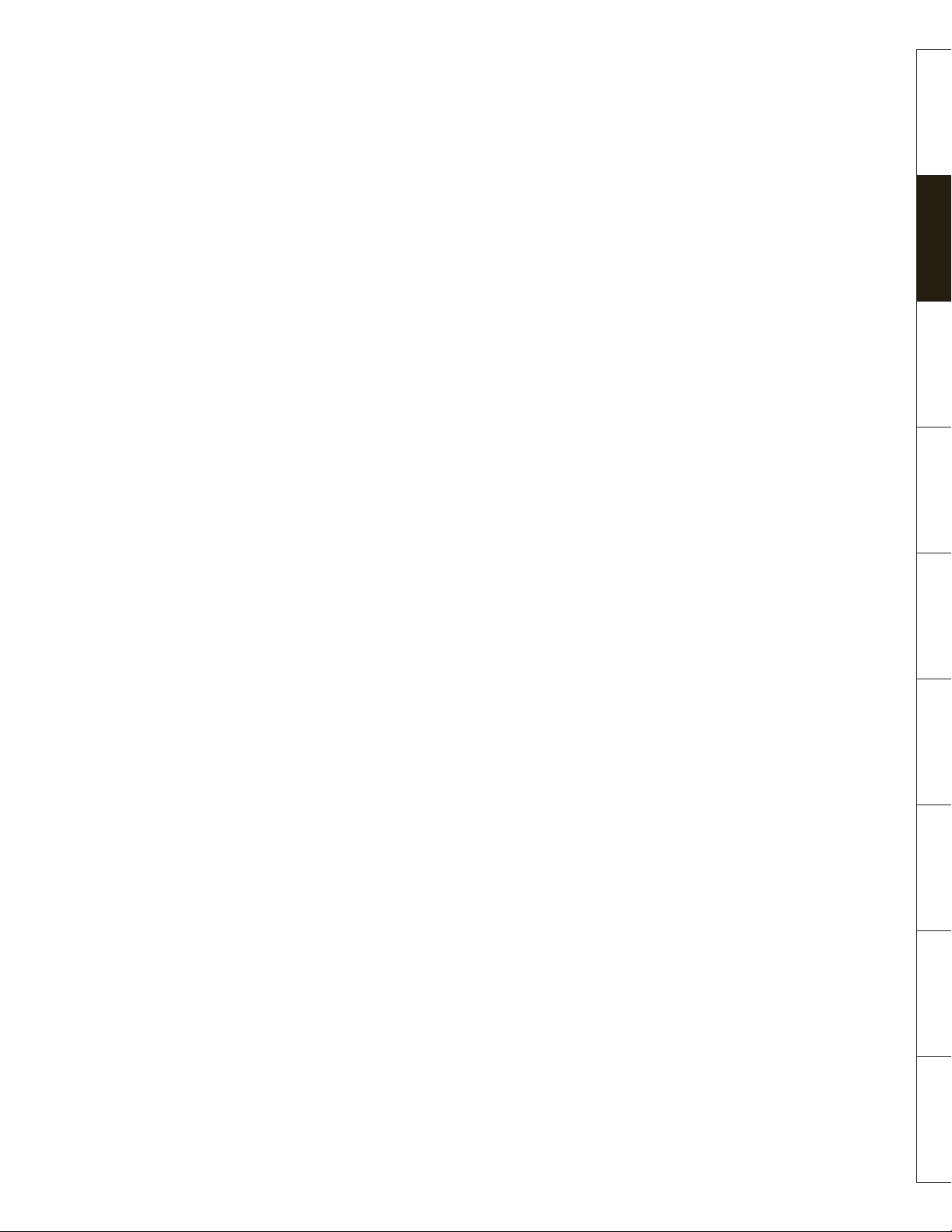6
SECTION 1
OVERVIEW
SECTION 2
MECHANICS
SECTION 3
ELECTRICAL
SECTION 4
HYDRAULICS/PLUMBING
SECTION 5
REFRIGERATION
SECTION 6
TROUBLESHOOTING
SECTION 7
PERIODIC MAINTAINENCE
SECTION 8
APPENDIX
SECTON 9
SERVICE BULLETINS
[Photo 1]
Remove upper & lower screws on
lamp access panel.
[Photo 2]
Remove three screws on electric
access panel.
[Photo 3]
Slide out electric access panel.
[Photo 4]
Loosen both collets that secure ‘U’
shaped UVC lamp.
2.2 UVC Lamp Replacement
[Part No. 19002834 – All Models]
IMPORTANT: Make sure all cooking equipment and the
exhaust hood are turned OFF and cool before proceeding.
1) Turn OFF ECOVENT power by pressing the Power-ON
rocker switch on control panel.
2) Disconnect power to ECOVENT at the plug or breaker.
3) Use a Phillips screwdriver to remove the two lamp
compartment access panel screws. USE CAUTION:
Access panel is heavy. Hold in place with one hand.
4) Lift off access panel and set aside.
5) If needed, use a step stool or stable work platform to
provide access to the interior of the lamp
compartment.
6) Remove the three Phillips screws that secure the
bottom controls access & mounting panel.
7) Tilt down and pull out electric access-mounting panel.
8) Loosen by hand both (left & right) stainless steel lamp
collets (large stainless steel nuts).
9) Gently pull bulb straight-up to disengage service pins
from lamp sockets.
10) Remove the lamp from the cabinet and dispose of, per
local recycling requirements for uorescent bulbs.
11) Carefully remove the new UVC lamp (P/N 19002834)
from protective packaging.
12) Align the two lamp ends and lower them gently through
the two compression collets.
13) Align service pins with connectors and push down to
engage pins. From the electric compartment push up
on white connectors, to ensure they are rmly seated.
14) Gently pull the lamp up until about 1/8” (3 mm) of the
socket is visible above both collets then hand-tighten
both collets.
15) Lift up and slide in electric access panel and secure
with the three Phillips screws removed earlier.
16) Reposition lamp compartment access panel and
secure with the two large Phillips screws used to gain
access. Tip: Make sure interlock switch pin ts in hole
below lamp compartment. Insert and tighten bottom
screw rst, then insert and tighten upper fastener.
Test New UVC Lamp:
1) Restore power to ECOVENT System.
2) Press Power-ON switch on front control panel to turn
on the ECOVENT.
Continued…
2 - MECHANICS UVC LAMP REPLACEMENT