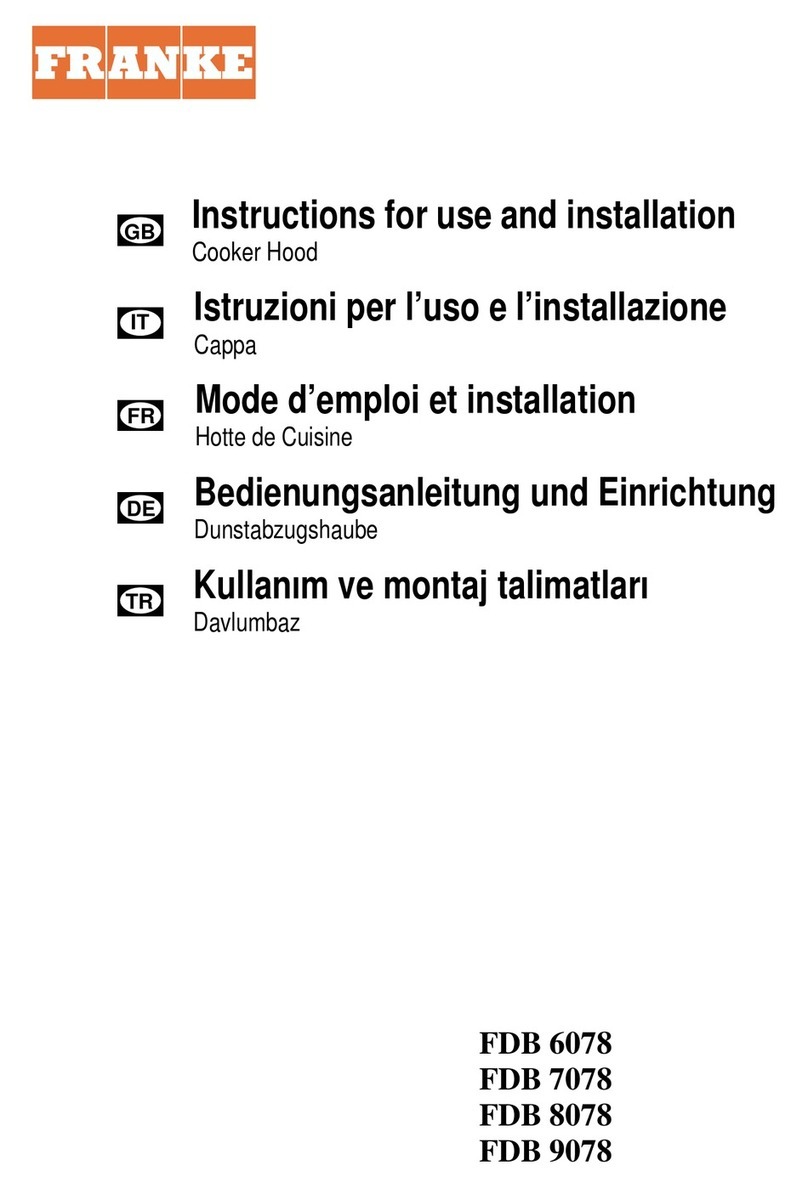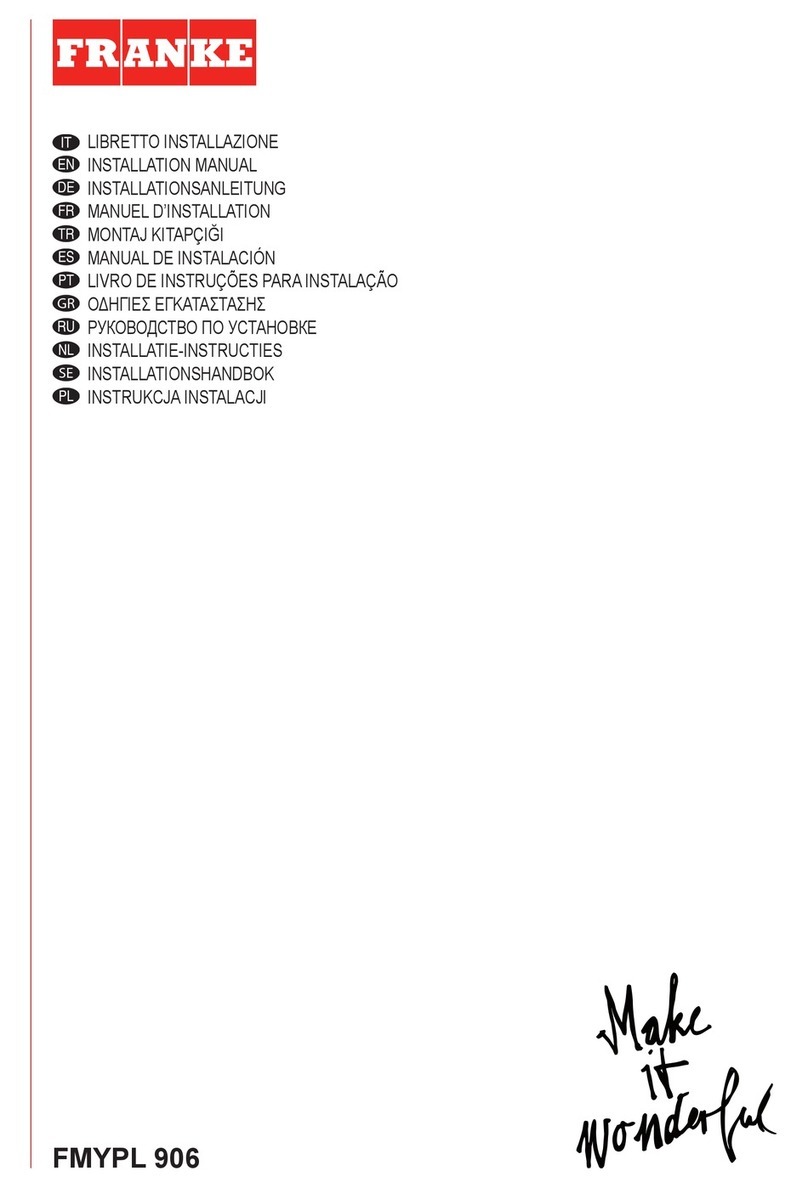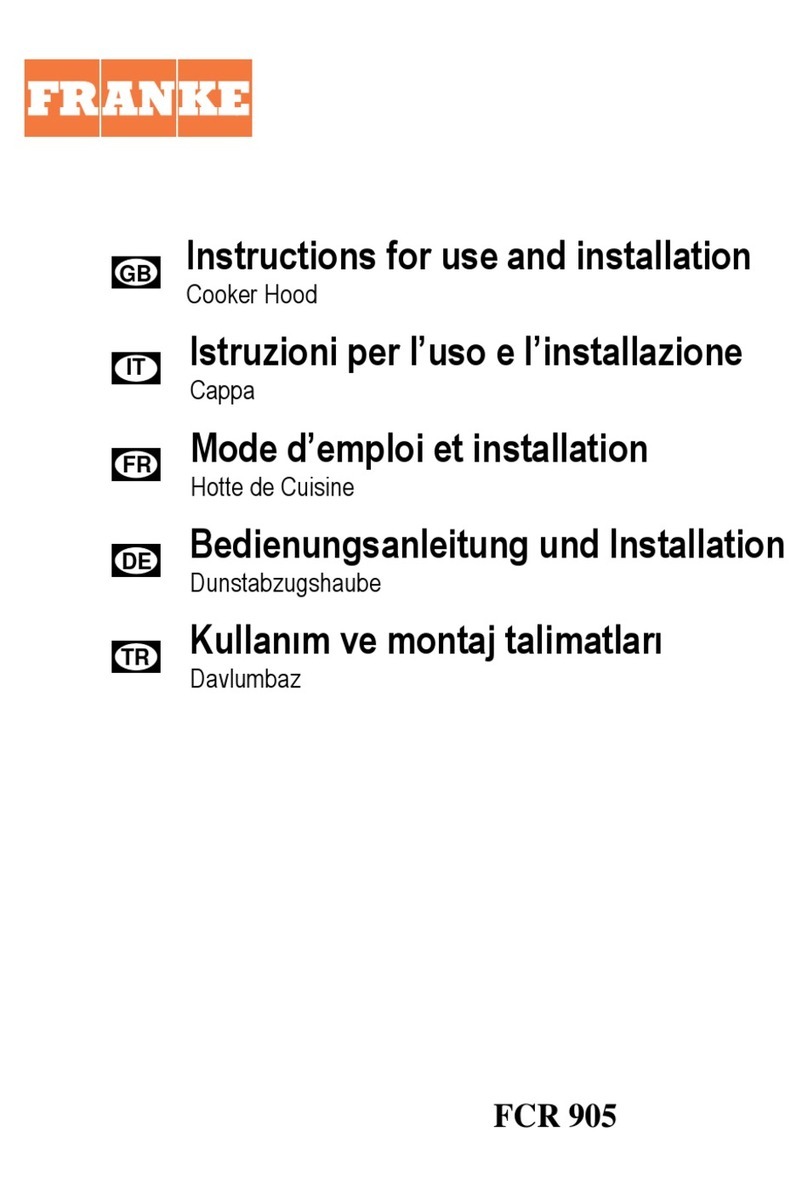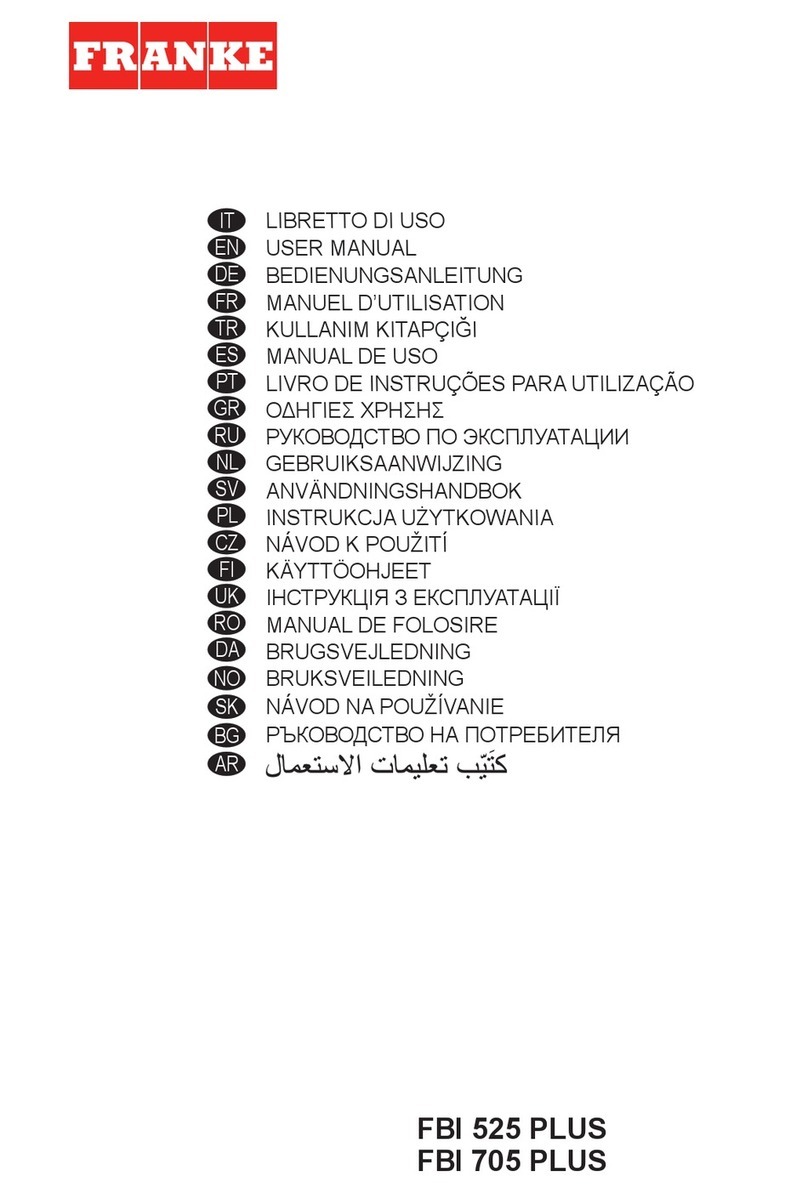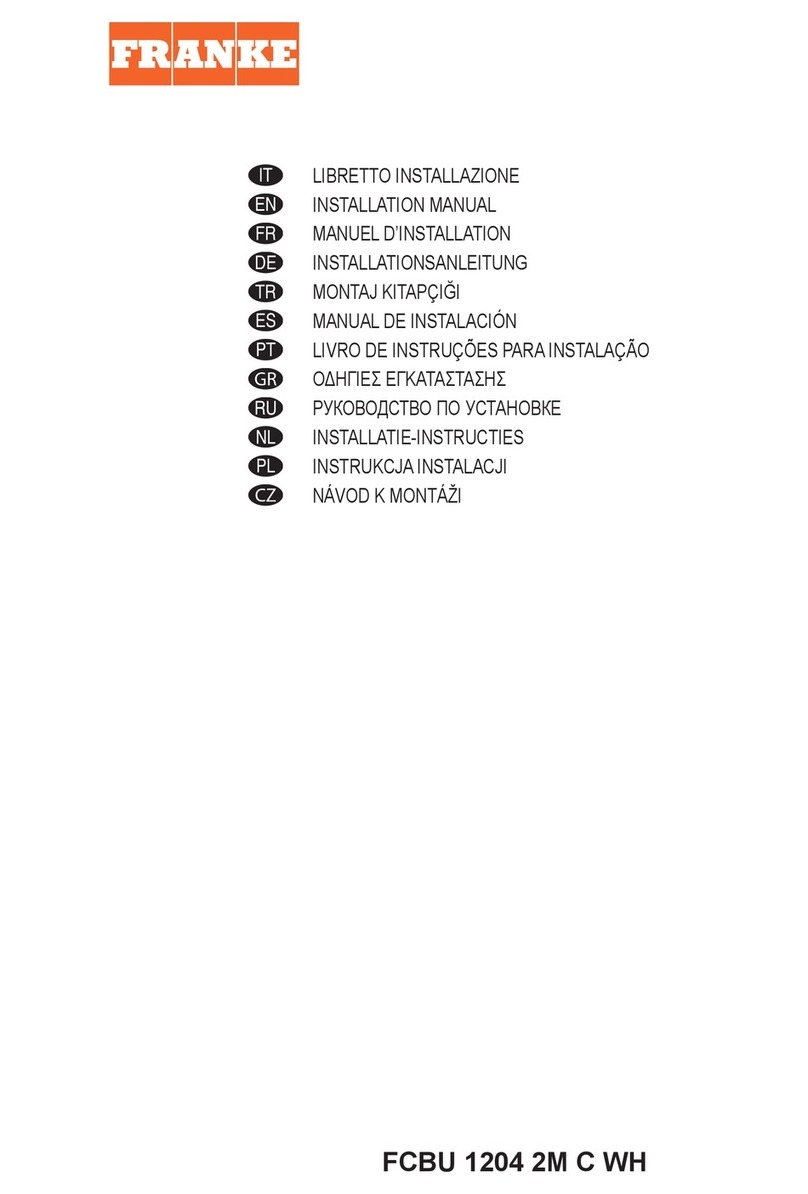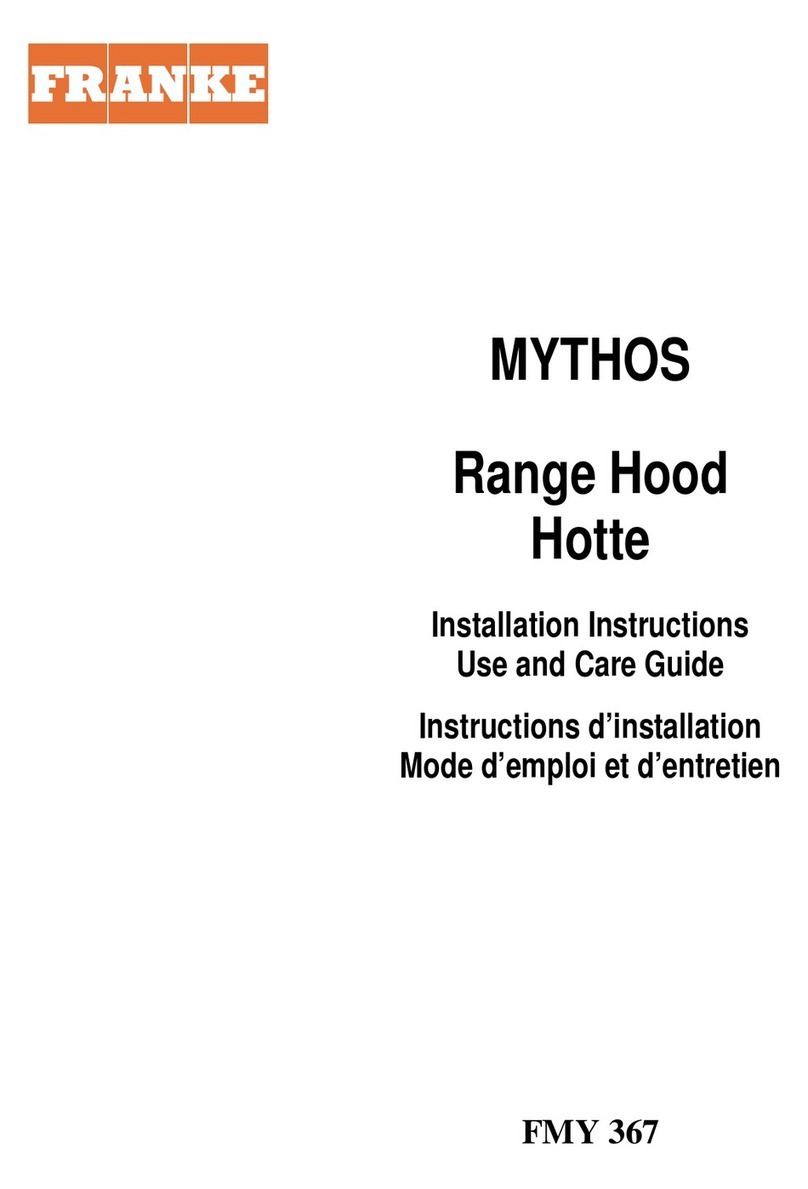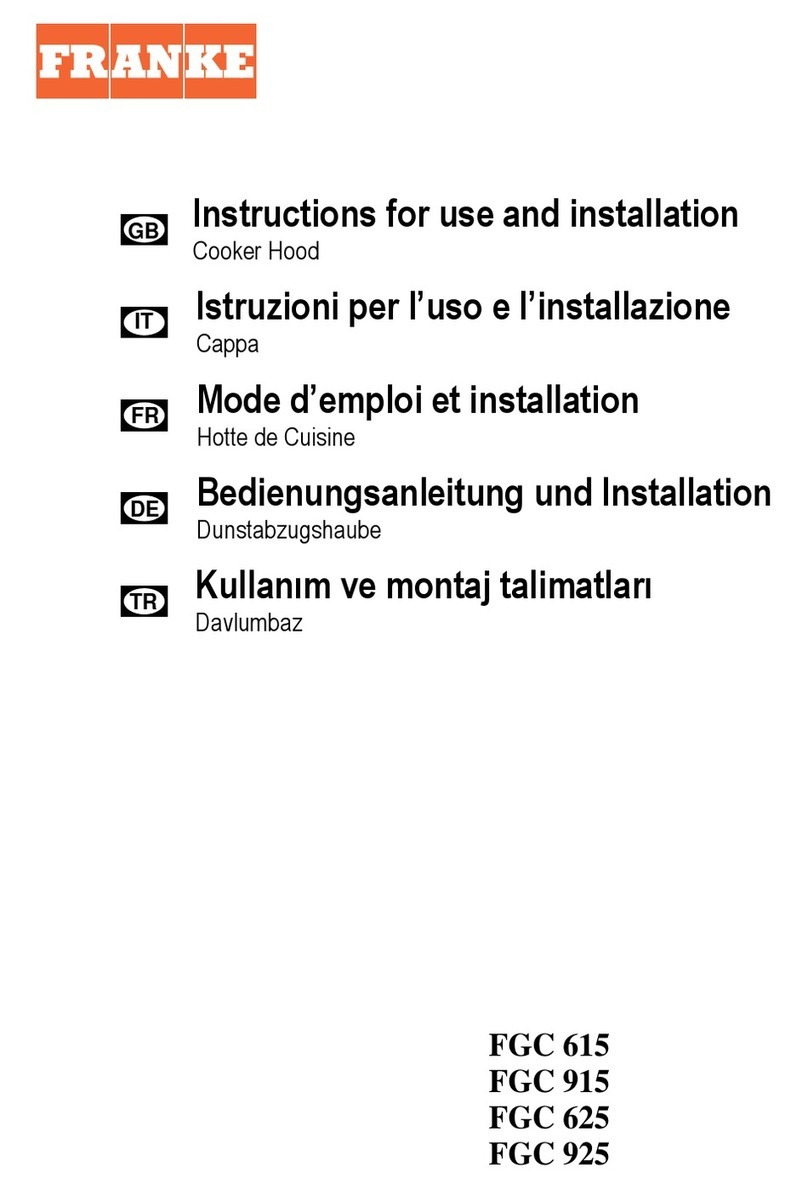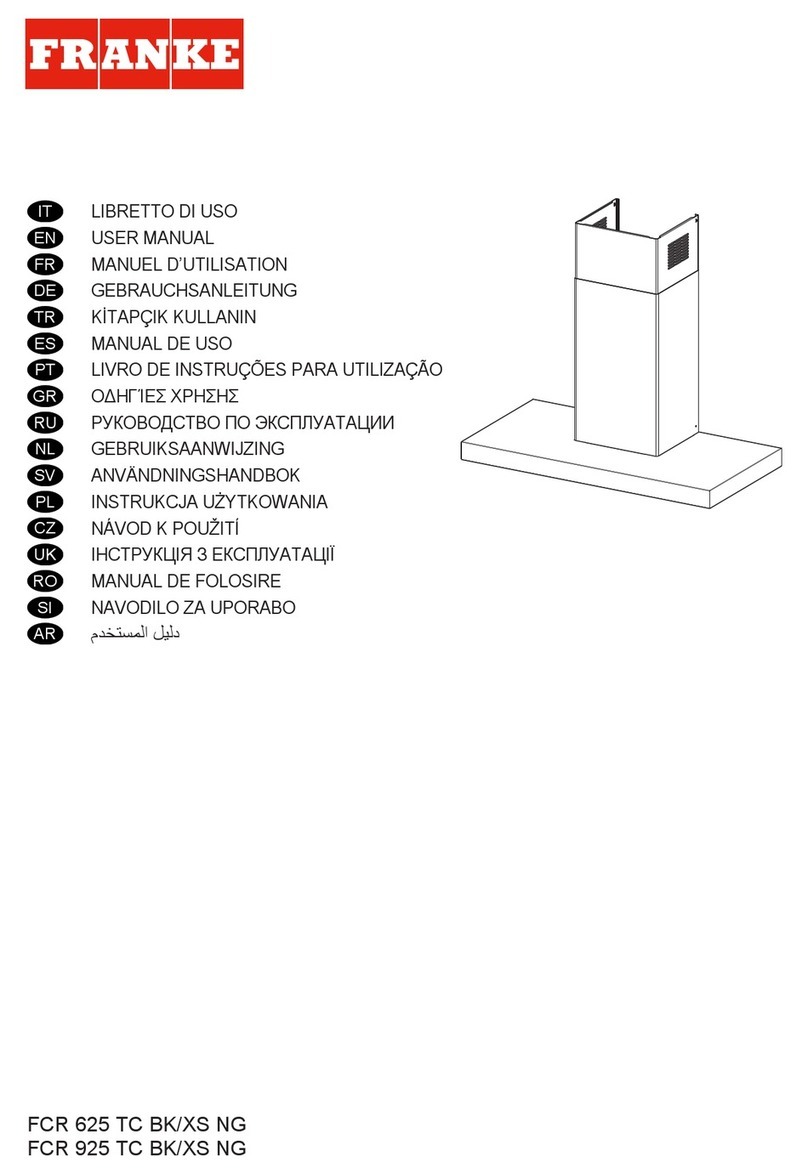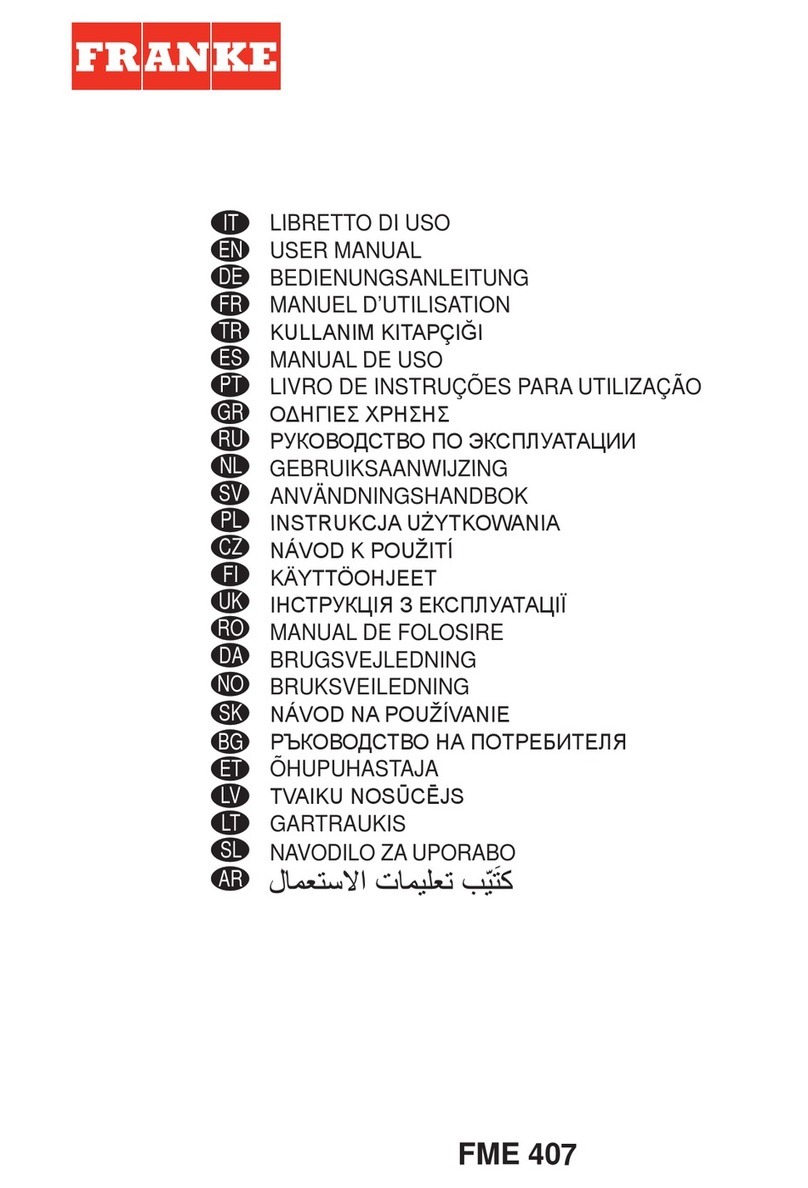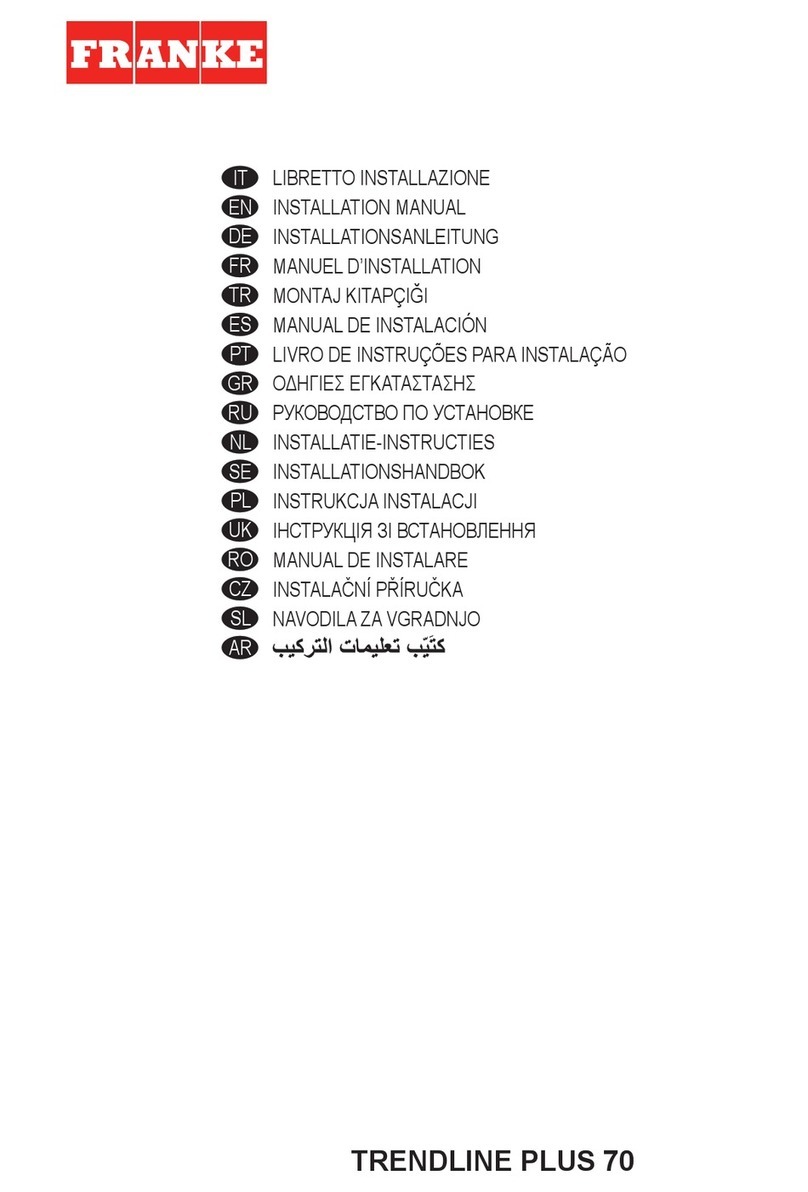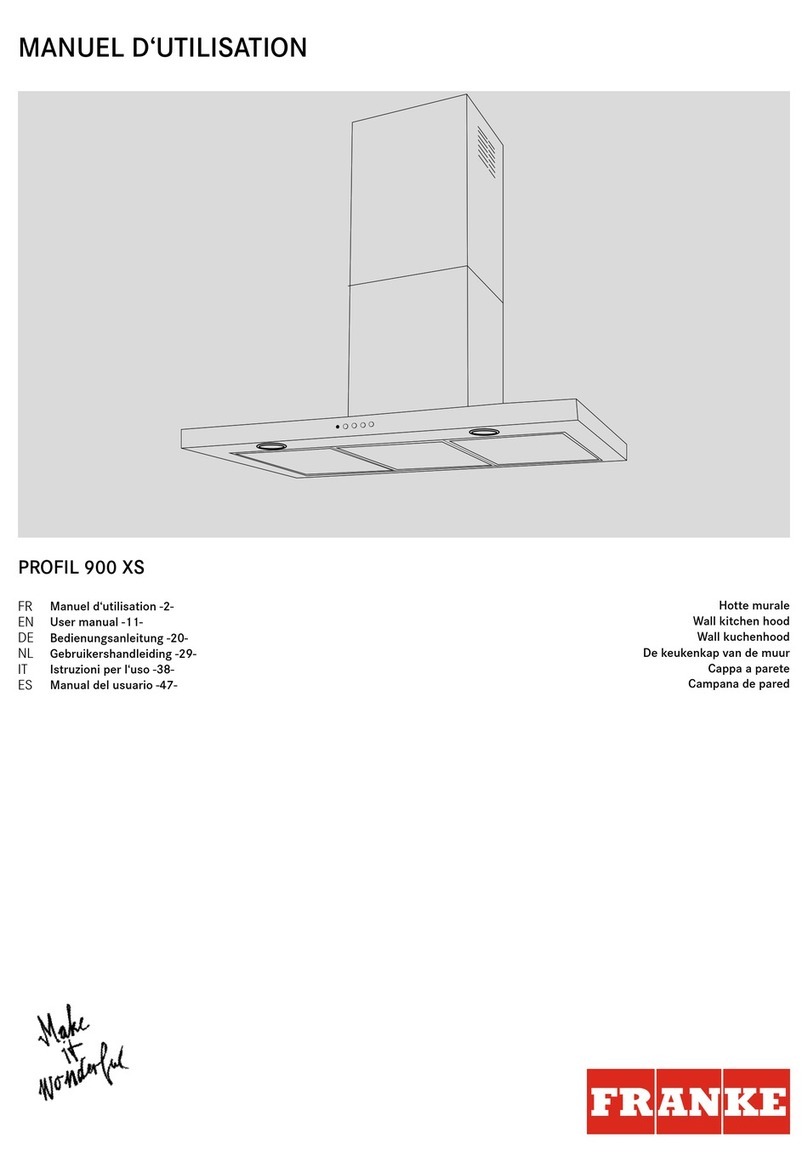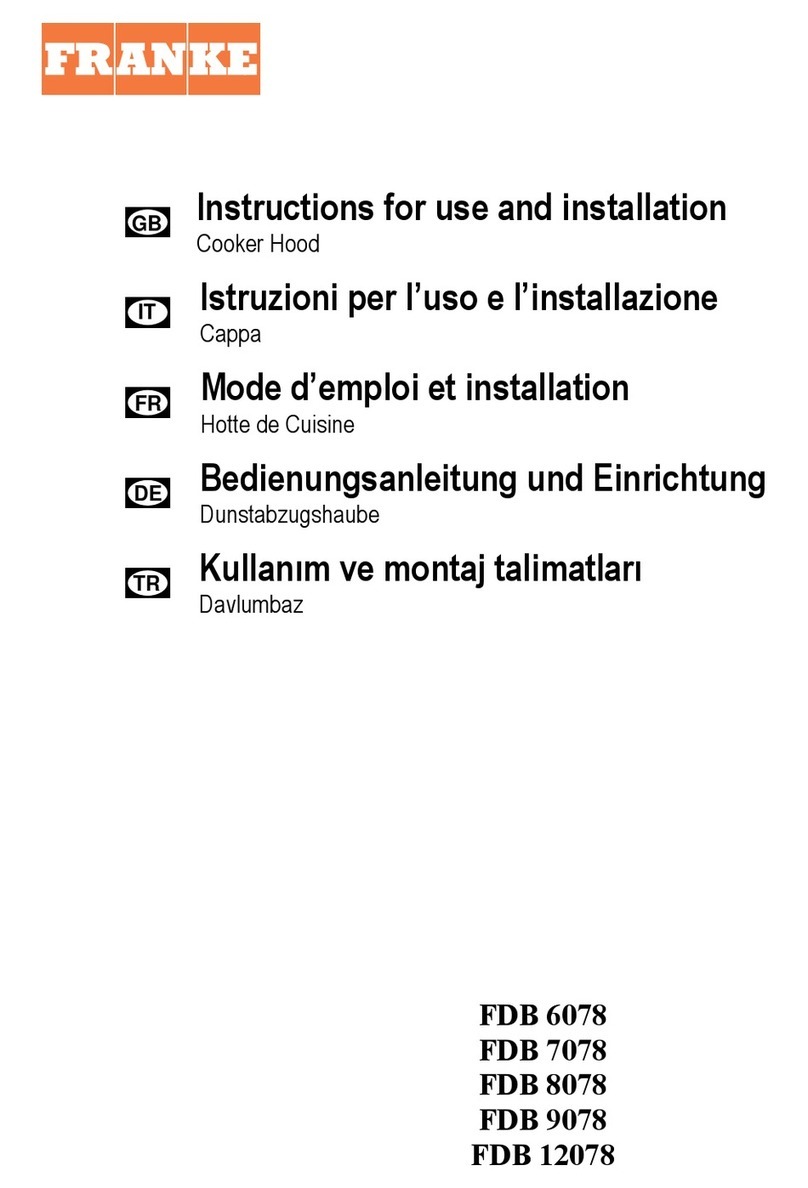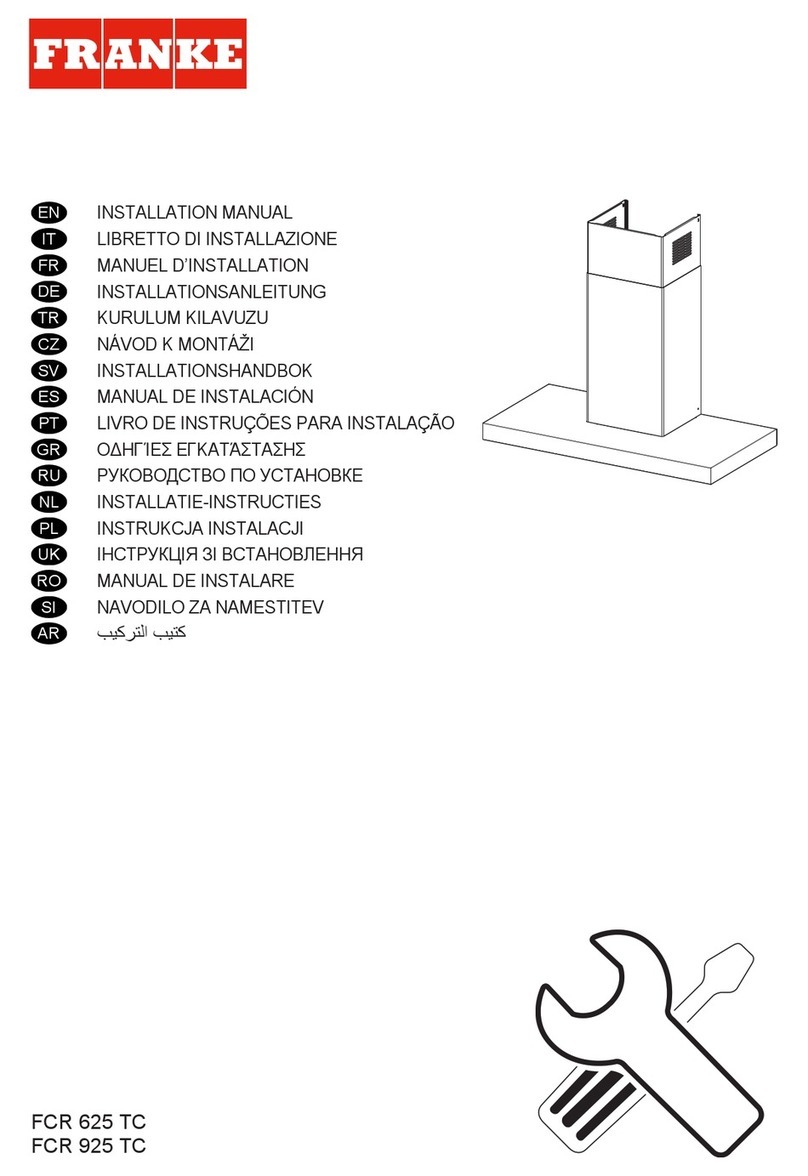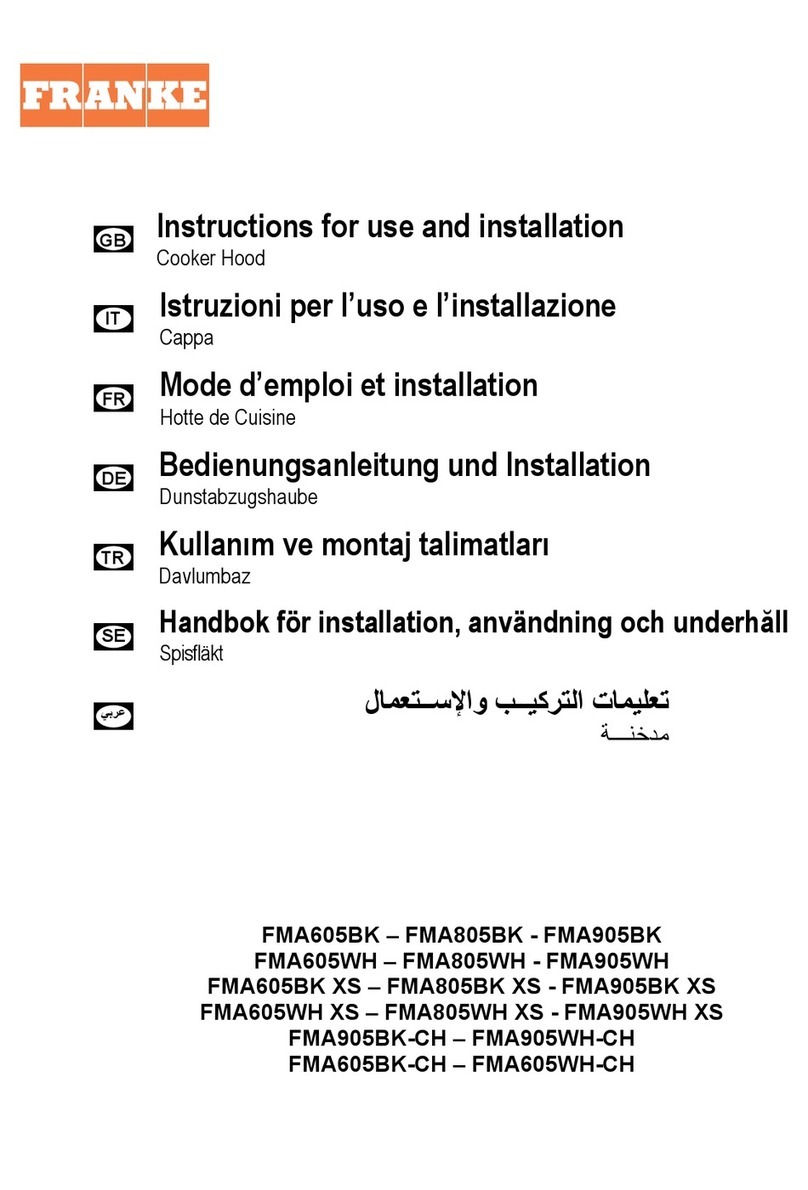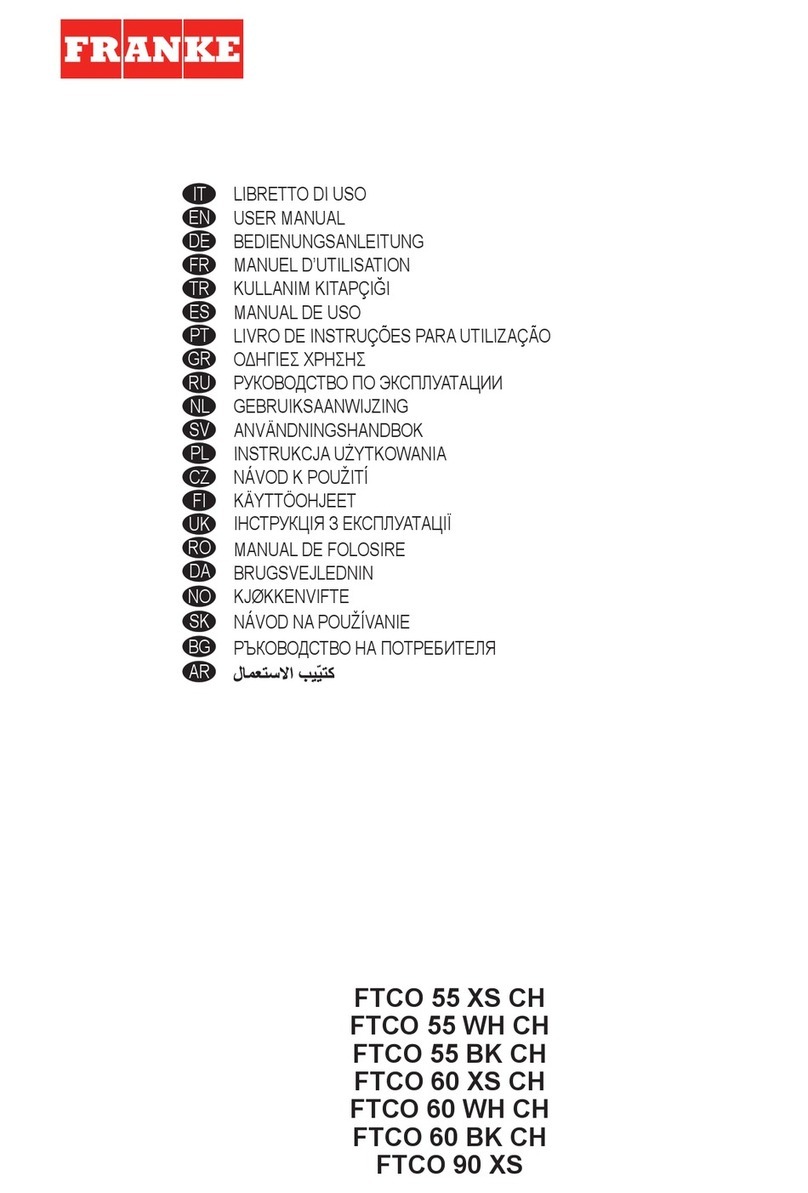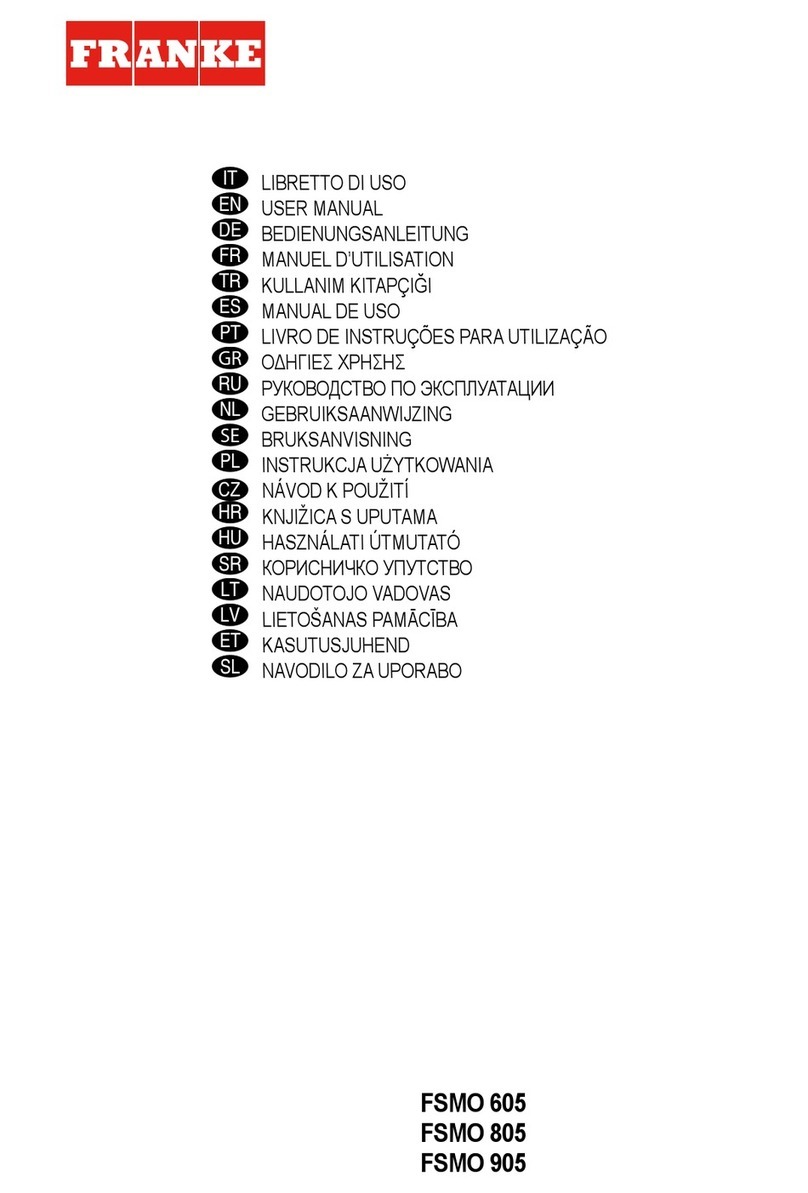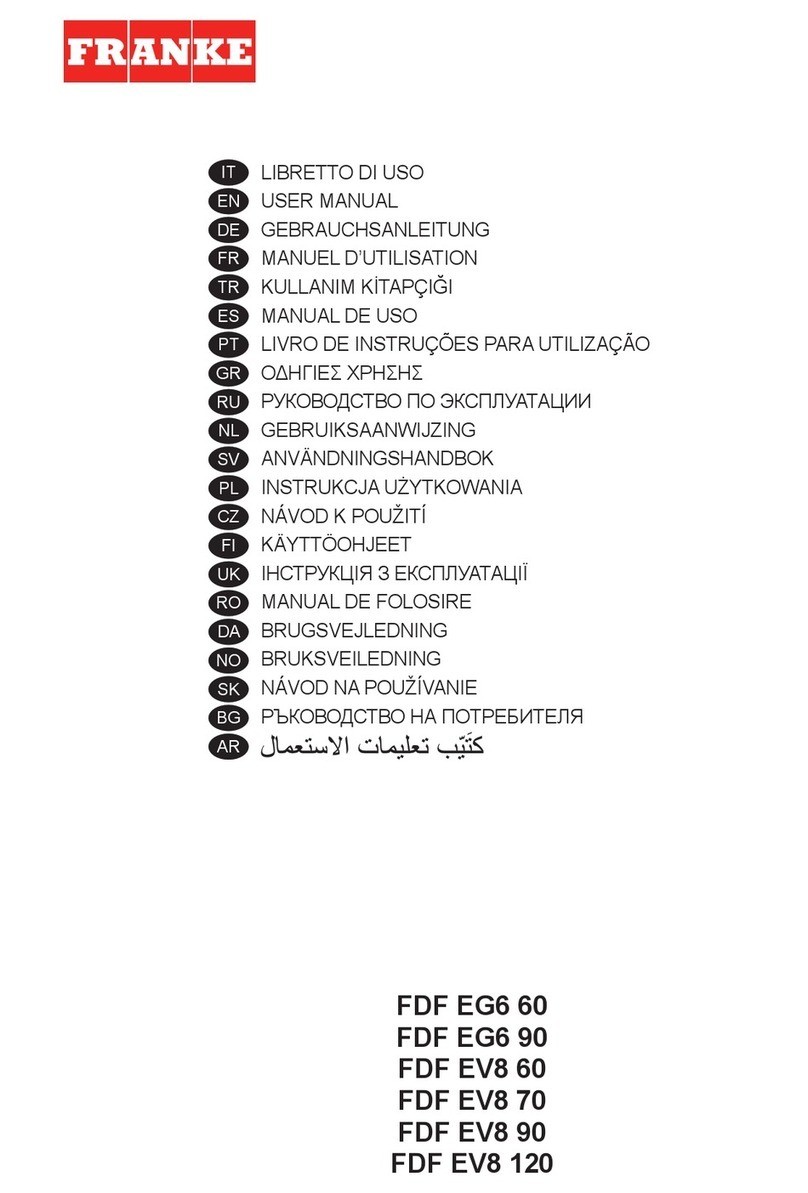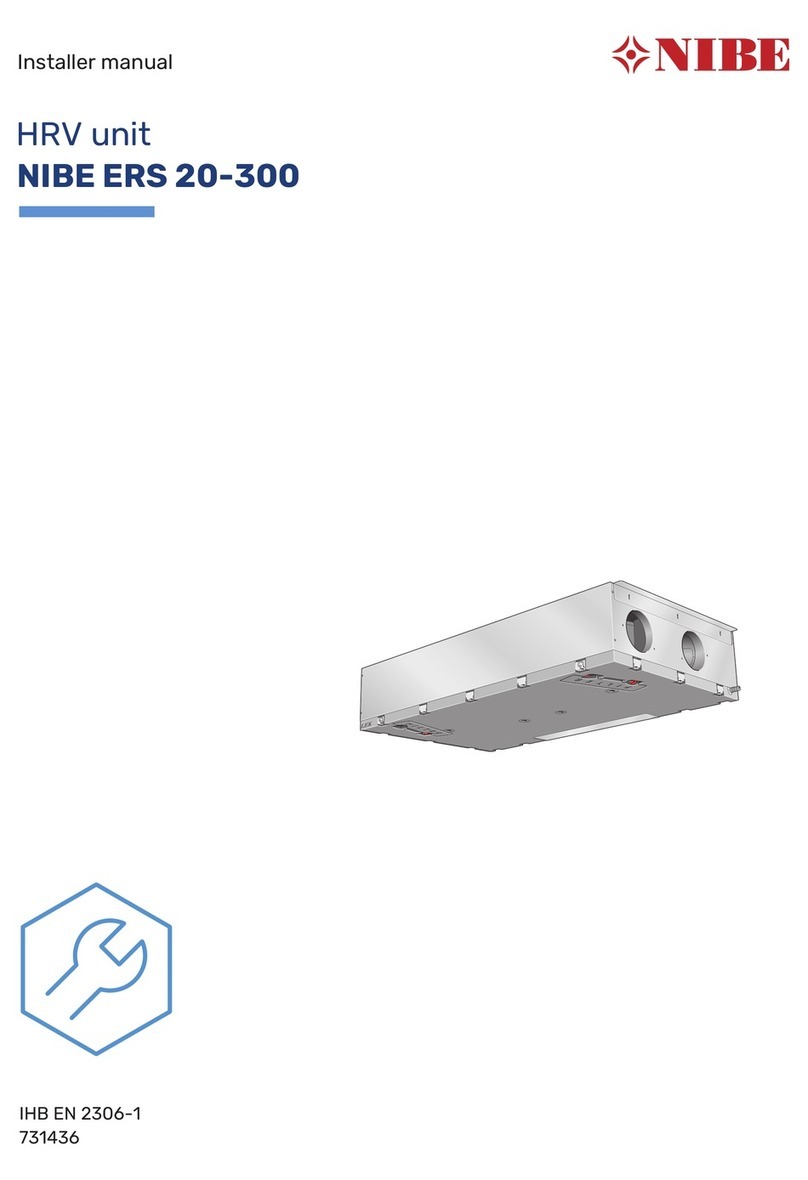EN 2
20
USE Control panel
-When power is supplied to the hood, LED Aflashes for approximately 10 seconds; during this time the interface is not enabled.
-When the control panel functions are not active only button Acan be seen. When this is pressed all the other commands become visible.
-The functions selected are shown by backlighting the button at maximum intensity, while the other buttons are lit at reduced intensity.
-If all the functions are off the panel will switch off after 30 seconds, or when button Ais pressed.
Button Function Display
Press briefly to turn the motor Off.
The LED on button Ais on fixed (when the
motor is on)
A
Press and hold the buttonfor approximately 4 seconds, with all the loads turned off
(Motor and Lights) and no alarms triggered, to turn the Remote control on/off.
The procedure can be activated with the door in any position.
The LEDs on buttons Aand Bflash twice to
indicate that the remote control is on;
The LEDs on buttons Aand Bflash once to
indicate that the remote control is off;
Press briefly to activate speed one. LED on button Bis on fixed
B Press and hold for 2 seconds to activate the 24H function in which the motor turns
on at a speed that allows suction for 10 minutes every hour; at the end of the 24h
the function is deactivated.
To deactivate it, press and hold button Bagain for 2 seconds, or press button A or
button H.
LED on button Bflashes (every 0.5 seconds
during the 10 minutes on and every 2 seconds
during the 50 minutes off)
C Activates speed two. LEDs on buttons Cand Aare onfixed
D Activates speed three. LEDs on buttons Dand Aare on fixed
Press briefly to activate speed four. LEDs on buttons Eand Aare on fixed
E Press and hold for 2 seconds to activate Intensive speed.This speed is timedto run
for 10 minutes. At the end of this time the system will automatically return to the
speed set before.
Cannot be activated if the Delay or 24Hfunctions are active.
It is disabled bypressing any of the Speed buttons orturning the Motor off.
LED on button Eon (flashes every second) and
LED on button Aon fixed
Press briefly to turn the DELAYon/off, this enables automatic shutdown of the
Motor and the Lighting with a 30’ delay.
Can be activated with the motor on (unless intensive or 24H is running).
LED on button Fon fixed if the function is
activated
Press and hold the button for approximately 4 seconds, with all the loads turned off
(Motor and Lights), to turn the Activated Charcoal Filter alarm on.
To turn itoff, press and hold the button again for 4 seconds.
The LEDS on buttons Fand Bflash twice
The LEDS on buttons Fand Bflash once
F
With thefilter alarm triggered, press the button briefly to Reset the alarm.
These signals are only visible with the motor turned off and the control panel active.
The Reset is signalled bythe fact that LED Fturns off.
After 100 hours operation the Led on button F
lights up continuously to indicate saturation of
the Metal Grease Filters.
After 200 hours in operation the Led on button
Fflashes to indicate saturation of the Activated
Charcoalfilters.
Press briefly to turn the Secondary Lights (spotlights) on and off at maximum
intensity.
The button is also active with the door closed.
LED on button Gis on fixed
G
Press and hold the buttonfor 2 seconds to turn the CourtesyLights On LED on button Gis on fixed
H Door Closed:
- Press and hold for approximately 2 Seconds to open the door, turn the motor on at
the lastspeed set and turn the Main lights (LEDs) on.
Door Open:
- Press brieflyto turn the Main lights (LEDs) On or Off.
- Press for 2 seconds to turn everything off (Motor and Main lights) and close the
door.
LED on button His on fixed when the main
lights are turned on.
ABCDEFG
H