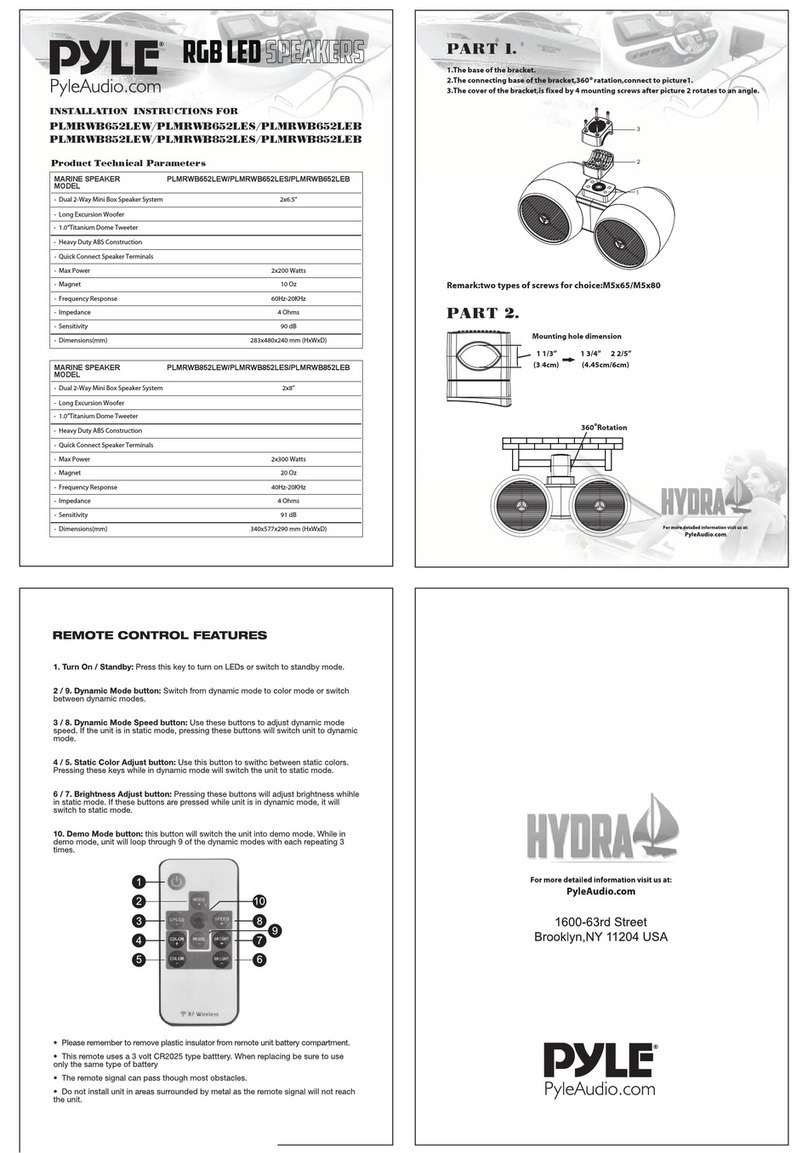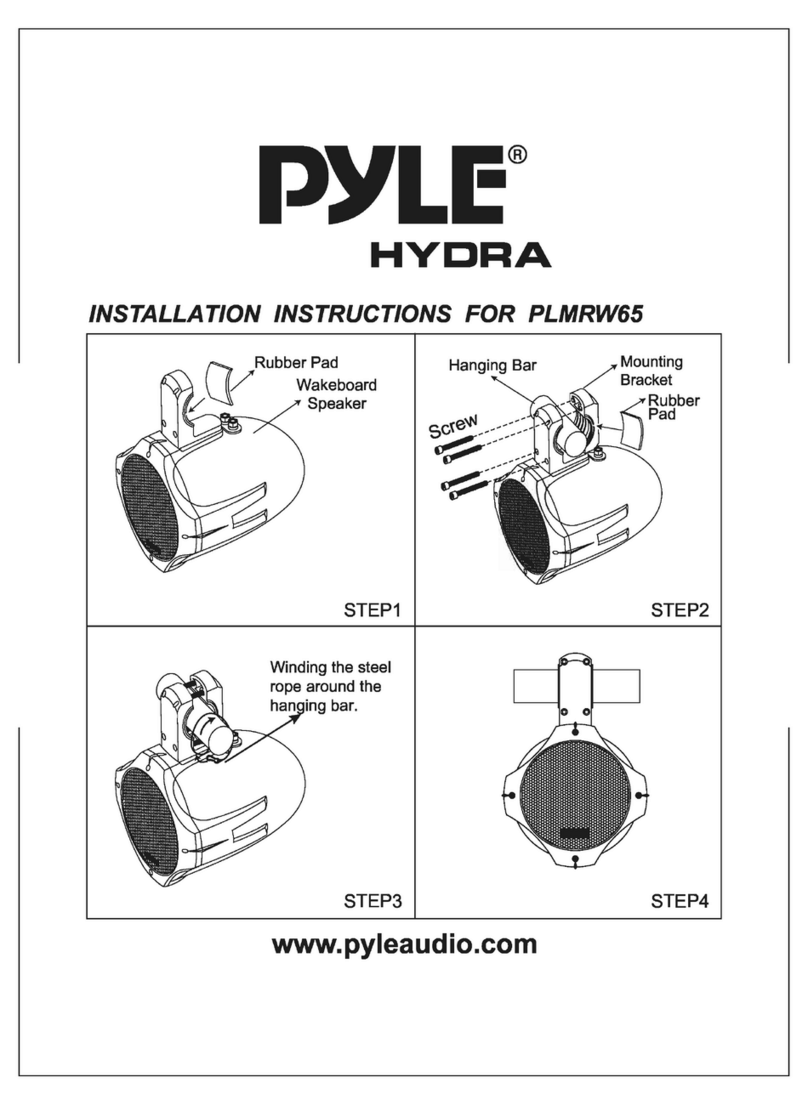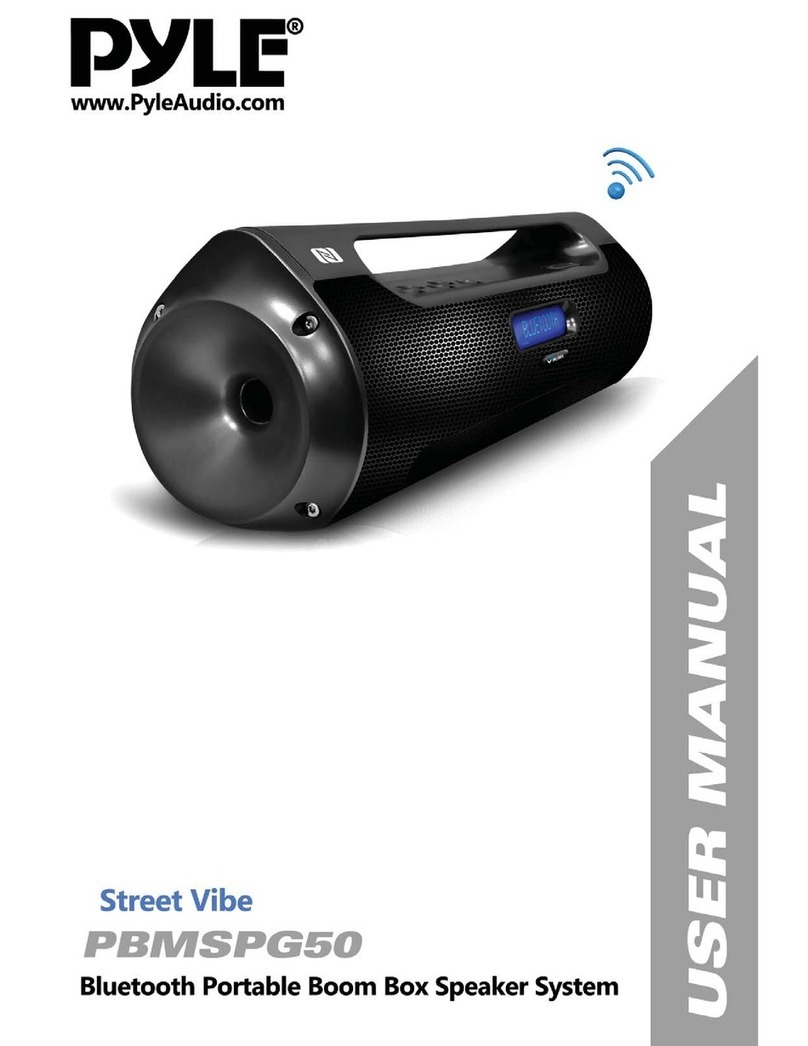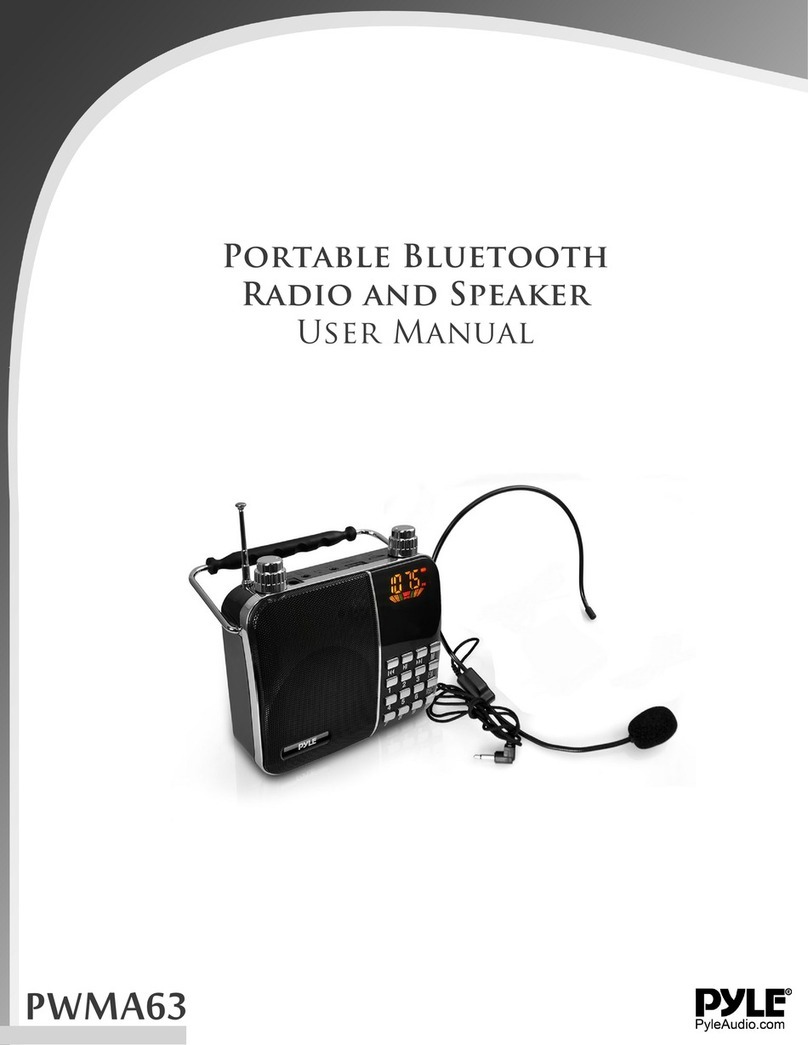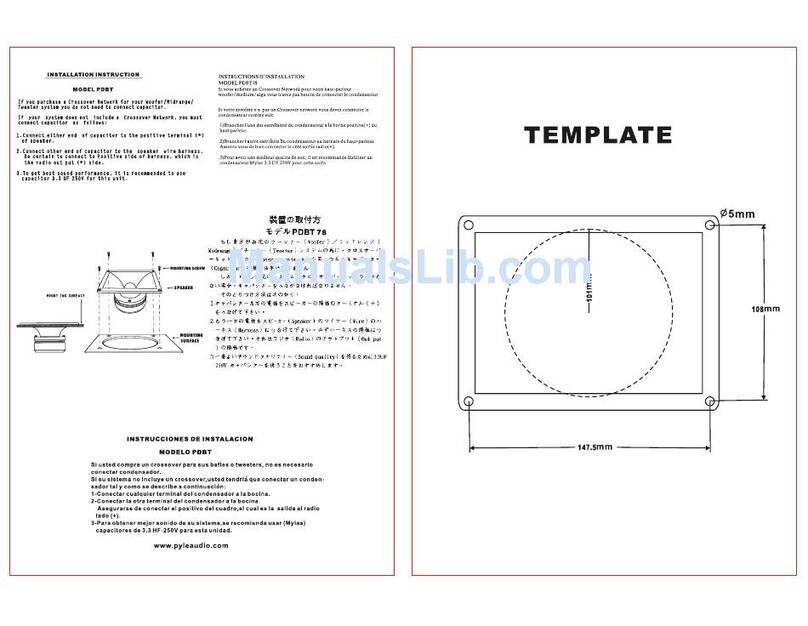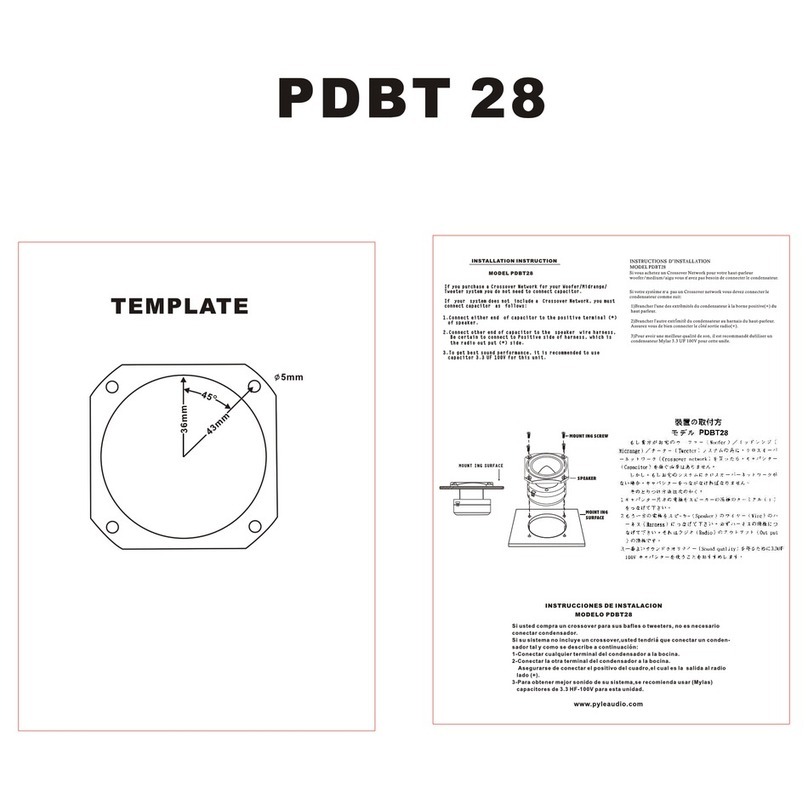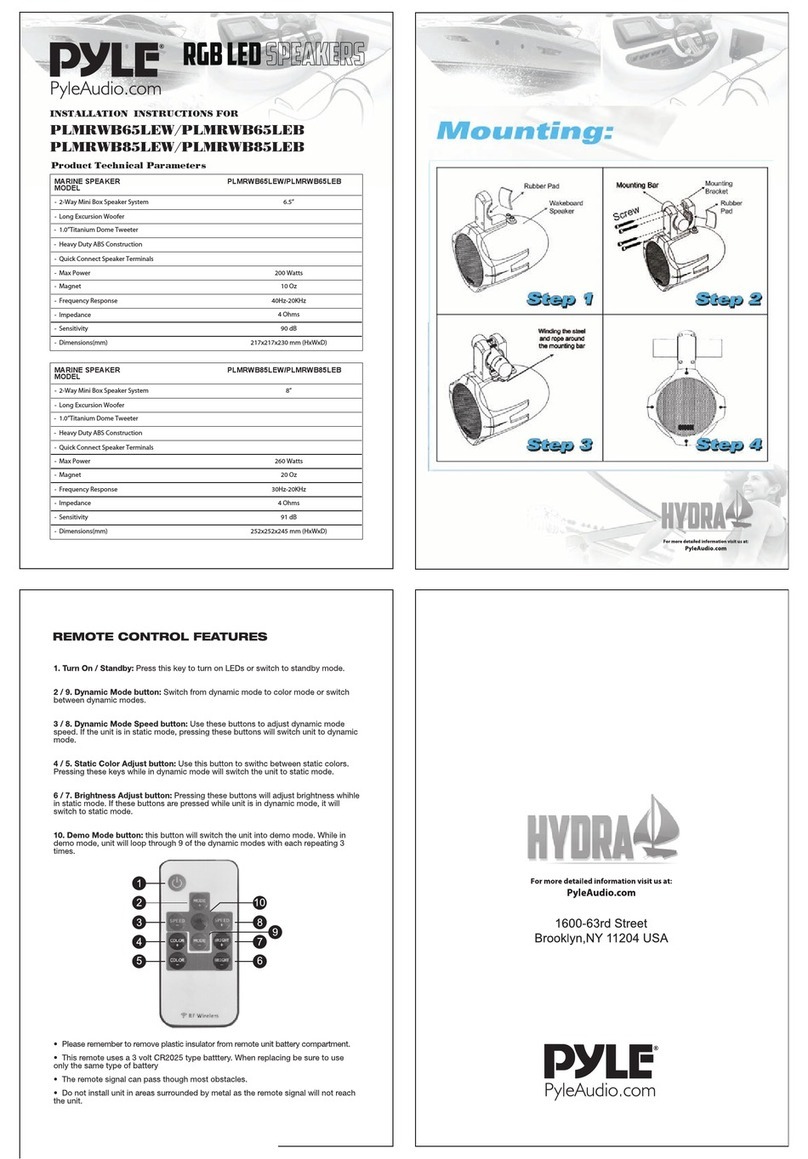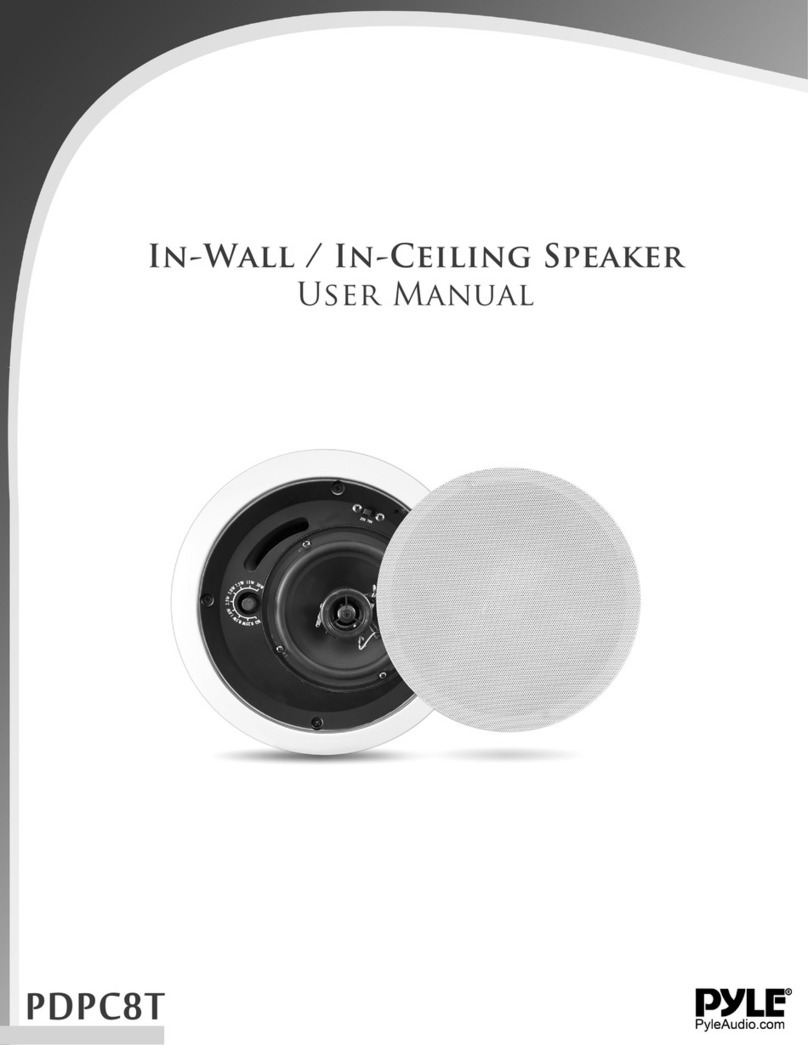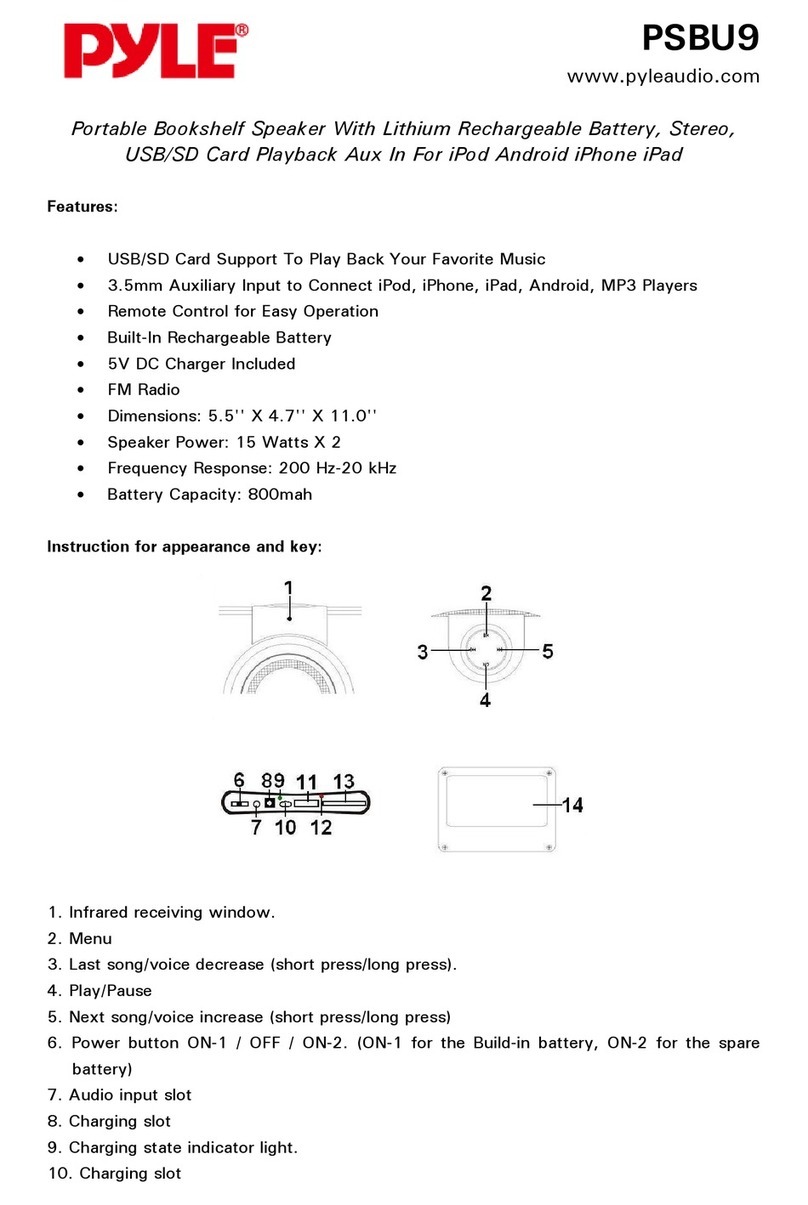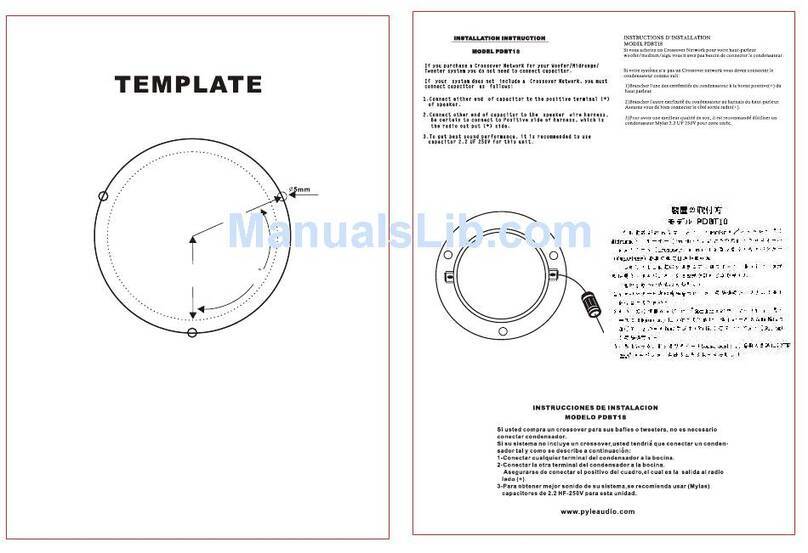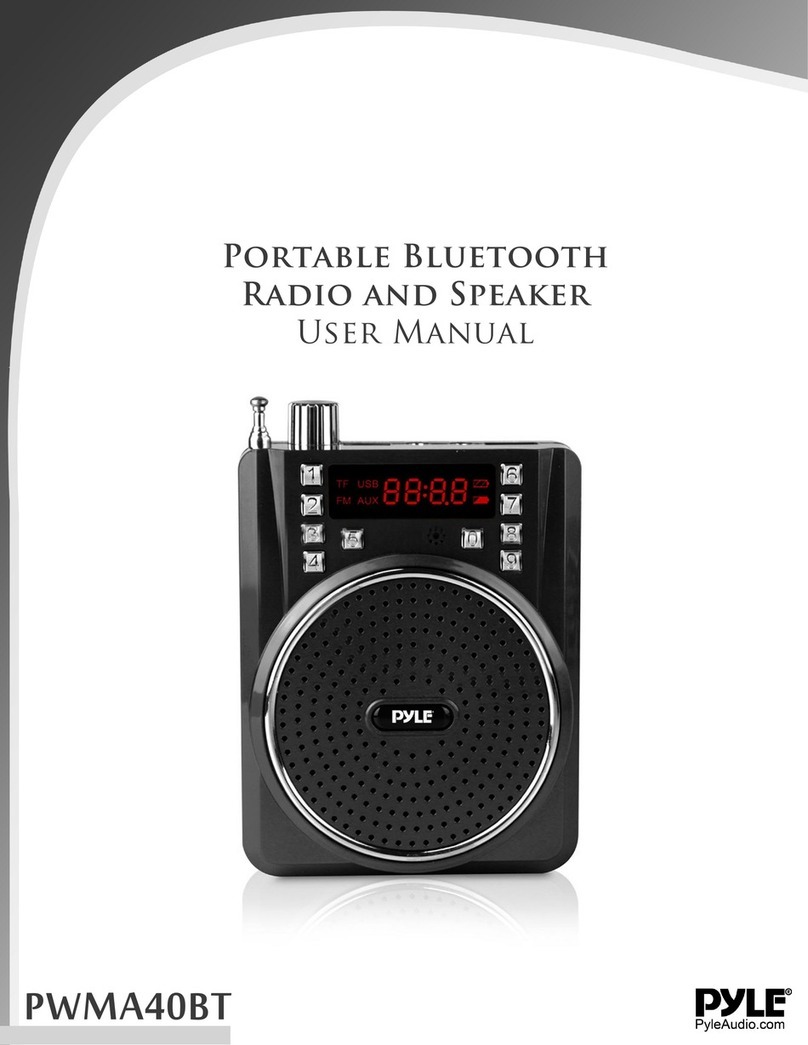Functions
[Digital song] input numbers to select songs, support 1-9999 preferred song.
[MP3 player] direct broadcast TF card and U disk MP3 files, support for MP3, WMA, WAV
music formats.
[Digital recording] built-in microphone, recording function.
[Lyrics] support the display of song lyrics , synchronized display playback.
[FM Radio] FM digital stereo radio, clock radios, radio broadcast memory, you can store
40 radio stations.
[Reader] to connect the USB cable, copy and delete files of TF memory card.
[Audio Input] stereo audio input interface, easily connecting computers, digital music
players, cell phones and other audio-visual products of various types of sources.
[Break-point memory] track play automatically remember the last exit.
[Alarm clock] clock, alarm clock, calendar.
[Rechargeable lithium battery] built-in rechargeable lithium battery, environmental
protection, energy saving, practical.
Buttons, jacks function (subject to our available products)
Power rotary switch / volume control
1. Switch: counterclockwise rotation switch clicks, the display lights on, clockwise rotation
switch again clicks is shut down.
2. Volume adjustment: counter-clockwise to increase the volume, clockwise to decrease
the volume.
3. ECHO Volume adjustment: When connecting a microphone, clockwise to increase
volume, counter-clockwise to decrease the volume.
4. [MIC]: microphone achieve access megaphone.
5. [AUX]:Audio input interface, connected to computers, digital music players, cell phones
and other audio-visual products of various types of audio input
6. [USB]: insert U disk MP3 music playback, maximum support 32G.
7. [TF CARD]:Insert TF card to play MP3, maximum support 32G music.
8. [DC 9V]: power supply into the jack into the unit distribution 9V1A the charger, charging
the battery icon flashing screen, after full battery icon does not flash
9. [ ]:Play / Pause, enter the sub-menu state press to return to the previous level.
10. [ ]:previous song, press & hold rewind.
11. [ ]:Next song, press & hold fast forward.
12. [M]: Press to confirm function, press return to the main menu.
13. [FM]: Press to enter FM / play / pause, press & hold to search radio stations and save.
14. [REC]: Press when entering the record, press enter to save and play back the
recording, playback recording press Delete Record.
15. [1234567890]: Enter the number selected songs, select the radio, select the
frequency.