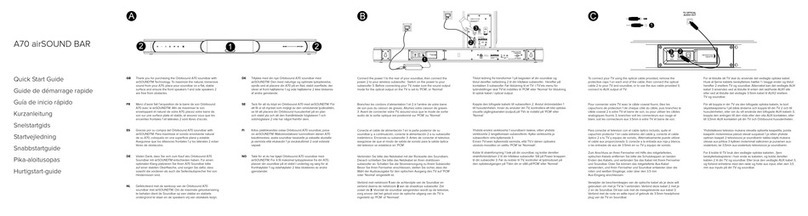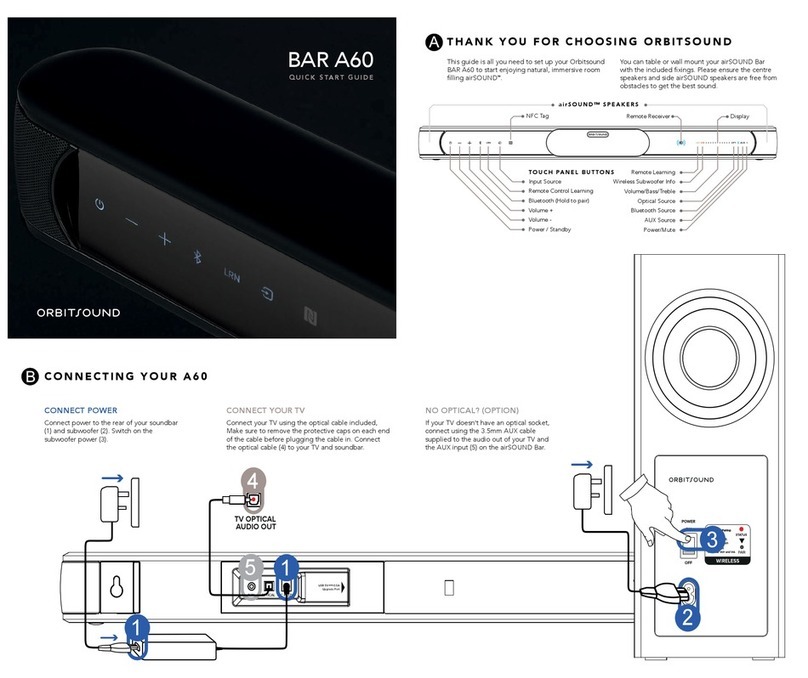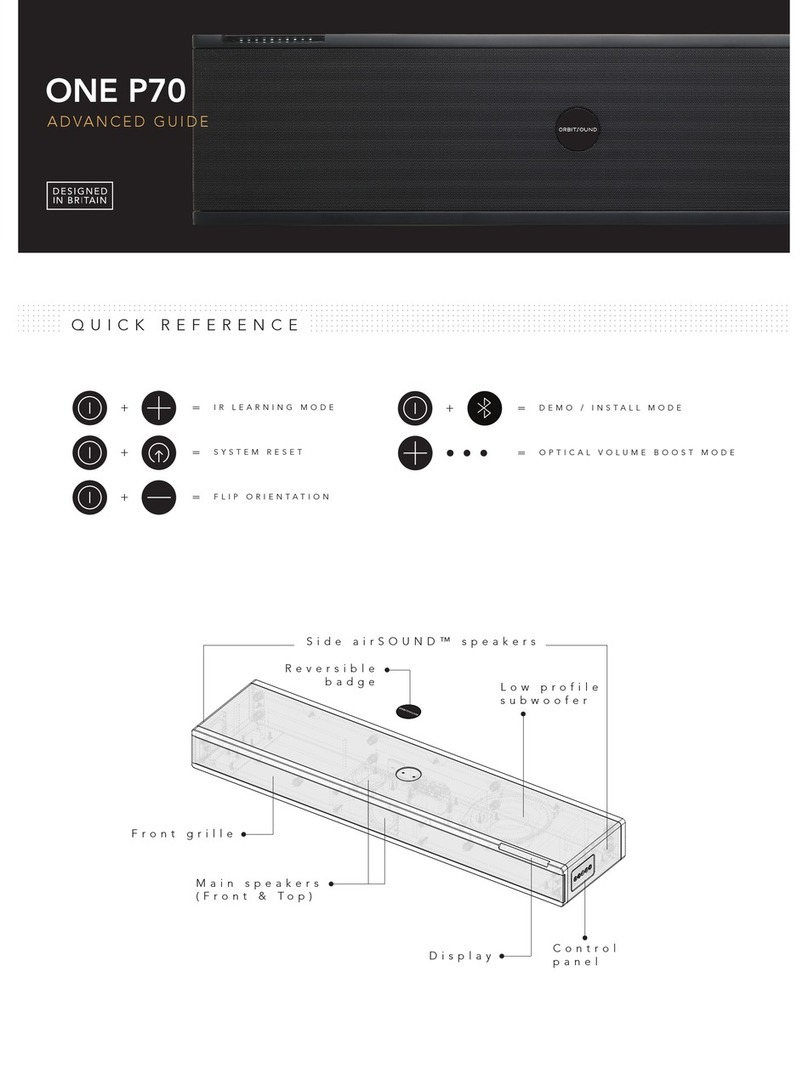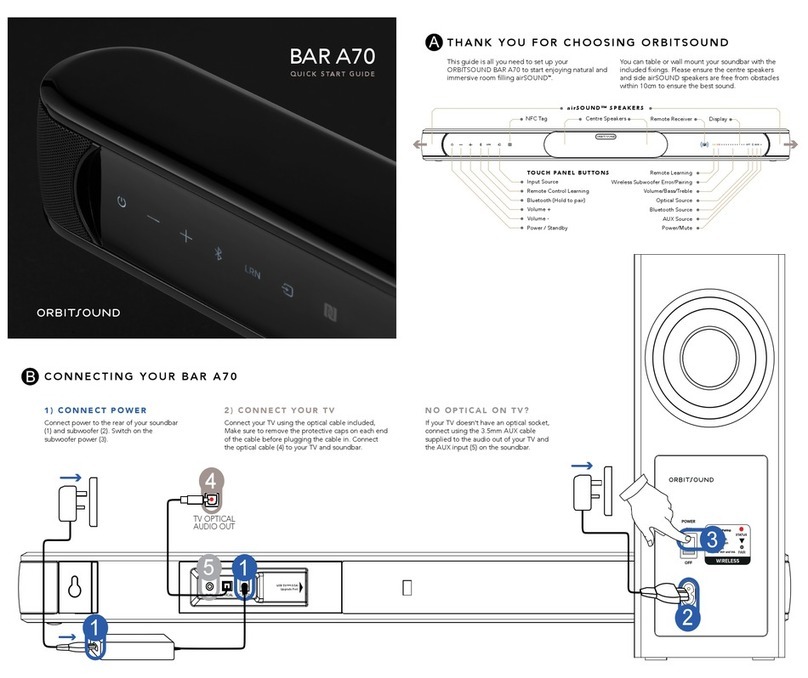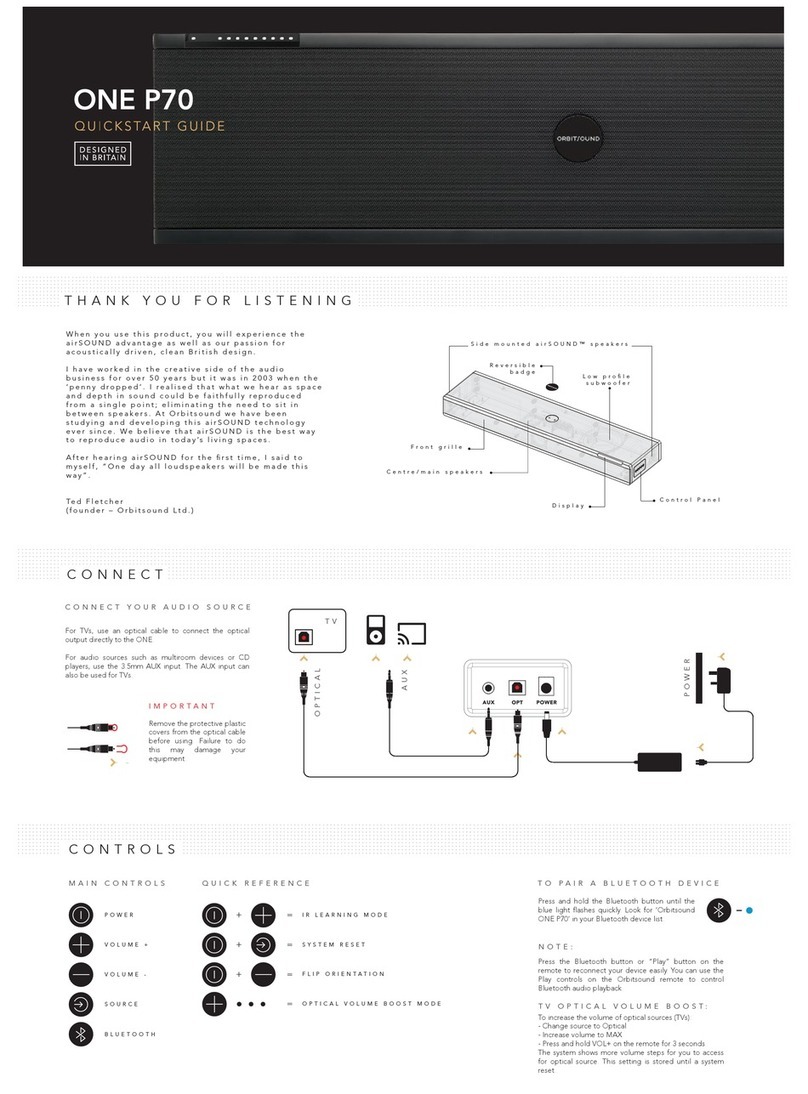12 13
Bluetooth
Press and hold (BLUETOOTH) until the blue
light flashes quickly. Look for ‘Orbitsound ONE’
in your devices Bluetooth list and connect.
PAIRING ON THE CONTROL PANEL
PAIRING WITH THE ORBITSOUND REMOTE
Press and hold (PLAY/PAUSE) until the blue
light flashes quickly. Look for ‘Orbitsound ONE’
in your devices Bluetooth list and connect.
If you are having issues with your Bluetooth connection: do a
System Reset by pressing and holding POWER and SOURCE for
3 seconds.
3 seconds
To use your phone / tablet with Bluetooth, you
need to pair it to the ONE P70W
OR
Wi-Fi
1. Download and install the free Orbitsound app.
Follow the in-app instructions.
WI-FI RESET: If you are having difficulty connecting your speaker
via Wi-Fi, reset the Wi-Fi settings by pressing and holding the
(SOURCE) button for 10 seconds.
2. When prompted by the app, press and hold
(SOURCE) on the control panel or remote control
for three seconds. This enters Wi-Fi setup mode to
enable the ONE P70W to connect to your Wi-Fi.
Wi-Fi enables seamless streaming and the ability
to connect multiple speakers.
WI-FI RESET: 10 seconds
SETUP: or 3 seconds