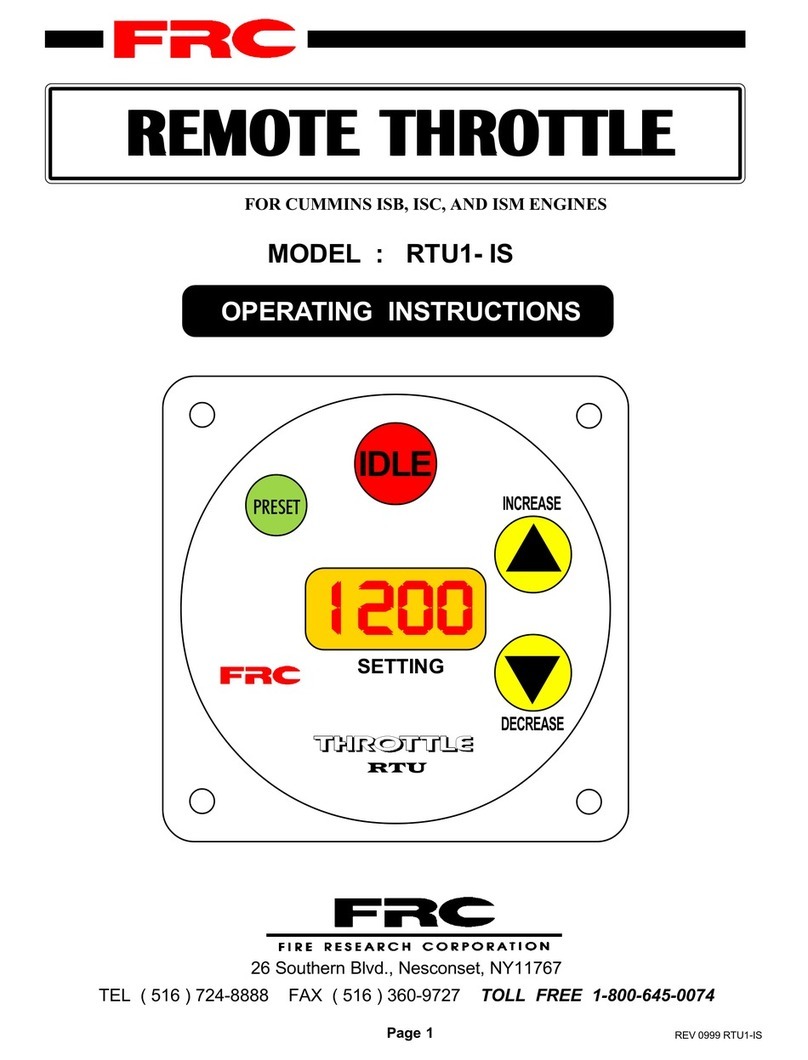PRO-S Rev1104
2
CONTENTS Table of Contents
CONTENTS ............................................................................................................... 2
List of Tables ......................................................................................................... 3
List of Figures........................................................................................................ 3
INTRODUCTION...................................................................................................... 4
Overview ................................................................................................................ 4
Features.................................................................................................................. 4
Specifications......................................................................................................... 5
GENERAL DESCRIPTION....................................................................................... 7
Components .......................................................................................................... 7
Controls and Indicators ......................................................................................... 8
INSTALLATION ...................................................................................................... 10
Install Control Module ......................................................................................... 10
Install Pressure Transducer.................................................................................. 11
Install Throttle Servomotor (Non-Electronic Engine Only) ................................. 12
Install Optional High Idle ..................................................................................... 14
OPERATION............................................................................................................ 15
Pressure Mode Operation.................................................................................... 16
RPM Mode Operation ......................................................................................... 17
Change Preset Setting (Pressure or RPM)........................................................... 17
System Options ................................................................................................... 18
CALIBRATION........................................................................................................ 19
RPM Calibration (PRO-S 3, 6, and 8)................................................................. 19
High Idle Option Calibration................................................................................ 20
3rd Gear Lock-up RPM Calibration (Ford 6.0L) ................................................ 20
DIAGNOSTICS ....................................................................................................... 21
WIRING ................................................................................................................... 22
Power................................................................................................................... 22
HighIdle .............................................................................................................. 23
Pressure Transducer ............................................................................................ 24
Common OME Connectors ................................................................................ 25
Cummins PRO-S 1 Cables .................................................................................. 26
Cummins Harness Connections........................................................................... 27
Detroit Diesel (Series 50 and 60) PRO-S 2 Cables.............................................. 30
Detroit Diesel (Series 50 and 60) Harness Connections ...................................... 31
Non-Electronic Engine PRO-S 3 Cables ............................................................. 32
Non-Electronic Harness Connections.................................................................. 33
Navistar and Detroit Diesel (Series 40) PRO-S 4 Cables .................................... 34
Navistar and Detroit Diesel (Series 40) Harness Connections ............................. 35
Caterpillar PRO-S 5 Cables................................................................................. 36
Caterpillar Harness Connections.......................................................................... 37