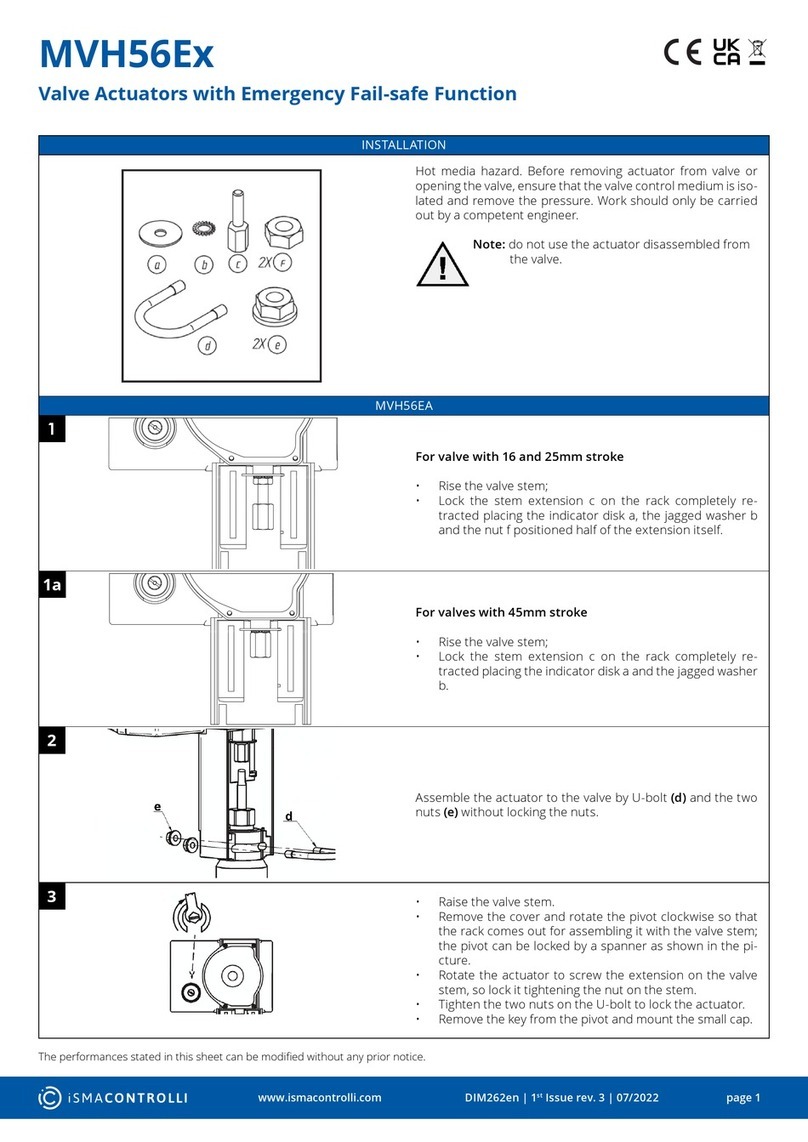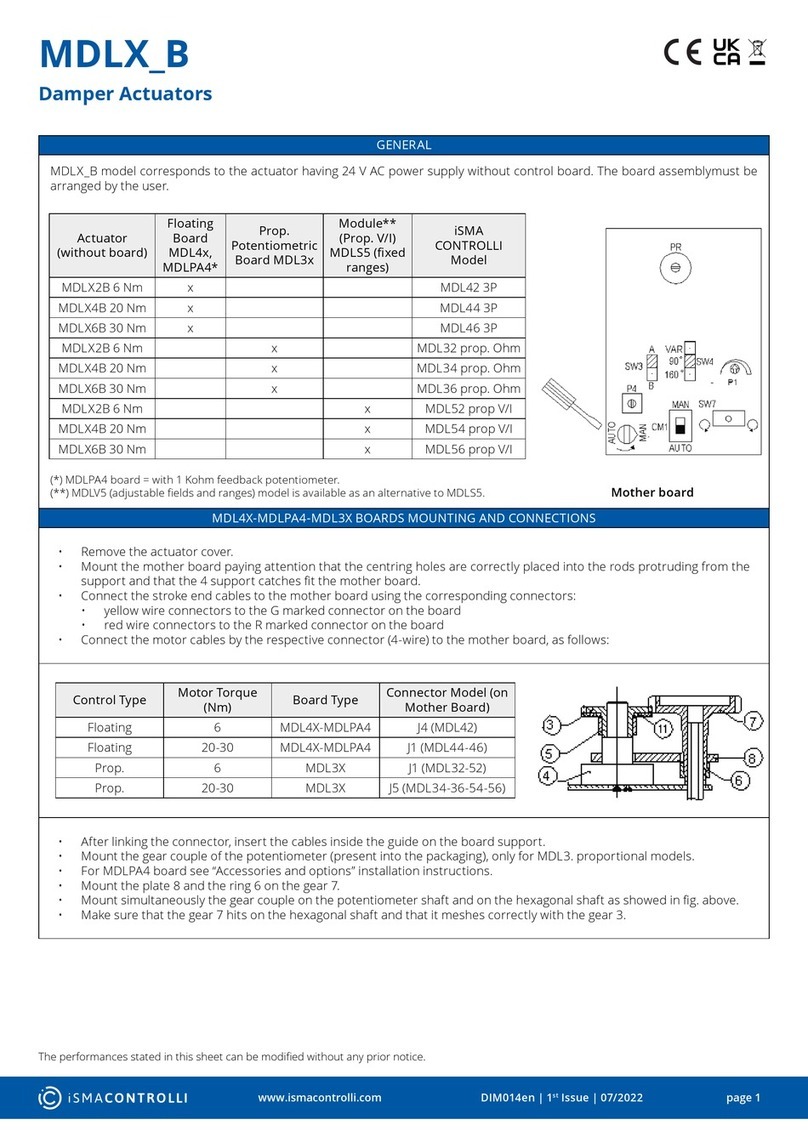MAC36 Controllers User Manual
DMP257en | 1st Issue rev. 10 | 11/2023
•
•
•
•
•
•
•
•
•
•
•
•
•
•
•
•
2 Safety Rules
Improper wiring of the product can damage it and lead to other hazards. Make sure
that the product has been correctly wired before turning the power on.
Before wiring or removing/mounting the product, make sure to turn the power off.
Failure to do so might cause an electric shock.
Do not touch electrically charged parts such as power terminals. Doing so might cause
an electric shock.
Do not disassemble the product. Doing so might cause an electric shock or faulty
operation.
Use the product only within the operating ranges recommended in the specification
(temperature, humidity, voltage, shock, mounting direction, atmosphere, etc.). Failure
to do so might cause a fire or faulty operation.
Firmly tighten the wires to the terminal. Failure to do so might cause a fire.
Avoid installing the product in close proximity to high-power electrical devices and
cables, inductive loads, and switching devices. Proximity of such objects may cause an
uncontrolled interference, resulting in an instable operation of the product.
Proper arrangement of the power and signal cabling affects the operation of the entire
control system. Avoid laying the power and signal wiring in parallel cable trays. It can
cause interferences in monitored and control signals.
It is recommended to power controllers/modules with AC/DC power suppliers. They
provide better and more stable insulation for devices compared to AC/AC transformer
systems, which transmit disturbances and transient phenomena like surges and bursts
to devices. They also isolate products from inductive phenomena from other
transformers and loads.
Power supply systems for the product should be protected by external devices limiting
overvoltage and effects of lightning discharges.
Avoid powering the product and its controlled/monitored devices, especially high
power and inductive loads, from a single power source. Powering devices from a single
power source causes a risk of introducing disturbances from the loads to the control
devices.
If an AC/AC transformer is used to supply control devices, it is strongly recommended
to use a maximum 100 VA Class 2 transformer to avoid unwanted inductive effects,
which are dangerous for devices.
Long monitoring and control lines may cause loops in connection with the shared
power supply, causing disturbances in the operation of devices, including external
communication. It is recommended to use galvanic separators.
To protect signal and communication lines against external electromagnetic
interferences, use properly grounded shielded cables and ferrite beads.
Switching the digital output relays of large (exceeding specification) inductive loads can
cause interference pulses to the electronics installed inside the product. Therefore, it
is recommended to use external relays/contactors, etc. to switch such loads. The use
of controllers with triac outputs also limits similar overvoltage phenomena.
Many cases of disturbances and overvoltage in control systems are generated by
switched, inductive loads supplied by alternating mains voltage (AC 120/230 V). If they
do not have appropriate built-in noise reduction circuits, it is recommended to use
external circuits such as snubbers, varistors, or protection diodes to limit these effects.