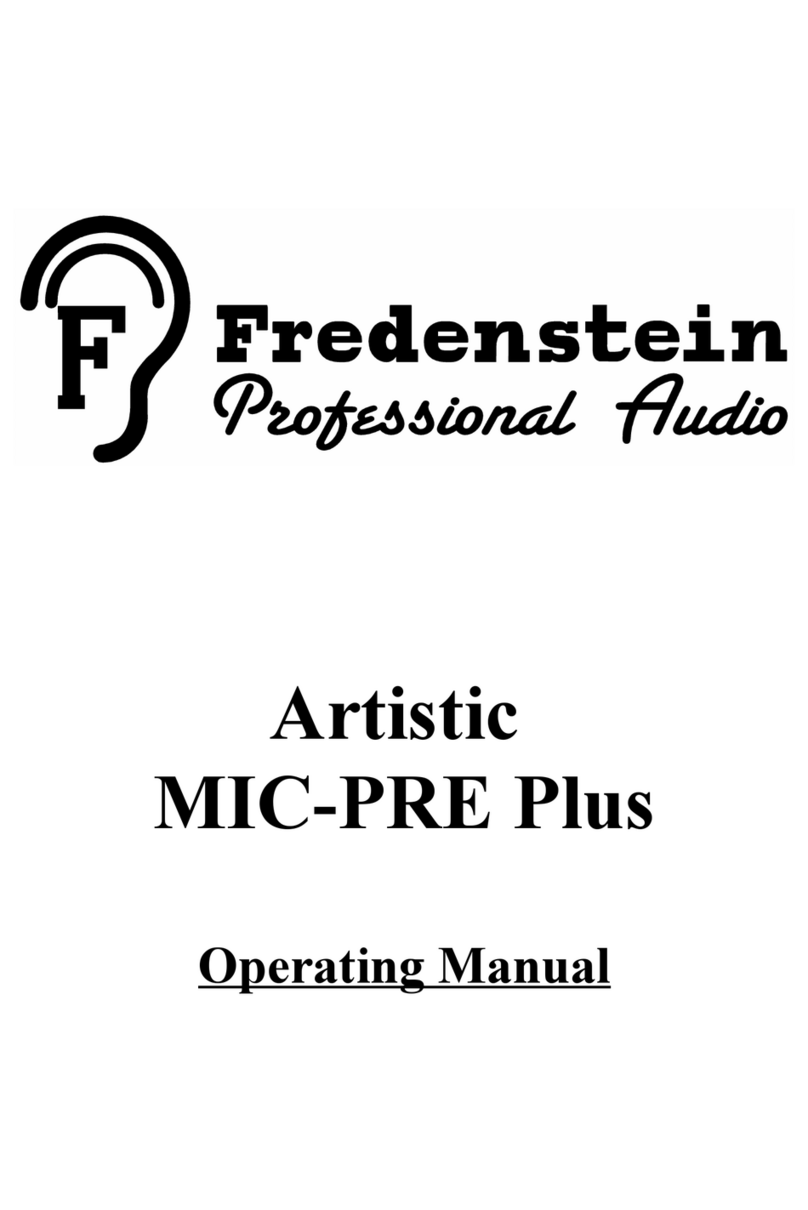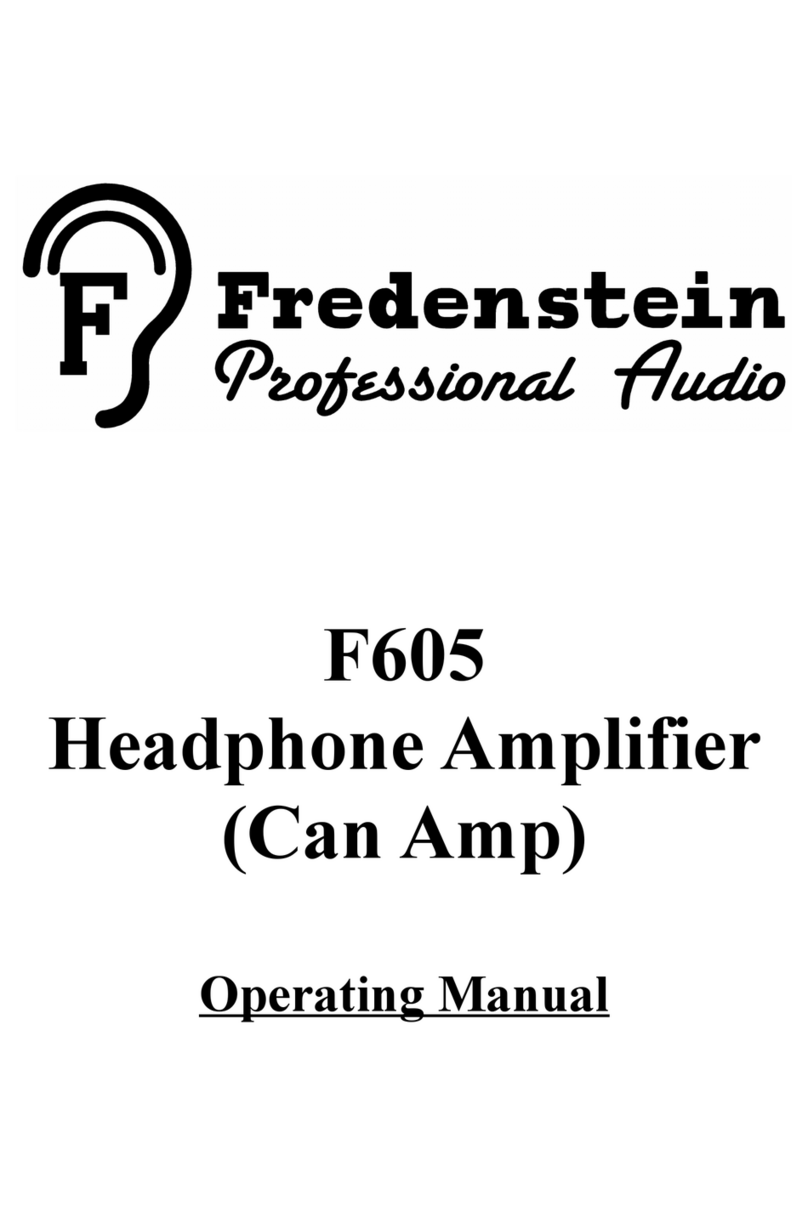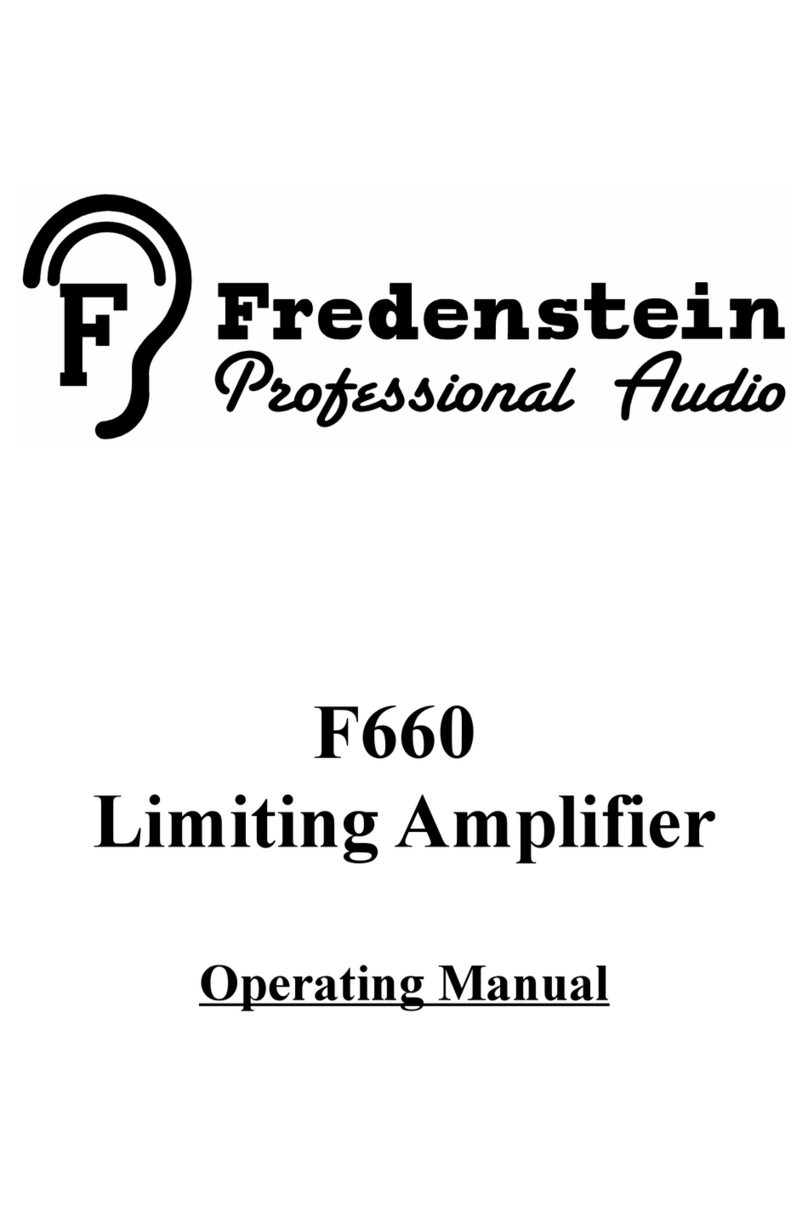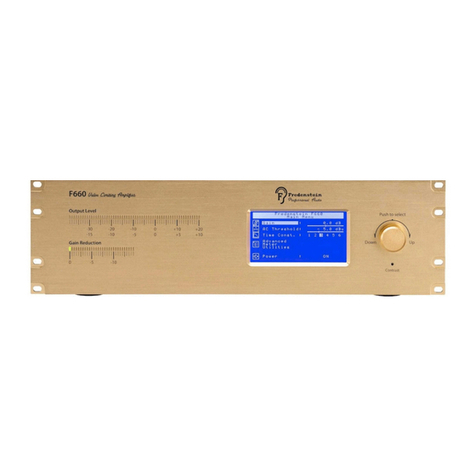Fredenstein Magic Microphone Preamplifier
Gain Control:
Microphone Preamplifier Gain Control, minimum +35 dB, maximum +70 dB without PAD
engaged, minimum +15 dB, maximum +50 dB with PAD.
Magic Eye Level Indicator:
This is a vintage 6E5C vacuum tube that is designed to displa optimum signal conditions. In this
case, we use it to show the mic preamp output level. The “e e” is wide open (about 90 degrees unlit
and 270 degrees softl glowing green) when there is no signal and and begins moving 30 dB below
DFS or clipping (-15 dBu output). The “e e” closes as the signal level increases and the two edges
graduall approach each other until the overlap slightl . Where the don't quite overlap or where
the “e e” closes completel represents +15 dBu t picall and is analogous to a bar graph meter
going into the ellow. This ma be considered a near optimum level. When there is noticeable
overlap, consider it similar to going into the red and ma be levels ma too hot. Keep in mind, that
this indicator is not precise and for true precision ou should rel on the meters of our A to D
converter, and the Magic E e indicator is a visual tool and for optimal audio performance one might
be advised to alwa s use one's magic ears. With a few minutes of practice, ou should find the
Magic E e tube to be about as useful as most meters and more fun than most.
Color:
When lit (green), introduces a careful blend of added harmonic content into the signal path. This is
somewhat intended to simulate the behavior of choice vacuum tube circuits. In this case, the
balance of harmonics has been carefull tailored, be ond what tends to happen with tubes or valves.
The overall amount of harmonics does depend on level (via the Gain Control knob) and the Magic
E e tube can be used to help dial in the amount that ou tend to prefer. Of course, when ou can,
dis-engage the Color switch to compare and check b ear. It is like cooking with spice, somewhere
between too little and too much is just the right amount, so use the Gain Control accordingl .
PAD – Input Attenuator:
Setting the PAD switch (orange light) activates a 20dB attenuator at the input allowing higher level
signals to pass through the preamplifier (note: Pad is affecting the DI input as well). Man modern
condenser mics have ver hot output levels and the PAD can help prevent clipping. The minimum
gain changes from +35 dB to +15 dB
P48 Phantom Po er:
Most FET condenser microphones as well as some other microphones with built-in amplifiers
require +48V Phantom Power. Setting the P48 switch (red light) enables +48V through the balanced
microphone line. Please check our microphone documentation if ou are not 100% sure. Enabling
P48 on microphones not designed for P48 might cause severe damage to the microphone. The DI
input is not supplied with Phantom Power.
DI – Direct Input:
The most common use for the DI input is to connect instruments like guitars directl to the Magic
Pre. The input impedance is greater than 2 MOhms to insure compatibilit with most instrument
pickups. After inserting an unbalanced (Tip-Sleeve) plug, the balanced microphone input through
the box or rack is automaticall disabled.
Fredenstein Magic Pre Rev. A Manual V1.0 August 23, 2016 Page 3