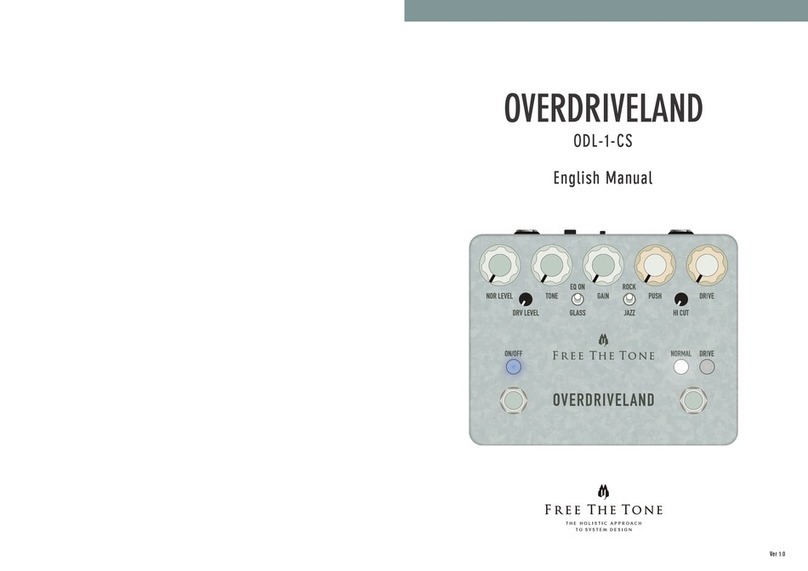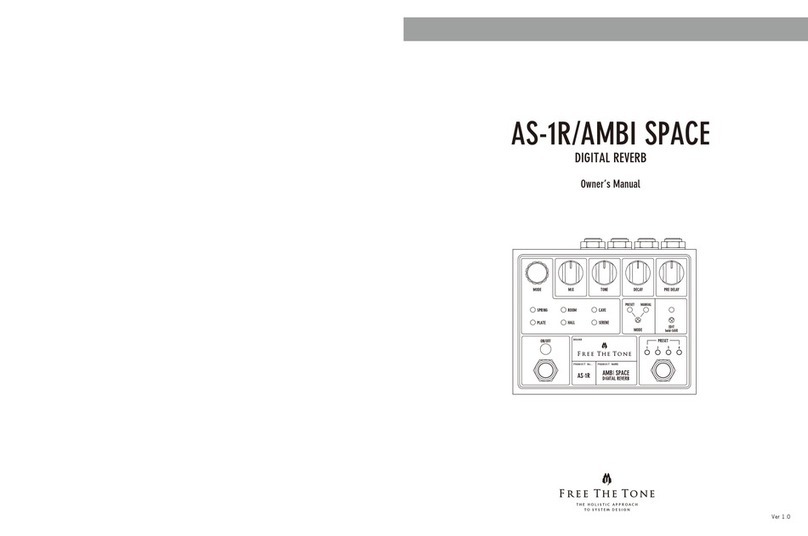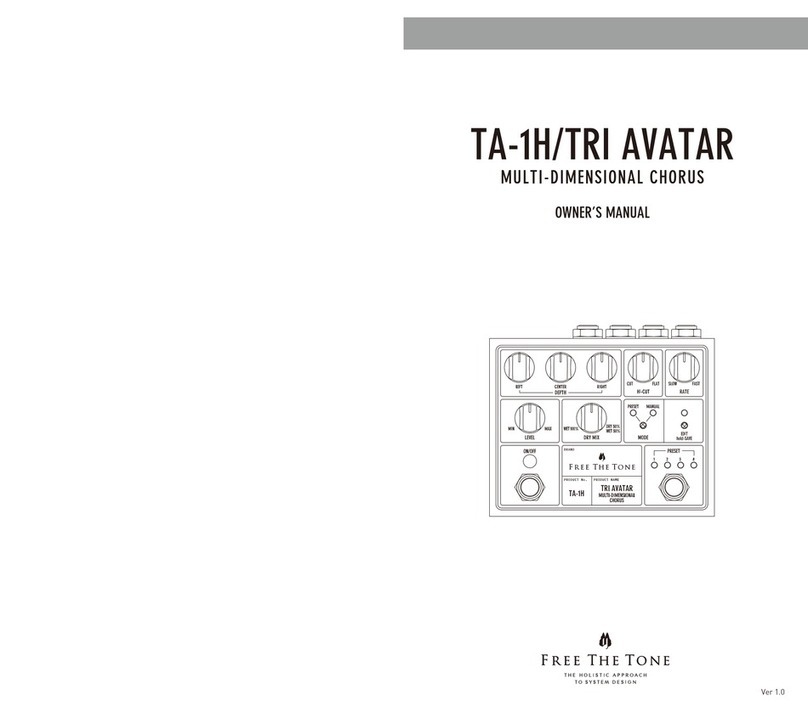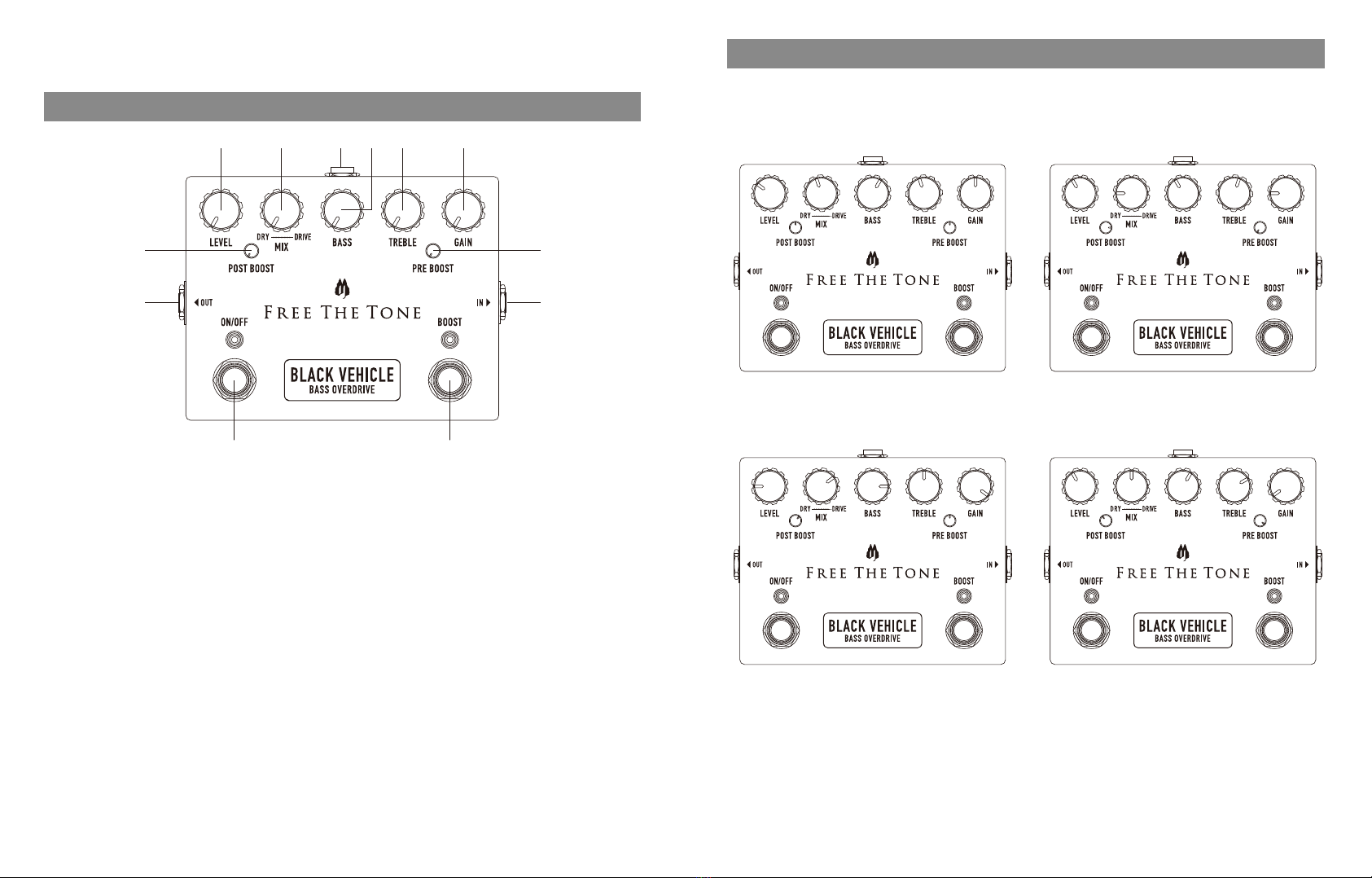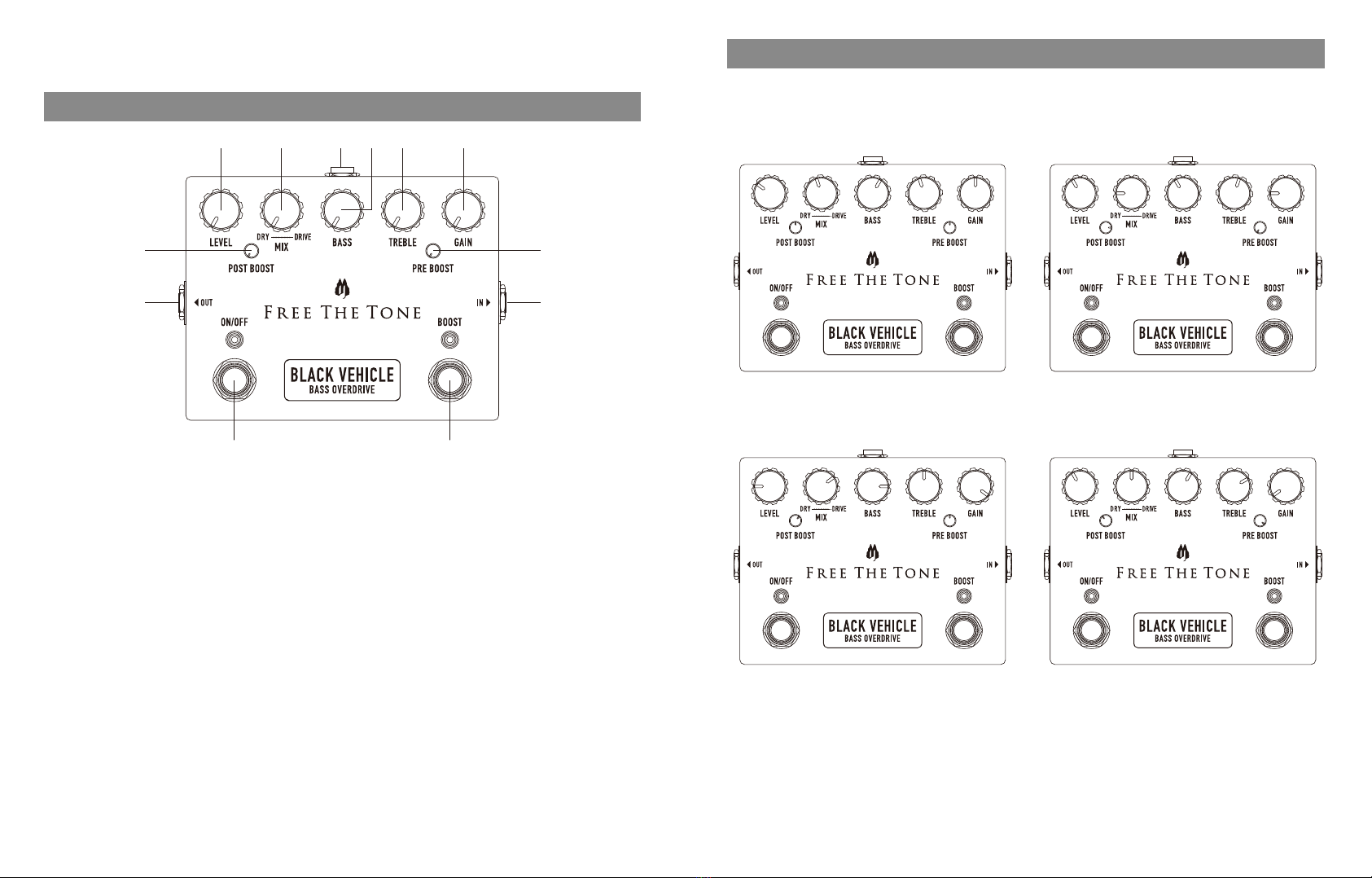
SPECIFICATIONS
●Input impedance: min. 1 MΩ
●Output load impedance: min. 10kΩ
●Controls: LEVEL, MIX, BASS, TREBLE, GAIN, POST BOOST, PRE BOOST
●Terminals: 2 x 1/4" standard phone jacks (input, output), 9V DC input jack (for AC adapter connection)
●Power supply: 9V DC center negative polarity
●Current consumption: 200 mA
●Dimensions (W x D x H):
95 x 124 x 51 mm or 3.74 x 4.88 x 2.01 inches (incl. protuberances such as footswitches,
jacks, etc.)
●Weight: approx. 640 g or 1.41 lbs (excl. accessories)
●Accessories: Warranty card, manual, rubber foot x 4
①
③
⑤⑥⑦⑧⑨⑩
②
⑪
④
⑫
①[ON/OFF]Switch
Turns on/off this unit. When turned on, the LED
above the switch illuminates.
NOTE: This unit contains FREE THE TONE’s proprietary HTS
(Holistic Tonal Solution) circuit which keeps the tone texture of
the sounds from the unit uniform when it is turned on and off.
When the unit is turned off, it prevents a thin sound and outputs
the received input signal in an optimal condition.
②[BOOST]Switch
Turns on/off the Boost function. When turned on,
the LED above the switch illuminates.
NOTE: The Boost function is available when the ON/OFF switch
is turned on.
CAUTION: Some settings of the POST BOOST knob can deliver
too much volume when you turn on the [BOOST] switch. Please
be careful not to damage the connected amplifier or speaker.
③INPUTTerminal
Used to connect a signal from a musical instrument
including an electric bass guitar or effects unit.
④OUTPUTTerminal
Used to connect to an amplifier, effects unit, etc.
⑤POWERDC9VINTerminal
For connecting an AC adapter with 9V DC center
negative polarity. Requires at least 200mA of
available current.
NOTE: This unit cannot be powered by a battery.
⑥GAINKnob
Adjusts the amount of distortion. Tuning it clockwise
increases the gain and therefore the distortion.
⑦TREBLEKnob
Adjusts the treble of the processed sound.
NOTE: This control does not affect the original signal to be mixed
with the processed signal.
⑧BASSKnob
Adjusts the bass of the processed sound.
NOTE: This control does not affect the original signal to be mixed
with the processed signal.
⑨MIXKnob
Adjusts the balance between the original and processed
signals (sounds).
The original signal is mixed with the processed signal
without passing through the EQ circuit.
⑩LEVELKnob
Adjusts the output level.
⑪PREBOOSTKnob
Adjust the distortion amount when the Boost function is
turned on. Turning it clockwise increases the volume of
the signal to be fed to the overdrive circuit and therefor
the distortion.
⑫POSTBOOSTKnob
Adjust the boost level when the Boost function is turned
on. Turning it clockwise increases the volume.
Thank you for choosing a Free The Tone product.
In order to take full advantage of the features and performance it provides, please read this owner’s
manual thoroughly and keep it in a safe place for future reference.
CONTROLS AND INDICATORS
<Sample 1>
BOOST OFF: A standard overdrive sound
BOOST ON: A sound with only the distortion amount
increased without changing the volume
<Sample 2>
BOOST OFF: A natural overdrive sound like using a
tube amplifier
BOOST ON: A sound with only the volume increased
without changing the distortion amount
<Sample 3>
BOOST OFF: An agressive distortion sound
BOOST ON: A thick fuzz sound created by further
boosting the distortion
<Sample 4>
BOOST OFF: A natural sound with attack
BOOST ON: An overdrive sound with an emphasized
original signal
SAMPLE SETTINGS