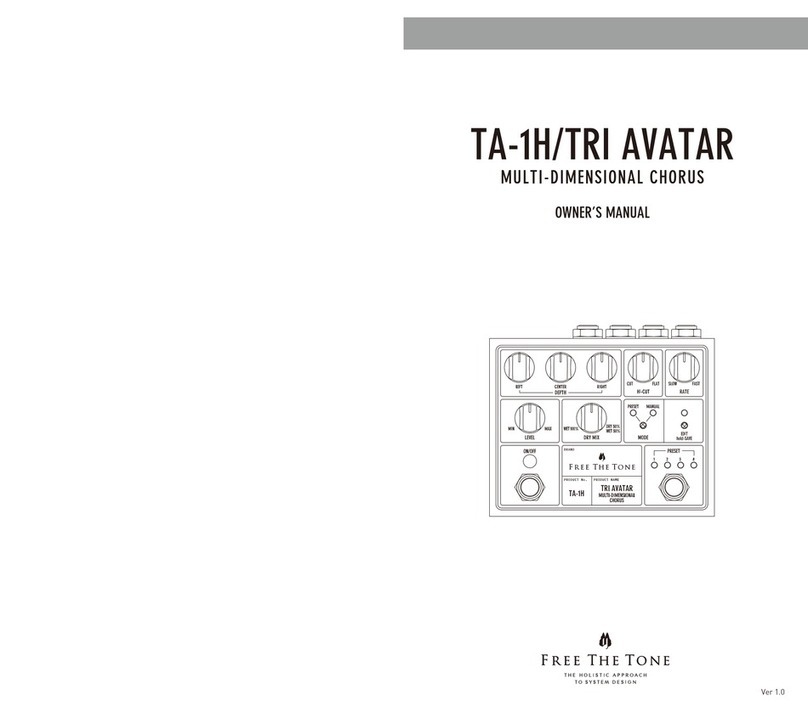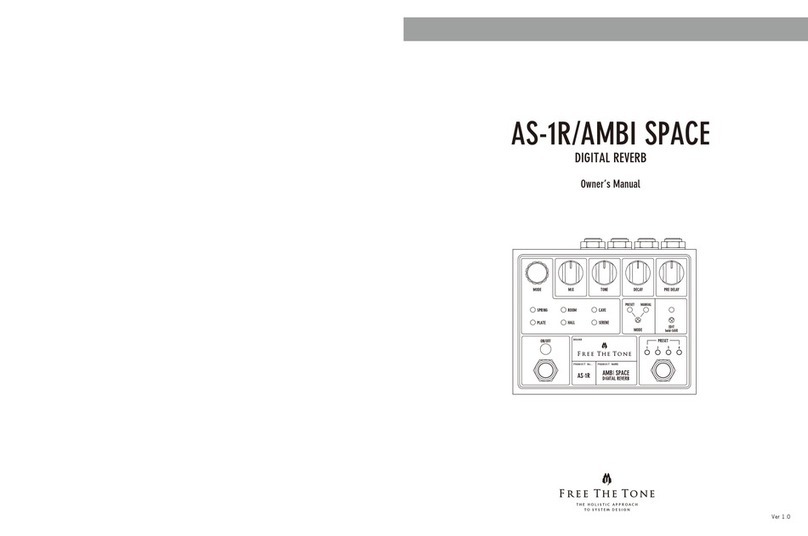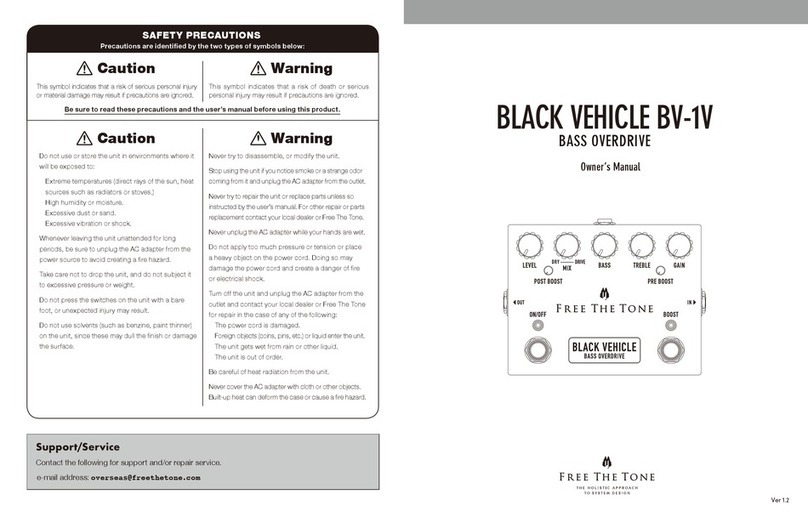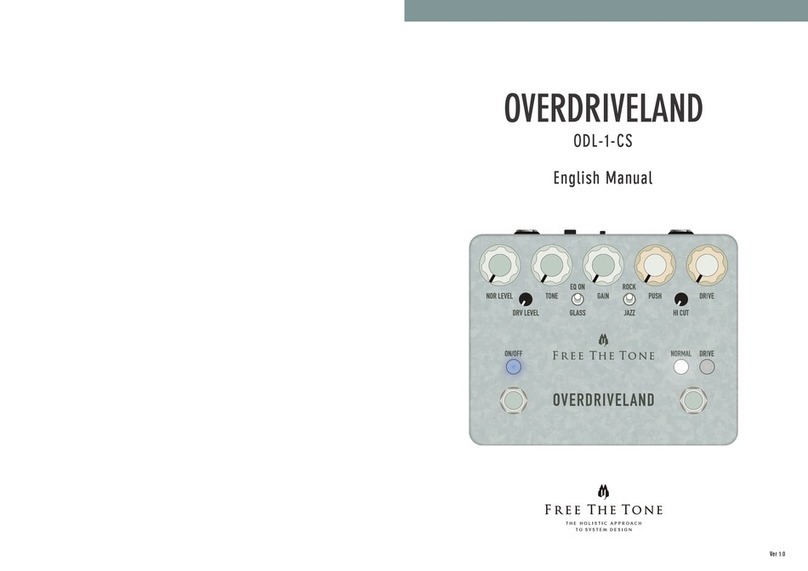Handling Precautions
• Never connect or disconnect plugs to/from the input/output terminals on the MOTION LOOP when the external device that drives speakers is powered.
Doing so can cause noises and damage the speakers.
• Avoid applying excessive force to the knobs, tact switches, DC jack, and phone jacks on the MOTION LOOP.
• Do not push or press the display of the MOTION LOOP.
• If the unit malfunctions or behaves erratically, cease operation at once and contact your local dealer or Free The Tone directly.
3
LOOP SETTING .............................................................................................................. 13
WAVEFORM SETTING ....................................................................................................... 14
DELAY SETTING ............................................................................................................. 15
DRY& FOOTSW - Dry Sound/Footswitch Settings .......................................................................... 15
KNOB&EXP ASSIGN - Assigning Second Function to Knobs, Encoder or EXP/CV/FS Terminal ........................... 16
Selecting how to use an external footswitch to select whether to output the input signal (dry sound) or not ........ 16
PRESET NAME - Naming Presets ........................................................................................... 17
Global Settings ...................................................................................................................... 17
Setting Procedures for Global Functions ........................................................................................ 17
MIDI CH - Setting of MIDI Receive Channel ................................................................................. 17
EXP CALB - Calibration of Expression Pedal ................................................................................ 18
EXP DISP - Display of Expression Pedal .................................................................................... 18
ENCODER - Setting for PARAMETER Encoder ............................................................................. 19
PS FSW - Setting for PRESET Switch ....................................................................................... 19
Usage of EXP/CV/FS Terminal ..................................................................................................... 20
Initialization ......................................................................................................................... 20
FIRMWARE - Firmware Update .................................................................................................... 20
List of Parameters and Corresponding MIDI CC Numbers ......................................................................... 21
List of Assignable Functions ....................................................................................................... 22
Main Specifications and Ratings ................................................................................................... 23
Safety Precautions .................................................................................................................. 24