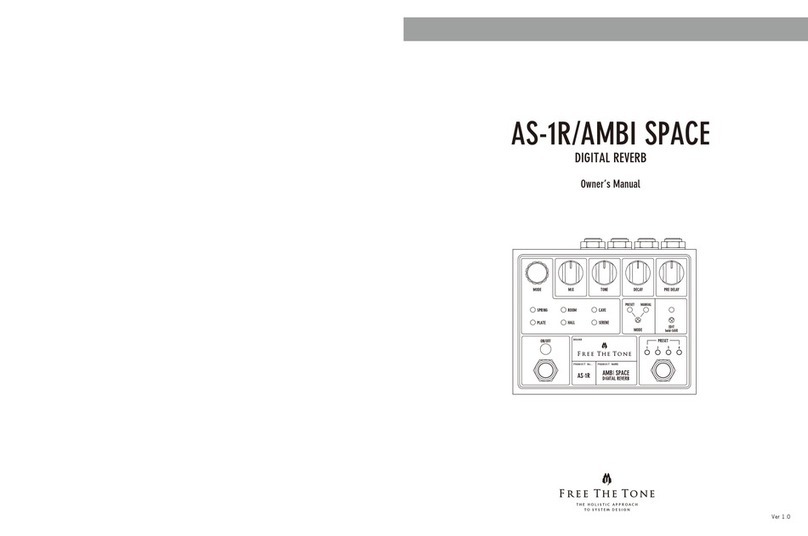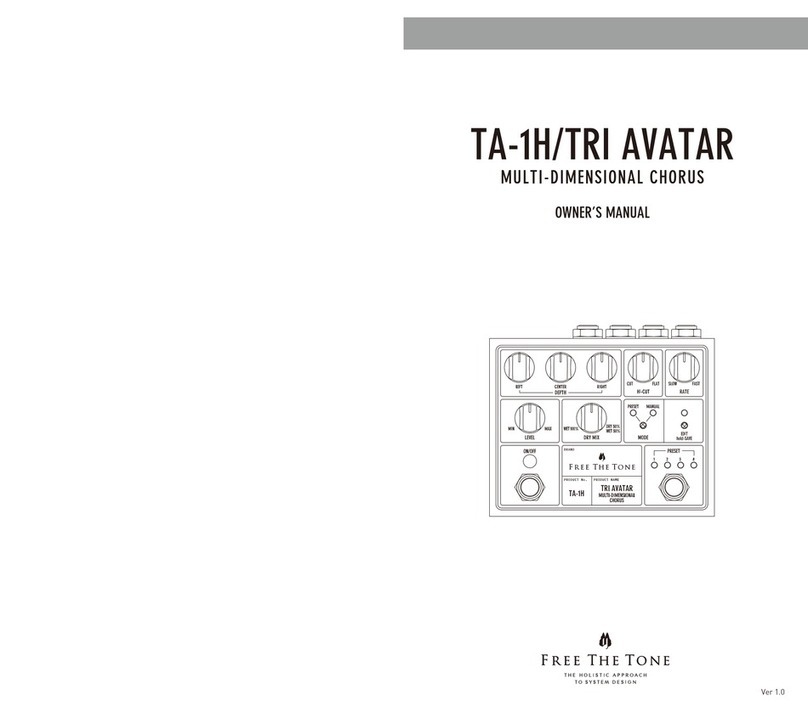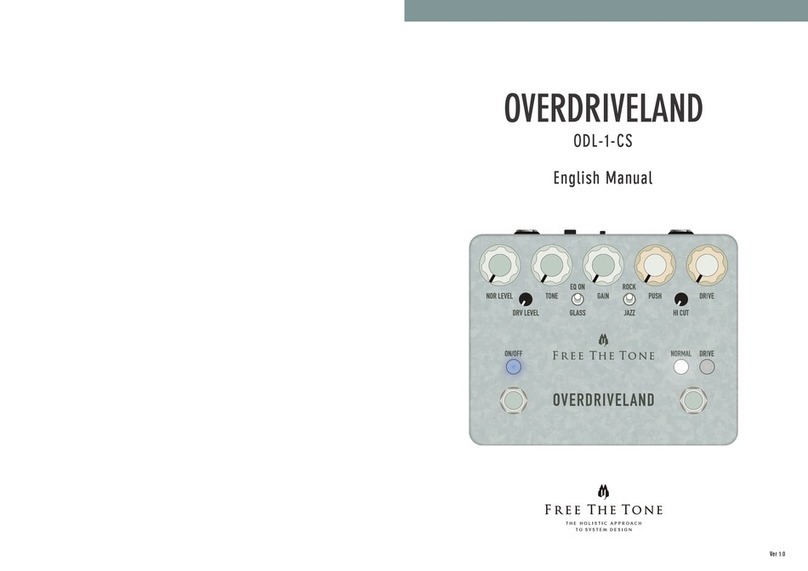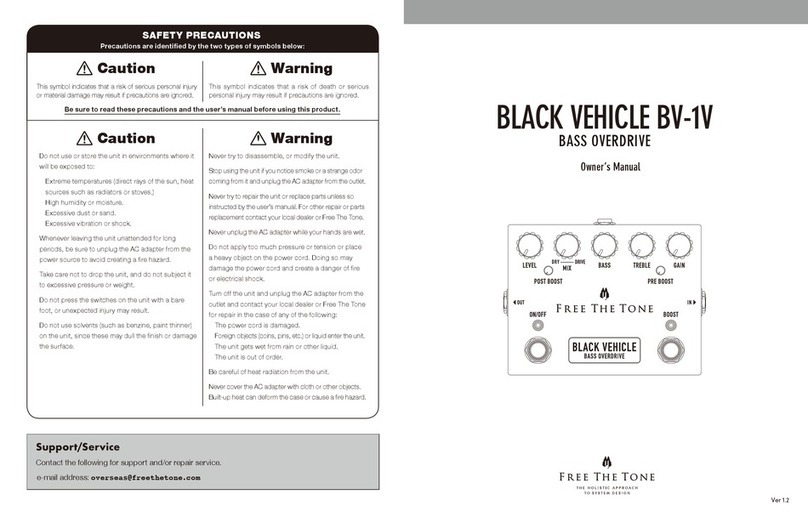OverviewofUpdateSteps
1. PrepareaPC(Windows)orMac(Macintosh)computerandsetupyourMIDIinterfacefordata
transmission.
2.DownloadMIDIsoftware(forMac:SysExLibrarian,forWindows:SendSx)fromthespecified
websiteandinstallitonyourcomputer.
3.DownloadthelatestfirmwarefromtheFreeTheToneʼswebsite.
4.ConnecttheTRIAVATARtotheMIDIinterfaceandsendthefirmwaretotheTRIAVATARby
usingtheinstalledMIDIsoftware.
5.AfterwritingthedatatotheTRIAVATAR,presstheMODEswitch.ThiswillcausetheTRIAVATAR
torebootandcompletethefirmwareupdateprocedure.Notethatuserpresetcontents
willnotbeerasedbythisfirmwareupdate.
FirmwareUpdateProcedures
1. ConfirmationofFirmwareVersion
1) TurnonthepowertotheTRIAVATAR.
2) Confirmlight-uptimesofthePRESET1‒4LEDsabovetheSELECTfootswitches.
3) TurnoffthepowertotheTRIAVATAR.
Afterpoweringon,thePRESET1‒4LEDsabovetheSELECTfootswitchesturnonandoff
from1to4insequence.ThenallofthePRESET1‒4LEDswillturnonandoff.Thecurrent
firmwareversioncanbecheckedbycountingthenumberoflight-uptimes.IfthePRESET
1‒4LEDsdonotilluminate,thentheTRIAVATARisrunningwiththever.1.0firmware.Ifitis
runningwiththever.1.1firmware,itwillrebootafterallofthe1‒4LEDsilluminateonce.The
light-uptimesofthePRESET1‒4LEDsforeachfirmwareversionareshownonthefirmware
downloadpage.
2. PreparationofComputerandMDIInterface
1) PrepareaPC(Windows)orMac(Macintosh)computerandaMIDIinterface.
2) ConnectthecomputerandtheMIDIinterface.
3) DownloadtheMIDIinterfacedriverandmakedatatransmissionready.
AtthisphasetheTRI AVATARandtheMIDIinterfacearenotconnected.
RegardingsetupproceduresforyourMIDIinterface,pleaserefertoitsoperationmanual.
(*WerecommendYAMAHAUSB-MIDIINTERFACEUX16becauseweusethismodelfor
operationtests.)
3.DownloadoftheLatestFirmwareforTRIAVATAR
FromtheFreeTheToneʼswebsite(http://www.freethetone.com/support/download.html),
downloadthelatestfirmwarefilefortheTRIAVATAR(TA-1HFIRMWAREV**.ZIP)andunzip
it.
(Notethat“**”denotestheversionnumber.)
Besuretowritedownthename(ex:FIRMWARE)forthedownloaddestinationfolderinwhich
yousavethefile.
NOTE:Whendownloadingthefile,youmaysometimesencounteramessagesaysthat
downloadingTA-1HFIRMWAREV**.ZIPcandamageyourcomputer.Insuchacase,ignore
themessageandproceedtodownloading.
4.DownloadandInstallationofMIDISoftware
Macusers:gotopage3.
Windowsusers:gotopage7.
2