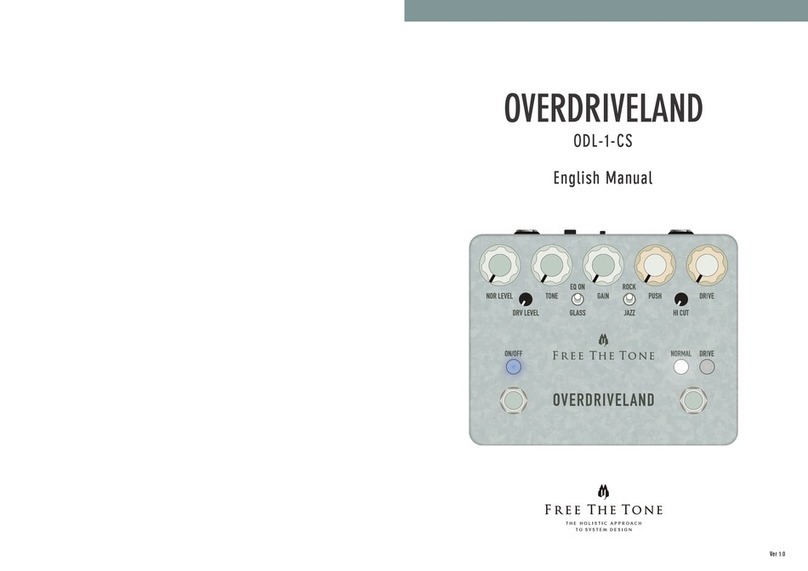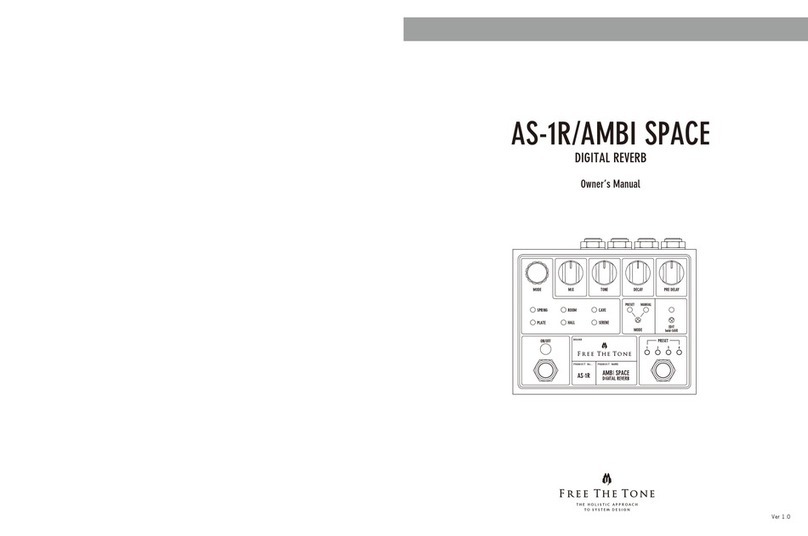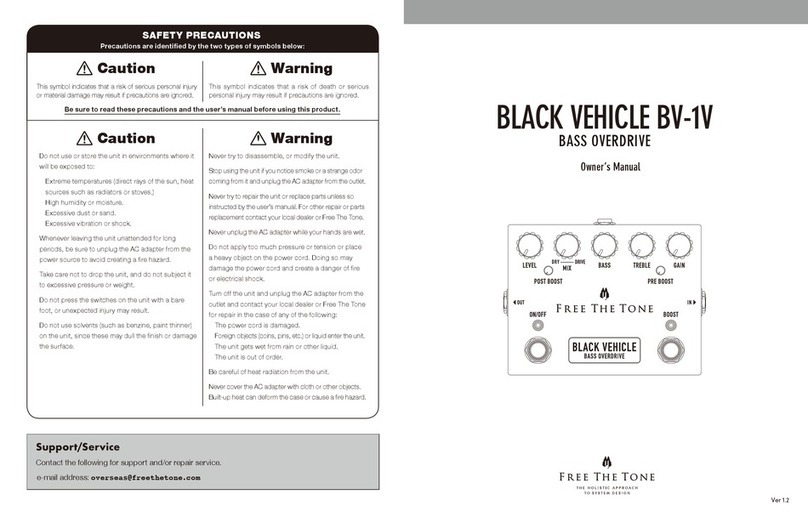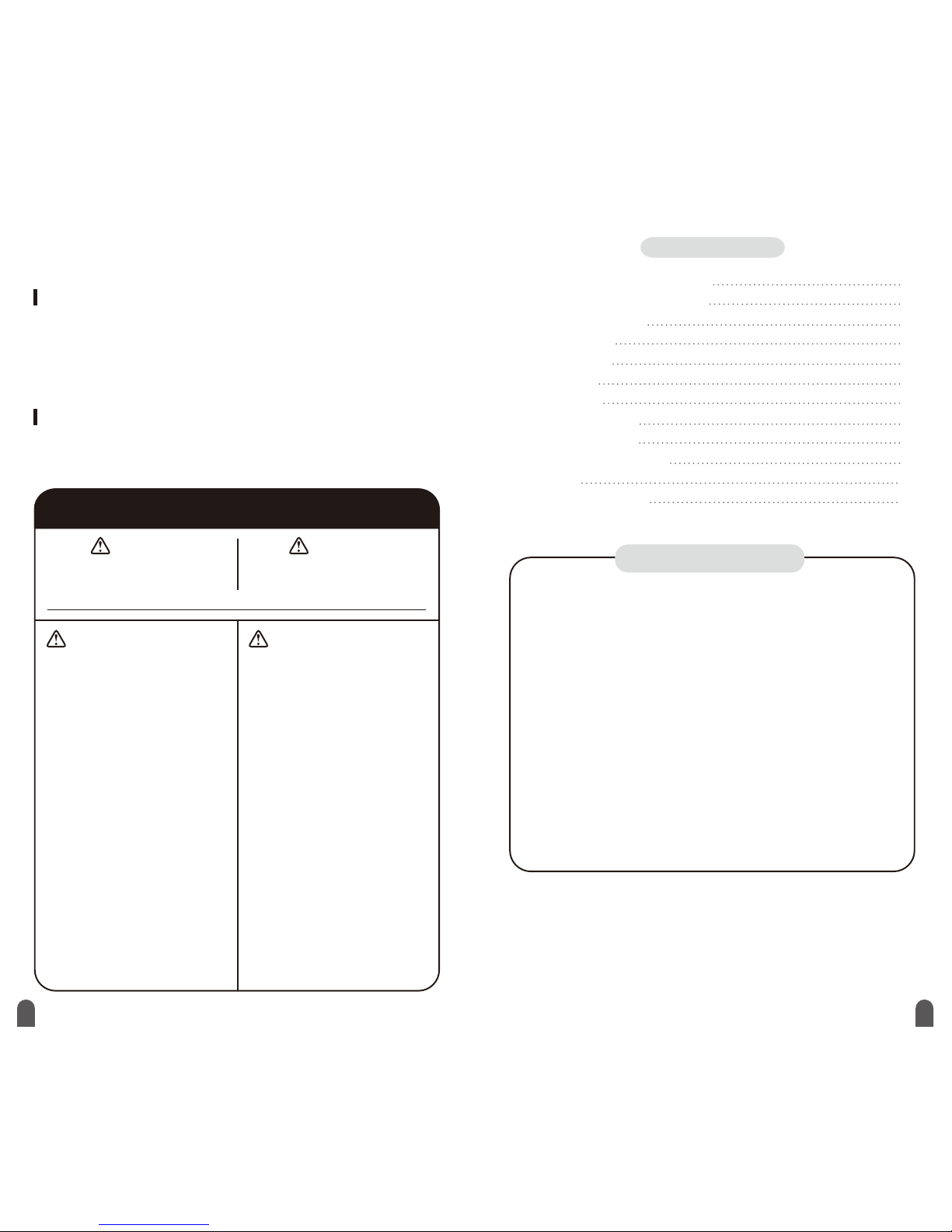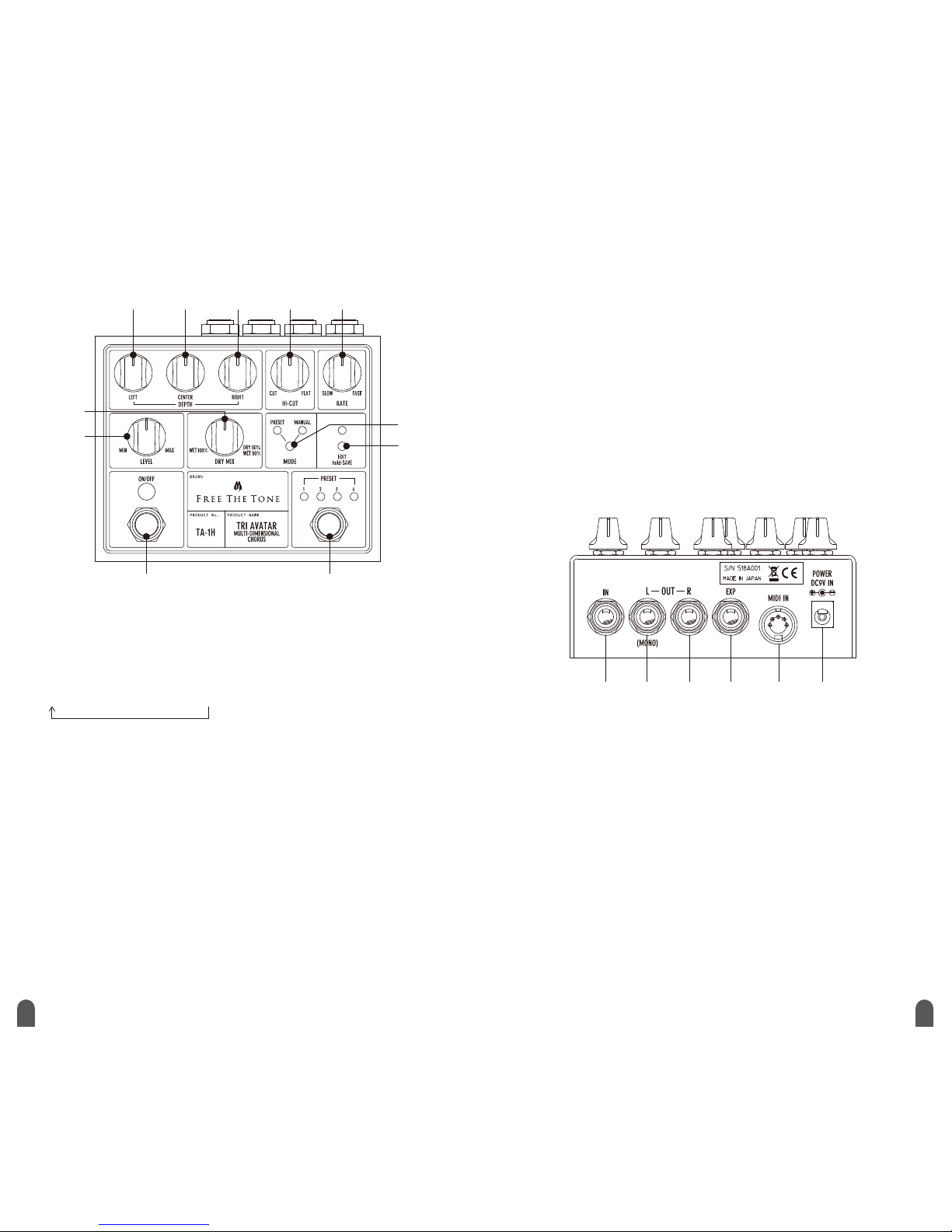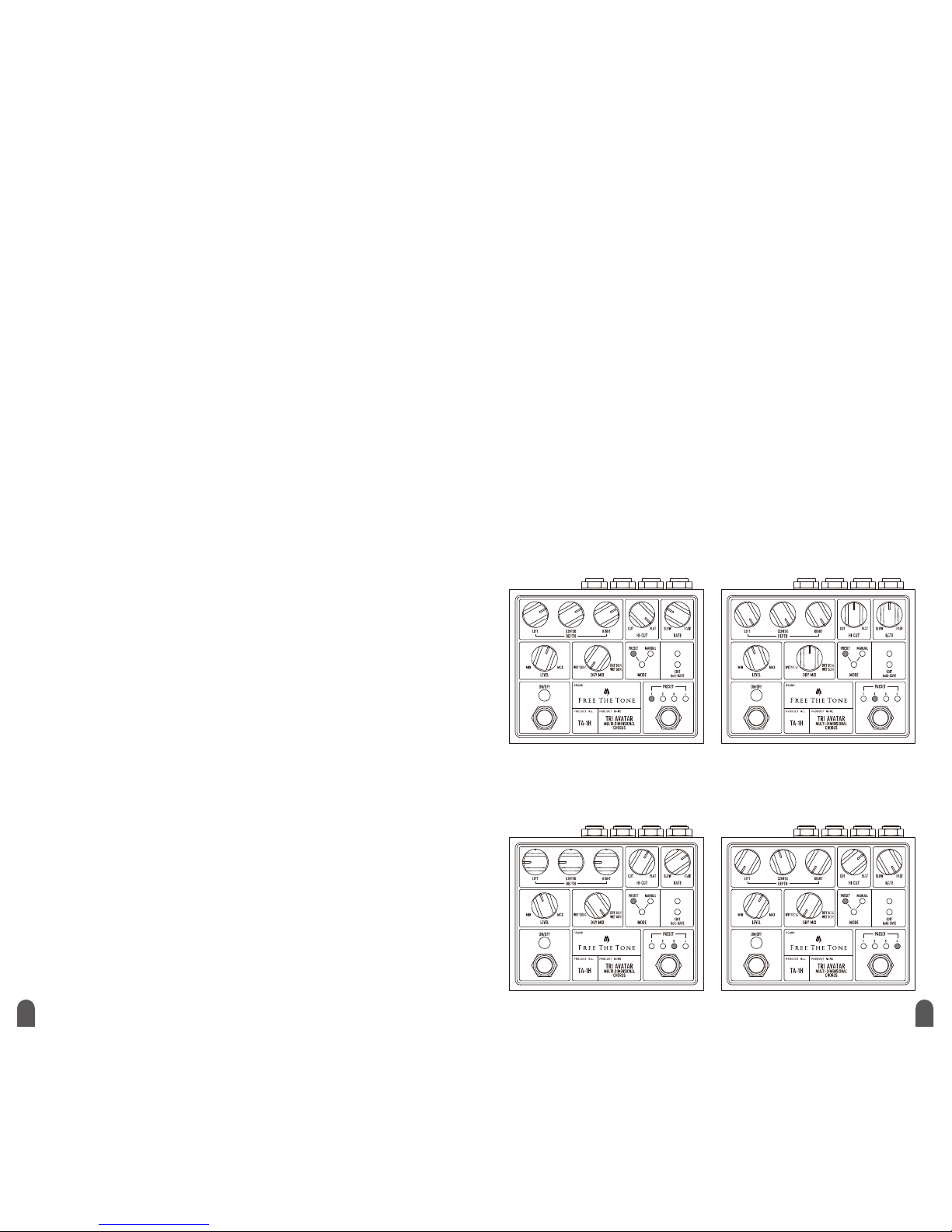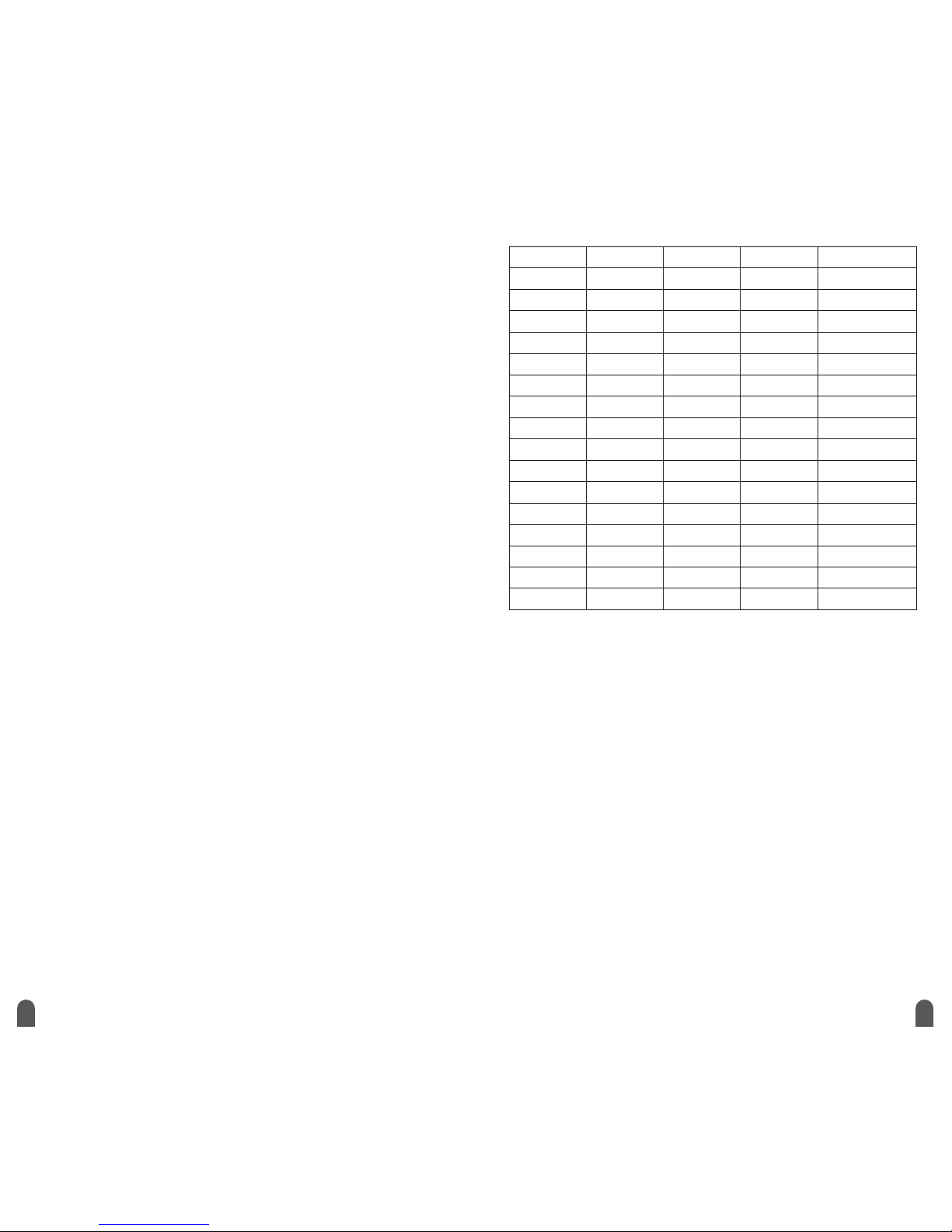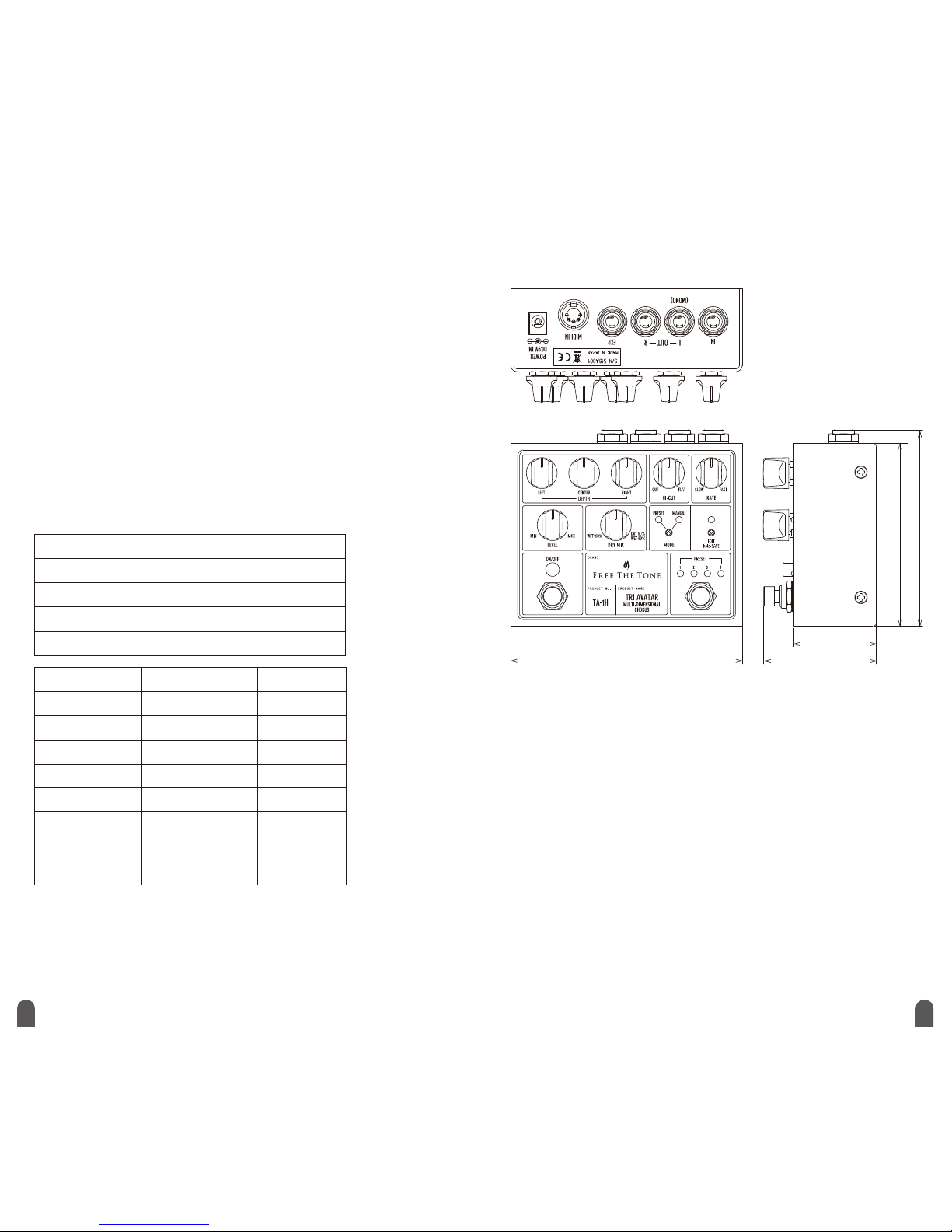•Three independent pitch-modulation
signal paths and one dry signal path for
mixing in the analog domain.
•A widening effect characteristic of
three-phase choruses is attained by 120˚
shifting of the phase in each signal
modulation path.
•Supports both stereo and monaural
operation. In monaural operation, all of
signals from the three modulation paths
are mixed, enabling diverse sound
creation.
•Next generation chorus sound with
minimum noise has been attained by
adopting 24-bit AD/DA converters and
with Free The Tone’s original signal
processing and algorithms.
•Up to four sets of knob settings can be
stored as presets.
•Four presets can be recalled by sending
MIDI program change numbers.
•RATE or HI-CUT parameters can be
controlled in real-time from an expression
pedal plugged into the EXP terminal.
Main Features of TRI AVATAR
1 Controls and Indicators: Front Panel 4
2 Controls and Indicators: Rear Panel 5
3 Three Operating Modes 5
3-1 Manual Mode 6
3-2 Preset Mode 6
3-3 Edit Mode 6
4 Factory Presets 7
5 EXP Terminal Settings 8
6 MIDI Channel Settings 8
7 How to Perform Initialization 9
8 About MIDI 10
9 Specifications & Ratings 11
Table of Contents
Thank you for choosing a Free The Tone product. In order to take full advantage of
the features and performance it provides, please read this owner’s manual
thoroughly, and keep it in a safe place for future reference.
● Never connect or disconnect plugs to/from the input/output terminals on the
TA-1H when the external device that drives speaker is powered. Doing so can
cause noise and damage the speakers.
• Avoid applying excessive force to the footswitches, tact switches, rotary controls,
phone jacks, and DIN connector on the TA-1A.
• If the unit malfunctions or behaves erratically, cease operation at once and
contact your local dealer or Free The Tone directly.
Handling Precautions
Contact the following for support and/or repair service.
e-mail address:
Support/Service
SAFETY PRECAUTIONS
Precautions are identified by the two types of symbols below:
Be sure to read these precautions and the user’s manual before using this product.
Never try to disassemble, or modify the unit.
Stop using the unit if you notice smoke or a
strange odor coming from it and unplug the
AC adapter from the outlet.
Never try to repair the unit or replace parts
unless so instructed by the user’s manual.
For other repair or parts replacement contact
your local dealer or Free The Tone.
Never unplug the AC adapter while your
hands are wet.
Do not apply too much pressure or tension
or place a heavy object on the power cord.
Doing so may damage the power cord and
create a danger of fire or electrical shock.
Turn off the unit and unplug the AC adapter
from the outlet and contact your local dealer
or Free The Tone for repair in the case of any
of the following:
The power cord is damaged.
Foreign objects (coins, pins, etc.) or liquid
enter the unit.
The unit gets wet from rain or other liquid.
The unit is out of order.
Be careful of heat radiation from the unit.
Never cover the AC adapter with cloth or
other objects. Built-up heat can deform the
case or cause a fire hazard.
This symbol indicates that a risk of serious
personal injury or material damage may result
if precautions are ignored.
This symbol indicates that a risk of death or
serious personal injury may result if
precautions are ignored.
Do not use or store the unit in environments
where it will be exposed to:
Extreme temperatures (direct rays of the
sun, heat sources such as radiators or stoves.)
High humidity or moisture.
Excessive dust or sand.
Excessive vibration or shock.
Whenever leaving the unit unattended for long
periods, be sure to unplug the AC adapter
from the power source to avoid creating a fire
hazard.
Take care not to drop the unit, and do not
subject it to excessive pressure or weight.
Do not press the switches on the unit with a
bare foot, or unexpected injury may result.
Do not use solvents (such as benzine, paint
thinner) on the unit, since these may dull the
finish or damage the surface.
WarningCaution
WarningCaution
2 3
The TRI AVATAR is a next generation chorus pedal with four signal paths for three
chorus sounds (three phases) and one dry signal. In stereo operation the first
phase of chorus sound is assigned to the L side, the second phase to the L+R
sides, and the third phase to the R side. In monaural operation all of the three
phases are mixed together. By mixing three independent chorus sounds the TRI
AVATAR adds more width and depth to its output and the result exceeds that which
can be achieved by conventional stereo chorus pedals.