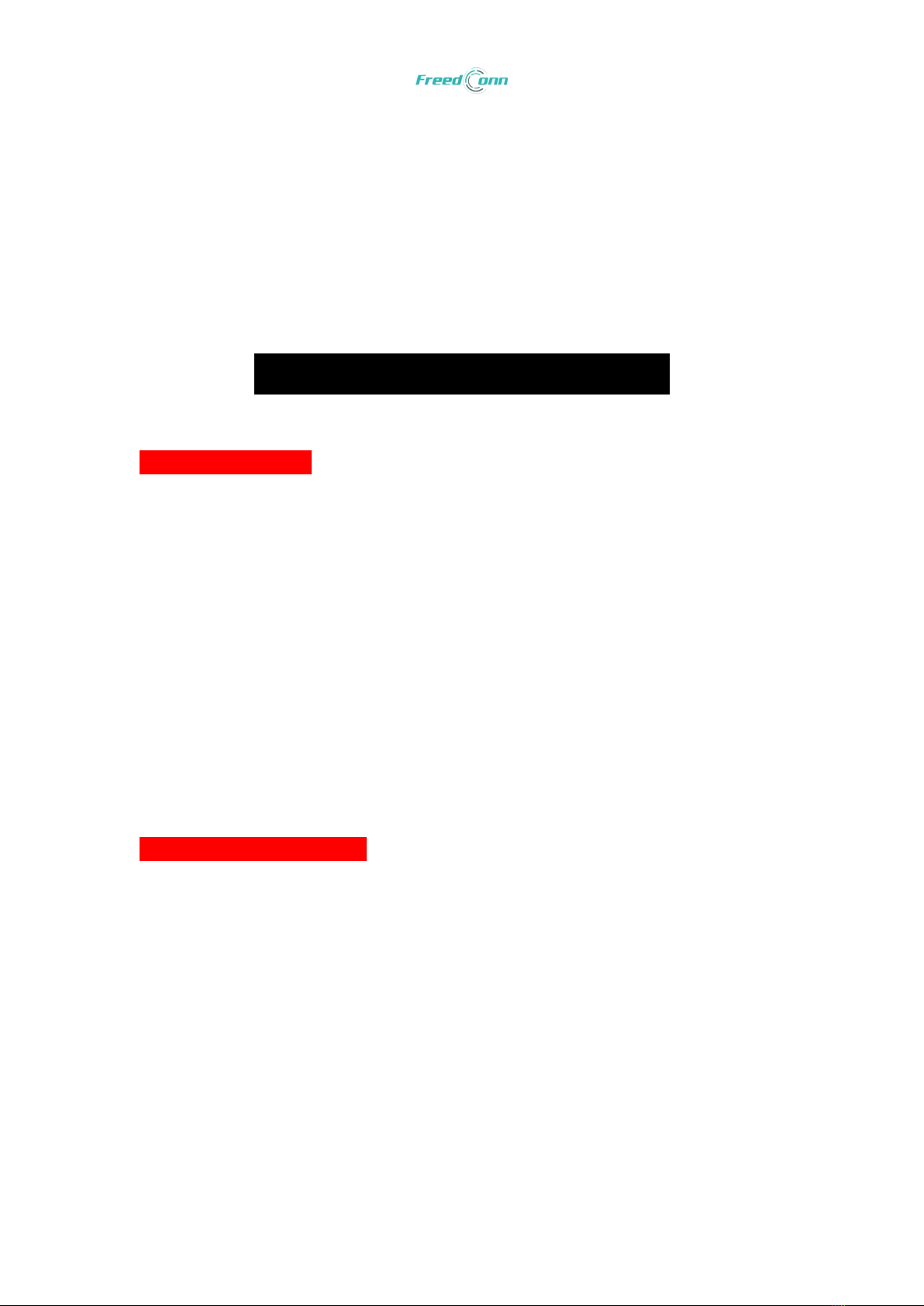Thank you for purchasing our FreedConn BM2-S Bluetooth helmet. Please read the manual
carefully before first use.
BM2-S motorcycle Bluetooth helmet is perfect to offers you a complete system to meet your
communication needs while riding. With built-in speakers and noise canceling microphone, it
allows riders to use the GPS voice prompt, hands-free call and listen to music on MP3 player.
Last but not least, the helmet offers you intercom communication between rider and
passenger or rider to rider so that you can always be in touch while riding.
User Manual for Motorcycle Helmet
【ATTENTION FIRST】
In face, no helmet can protect you against all kinds of predictable risks. For your own
safety, please select the proper size which fits your head before order and make sure
that you had wear it in a right way before riding. Select the helmet snug and
comfortable, make sure that it is not too large or moves freely, nor too small to
constricts or cause pain.
Tie the chin strap and make sure the helmet will not depart from you. Check the safety
strap before you use it.
Pay attention to the usage of the helmet, don’t mend it or change any accessories by
yourself.
Check the performance of visor in normal condition, if any visor system included. Don’t
use the visor that exceeds usage.
If your helmet was bounced in an accident, the performance of protective will be
destroyed though it looks good. Please DO NOT use it anymore.
【Maintenance & Cleaning】
After wearing for some time, we suggest you to clean it. The liner is detachable, please
take off the liner and wash it with warm water.
When assemble the helmet, please avoid any damage carefully to the outside varnish.
If you’re not using it, please keep it in a dry and cool place.
Please avoid to subject the helmet directly under strong sunlight in an unclosed area,
such as back shelf of a motorcycle