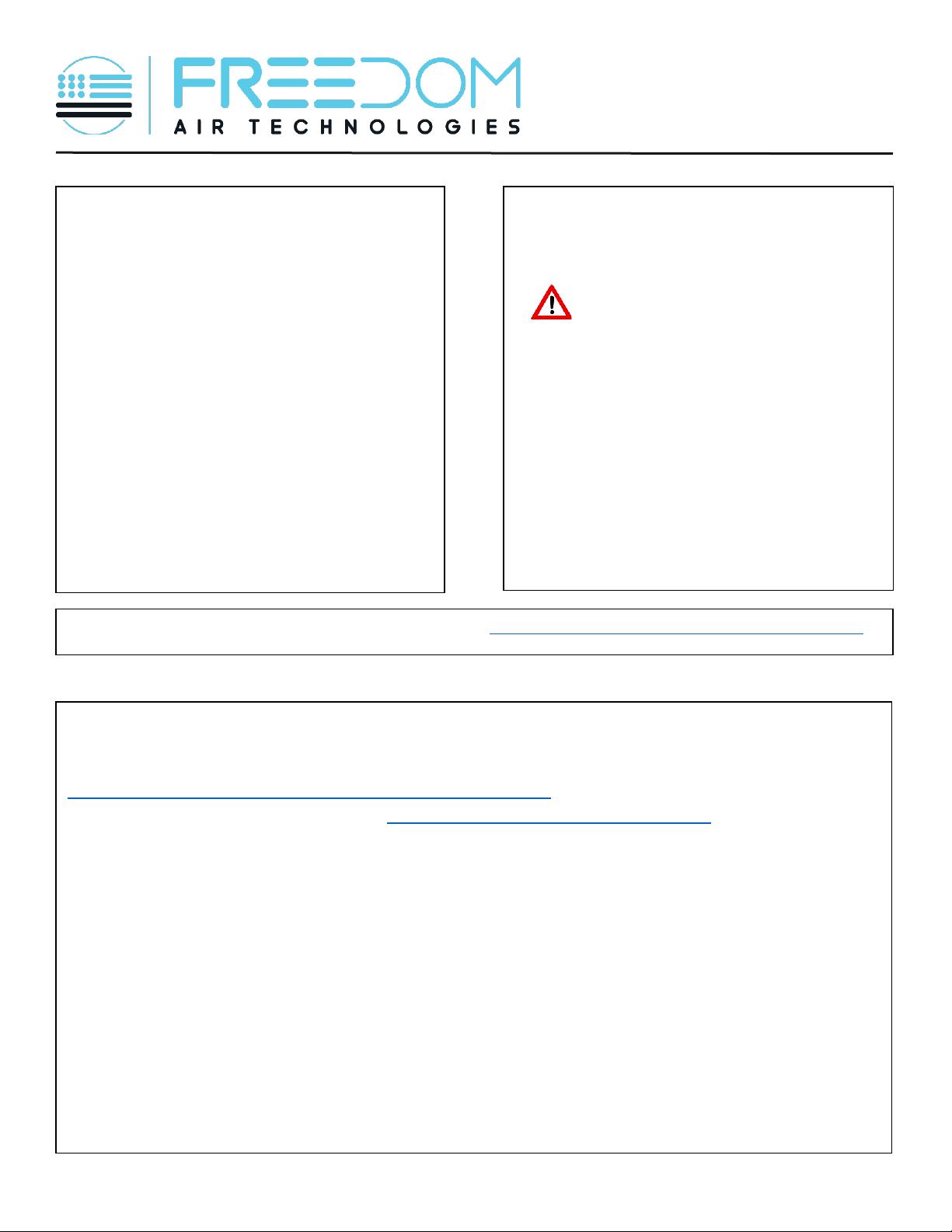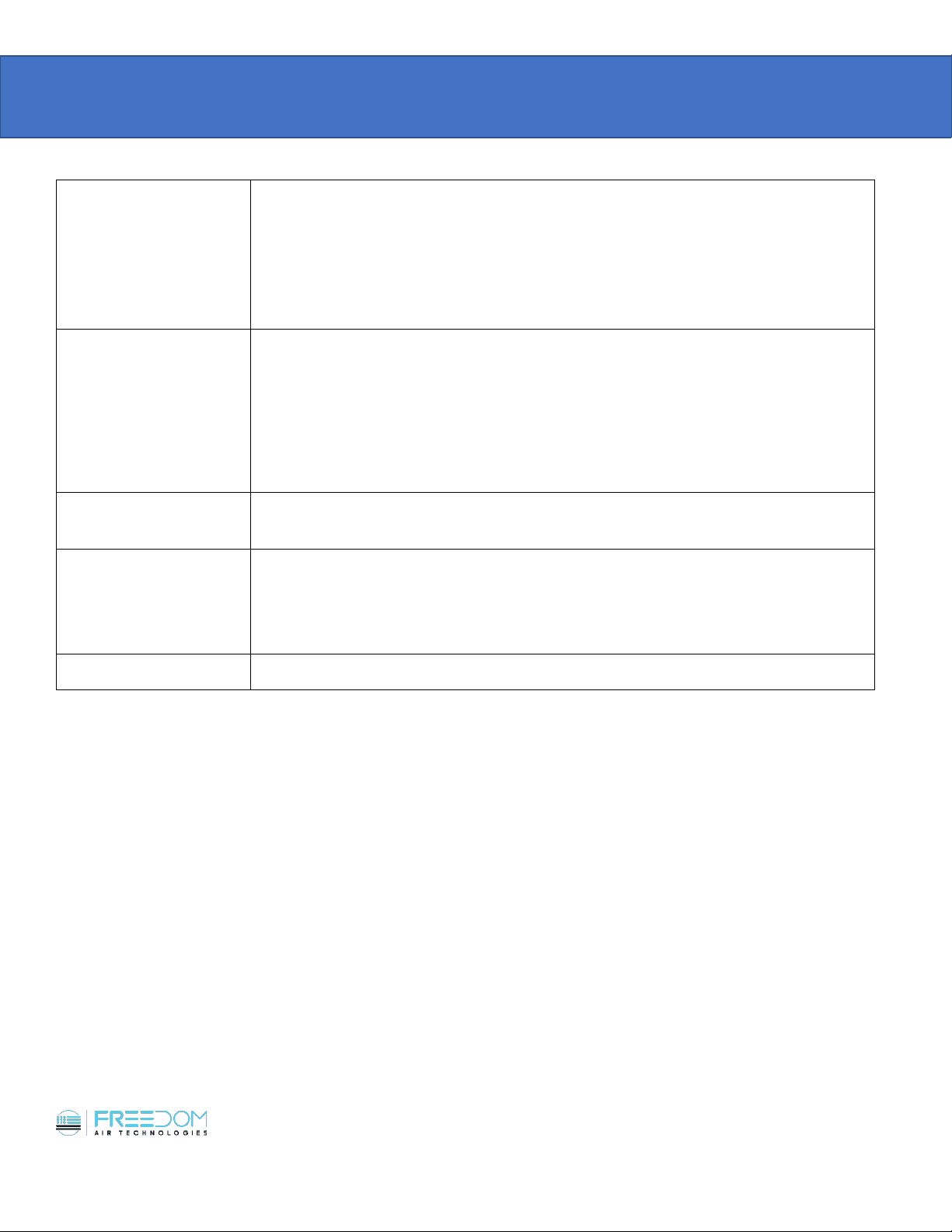LIMITED (5) YEAR WARRANTY
Freedom Air Technologies warrants, for a period of sixty (60) months from the date of purchase, that all Products, component
parts and accessories, will be free from defects in material and workmanship under normal use and service.
This warranty
excludes UV-C LED lights & boards, which have a light life between 14-months and 48-months, depending on usage
time.
See ‘Light Life Span’ on Page 4. Separate maintenance plans cover light & board replacement costs.
THE PURCHASER’S SOLE AND EXCLUSIVE REMEDY UNDER THIS WARRANTY IS LIMITED TO THE REPAIR OR
REPLACEMENT OF DEFECTIVE PARTS. TRAVEL AND LABOR COSTS ARE NOT COVERED UNDER WARRANTY.
To keep this warranty in effect for the aforementioned 60-month period, the purchaser must (i) promptly, i.e., immediately upon
discovery, inform Freedom Air Technologies customer service of any defects, and (ii) properly use the Product in accordance with
guidelines outlined in the manual, (iii) adhere to a maintenance program provided by Freedom Air Technologies, and (iv) refrain
from any tampering of the product.
This warranty does not cover normal wear and tear, or defects caused by (i) improper or negligent handling or unauthorized
modifications; (ii) defective or improper premises, chemical, or electrical influences; or (iii) weather or other forces of nature.
To provide the best customer service possible, Freedom Air Technologies requires purchaser to complete the online LIMITED
WARRANTY REGISTRATION FORM and submit to Freedom Air Technologies within 30 days of purchase date.
Please find warranty registration at www.freedomairtechnologies.com/warranty.
LIMITATIONS OF WARRANTY
THIS WARRANTY IS EXPRESSLY IN LIEU OF ANY AND ALL OTHER WARRANTIES AND OBLIGATIONS OF Freedom
Air Technologies OR ITS SUPPLIERS, EXPRESS OR IMPLIED. Mobius AirX EXPRESSLY DISCLAIMS ANY WARRANTY
OF MERCHANTABILITY OR FITNESS FOR ANY PARTICULAR PURPOSE.
LIMITATION OF REMEDY
Under no circumstances shall Freedom Air Technologies or any supplier of Freedom Air Technologies be liable for any loss or
damage, including, but not limited to, loss or damage arising out of the failure of the Products to operate for any period of time,
inconvenience, the use of rental or replacement equipment, loss of profits or other economic loss, or general, direct, special,
indirect, incidental or consequential damages or property damages.
PRODUCT SUITABILITY
States and localities may have varied codes and regulations governing sales, construction, installation, and/or use of Products
for certain purposes. While Freedom Air Technologies attempts to assure that its Products comply with such codes, it cannot
guarantee compliance, and cannot be responsible for how the Products are installed or used. Freedom Air Technologies
recommends that, before purchasing and using a Product, purchasers review the Product application, and federal, state, and
local regulations, to be sure that the Products, installation, and use are compliant. Freedom Air Technologies provides free
consulting services to outfit spaces with the best combination and/or placement of equipment to create minimal risk
environments.