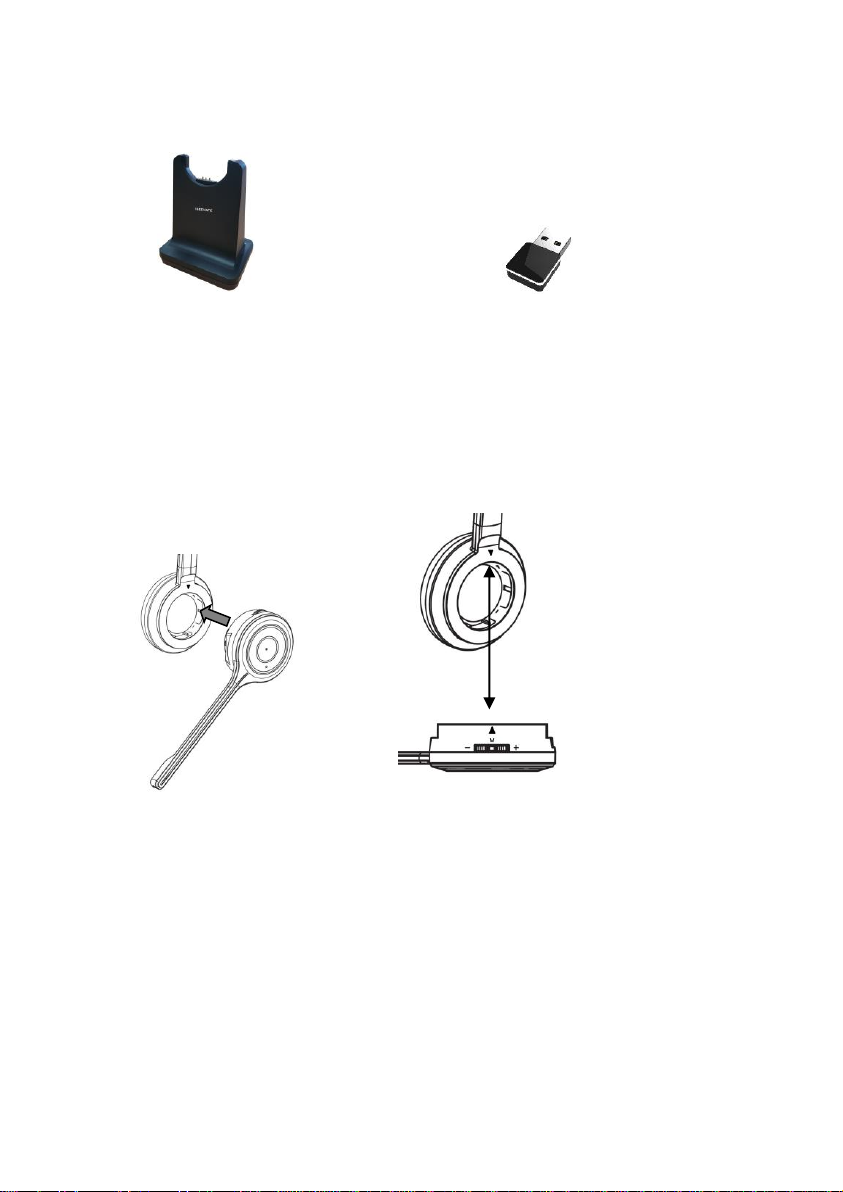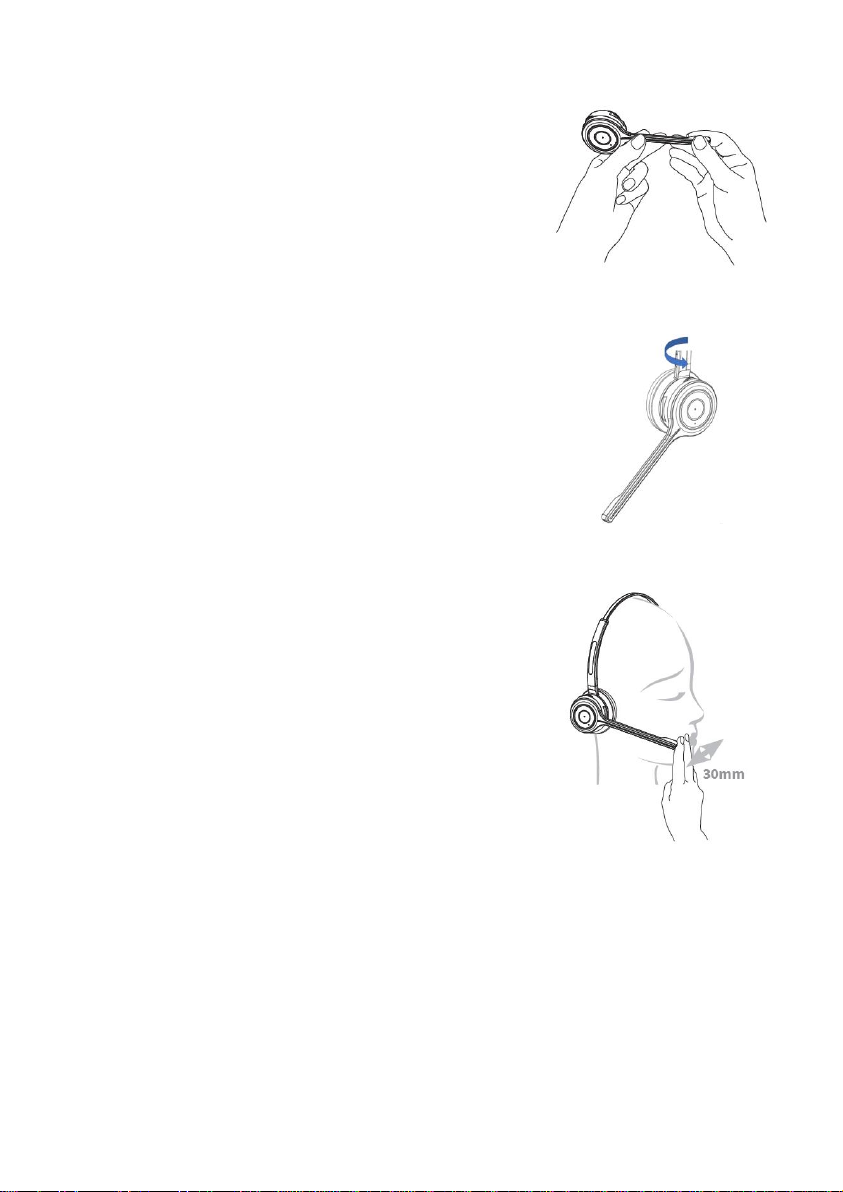Safe and efficient use
Do not expose your product to humidity, liquid, or extreme temperature conditions. Such
conditions, or other rough treatment such as dropping or bending the product may damage it.
Do not use any accessories or chargers other than original intended for use with this product.
Neither headset nor charger contain any user serviceable parts and must not be opened.
A Bluetooth device use radio signals to communicate with other devices. The power of this
radio signal is low, maximum 0.001 Watts. Do not use the product where it is forbidden, for
example in airplanes, at hospitals, in blasting areas or in explosive atmospheres. Radio signals
may interfere with other electronic devices, especially if these are not shielded.
Permanent hearing loss may occur if headsets are used at high listening
volumes for longer periods of time. Set the volume to a safe level. You can adapt to
high listening volume over time, especially in a noisy environment where the level of sound
may seem normal even if the volume is high. Reduce the time you use a headset with high
listening volume.
Battery information
The device is equipped with a rechargeable Lithium-polymer battery. A new battery will need
a few charging cycles before it can reach maximum capacity. A fully charged battery will be
discharged naturally even if the headset is not used.
Battery capacity and life span may be reduced if the device is exposed to extreme high or low
temperatures, for example if it is left in a car. A device with a cold or hot battery may stop
working until it is back to normal (room) temperature. Battery capacity at temperatures
below -0oC is reduced.
Never dispose of batteries in open fire since they may explode. Always dispose of use