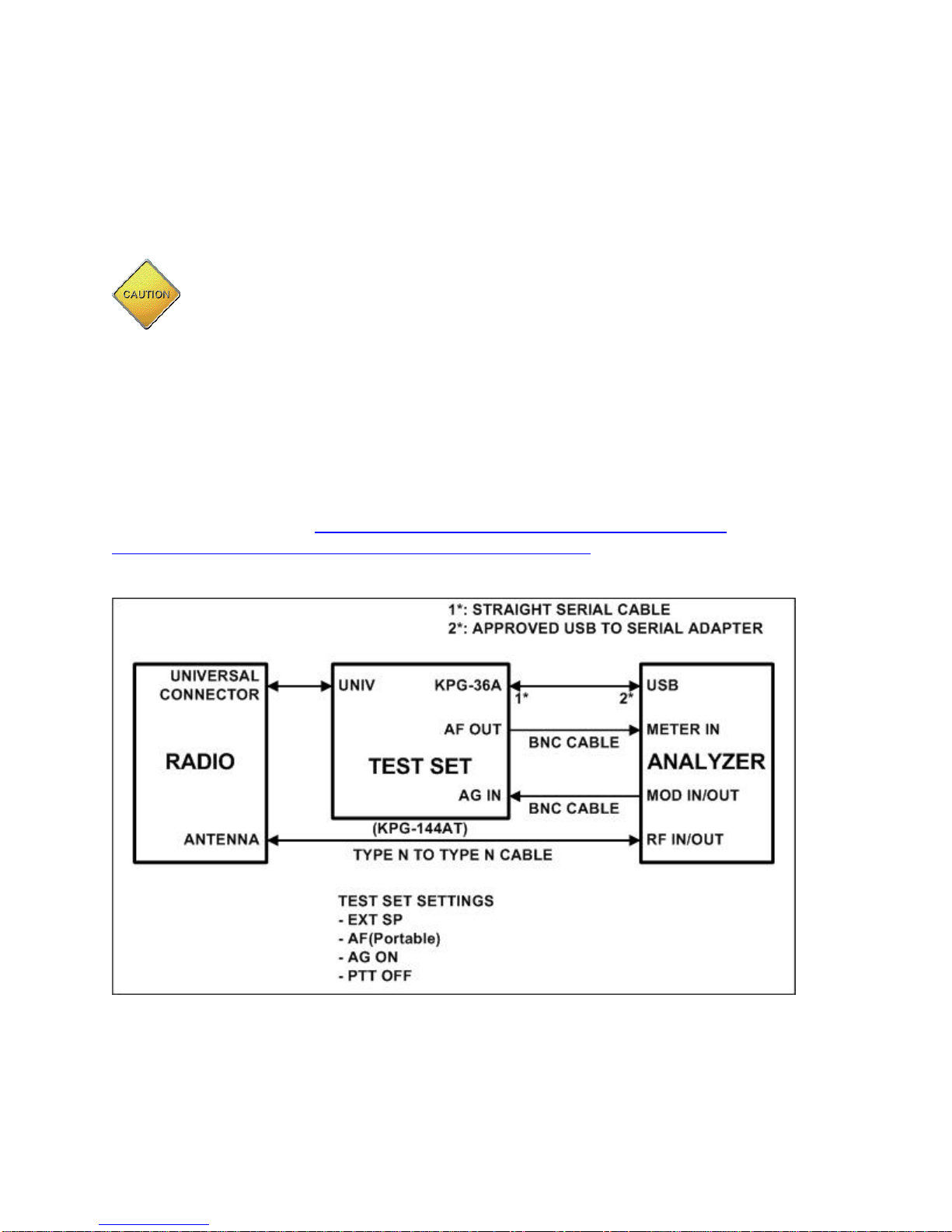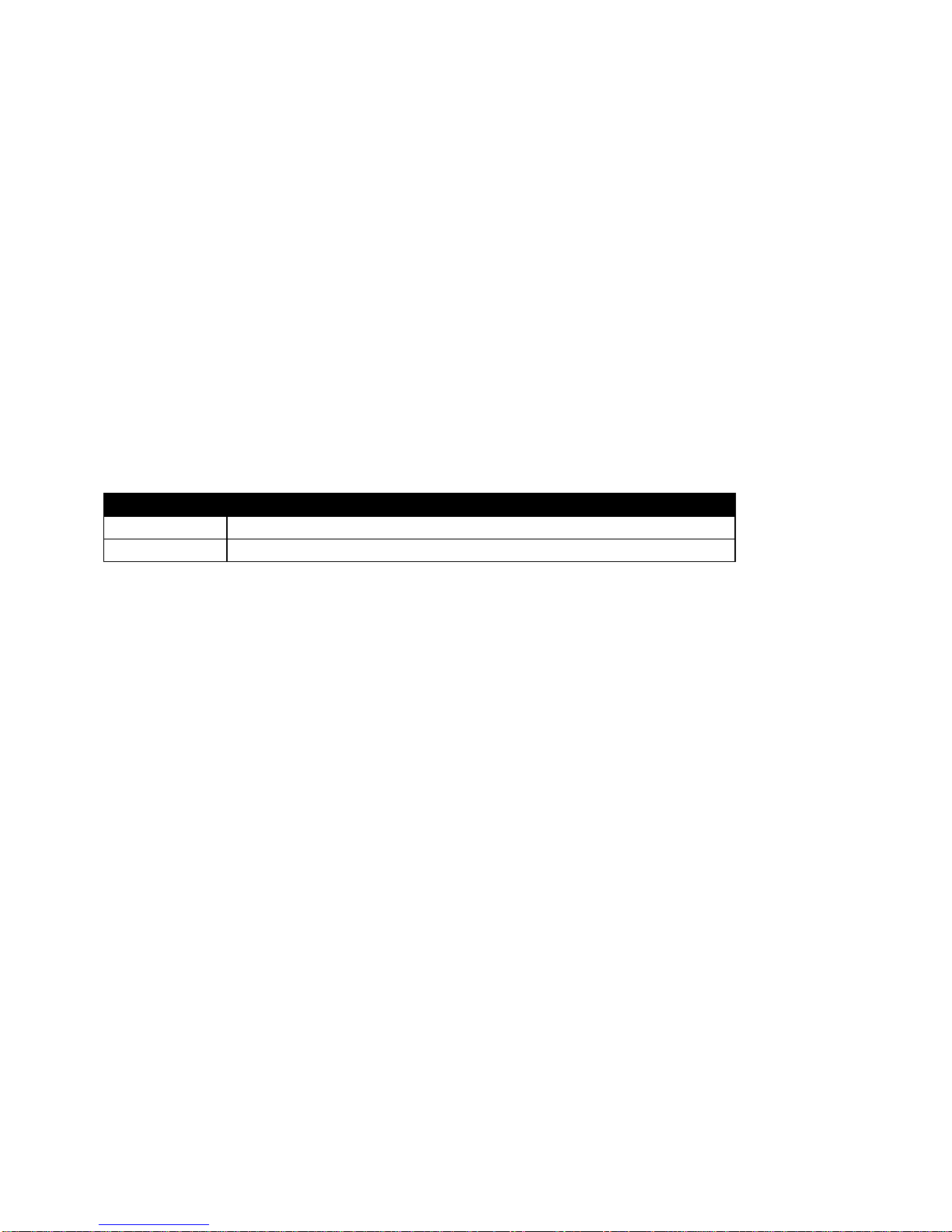Kenwood NX Series AutoTune™ User Guide
LIST OF TABLES
Table 5-1. Reference Frequency alignment results ..............................................3
Table 5-2. Analyzer Configuration for Reference Frequency................................4
Table 5-3. Reference Frequency alignment results ..............................................4
Table 5-4. Reference Frequency test results........................................................4
Table 5-5. Analyzer Configuration for TX Power...................................................5
Table 5-6. Kenwood NX Portable specified target power......................................5
Table 5-7. TX Power alignment results.................................................................5
Table 5-8. TX Power test results...........................................................................6
Table 5-9. Analyzer Configuration for Modulation Balance test, alignment...........7
Table 5-10. TX Balance alignment results............................................................7
Table 5-11. TX Balance test results......................................................................8
Table 5-12. TX Maximum Deviation alignment results..........................................8
Table 5-13. TX Maximum Deviation test results ...................................................9
Table 5-14. Analyzer Configuration for TX Signaling test, alignment..................10
Table 5-15. TX Signaling modulation types ........................................................10
Table 5-16. TX Signaling alignment results ........................................................10
Table 5-17. TX Signaling test results..................................................................11
Table 5-18. Analyzer Configuration for TX VOX1/10 alignment..........................12
Table 5-19. TX VOX1/10 alignment results.........................................................12
Table 5-20. Analyzer Configuration for RX Sensitivity test..................................13
Table 5-21. RX Sensitivity test results ................................................................13
Table 5-22. RX Sensitivity test results ................................................................14
Table 5-23. Analyzer Configuration for RX Squelch test.....................................15
Table 5-24. RX Squelch sensitivity results..........................................................15
Table 5-25. RX Squelch alignment results..........................................................15
Table 5-26. RX Squelch alignment results..........................................................16
Table 5-27. RX Squelch sensitivity test results...................................................16
Table 5-28. RX Squelch test results....................................................................17
Table 5-29. Analyzer Configuration for RX RSSI test .........................................18
Table 5-30. RX RSSI sensitivity results ..............................................................18
Table 5-31. RX Squelch alignment results..........................................................19
Table 5-32. RX Squelch alignment results..........................................................19
Table 7-1. Reference Frequency alignment results ............................................21
Table 7-2. Analyzer Configuration for Reference Frequency..............................22
Table 7-3. Reference Frequency alignment results ............................................22
Table 7-4. Reference Frequency test results......................................................22
Table 7-5. Analyzer Configuration for TX Power.................................................23
Table 7-6. TX Power Limit alignment results ......................................................23
Table 7-7. TX Power alignment results...............................................................24
Table 7-8. TX Power test results.........................................................................24
Table 7-9. Analyzer Configuration for TX Modulation test, alignment.................25
Table 7-10. TX Balance alignment results..........................................................25
Table 7-11. TX Balance test results....................................................................26
Table 7-12. TX Maximum Deviation alignment results........................................26