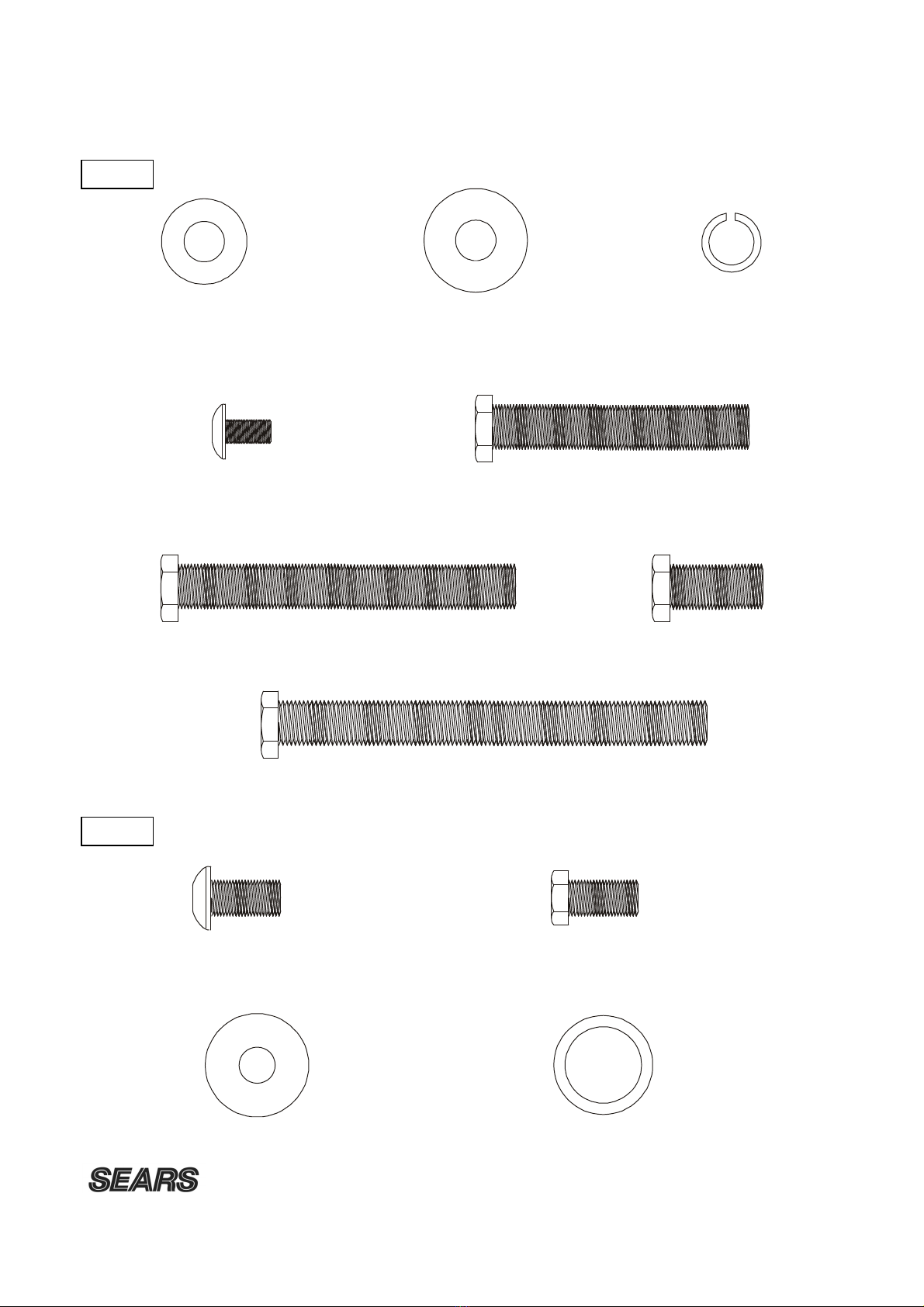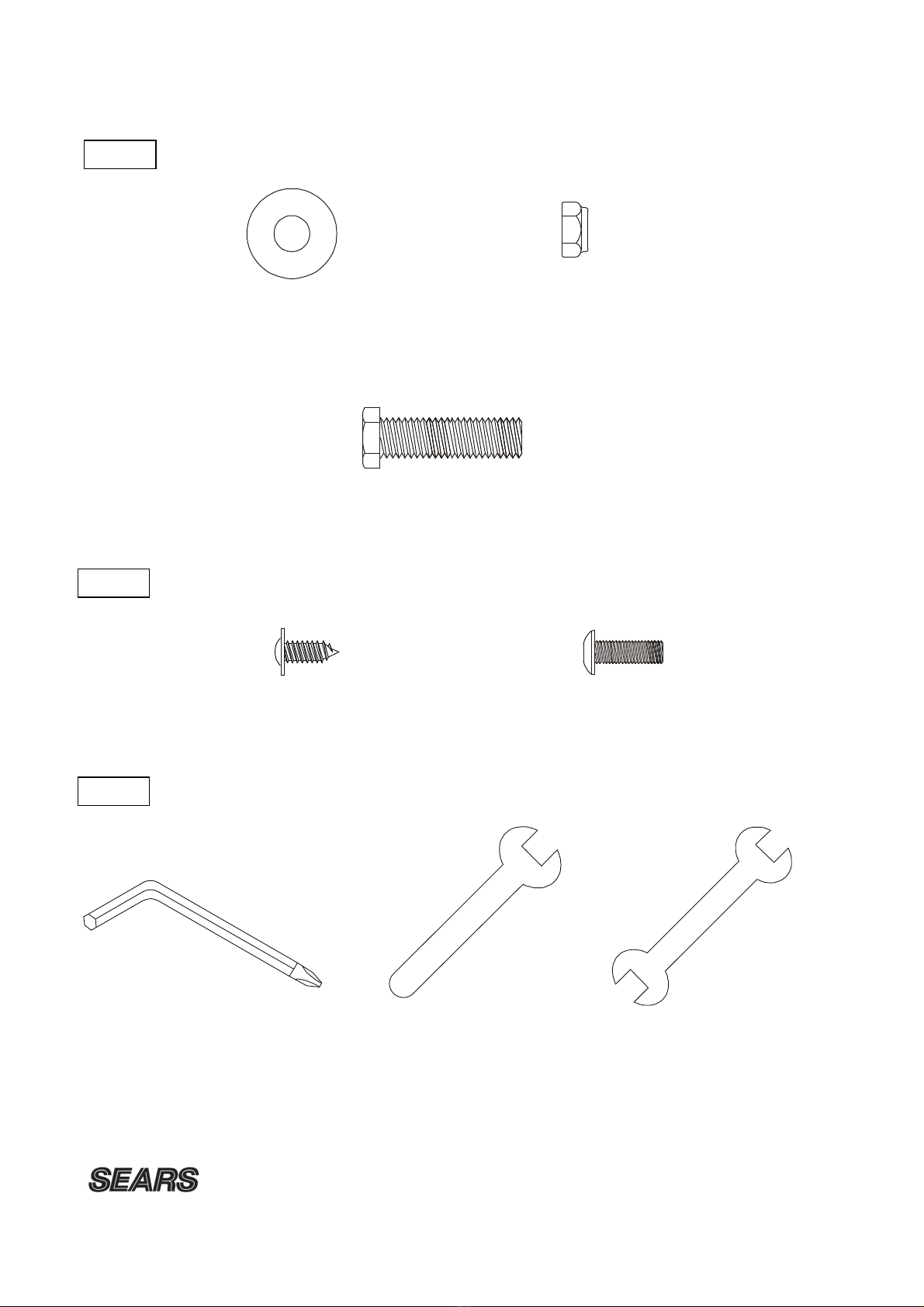2 2011
IMPORTANT SAFETY INFORMATION
THIS UNIT IS INTENDED FOR HOUSEHOLD USE ONLY
READ ALL INSTRUCTIONS BEFORE USING THIS ELLIPTICAL
CAUTION: Before starting any exercise program, it is recommended that you consult your physician.
WARNING: Connect this unit to a properly grounded outlet only.
DANGER: To reduce the risk of electric shock, always unplug the elliptical from the electrical outlet
immediately after using and before cleaning.
WARNING
To reduce the risk of burns, fire, electric shock, or injury to persons:
1. It is the responsibility of the owner to ensure that all users of this elliptical are adequately
informed of all warnings and precautions.
2. The use of an extension cord with this product is not recommended. If an extension cord is
needed, use a short (less than 10 feet) heavy gauge (14 gauge or better) extension cord with a
three prong (grounded) plug and receptacle.
3. Never leave the elliptical unattended when plugged in. Always unplug the power cord
immediately after use and before cleaning the elliptical.
4. Never operate the elliptical if it has a damaged cord or plug, if it is not working properly, if it has
been dropped, damaged, or exposed to water.
5. Do not pull the elliptical by the power supply cord or use cord as a handle. Keep cord away from
heated surfaces and open flames.
6.
Fitness equipment must always be installed and used on a flat surface. Do not use outdoors or
near water. Do not place the unit on a loose rug or uneven surface. It is recommended to use
an equipment mat to prevent the unit from moving while it is being used, which could possibly
scratch or damage the surface of your floor. It is recommended to have a minimum of 3 metres
safe clearance on all sides of the elliptical while in use.
7. Keep the elliptical indoors, away from moisture and dust. Do not put the elliptical in a garage,
covered patio or near water.
8. Do not operate the elliptical where aerosol products are used or where oxygen is being
administered.
9. Do not insert any objects into any openings.
10. Inspect and properly tighten all parts of the elliptical regularly.
11. Keep children and pets away from this equipment at all times while exercising.
12. Handicapped individuals should have medical approval and close supervision when using this
elliptical.
13. Do not place hands or feet under the elliptical. Always keep hands and legs off of the elliptical
when others are using it.
14. Always hold the handlebars when mounting, dismounting, or using the elliptical. Keep your
back straight when using your elliptical; do not arch your back. When you stop exercising, allow
the pedals to slowly come to a complete stop. The elliptical does not have a free wheel; the
pedals will continue to move until the flywheel stops.