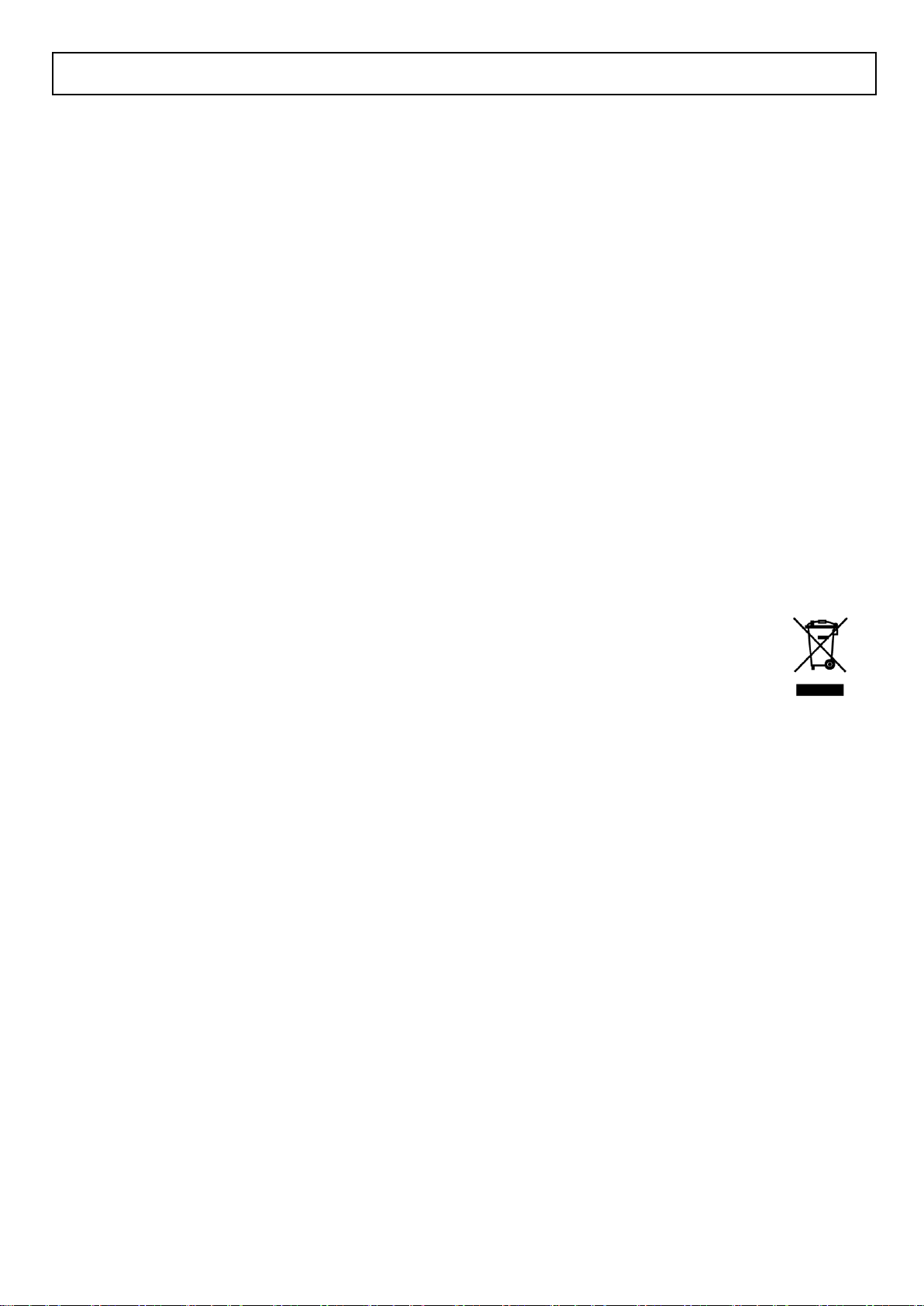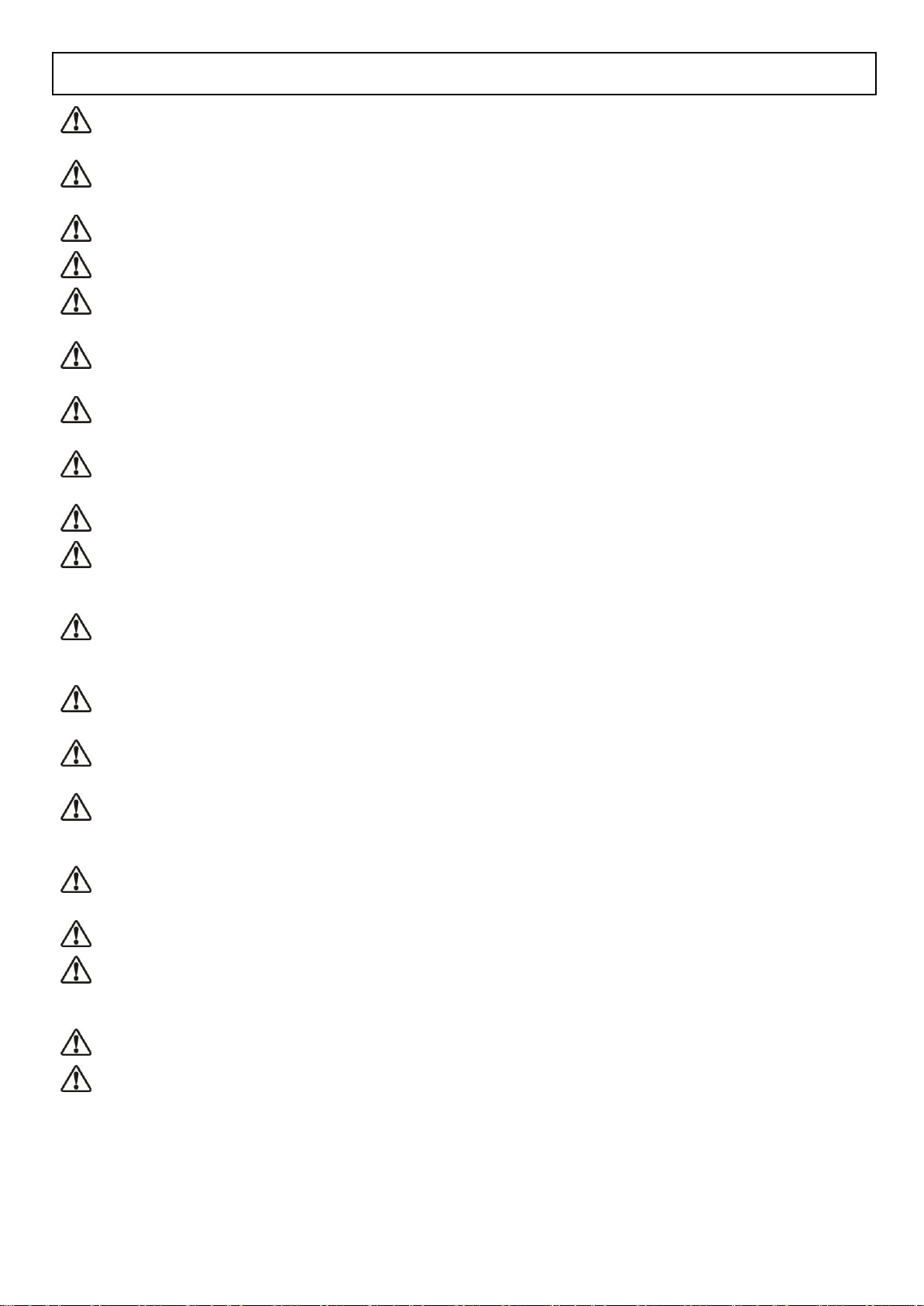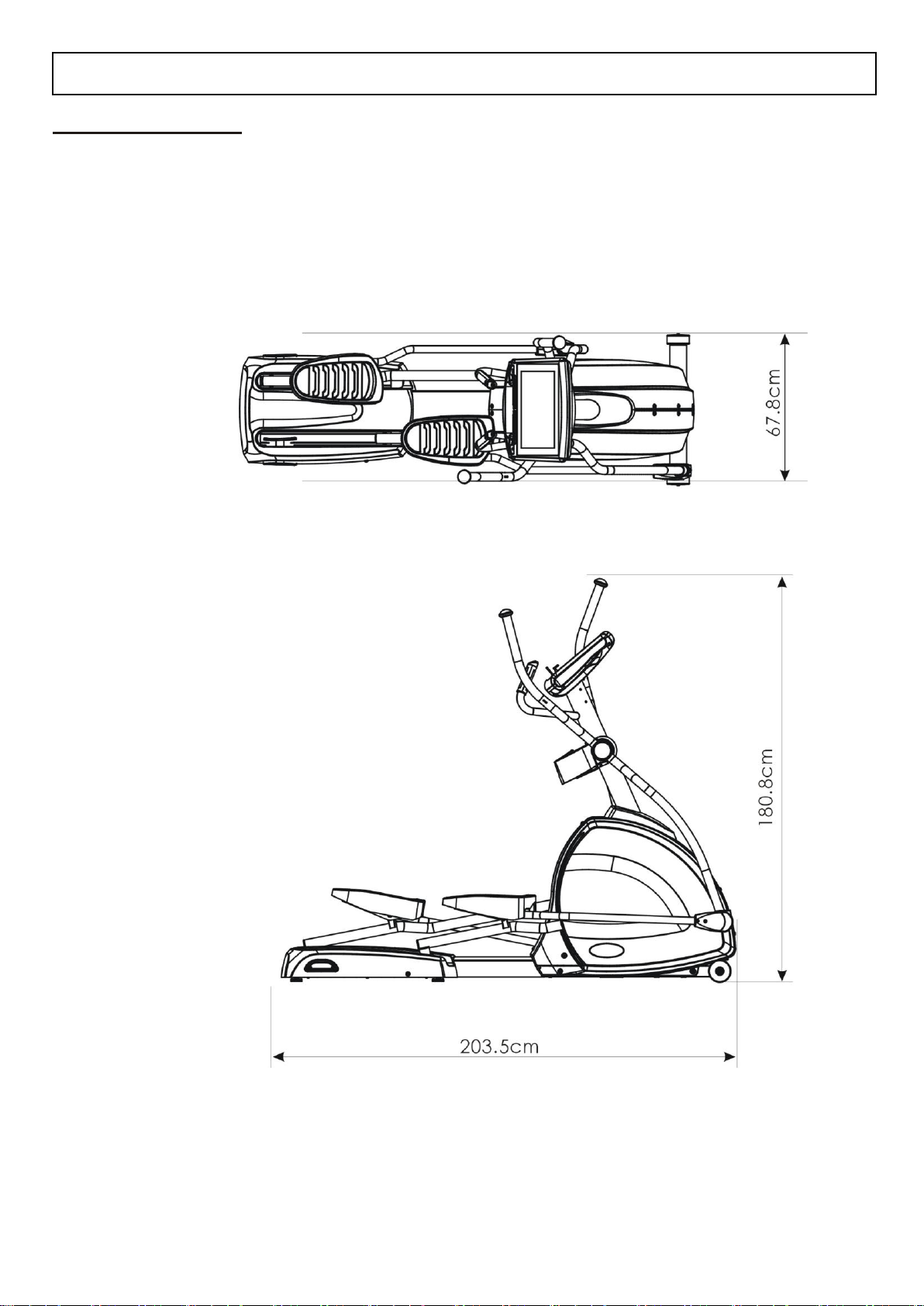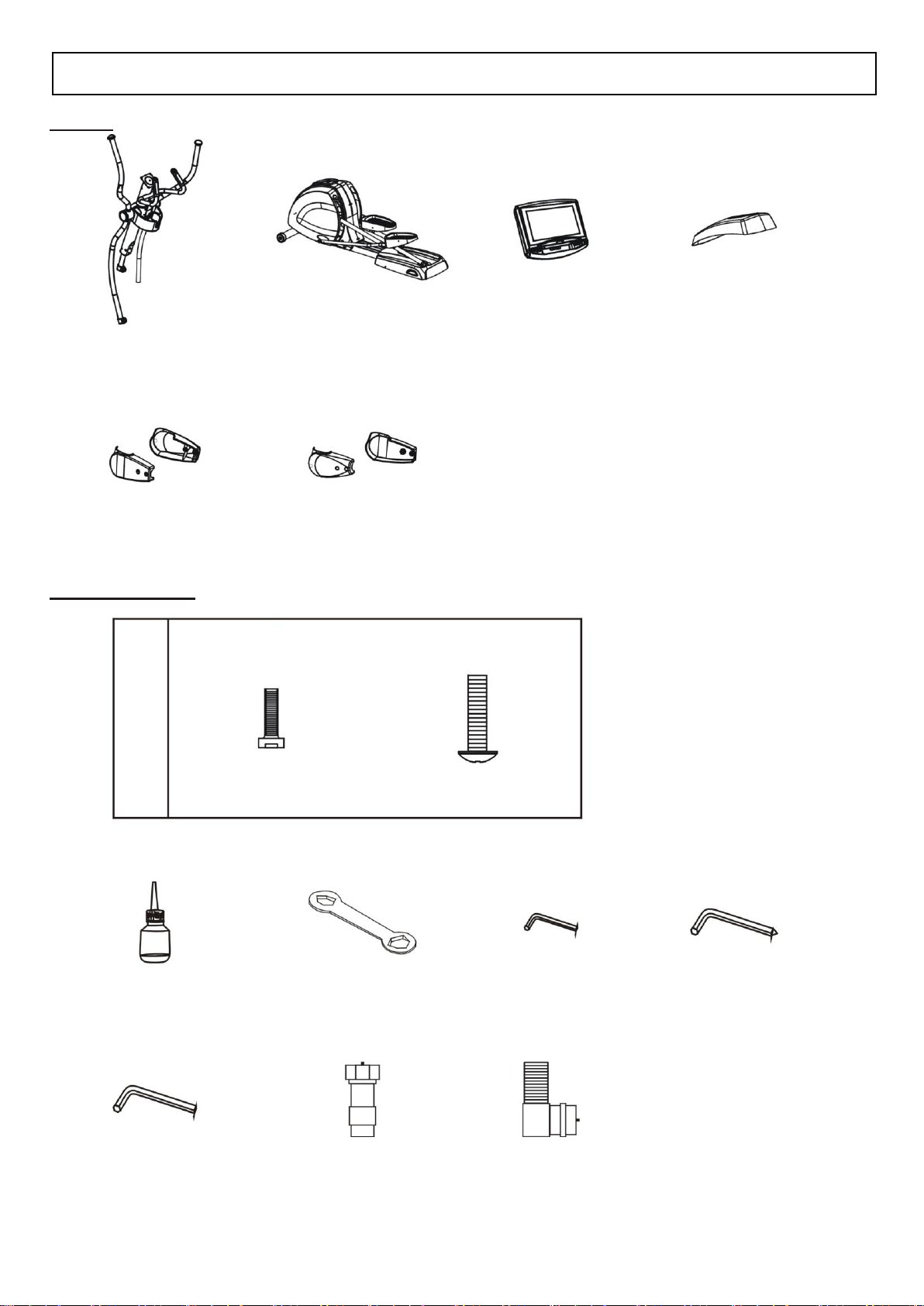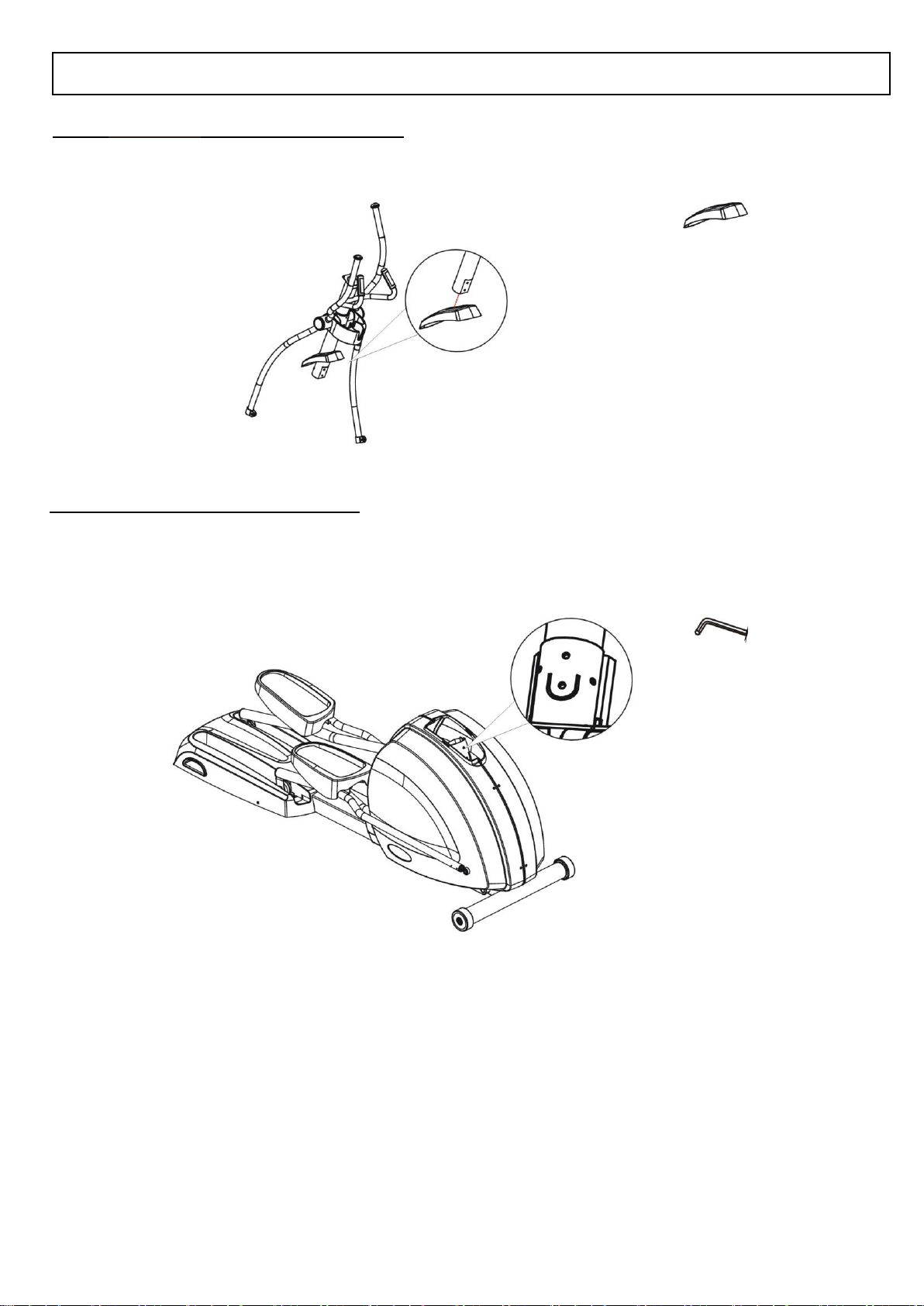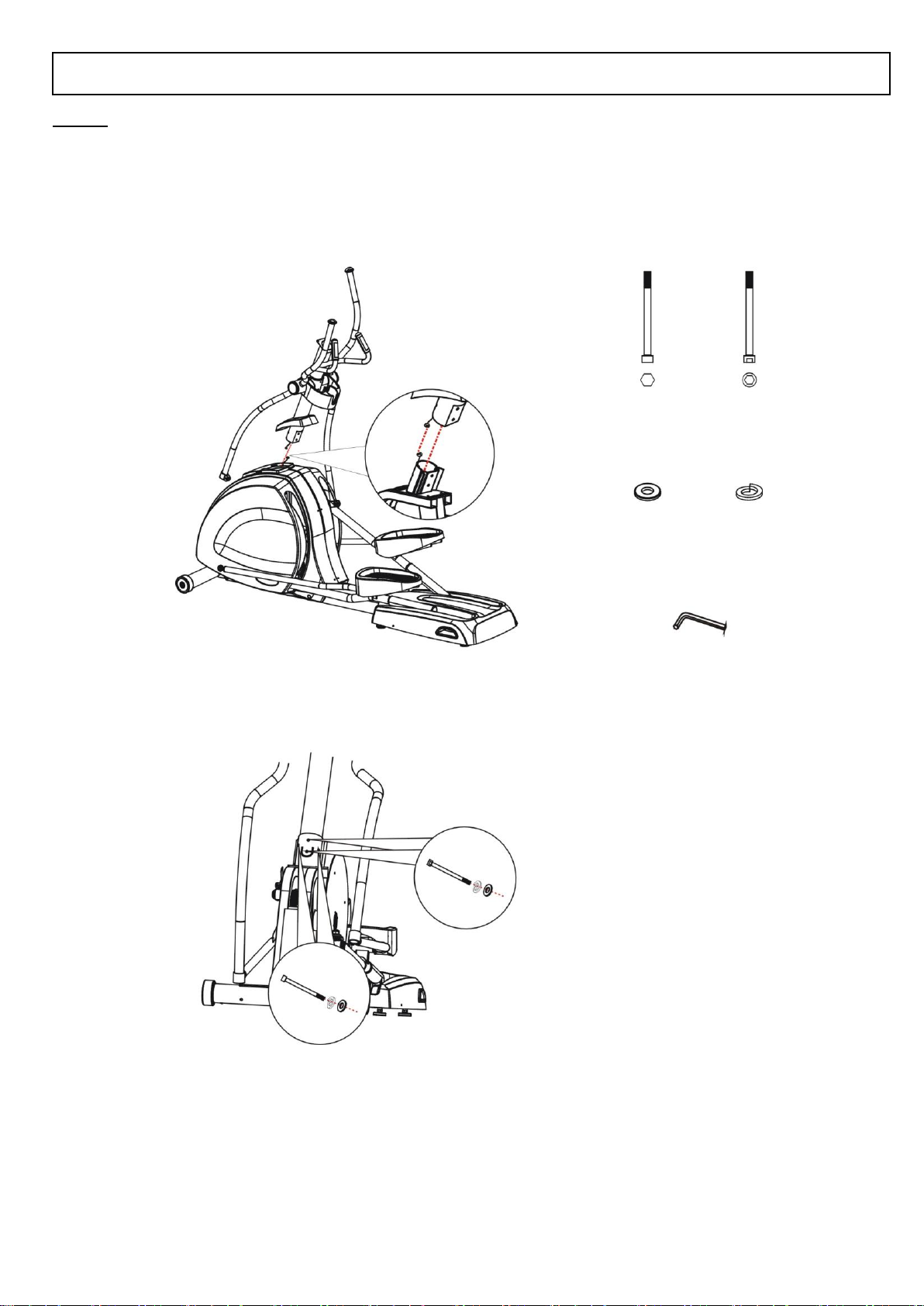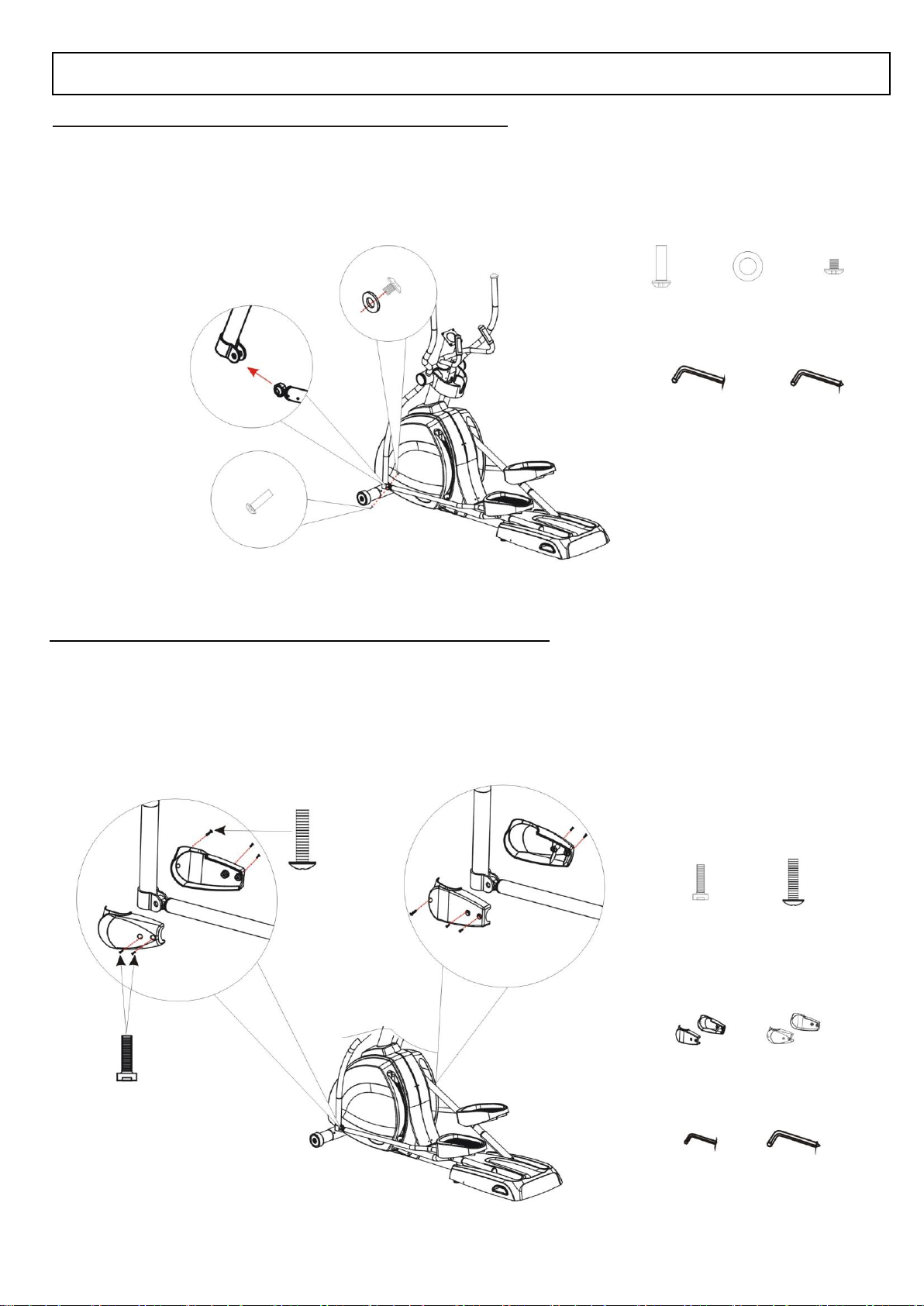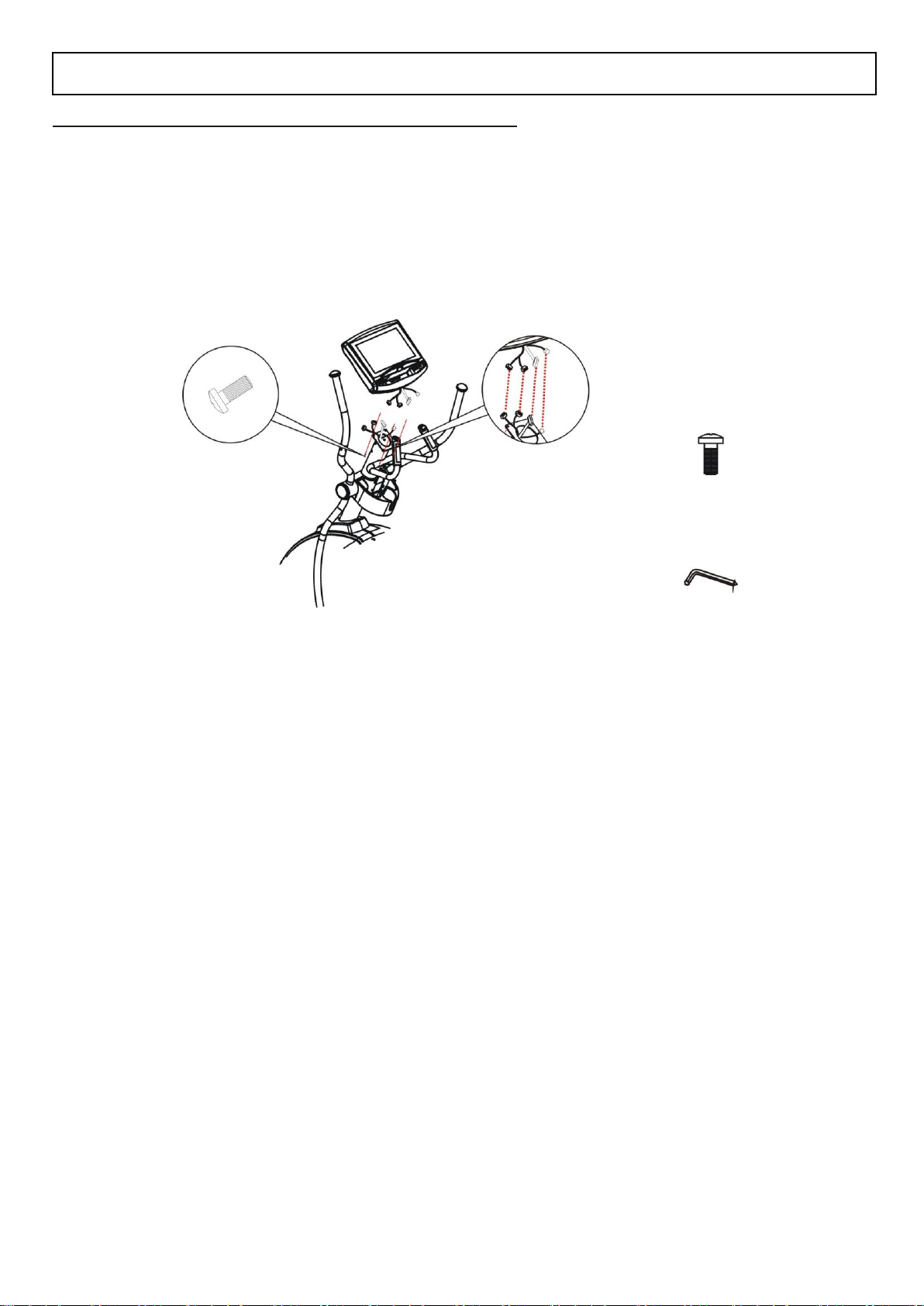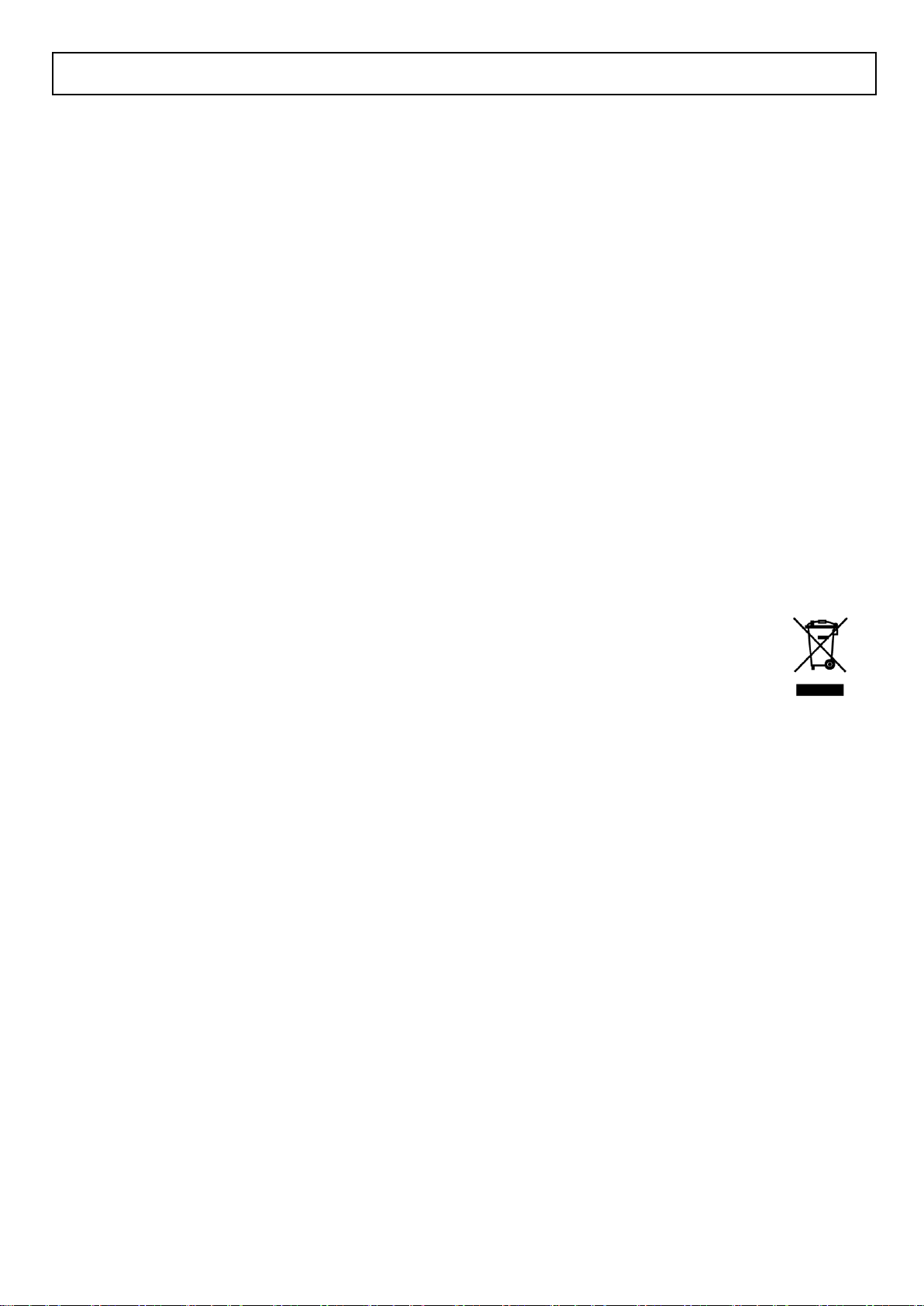
TABLE OF CONTENTS
TABLE OF CONTENTS ------------------------------------------------------------------ 1
SAFETY PRECAUTIONS -------------------------------------------------------------- 2
TECHNICAL SPECIFICATIONS ----------------------------------------------------- 3
UNPACKING & ASSEMBLY ---------------------------------------------------------- 4-9
WARM UP & COOL DOWN ----------------------------------------------------------- 10
PROGRAM --------------------------------------------------------------------------------- 11-20
HOW TO USE THE TRAINER ---------------------------------------------------------- 21-22
OPERATION ------------------------------------------------------------------------------- 23
PREVENTATIVE MAINTENANCE --------------------------------------------------- 24-25
Hint of how to dispose
Do not dispose of electrical appliances as unsorted municipal waste, use separate collection
facilities.
Contact your local government for information regarding the collection systems available.
If electrical appliances are disposed of in landfills or dumps, hazardous substances can leak into the
groundwater and get into the food chain, damaging your health and well-being.
When replacing old appliances with new once, the retailer is legally obligated to take back your old
appliance for disposal at least for free of charge.
Descriptions & Specifications:
This Elliptical trainer is built in compliance with EN 957-9: 2003 with maximum permissible user’s weight of 182 kg
and classified as SA and equipped with speed dependent braking system.
This training equipment is a stationary exercise machine used to simulate walking or running without causing
excessive pressure to the joints, hence decreasing the risk of impact injuries.
Elliptical trainers offer a non-impact cardiovascular workout that can vary from light to high intensity based on the
resistance preference set by the user. It will work the your upper and lower body and increase cardio capacity and
maintain fitness of your body also.
Before beginning any exercise program, consult your doctor.
This is especially important for people aged over 35 or who have previously had health problems, and those who
have not done any sport for a number of years.
1. The classification of SA means this elliptical trainer is designed for studio use and with good accuracy
class, the variations of power consuming are within ±5W up to 50W and ±10% over 50W.
2. The braking resistance level is adjustable by the controller, the power consumption is dependent on
the pedaling speed.