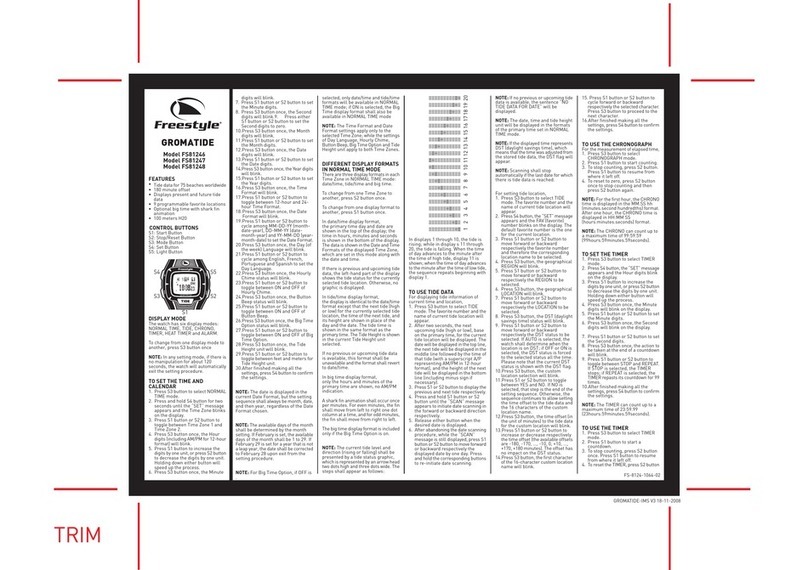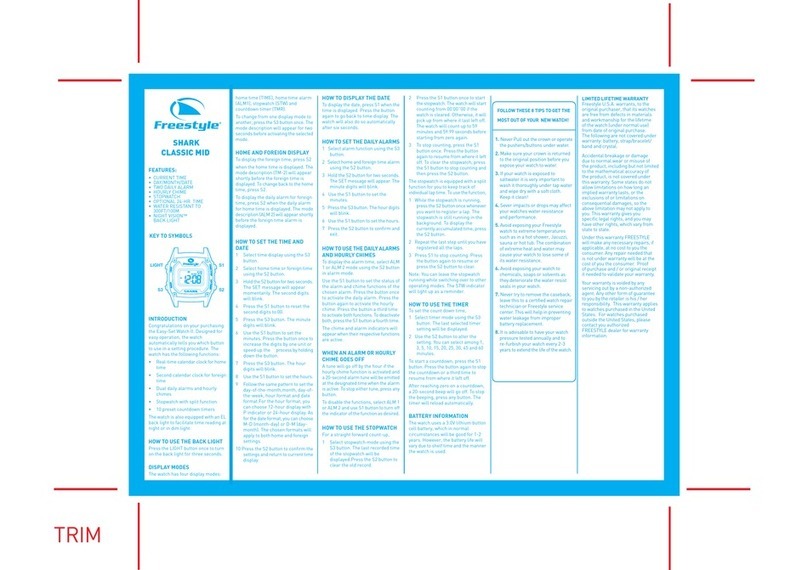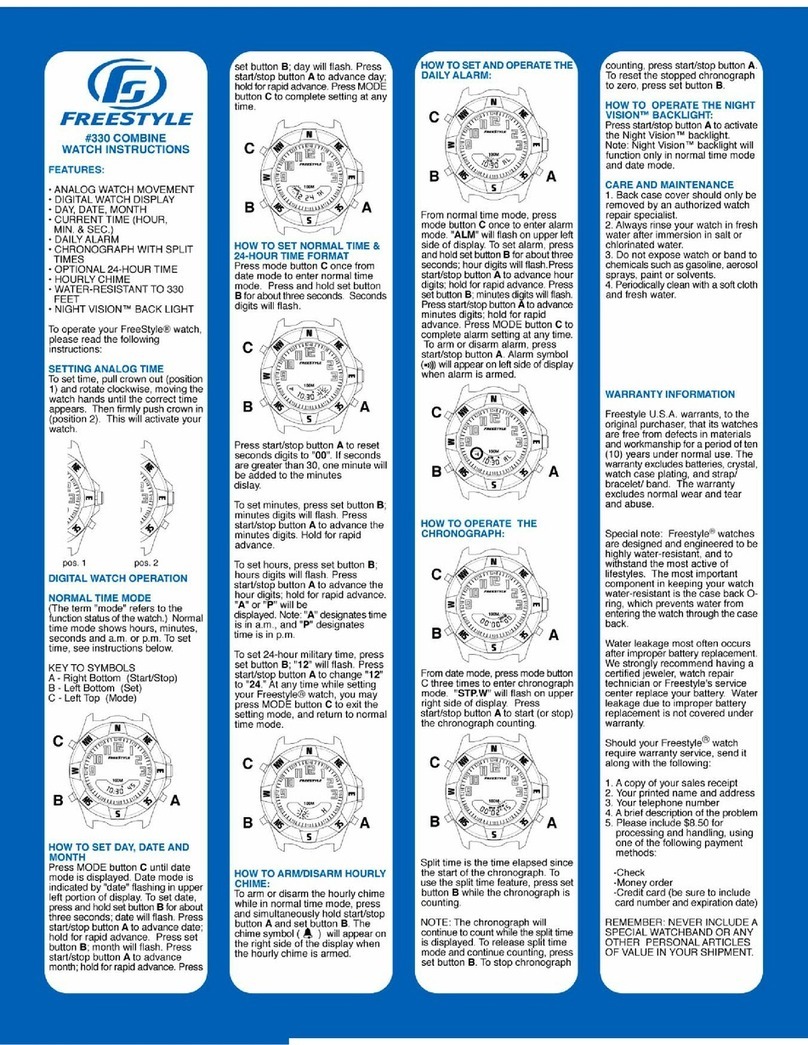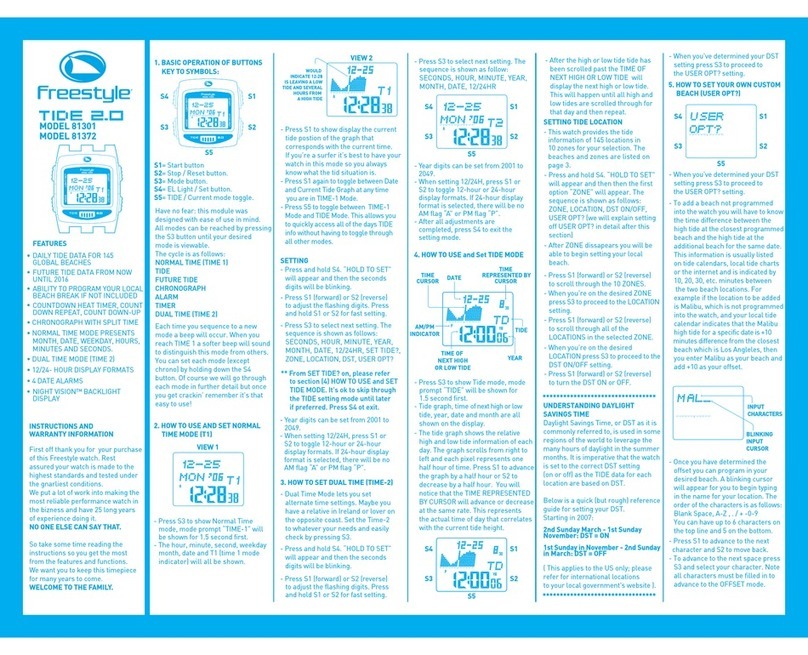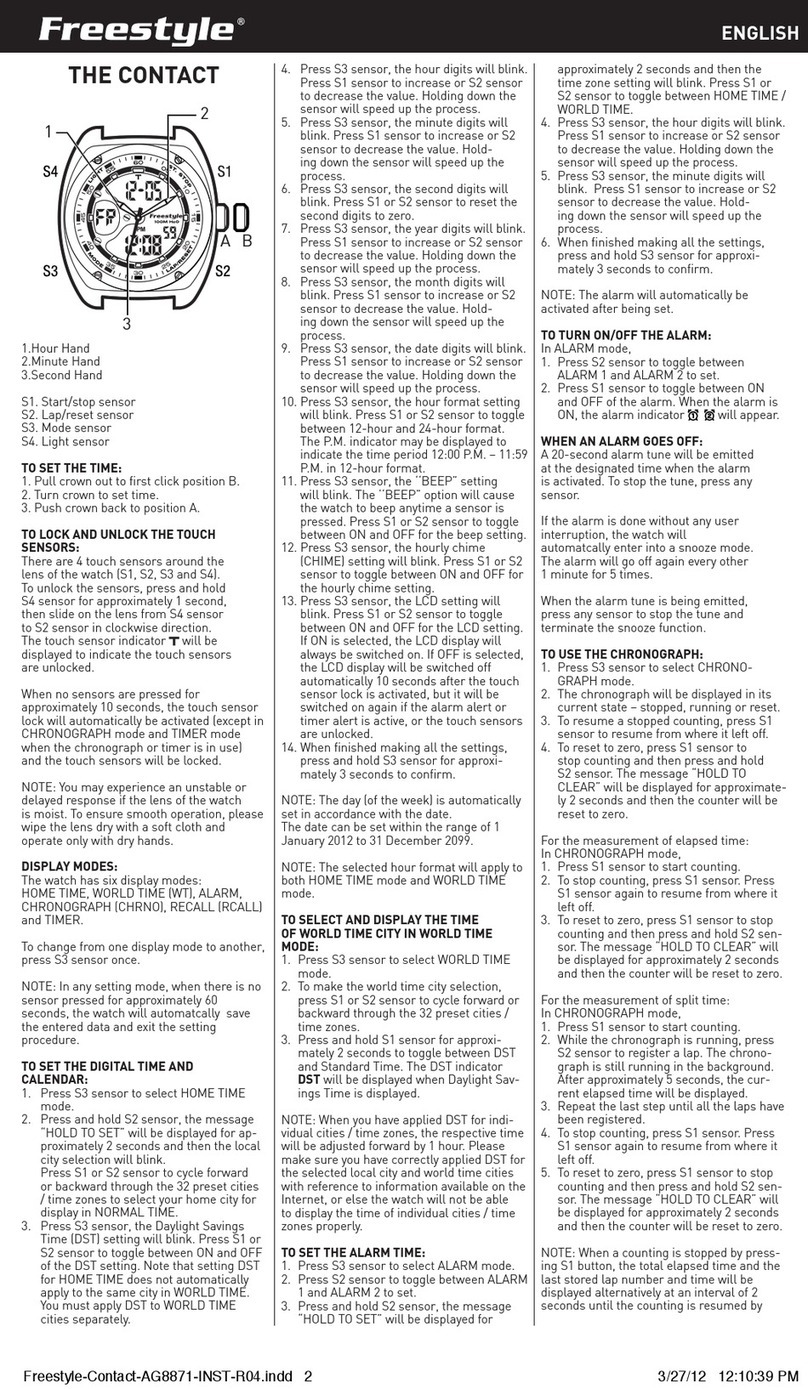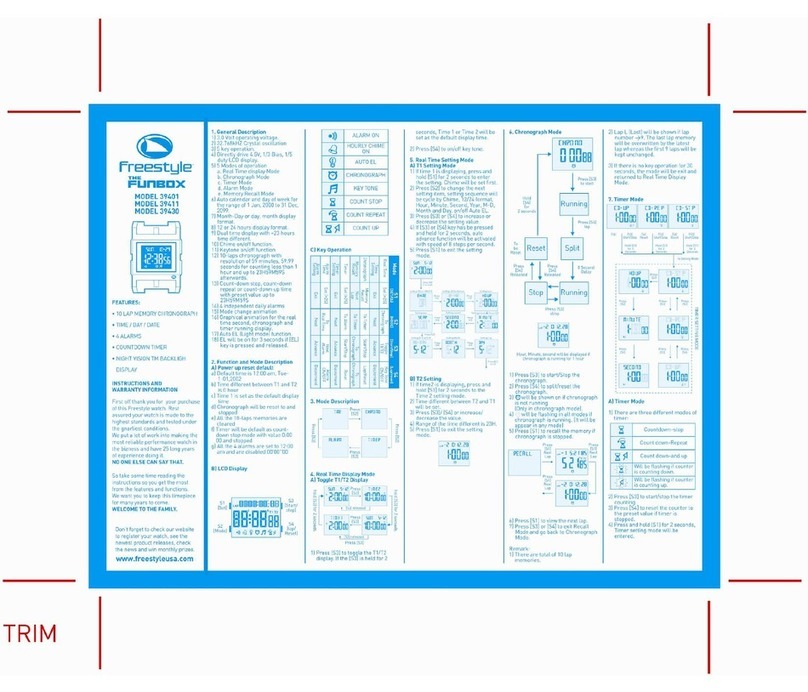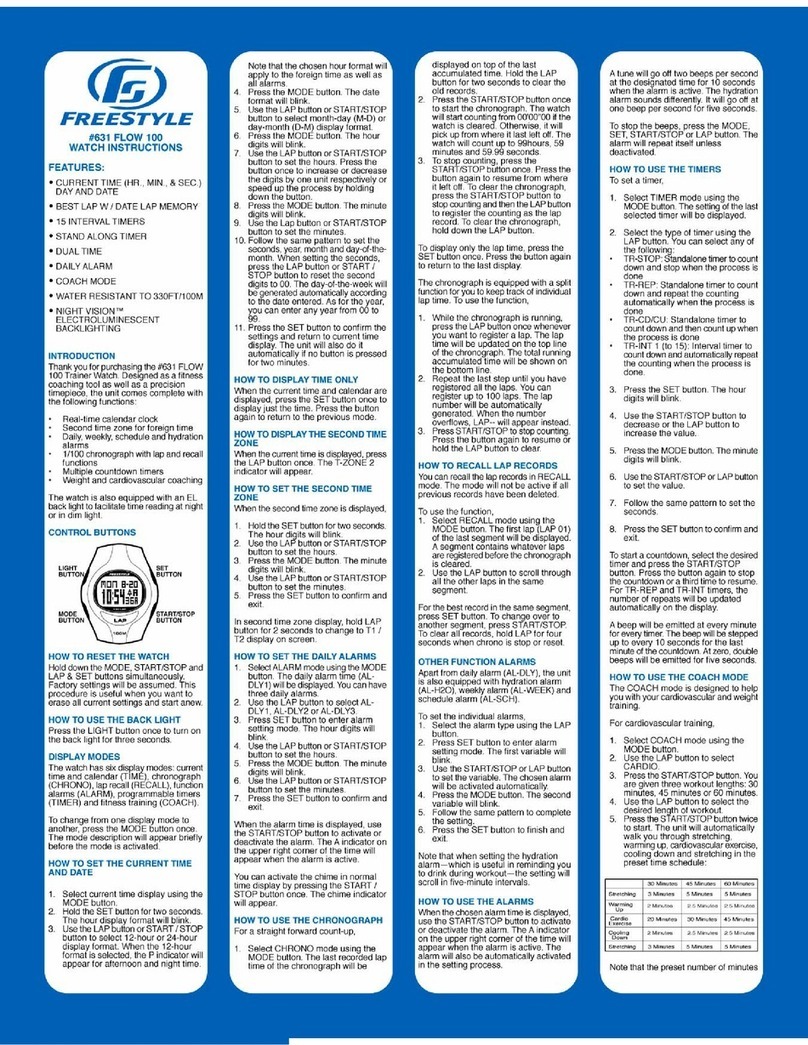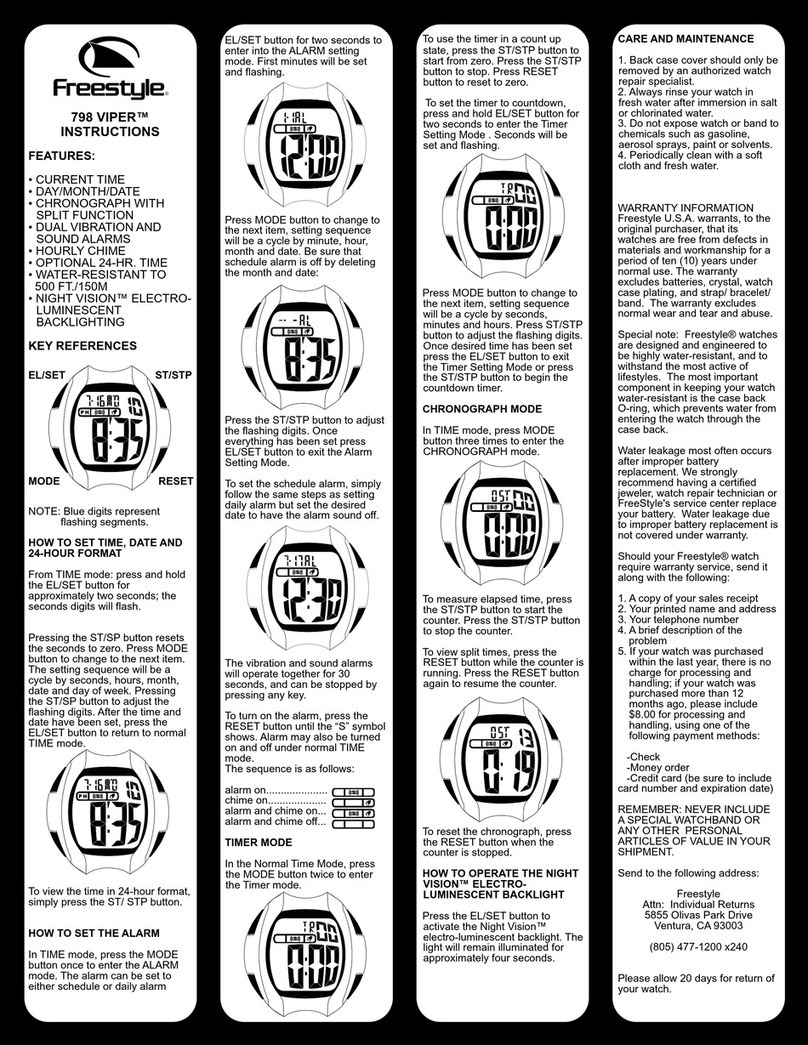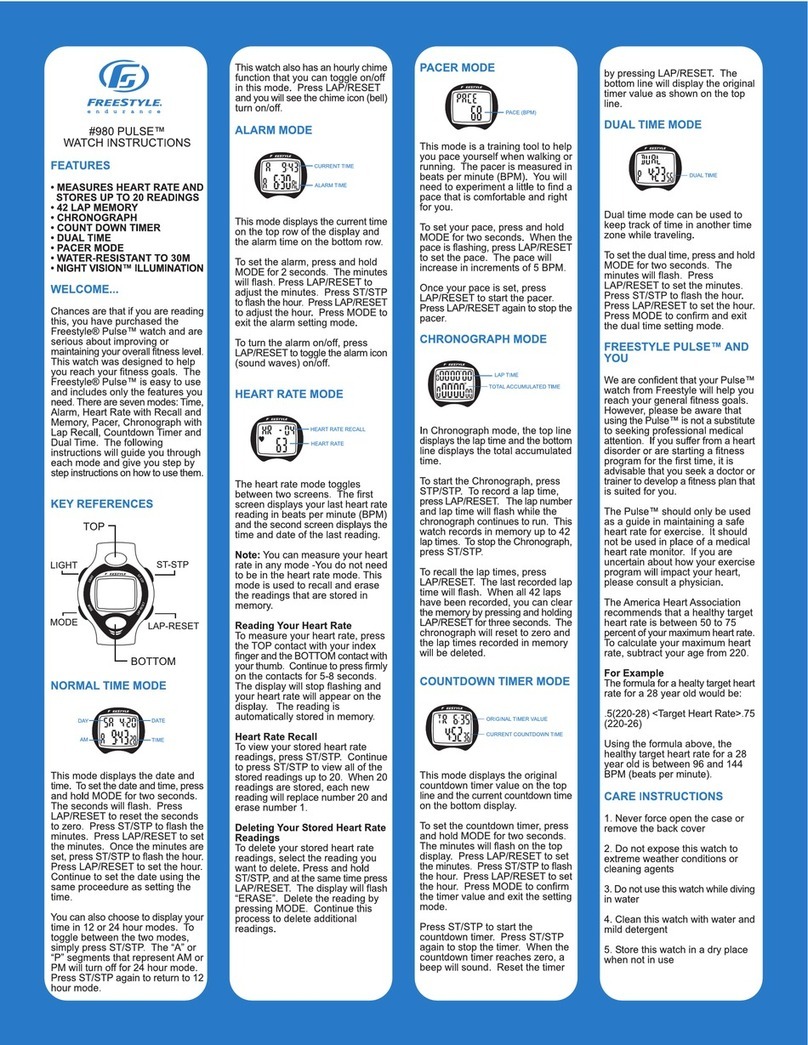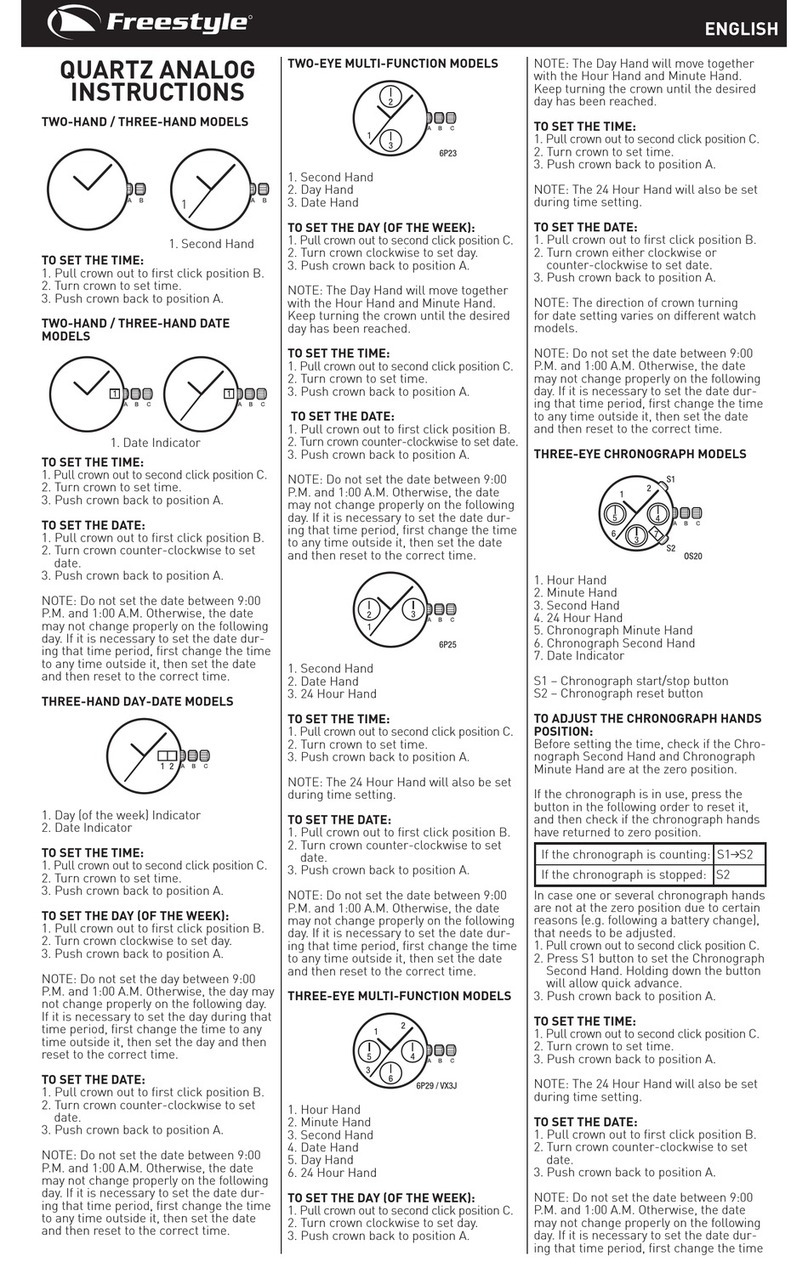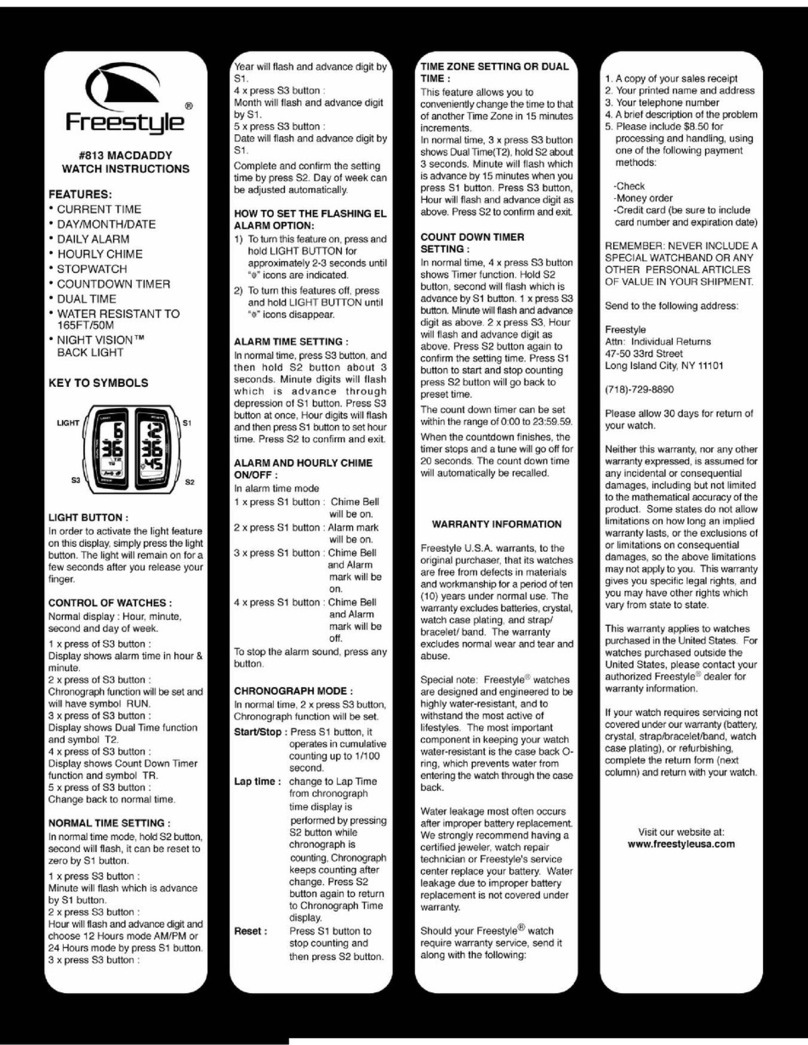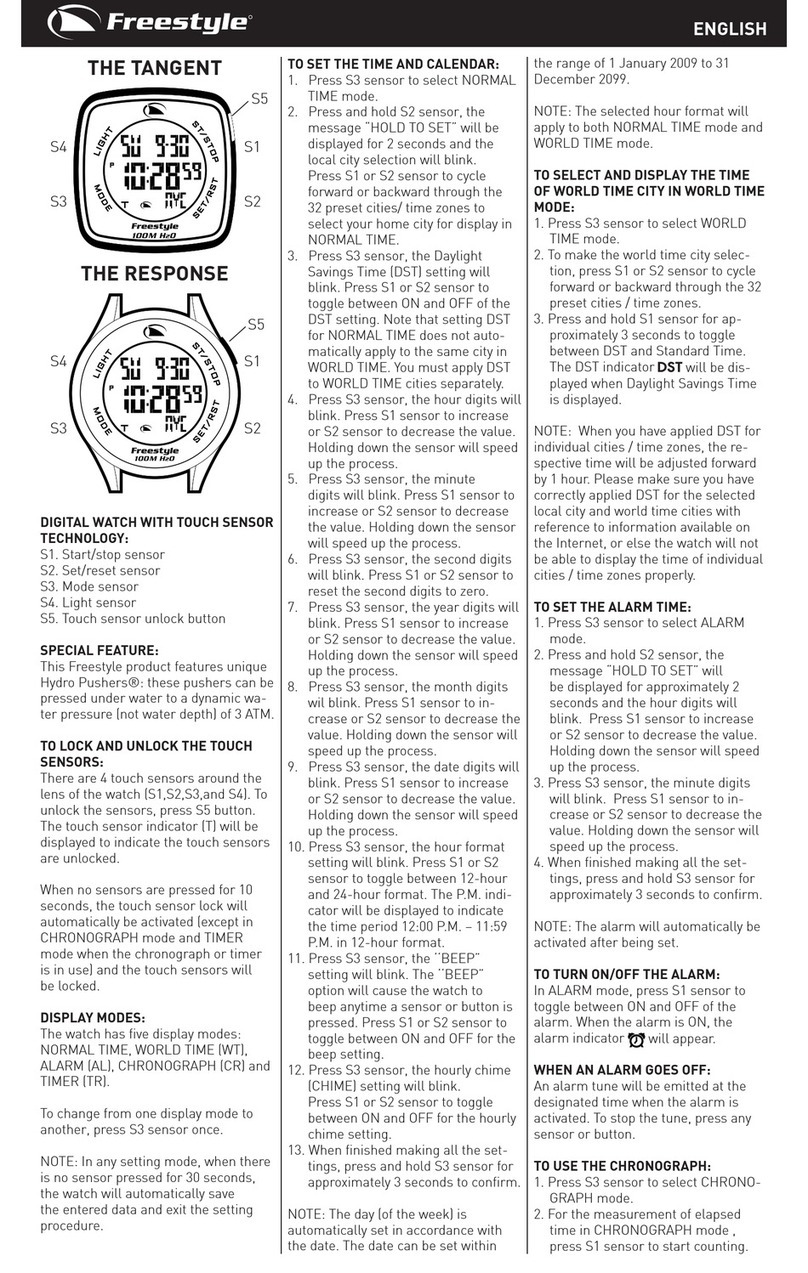750 SHARK X WATCH
INSTRUCTIONS
FEATURES
• ANALOG WATCH MOVEMENT
• DIGITAL WATCH DISPLAY
• DAY, DATE, MONTH
• CURRENT TIME (HOUR,
MIN. & SEC.)
• DAILY ALARM
• CHRONOGRAPH WITH SPLIT
TIMER
• OPTIONAL 24-HOUR TIME
• HOURLY CHIME
• WATER-RESISTANT TO 330
FEET
• NIGHT VISION™ BACK LIGHT
To operate your FreeStyle® watch,
please read the following
instructions:
SETTING ANALOG TIME
To set time, pull crown out (position
1) and rotate clockwise, moving the
watch hands until the correct time
appears. Then firmly push crown in
(position 2). This will activate your
watch.
DIGITAL WATCH OPERATION
NORMAL TIME MODE
(The term "mode" refers to the
function status of the watch.) Normal
time mode shows hours, minutes,
seconds and a.m. or p.m. To set
time, see instructions below.
KEY TO SYMBOLS
A - Right Bottom (Start/Stop)
B - Left Bottom (Set)
C - Left Top (Mode)
HOW TO SET DAY, DATE AND
MONTH
Press MODE button Cuntil date
mode is displayed. Date mode is
indicated by "date" flashing in upper
left portion of display. To set date,
press and hold set button Bfor about
three seconds; date will flash. Press
start/stop button Ato advance date;
hold for rapid advance. Press set
button B; month will flash. Press
start/stop button Ato advance
month; hold for rapid advance. Press
HOW TO SETAND OPERATE THE
DAILY ALARM:
From normal time mode, press
mode button Conce to enter alarm
mode. "ALM" will flash on upper left
side of display. To set alarm, press
and hold set button Bfor about three
seconds; hour digits will flash.Press
start/stop button Ato advance hour
digits; hold for rapid advance. Press
set button B; minutes digits will flash.
Press start/stop button Ato advance
minutes digits; hold for rapid
advance. Press MODE button Cto
complete alarm setting at any time.
To arm or disarm alarm, press
start/stop button A. Alarm symbol
( ) will appear on left side of display
when alarm is armed.
HOW TO OPERATE THE
CHRONOGRAPH:
From date mode, press mode button
C three times to enter chronograph
mode. "STP.W" will flash on upper
right side of display. Press
start/stop button Ato start (or stop)
the chronograph counting.
Split time is the time elapsed since
the start of the chronograph. To
use the split time feature, press set
button Bwhile the chronograph is
counting.
NOTE: The chronograph will
continue to count while the split time
is displayed. To release split time
mode and continue counting, press
set button B. To stop chronograph
counting, press start/stop button A.
To reset the stopped chronograph
to zero, press set button B.
HOW TO OPERATE THE NIGHT
VISION™ BACKLIGHT:
Press start/stop button Ato activate
the Night Vision™ backlight.
Note: Night Vision™ backlight will
function only in normal time mode
and date mode.
CARE AND MAINTENANCE
1. Back case cover should only be
removed by an authorized watch
repair specialist.
2. Always rinse your watch in fresh
water after immersion in salt or
chlorinated water.
3. Do not expose watch or band to
chemicals such as gasoline, aerosol
sprays, paint or solvents.
4. Periodically clean with a soft cloth
and fresh water.
WARRANTY INFORMATION
Freestyle U.S.A. warrants, to the
original purchaser, that its watches
are free from defects in materials
and workmanship for a period of ten
(10) years under normal use. The
warranty excludes batteries, crystal,
watch case plating, and strap/
bracelet/ band. The warranty
excludes normal wear and tear
and abuse.
Special note: Freestyle®watches
are designed and engineered to be
highly water-resistant, and to
withstand the most active of
lifestyles. The most important
component in keeping your watch
water-resistant is the case back O-
ring, which prevents water from
entering the watch through the case
back.
Water leakage most often occurs
after improper battery replacement.
We strongly recommend having a
certified jeweler, watch repair
technician or Freestyle's service
center replace your battery. Water
leakage due to improper battery
replacement is not covered under
warranty.
set button B; day will flash. Press
start/stop button Ato advance day;
hold for rapid advance. Press MODE
button Cto complete setting at any
time.
HOW TO SET NORMAL TIME &
24-HOUR TIME FORMAT
Press mode button Conce from
date mode to enter normal time
mode. Press and hold set button
Bfor about three seconds. Seconds
digits will flash.
Press start/stop button Ato reset
seconds digits to "00". If seconds
are greater than 30, one minute will
be added to the minutes
dislay.
To set minutes, press set button B;
minutes digits will flash. Press
start/stop button Ato advance the
minutes digits. Hold for rapid
advance.
To set hours, press set button B;
hours digits will flash. Press
start/stop button Ato advance the
hour digits; hold for rapid advance.
"A" or "P" will be
displayed. Note: "A" designates time
is in a.m., and "P" designates
time is in p.m.
To set 24-hour military time, press
set button B; "12" will flash. Press
start/stop button Ato change "12"
to "24.” At any time while setting
your Freestyle® watch, you may
press MODE button Cto exit the
setting mode, and return to normal
time mode.
HOW TO ARM/DISARM HOURLY
CHIME:
To arm or disarm the hourly chime
while in normal time mode, press
and simultaneously hold start/stop
button Aand set button B. The
chime symbol ( ) will appear on
the right side of the display when
the hourly chime is armed.
pos. 1 pos. 2
C
B A
C
B A
C
B A
C
B A
C
B A
C
B A
C
BA
C
BA