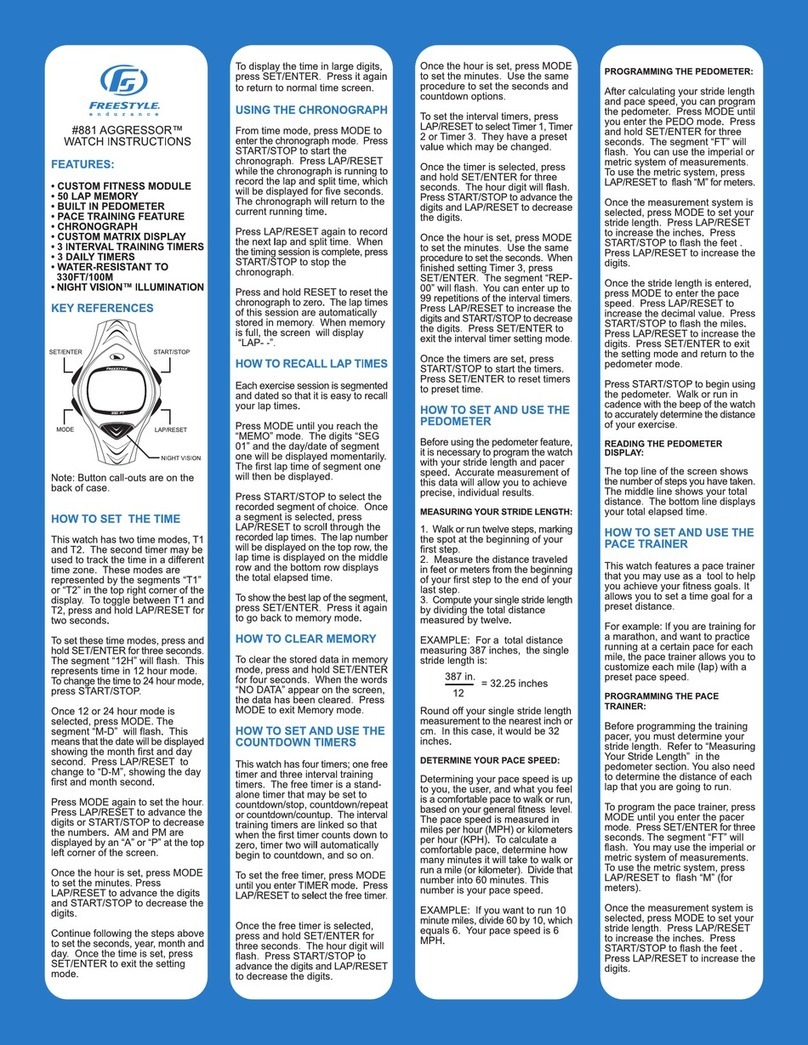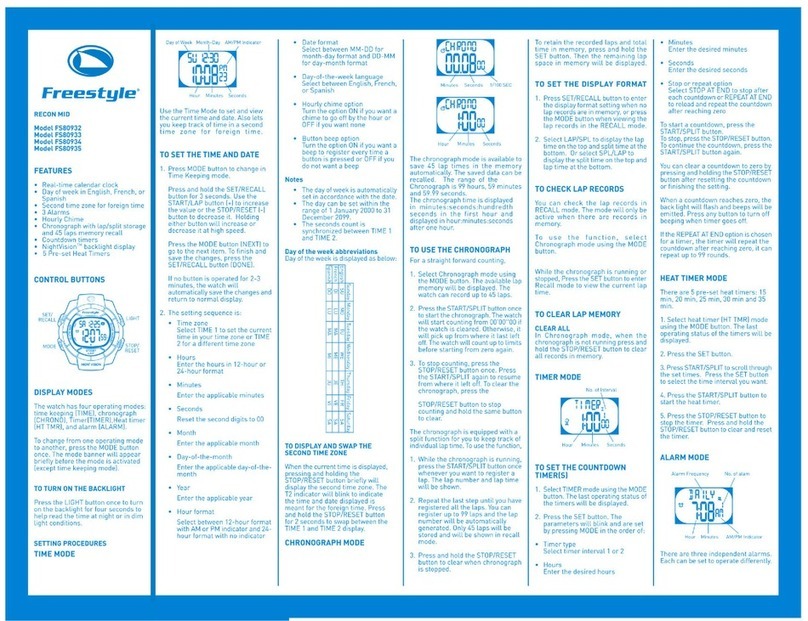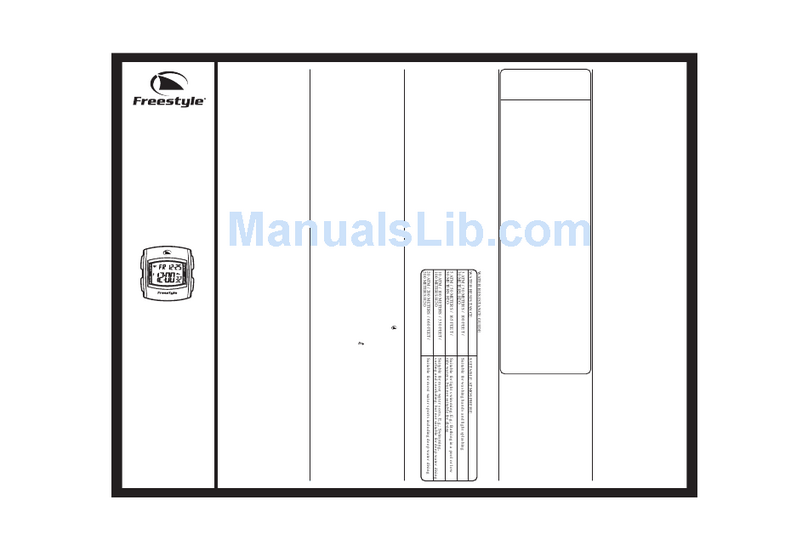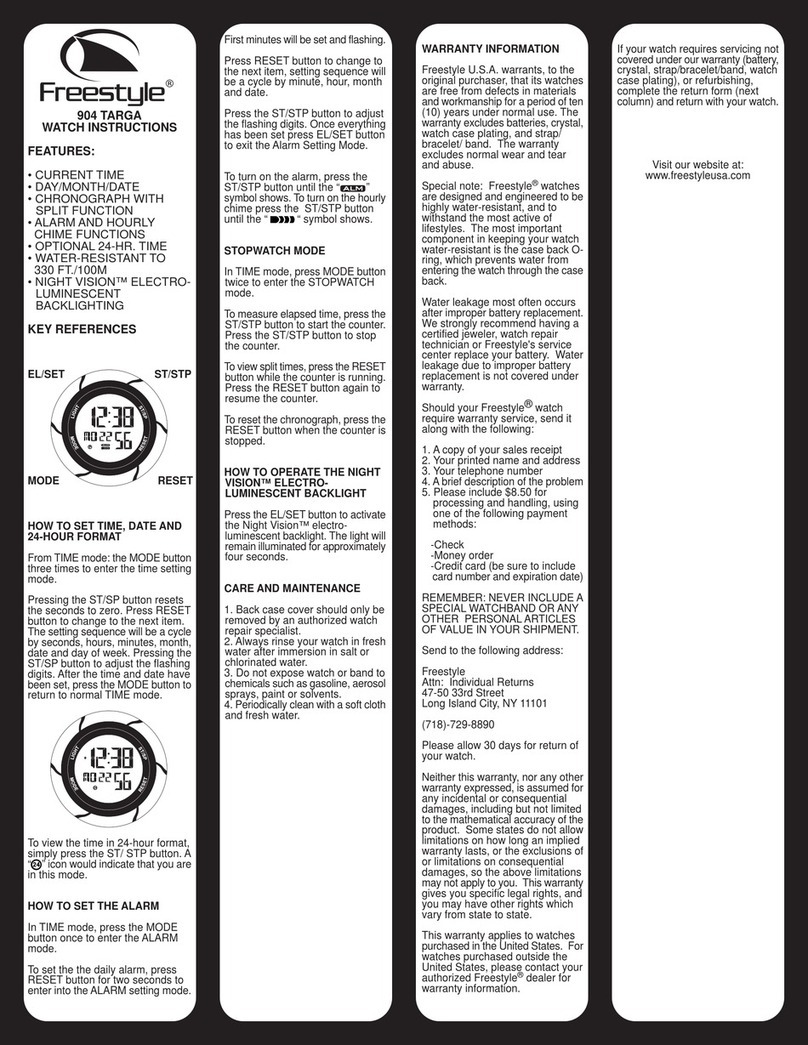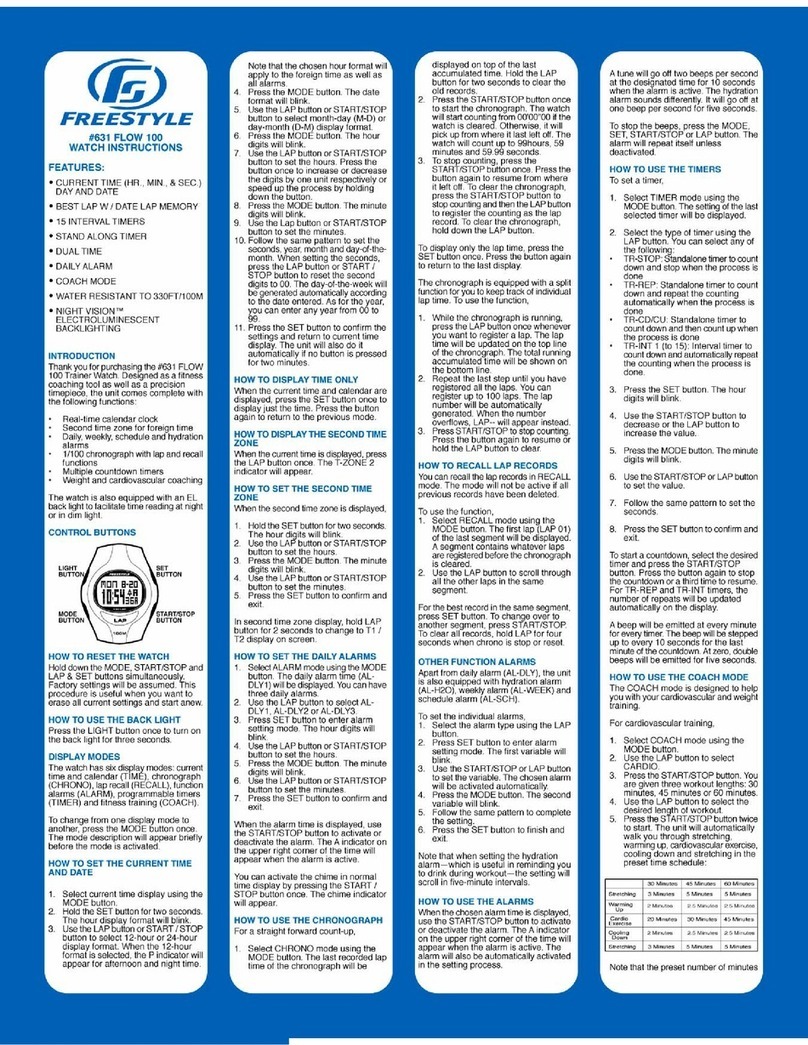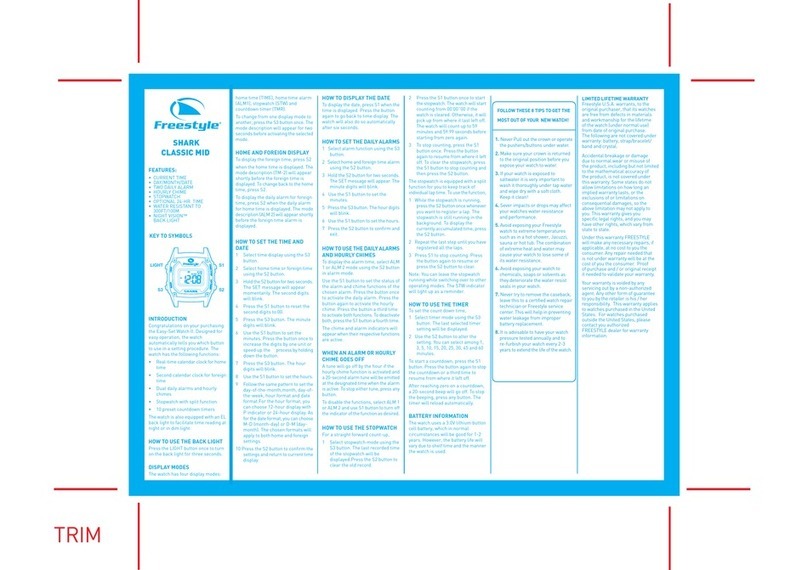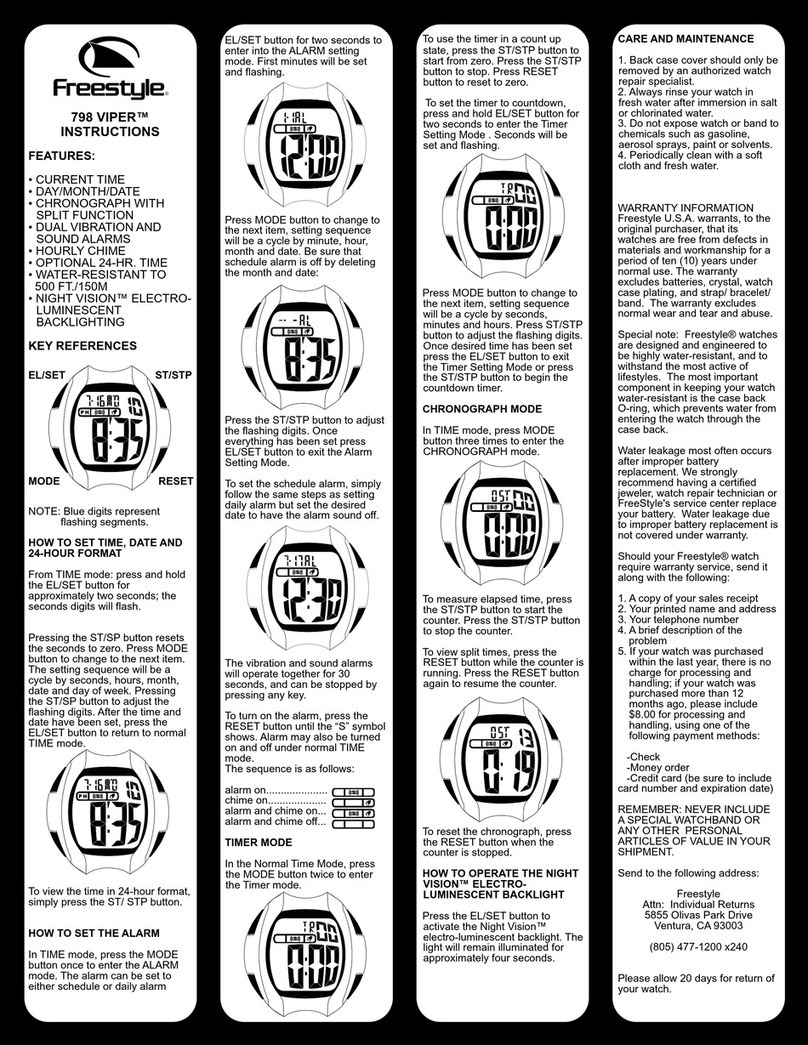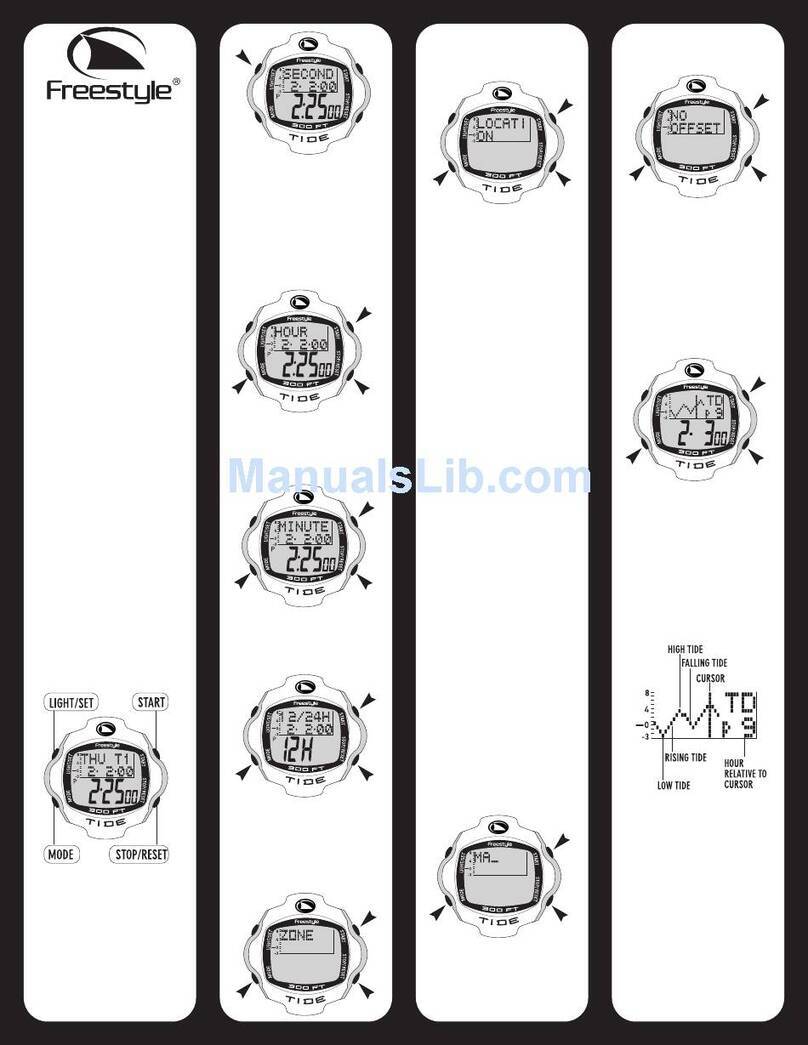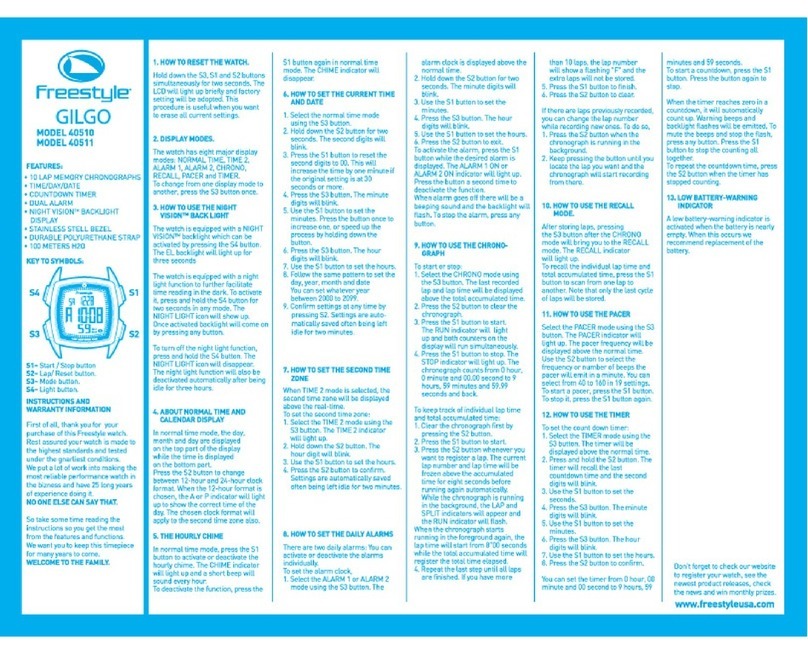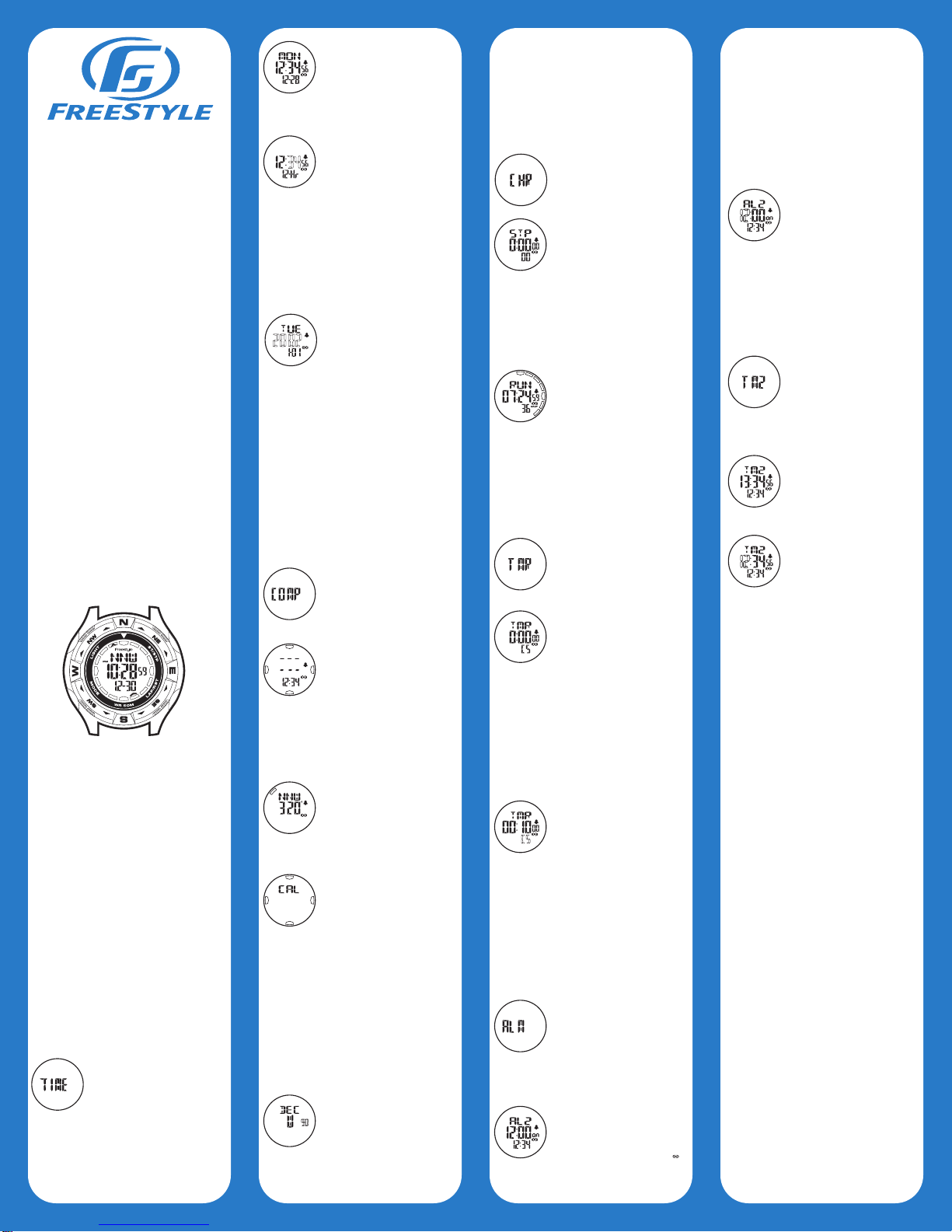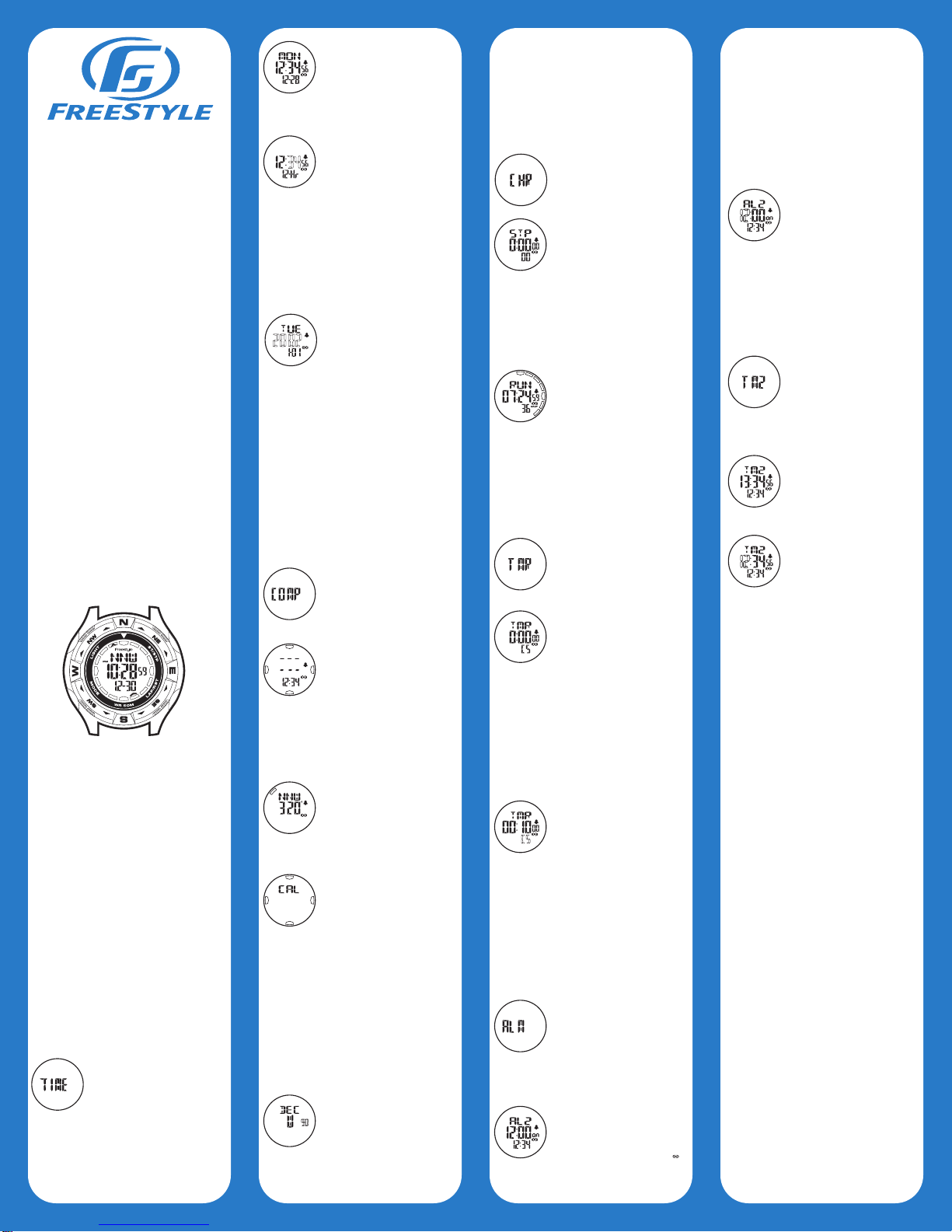
#910 NAVIGATOR
WATCH INSTRUCTIONS
FEATURES:
•16 POSITIONS ELECTRONIC
COMPASS IN ENGLISH
CHARACTERS DISPLAY.
•DIGITAL DIRECTION INDICATION IN
DEGREE WITH 1 DEGREE INTERVAL.
•NORMALTIME WITH HOUR, MINUTE,
SECOND, MONTH, DATE &
WEEKDAY.
•USER OPTION FOR 12/24HR
DISPLAY FORMAT.
•3 DAILY ALARMS WITH HOUR AND
MINUTE.
•HOURLY CHIME SIGNAL.
•1/100S RESOLUTION
CHRONOGRAPH WITH 24 HOURS
WORKING RANGE.
•CHRONOGRAPH WITH SPLIT
FUNCTION & BAR GRAPH
ANIMATION.
•1 SECOND RESOLUTION COUNT
DOWN TIMER WITH 24 HOURS
WORKING RANGE. (CS/CR)
•TIME 2 WITH HOUR AND MINUTE.
•WATER RESISTANT TO 165FT/50M
•NIGHT VISION™
ELECTROLUMINESCENT
BACKLIGHTING
CONTROL BUTTONS
Compass reading resolution:
1 degree
Compass reading accuracy:
+/- 10 degree
IMPORTANT NOTE TO USER:
1. To reach an accurate compass
reading, keep the watch in a horizontal
level position.
2. Compass reading should be
performed away from sources of
magnetism.Avoid large metal objects,
power line, computer, electric motor
etc.
3. Whenever user suspect that compass
readings produced by the watch are
wrong or the battery is replaced, user
should calibrate it.
4. Compass watch allows user to
compensate for the difference
between true north and magnetic north
by adjusting the compass declination.
User can find the local declination in
the map.
NORMAL TIME MODE
Press Mode button until Time
Mode is displayed. Real Time
displays in 12/24Hr Mode:
(Default 12:00:00AM)
12Hr Mode:12:00:00AM ~ 11:59:59AM
& 12:00:00PM ~ 11:59:59PM
24Hr Mode:0:00:00 ~ 23:59:59
Press Start/Stop button for increment or
Mode button for decrement. Then press
Lap/Reset button to save settings and
return to Compass Mode.
Declination Settings: W 90 ~ E 90
If no button is being pressed in 2 minutes,
it will auto return to Compass Mode.
CHRONOGRAPH MODE
Press Mode button until Stop
Watch Mode is displayed and
represented by "CHR".
Max Count: 23:59:59.99
To operate press Start/Stop
button to start and press
again to stop. Press
Lap/Reset button will reset
the Stop Watch to all zeros
while not running.
"Run" will be shown in the upper row
instead of "STP" while stop watch is
running.
The bar graph moves in the clockwise at
the rate of 8Hz if running.
For Split Timing Function
press Lap/Reset button while
the Stop Watch is running to
take the split time and press
again to continue.
Split Timing Mode is displayed as "SPLIT"
icon when activated and return to normal
when Lap/Reset button is pressed again.
If no button is being pressed in 10
seconds, split time will be replaced by
the running time.
COUNTDOWN TIMER MODE
Press Mode button until
Countdown Timer Mode is
displayed, indicated by "TMR"
(Default 0:00 00 CS)
Max Countdown: 23:59:59
To operate press Start/Stop
button to start and press
again to stop. Press
Lap/Reset button to reset to
preset value if not running.
When zero is reached, BI-BI-BI-BI (2KHz)
sound will be activated for 20 seconds if
no button is pressed, it will auto reset to
preset value. Press any button can stop
alarm sound.
If CR mode is selected, it will automatically
count down again. To stop counting, press
Start/Stop button.
TIMER SETTING MODE
To set the Countdown Timer
press and hold down
Lap/Reset button for 2
seconds, first the Second
keeps flashing. Press
Start/Stop button to select.
Press Mode button to scroll to Minute,
Hour and CS/CR Setting. Press
Start/Stop button for increment. Press
and hold for 1 second for auto-advancing.
Press Lap/Reset button to save settings
and exit setting mode.
If no button is being pressed in 2 minutes,
it will auto return to Timer Mode.
DAILY ALARM MODE
Press Mode button until
Alarm Mode is displayed and
indicated by "ALM". Alarm
Time displays in 12/24Hr
Mode: (Default 12:00AM)
12Hr Mode: 12:00AM ~ 11:59AM &
12:00PM ~ 11:59PM
24Hr Mode: 0:00 ~ 23:59
Press Lap/Reset button once
to scroll through different
alarms. Press Start/Stop
button to enable/disable
alarm. If alarm turns on, " "
icon and "ON" will be
displayed, otherwise only "--" will be
displayed.
When alarm time is reached, 3 different
alarm sounds of 4 KHz for AL1,2,3 will
be activated for 20 seconds if no button
is pressed. Press any button can stop
the alarm.
Pattern: ALM 1:BI ALM 2:BI-BI ALM
3:BI-BI-BI
ALARM SETTING MODE
To set the DailyAlarm press
and hold down Lap/Reset
button for 2 seconds, first
the Minute keeps flashing.
Press Start/Stop button for
increment. Press and hold
for 1 second for auto-advancing. Press
Mode button to scroll to Hour Setting.
Press Lap/Reset button at any time to
save settings and exit setting mode.
If no button is being pressed in 2
minutes, it will auto return toAlarm Mode.
TIME 2 MODE
Press Mode button until
Time 2 Mode is displayed
and indicated by "TM2".
Time 2 displays in 12/24Hr
Mode: (Default 12:00AM)
12Hr Mode:12:00AM ~ 11:59AM &
12:00PM ~ 11:59PM
24Hr Mode:0:00 ~ 23:59
12/24Hr format can be set
in normal time setting mode
only.
TIME 2 SETTING MODE
To set the 2nd Time press
and hold down Lap/Reset
button for 2 seconds, first
the Minute keeps flashing.
Press Start/Stop button for
increment. Press and hold
for 1 second for auto-advancing. Press
Mode button to scroll to Hour Setting.
Press Lap/Reset button at any time to
save settings and exit setting mode.
If no button is being pressed in 2
minutes, it will auto return to Time 2
Mode.
WARRANTY INFORMATION
Freestyle U.S.A. warrants, to the original
purchaser, that its watches are free from
defects in materials and workmanship
for a period of ten (10) years under
normal use. The warranty excludes
batteries, crystal, watch case plating,
and strap/ bracelet/ band. The warranty
excludes normal wear and tear and
abuse.
Special note: Freestyle®watches are
designed and engineered to be highly
water-resistant, and to withstand the
most active of lifestyles. The most
important component in keeping your
watch water-resistant is the case back
O-ring, which prevents water from
entering the watch through the
case back.
Water leakage most often occurs after
improper battery replacement. We
strongly recommend having a certified
jeweler, watch repair technician or
Freestyle's service center replace your
battery. Water leakage due to improper
battery replacement is not covered under
warranty.
Should your Freestyle®watch require
warranty service, send it along with the
following:
1. A copy of your sales receipt
2. Your printed name and address
3. Your telephone number
Press Start/Stop button to
enable/disable hourly chime
function.
If enabled, 2KHz beep sound
of pattern BI-BI will be
outputted hourly.
TIME SETTING MODE
Press and hold down
Lap/Reset button for 2
seconds to enter time setting
mode. Press Mode button to
select digits for adjustment in
the following sequence:
SEC --> MIN --> HR --> 12/24. The
selected digits will keep flashing.
Then press Start/Stop button to increase
the selected digits. Press and hold for 1
second for auto-advancing. Press
Lap/Reset button at any time to save
changes and exit setting mode.
DATE SETTING MODE
Press and hold down
Lap/Reset button for 2
seconds to enter time setting
mode. Press Mode button to
scroll to the desired setting
in the following sequence:
DATE --> MONTH --> YEAR and back
to SEC.
(Default 1,JAN,2002 TUE)
Then press Start/Stop button to increase
the selected digits. Press and hold for 1
second for auto-advancing. Press
Lap/Reset button at any time to save
changes and exit setting mode.
Day of week will be calculated
automatically during setting.
If no button is being pressed in 2 minutes,
it will auto return to Time Mode.
COMPASS MODE
Press Mode button until
Compass Mode is displayed
and represented by "COMP".
Degree Range: 0~359
degree
It will take compass bearing
at the rate of 1 second for 30
seconds continuously. In
Compass Mode, if no button
is being pressed in 30
seconds, the compass
readings will be replaced by "---". No data
will be taken so as to reduce power
consumption.
To re-activate the compass, press
Start/Stop button again.
If magnetic signal is disturbed
when sampling, "Distortion"
icon will keep flashing. The
LCD will return to normal
when no interference
appears.
COMPASS CALIBRATION
To calibrate compass press
and hold Lap/Reset button
for 2 seconds to enter
Calibration Mode. Put the
compass on the level surface
and press Start/Stop button
once. Hold the unit until bearing ring
begins rotating. Then rotate the compass
2 full circles slowly and press Start/Stop
button again to complete.
In calibration ON mode, if no button is
being pressed in 30 Sec, it will auto
complete and return to compass
measurement.
Press the Lap/Reset button can skip
calibration and return to Compass Mode
if Calibration does not start.
DECLINATION SETTING
To adjust the compass
declination angle, press and
hold Lap/Reset button for 2
seconds to enter Calibration
Mode. Press Mode button to
get into Declination Setting
Mode which is displayed as "DEC".
LIGHT
BUTTON
MODE
BUTTON
START/STOP
BUTTON
LAP/RESET
BUTTON
DIST