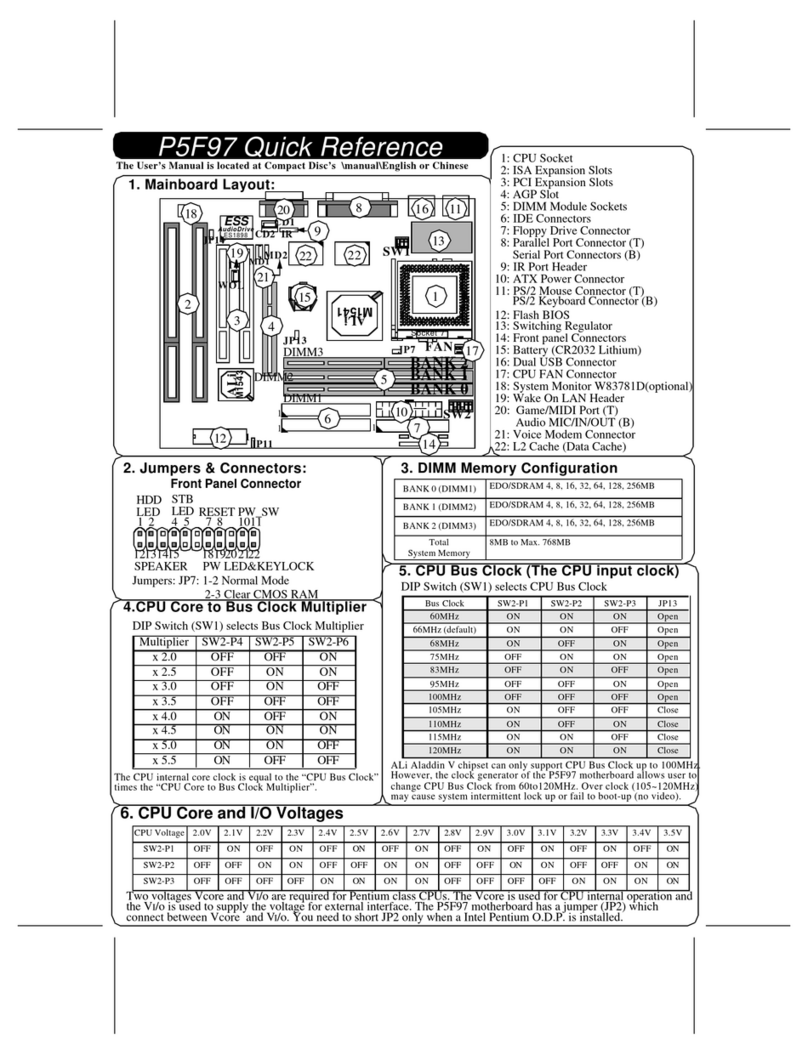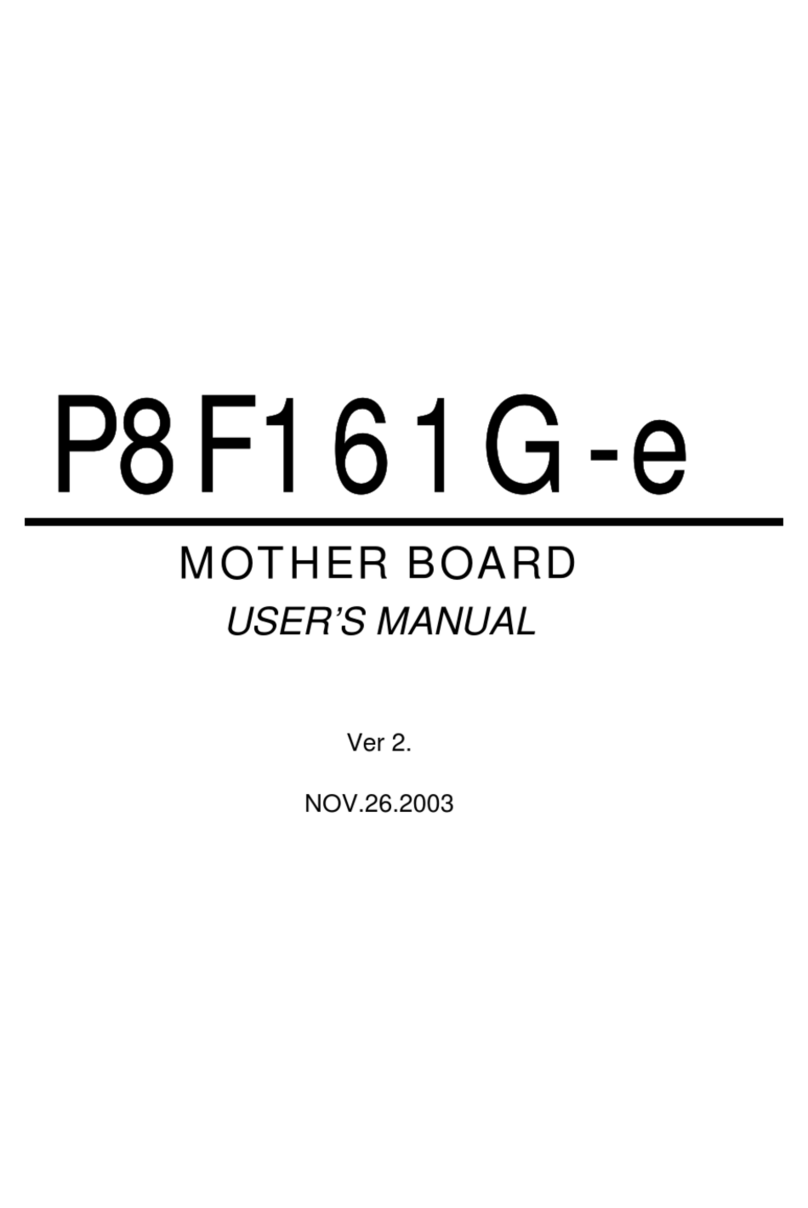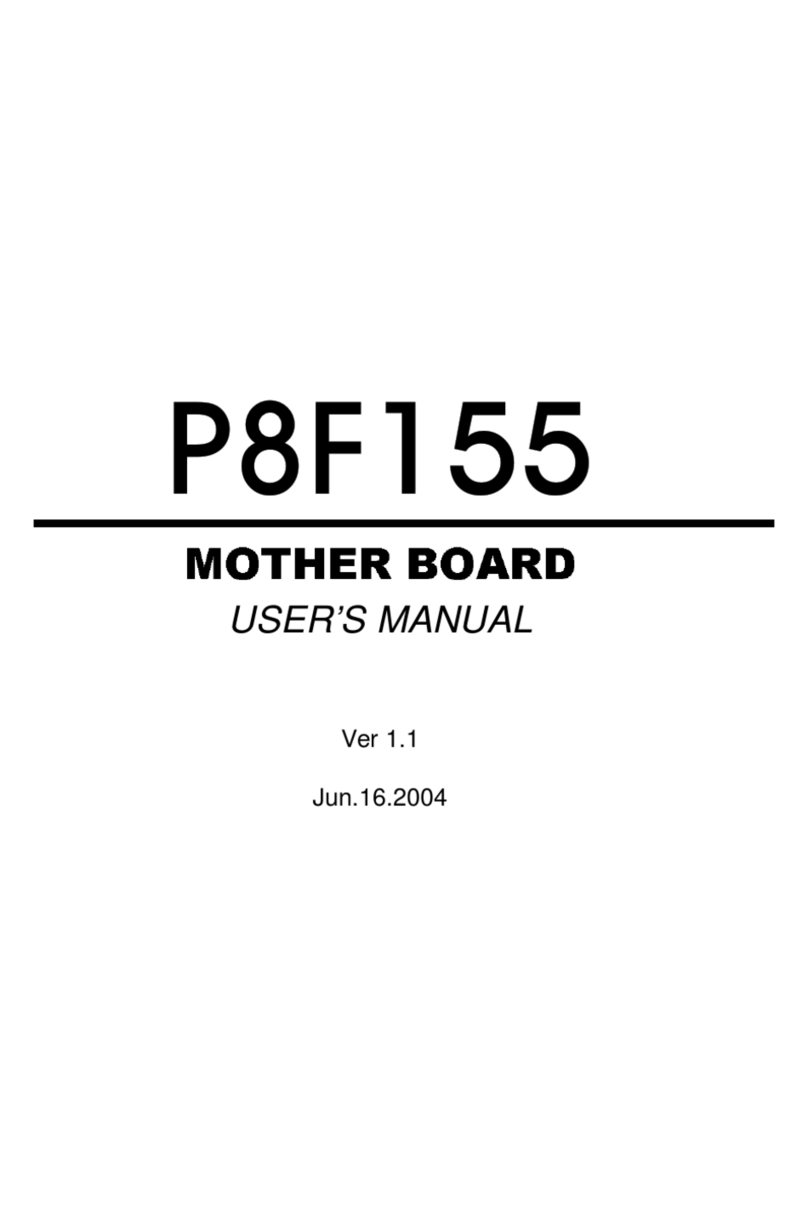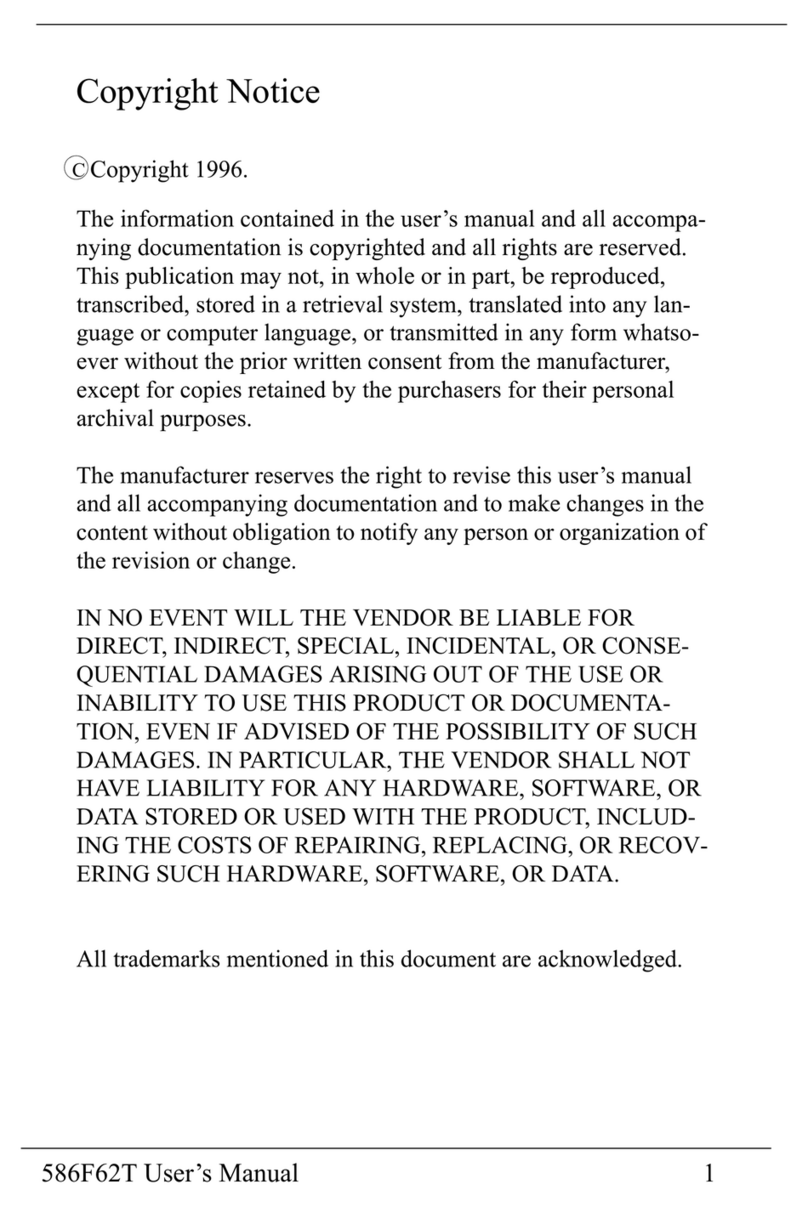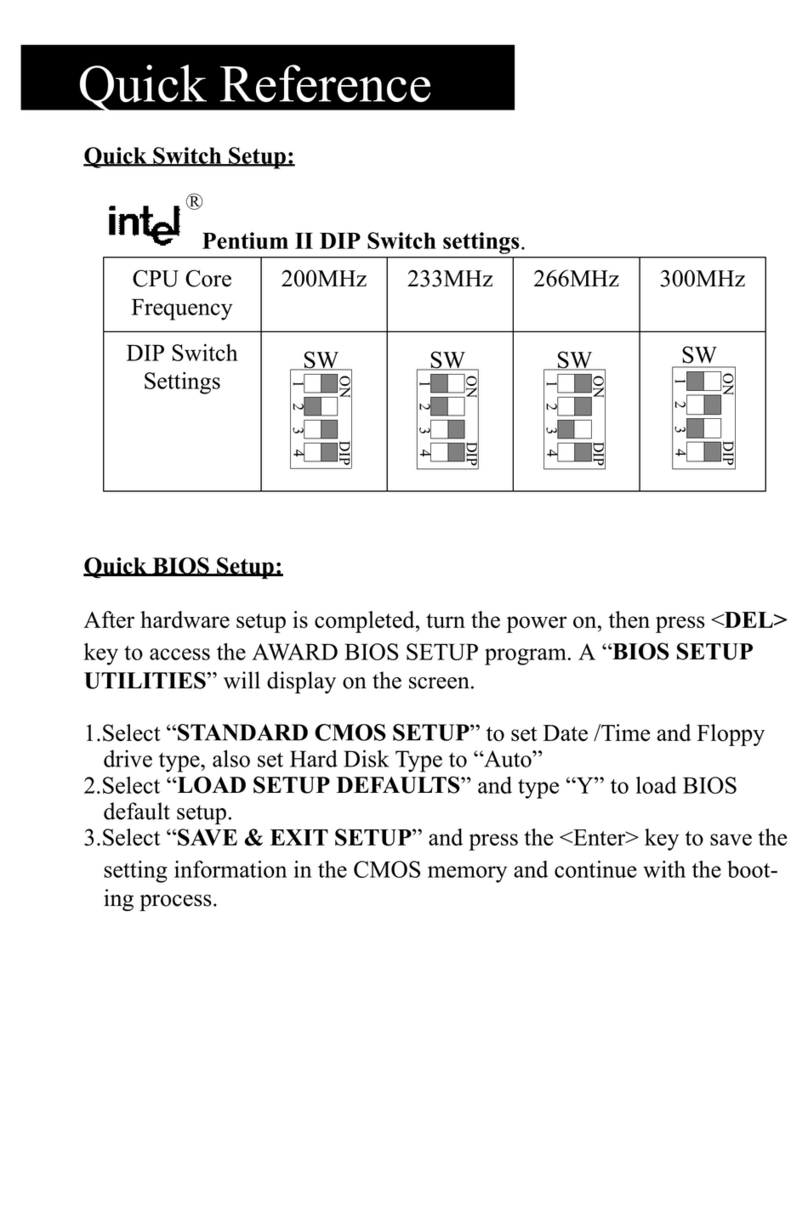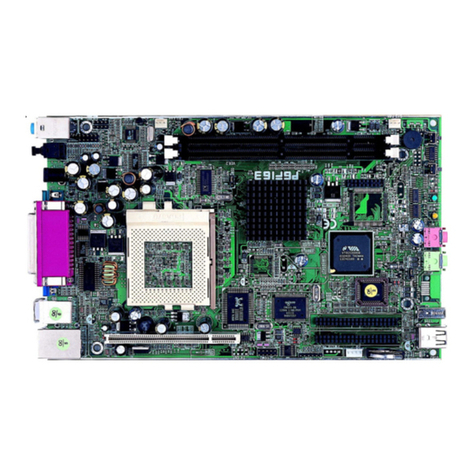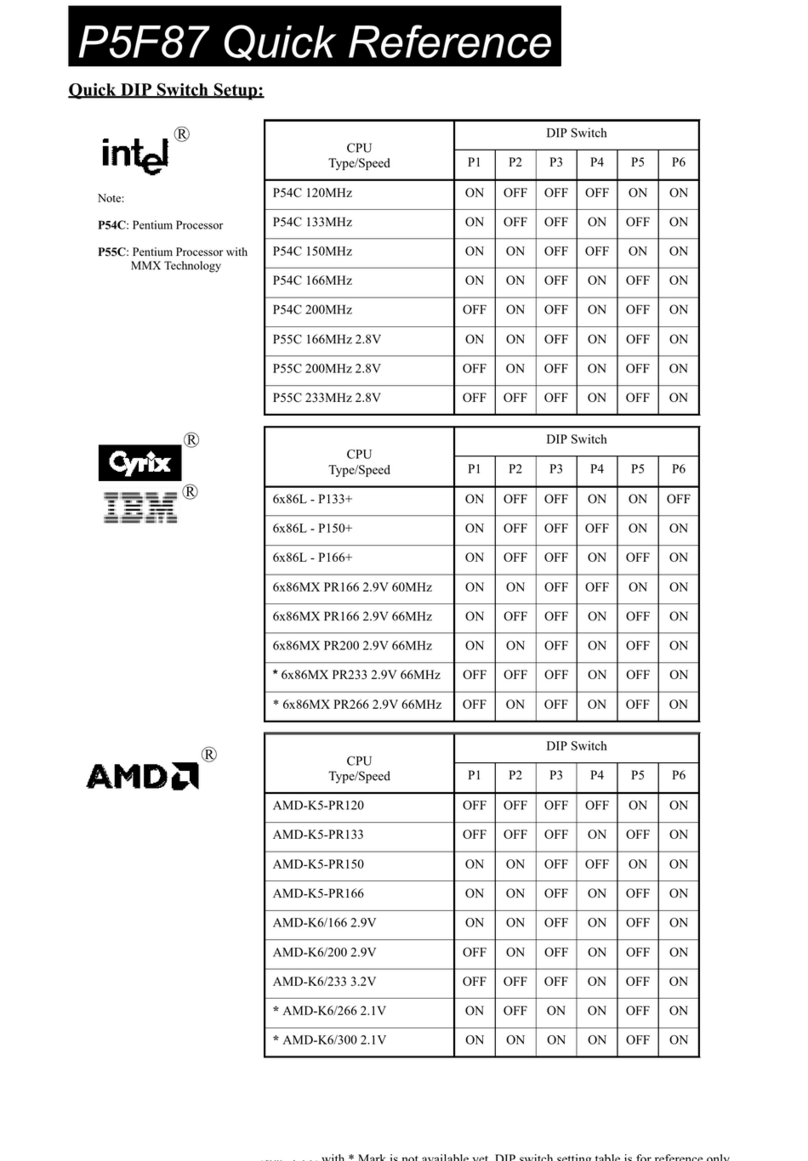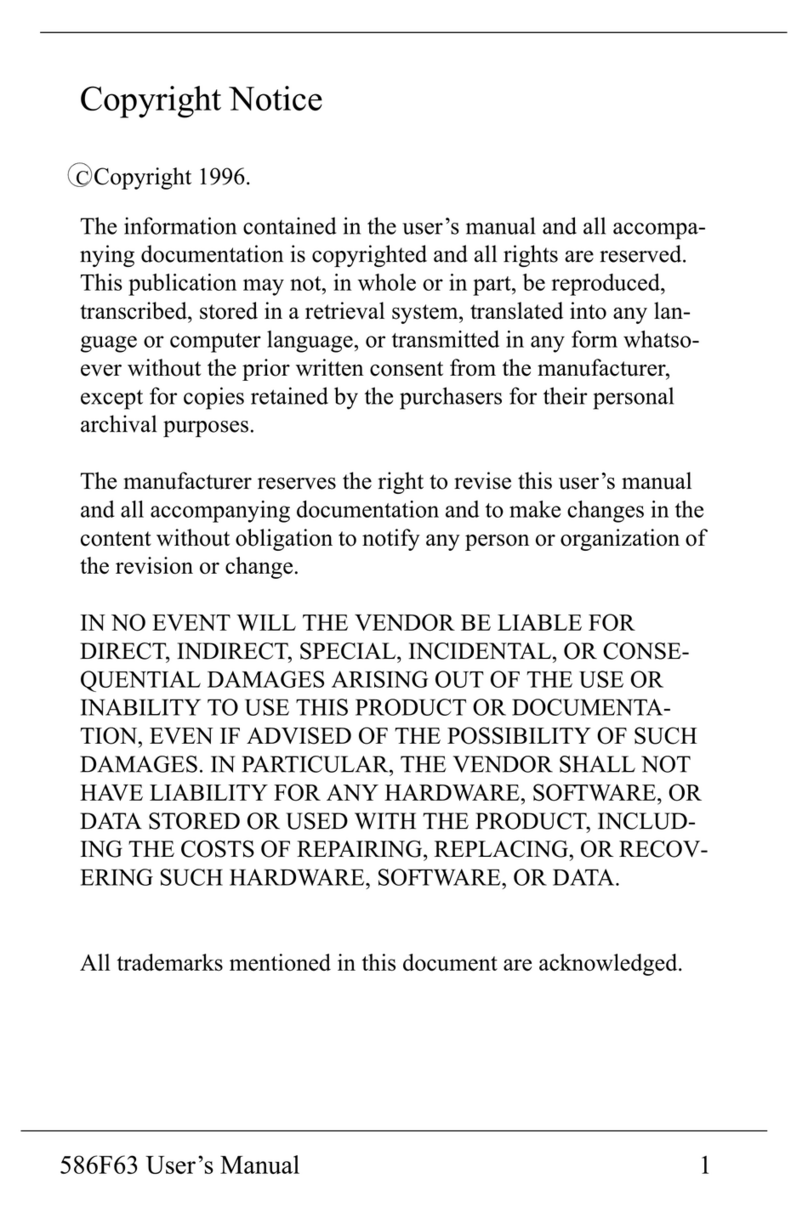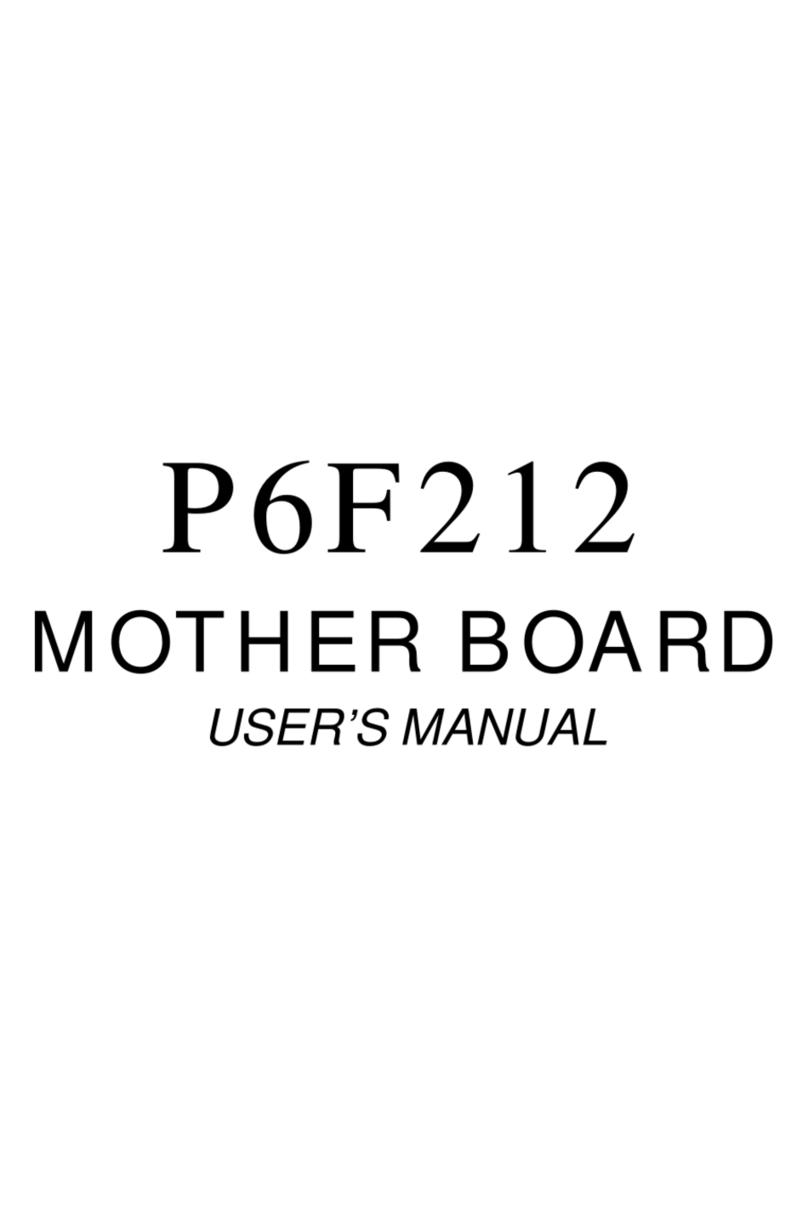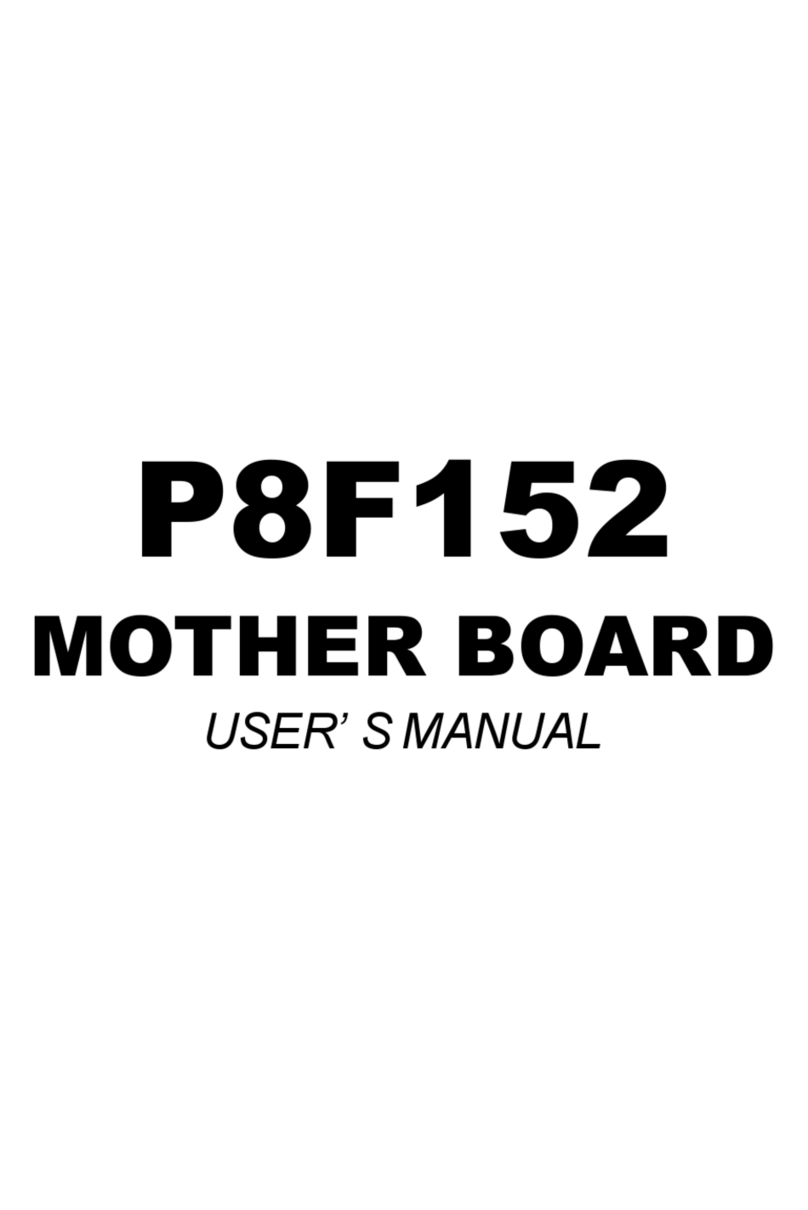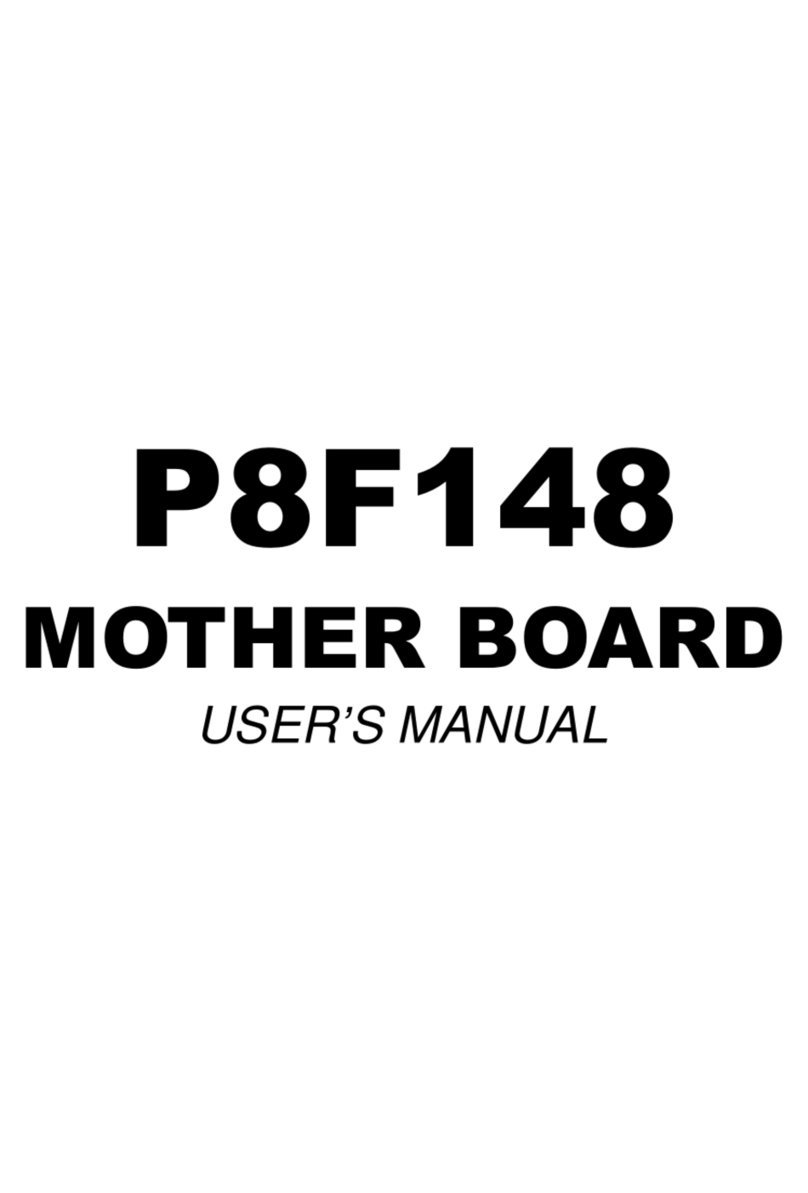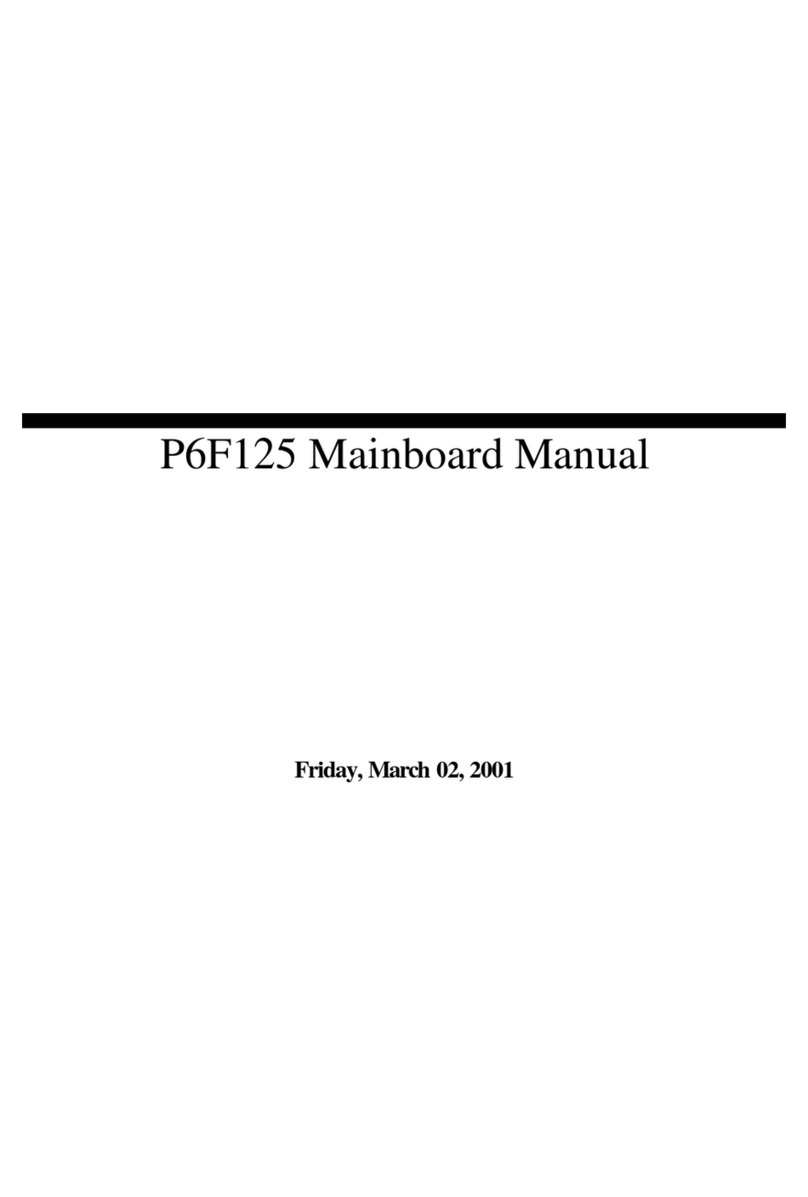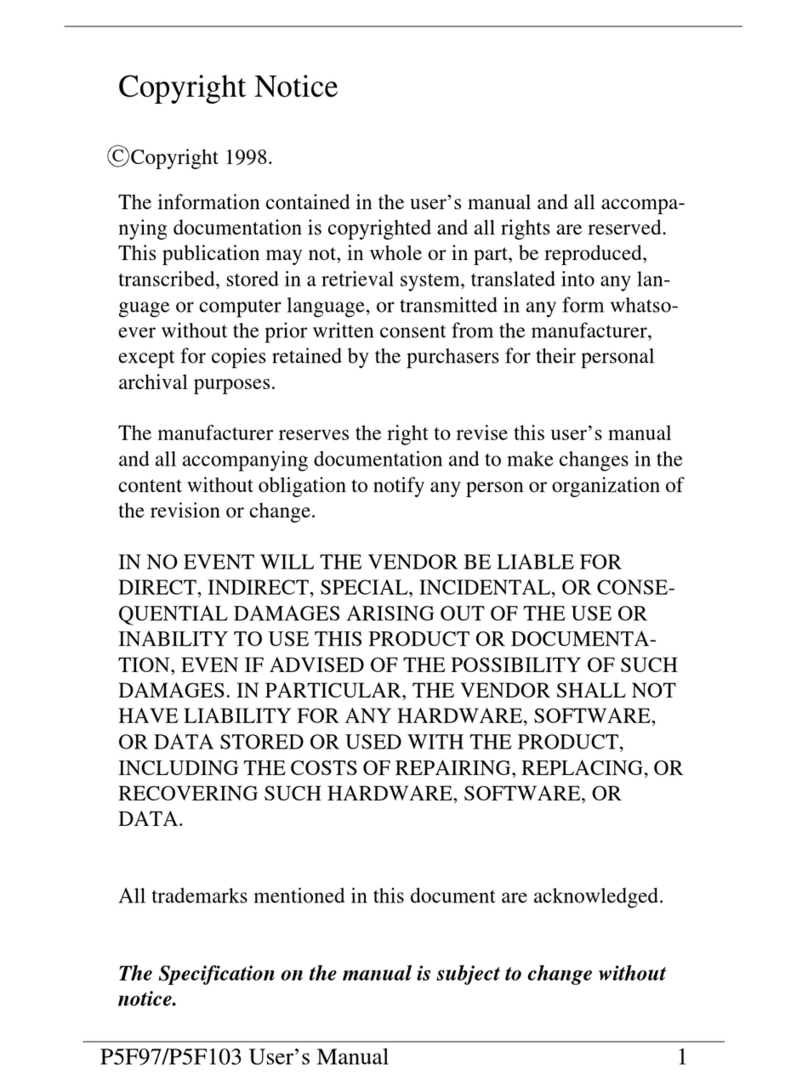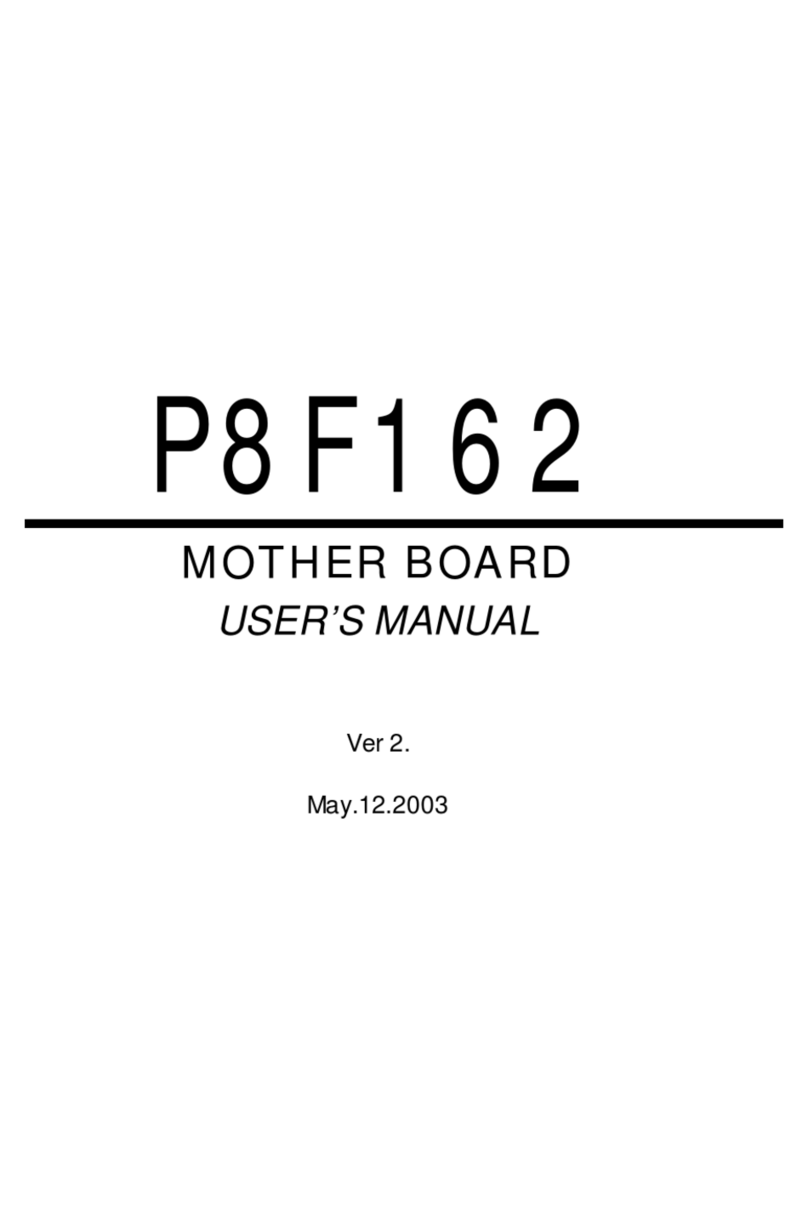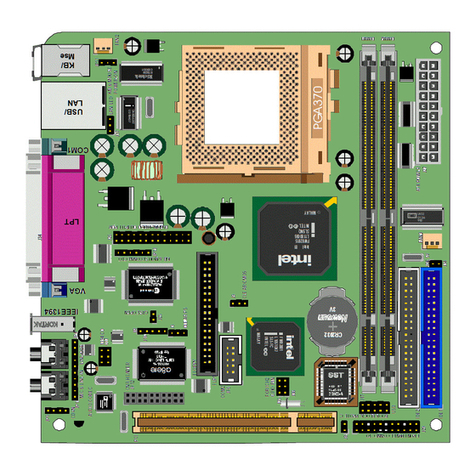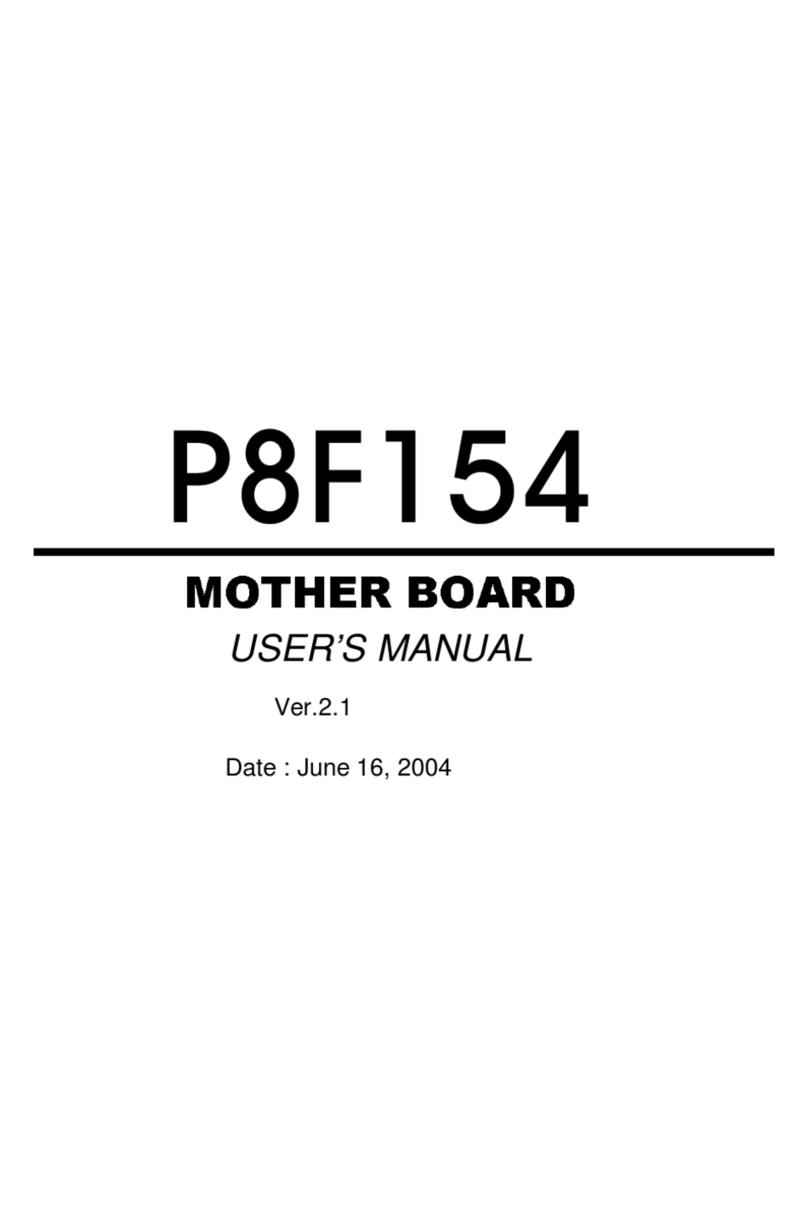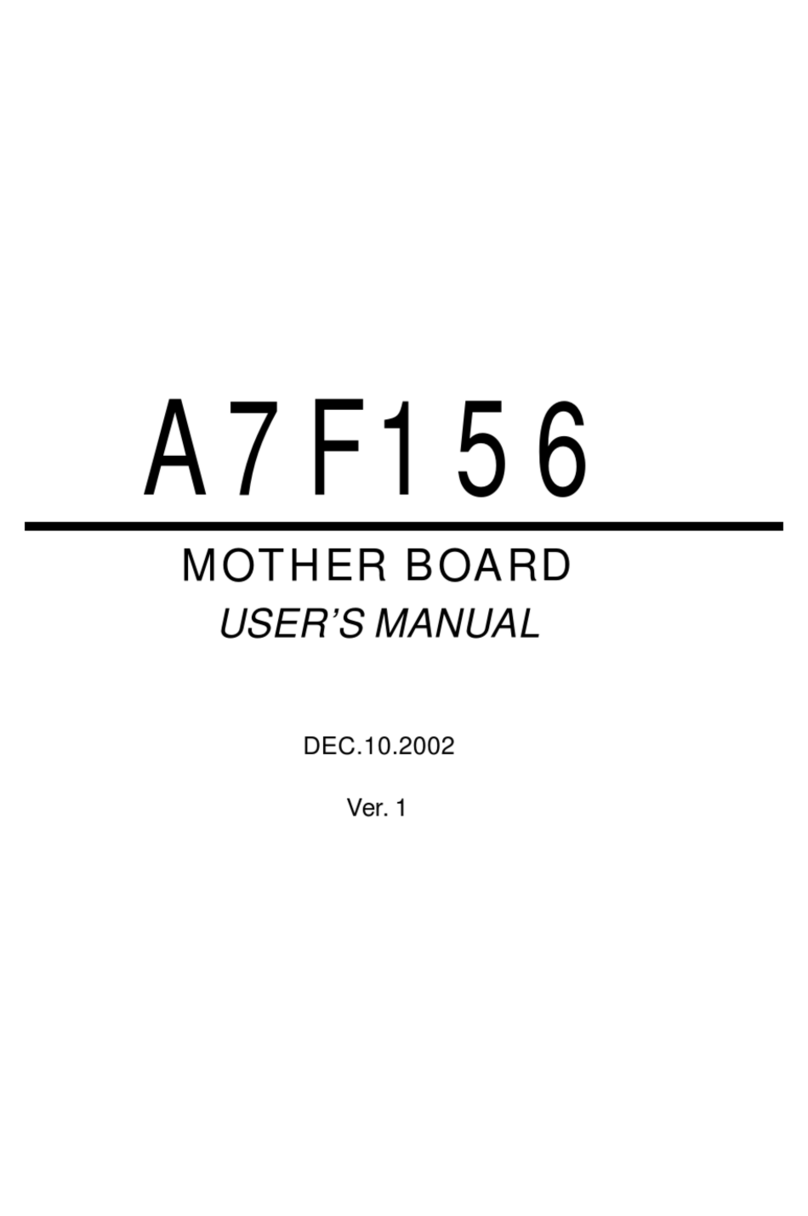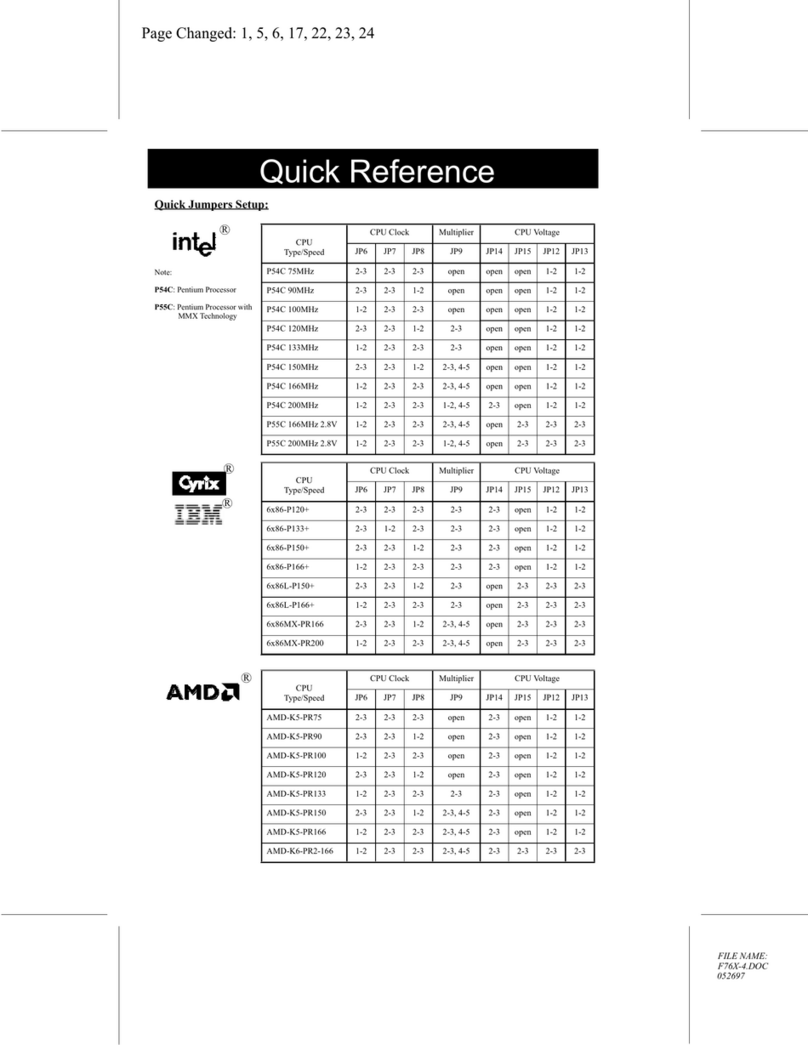Preface
iii
Table of Contents
1. P6F132/133 QUICK REFERENCE 1
1.1. Mainboard Layout..........................................................1
1.2. I/O Ports ........................................................................2
1.3. Panel Connector............................................................2
1.4. Jumpers.........................................................................3
1.5. Connectors....................................................................3
1.6. PCI and AGP Frequency Settings..................................4
1.7. Memory Installation........................................................4
2. INTRODUCTION 5
2.1. Overview........................................................................5
2.2. Mainboard Specifications and Features.........................6
2.2.1. Hardware.............................................................................................6
2.2.2. Software...............................................................................................7
2.2.3. Environment........................................................................................7
2.3. Mainboard Layout..........................................................8
2.4. Microprocessor............................................................10
2.5. CPU Packaging ...........................................................10
2.6. Chipset........................................................................10
2.7. RAID ............................................................................11
3. HARDWARE INSTALLATION 12
3.1. Unpacking....................................................................12
3.2. Installation ...................................................................13
3.3. Safety Measures..........................................................13
3.4. Connector/Jumper Location.........................................14
3.5. Attaching Connectors...................................................15
3.5.1. Front Panel Connectors..................................................................15
3.5.2. Infrared (IR) Connectors................................................................16
3.5.3. CD-ROM Connectors......................................................................16
3.5.4. Wake on LAN....................................................................................17
3.5.5. Floppy Drive Connector.................................................................17
3.5.6. IDE Connectors................................................................................18
3.5.7. Back Panel Connectors...................................................................18
3.6. Installing the CPU........................................................24
3.6.1. Before You Begin..............................................................................24
3.6.2. Installation Procedure.....................................................................24
3.6.3. Removing the Processor..................................................................25
3.6.4. Installing System Memory...............................................................26