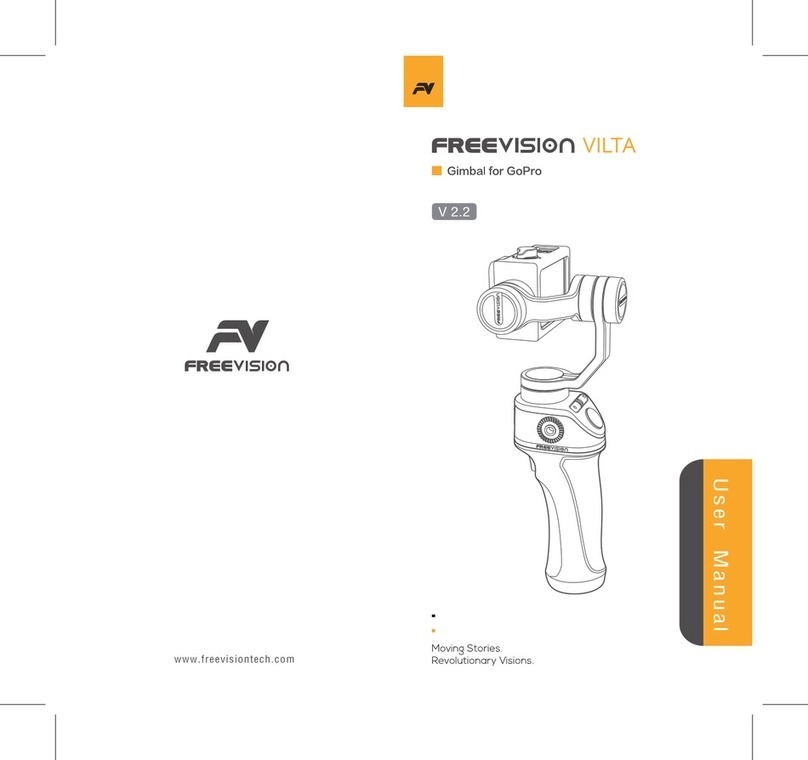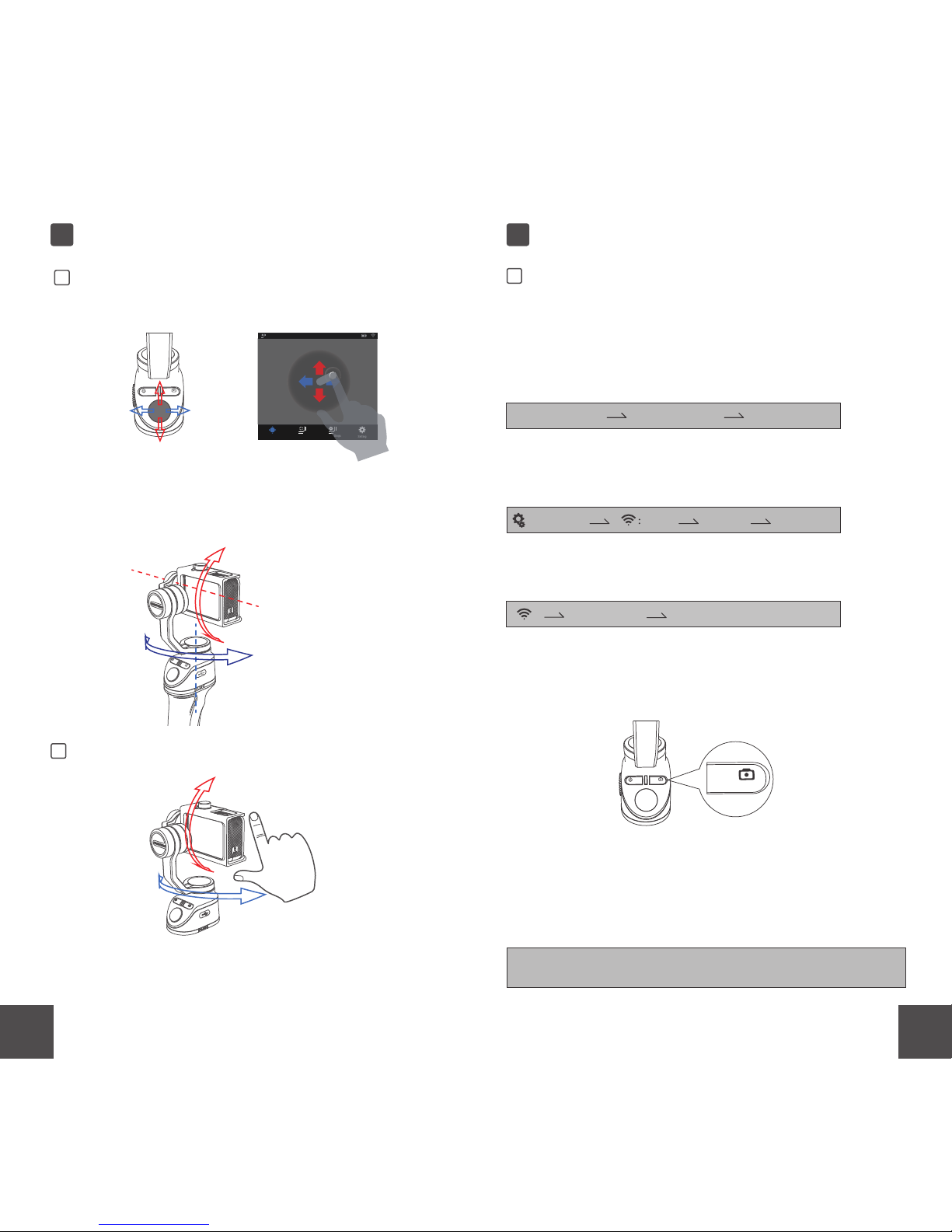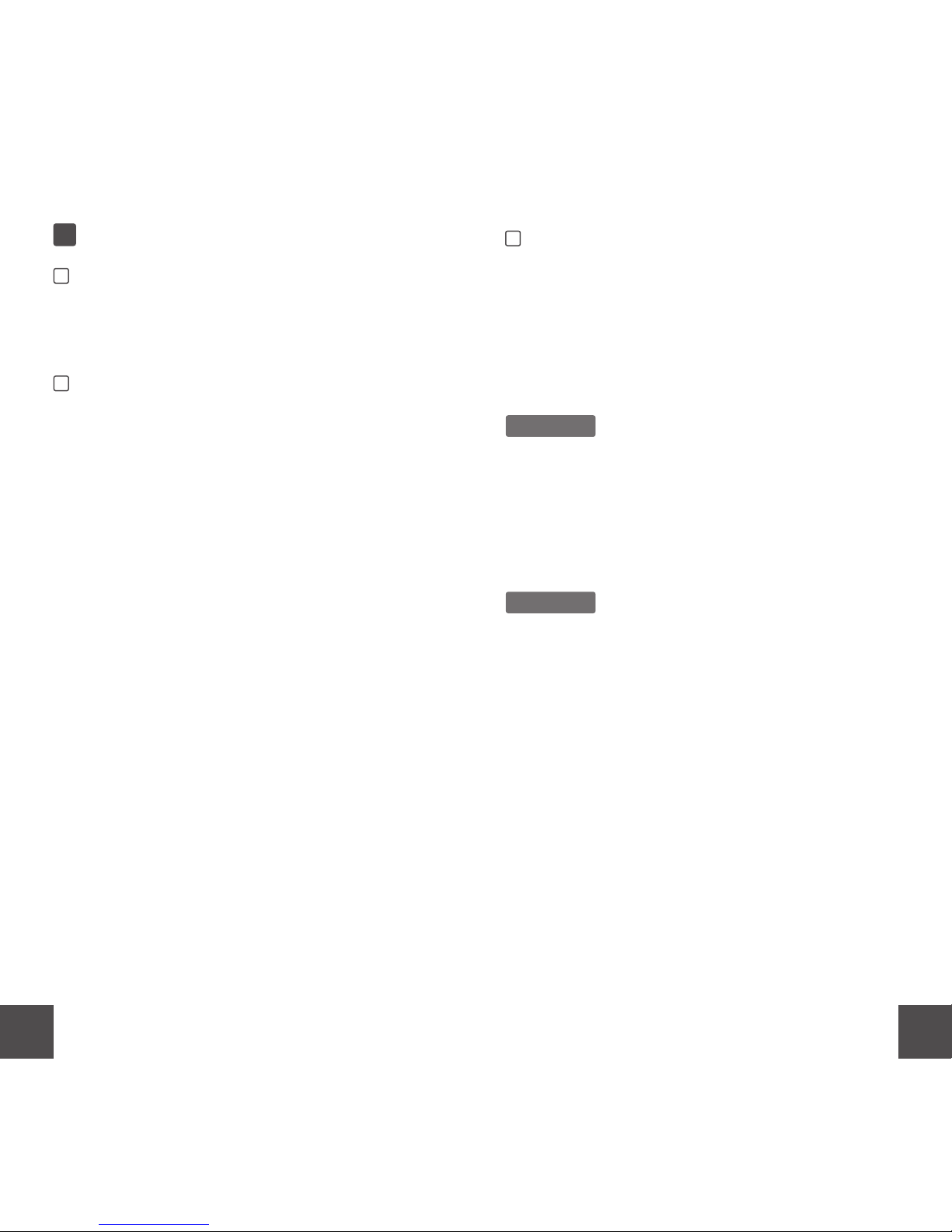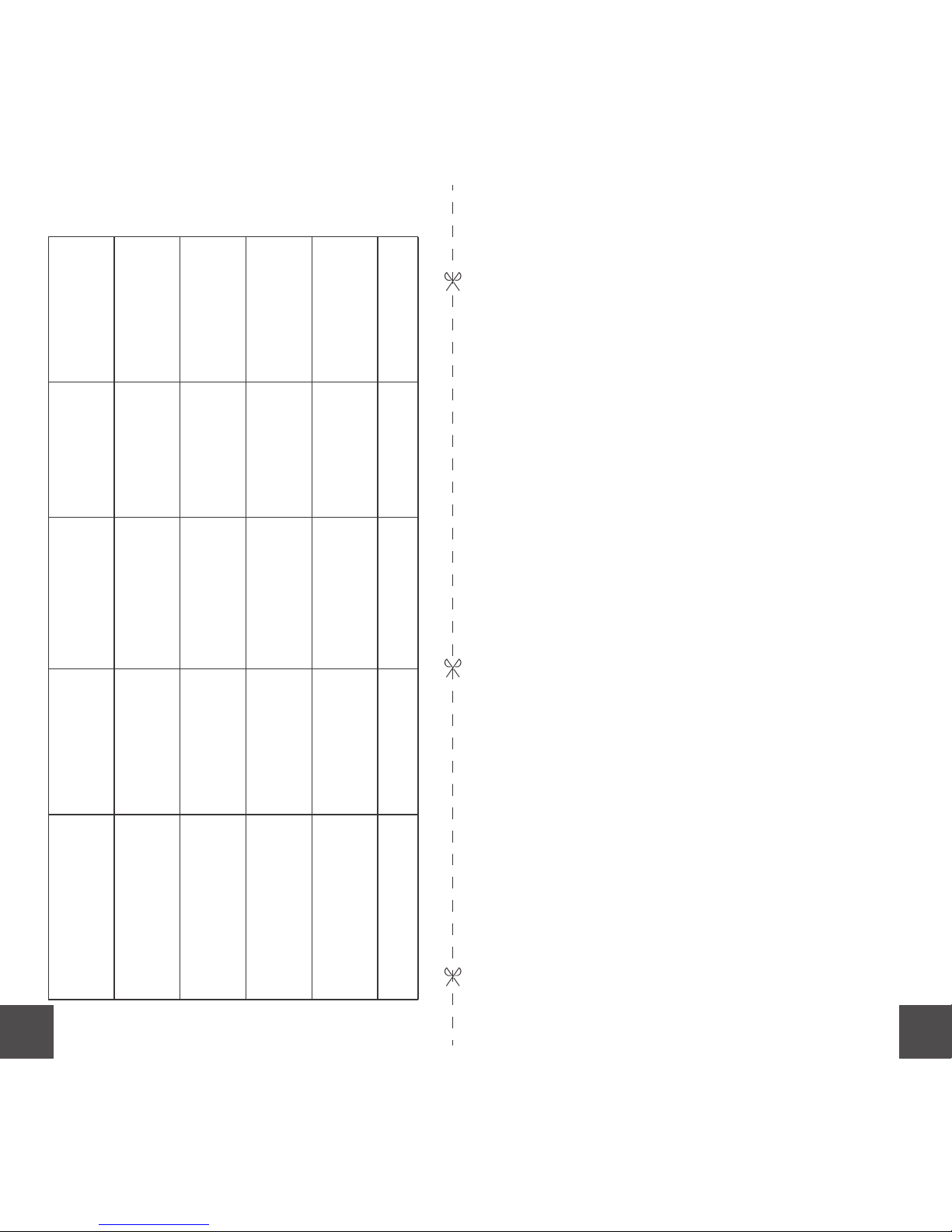13
Maintenance record
Customer Information
Name:________________________
TEL:__________________________
Post Code:____________________
Email:________________________
Address:______________________
Dealer Information
Name:________________________
TEL:__________________________
Post Code:_____________________
Email:_________________________
Address:_______________________
Product Information
Mode:_________________________
Product Code:__________________
Purchase Date:_________________
Warranty Card
Non warranty rule
Warranty Information
From the purchase date, you enjoy the free repair within
12 months with this card if it occurs any qualityproblems.
1) If within 7 days of purchase and it occurs manufacturing
defect, the customer can choose to have a full refund
(based on the invoice price) or exchange the product for
a new one.
2) With 1 years of purchase, you can enjoy free repair if it is
non man-made problem.
3) The product has not been refitted, dissembled or modified.
4) Valid purchase proof is provided.
1) A man made problem affecting the quality of product;
2) Damage caused by refitting, disassemble, or opening of
the shell;
3) An uncontrollable incident( earthquake, fire, flood, war)
resulting damage;
4) Damage caused by not using as stated in the user manual
1) The customer is at first required to pay the product return
delivery fee. After Freevision after-sale service center
receives the product, it will undergo a test.
2) If the product does not conform to the conditions for free
repair, Freevision will assess the problem and cost of
repair, the customer has the right to repair or deliver it back.
3) When you receive the repair service, please provide valid
purhase proof and this warranty card. Please note: The
warranty card only becomes valid after sale. The card can
not be altered, or it will be deemed invalid.
4) Freevision reserves the right of final interpretation.
Warranty Rules
If your VILTA meets the following requirements, you can
enjoy the warranty policy:
If your VILTA falls under one of the following situations,
we will charge appropriate maintenance cost:
14