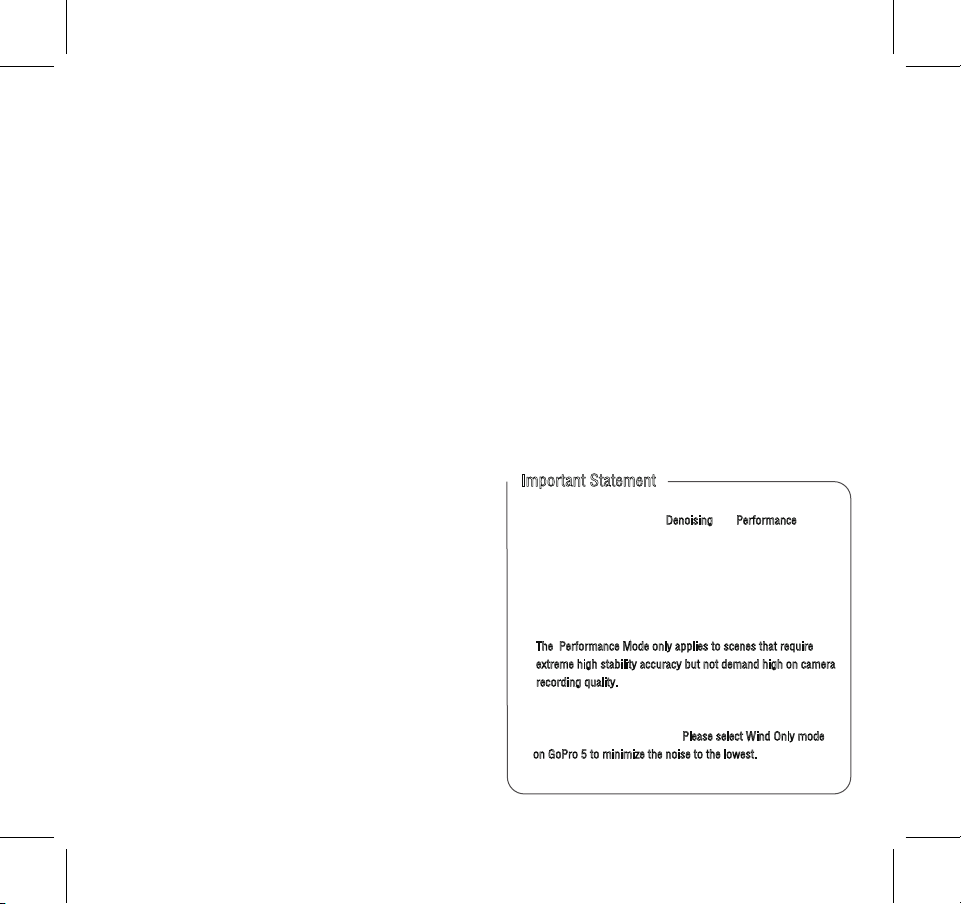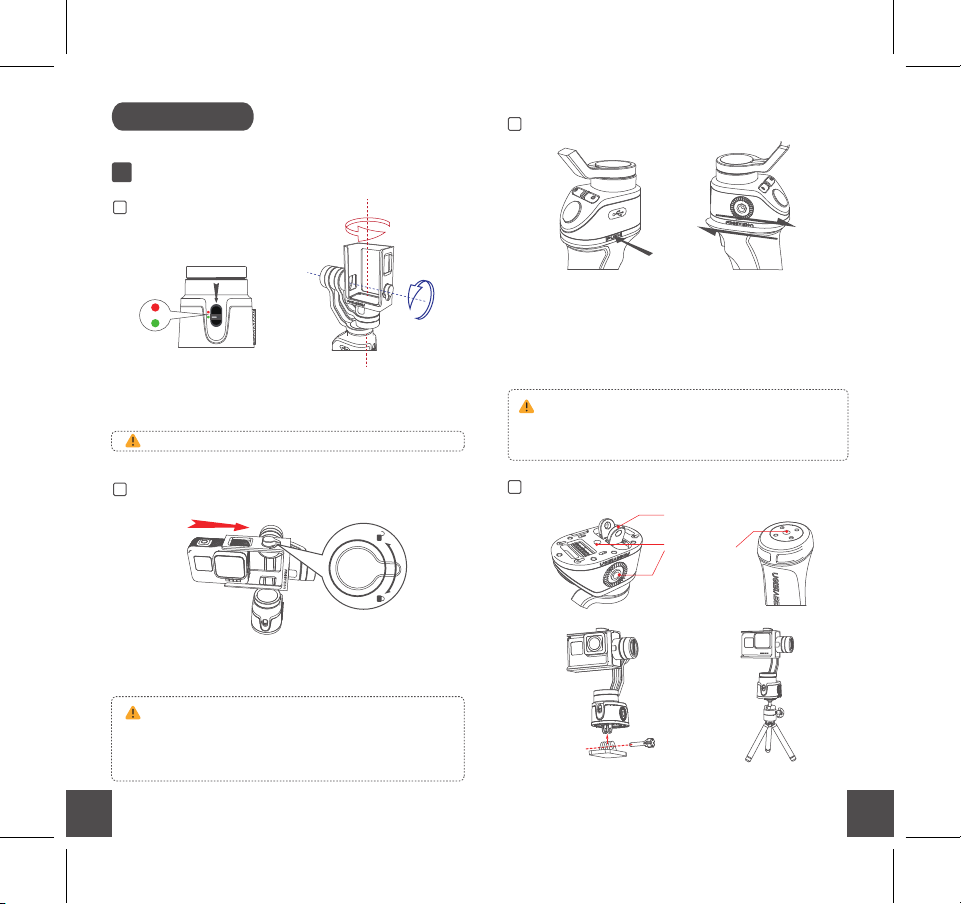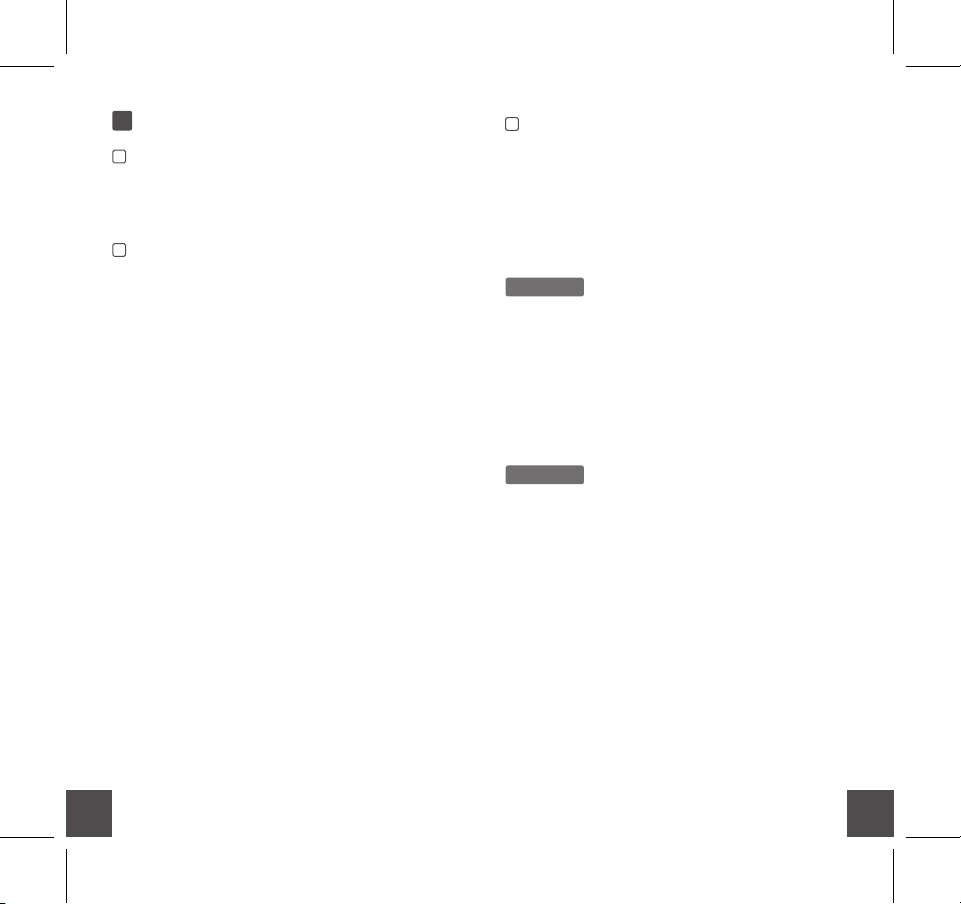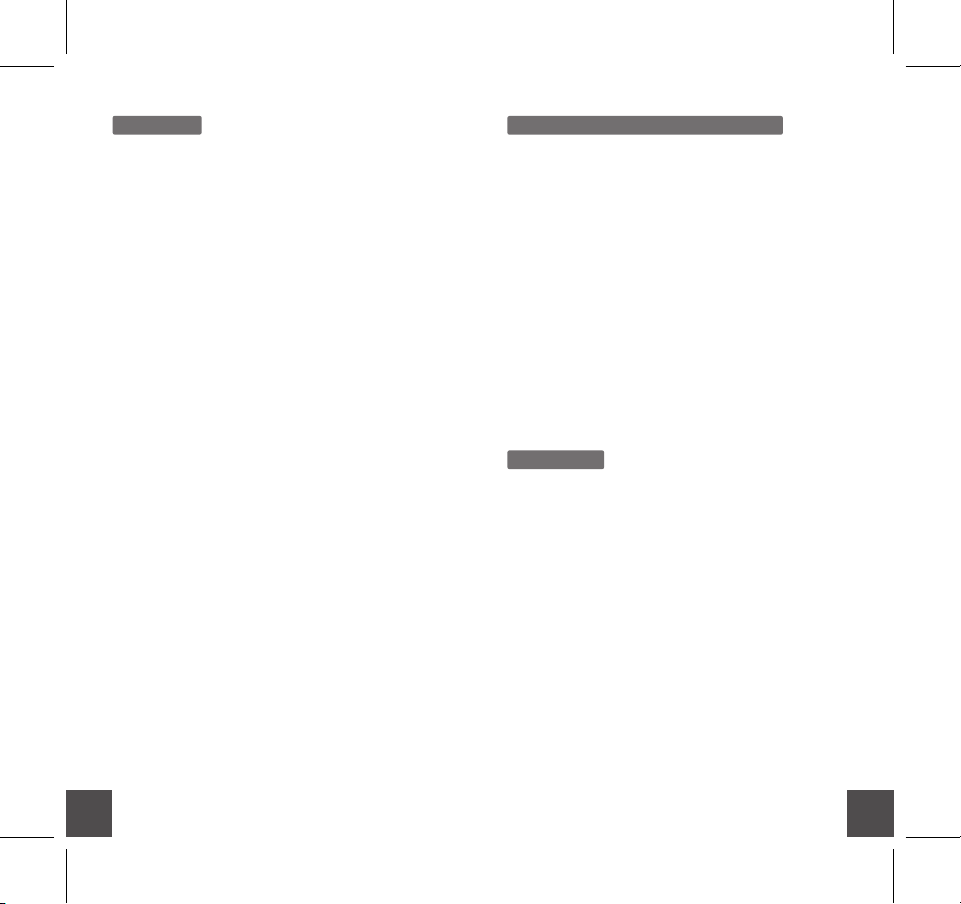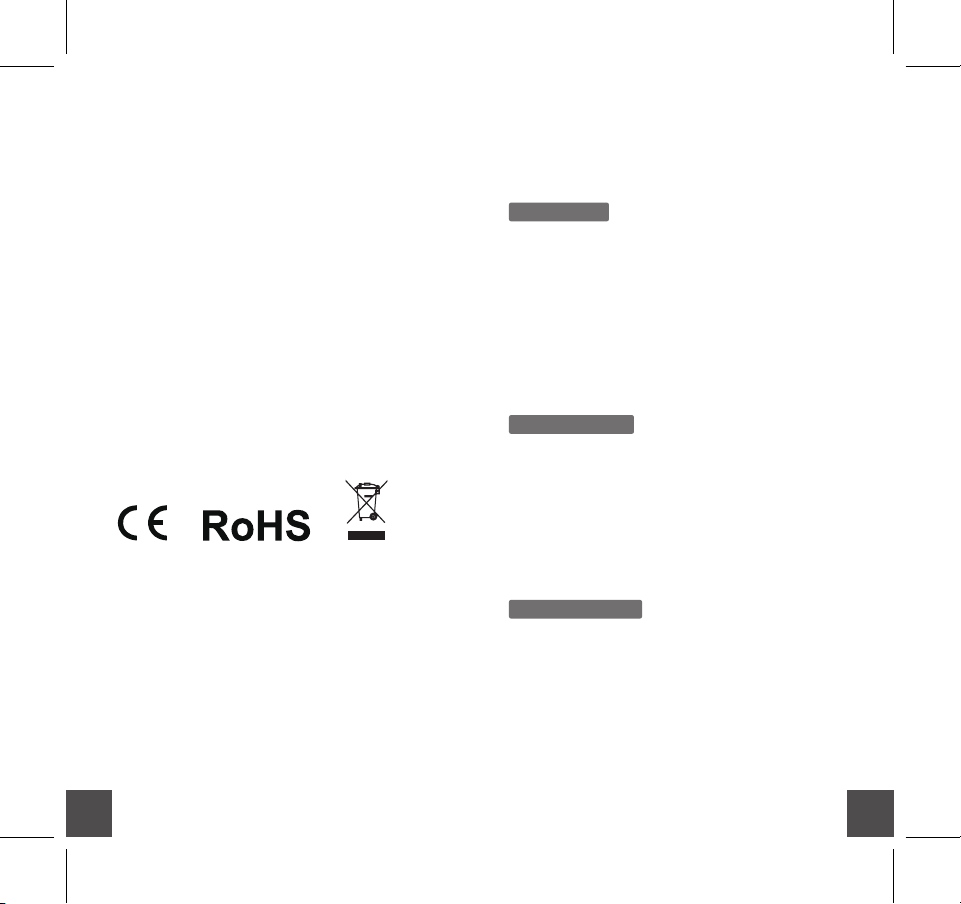29 30
Only can use battery which compliance CE for charging
'RQRWXVHWKHSURGXFWLQHQYLURQPHQWEHORZᲇRU
DERYHᲇIRUFKDUJLQJ7KH5)GLVWDQFHEHWZHHQERG\
and product is 0cm
European standards:
(19(19
(19(19
(19(19
(1$&(1
(1
(1$$$$
CE WARNING
Caution:
Use the product in the environment with the temperature
EHWZHHQᲇDQGᲇ2WKHUZLVHLWPD\GDPDJH\RXU
product. It can be operating under 2000m
For the following equipment:
Product Name: VILTA
Model / Brand Name: VT01
Hangzhou Freevision Intelligent Technology Co., Ltd
hereby declares that this [Name: VILTA, Model: VT01]
is in compliance with the essential requirements and other
relevant provisions of Directive 1999/5/EC
The equipment was passed. The test was performed
according to the following
The SAR limit of USA (FCC) is 4.0W/kg averaged over one
gram of tissue. Device types VILTA / (FCC ID: 2ALQU-VT01)
has also been tested against this SAR limit. SAR information
RQWKLVDQGRWKHUSDGFDQEHYLHZHGRQ⇽OLQHDW
http://www.fcc.gov/oet/ea/fccid/.
Please use the device FCC ID number for search.
This device was tested for kept 0mm from the hand.
To maintain compliance with FCC RF exposure
requirements, use accessories that maintain a 0mm
separation distance between the user's hand. The use
of belt clips, holsters and similar accessories should not
contain metallic components in its assembly. The use of
accessories that do not satisfy these requirements may
not comply with FCC RF exposure requirements, and
should be avoided.
FCC WARNING
FCC RF Exposure Information and Statement
This device complies with Part 15 of the FCC Rules.
Operation is subject to the following two conditions:
(1) This device may not cause harmful interference, and
(2) this device must accept any interference received,
including interference that may cause undesired
operation
NOTE 1: This equipment has been tested and found to
comply with the limits for a Class B digital device,
pursuant to part 15 of the FCC Rules. These limits are
designed to provide reasonable protection against
harmful interference in a residential installation. This
equipment generates, uses and can radiate radio
frequency energy and, if not installed and used in
accordance with the instructions, may cause harmful
interference to radio communications. However, there