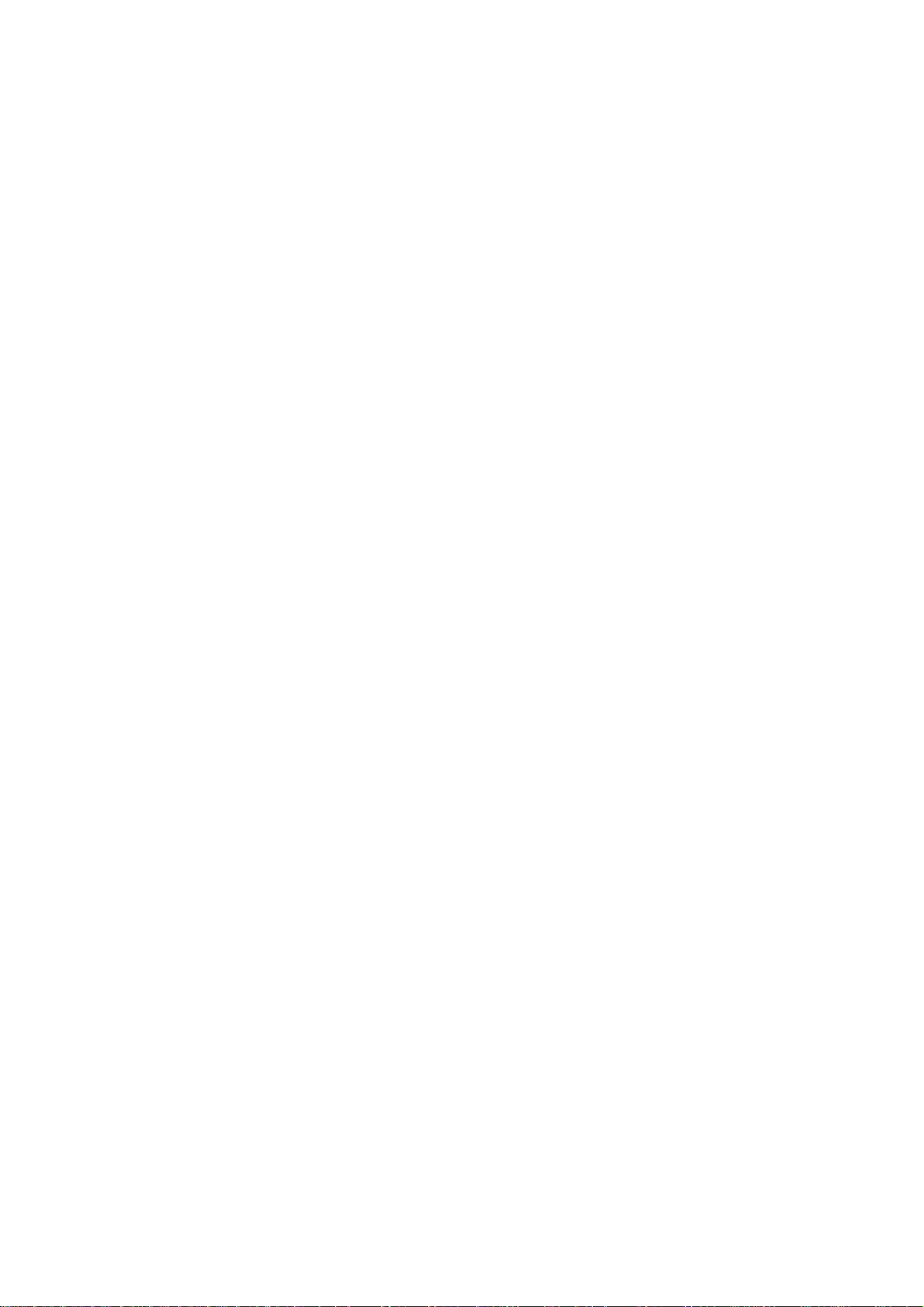Page : 2NT 0928 Rev.A0
3.3.12. Analog input display tESt.B............................................................................41
3.3.13. Driving block position display tESt.C...............................................................41
3.3.14. Buzzer test tESt.d..........................................................................................41
3.3.15. Calibration values display tESt.E....................................................................42
3.3.16. Syringe type display tESt.F............................................................................42
3.3.17. Displays of the last 10 events before the last blocking error tESt.J.................42
3.3.18. Drug library tESt.L .........................................................................................42
4REPLACING SUB-ASSEMBLIES......................................................44
4.1. Mounting the flexible circuit....................................................................................44
4.2. Wiring the components on the flexible circuit .........................................................45
4.2.1. Mounting the potentiometer.................................................................................46
4.2.2. Wiring the potentiometer .....................................................................................46
4.2.3. Plug holder connector..........................................................................................47
.........................................................................................................................................
5MAINTENANCE.................................................................................48
5.1. Recommendations.................................................................................................48
5.2. Cleaning and disinfection.......................................................................................48
5.3. Storage..................................................................................................................48
.........................................................................................................................................
.........................................................................................................................................
.........................................................................................................................................
5.6. Checking disengagement system...........................................................................53
5.7. Checking force sensor............................................................................................53
5.8. Checking back-pressure.........................................................................................53
5.9. Checking registered syringe list /syringe list label...................................................54
5.10. Checking Mains/Battery operation........................................................................54
5.11. Checking linearity.................................................................................................54
5.11.1. Equipment used ................................................................................................54
5.11.2. Operating mode.................................................................................................55
5.12. Checking end of infusion......................................................................................55
5.12.1. End of infusion pre-alarm...................................................................................55
5.12.2. End of infusion alarm.........................................................................................56
5.13. Checking the Led's and keyboard.........................................................................56
5.14. Battery autonomy test ..........................................................................................56
5.15. Continuity test ......................................................................................................56
5.16. Trouble Shooting..................................................................................................57
5.17. Error message Er(-)0, Er01, Er(-)2, Er03, CFPc ...................................................58
5.18. Flow rate control protocol: flow rate measurement with computer.........................58
5.18.1. Equipment used: ...............................................................................................59
5.18.2. installation.........................................................................................................59
5.18.3. Operating mode.................................................................................................60
5.18.4. Installation drawing............................................................................................60
5.19. Flow rate control: flow rate control measurement with scales................................60
5.19.1. Equipment used: ...............................................................................................60
5.19.2. Installation.........................................................................................................61
5.19.3. Operating mode.................................................................................................61
5.20. Flow rate control: flow rate measurement using a test tube ..................................62
5.20.1. Equipment used ................................................................................................62
5.20.2. Installation.........................................................................................................62