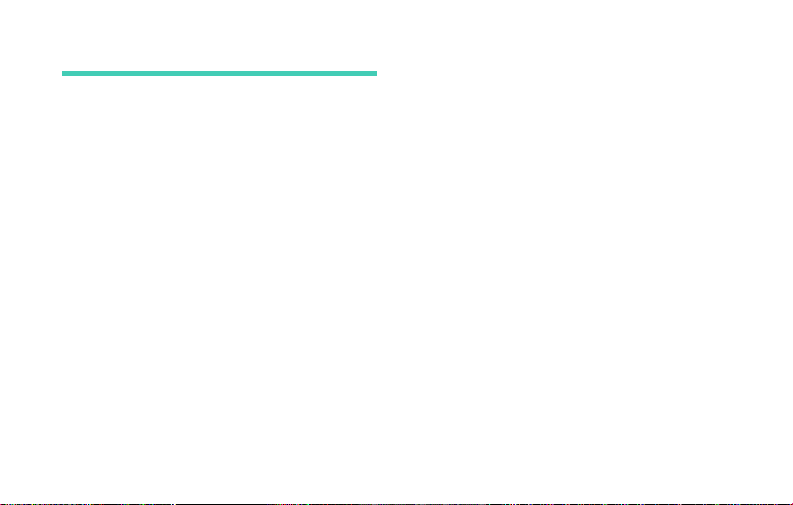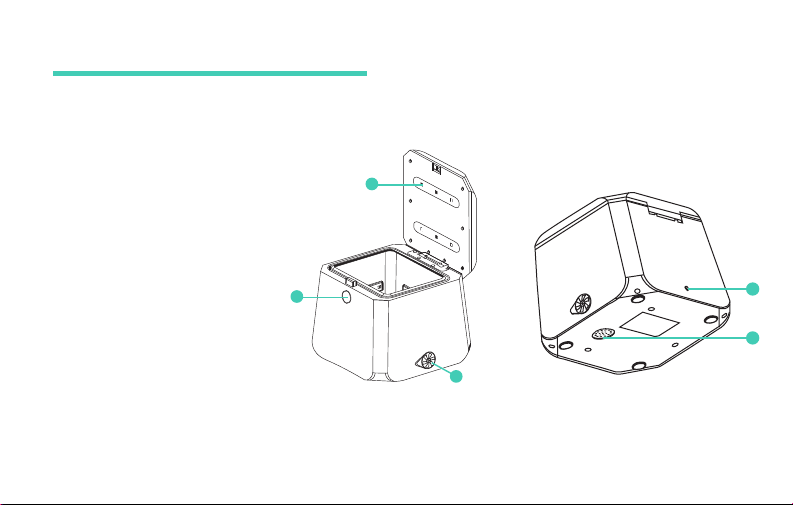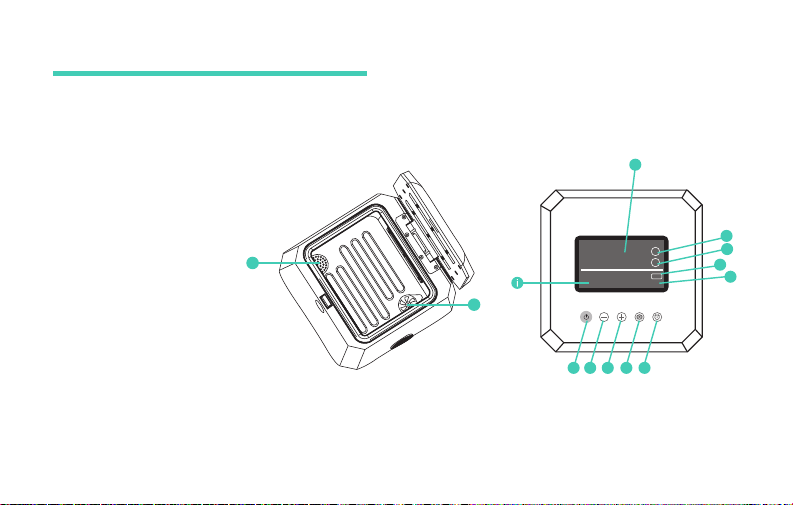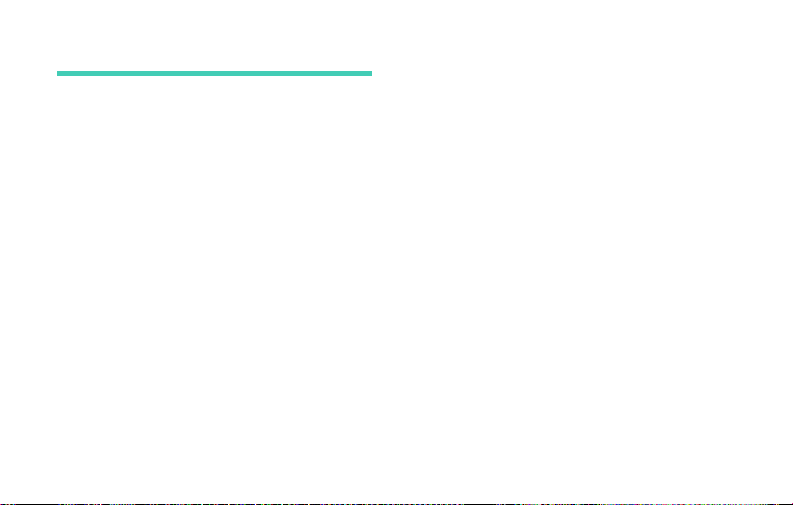IMPORTANT: Please read and comply with
all of the instructions and warnings
provided this manual before using the
product. Failure to comply with the
instructions and warnings provided herein
may result in inaccurate results and/or
damage to the product itself.
Warning: To reduce the risk of burns,
breath hard, electric shock or injury:
▪DO NOT stare at the UV lightorexpose
skin directly to UV light
▪DO NOT use the CPAP equipment
immediately after ozone disinfection,
residual ozone may hurt your respiratory
system, please wait until the odor is
clear before using the equipment.
SAFETY INFORMATION ▪DO NOT disassemble or repair the
product, in case of causing damage to
the product.
▪DO NOT operate or place the CPAP
Cleaner Pro on or near hot surfaces
such as ovens, heaters, or active
fireplaces
Keep this CPAP Cleaner Pro out of
reach from Children
Keep the product away from water or
other liquid.
ONLY store this product indoors away
from direct sunlight or chemicals
Please use the original power adapter
and USB cable, in case of the
abnormality of this product.
Please don’t move or open the lid while
the machine is running.
3