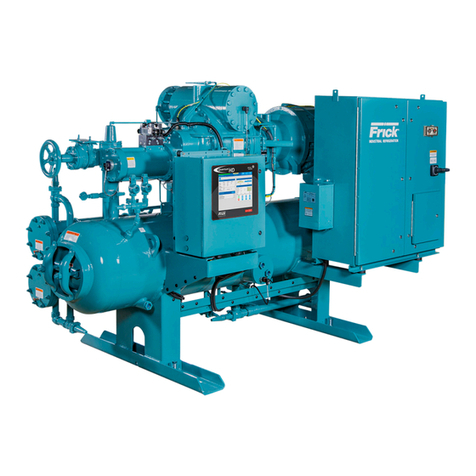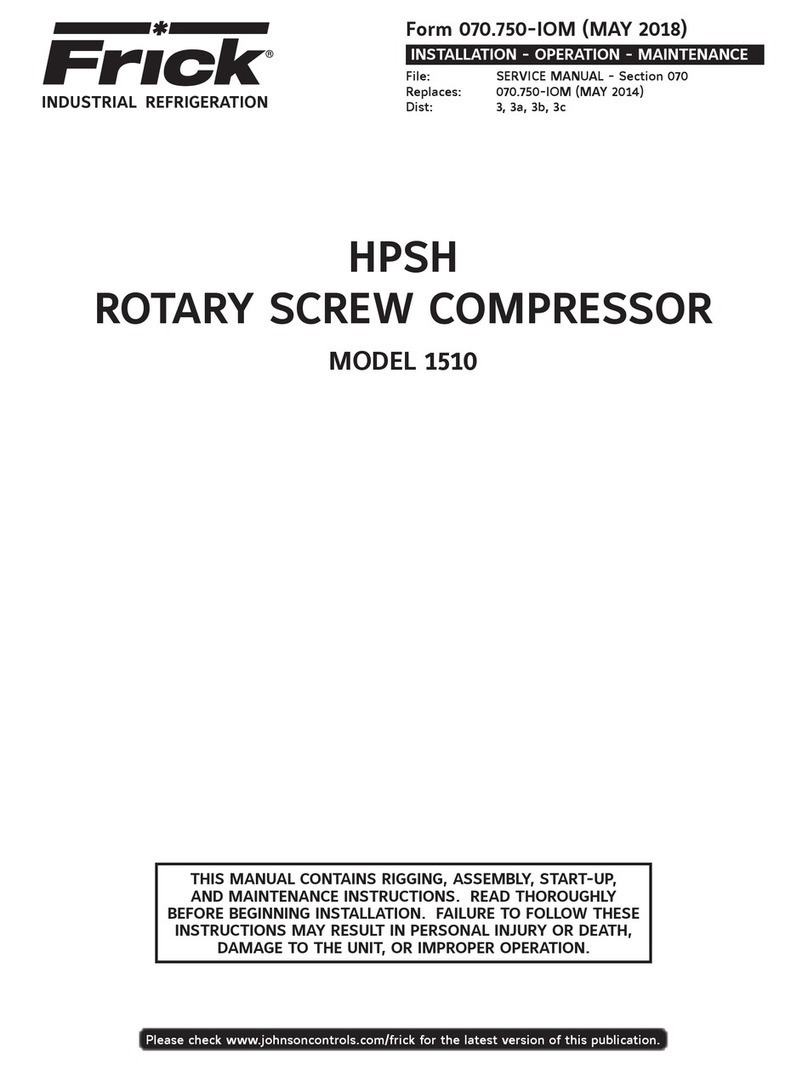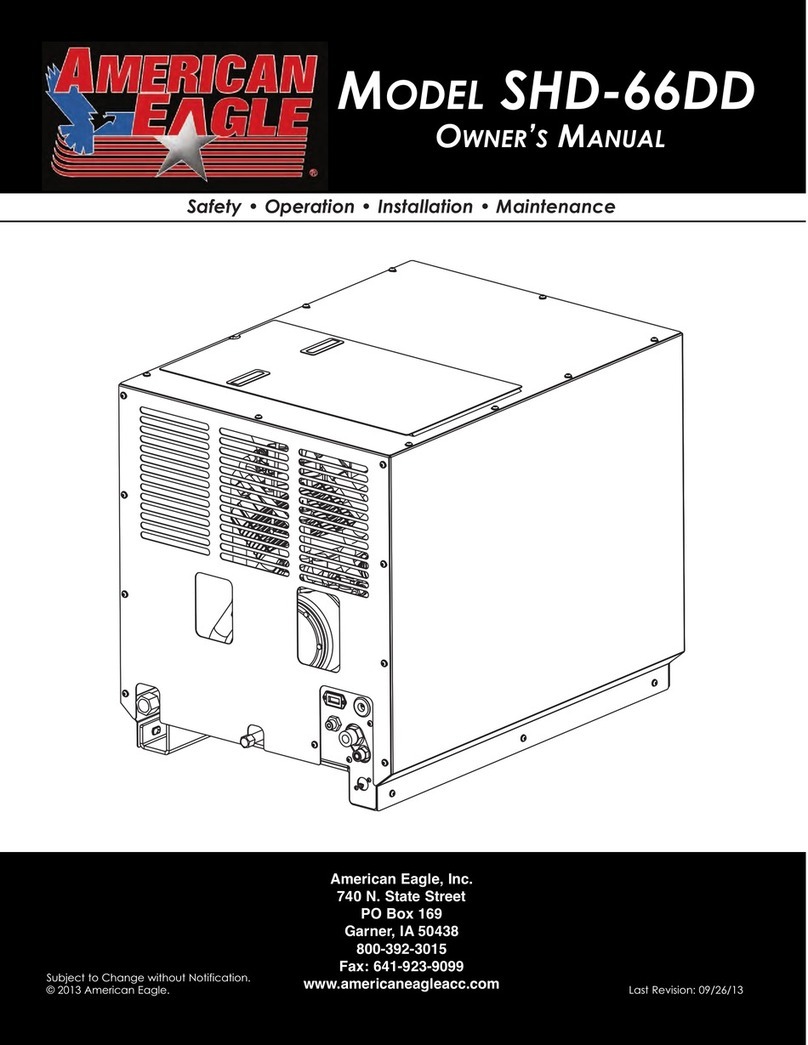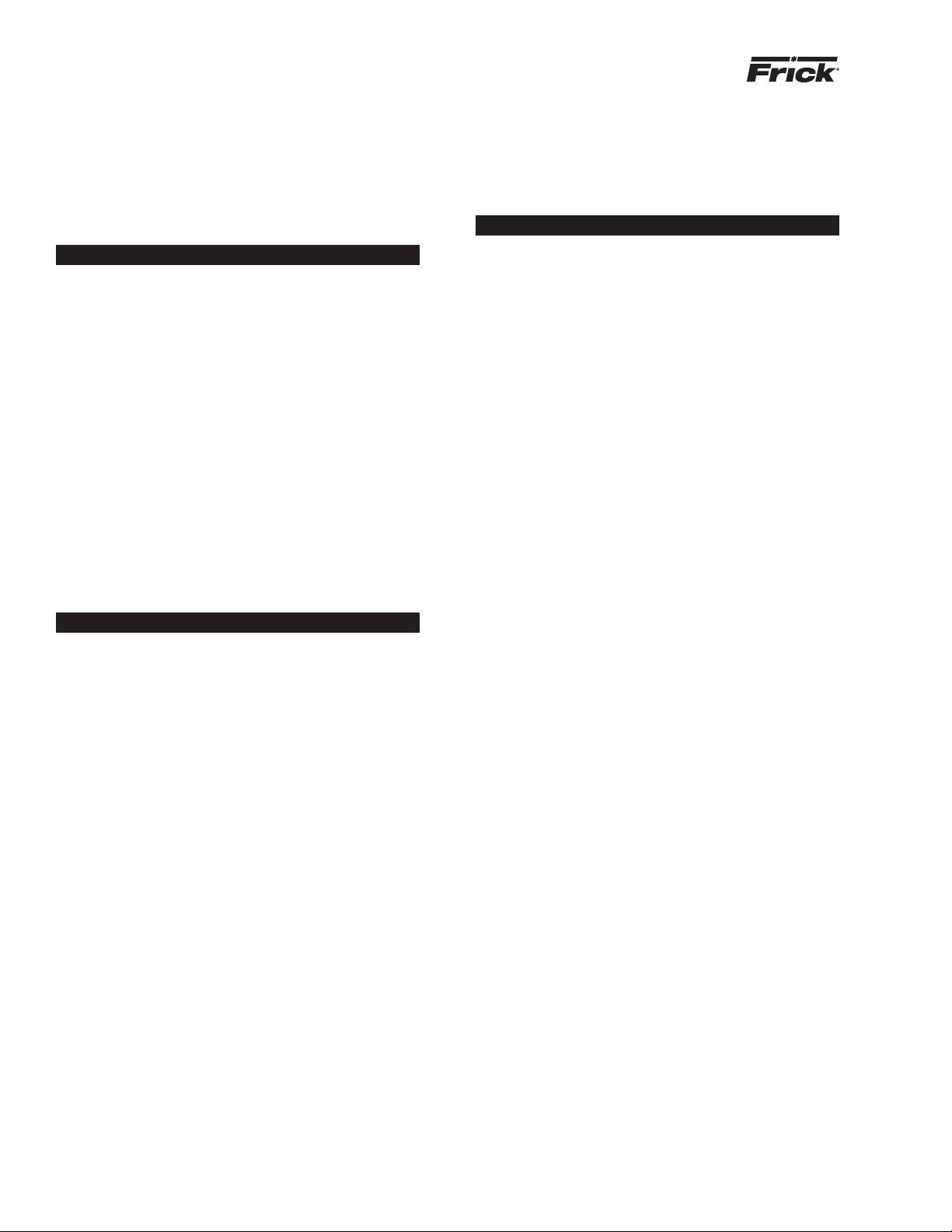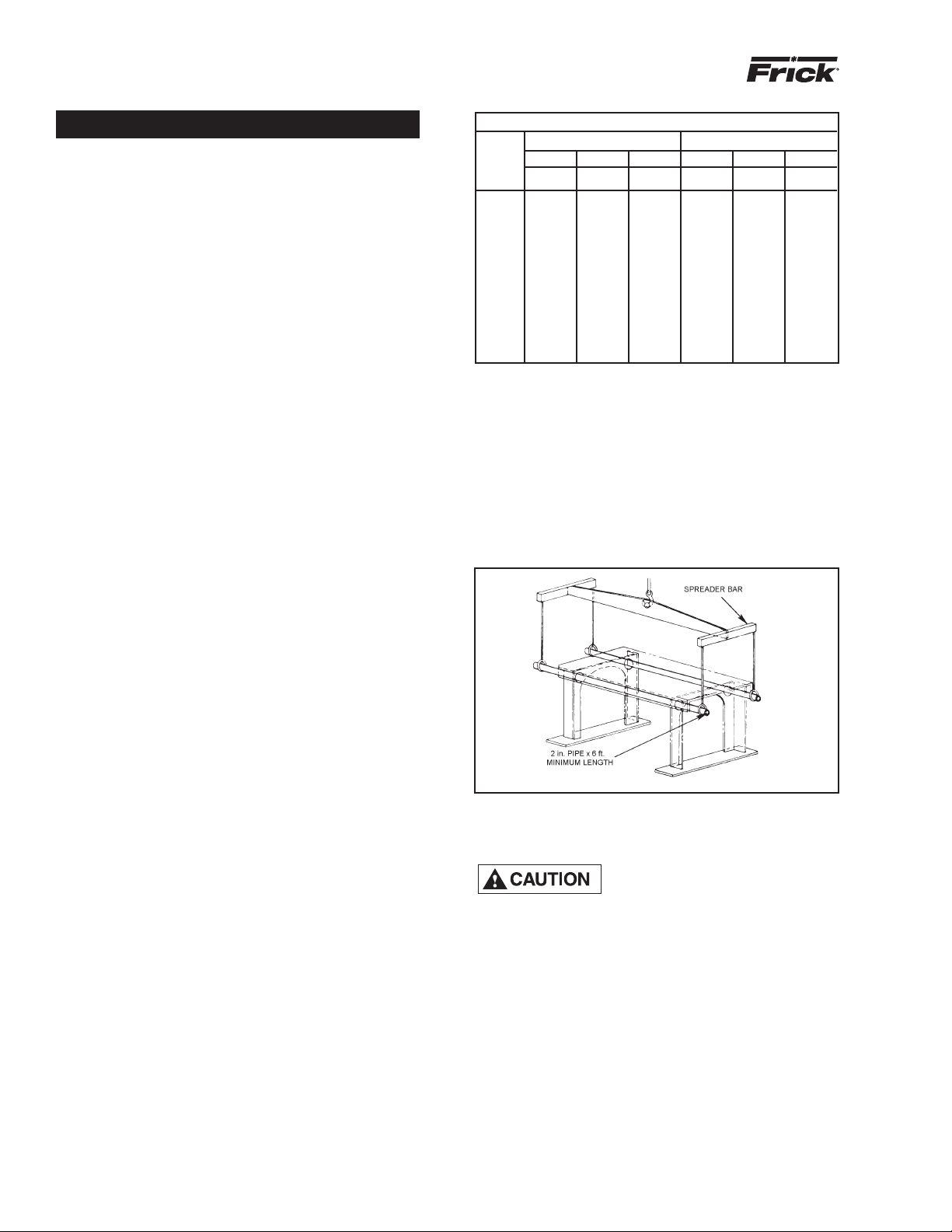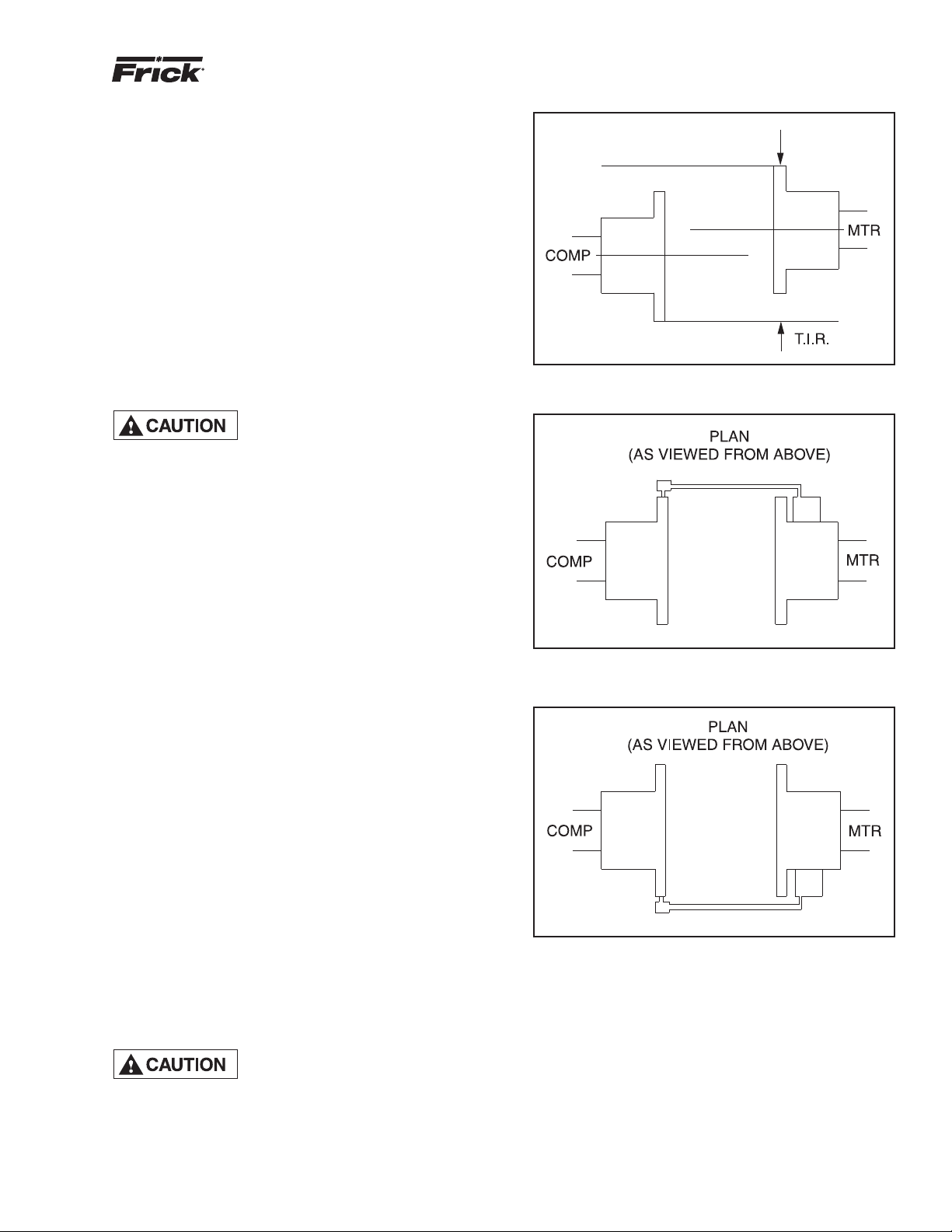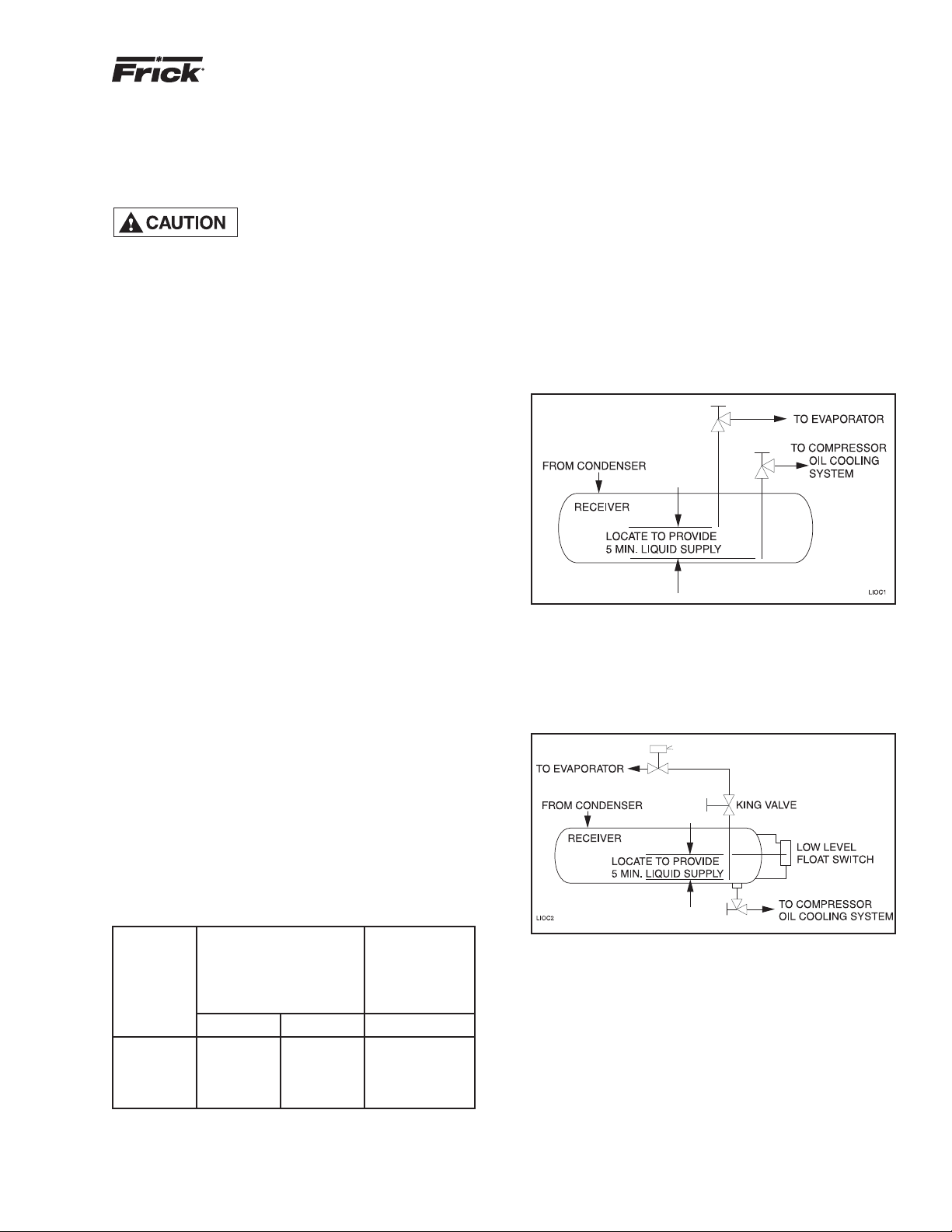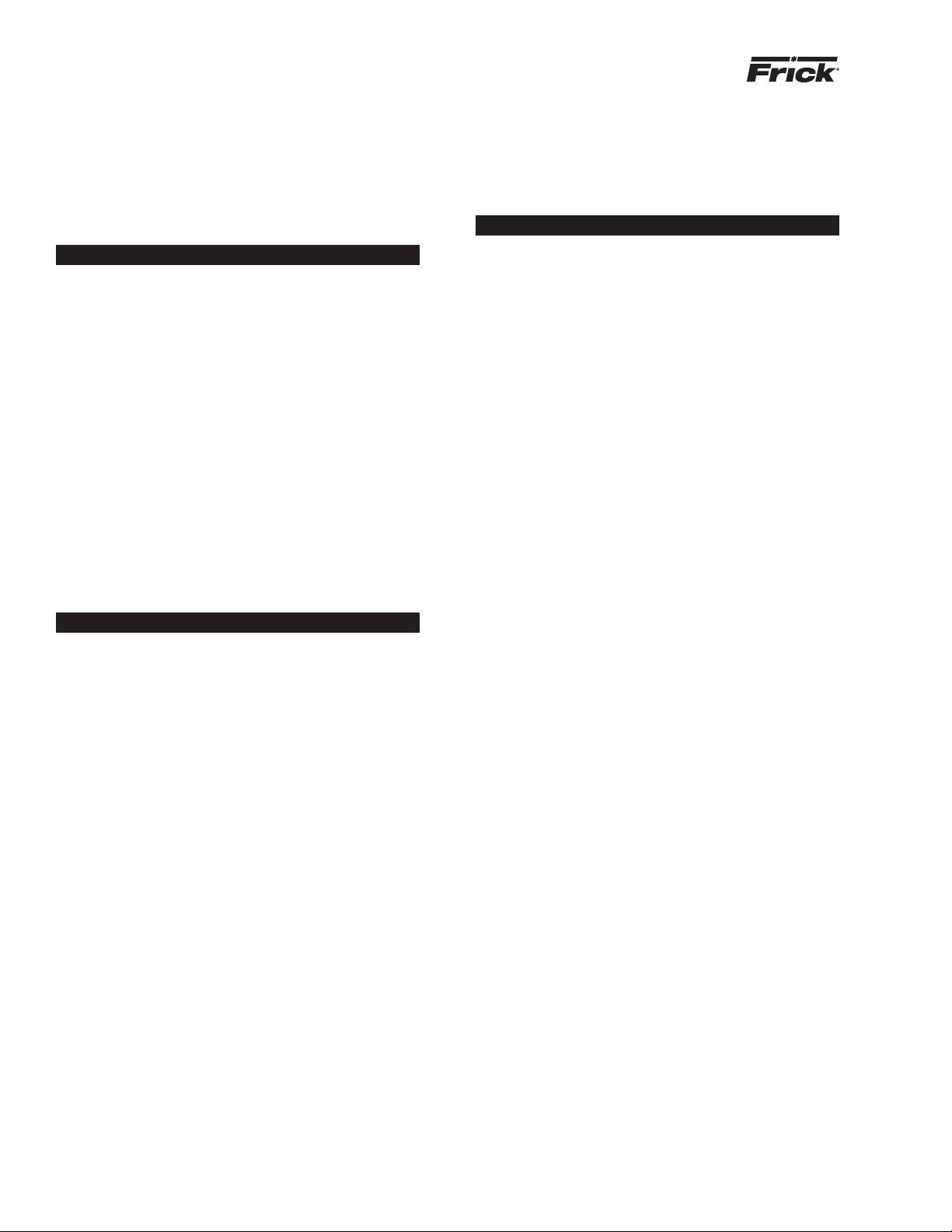
RXB PLUS ROTARY SCREW COMPRESSOR UNITS
INSTALLATION - OPERATION - MAINTENANCE
S70-101 IOM
Page 2
GENERAL INFORMATION
Preface .............................................................................. 3
Design Limitations ............................................................. 3
Job Inspection ................................................................... 3
Transit Damage Claims ..................................................... 3
Compressor/Unit Identification .......................................... 3
INSTALLATION
Foundation......................................................................... 4
Handling and Moving......................................................... 4
Skid Removal .................................................................... 5
Motor Mounting.................................................................. 5
Compressor/Motor Coupling Installation ........................... 5
Coupling Alignment Procedure.......................................... 6
Hot Alignment of Compressor/Motor ................................. 8
Checking Motor/Compressor Rotation .............................. 8
Holding Charge and Storage............................................. 8
Compressor Oil.................................................................. 8
Oil Charge ......................................................................... 8
Oil Heater .......................................................................... 8
Liquid Injection Oil Cooling................................................ 9
Dual Dip Tube Method ....................................................... 9
Level Control Method......................................................... 9
Water-Cooled Oil Cooling................................................ 10
Thermosyphon Oil Cooling.............................................. 10
Economizer - High Stage................................................. 12
Electrical.......................................................................... 13
Motor Starter Package..................................................... 13
Current Transformers (CT) Ratios ................................... 14
Minimum Burden Ratings ................................................ 14
Battery Backup ................................................................ 14
OPERATION
General Information......................................................... 15
Microprocessor Control Panel ......................................... 15
Keys and Key Functions .................................................. 16
To Change The Adjustable Setpoints .............................. 18
How To Determine Adjustable Setpoints ......................... 18
Temperature-Pressure Control Program ......................... 22
Lead-Lag (Option) ........................................................... 24
Communications Troubleshooting.................................... 24
How The Microprocessor Works - Summary ................... 25
Multiple Compressor Sequencing.................................... 26
Microprocessor Telecommunications............................... 27
Communications Protocol Specifications ........................ 27
RXB Compressor............................................................. 30
Compressor Lubrication System ..................................... 30
Full-Lube Oil System ....................................................... 30
Compressor Oil Separation System ................................ 30
Compressor Hydraulic System ....................................... 31
Compressor Oil Cooling Systems.................................... 32
Single-Port Liquid Injection.............................................. 32
Dual-Port Liquid Injection ................................................ 33
Liquid Injection Adjustment Procedure............................ 33
TABLE OF CONTENTS
Prestart Checklist ............................................................ 34
Initial Start-up Procedure................................................. 35
Normal Start-up Procedure ............................................. 35
Restarting Unit After Power Failure ................................. 35
MAINTENANCE
Normal Maintenance Operations..................................... 36
Compressor Shutdown and Start-up ............................... 36
General Instructions For Replacing
Compressor Unit Components..................................... 36
Suction Check Valve Bypass Valve.................................. 36
Oil Filter, Single ............................................................... 36
Oil Filter, Dual.................................................................. 37
Strainer, Oil Return.......................................................... 37
Strainer, Oil Pump (Optional)........................................... 37
Strainer, Liquid Injection .................................................. 37
Coalescer Filter Element ................................................. 38
Changing Oil.................................................................... 38
Recommended Maintenance Program............................ 38
Vibration Analysis ............................................................ 39
Oil Quality and Analysis................................................... 39
Motor Bearings ................................................................ 39
Operating Log.................................................................. 39
Maintenance Schedule.................................................... 40
Troubleshooting Guide..................................................... 41
Abnormal Operation Analysis and Correction ................. 41
Troubleshooting The Microprocessor............................... 42
EPROM Memory I/C Chip Replacement ......................... 45
SBC Board Replacement ................................................ 45
Microprocessor Display Replacement ............................. 45
Output Fuse Replacement............................................... 45
Pressure Transducers - Testing ....................................... 45
Pressure Transducer Conversion Data............................ 45
Pressure Transducers - Replacement ............................. 46
Volumizer Potentiometer - Replace/Adjust ...................... 47
Temperature/Pressure Adjustment .................................. 47
Bare Compressor Mounting............................................. 47
Troubleshooting The RXB PLUS:
Compressor ................................................................. 48
Oil Separator System................................................... 48
Hydraulic System ......................................................... 48
Full-Time Pump Systems............................................. 49
Liquid Injection Oil Cooling .......................................... 49
Thermal Expansion Valves .............................................. 50
Temperature Control Valve .............................................. 51
Wiring Diagrams .............................................................. 52
P and I Diagrams............................................................. 58
PROPER INSTALLATION OF ELECTRONIC
EQUIPMENT................................................................ 60
OPERATING LOG........................................................... 63