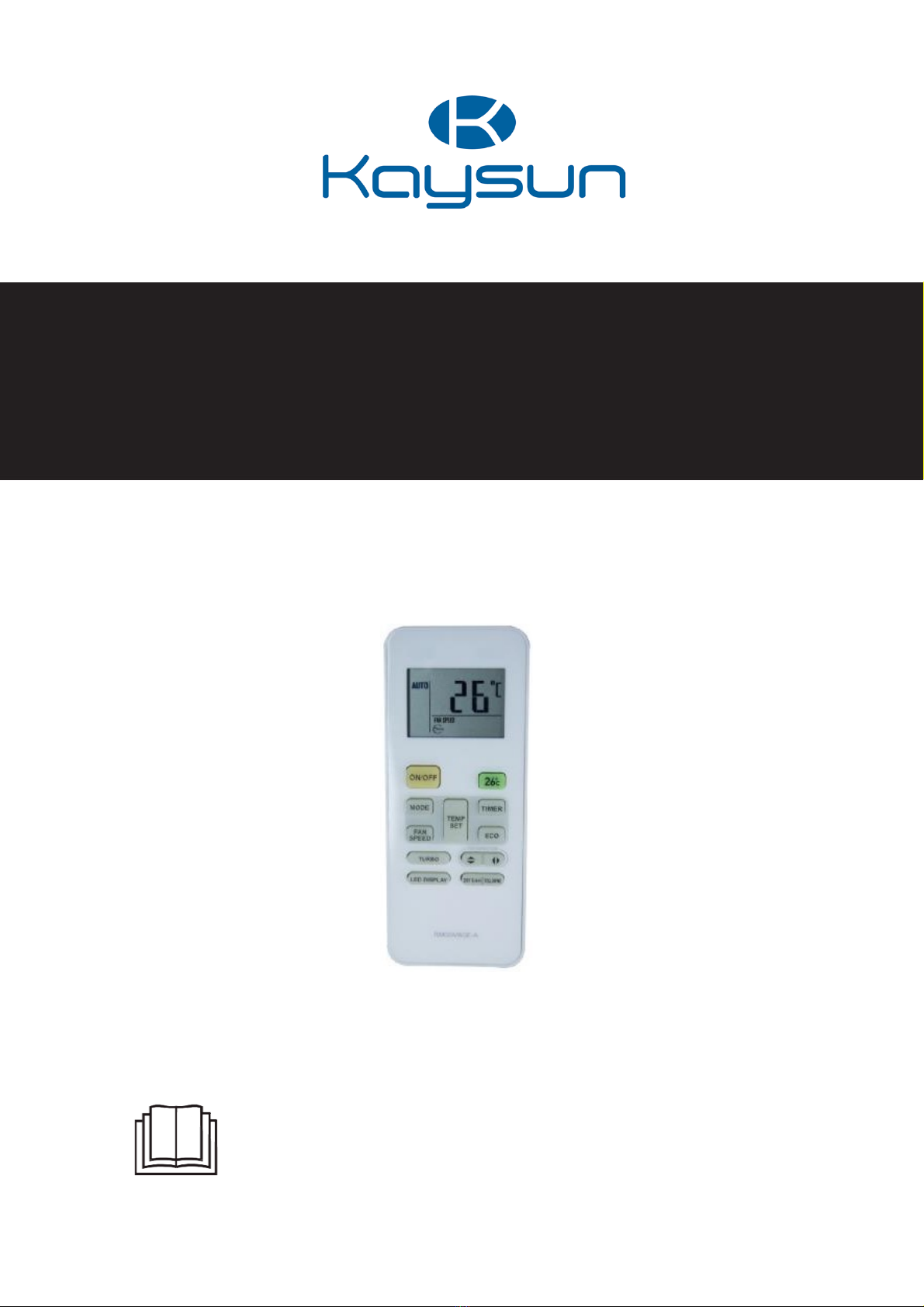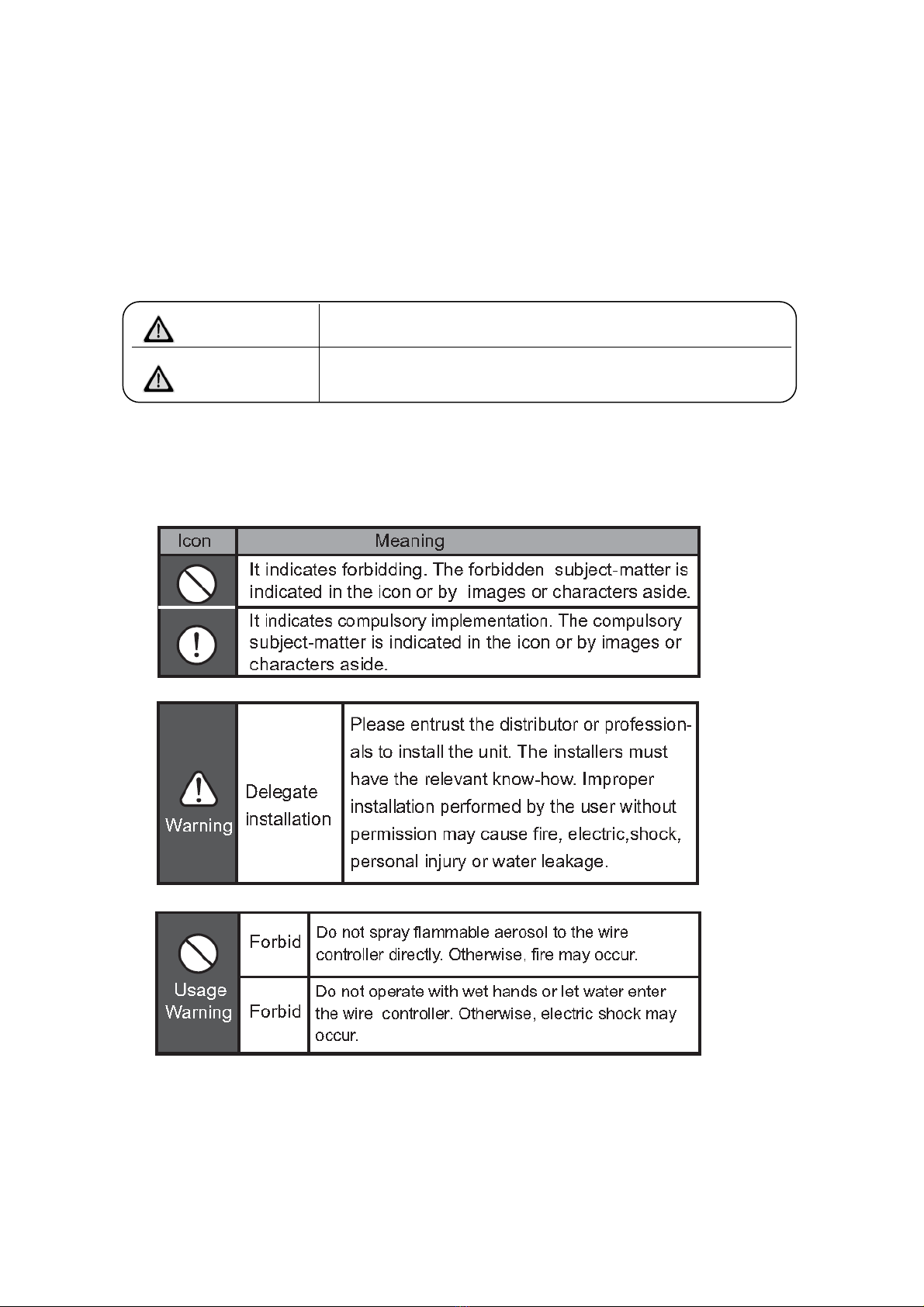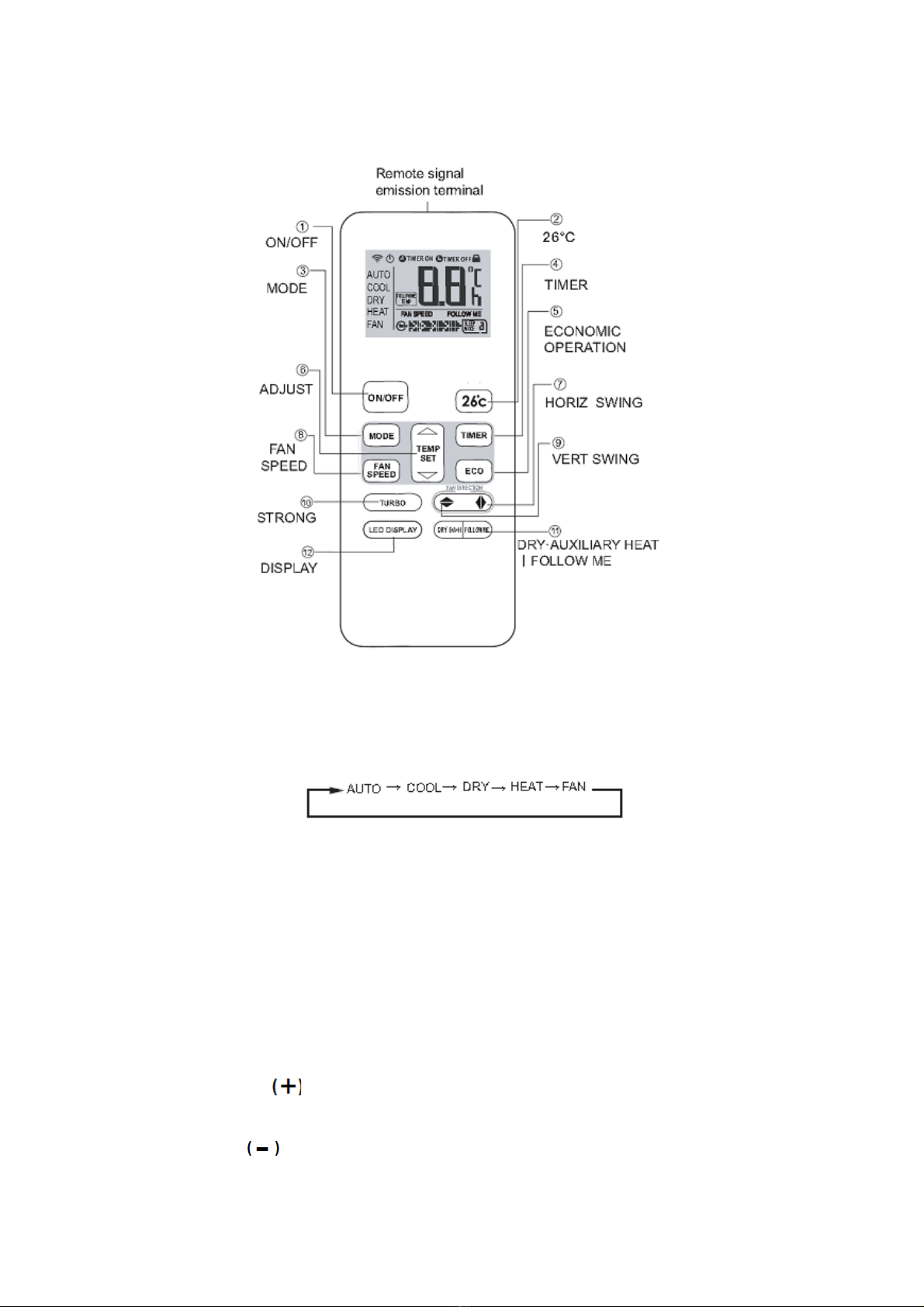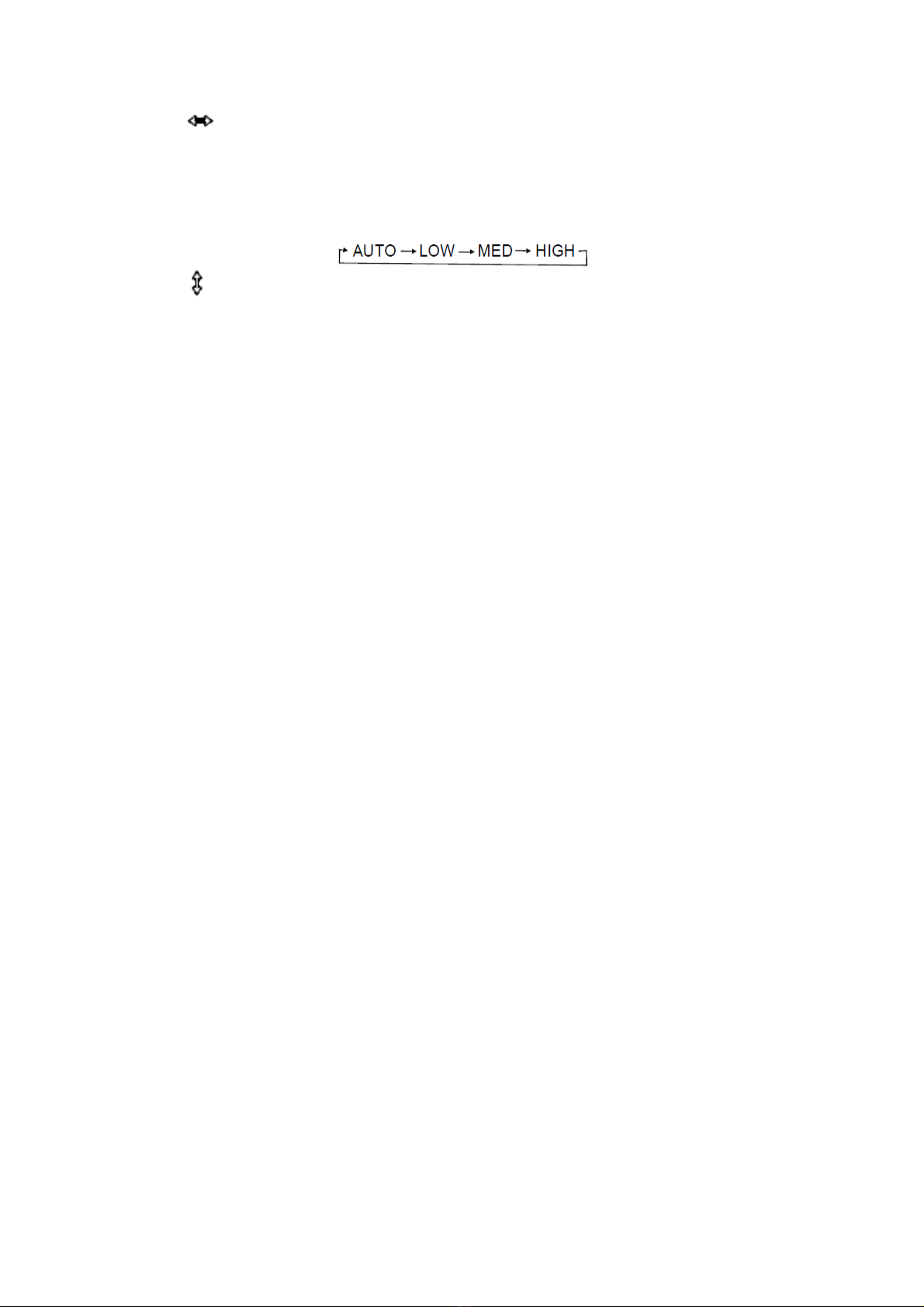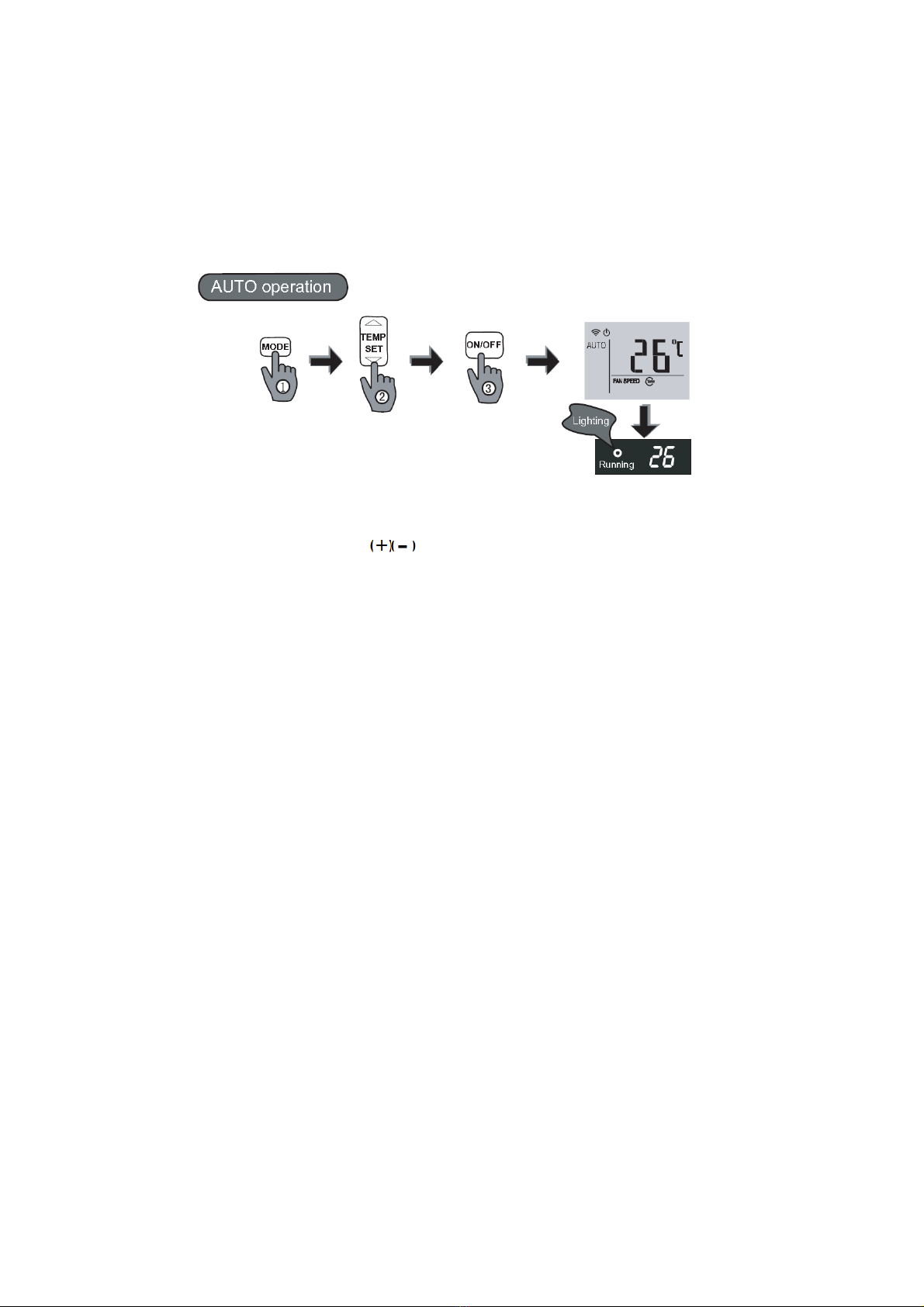7
7- HORIZ SWING: Activate or turn off wind horizontal swing function. (Only
available when remote controller is used with corresponding unit.)
8- FAN SPEED: Fan speed will be selected in following sequence once pressing this
button: (Under the DRY and AUTO mode (except for the auto heat recycling
mode), the fan speed will be fixed and cannot be adjusted. Under the auto heat
recycling mode, the fan speed will be automatically and can be adjusted.)
9- VERT SWING: Activate or turn off wind vertical swing function. Under the
power off state, this button will not work. (Only available when remote controller is
used with corresponding unit.)
10- STRONG Press this button, set the air conditioner to operate as strong mode, and
the frequency will be raised, press again will cancel this mode. (Only available
when remote controller is used with corresponding unit.)
11- DRY・AUXILIARY HEAT FOLLOW ME Press the left of the button when it is
operating the dry cleaning function, will close the dry cleaning function; press the
right of the button when it is operating follow me function, will close the follow me
function.(Only available when remote controller is used with corresponding unit.)
12- DISPLAY when the air conditioner is on the ON state, press this button, can close
(open) the modules display, press again will open (close) the display. (Only
available when remote controller is used with corresponding unit.)