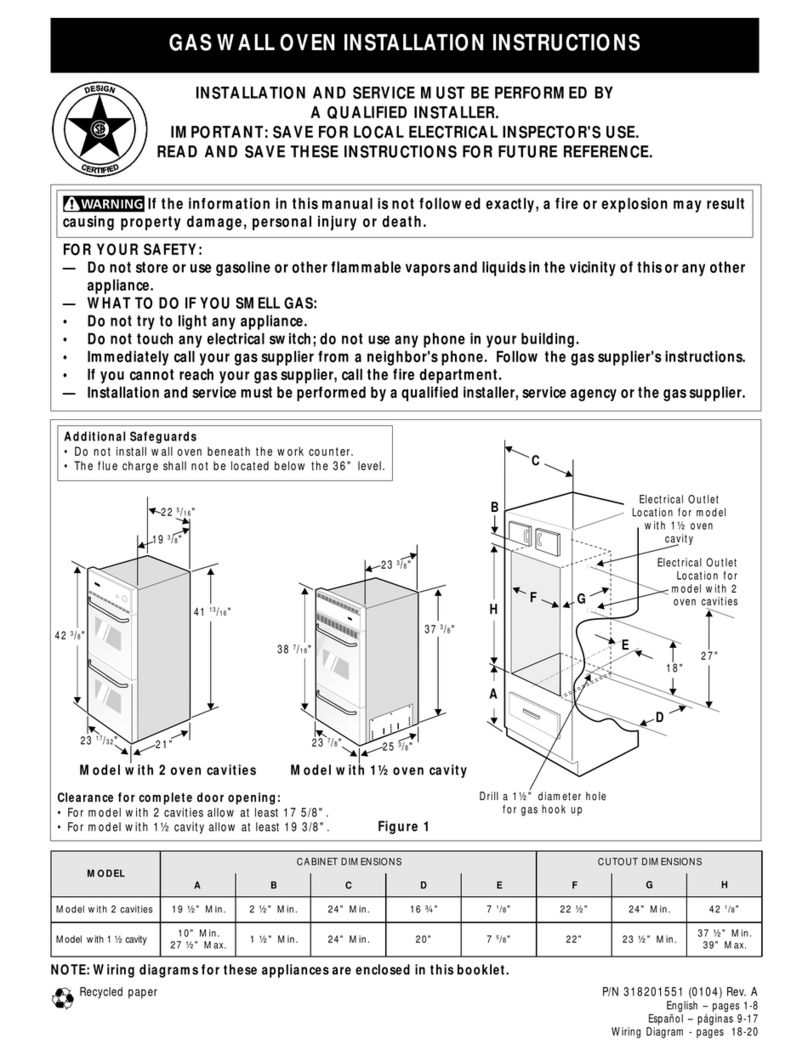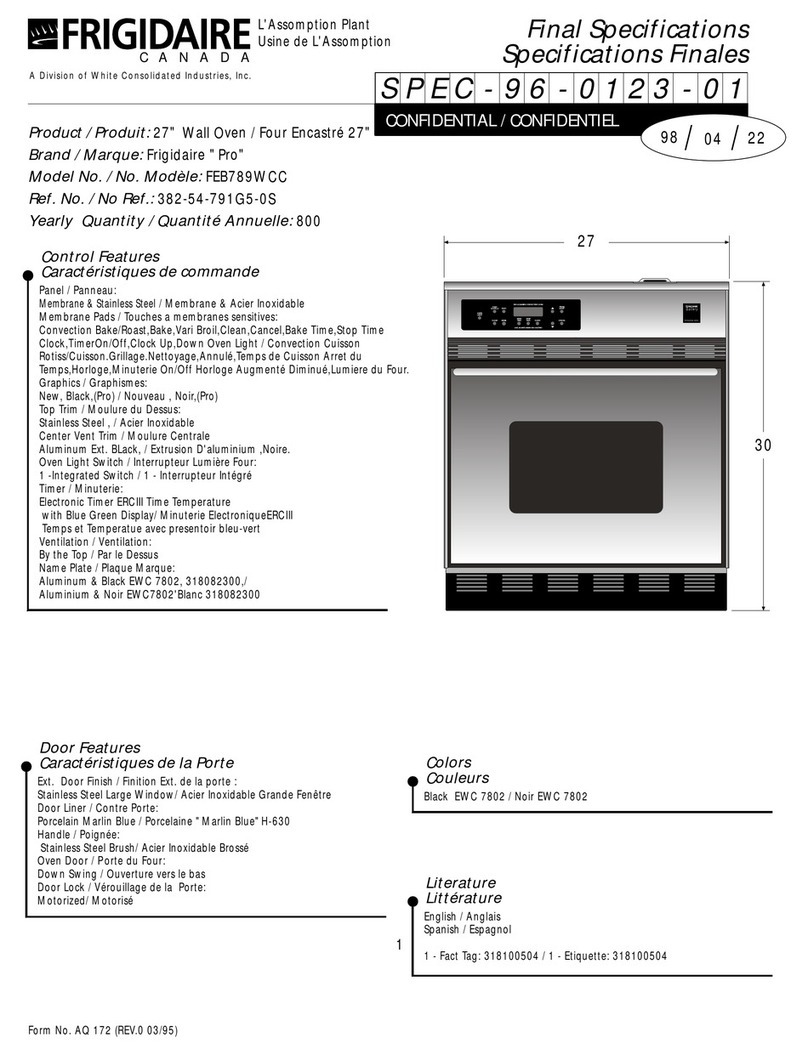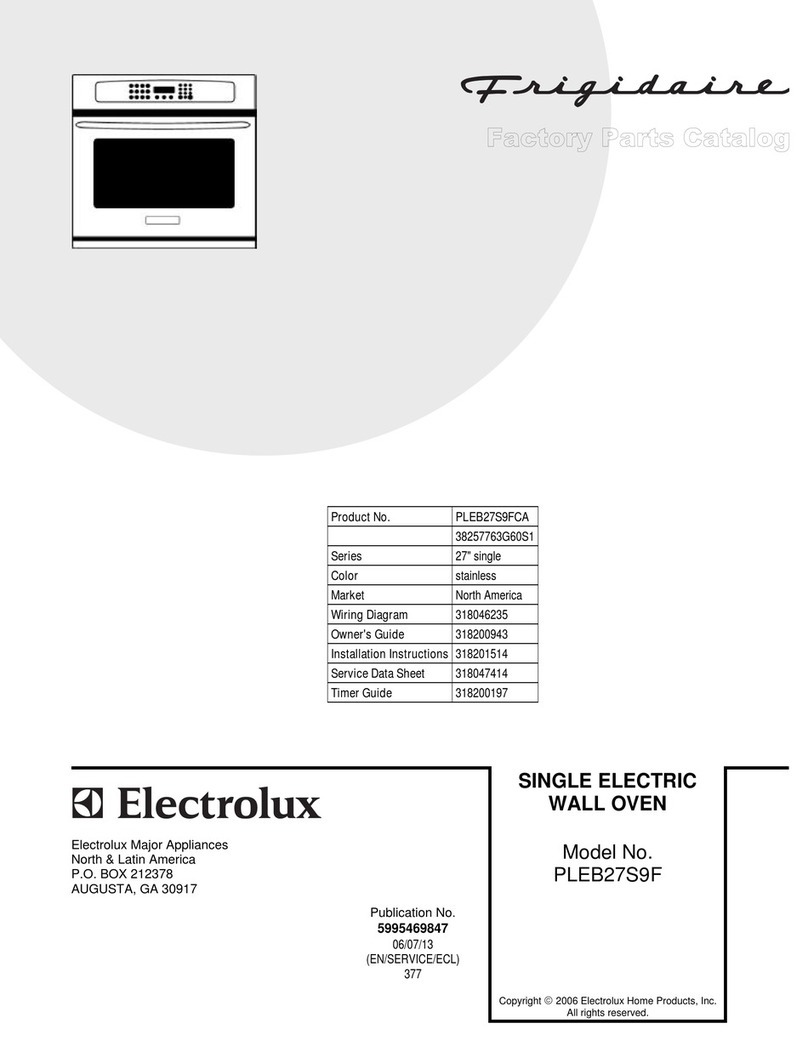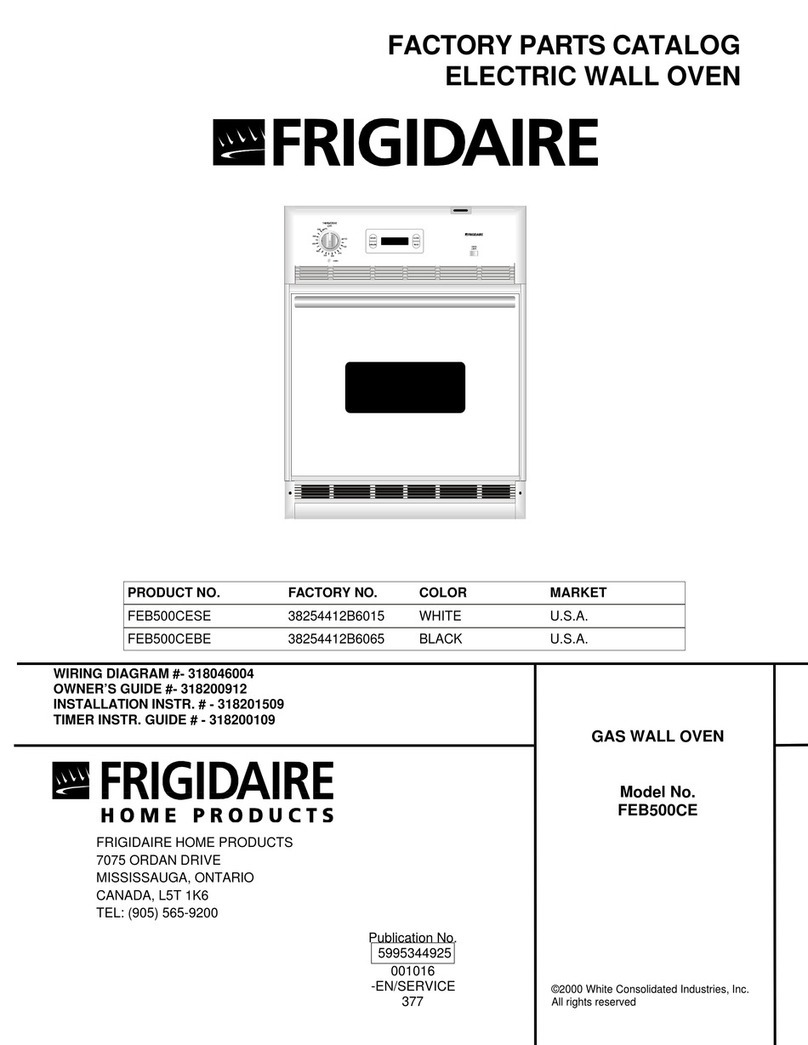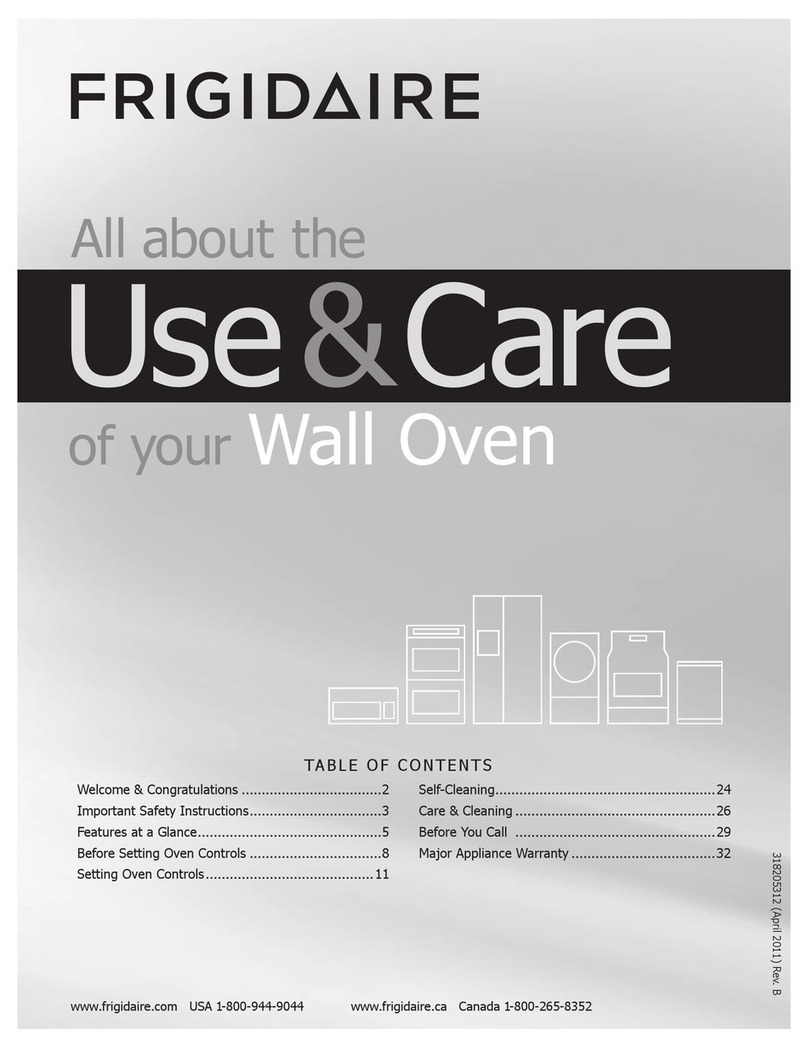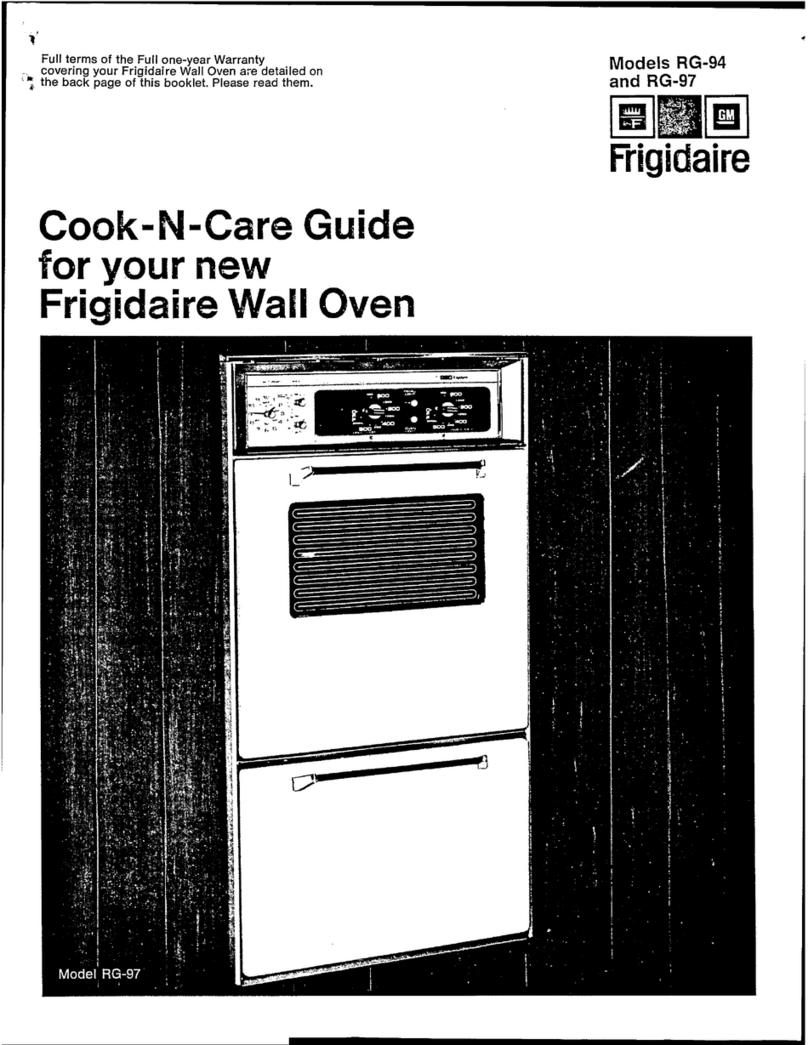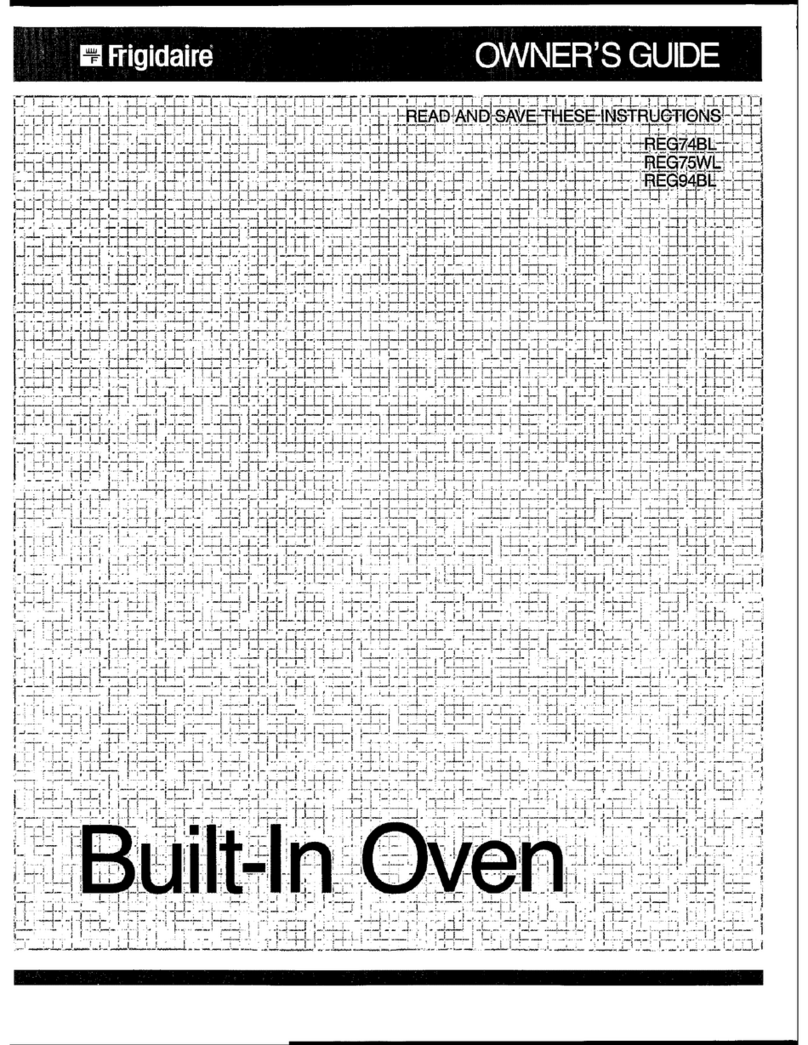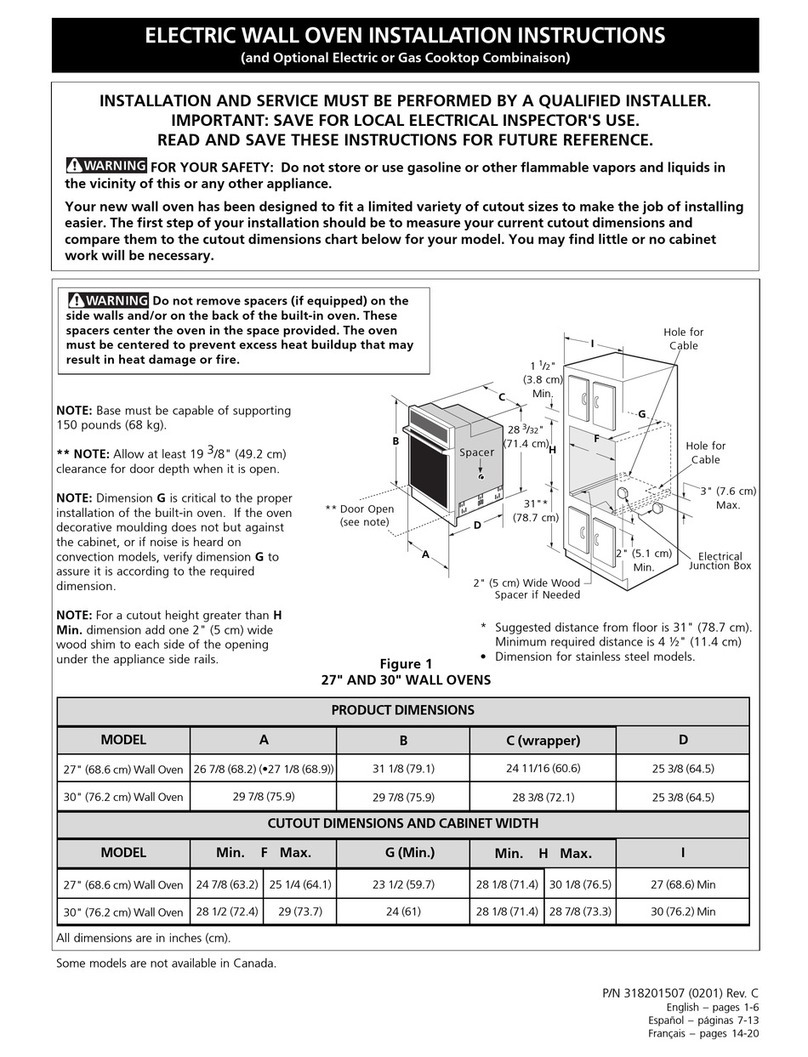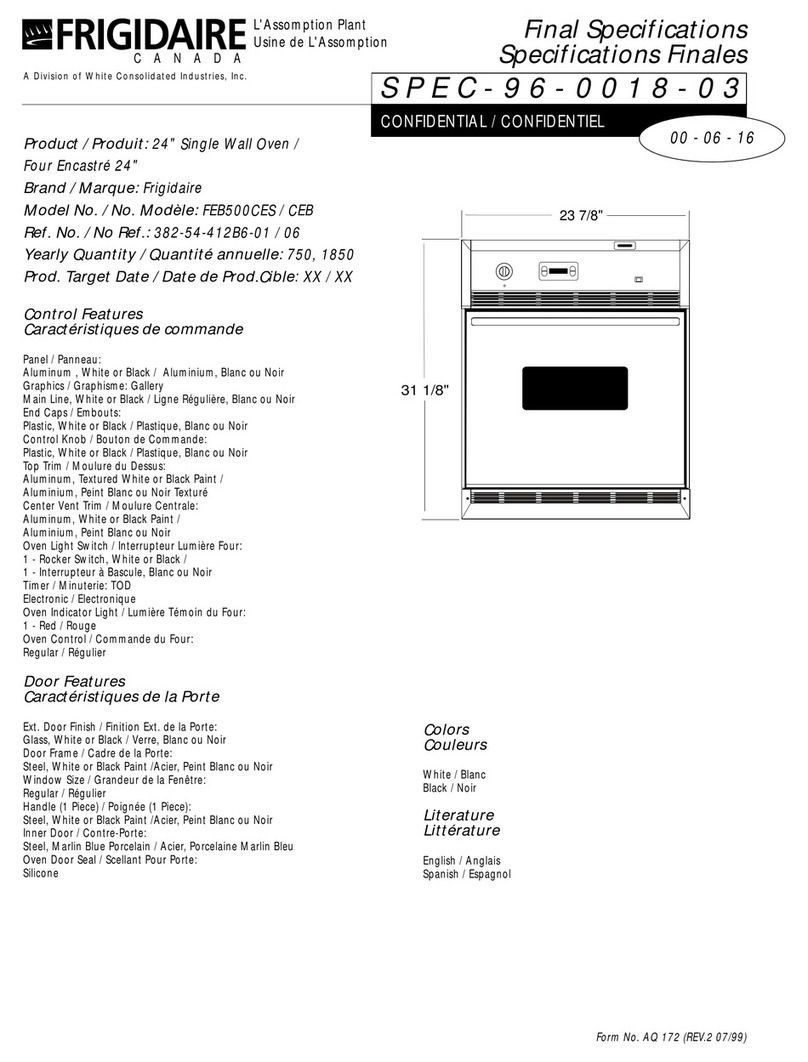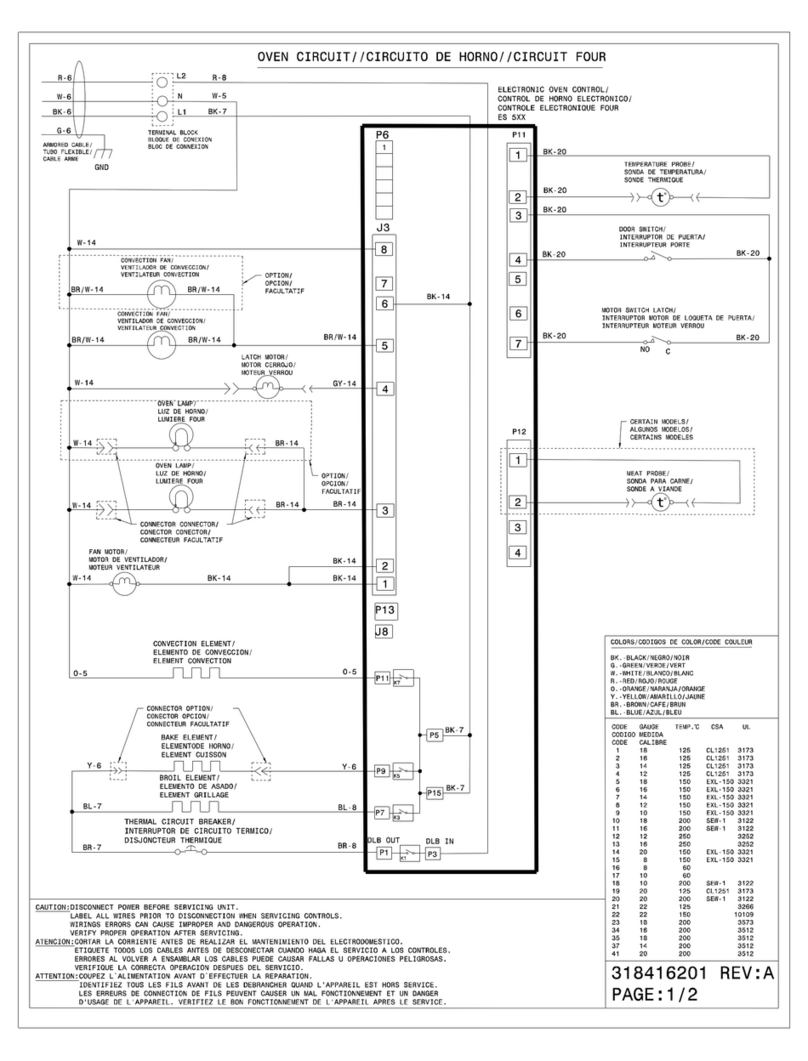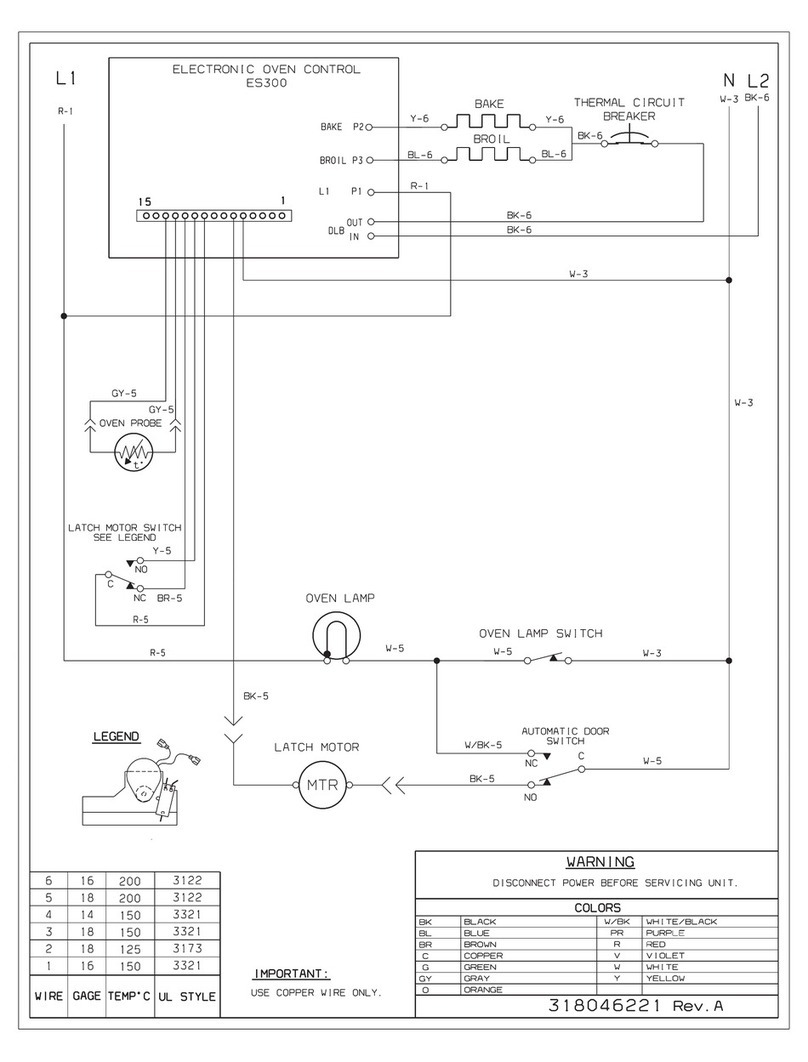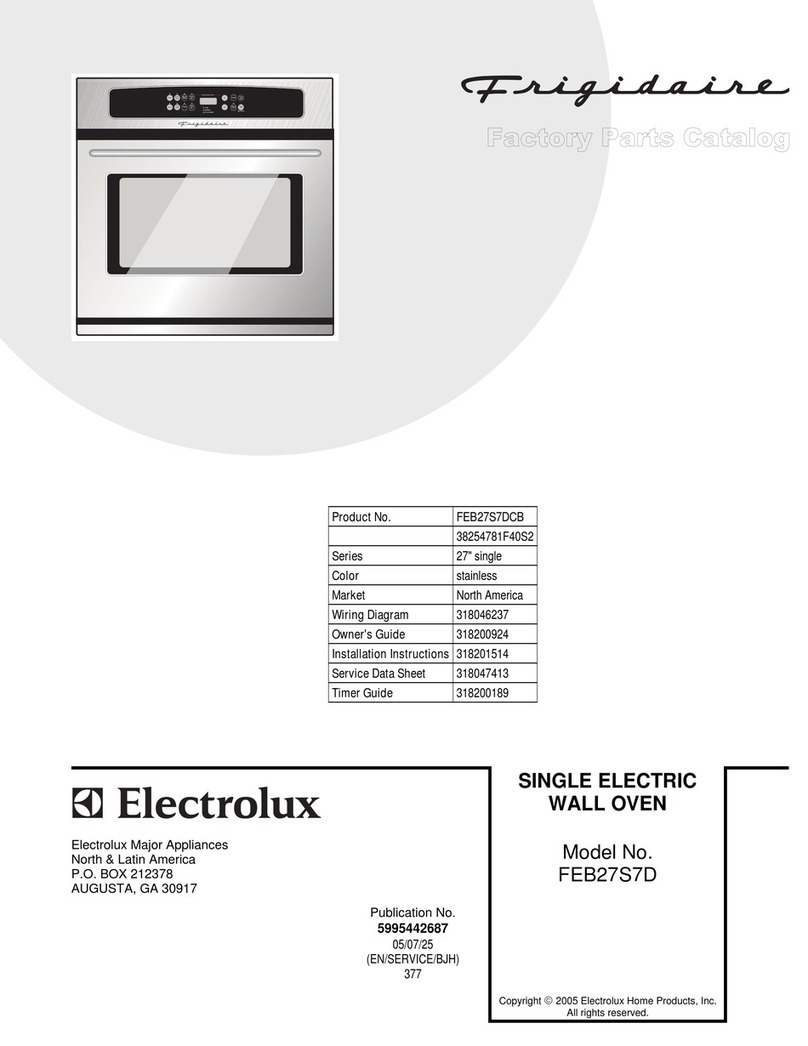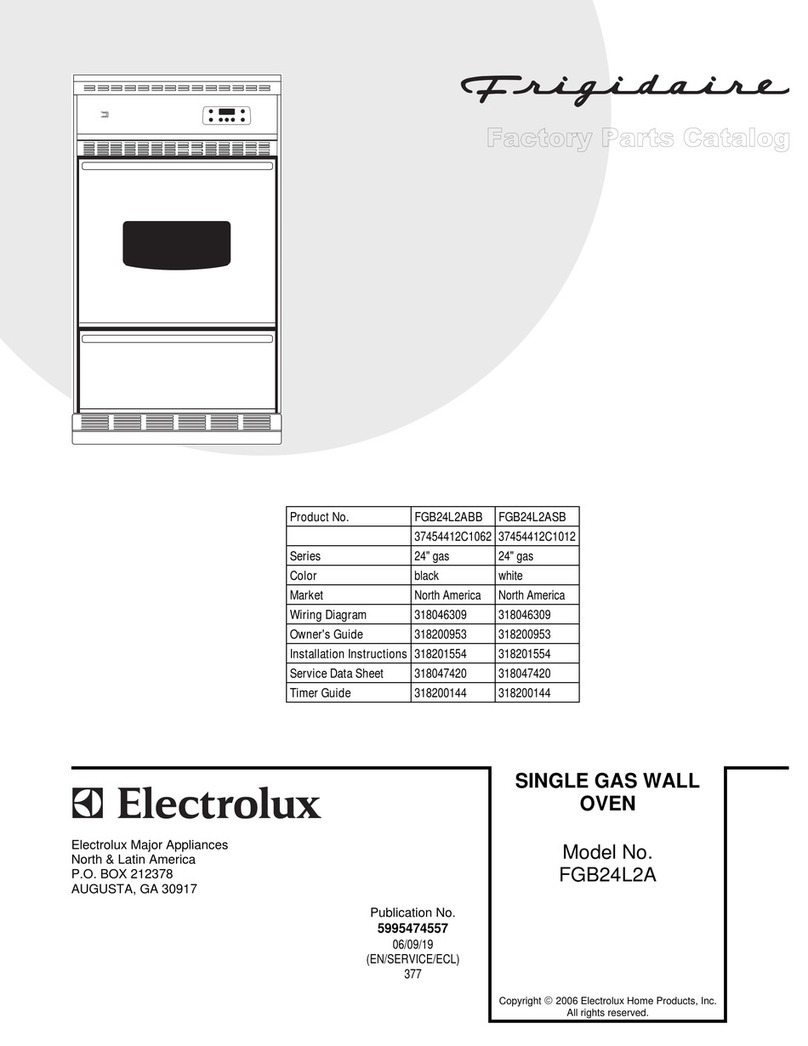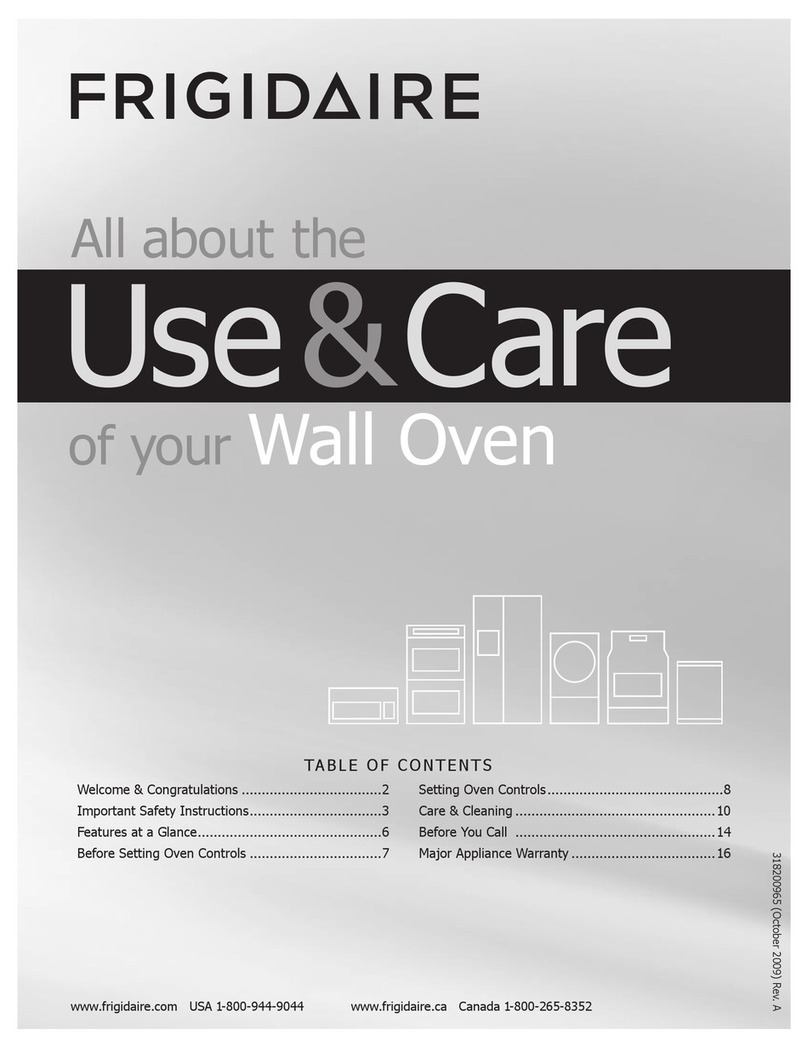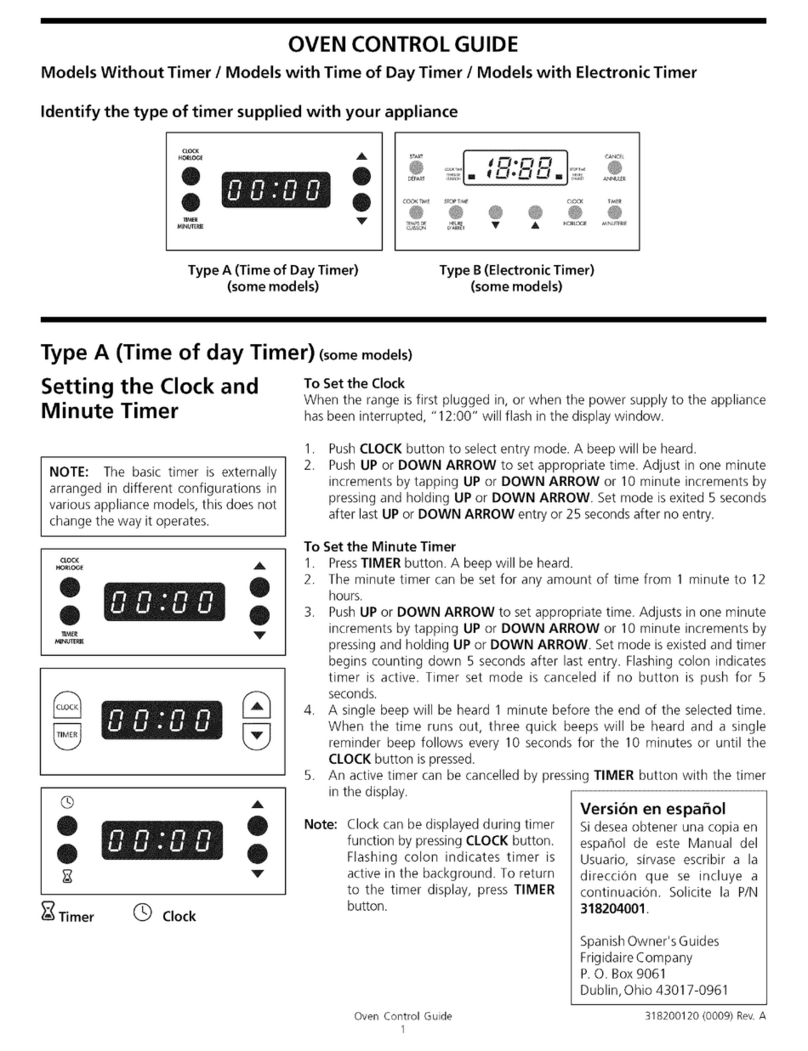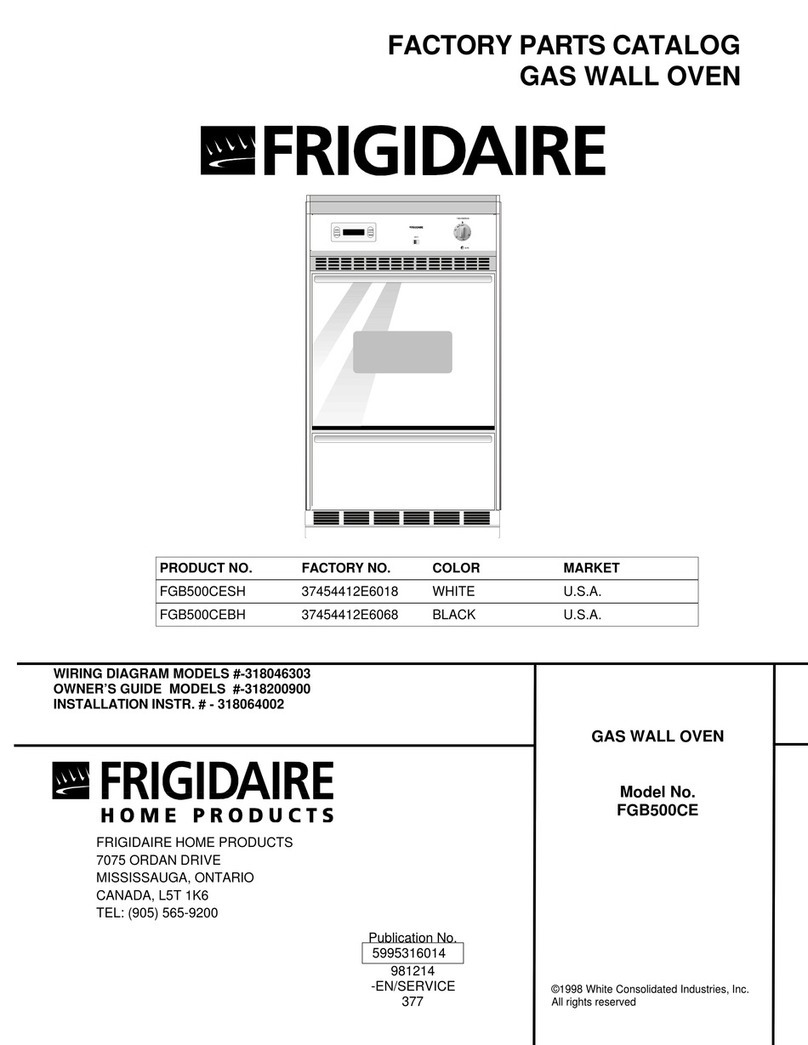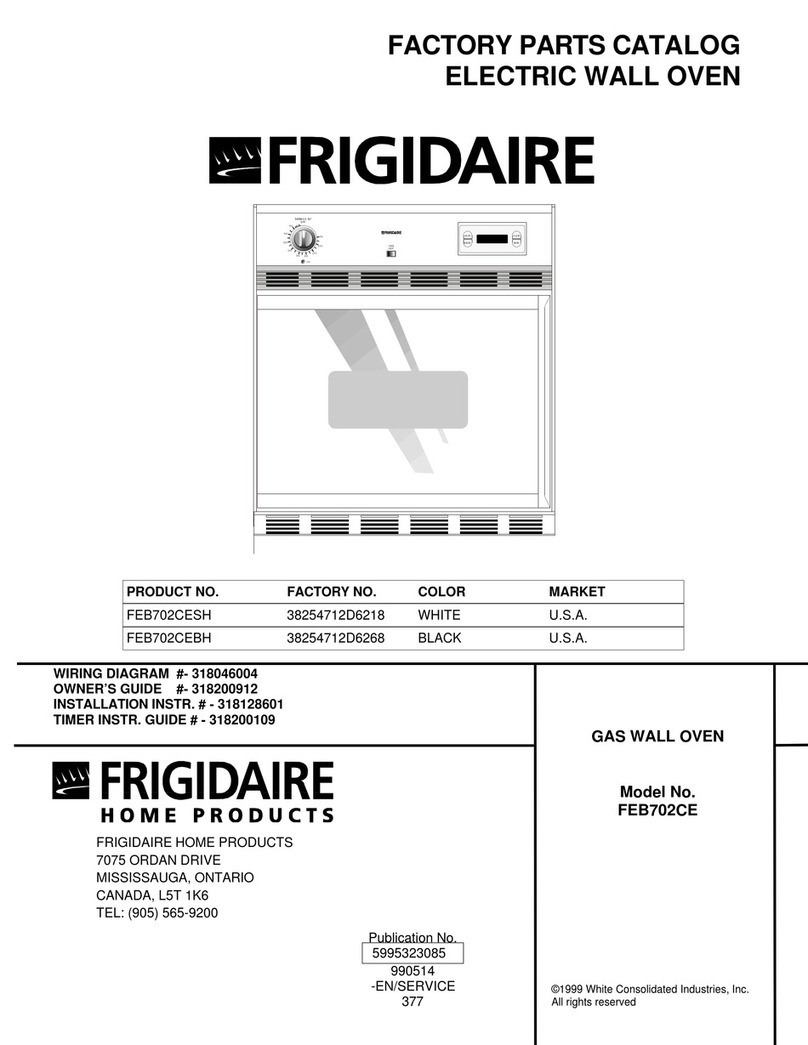Note: Generally speaking "Flx" implies a control failure, "F3x" an oven probe problem, and "F9x" a latch motor problem.
Code Condition /Cause Suggested Corrective Action
Control hassensedapotential runawayoven - Check RTDsensor probe and replace if necessary.If oven is overheating,
F10 condition. Control may haveshorted relay, disconnect power. Ifoven continues to overheat when power isreapplied,
RTDsensor probe may have a gone bad. replace the EOC.
Shorted Key: a key has been detected -Press Clear key.
as pressed (for a long period) will be - If fault returns, replace the keyboard (membrane).
Fll considered a shorted key alarm and will - If the problem persists, replace the EOC.
terminate all oven activity.
Control's internal checksum may have
F13 become corrupted.
F14 Misconnected keyboard cable.
F15 Controller self check failed.
Control had detected a problem with the
F2O communication link with the ESEC.
F30
F31
F62
Fg0
F95
Open RTDsensor probe/wiring problem.
Note: EOCmay initially display an "FIO",
thinking a runaway condition exists.
Shorted RTD sensor probe /wiring
problem.
Missing zero-cross signal.
Door motor mechanism failure. The
controller does not see the motor
rotating.
Door motor mechanism failure. The motor
does not stop rotating.
- PressCLEARkey.
- Disconnect power, wait 10 seconds and reapply power. Iffault returns
upon power-up, replace EOC.
-Disconnect power. Verify the flat cable connection between the keyboard
membrane and the EOCon J2 and J3.
- If the problem persists, replace the EOC.
-If the connection isgood but the problem persists, replace the keyboard
(membrane switch).
- Replacethe EOC.
Check connection between P6 on EOC and P7 on ESEC-UIB.
If problem persist, replace ESEC-UIB.
If all above steps failed to correct situation, replace EOC.
- Check wiring in probe circuit for possible open condition.
-Cbeck RTDresistance at room tern perature (compare to probe resistance
chart). If resistance does not match the chart, replace the RTDsensor
probe.
- Let the oven cool down and restart the function
- If the problem persists, replace the EOC.
- Replacethe EOC.
- PressCLEARkey.
-If CLEARkey does not eliminate problem, turn off power for 30 seconds,
then turn on power.
- Check wiring of Lock Motor, Lock Switch and Door Switch circuits.
- Unplug the lock motor from the board and apply power (L1) directly
to the Lock Motor. If the motor does not rotate, replace Lock Motor
Assembly.
- Check Lock Switch for proper operation (do they open and close, check
with ohmmeter). The Lock Motor may be powered as in above step
to open and close Lock Switch. If the Lock Switch is defective, replace
Motor Lock Assembly.
- If all above steps fail to correct situation, replace the EOCin the event
of a motor that does not rotate.
- PressSTOPkey.
- Turn power off for 30 seconds then turn power on. If the door motor
never stops rotating, or if the F95 error comes back again, verify wiring
of the motor. If wiring is good, replace the EOC.
- If the problem persists, replace the motor door latch assembly.
6