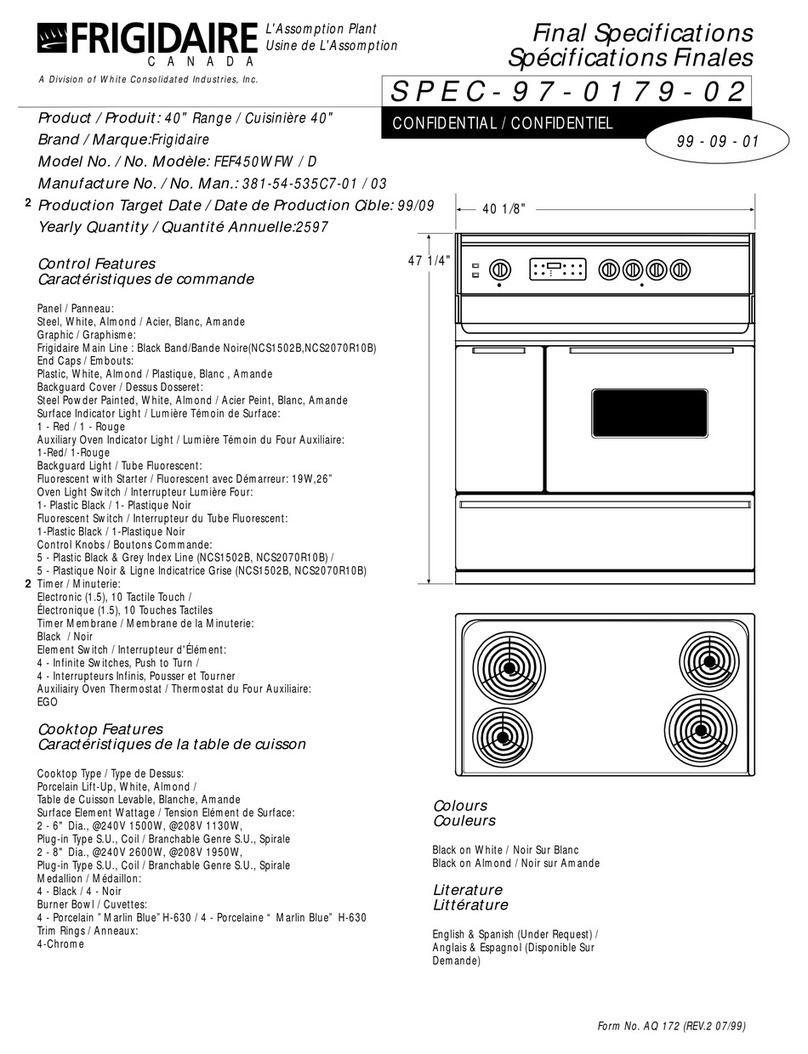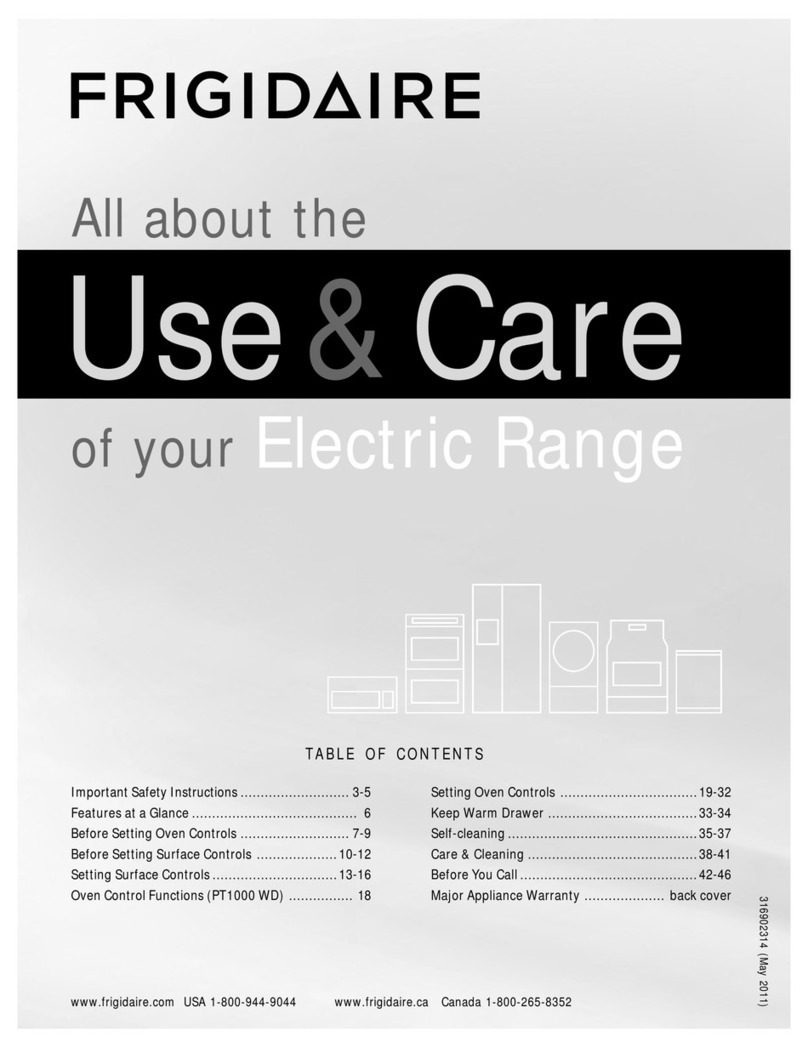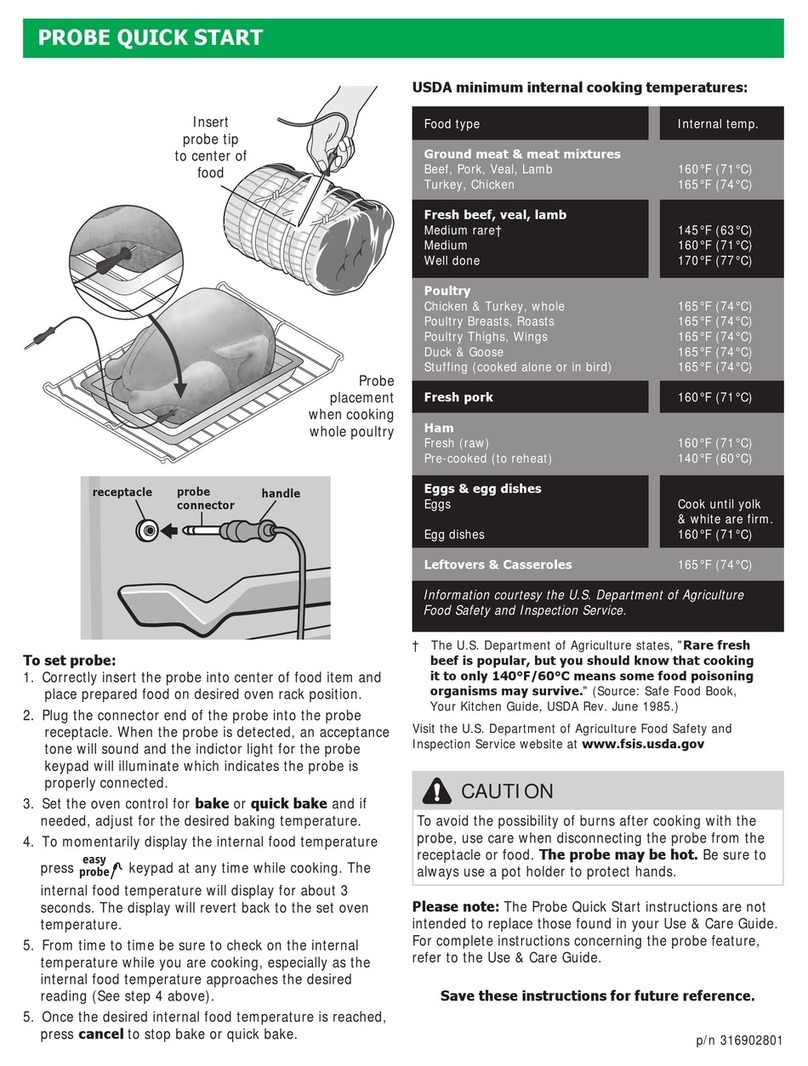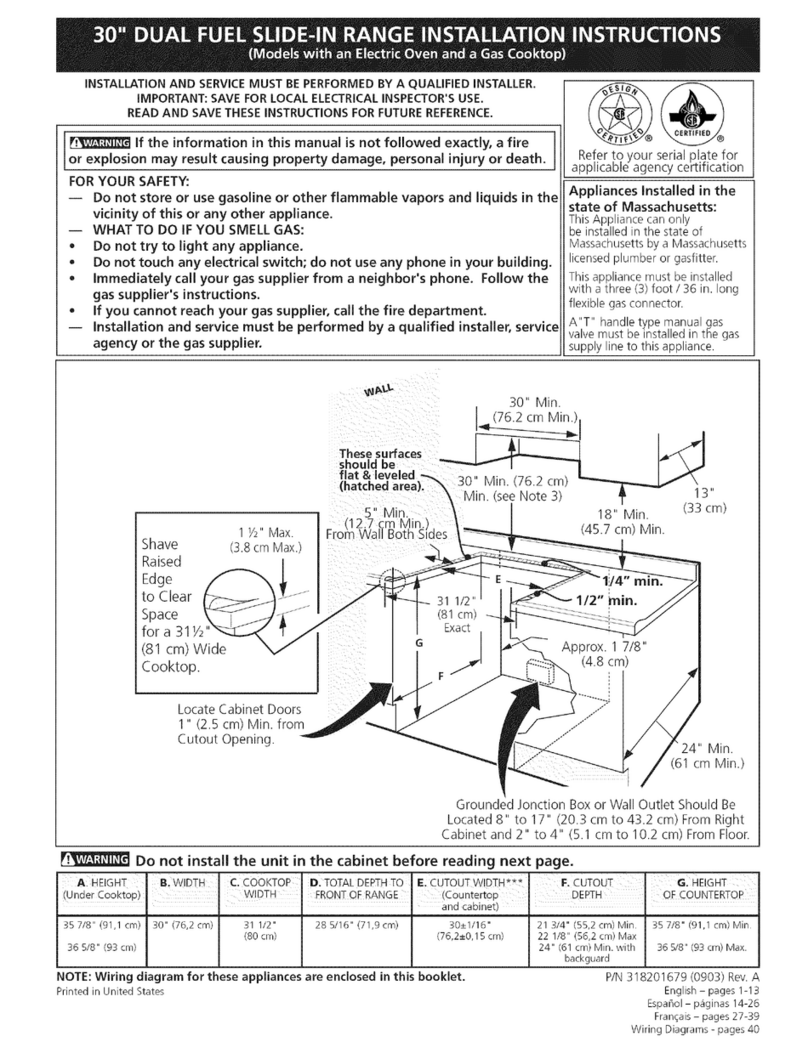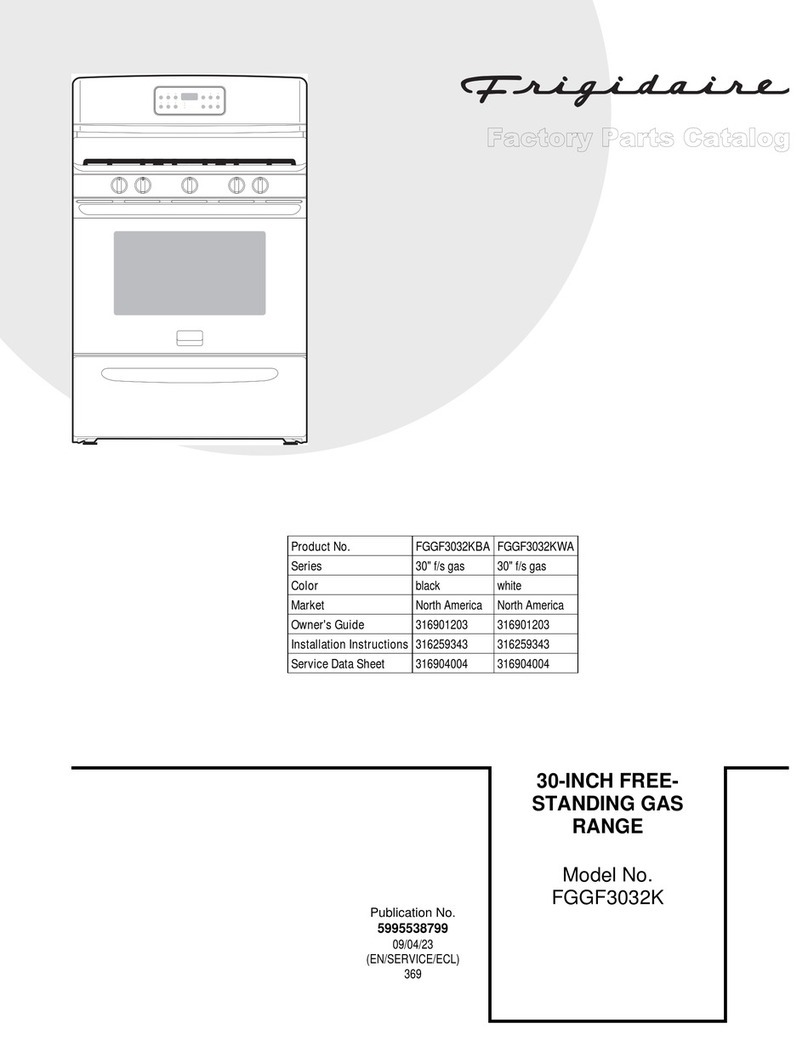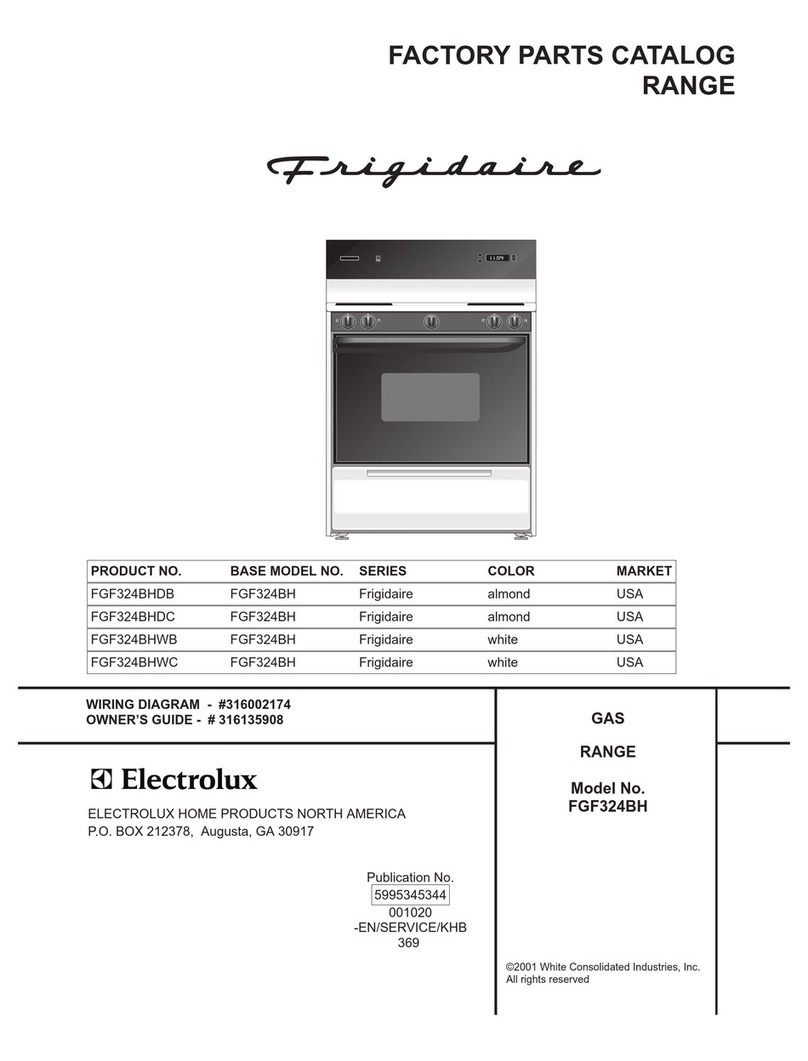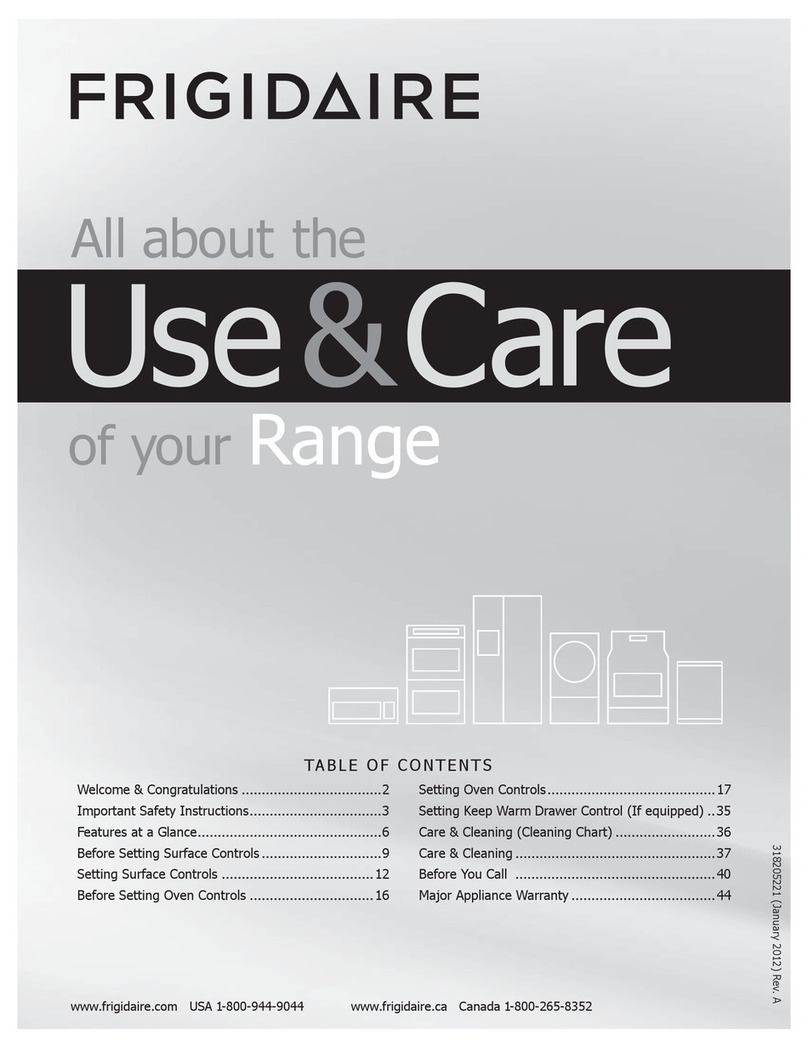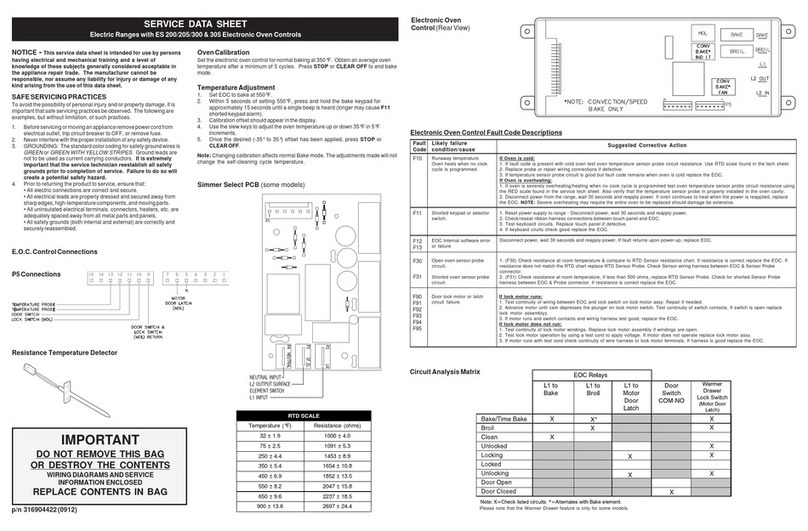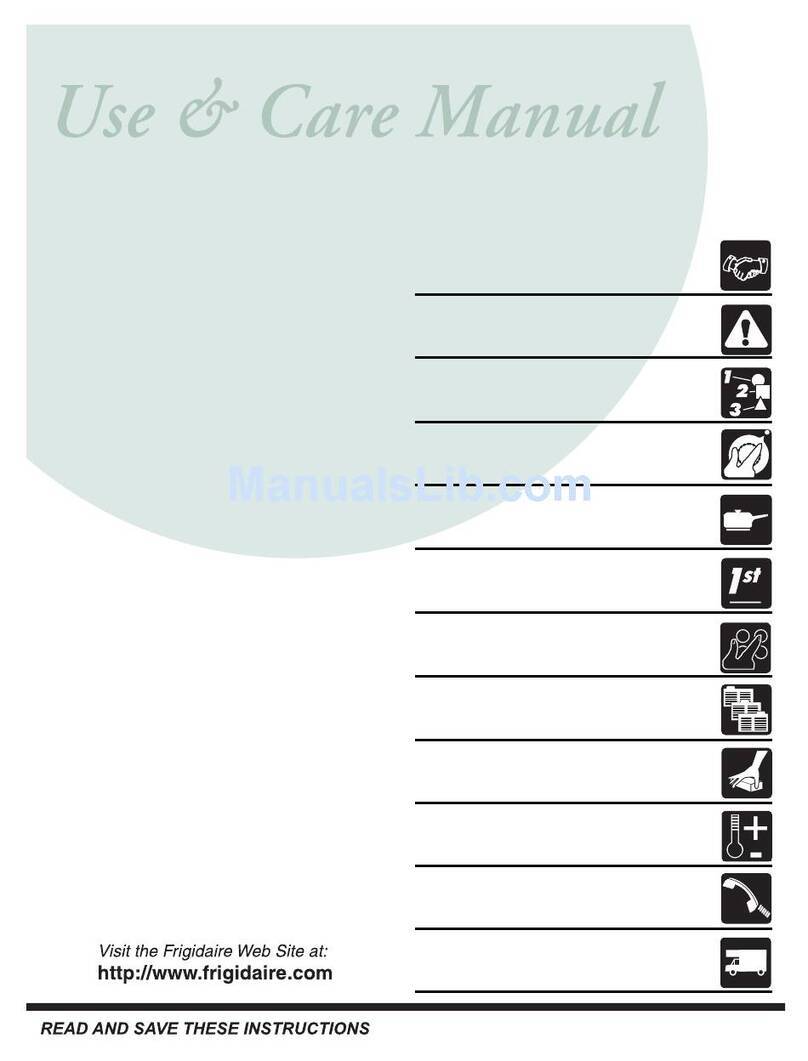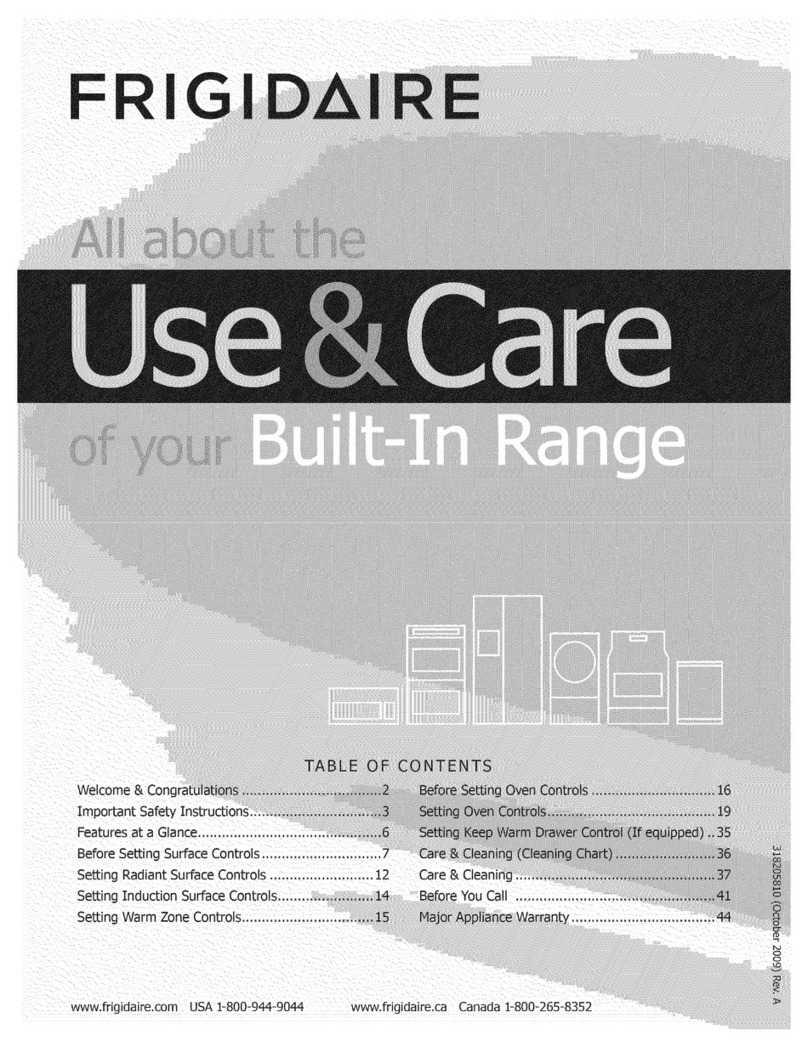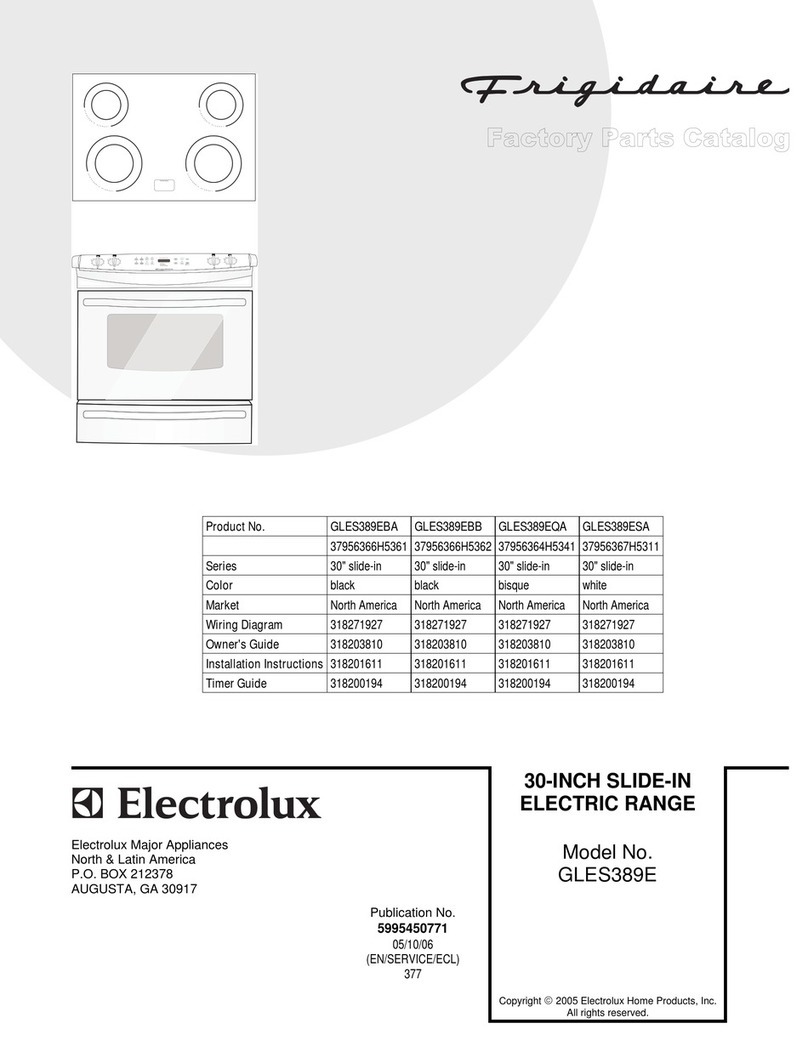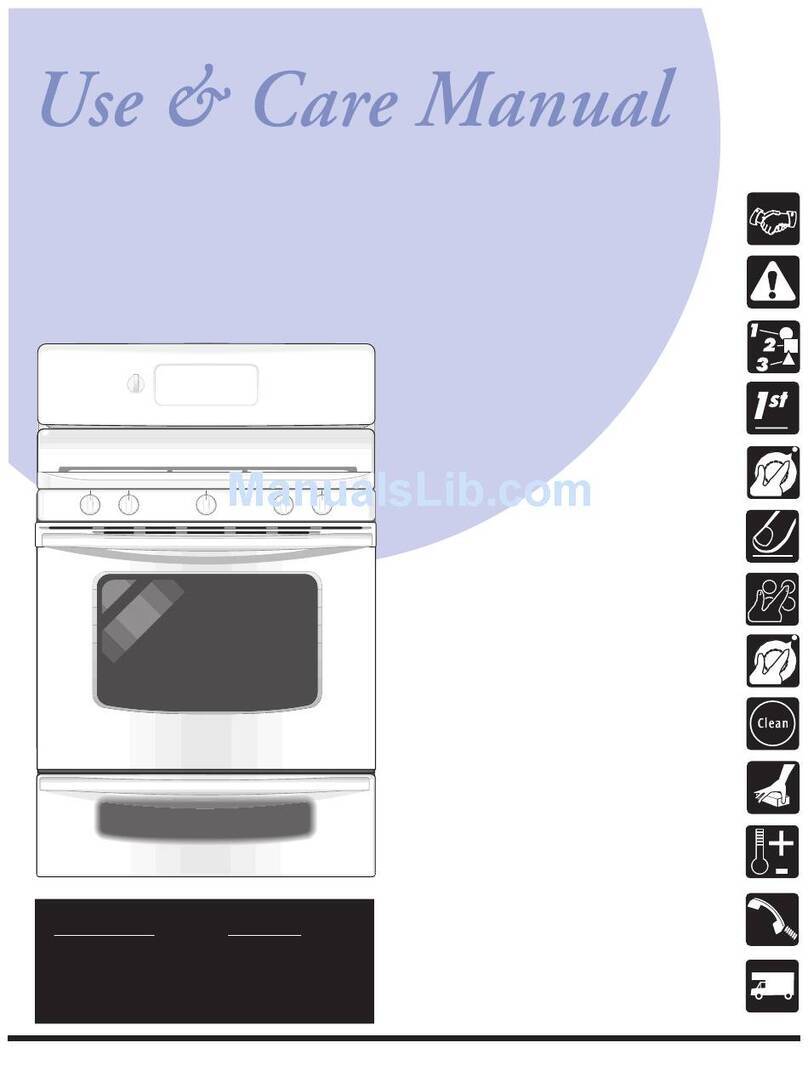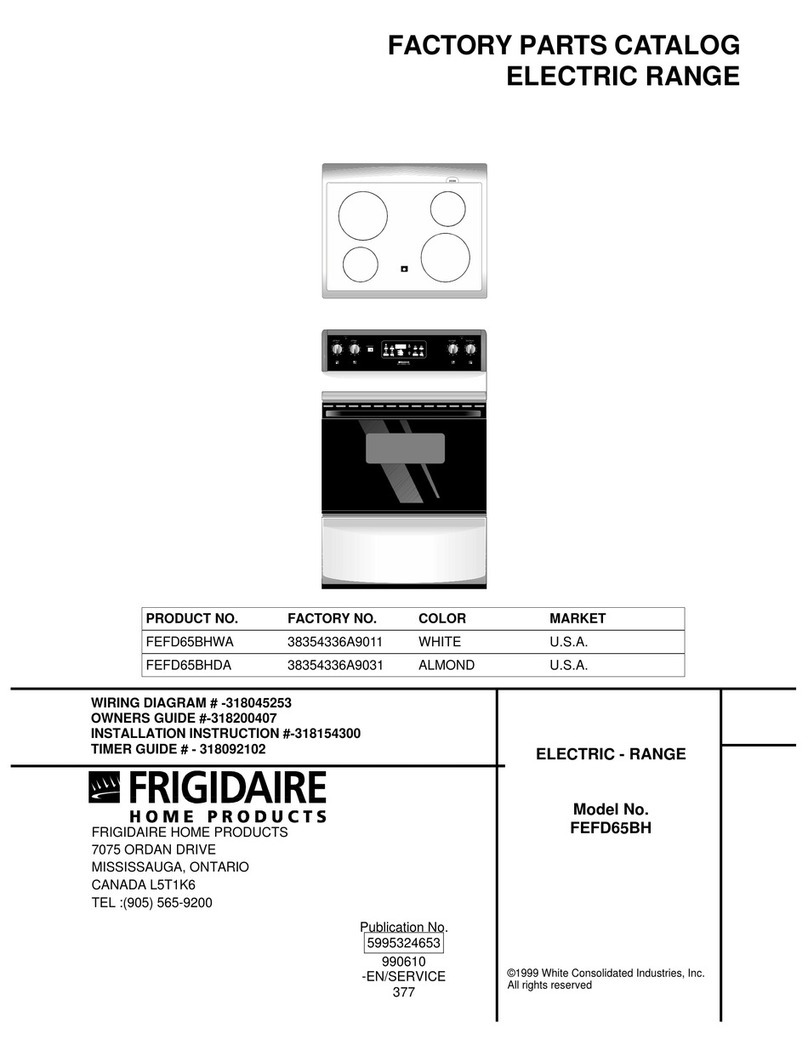2
1. Shorted keypad.
2. Control's internal checksum may
have become corrupted.
3. Control has sensed a potential
runaway oven condition. Control
may have shorted relay, RTD sensor
probe may have gone bad.
1. Open RTD sensor probe/ wiring
problem. Note: EOC may initially
display an "F1", thinking a runaway
condition exists.
2. Shorted RTD sensor probe / wiring
problem. Note: "F3" is displayed
when oven is in active mode or an
attempt to enter an active mode is
made.
1. Door motor failure / jammed. Latch
motor switch failure.
2. Control software failure, or
component failure (relay stuck).
3. Safety thermostat opened, or cooling
fan stalled.
4. Wiring Problem.
Likely Failure Condition/Cause Suggested Corrective Action
Fault Code
1. Replace EOC.
2. Disconnect power, wait 30 seconds and reapply power.
If fault returns upon power-up, replace EOC.
3. Check RTD sensor probe and replace if necessary. If oven
is overheating, disconnect power. If oven continues to
overheat when the power is reapplied, replace EOC.
Severe overheating may require the entire oven to be
replaced, should damage be extensive.
1. Check wiring in probe circuit for possible open condition.
Check RTD resistance at room temperature (compare to
probe resistance chart). If resistance does not match the
chart, replace the RTD sensor probe.
2. Check wiring in probe circuit for possible short condition.
Check RTD resistance at room temperature (compare to
probe resistance chart). If resistance does not match the
chart, replace the RTD sensor probe.
1. Press CLEAR key.
2. If CLEAR key does not eliminate problem, turn off power
for 30 seconds, then turn on power.
3. Check wiring of Lock Motor, and Lock Switch A and Door
Switch circuits. Look for stalled cooling fan, broken
safety thermostat, shorts or opens.
4. Unplug P4, apply power (L1) directly to the Lock Motor,
if the motor does not rotate, replace Lock Motor Assembly.
Plug P4.
5. Check Lock Switch A for proper operation (do they open
and close, check with ohmmeter). The Lock Motor may
be powered as in above step to open and close Lock
Switch. If the Lock Switch is defective, replace Motor
Lock Assembly.
6. If all above steps fail to correct situation, replace control.
F3
F1
F9
ELECTRONIC OVEN CONTROL FAULT CODE DESCRIPTIONS AND RTD SCALE
ELECTRONIC OVEN CONTROL
During a preheat and/ or normal bake mode, the controller preheats the oven with the bake burner.
During a cleaning process, the oven uses the bake burner. When this mode is called, the door locks right after
start button is pushed.
It is normal to see a temperature overshoot in the
first rise of all modes when you monitor the temperature.
NORMAL BAKE
CLEAN
FIRST RISE
set point
First rise overshoot
T°
t (sec)