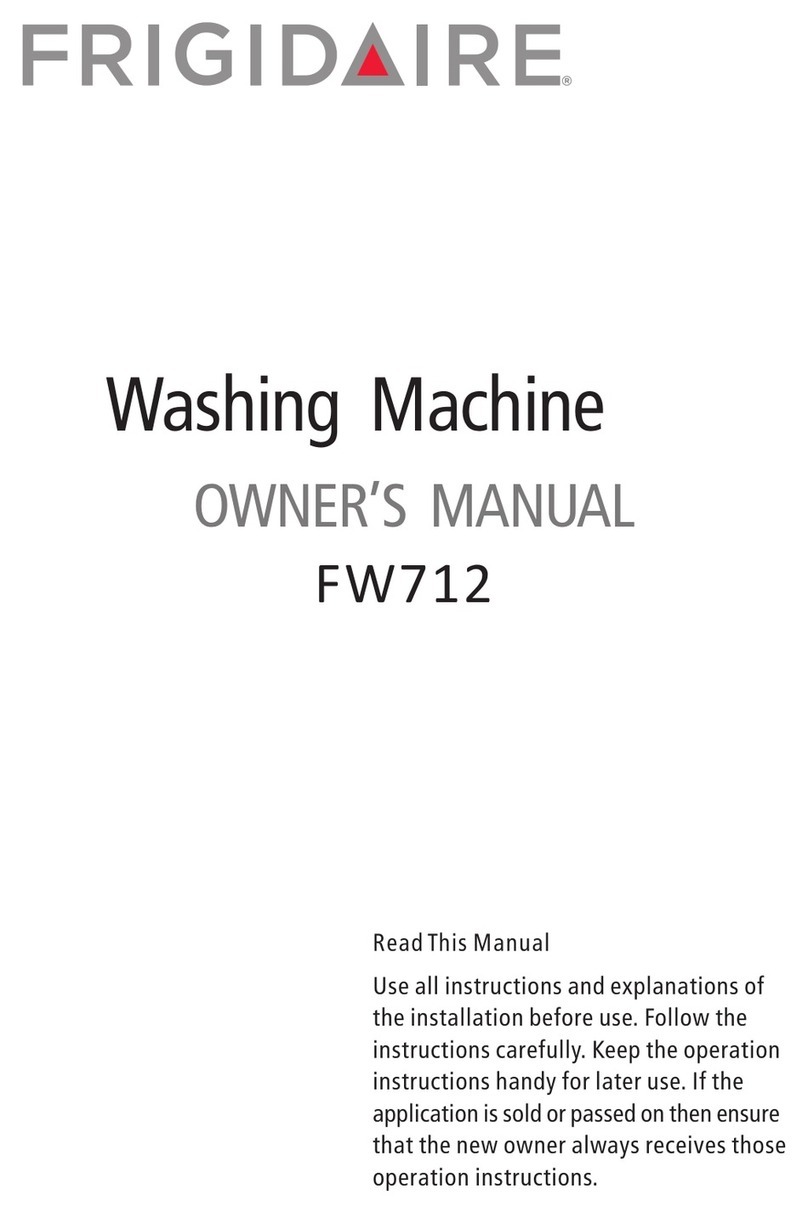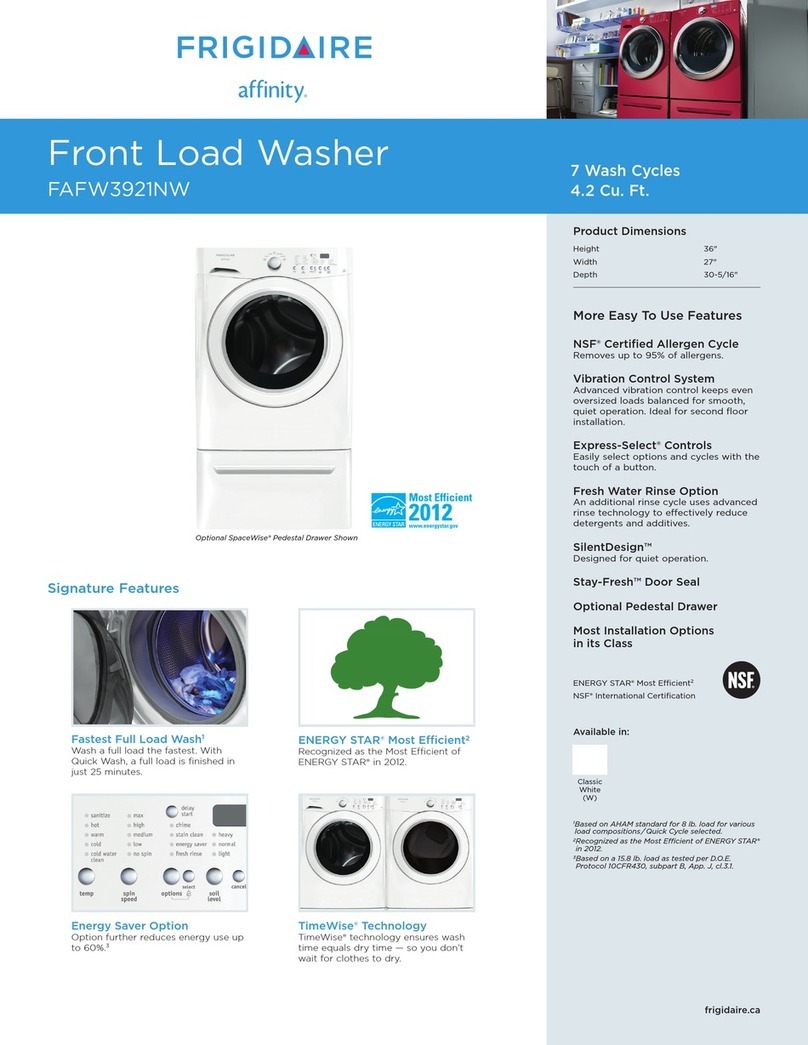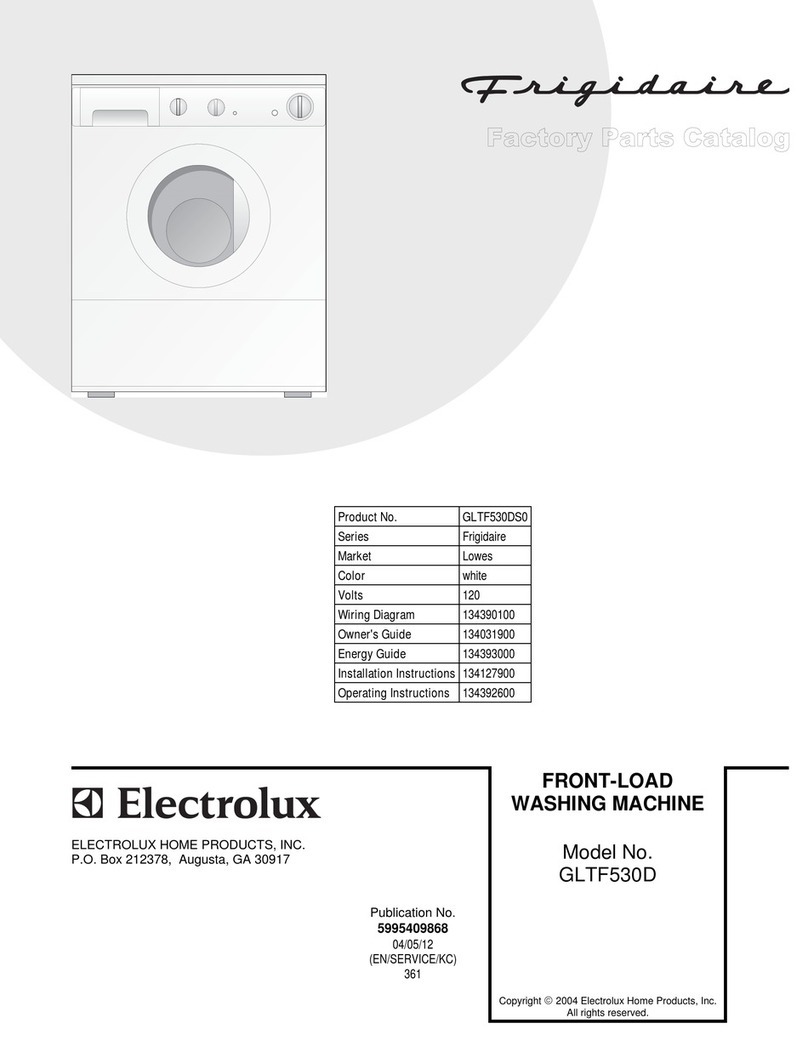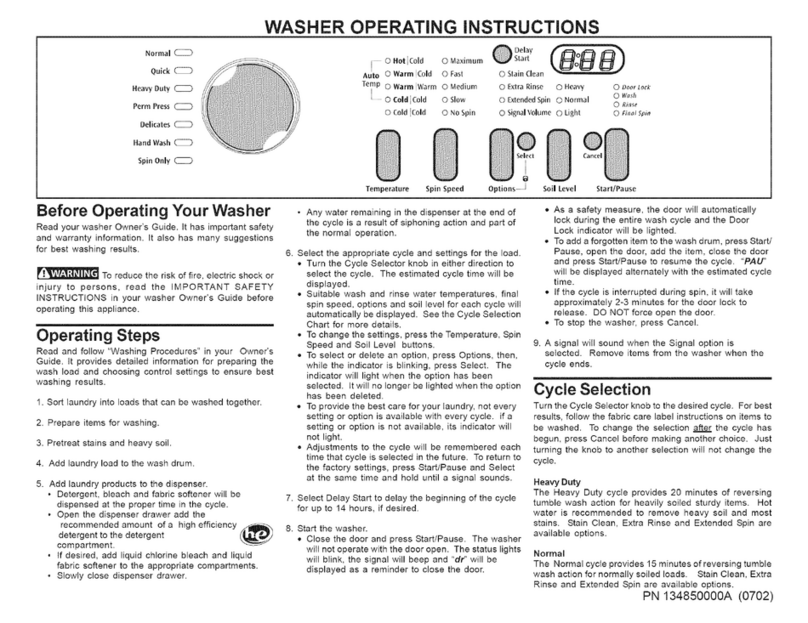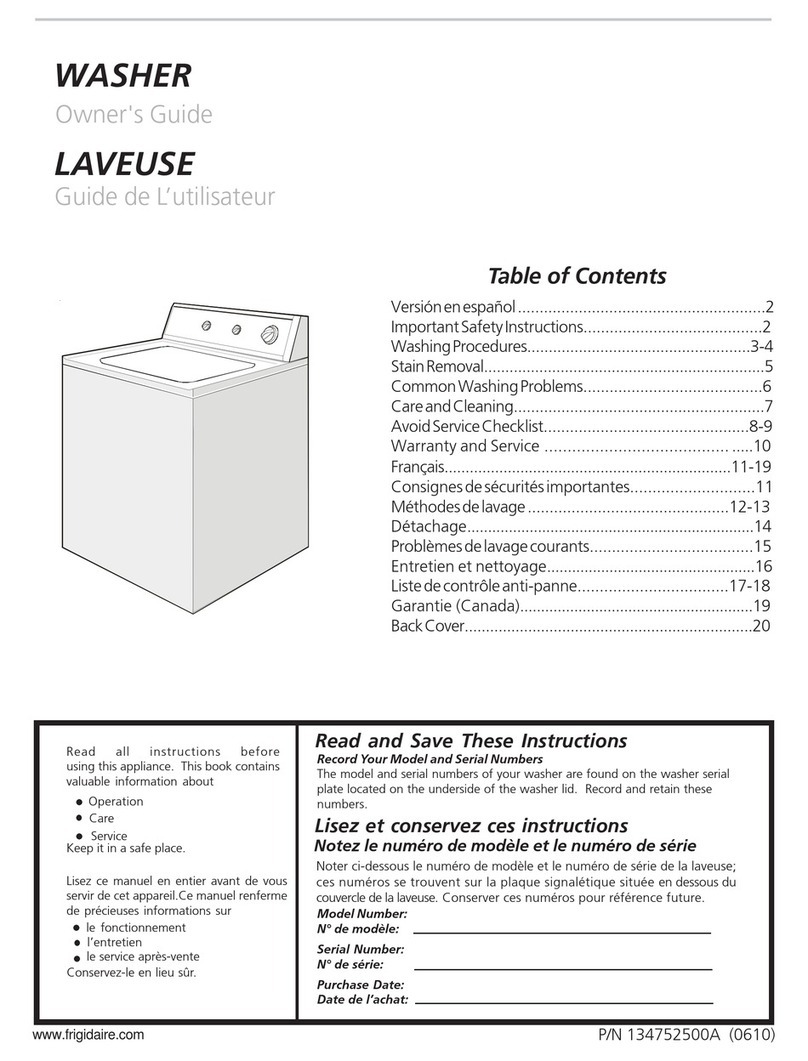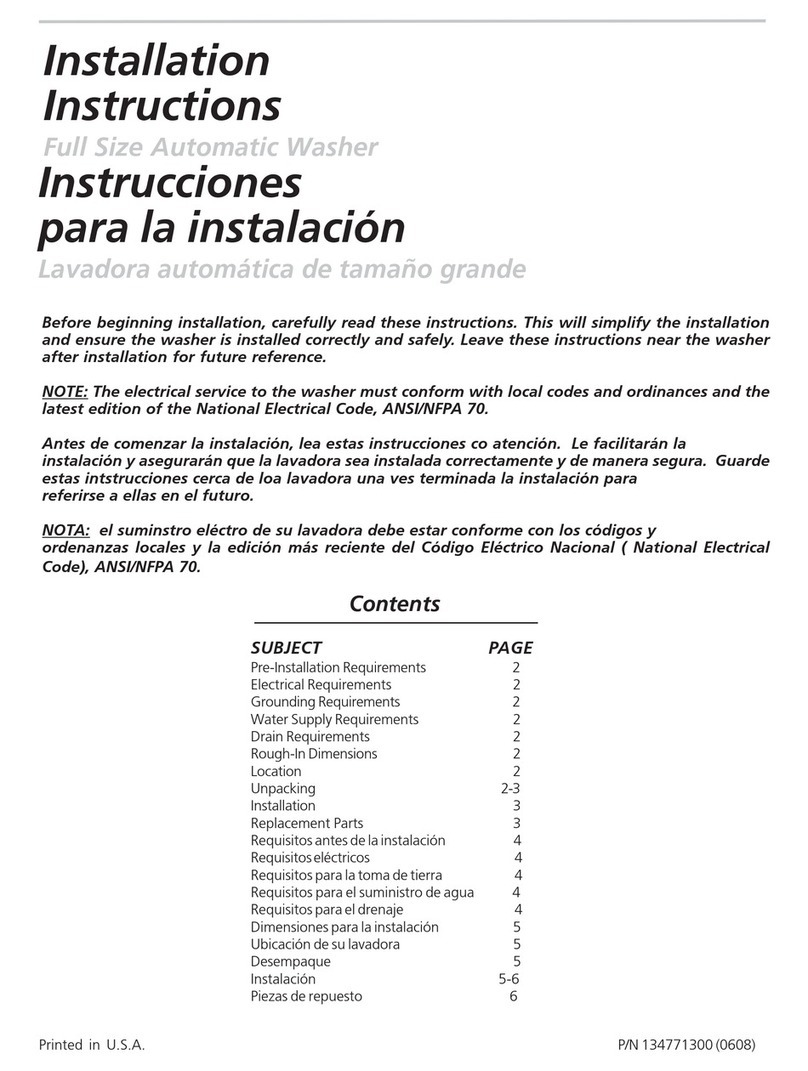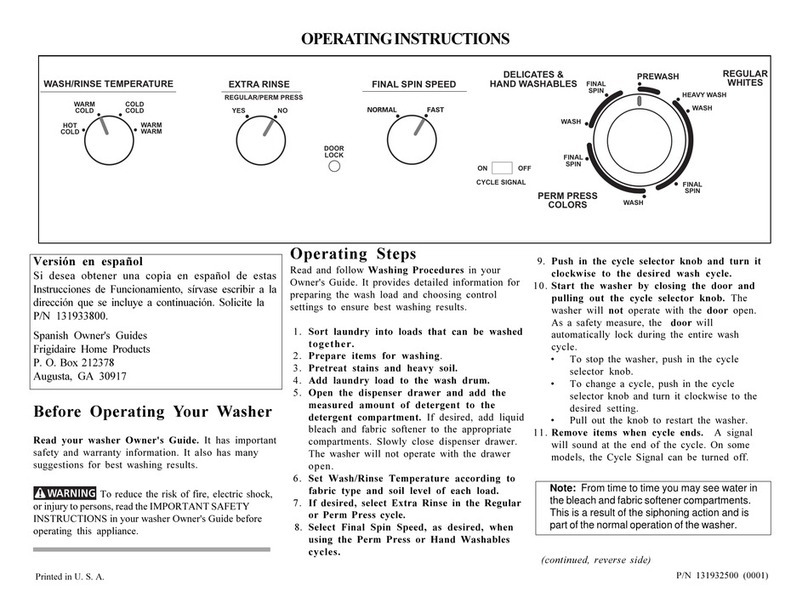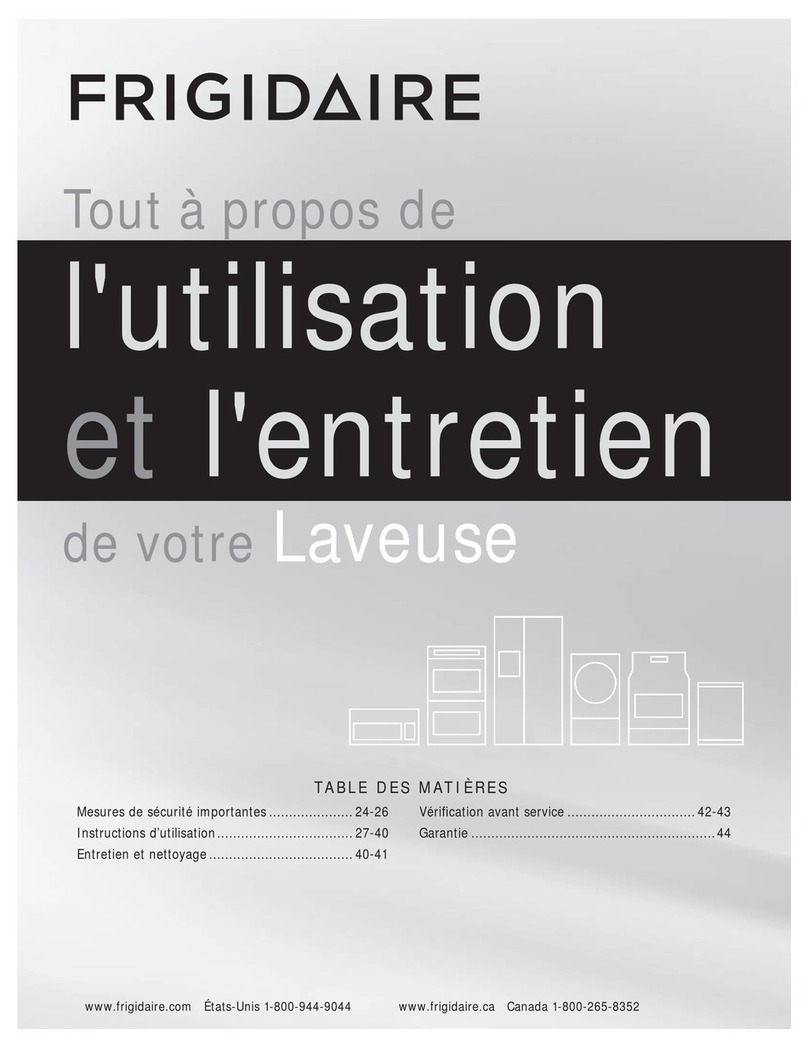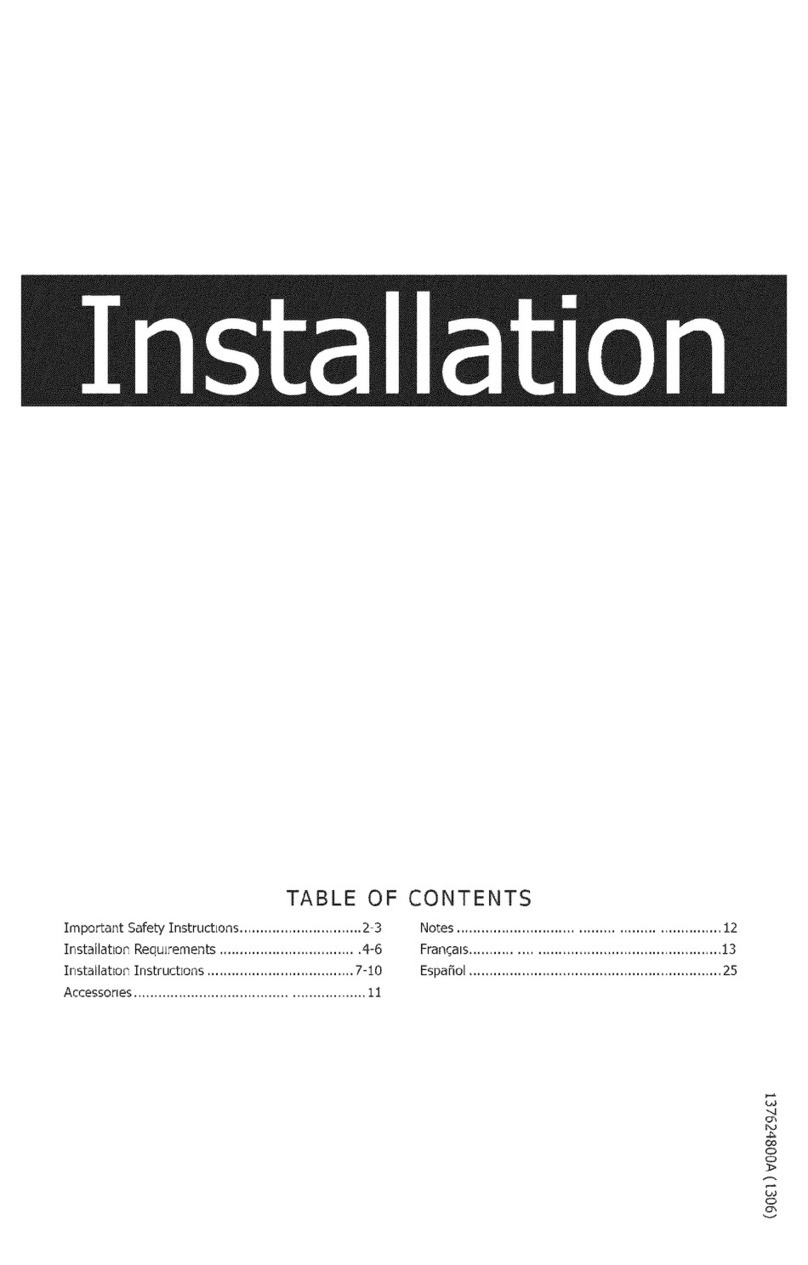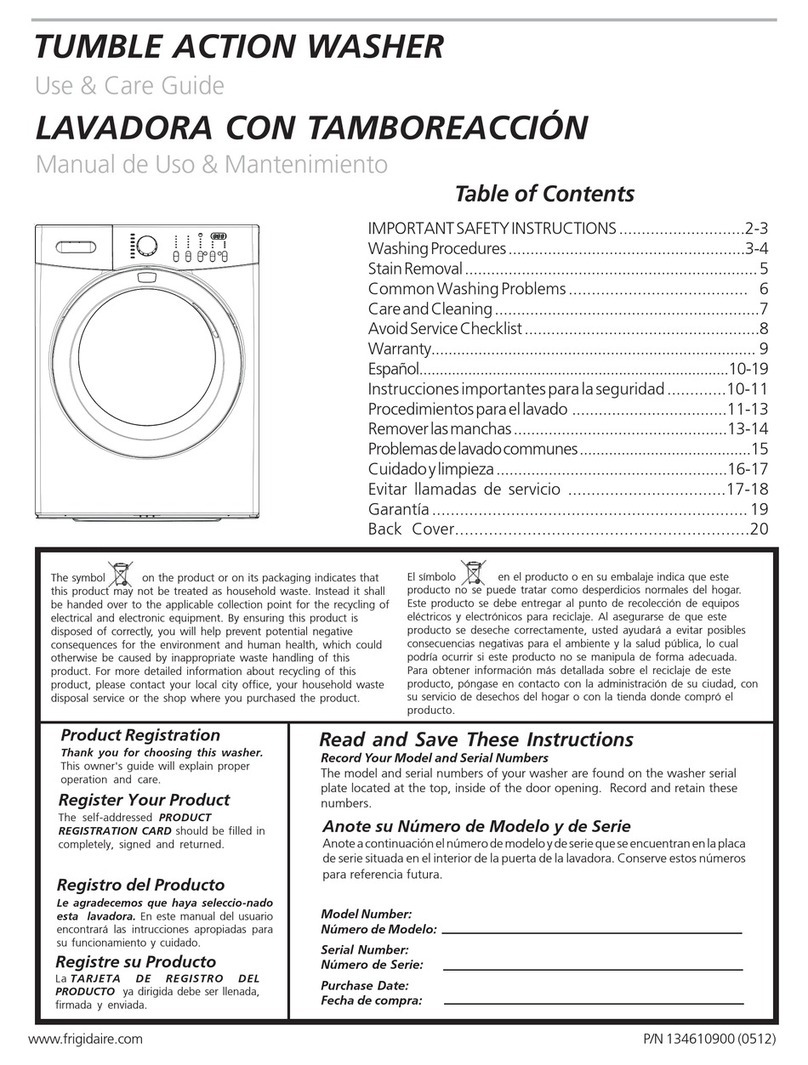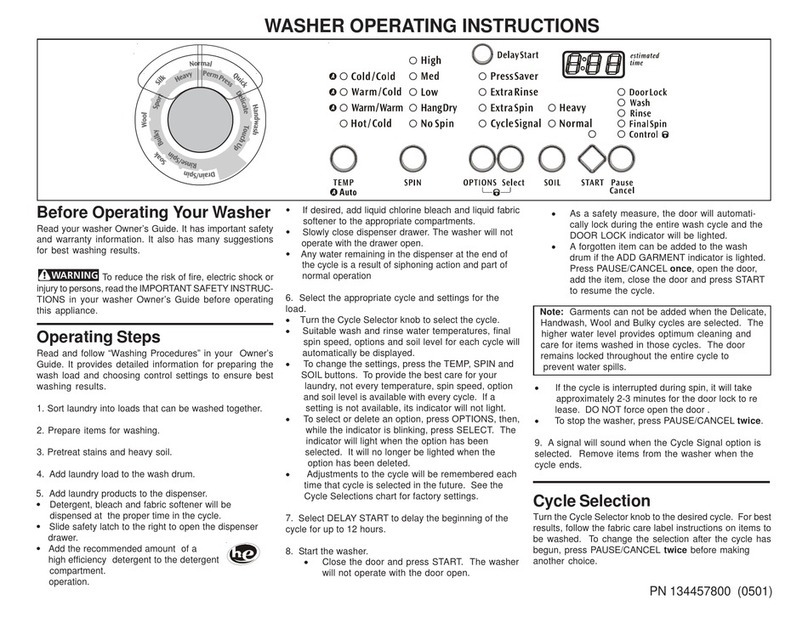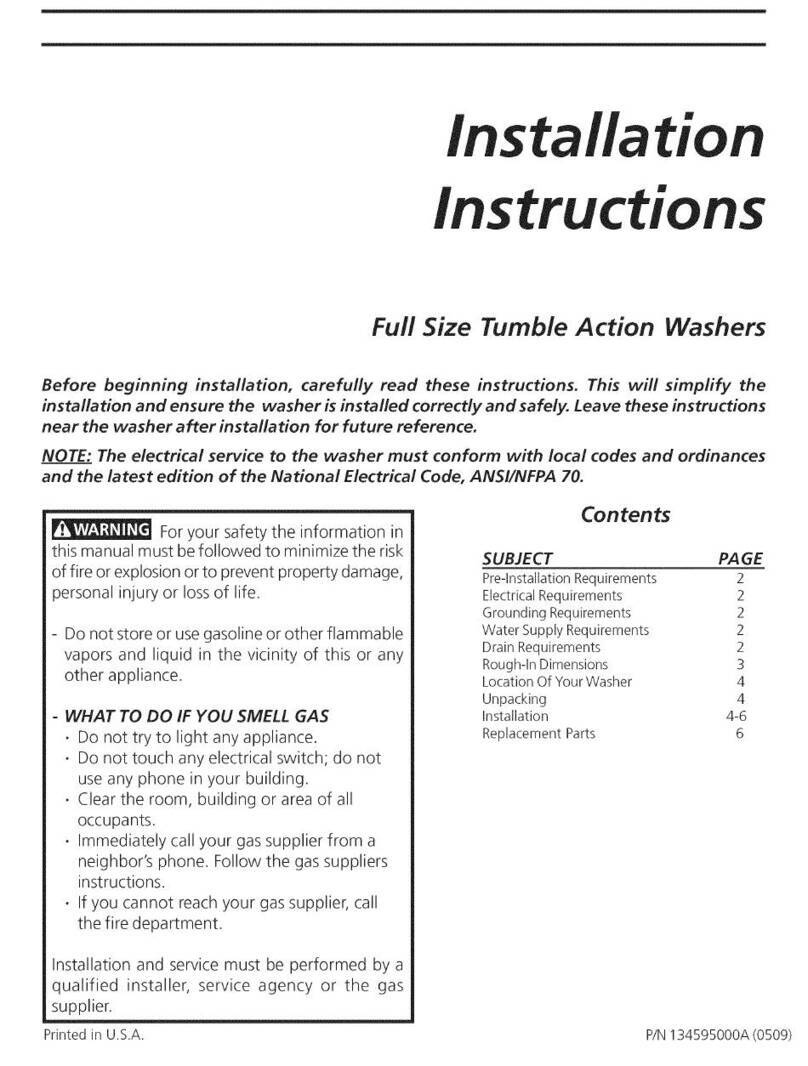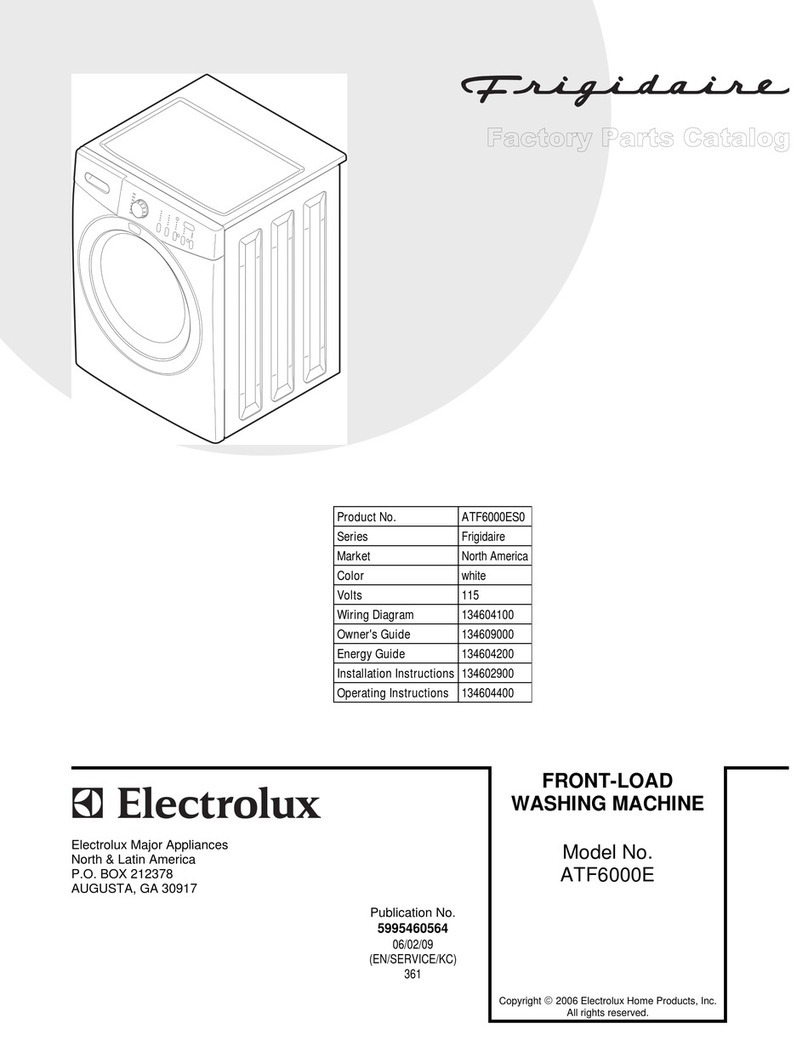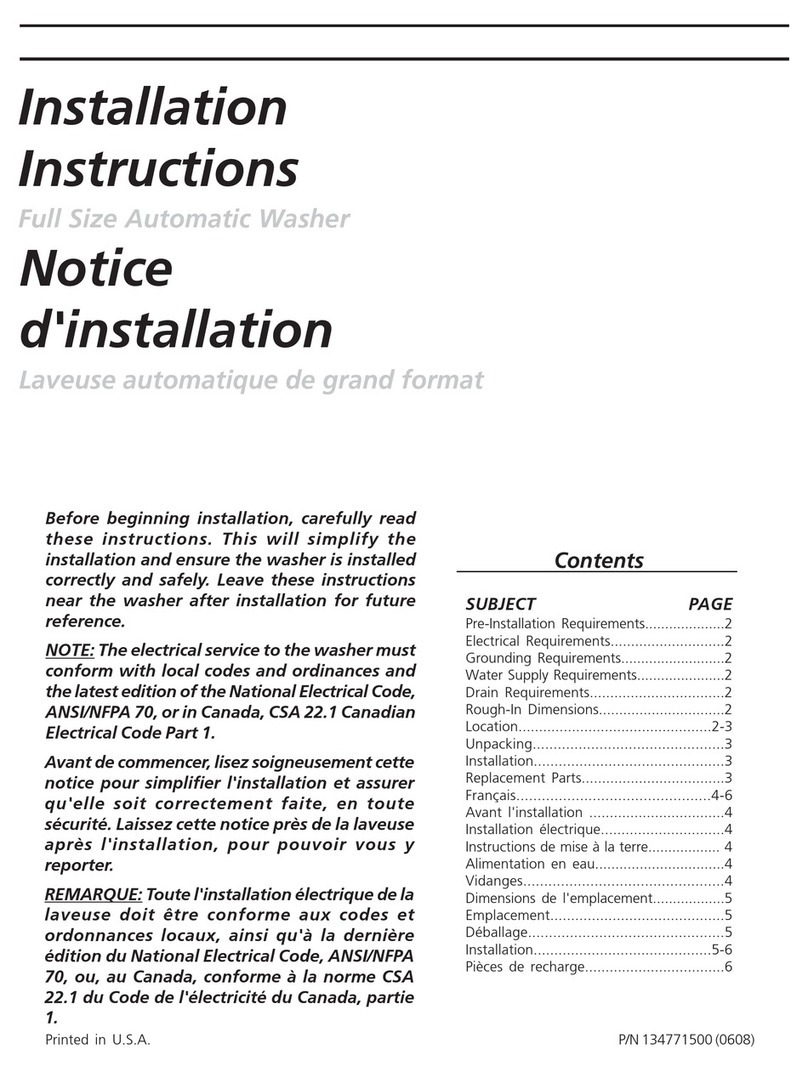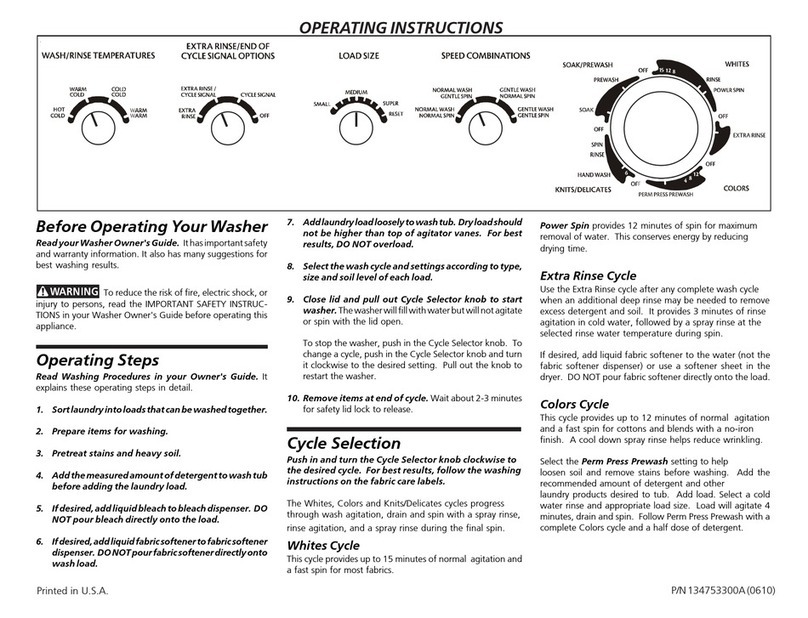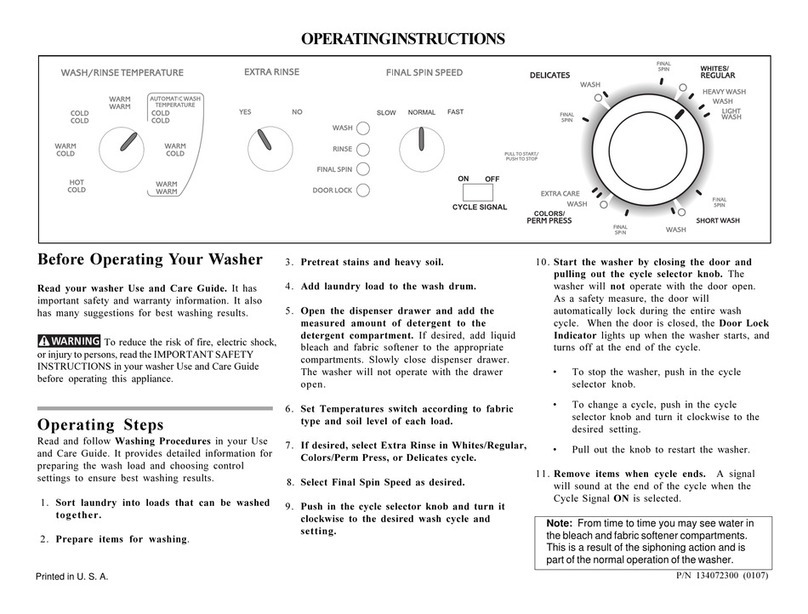P/N 134072300 (0107)
Cycle Selection
For best results, follow the fabric care label directions
on items to be washed.
Whites/Regular Cycle
Up to 18 minutes of reversing tumble action for most
fabrics. Three rinses, two spins, a pause and a brief
tumble complete the cycle. Select SLOW, NORMAL
or FAST Final Spin as desired.
Heavy Wash provides up to 18 minutes of
reversing tumble action for heavily soiled fabrics.
Wash provides up to 13 minutes of reversing
tumble action for normally soiled fabrics.
Light Wash provides up to 6 minutes of reversing
tumble action for lightly soiled fabrics.
Short Wash Cycle
Saves time and water. Up to 6 minutes of reversing
tumble action for very lightly soiled fabrics. Two
rinses, two spins, a pause and a brief tumble
complete the cycle. Extra Rinse is not an option with
this water conserving cycle. Select SLOW, NORMAL
or FAST Final Spin as desired for this cycle.
Colors/Perm Press Cycle
Up to 13 minutes of reversing tumble action for
cottons and blends with a no-iron finish. Three rinses,
two spins, a pause and a brief tumble complete the
cycle. Select SLOW, NORMAL or FAST Final Spin as
desired for this cycle.
Wash provides up to 13 minutes of reversing
tumble action for heavily soiled fabrics.
Extra Care provides up to 6 minutes of reversing
tumble action for lightly soiled fabrics.
Knits and Delicates Cycle
Up to 10 minutes of gentle tumble action for the
gentle care of knit, delicate and hand washable
items. Two rinses and two spins complete the cycle.
Select SLOW, NORMAL or FAST Final Spin as desired
for this cycle.
EXTRA RINSE - Use Extra Rinse when additional
rinsing is desired to remove excess dirt and detergent
from heavily soiled loads.
Select Extra Rinse YES to automatically include
an extra rinse in Whites/Regular, Colors/Perm
Press, or Delicates cycle.
Select Extra Rinse NO to conserve water when
an extra rinse is not desired.
FINAL SPIN - There are three final spin speed
options available for each cycle. Note: The speeds
will vary from cycle to cycle. For example, Regular
Fast spin speed is much faster than Delicate Fast spin
speed.
SLOW is recommended for hand washables and
items which may wrinkle easily.
NORMAL is recommended for most loads.
FAST provides a faster spin speed to increase
water extraction and decrease drying time.
Controls
Always follow instructions on fabric care labels.
Note: There is no need to select a water level
because the washer automatically adjusts the
water level to the type and size of wash load.
TEMPERATURES - This determines water temperatures
for washing and rinsing. For example, the Warm/Cold
setting provides a warm water wash and a cold water
final rinse.
Note: Detergents are not as effective at wash water
temperatures below 65°F (18.3°C).
The following chart suggests wash/rinse temperatures
for basic fabric types.
CYCLE SIGNAL - A signal will sound at the end of the
cycle when the Cycle Signal is set to ON. This can be
turned off by selecting OFF on the Cycle Signal switch.
Wash/Rinse
Fabric Type Temperature
Heavily soiled white/colorfast Hot/Cold
cotton, perm press
Normally soiled white/colorfast Warm/Cold*
cotton, perm press
Lightly soiled/noncolorfast Cold/Cold*
fabrics, knits, delicates,
hand washables
Washable woolens Warm/Cold*
* unregulated or Automatic Wash Temperature
Auto Temp Control
The normal temperature of warm and cold wash water
can be affected by the hot water heater setting and
seasonally low ground water temperatures in some
geographic areas. Since detergents work best in wash
water at a minimum of 65° F, select an Auto Temp
Control to regulate the temperature of the warm and
cold wash water in any cycle.
Wash water in the Auto Temp Warm/Cold and Auto
Temp Warm/Warm settings is regulated to
approximately 100° F. and the wash water in the Auto
Temp Cold/Cold setting is regulated to approximately
70° F. Rinse water temperatures are not regulated.
INDICATOR LIGHTS willturnon during the
appropriate portions of each cycle: WASH, RINSE,
and FINAL SPIN. When the door is closed, the Door
Lock Indicator lights up when the cycle selector
knob is pulled out, and turns off at the end of the
cycle.