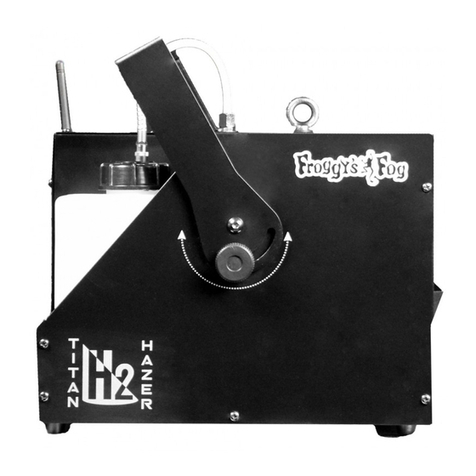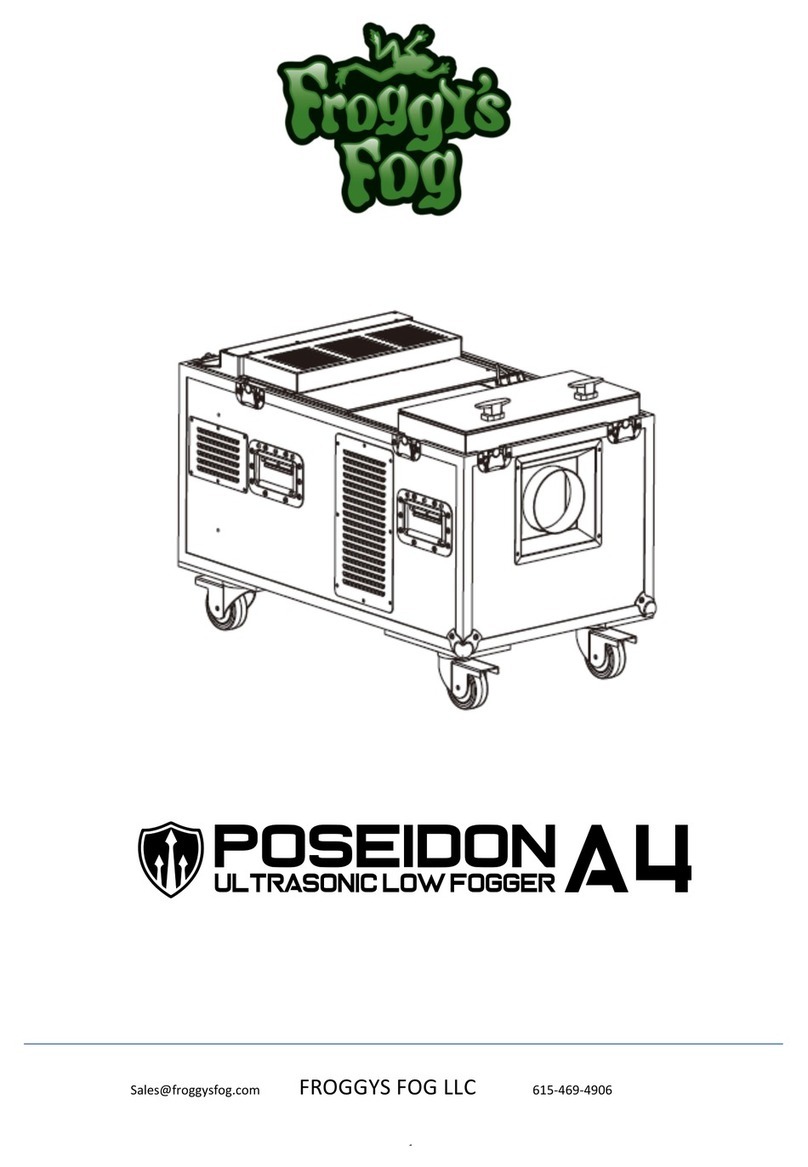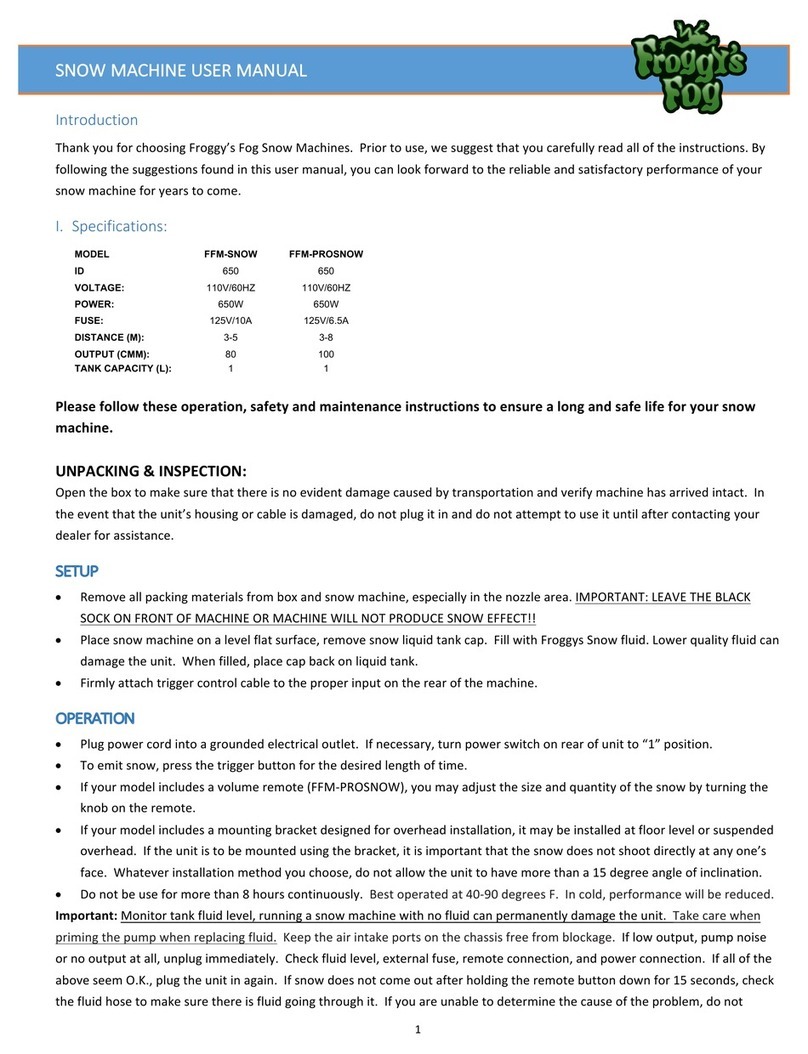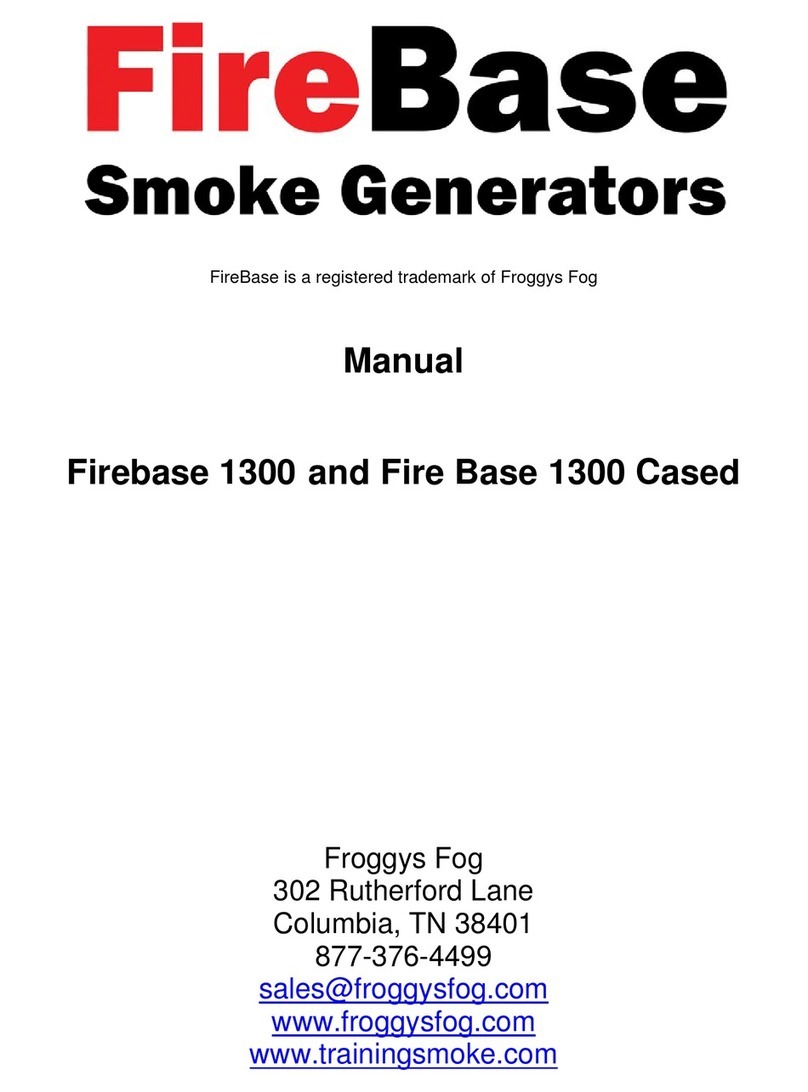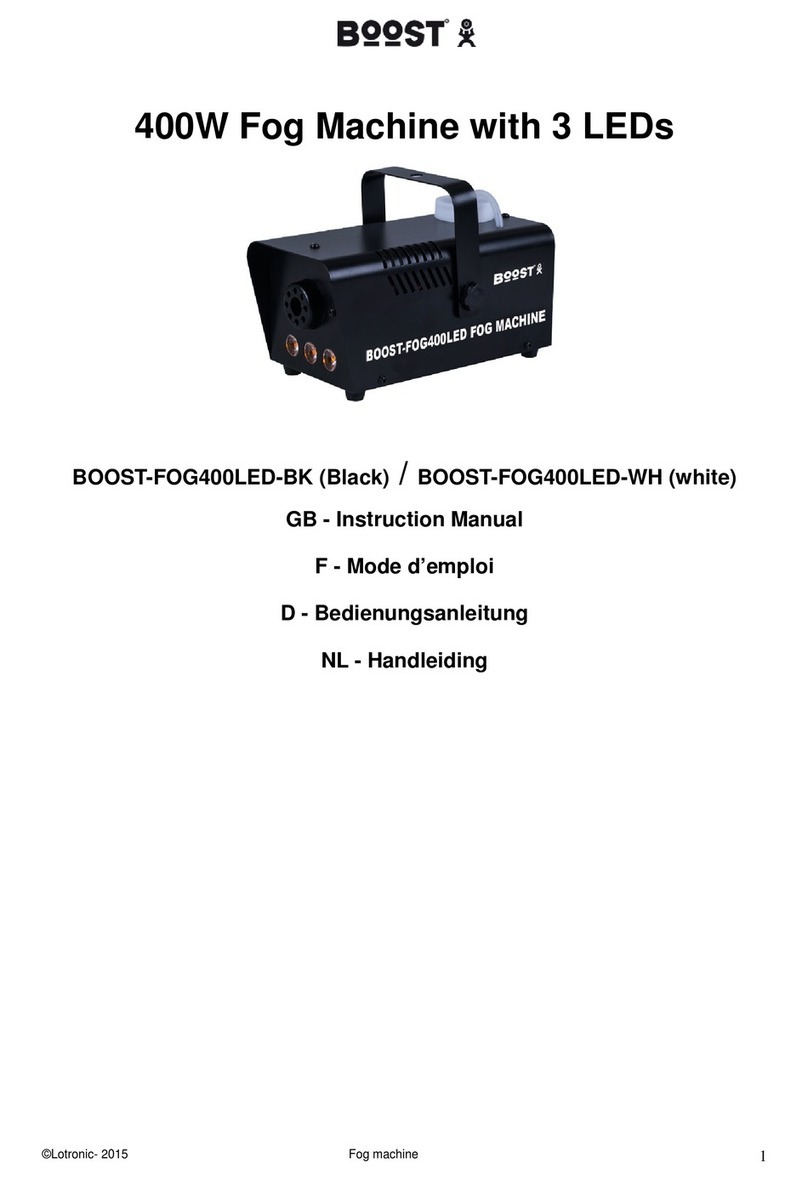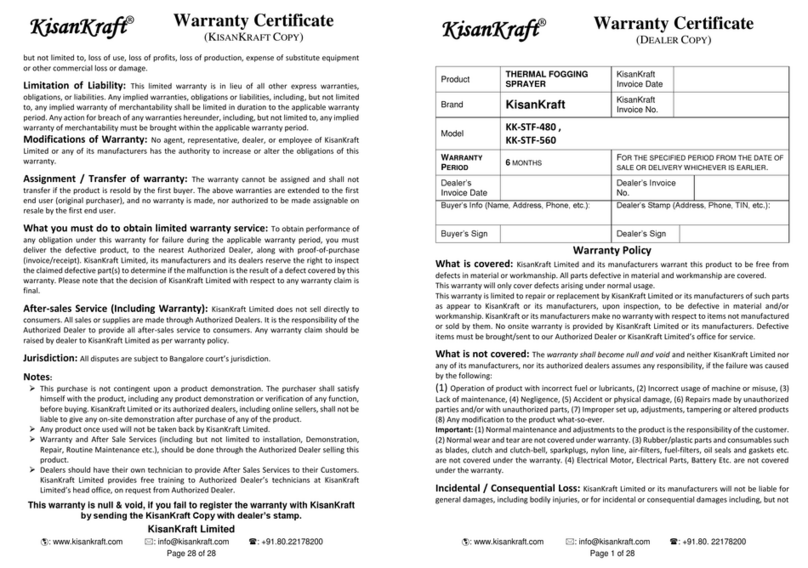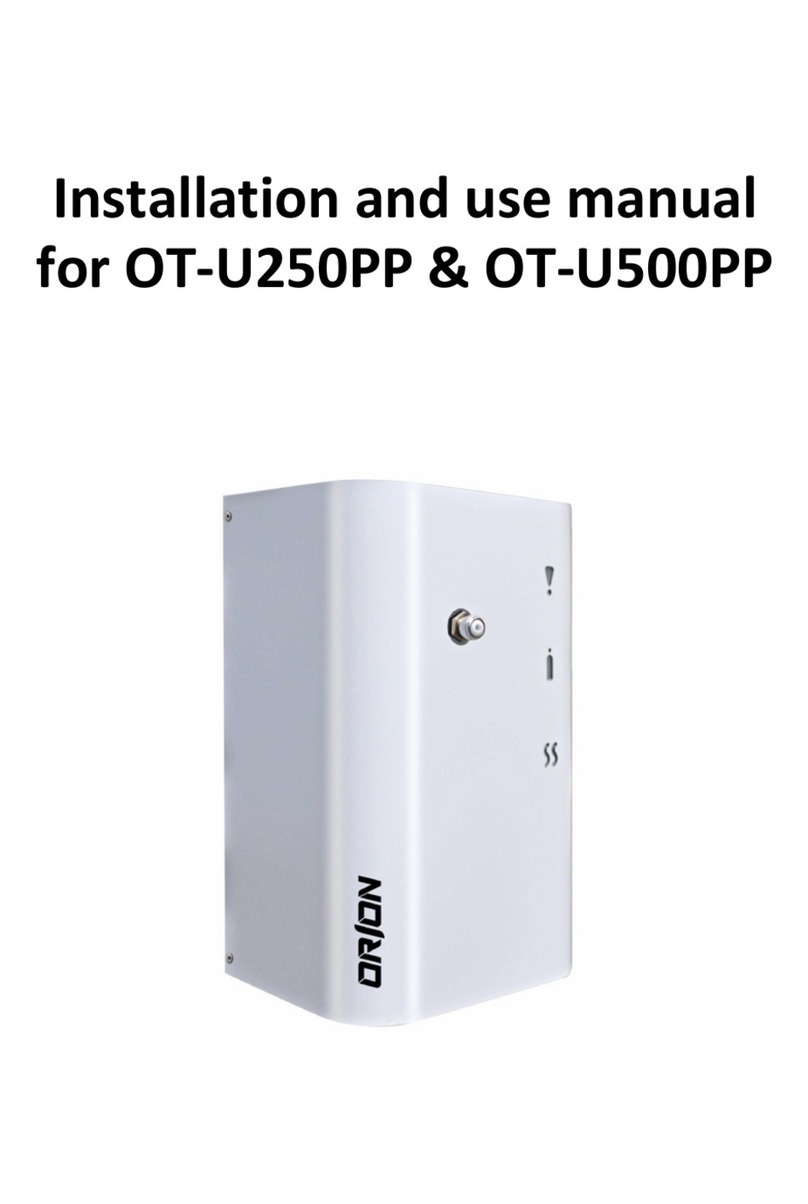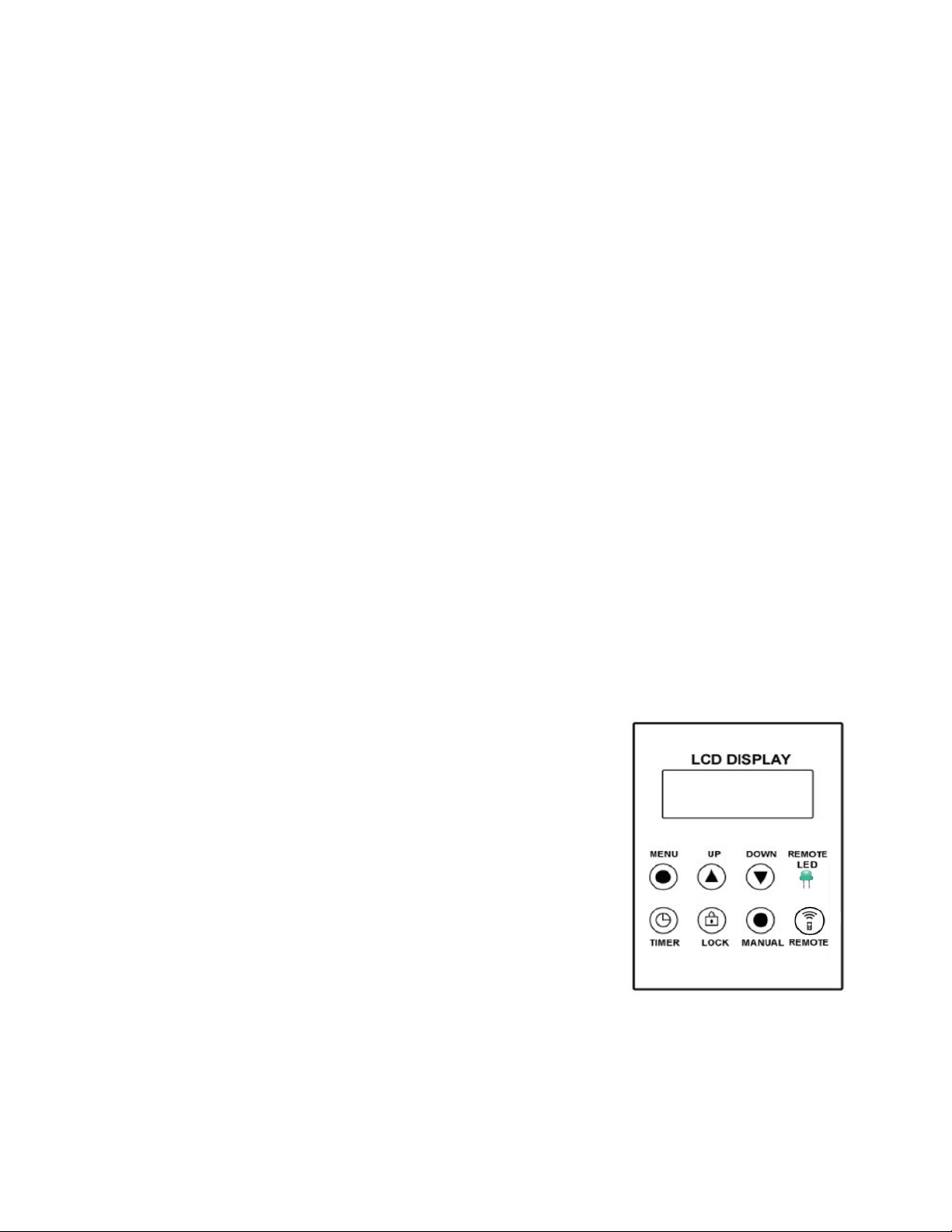1
Fobbles F3 - User Manual
Specifications
Safety Information
• Under normal use, bubble solution can build up on surfaces beneath and in front of the machine. Exercise care during use
to avoid slipping hazards.
• Keep this device dry. The unit may be used outdoors, but must be shielded from inclement weather. Turn off or unplug
when not in use.
• Use 3-prong grounded electrical outlet only. Take care to determine that the unit is installed at the rated 120V.
• Always unplug your fog bubble machine before filling its tank.
• Always keep the fog bubble machine upright and level.
• The machine is not waterproof or splash proof. If outside moisture gets inside the housing, immediately unplug, and
contact a service technician or your dealer before using it again.
• No user serviceable parts inside. Refer to your dealer or other qualified service personnel.
• For adult use only. Fog machine must be installed out of the reach of children. Never leave the unit running unattended.
• Never point the nozzle directly at people. Fog machine output at the nozzle is very hot (300 degrees C).
• Never cover the unit’s vents. Operate machine in a well-ventilated area and allow free air space of at least 6” around unit.
• Only specifically designed water-based scent additives may be added to the fog or bubble fluid. Never add flammable
liquids of any kind (oil, gas, non-application specific perfumes). Pay attention to all warning labels and instructions
printed on the exterior of your machine.
• Use only the high quality, Froggys Fog, water based fog fluid in the machine. Always make sure there is sufficient liquid in
the fog liquid tank. Operating this unit without liquid will cause damage to the heater and pump systems.
• Always drain reservoirs before mailing or transporting this unit.
• Always disconnect the power from equipment when not in use or before cleaning! Only handle the power-cable by the
plug. Never pull out the plug by pulling the power-cable.
• Make sure that the power-cable is never crimped or damaged. Check the equipment and the power-cable periodically.
• If the equipment is dropped or damaged, disconnect the mains power supply immediately. Have a qualified engineer
inspect the equipment before operating again.
• Do not expose to flammable sources or gases.
• Never drink fog or bubble liquid. If ingestion occurs, seek medical assistance. For contact with skin or eyes, rinse
thoroughly with water.
• Vapor from this fluid may be irritating to some persons with allergic sensitivity. Do not expose at close range to known
asthmatic. Use in a well-ventilated area.
Important Notes
• DO NOT PUT BUBBLE FLUID IN THE REAR FOG FLUID RESEVOIR BOTTLE. THIS WILL DAMAGE THE HEATER CORE AND VOID
THE WARRANTY OF THE MACHINE