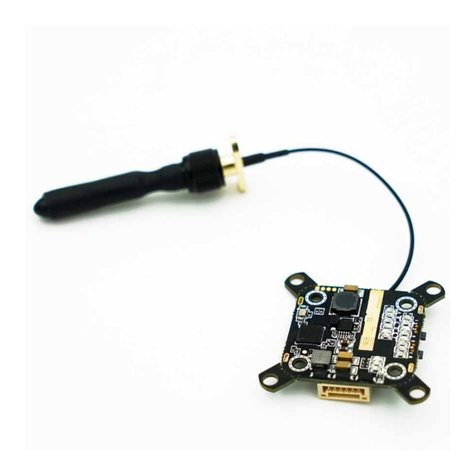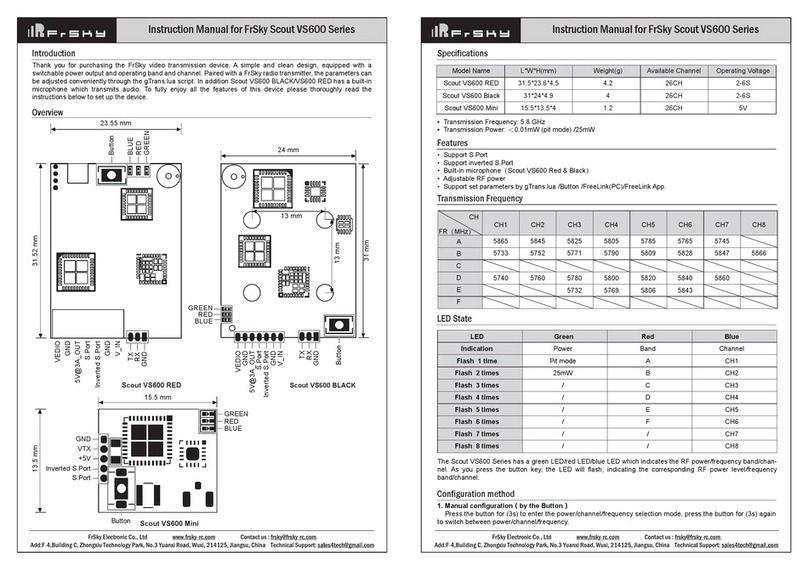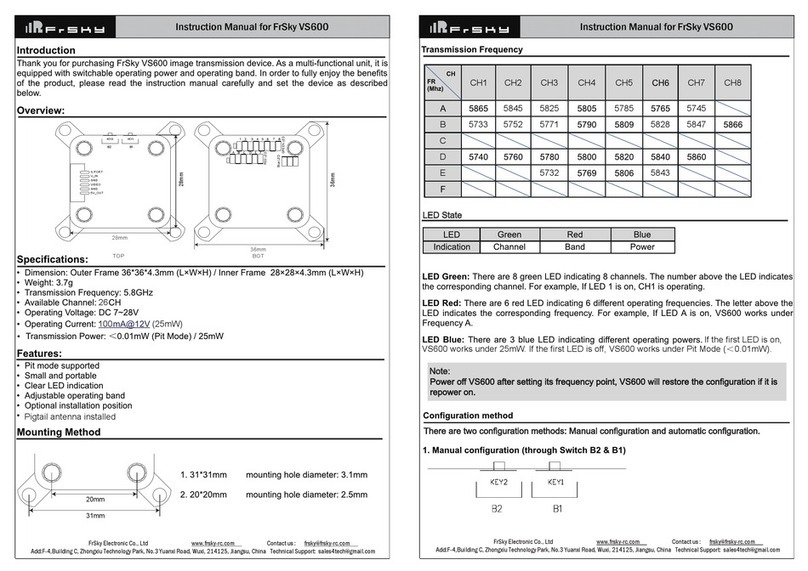Configuration method
1. Manual configuration(by the Button)
Press the button for (3s) to enter the power/channel/frequency selection mode, press the button for (3s) again
to switch between power/channel/frequency.
The Scout VS600 Mini has a green LED/red LED/blue LED which indicates the RF power/frequency band/channel.
As you press the button key, the LED will flash, indicating the corresponding RF power level/frequency band/chan-
nel.
FrSky is continuously adding features and improvements to our products. To get the most from your product, please check
the download section of the FrSky website www.frsky-rc.com for the latest update firmware and manuals.
Add:
F-4,Building
C,
Zhongxiu
Technology
Park,
No.3
Yuanxi
Road,
Wuxi,
214125,
Jiangsu,
China
Technical
Support:
[email protected] Version
1.0
Instruction Manual for FrSky Scout VS600 Mini
Greed LED
On
Off
On
Red LED
On
On
Off
Blue LED
Off
On
On
States
Channel setting mode
RF Power setting mode
Frequency Band setting mode
Operation
Press the BUTTON (1.5S)
to change the channel
Press the BUTTON (1.5S)
to change the RF Power
Press the BUTTON (1.5S)
to change the Frequency Band
Note: When setting Channel/Frequency band/RF Power, please strictly follow local laws and regulations.
Pit Mode
A feature introduced with Scout VS600 Mini is Pit Mode, It allows the user to power up their video transmitter during
race events without interfering with other users and still have the ability to change VTX settings and perform tests
mode features all the functions under Normal mode other than operating power.
2. The script configuration
Channel, Operating Band and Operating Power can be set through the transmitter.Run the gTrans.lua which is
on the SD card and start configuration.
The interface is below.