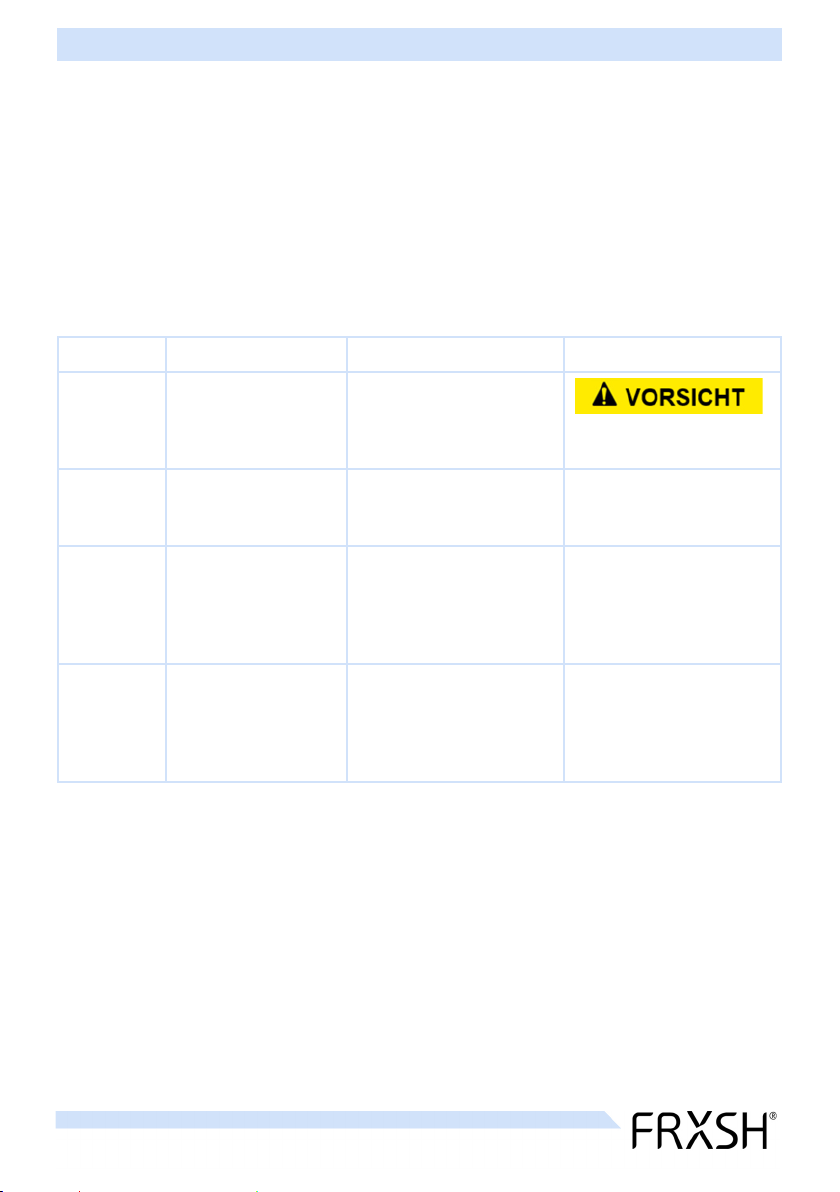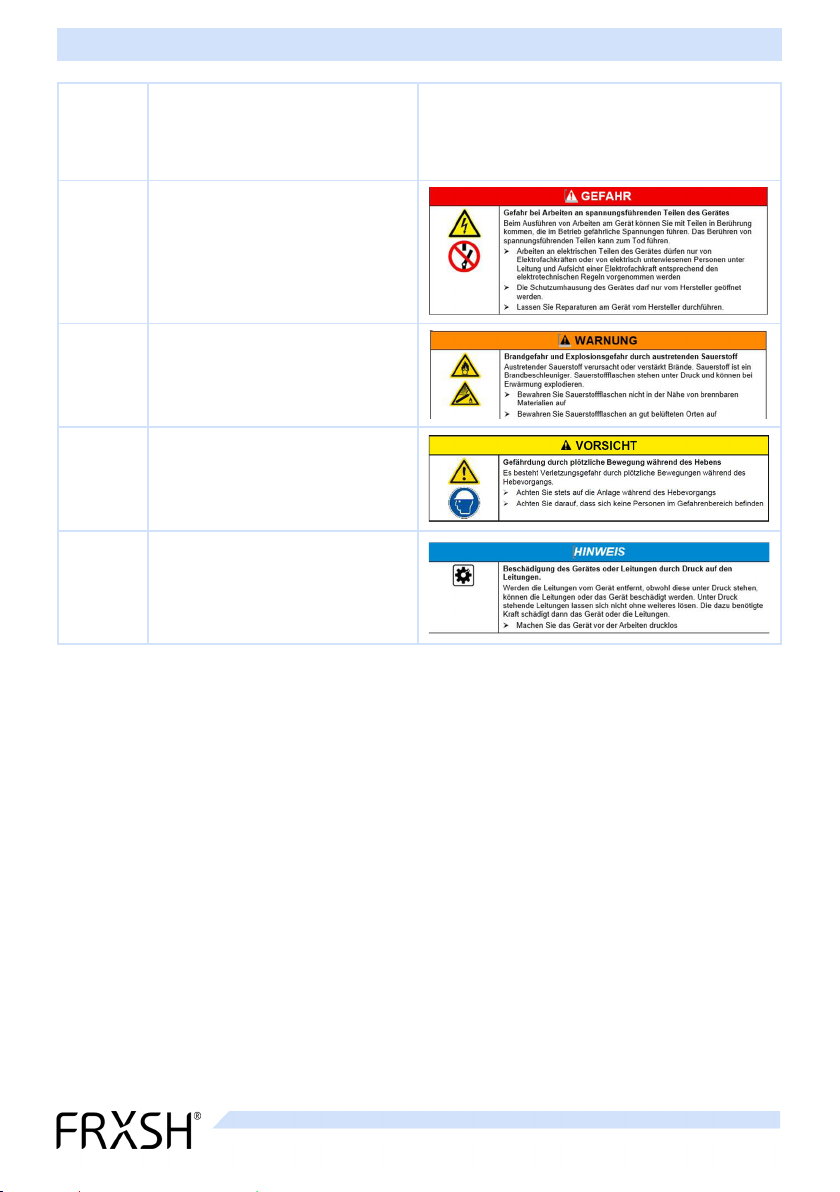Safety FRXSH Mousse Chef
10 / 60
2.2 Qualification of personnel
•The device must only be operated by persons who have been instructed regarding the safe
handling of the device.
•Ensure that children under 8 years of age do not have access to the device.
•Ensure that vulnerable groups of persons, such as children aged 8 years and up or persons
with reduced physical, sensory or mental capabilities, are only given access to the device and
the permission to operate it under the supervision of a person who has been instructed
regarding its safe use. This group of persons must have understood the hazards associated
with the use of the device.
•The device must only be repaired and maintained by appropriately trained and certified
personnel.
2.3 Basic safety instructions
•Only use the device if it is in technically perfect condition.
•Before connecting the device to the mains, make sure that the mains voltage and mains
frequency comply with the specification on the type plate. Never use the device connected to
voltage sources whose electrical specification differs from the specifications on the type
plate.
•For additional protection, we recommend installing a residual current circuit breaker with a
maximum residual current of 20 mA for the electrical connection to which the device is to be
plugged in.
•Check the device, the connection cable and the accessories for damage before each switch-
on. Do not operate the device if you note any damage.
•Do not make any modifications to the device, its components or accessories.
•Use only the original FRXSH accessories and only for their intended use.
•Do not use the accessories of the device for purposes other than the intended use described
in these instructions.
•Do not open any fixed covers or the housing of the device.
•Do not touch any moving parts.
•Do not start up the device without ensuring that the processing tools and protective
containers are fixed correctly.
•When changing the processing tools, proceed with care and caution. The blades are very
sharp and there is a risk of injury if handled incorrectly.
•If you notice unusual behaviour of the device, smoke or noise or any kind of damage to the
device, its connecting cable or accessories, switch off the device immediately at the power
switch and disconnect it from the circuit by pulling the power plug or switching off the fuse.
•The device is sealed and must only be opened, repaired and serviced by appropriately trained
and certified personnel.