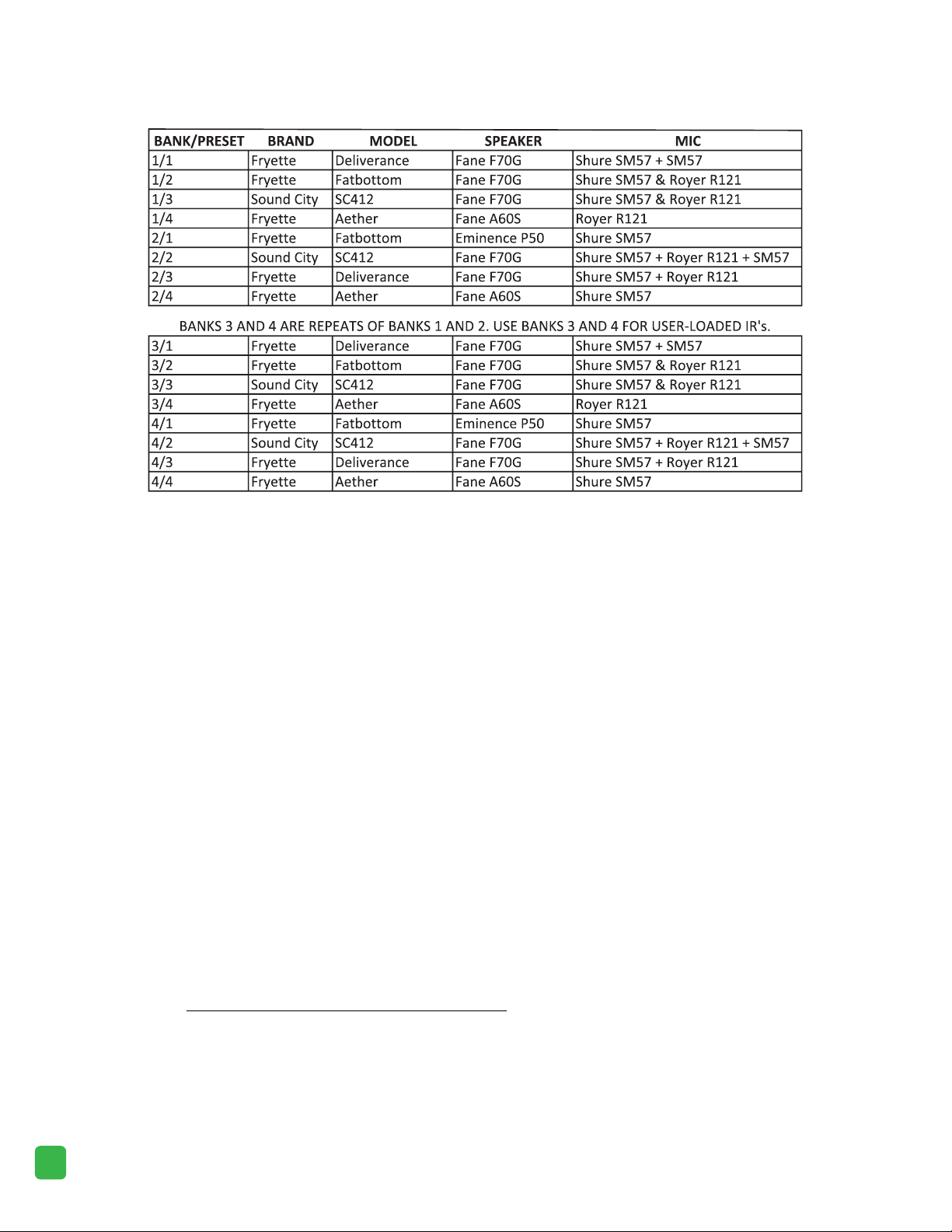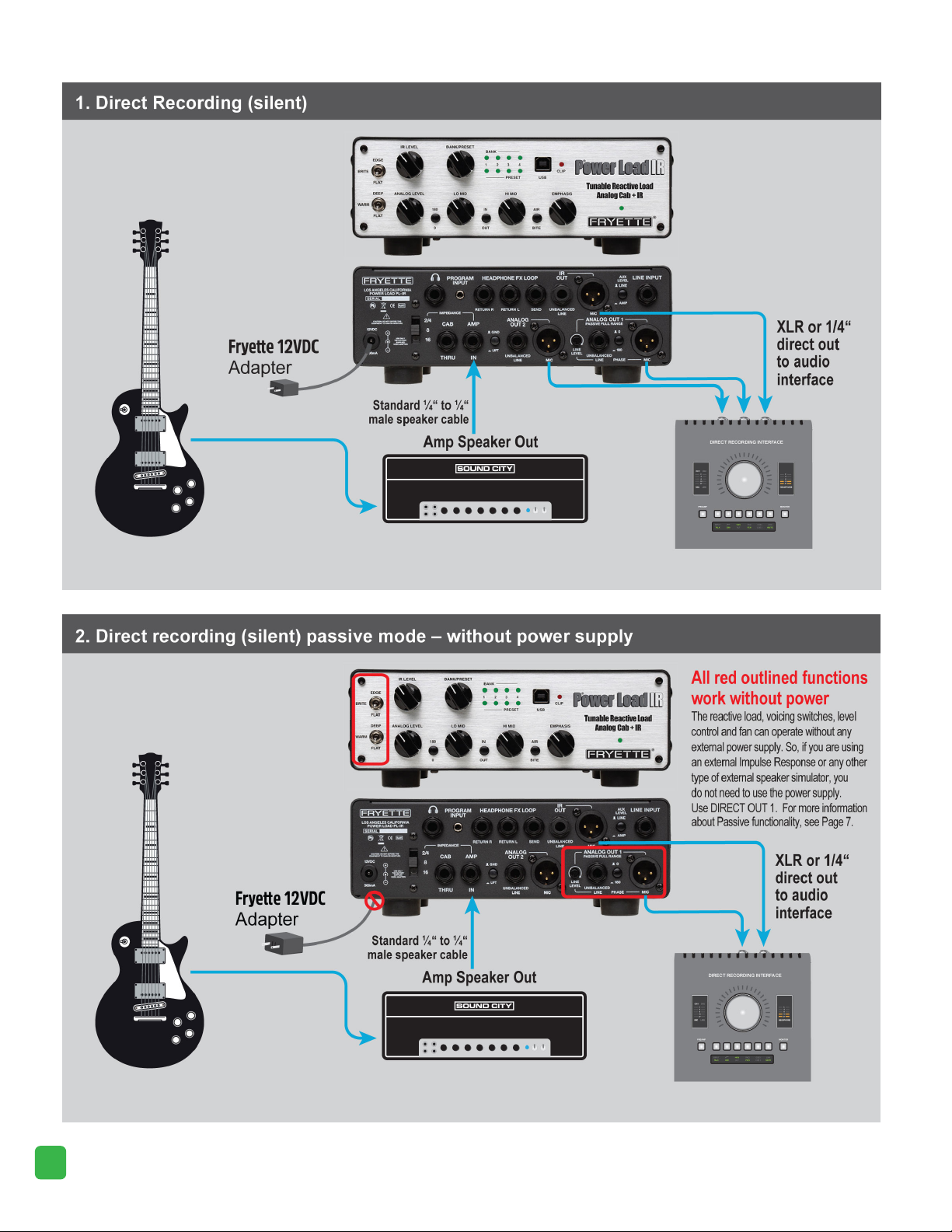© 2022 Fryee® Amplificaon. All rights reserved. Specificaons subject to change without noce.3
IMPORTANT SAFETY INSTRUCTIONS
This symbol warns the user of dangerous voltage levels localized within the enclosure.
This symbol advises the user to read all accompanying literature for safe operaon of the unit.
• Read, retain, and follow all instrucons. Heed all warnings.
• Only connect to the supplied DC Adapter, or another power source in accordance with the voltage and current rang
listed on the rear panel of this product.
• WARNING: To prevent damage, fire or shock hazard, do not expose this unit to rain or moisture.
• Unplug the power supply before cleaning the unit exterior (use a damp cloth only). Wait unl the unit is completely
dry before reconnecng it to power.
• Maintain unobstructed air space behind and above the unit to allow for proper venlaon and cooling.
• This product should be located away from heat sources such as radiators, heat registers, or other products that
produce heat.
• Protect the power supply cord from being pinched or abraded.
• The power supply of this product should be unplugged from the outlet when le unused for a long period of me, or
during electrical storms.
• This product should be serviced by qualified service personnel when: the power supply inlet plug has been damaged;
or objects have fallen, or liquid has been spilled onto the product; or the product has been exposed to rain; or the
product does not appear to operate normally or exhibits a marked change in performance; or the product has been
dropped, or the enclosure damaged.
• Do not drip or splash liquids, nor place liquid filled containers on the unit.
• CAUTION: No user serviceable parts inside, refer servicing to qualified personnel only.
• FRYETTE® amplifiers, headphone amplifiers and loudspeaker systems are capable of producing very high sound
pressure levels which may cause temporary or permanent hearing damage. Use care when seng and adjusng
volume levels during use.
• THE POWER LOAD IS NOT INTENDED FOR USE WITH SOLID STATE AMPLIFIERS THAT USE CURRENT FEED BACK AND
AN UNGROUNDED OUTPUT. USING THE POWER LOAD WITH SUCH PRODUCTS MAY CAUSE OSCILLATION AND
POTENTIAL DAMAGE TO THE AMPLIFIER.
• THE POWER LOAD IS NOT INTENDED FOR USE WITH CLASS D OR PWM AMPLIFIERS.
• FRYETTE® AMPLIFICATION IS NOT RESPONSIBLE FOR ANY DAMAGE TO YOUR AMPLIFIER THAT MAY OCCUR IN
CONNECTION WITH ANY USE OF THE POWER LOAD.