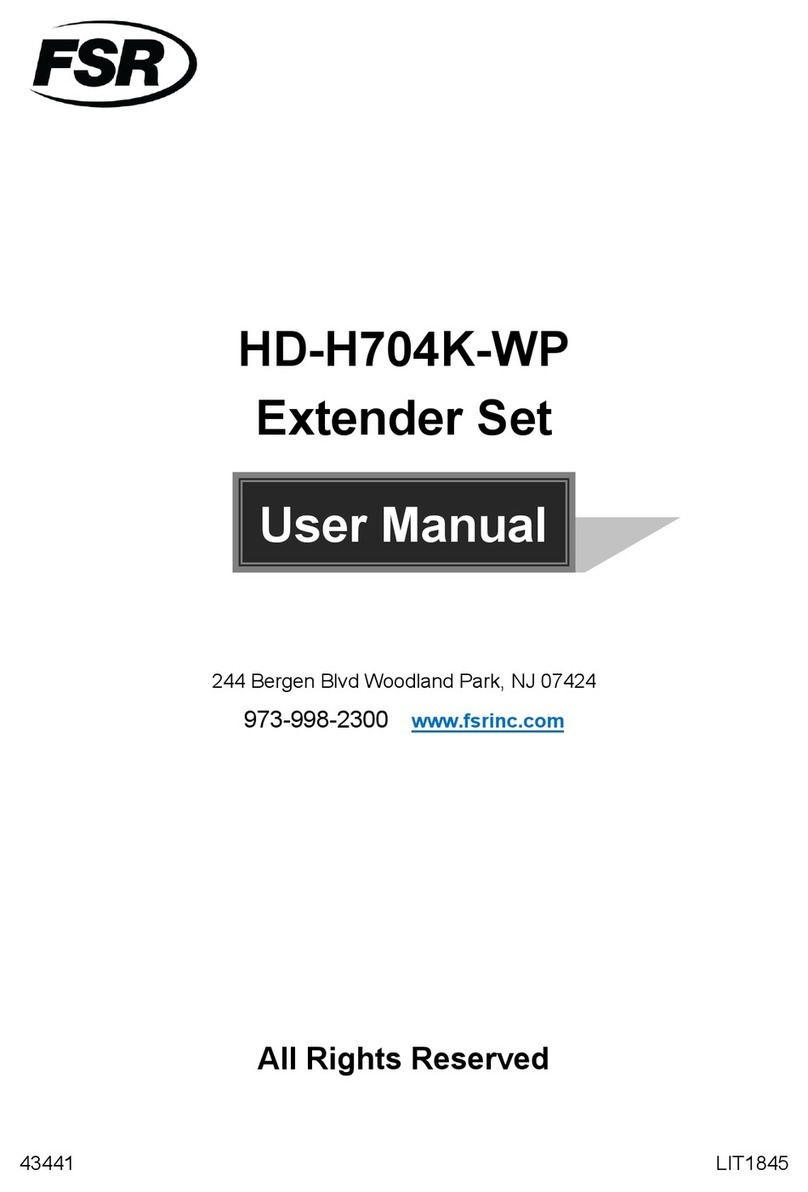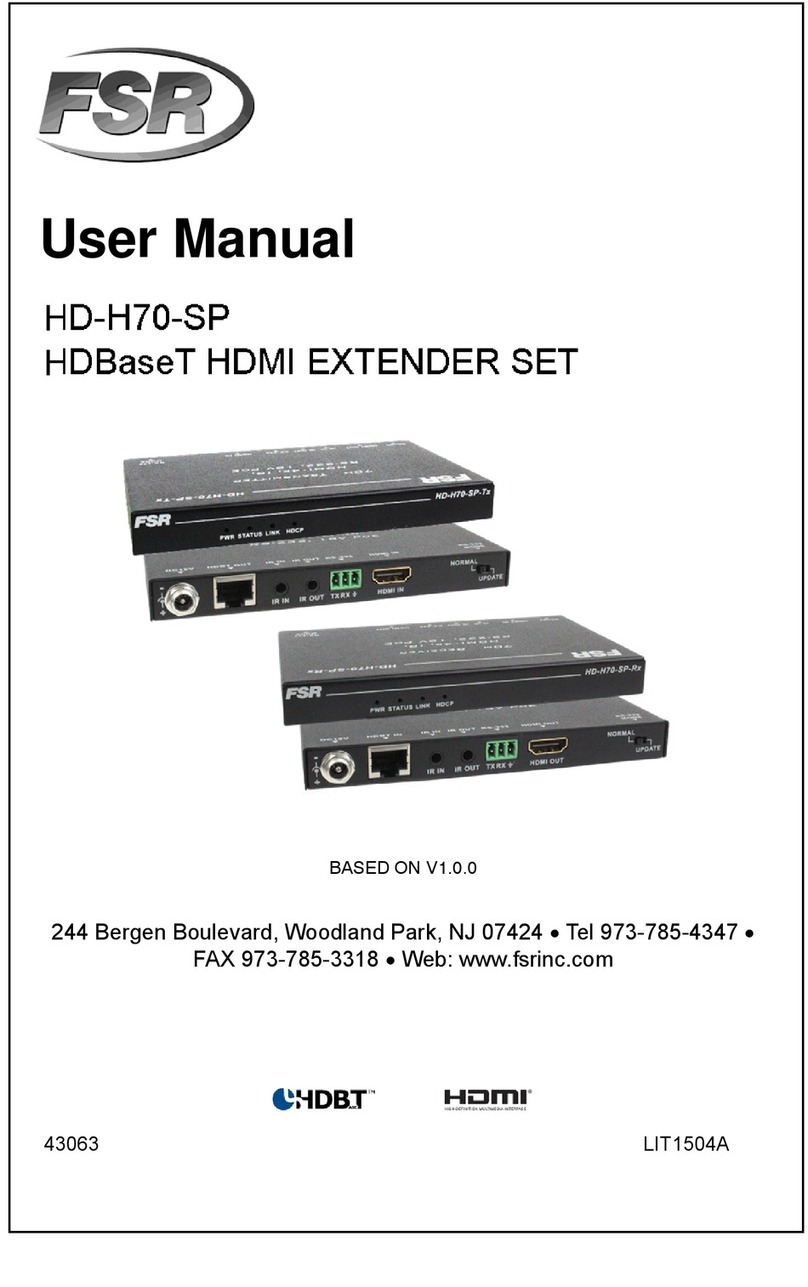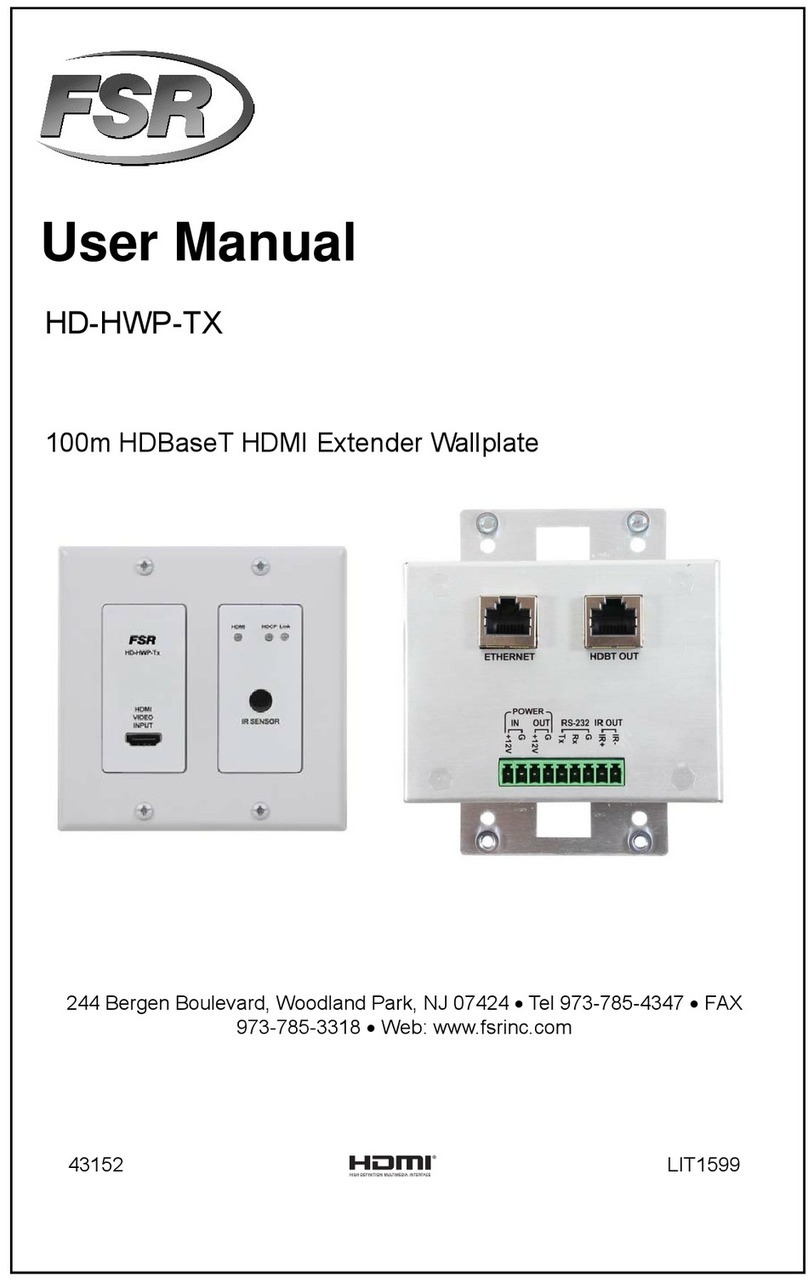7
Set up and Video Connection
Step 1: Ensure the digital video/audio source and display is turned off
Step 2: Connect digital HDMI cable
Step 3: Connect a UTP cable to Digital RGB port of TX module and connect the
other end of the cable to Digital RGB port of RX module
Step 4: Connect a second UTP cable to DDC port of TX module and connect the
other end of the cable to DDC port of RX module
Step 5: Connect power adapter to transmitter (TX) module of DV-HXT-2
Step 6: Connect power cord to the power adapter and plug in to power outlet
Step 7: Power up the display
Step 8: Power up the source
Step 9: Set 1080p or highest resolution
Step 10: Set up rotary switch value referencing to EQ switch set up table according
to UTP cable length
UTP Cable connection
DV-HXT-2 follows TIA/EIA-568-B specification.
Please refer to the picture and table for correct connection.
For the high resolution above 1080p or WUXGA, CAT6E 550MHz unshielded solid
core by Liberty Wire & Cable is recommended.
Connection of UTP Cable
No matter what the length is, cut two UPT cables to exactly the same length
Use two cables as a pair: different colors are useful
C
Ca
au
ut
ti
io
on
n:
:
D
Do
o
n
no
ot
t
c
co
on
nn
ne
ec
ct
t
w
wi
it
th
h
i
in
nt
te
er
rn
ne
et
t
o
or
r
e
ea
ar
rt
th
hn
ne
et
t
d
de
ev
vi
ic
ce
es
s
TIA/EIA-568B Signal
Pin Wire color Digital RGB DDC
1 Orange/ White TMDS Data2+ +5V
2 Orange TMDS Data2- HPD
3 Green/ White TMDS Data1+ Ground
4 Blue TMDS Data0+ CEC
5 Blue/ White TMDS Data0- Ground
6 Green TMDS Data1- DDC data
7 Brown/ White TMDS Clock+ Ground
8 Brown TMDS Clock- DDC Clk