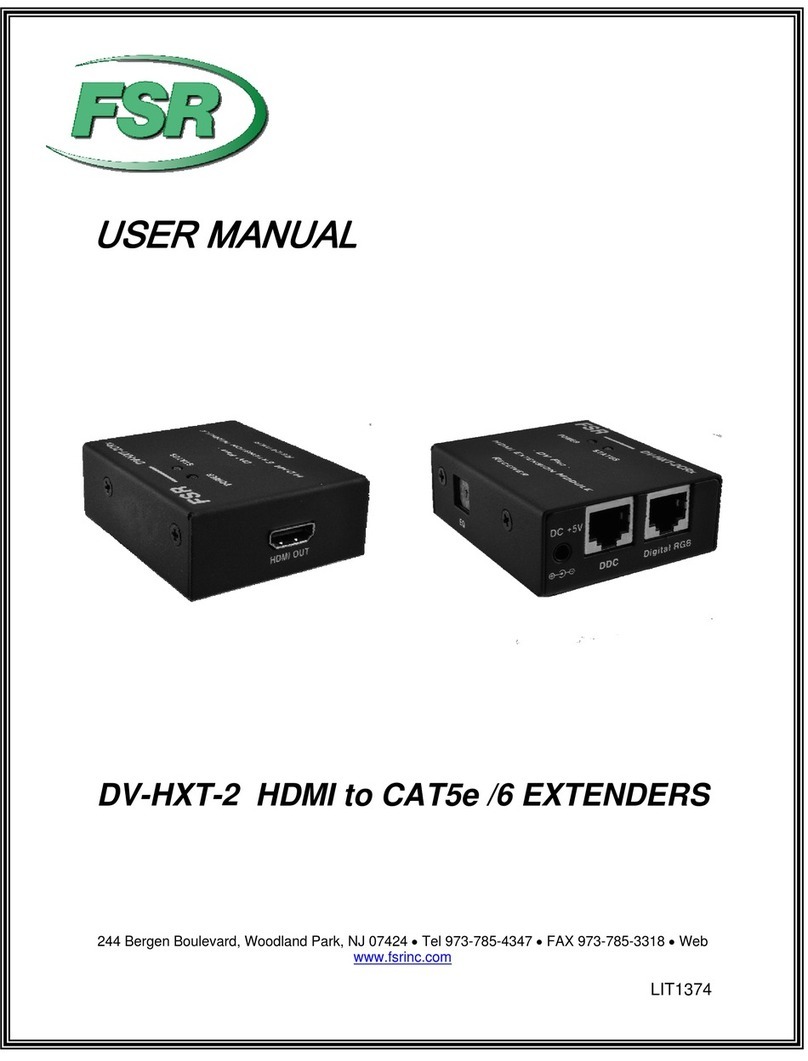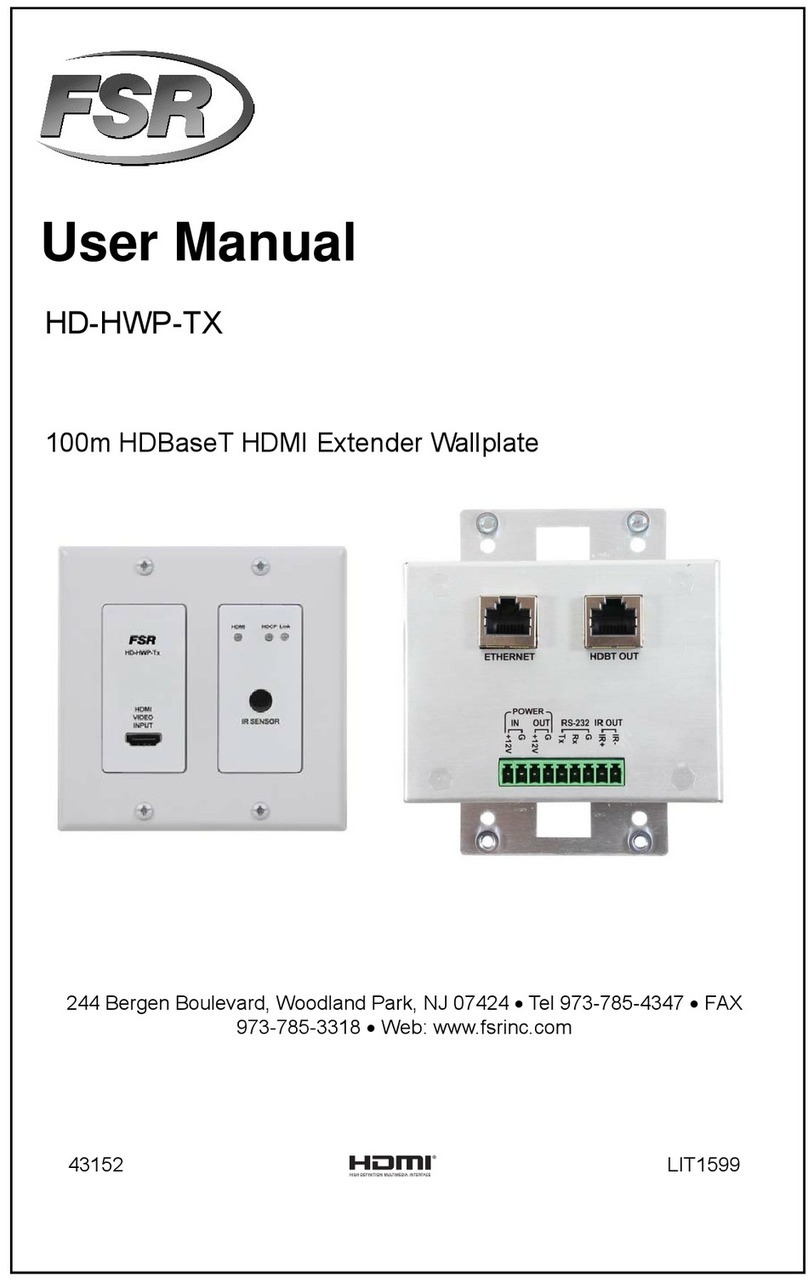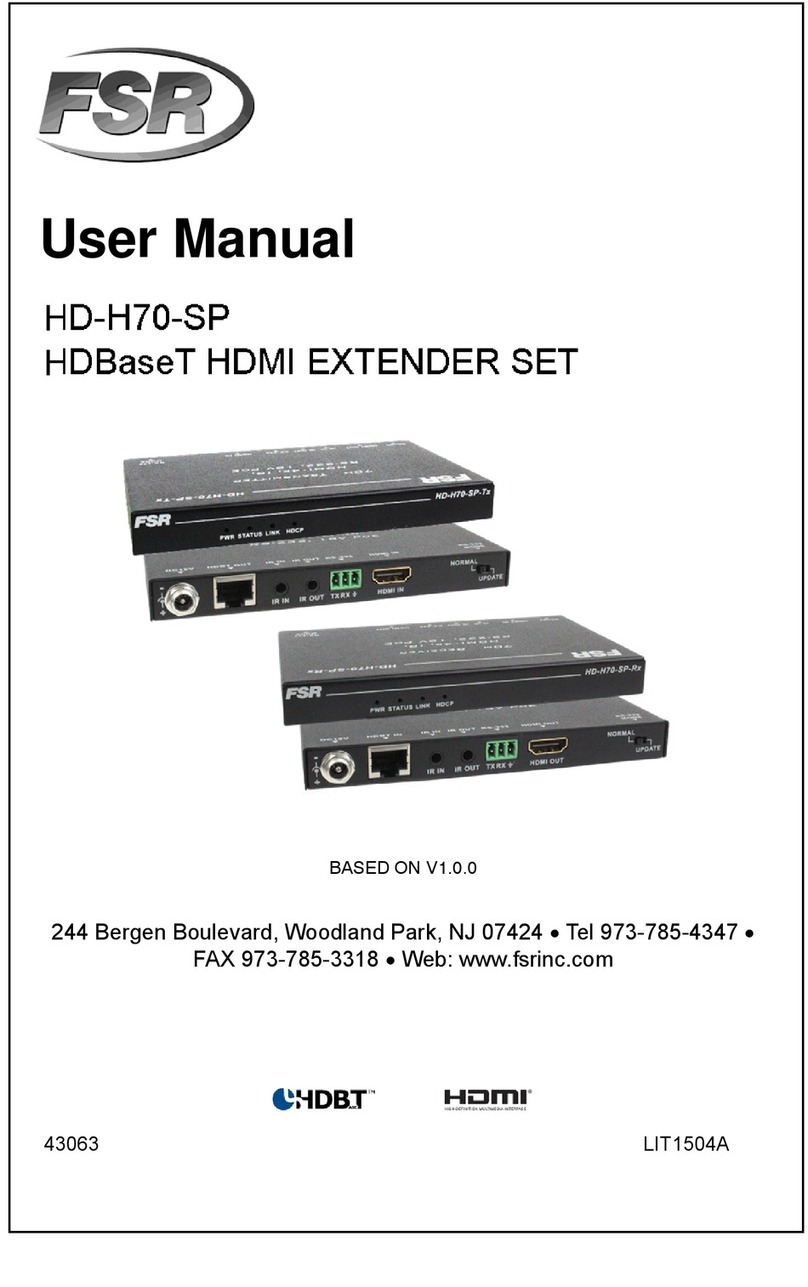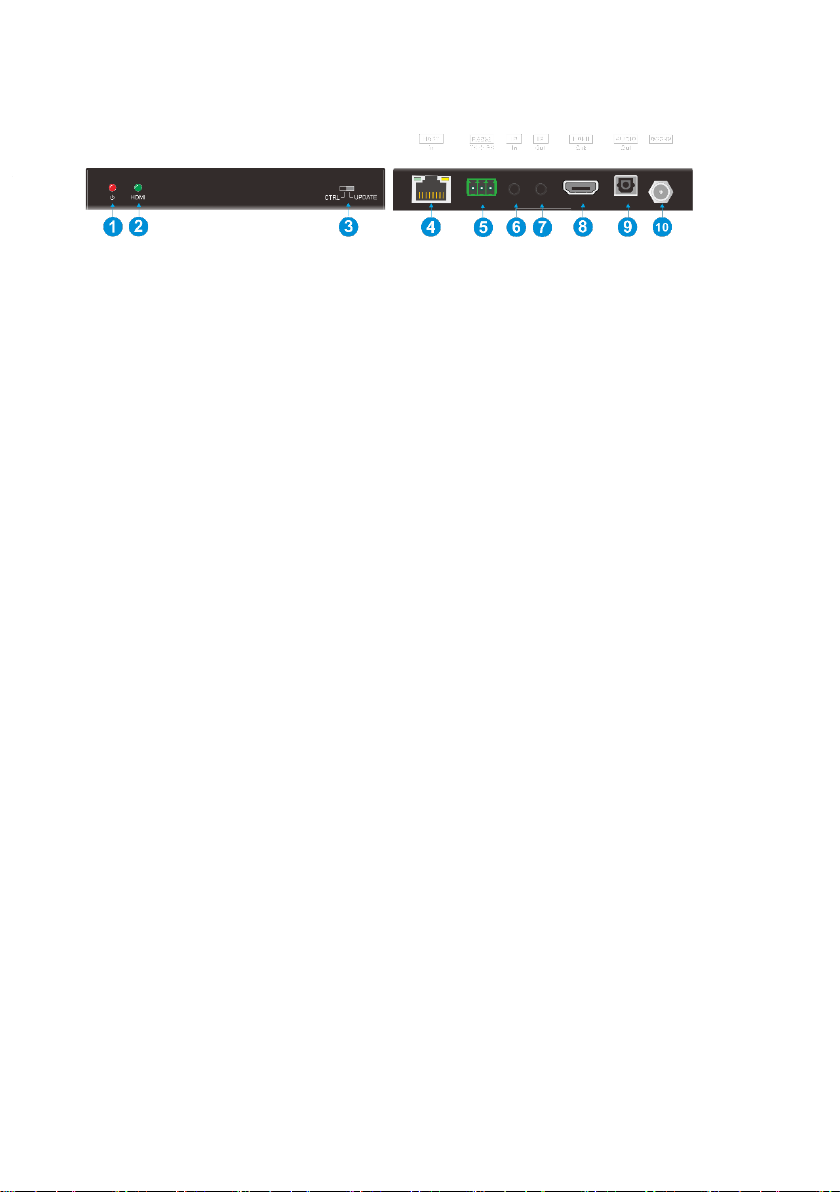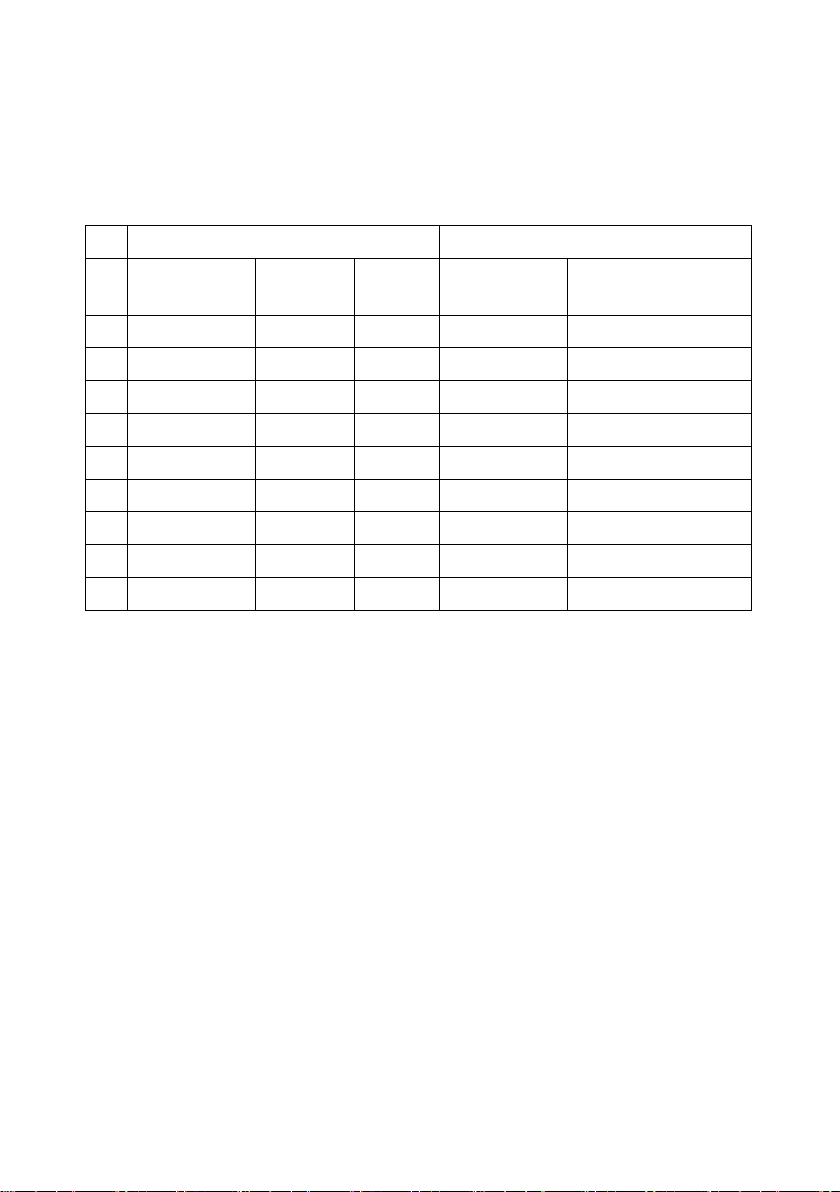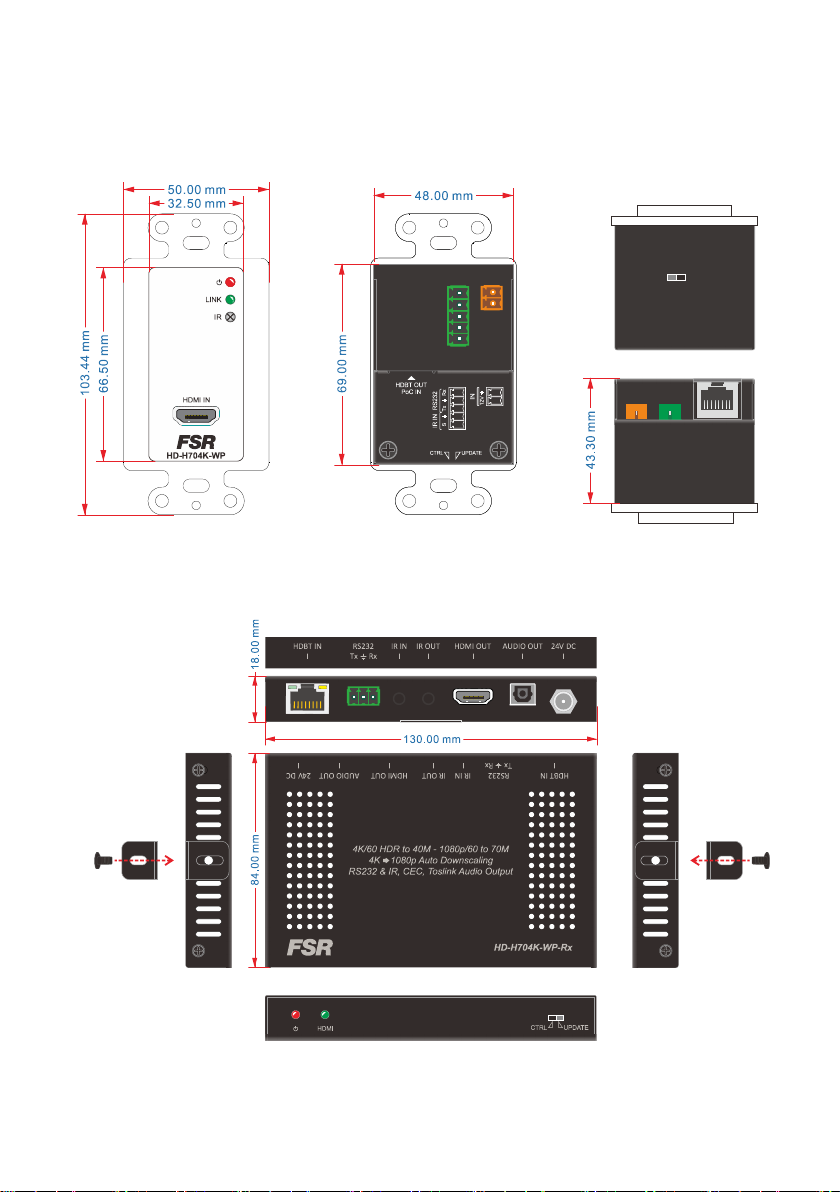HD-H704K-WP Extender
7
Receiver Panel Description
1. Power LED: The LED illuminates red when power is applied and is off when no
power is present.
2. HDMI Out LED: The LED illuminates green when there is an HDMI video output.
3. Switch for determining the behavior of the RS232 connection:
RS232: When in this position, it serves as an RS232 serial extension.
FW Update: When in this position, it allows you to update the firmware by
connecting to a PC and running the batch file.
4. HDBT In: RJ45 port to connect the HDBT Out port of transmitter by CATx cable.
The left HDCP LED illuminates green when the video contains HDCP content.
The right Link LED illuminates yellow when there is a valid HDBaseT link between
the transmitter and the receiver.
Note: It Supports 12V-48V PoC input and is compatible with 48V PoH, and 24V
PoC output. Must use STP cable when Transmitter or Receiver is powered from
other devices by PoH.
5. RS232:3-pin terminal block to connect the RS232 control device (e.g. PC) or a
third-party device to be controlled by RS232 commands.
6. IR In: N.A.
7. IR Out: 3.5mm mini jack to connect IR emitter for IR pass-through.
8. HDMI Out: Type-A female HDMI output port to connect to an HDMI display
device.
9. AUDIO OUT: Toslink digital audio output port to an audio amplifier or mixer.
10. DC 24V: Locking power port for 24V DC power adapter connection.