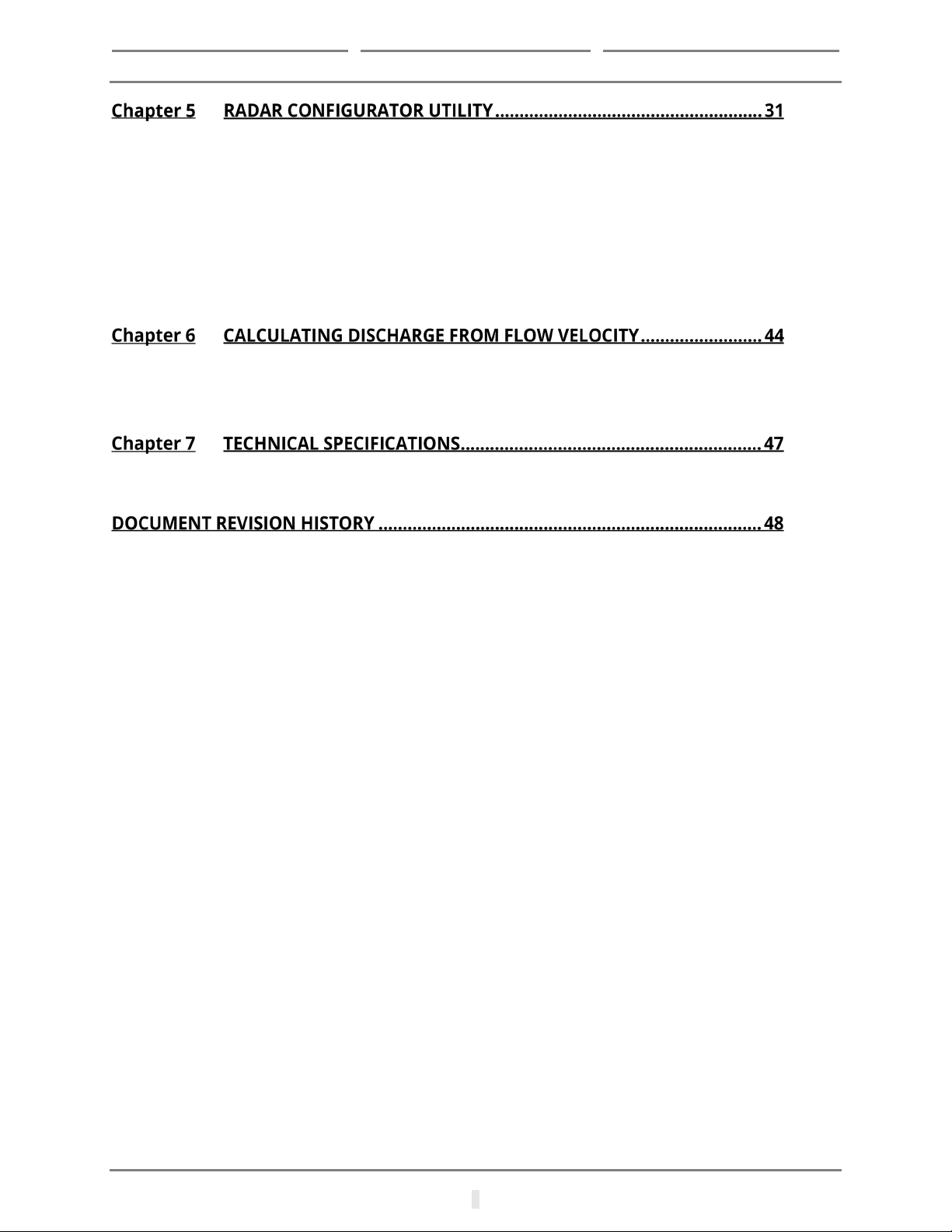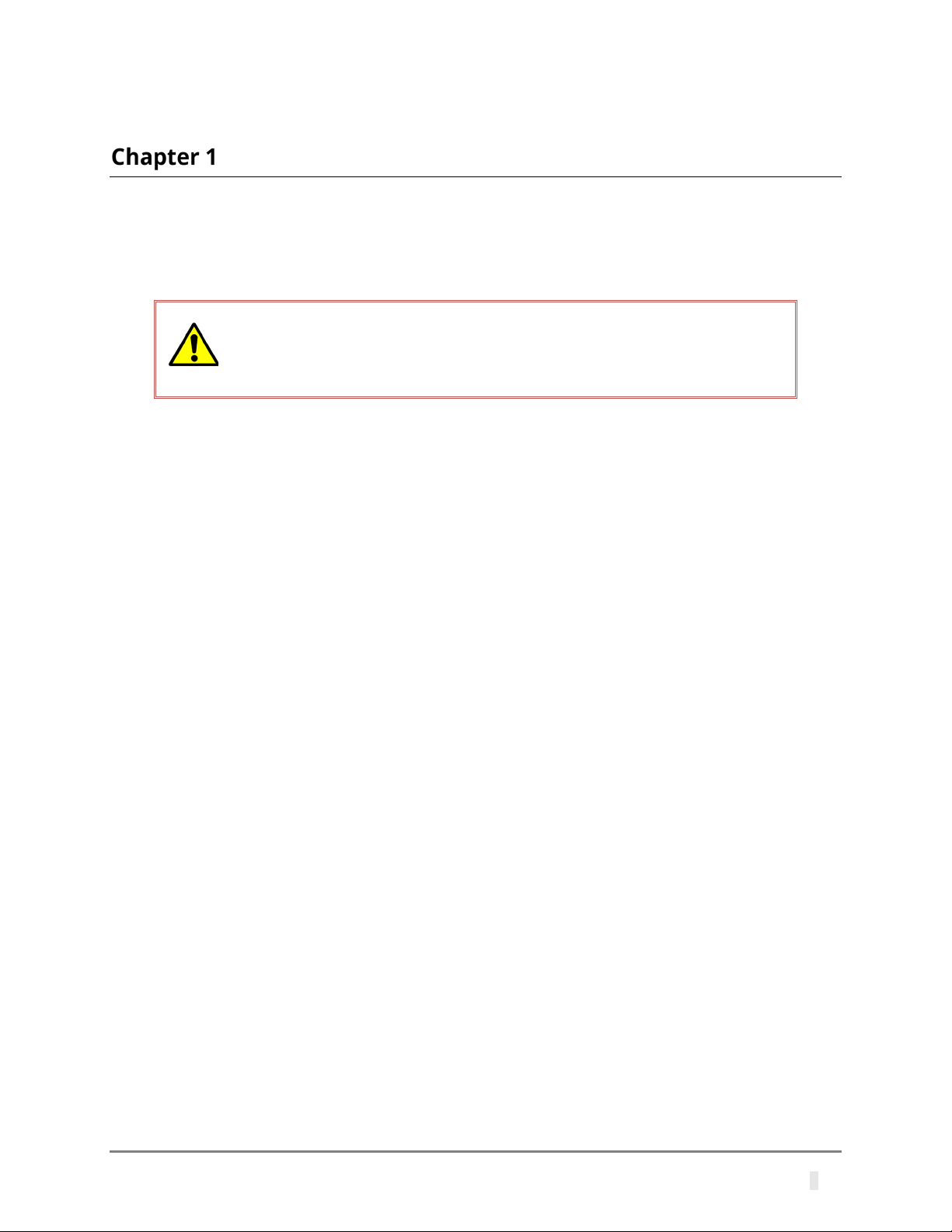700-SDI-RADAR-300WL-Man Rev 211 Apr Mar 2022 2/48
Part# 21371
PRODUCT DESCRIPTION
2.1 FUNCTIONAL PRINCIPLE
The SDI-RADAR-300WL flow meter, referred to as the 300WL in this manual, uses radar technology
to provide precise contactless measurement of surface flow velocity and precise distance (level)
measurement from the sensor to the water surface. Contactless radar technology enables quick
and simple sensor installation above the water surface and requires minimum maintenance.
Radar level measurement is achieved by transmitting modulated radar wave in 77 to 81 GHz
frequency range (W-band) and observing returns. Due to the modulation and detection process in
the sensor very precise measurements can be achieved and the sensor is not dependent on the air
temperature, humidity or other parameters of the environment.
Surface velocity measurement is achieved by transmitting an electromagnetic wave in the 24 GHz
frequency range (K-band) and measuring the frequency shift of the electromagnetic wave reflected
from the flowing water surface. The frequency shift is caused by the Doppler effect of the moving
surface on the electromagnetic wave. As the relative speed between the radar sensor and the water
surface increases, the detected frequency shift also increases, thus enabling the flow meter to
precisely determine the surface flow velocity.
The surface velocity radar reports the average surface velocity of the area covered by its beam and
uses complex Kalman filters with physical modelling of the water flow to give stable measurements
even under turbulent conditions. However, moderate waviness of the water surface will improve the
measurement (see Section 2.6). In strongly turbulent water flow, fluctuations in measured data
could be expected as well as somewhat reduced measurement accuracy. If strongly turbulent flow
can be expected at monitoring site, then the filter length of the radar should be configured to 120 or
more.
The flow meter is able to detect water flow traveling at speeds ranging from 0.02 m/s to 15.0 m/s
with precision of 0.01 m/s1. Distance can be measured in range from 0.2 m to 15 m with resolution
of 0.1mm and accuracy of ±2 mm2. The integrated tilt sensor measures the inclination angle of the
sensors and the flow velocity measurement is automatically cosine-corrected according to the
measured mounting tilt angle.
Calculation of the flow (discharge) is done internally by combining surface velocity measurement
and level measurement information with the configured cross section of the river or channel.
Configuration of the measurement parameters like profile cross section, material of the edges,
location of the sensor above the water can be easily set with the configuration application (refer to
Chapters 5 and 6). When parameters are set properly the sensor will calculate flow with accuracy
around ±1% compared to ADCP measurement for the same location. Measurements of surface
velocity and water level will also be available in parallel to the flow readings on sensor digital
communication interfaces.
10.04 mph to 33.55 mph with a precision of 0.02 mph
27.87 in to 49 ft 2.2 in with a resolution of 0.004 in and accuracy of ±0.08 in