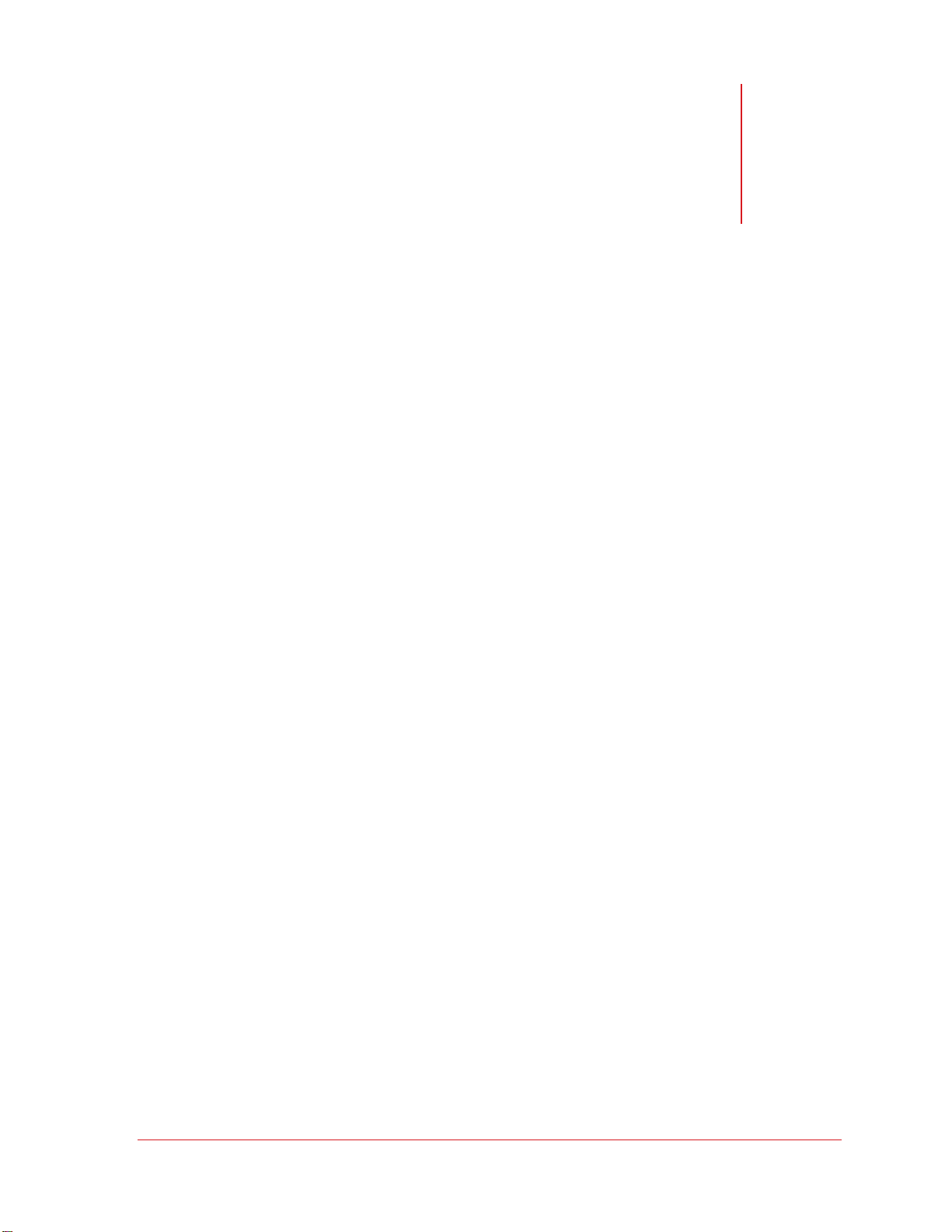© SP Industries, Inc. 200-31974-999 Rev. 009
iv
Table of Figures
Figure 1 – Common Test Fixture............................................................................................................................ 8
Figure 2 - Accessories ..........................................................................................................................................11
Figure 3 – THJ80 ThermoJet w/ Motorized Arm option.........................................................................................15
Figure 4 – Rear Panel Connections......................................................................................................................16
Figure 5 – Improper Start-Up Screen....................................................................................................................21
Figure 6 – Nozzle Limit Temperature Calibration NLTC Pop Up Screen ..............................................................22
Figure 7 – NLTC Screen .......................................................................................................................................23
Figure 8 – NLTC Completed Screen.....................................................................................................................24
Figure 9 – Manual Mode Screen...........................................................................................................................25
Figure 10 – Air Flow Screen..................................................................................................................................26
Figure 11 – Shutdown Warning Screen ................................................................................................................27
Figure 12 – Shutdown Screen...............................................................................................................................27
Figure 13 – Program Screen.................................................................................................................................28
Figure 14 – Load/Save Screen..............................................................................................................................29
Figure 15 – Trending Screen ................................................................................................................................30
Figure 16 – Utilities Screen...................................................................................................................................32
Figure 17 – Auto-Tune Screen..............................................................................................................................32
Figure 18 – Auto-Tune Warning Screen................................................................................................................34
Figure 19 – Control Status Screen........................................................................................................................35
Figure 20 – Set Up Screen....................................................................................................................................36
Figure 21 – About Screen .....................................................................................................................................37
Figure 22 – Date and Time Screen.......................................................................................................................37
Figure 23 – Compressor Status Screen................................................................................................................38
Figure 24 – Heater Output Values Screen............................................................................................................39
Figure 25 – Edit Heater Output Values Screen.....................................................................................................40
Figure 26 – Maintenance Screen..........................................................................................................................41
Figure 27 – Forgot Password Screen....................................................................................................................41
Figure 28 – Air Flow Calibration Screen................................................................................................................42
Figure 29 – Compressor Maintenance Screen......................................................................................................42
Figure 30 – Password Screen...............................................................................................................................43
Figure 31 – Command Set Option Screen............................................................................................................44
Figure 32 – Configure Communication Port RS232 Screen..................................................................................45
Figure 33 – Configure Communication Port GPIB Screen....................................................................................46
Figure 34 – Defrost Screen...................................................................................................................................47
Figure 35 – Temperature Calibration Screen 1.....................................................................................................48
Figure 36 – Manual Mode Ramp Rate Screen......................................................................................................49
Figure 37 – Air Temperature Calibration Screen 2................................................................................................50
Figure 38 – Alarm Screen .....................................................................................................................................51
Figure 39 – Defrost Warning Screen.....................................................................................................................51
Figure 40 – ThermoJet Head ................................................................................................................................52
Figure 41 – Cross-sectional View of Head............................................................................................................52
Figure 42 – Manual Mode Screen.........................................................................................................................56
Figure 43 – Program Screen.................................................................................................................................57
Figure 44 – Temperature Setpoint Warning Screen..............................................................................................58
Figure 45 – Application Communication Method...................................................................................................62
Figure 46 – Application Manual Screen ................................................................................................................63
Figure 47 – Application Program Screen ..............................................................................................................64
Figure 48 – Application Utilities Screen.................................................................................................................65
Figure 49 – Air Calibration Warning Screen..........................................................................................................69
Figure 50 – Temperature Calibration Screen 1.....................................................................................................69
Figure 51 – Calibration Exit Warning.....................................................................................................................70
Figure 52 – DUT Temperature Calibration Screen................................................................................................70
Figure 53 – Temperature Calibration 2 Screen.....................................................................................................72
Figure 54 – Temperature Calibration 2 Running Screen.......................................................................................72
Figure 55 – Temperature Calibration 2 Completed Screen...................................................................................73