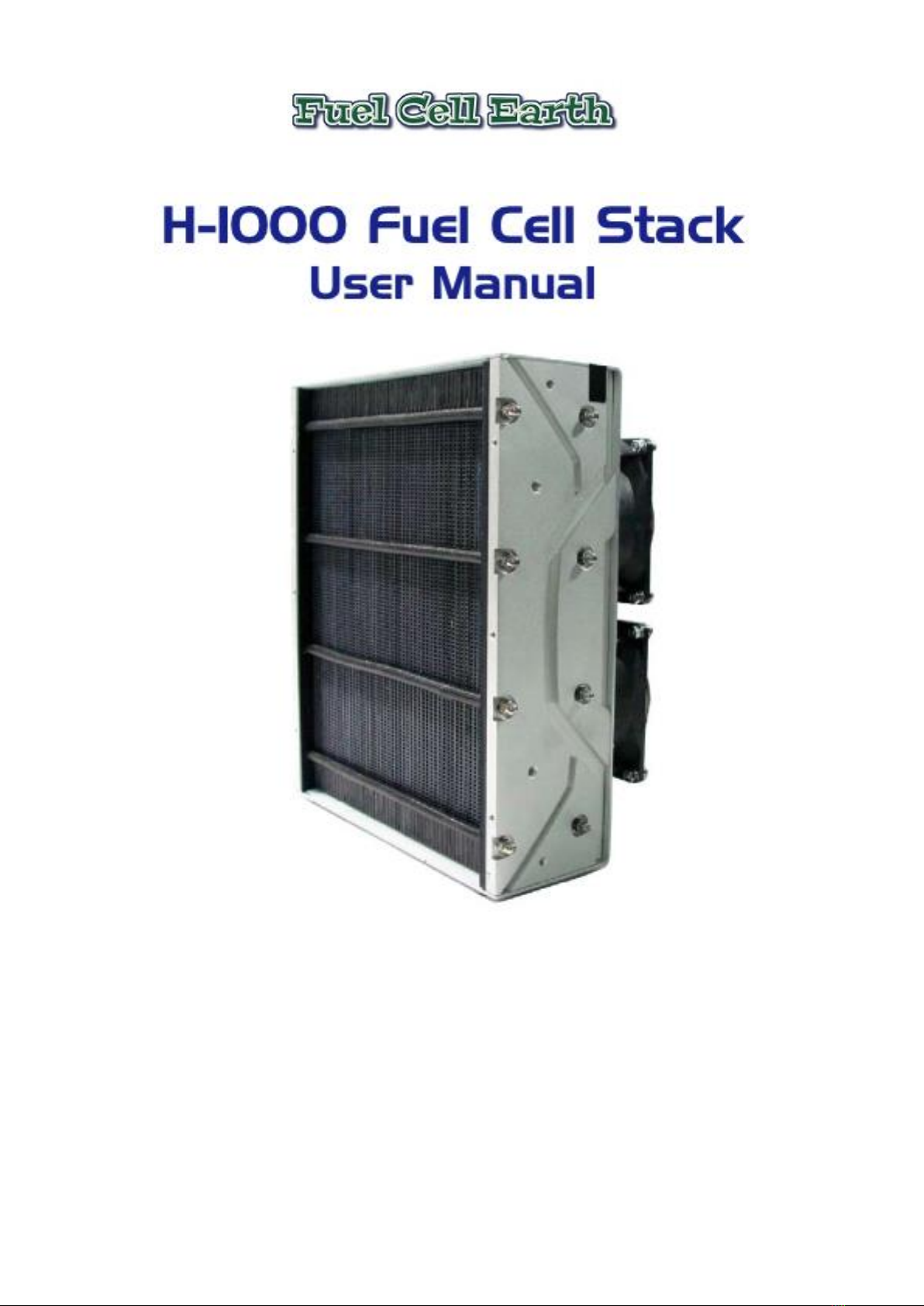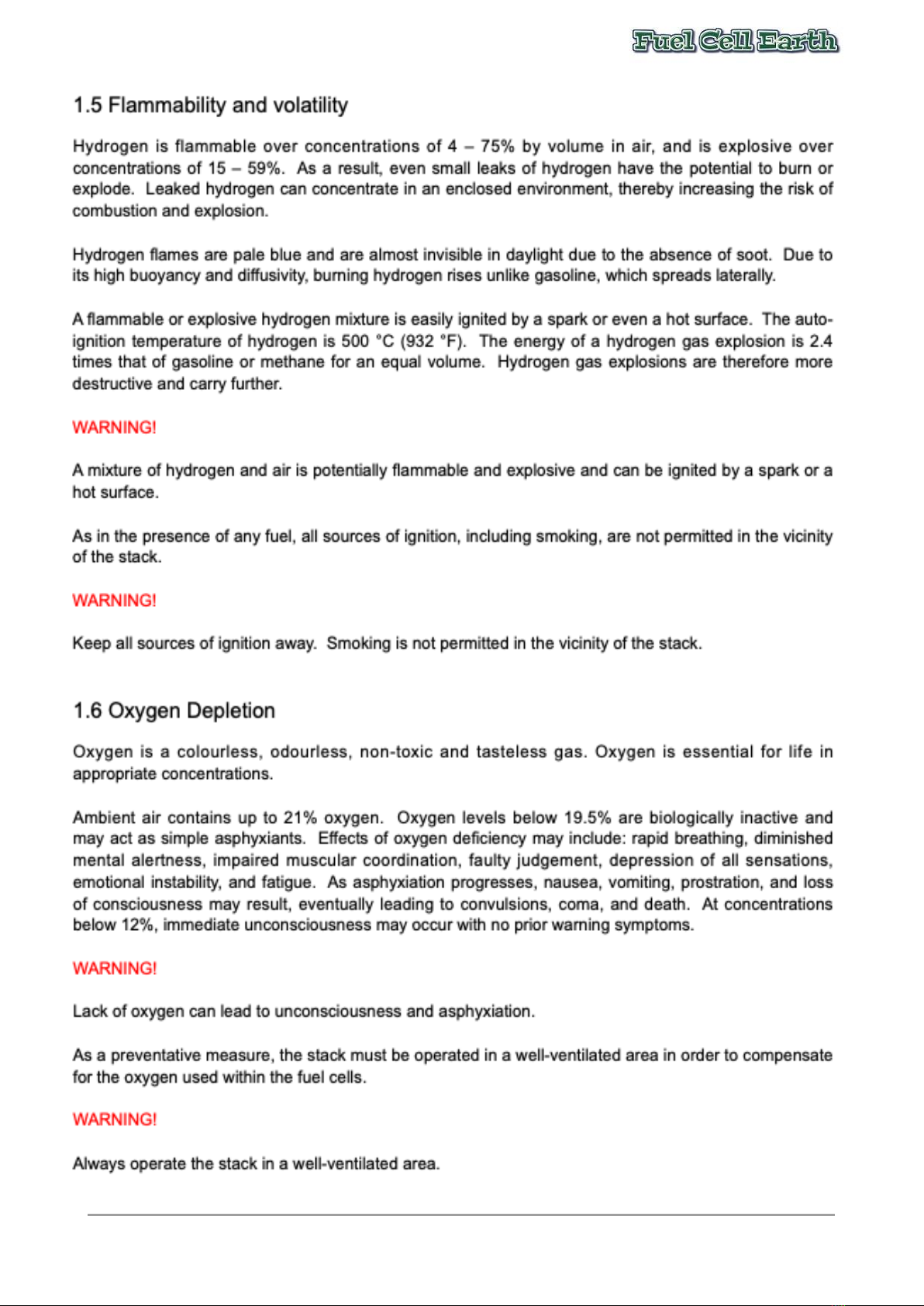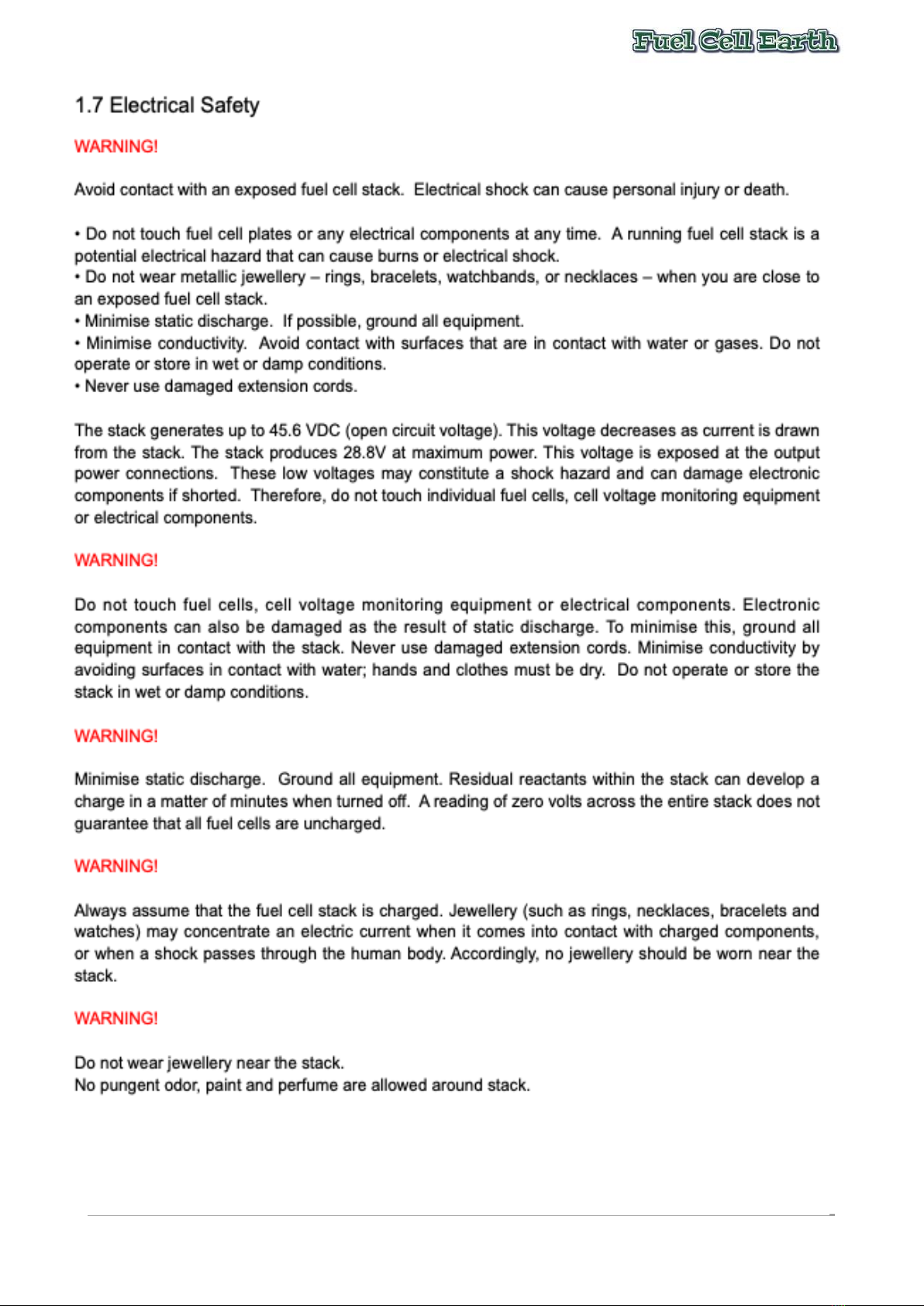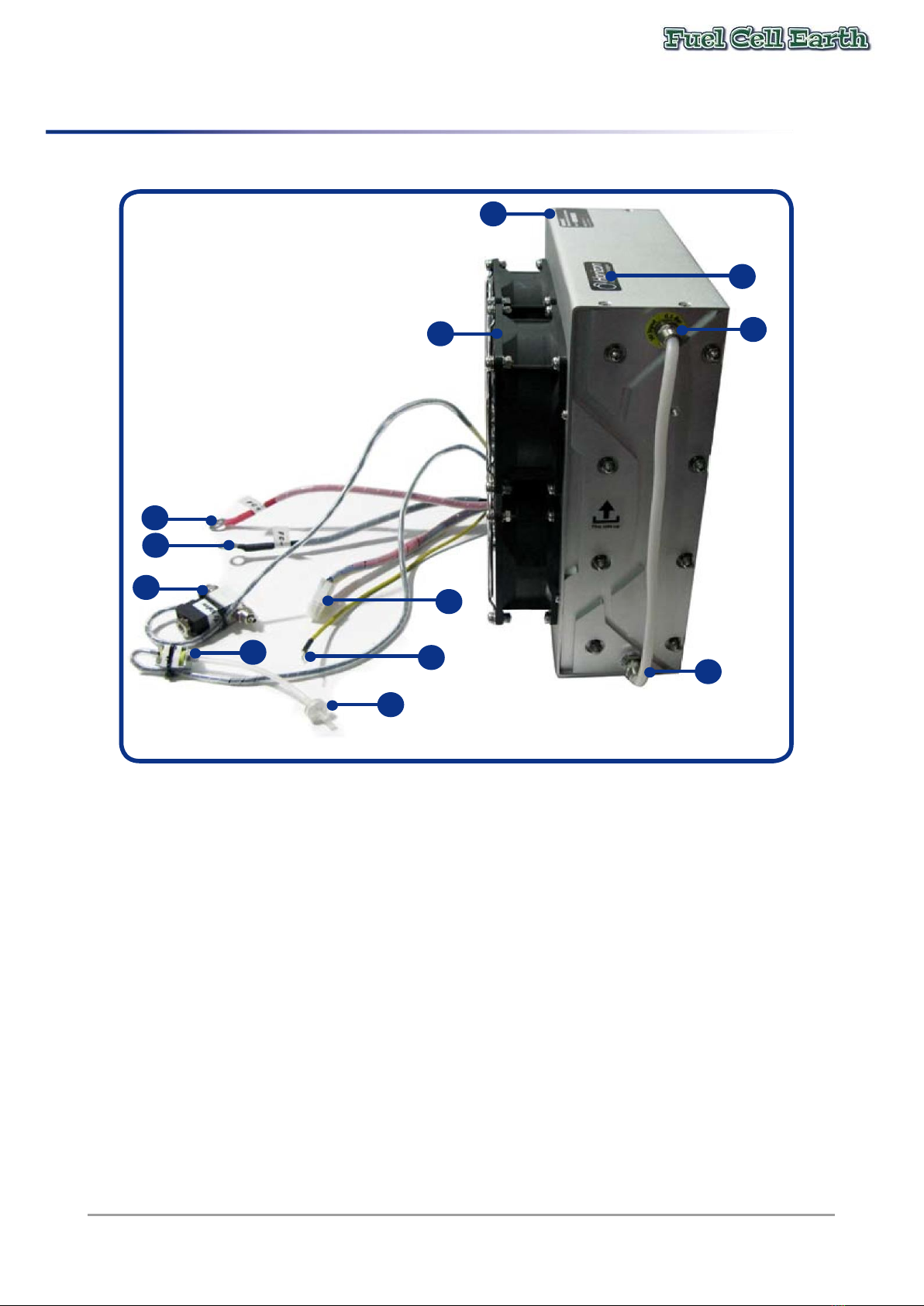Manual_FCS-C1000_V1.1_EN
Disclaimer
This manual incorporates safety guidelines and recommendations. However, it is not intended to
cover all situations. It is the responsibility of the customer to meet all local safety requirements and
to ensure safety during operation, maintenance and storage of the H-1000 stack.
Although all efforts have been made to ensure the accuracy and completeness of the information
contained in this document, Horizon reserves the right to change the information at any time and
assumes no liability for its accuracy.
Actions that will void the fuel cell and controller warranty:
●Attempt, under any circumstance, to disassemble or inappropriately tamper with the
fuel cell.
●Operate the fuel cell with a controller not designed and built by Horizon for the specific
fuel cell.
●Operate the fuel cell with valves and blowers, that are not provided by Horizon for the
specified fuel cell and controller.
●Disassemble the fuel cell.
●Disassemble the controller.
●Operating the fuel cell and controller that is not in the setup and/or specified in the
user manual provide for the specific product.
●Operate the fuel cell stack without the controller produced by Horizon or with the
controller not produced by Horizon.
Do not attempt, under any circumstance, to disassemble or
inappropriately tamper with the fuel cell. There will be no repair,
replace or refund should disassembly or tampering occur. If you have
questions or need help with regards to the fuel cell and its technology
please contact:
sales@fuelcellearth.com
IMPORTANT
In order for the warranty to come into effect the stack must be registered on the Horizon
Warranty Page at: www.horizonfuelcell.com/warranty.htm