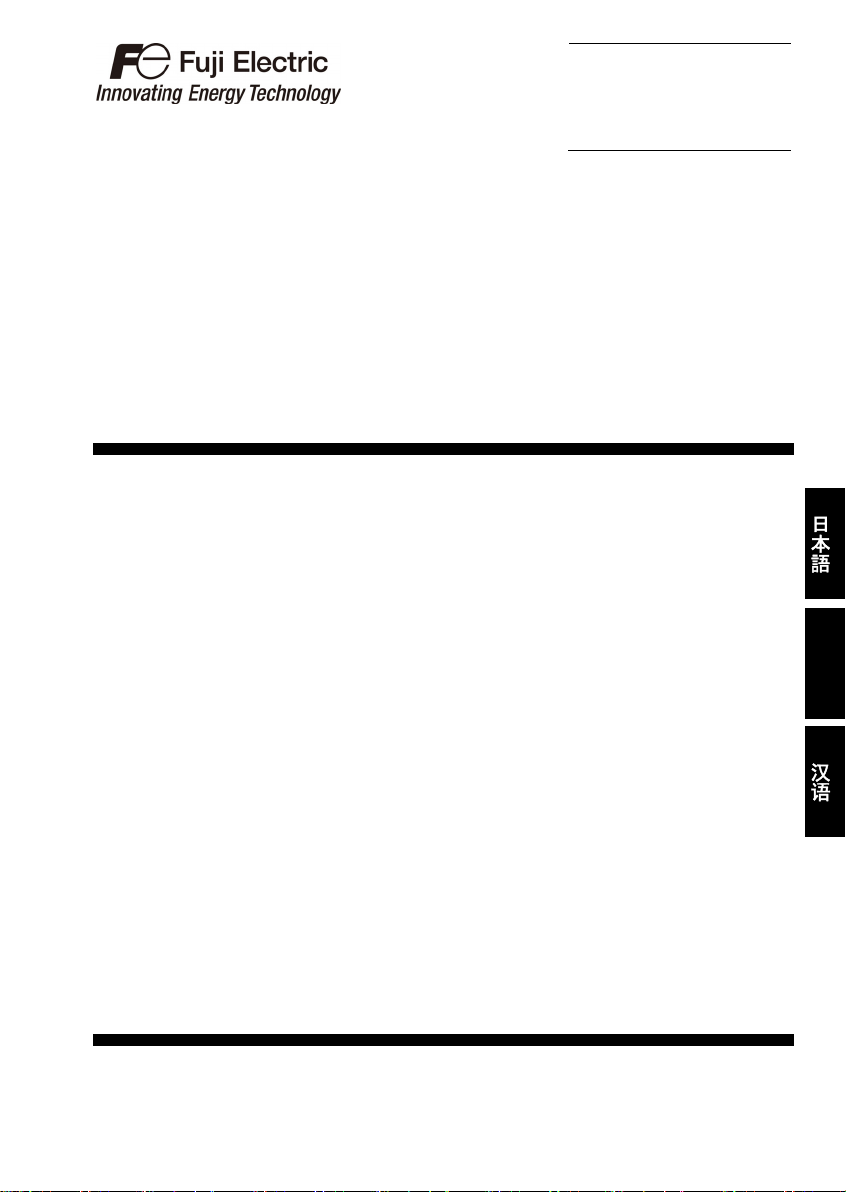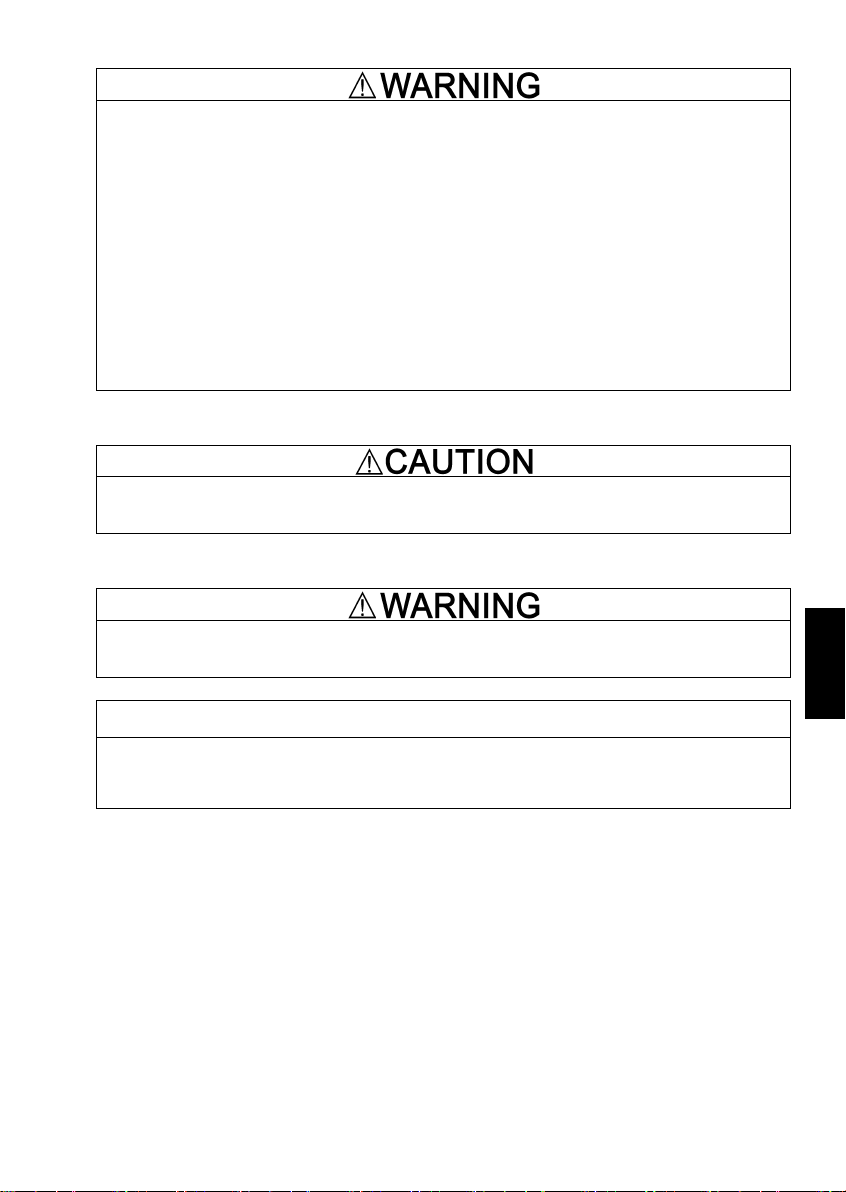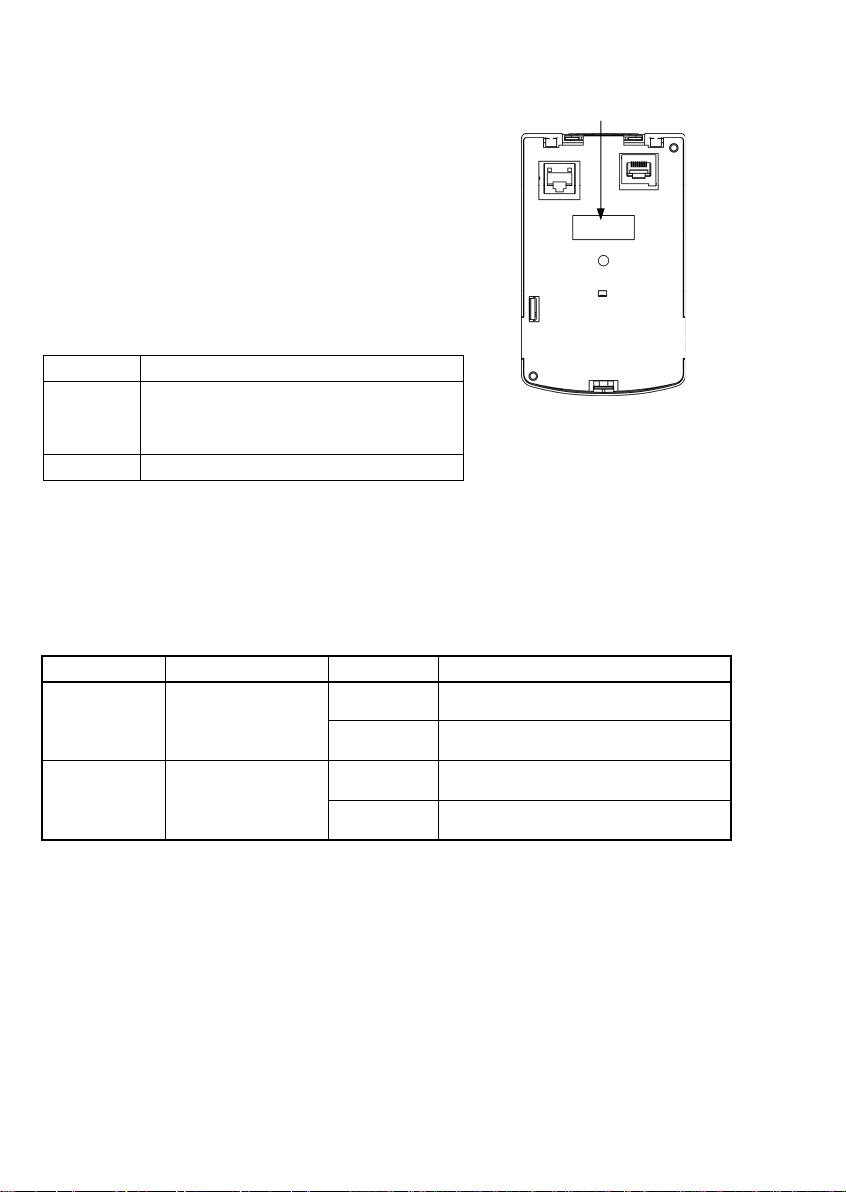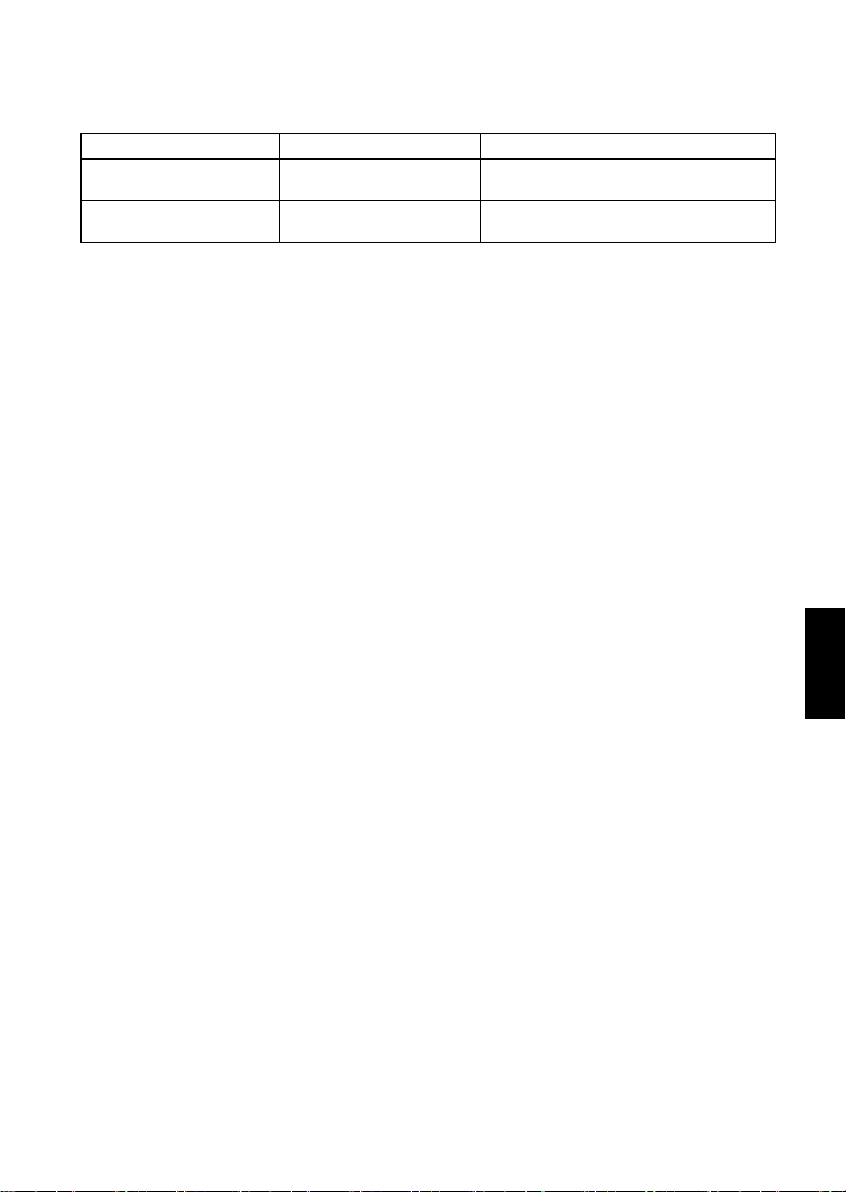ii
Operation
• Be sure to install the terminal cover or the front cover before turning the power ON. Do not remove the
covers while power is applied.
Otherwise electric shock could occur.
• Do not operate switches/buttons with wet hands.
Doing so could cause electric shock.
• If the retry function has been selected, the inverter may automatically restart and drive the motor
depending on the cause of tripping.
(Design the machinery or equipment so that human safety is ensured after restarting.)
• If the stall prevention function has been selected, the inverter may operate at an acceleration/
deceleration time or frequency different from the set ones. Design the machine so that safety is ensured
even in such cases.
Otherwise an accident could occur.
• The key on the keypad is enabled only when "RUN/STOP keys on keypad" is selected with function
code F02. Prepare an emergency stop switch separately. If you disable the STOP key priority function
and enable operation by external commands, the inverter cannot be emergency-stopped by the key
on the keypad.
• If an alarm state is reset with the run signal being turned ON, a sudden start will occur. Ensure that the
run signal is turned OFF beforehand.
Otherwise an accident could occur.
• If the "Restart mode after momentary power failure" is set to "Continue to run or Restart" (Function code
F14 = 3, 4, or 5), then the inverter automatically restarts running the motor when the power is recovered.
(Design the machinery or equipment so that human safety is ensured after restarting.)
• If you set the function codes wrongly or without completely understanding the related instruction
manuals and user's manual, the motor may rotate with a torque or at a speed not permitted for the
machine.
An accident or injuries could occur.
• Never touch the inverter terminals while the power is applied to the inverter even if the inverter stops.
Doing so could cause electric shock.
• Ensure safety before modifying the function code settings or copying them (writing into the inverter).
Run commands (e.g., "Run forward" FWD), stop commands (e.g., "Coast to a stop" BX), and frequency
change commands can be assigned to digital input terminals. Depending upon the assignment states of
those terminals, modifying or copying the function code settings may cause a sudden motor start or an
abrupt change in speed.
• Ensure safety before modifying customizable logic related function code settings (U codes and related
function codes), copying them (writing into the inverter), or turning ON the "Cancel customizable logic"
terminal command CLC. Depending upon the settings, such modification, copying or cancellation of the
customizable logic may change the operation sequence to cause a sudden motor start or an
unexpected motor operation.
An accident or injuries could occur.