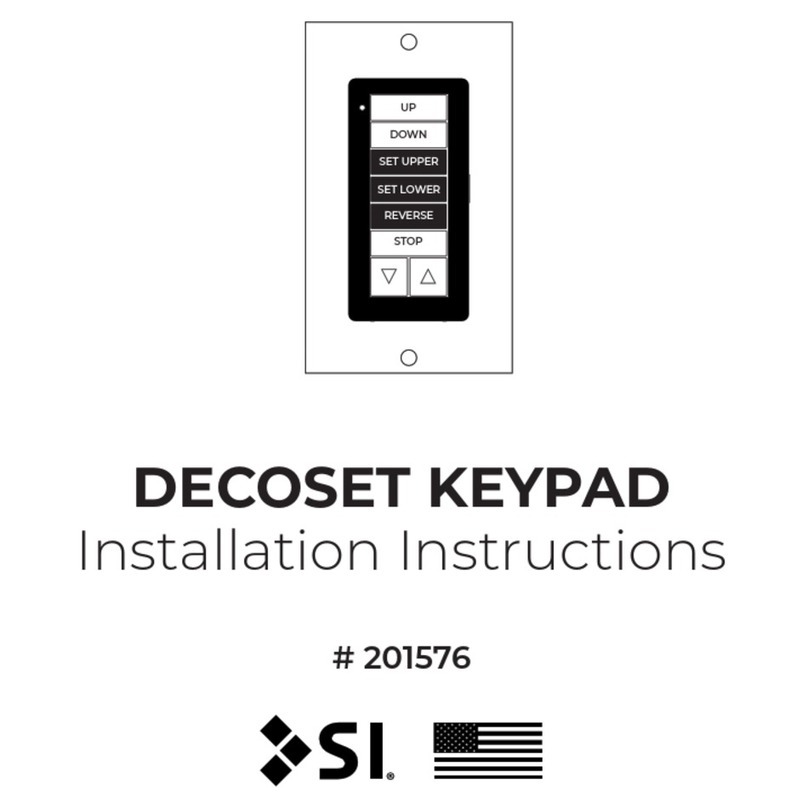SI Sidekick User manual

INSTALLERS: Please leave this manual with the owner.
Sidekick
Installation Instructions
Doc. # 400242
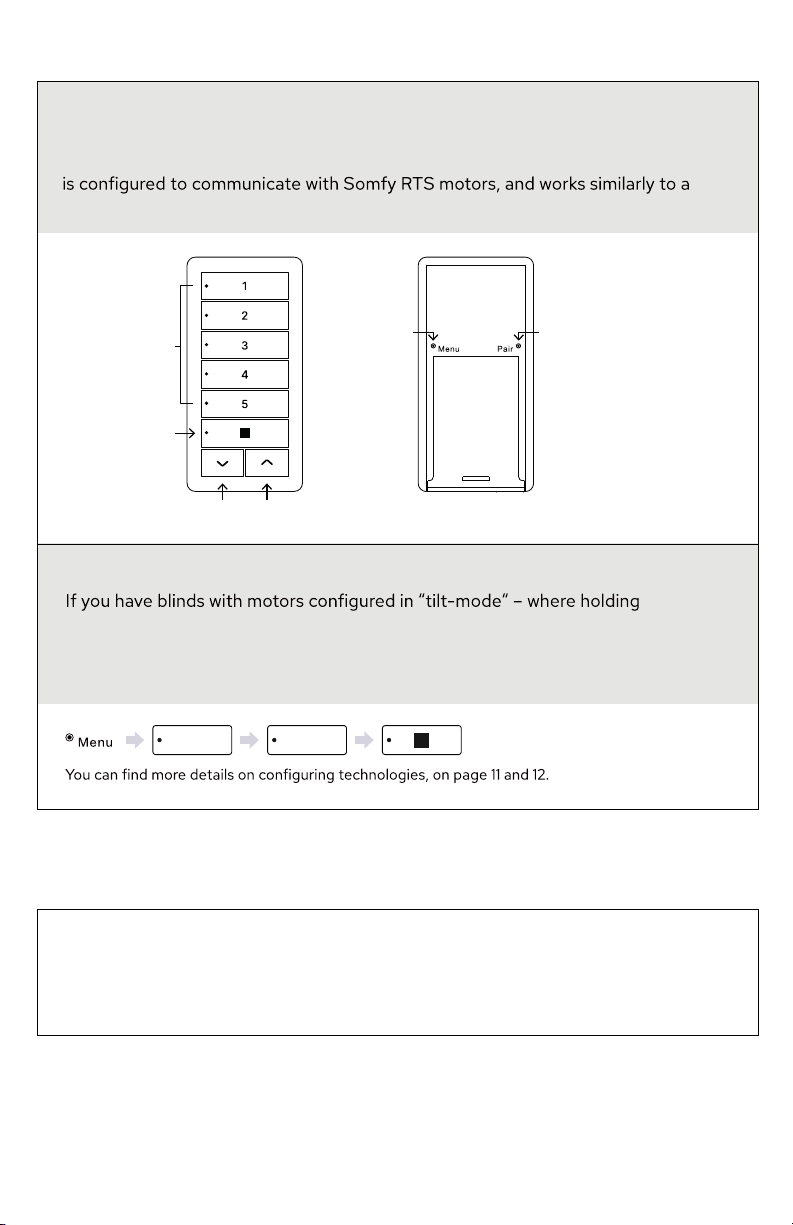
Sidekickisa 5-channel wireless keypad that can communicate with multiple
motorized shade technologies directly. For ease-of-use, it isdesigned to work
very similarly to the motor manufacturer's remote controls. By default, Sidekick
Somfy DecoFlex or Telis 5 remote control.
Introduction
Parts in the Box
1x Cover Plate
1x Sidekick
1 x Wall Clip
2 x Phillips Head Screw
2 x Drywall Anchors
1 x Battery
Back buttons
press tool
1x
PAIR/PROGMENU
Channel
Buttons
STOP/MY
DOWN UP
3 4
down the UP or DOWN buttonscausesthe shade to move only so long as
the button is held – then you will want to change the technology to “Somfy
Lights & Blinds“. To achieve that, press the following:
Before you start
1
Sidekick Instructions ӏ Doc. # 400242 ӏ V 1.0
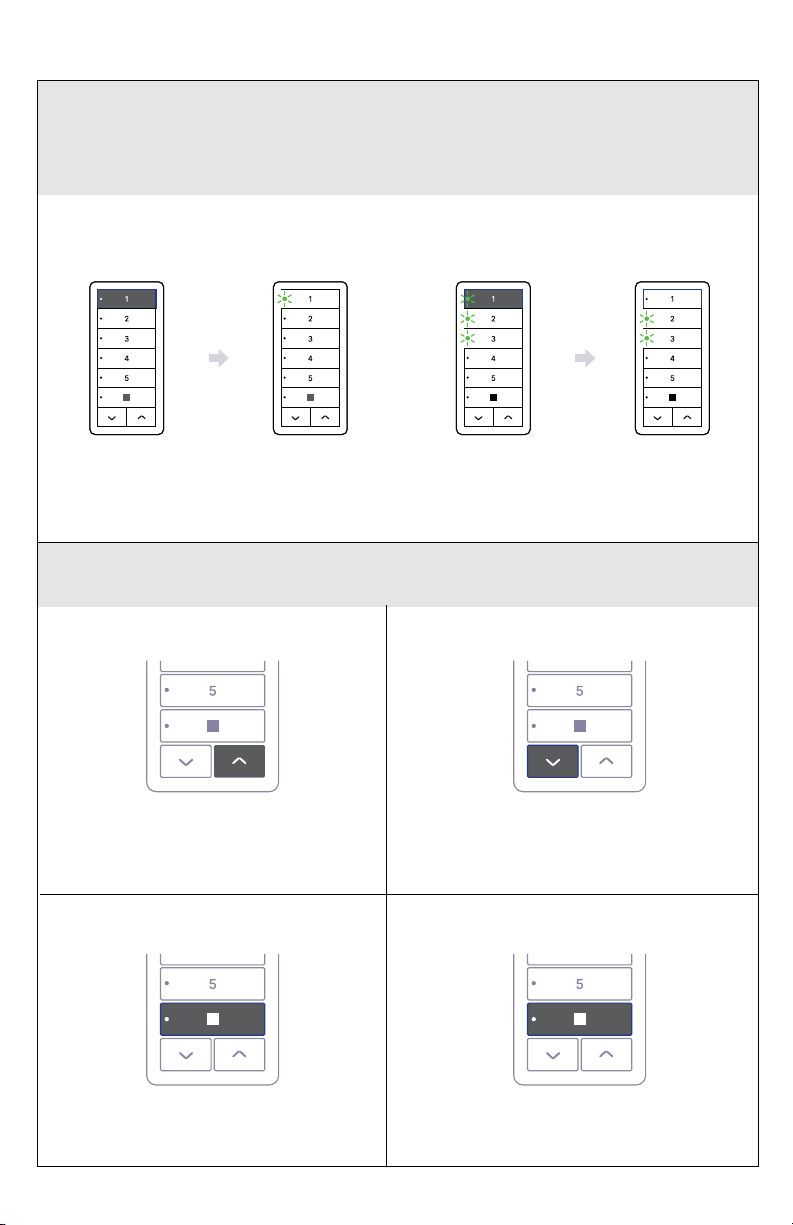
Basic Operation
Raise, Lower, Stop Shade, and Favorite Position
Channel Selection
Raise Shade
Press UP to raise shade.
It isnot necessary to holdthe button
while theshade ismoving
Press DOWN to lower shade.
It is not necessary to holdthe button
whilethe shade is moving
Press desired
CHANNEL button
Press selected
CHANNEL button
The CHANNEL LED
will light upindicating
channel selection
Button LED will
turn o
Press STOP
while the shade is stationary
Press STOP
while shade ismoving
Lower Shade
Move Shade to Favorite PositionStop Shade
Select Channel Deselect Channel
You may operate one or more channels at the same time. To deselect a channel, rst select
another one. Its not possible to have no channel selected.
2
Sidekick Instructions ӏ Doc. # 400242 ӏ V 1.0
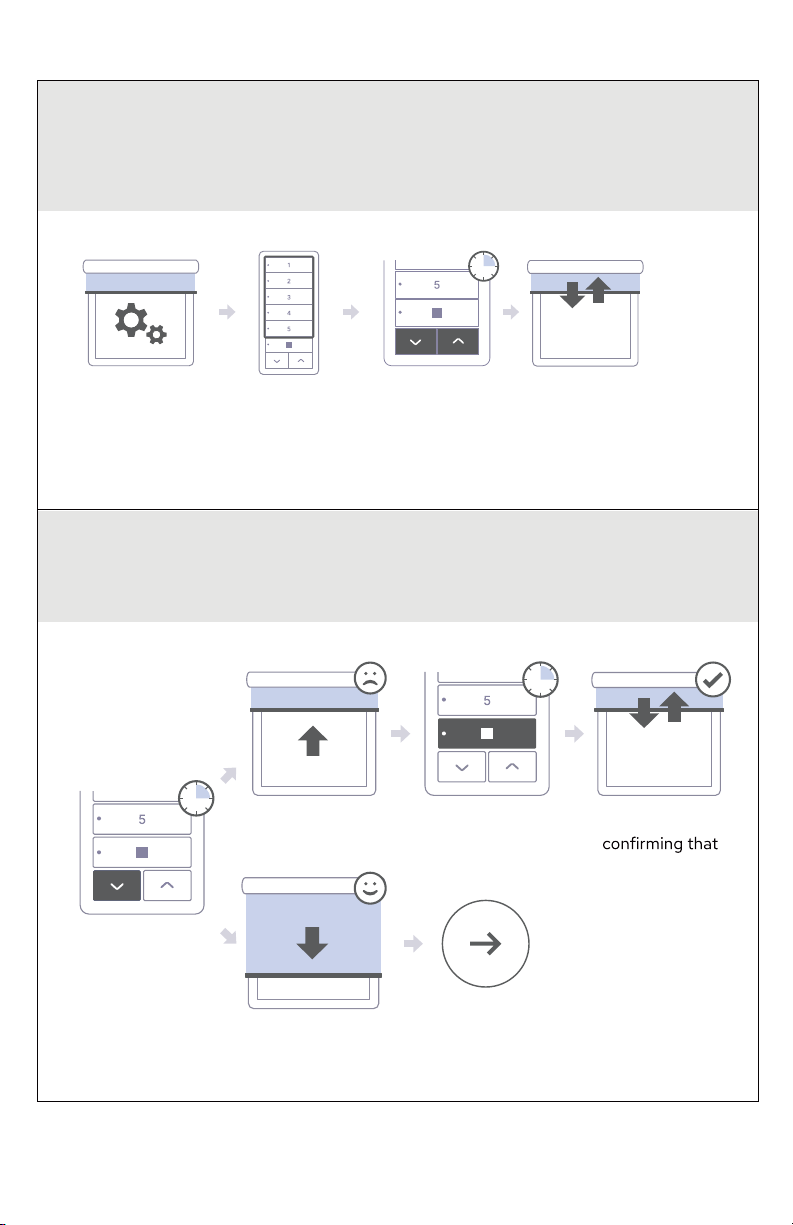
Step 01: Pair Sidekick with new shade motors
Step 02: Check motor directions
Setup with New Motors
Set your Shade to
Factory SetupMode
Select which
channel you want
to use
Hold both
UP and DOWN
together
Shade will jog
once
Hold DOWN
If shade start raising
instead of lowering
If shade starts
lowering as expected
Hold STOP for 5
seconds
Shade will jog once,
direction was reversed
Go to step 03
5s
3
Sidekick Instructions ӏ Doc. # 400242 ӏ V 1.0
To pair your Sidekick with a window covering without any previously paired control, you
must set the motor to factory mode, which can vary from motor to motor. Please check
your motor instructions if needed.
When in Factory Setup Mode, the motor will only move so long as the UP or DOWN
buttons are held. Now check the direction of motion and reverse if desired.
5s

Step 03: Set top limit
Step 04: Set bottom limit
Step 05: Finish setup
Tap UP or DOWN
position
Hold DOWN and
STOP together to
set top limit
Shade will
start lowering
automatically
When shade
reaches desired
bottom position
Press STOP to
stop shade from
lowering
Tap UP or DOWN
bottom position
Hold UP and STOP
together to set
bottom limit.
Motor may not move
Hold STOP Shade will jog once
settingsare saved
Hold PAIRShade will jog once
exited factory mode
4
Sidekick Instructions ӏ Doc. # 400242 ӏ V 1.0
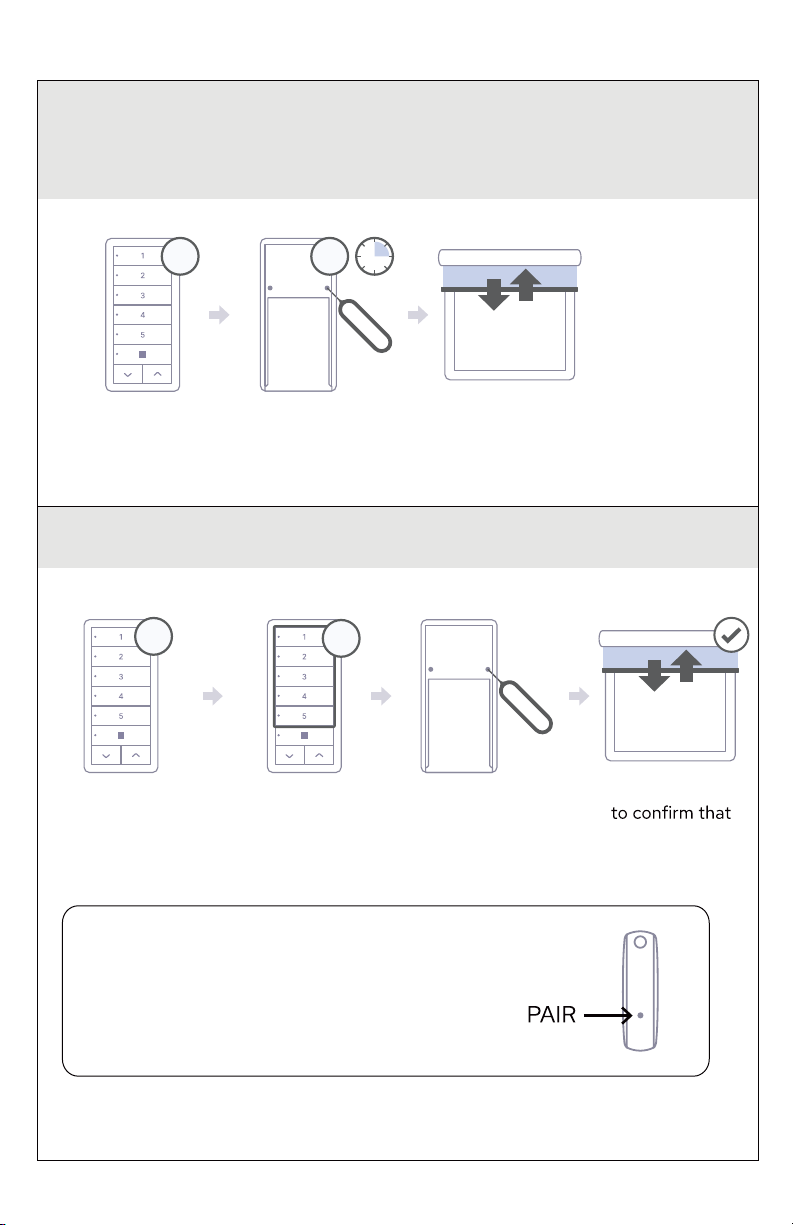
Setup as an Additional Keypad (Remote Control)
Step 1
Step 2
On Sidekick to
be added to the
shade
Select which
channel you want
to use
Press PAIR with
tool or paperclip
Shade will jog once
keypad was paired
NOTE: You can also introduce a new Sidekick (B)
using a Somfy Telis or Situo remote instead of
Sidekick (A). Just follow the instructions above using
the button in the back of your Somfy Telis or Situo
remote controller as Sidekicks PAIR button.
On Sidekick that
is already paired
with shade
Hold PAIR with
tool or paperclip
Shade will jog once
setting shade to
listen mode
You can pair additional Sidekicks with your shade. You will need to use the existing
keypad (A) to introduce the new keypad (B) as shown below.
5
Sidekick Instructions ӏ Doc. # 400242 ӏ V 1.0
5s
AA
BB
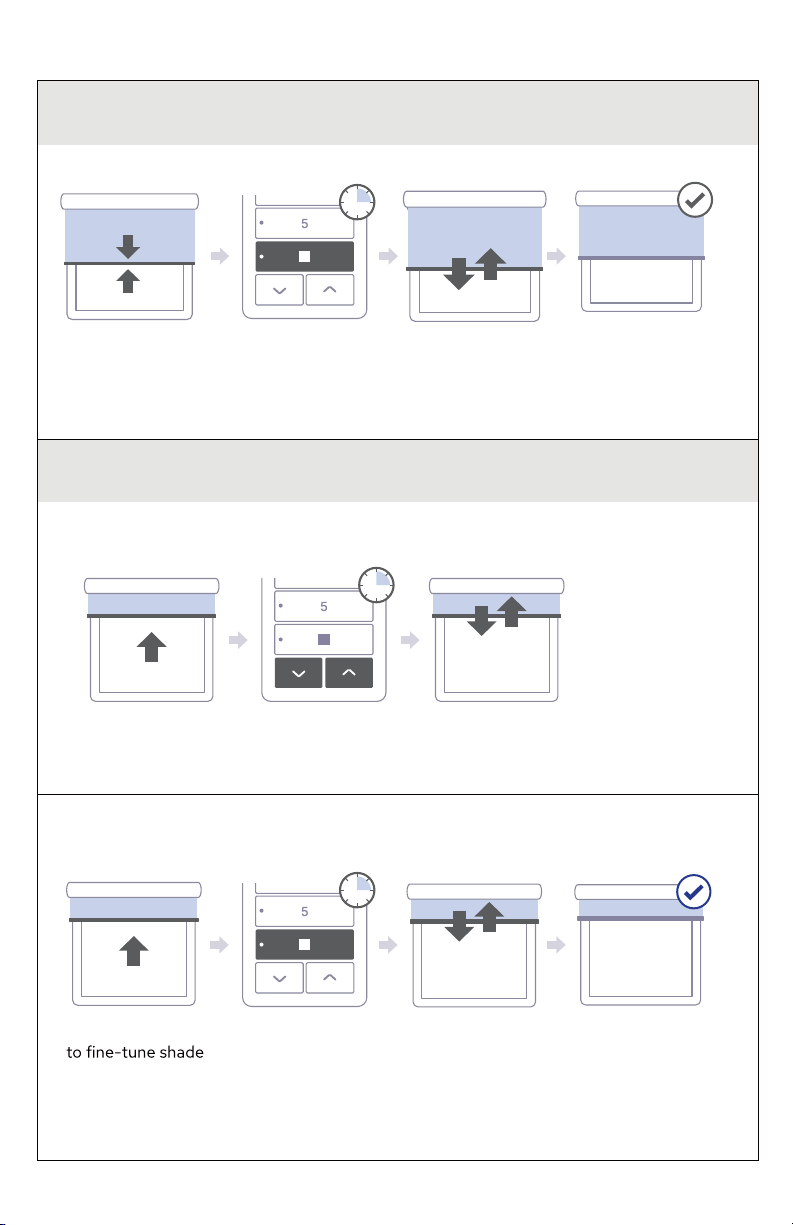
Step 1
Advanced Operation
Save Favorite Position
Move shade to
desired position
Hold STOP Shade will jog once Your new Favorite
Position has been
saved
Adjust Top Limit
Step 2
Move shade to
top position
Hold UP and
DOWN together
Shade will jog once
Use UP and DOWN
position
Hold STOP Shade will jog once New top limit was
saved
6
Sidekick Instructions ӏ Doc. # 400242 ӏ V 1.0

Advanced Operation
Adjust Bottom Limit
Step 1
Step 2
Reverse Motor Direction
Use UP and DOWN to Hold STOP Shade will jog once New bottom limit
was saved
Move shade to
bottom position
Hold UP and
DOWN together
Shade will jog once
Hold STOPMove your shade
to an intermediate
position
Hold UP
and DOWN
together
Shade will
jog once
Shade will jog
once more
7
Sidekick Instructions ӏ Doc. # 400242 ӏ V 1.0
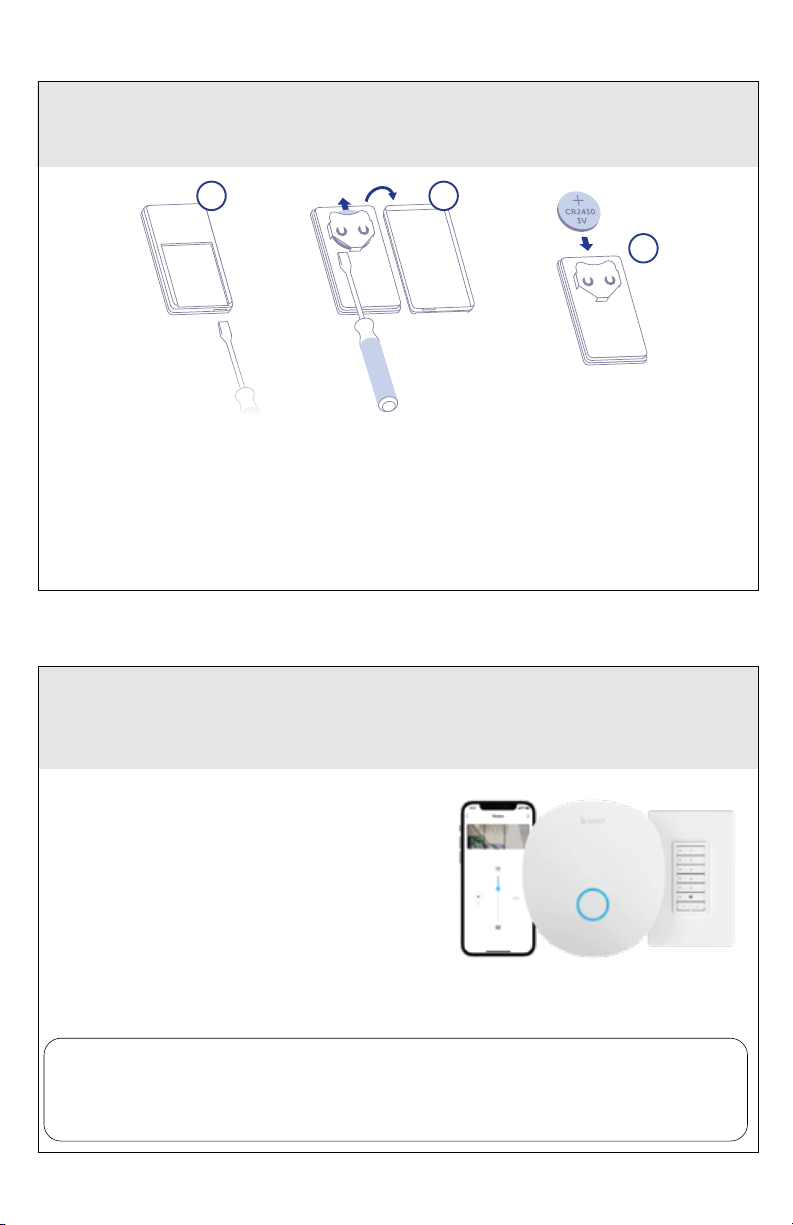
Battery Replacement
Linking with a J4M35 or Bond Bridge Pro
1 2
3
When paired with Bond Bridge Pro, Sidekick can update the state of your shades in the
Bond Home app. To turn on this feature, link each Sidekick channel with the
corresponding shade or shades on the Bond Home app.
Note: *If you cannot control the shade with Sidekick due to range or technology
limitations, you may use Relay Mode to have J4M35 or Bond Bridge Pro transmit instead.
See pg. 12.
To link your Sidekick with your SI app you need
to make sure that:
1. Your J4M35 or Bond Bridge Pro rmware is on
version 3.1 or higher.
2. Your SI app is updated to version
2.40.0 or higher.
3. You can control your shade from the SI
app.
4. You can control that same shade from the
Sidekick*
1. Seperate the Sidekick covers using a Screw Driver.
2. Once the back cover has been removed, use a screwdriver to assist in removing the
battery. Ensure that the circuit board is not damaged during this process.
3. The replacement battery should have its label facing up. Check that the
replacement battery has not been used or stored for more than a year. The battery
lifespan of the SKS-500 will be reduced if it is stored for an extended period of time.
When in Factory Setup Mode, the motor will only move so long as the UP or DOWN
buttons are held. Now check the direction of motion and reverse if desired.
8
Sidekick Instructions ӏ Doc. # 400242 ӏ V 1.0

Go to the shade
you want to
control and tap (...)
Tap on Associate with
Sidekick
Go to Device
Settings
Follow on-screen
instructions
Tap on Advanced
Settings
The channel LED will blink
association
Scroll down and tap
on Manage Sidekicks
Linking with J4M35 or Bond Bridge Pro on iOS
9
Sidekick Instructions ӏ Doc. # 400242 ӏ V 1.0
Table of contents
Other SI Keypad manuals