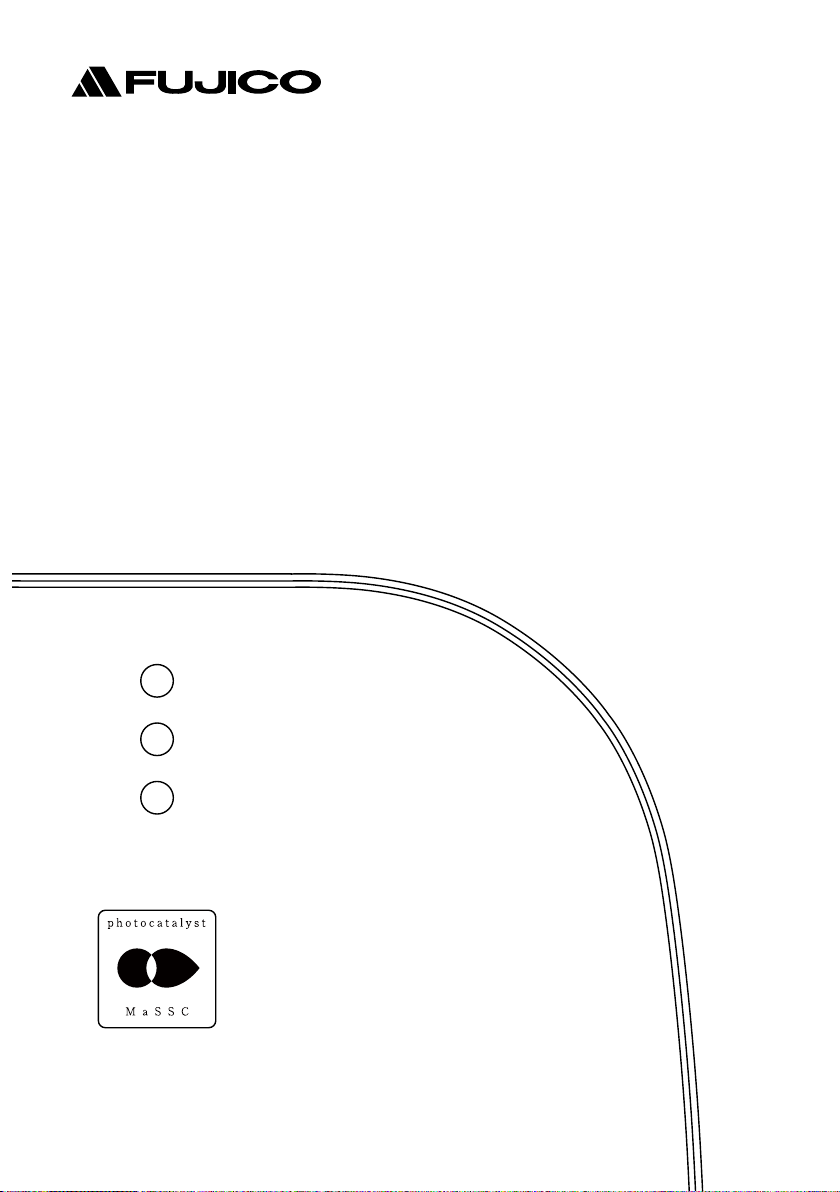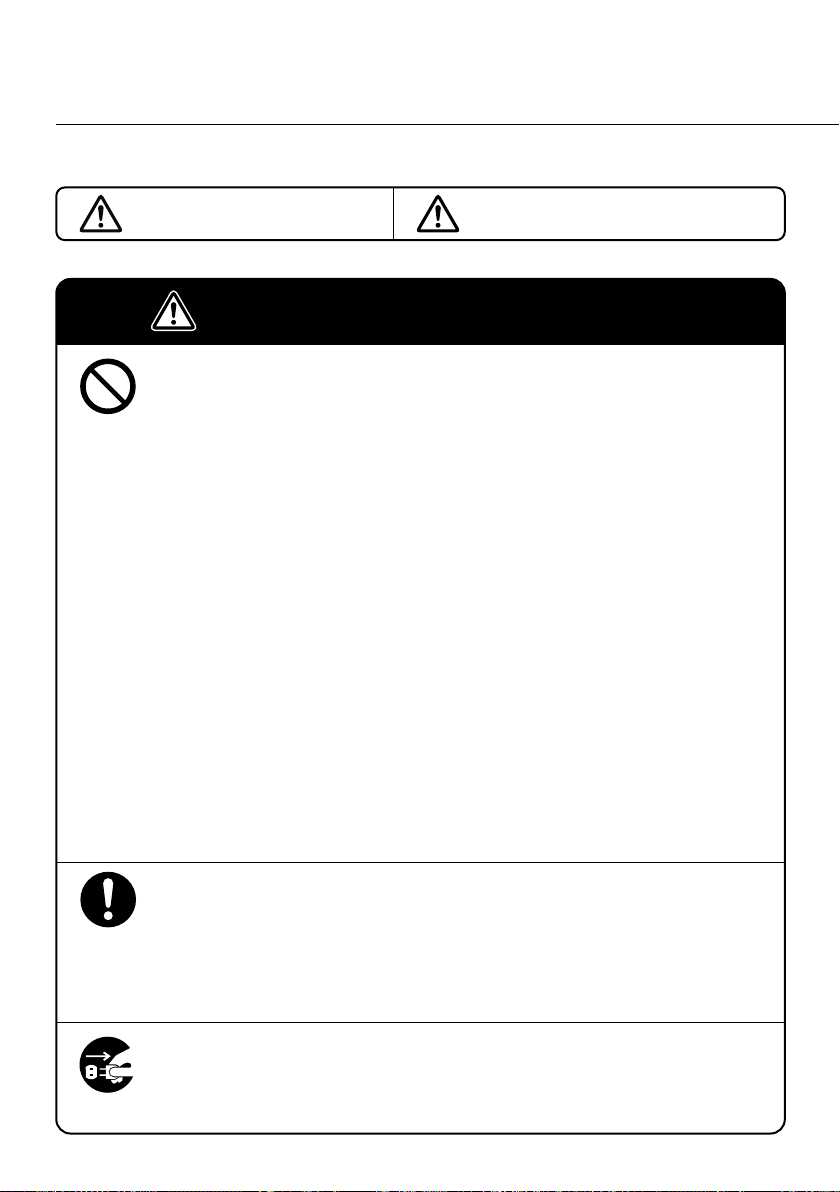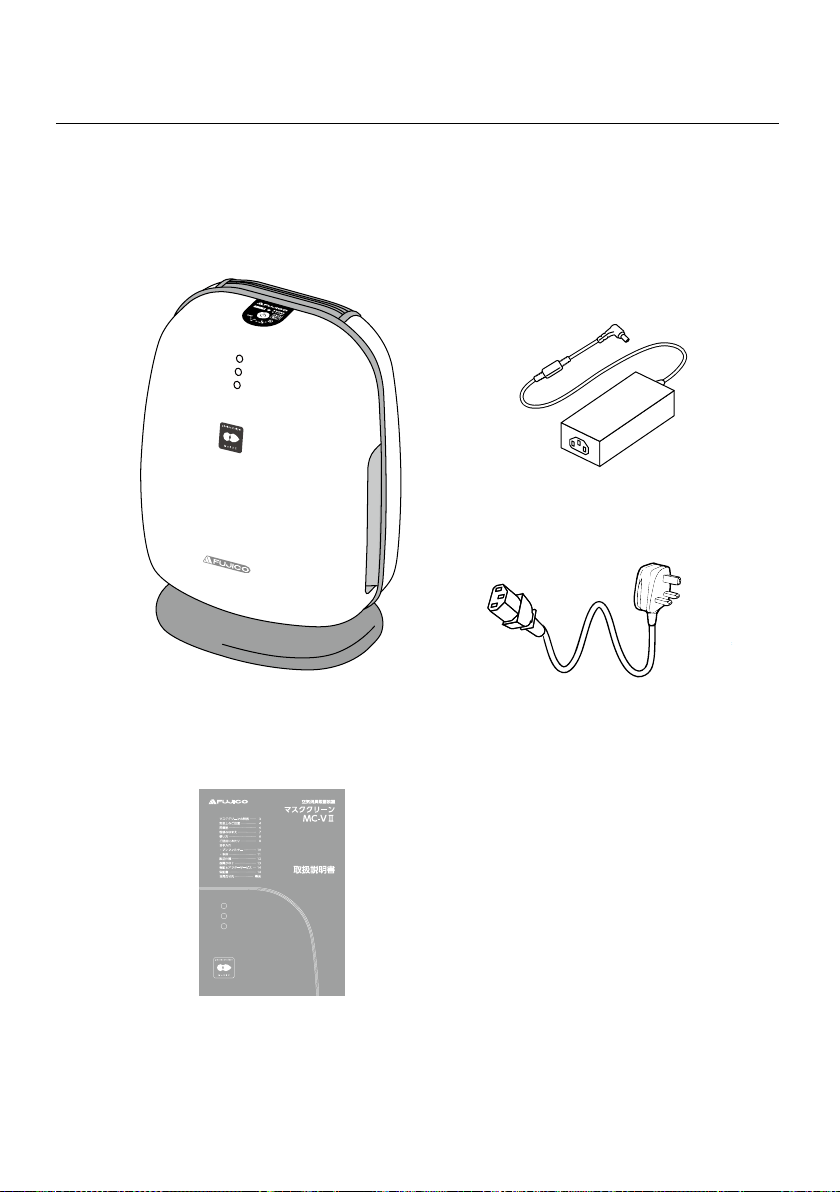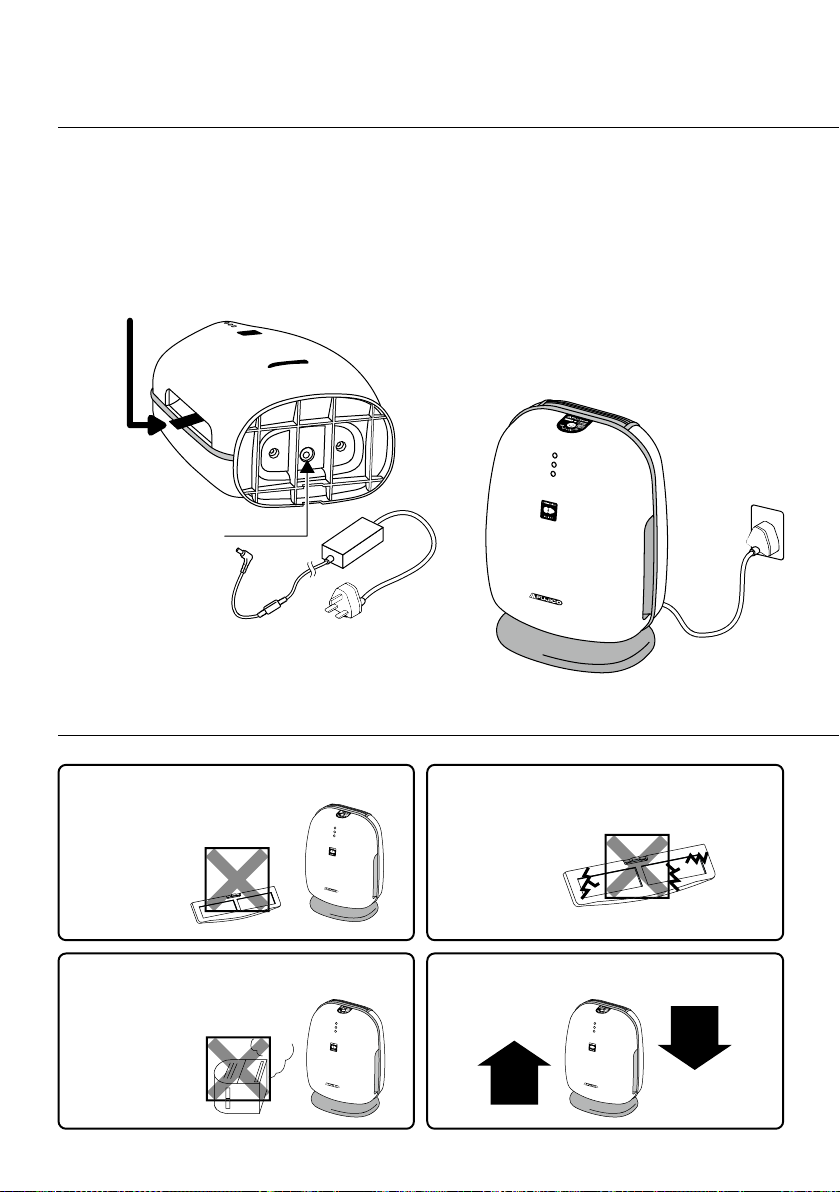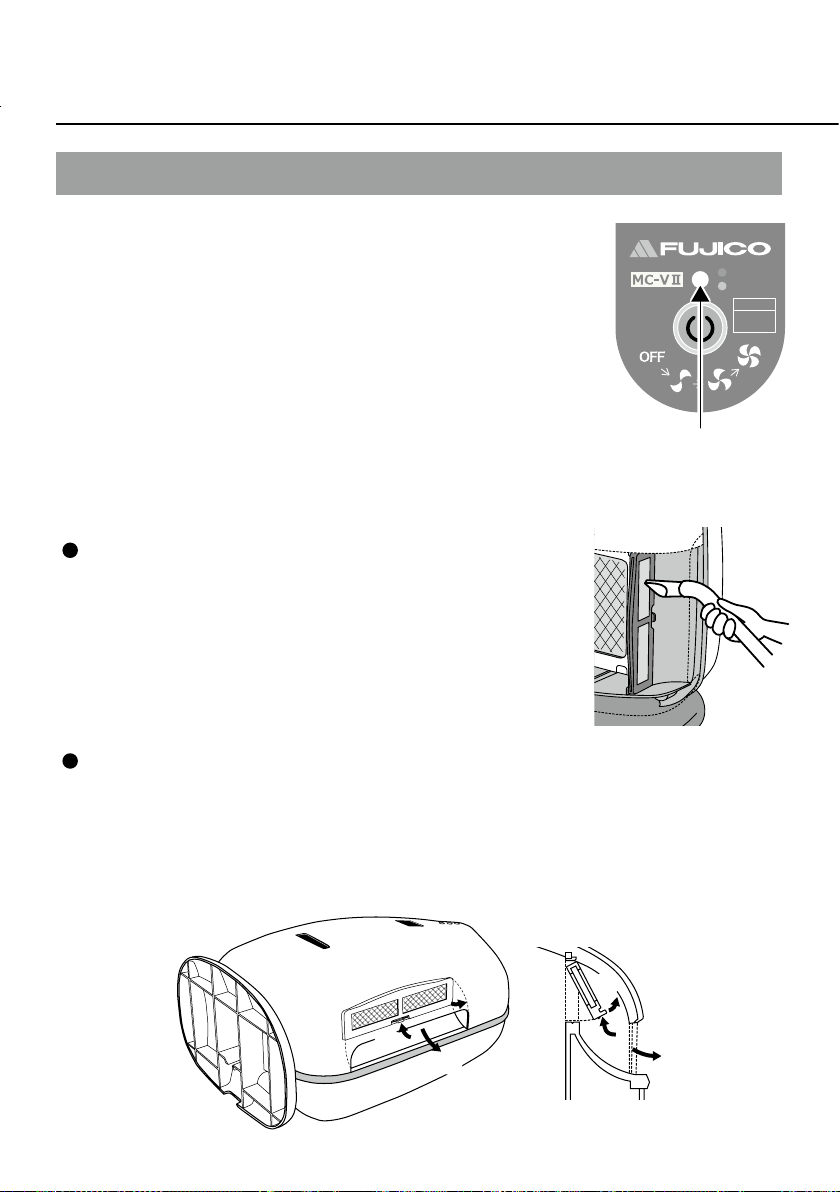Characteristics of MaSSC Clean
What is Fujico's original hybrid photocatalyst?
What is Fujico’s unique thermal spray technology?
●Disinfection by taking the advantage of photocatalyst
●Taking the advantage of disinfectant metal
To enhance the power of bacteria elimination +
Free metal ion will deactivate the enzyme inside the bacteria and cause them to death.
When the photocatalyst is under the
light, it will generate "electron (e-)"
and "hall (h+)"!
These will react with oxygen (O2) and
water (H2O) in the air and generate
"reactive oxygen species (O2, OH)".
The reactive oxygen will disintegrate
the organic substances into carbon
dioxide and water.Attack and
damage the surfaces of cells of bacteria.
Method by application of binder
Base material
BinderPhotocatalyst Photocatalyst
Method by application of thermal spray technology
Anti-bacteria metal
3
This MaSSC mark represents that Fujico's unique thermal
spray technology is applied on coating of photocatalyst and
anti-bacteria metal made of hybrid highly disinfect material.
MaSSC Clean is an air deodorant and bacteria elimination
device built-in with MaSSC filters and ultra-violet light lamp and
has high capability of deodorant and bacteria elimination.
Hybrid photocatalyst Fujico's unique thermal
spray technology
excellent capability of
"bacterial elimination"
The conventional photocatalyst coating is that the photocatalyst is mixed with a solvent having binder effects. Therefore,
the photocatalyst is buried in the binder and makes the intensity of photocatalyst reaction become less. Fujico has the
edge on “thermal spray” technology. By taking advantage of this cutting edge technology, the surface of base material
can be covered with high density photocatalyst and such significantly enhance the photocatalyst reaction.
●Due to the fact that photocatalyst is mixed with a
binder, photocatalyst is buried in the binder and
make the intensity of reaction become less.
●Due to the impact of thermal spray that make it
deeply attach to the base material and high density
photocatalyst coating is created.
Base material
Safety Precautions
ɜThe details which are the results of wrong application of the product are classified
and explained in the followings.
Warning “it may cause death
or serious injury”
“it may cause slight injury
or property damage”
Caution ǵ
Warning The following contents are for prevention of accidents or
injury resulted in electric shock, electric leakage or fire etc.
㥭!҃
Unplug
4
■Avoid pulling out the plug of the AC power cord while the device is operating.
(It may cause fire, electric shock and failure.)
■Avoid inserting or pulling out the AC power cord’s plug with wet hands.
(It may cause electric shock.)
■Avoid damaging, modifying, bending with unnecessary force, pulling, twisting or
tying up the AC power cord and putting it near places of high temperature.
(It may cause fire, electric shock or short circuit.)
■Avoid using the device if damage is found on the AC power cord or plug and the
electric outlet is loosened.
(It may cause fire, electric shock or short circuit.)
■Avoid using an extension power cord.
(It may cause fire due to heating.)
■Avoid modifying, dismantling or repairing the device.
(It may cause fire, electric shock or injury.)
■Do not let the main body get wet.
(It may cause fire and electric shock.)
■Avoid using the device at a place accessible by small children.
(It may cause electric shock and injury.)
■Avoid inserting foreign objects such as finger or stick into the openings of air inlets and air outlet.
(It may cause electric shock and injury.)
■Please use 220V alternating current electricity for home use.
(It may cause fire, electric shock and failure.)
■Please make sure to use the AC adaptor provided.
(It may cause fire, electric shock and failure.)
■Please frequently clean away the dust found on the AC power cord’s plug.
(If dust accumulated, it may cause fire and electric shock due to insulation failure such as moisture.)
■Please make sure to switch off the device and pull out the plug of AC power cord at the time of
maintenance, inspection and removal.
(It may cause electric shock and injury.)