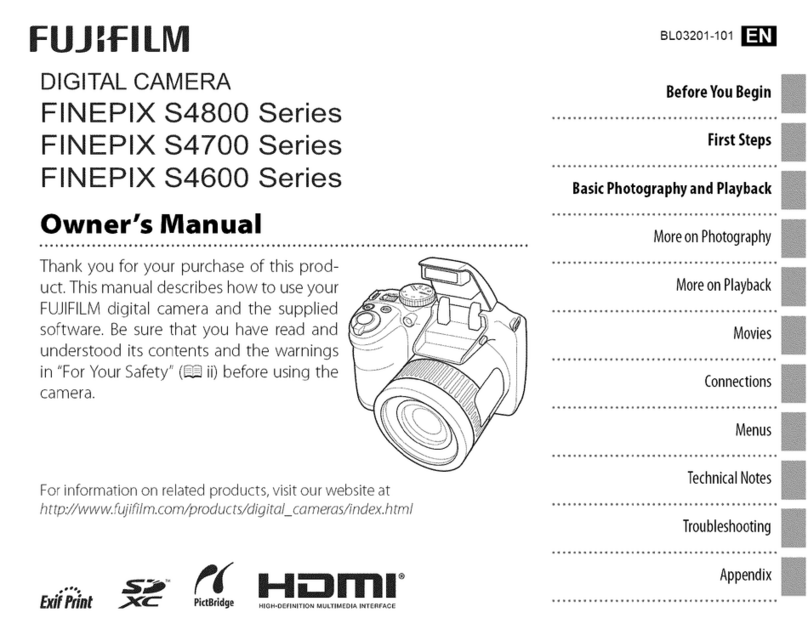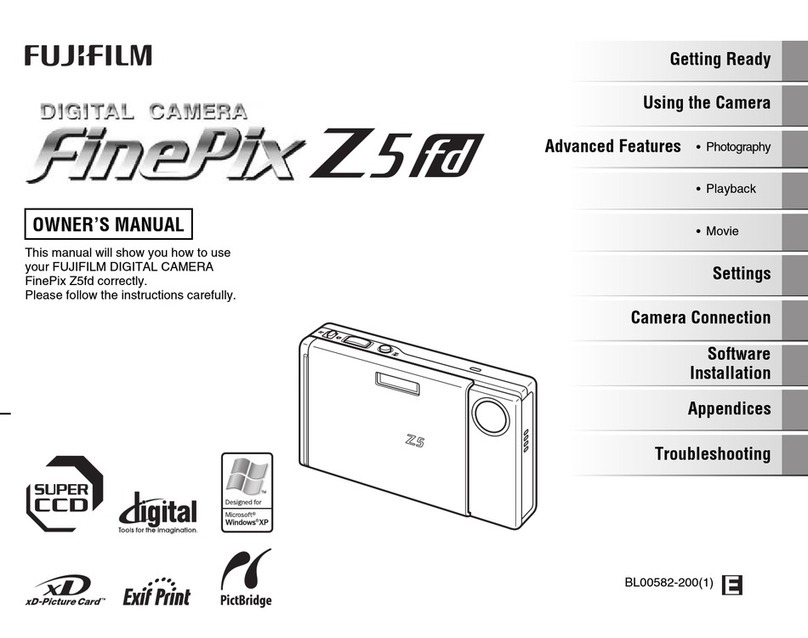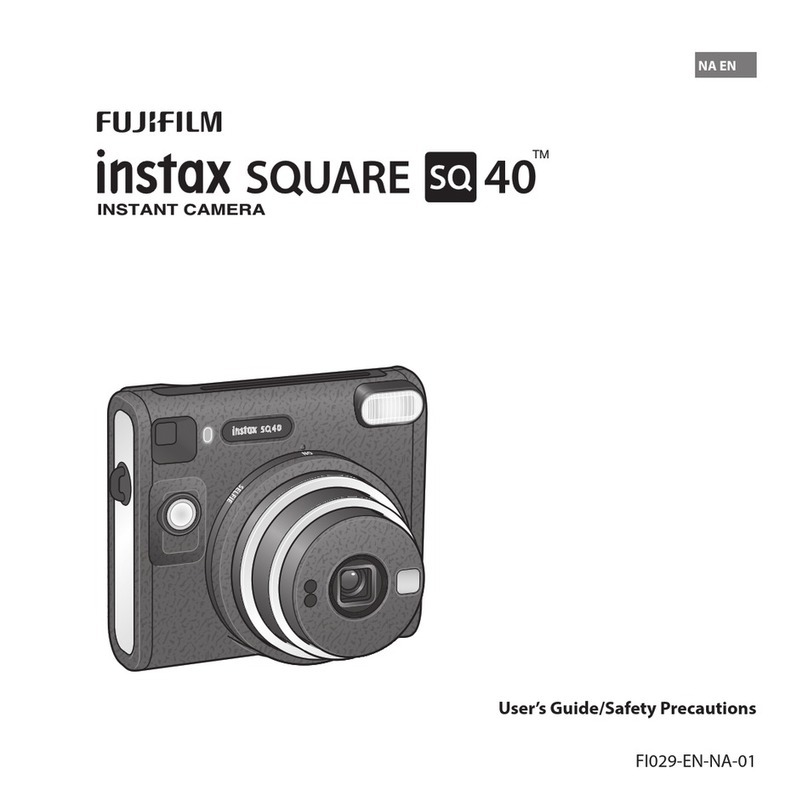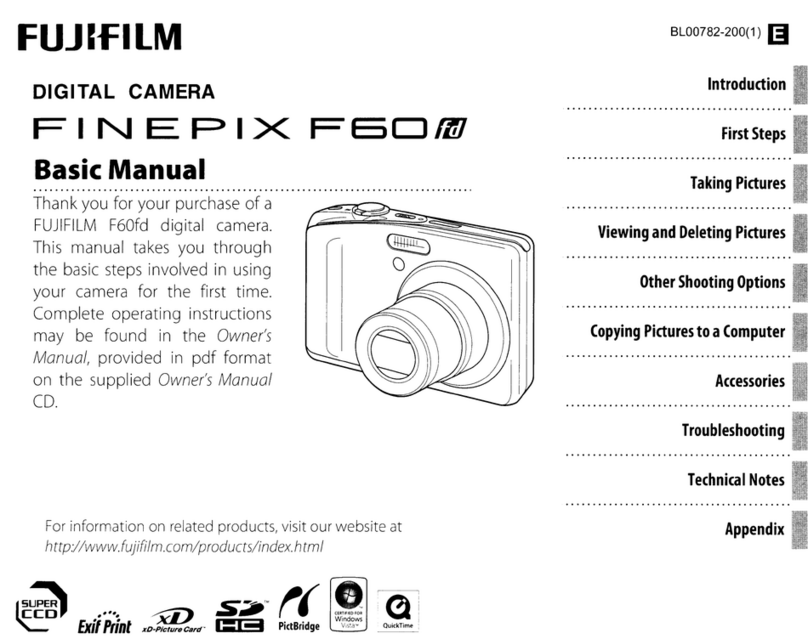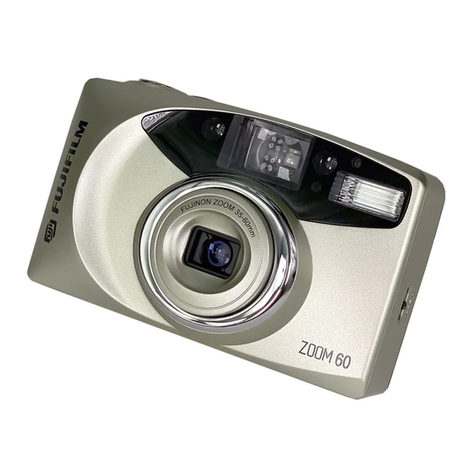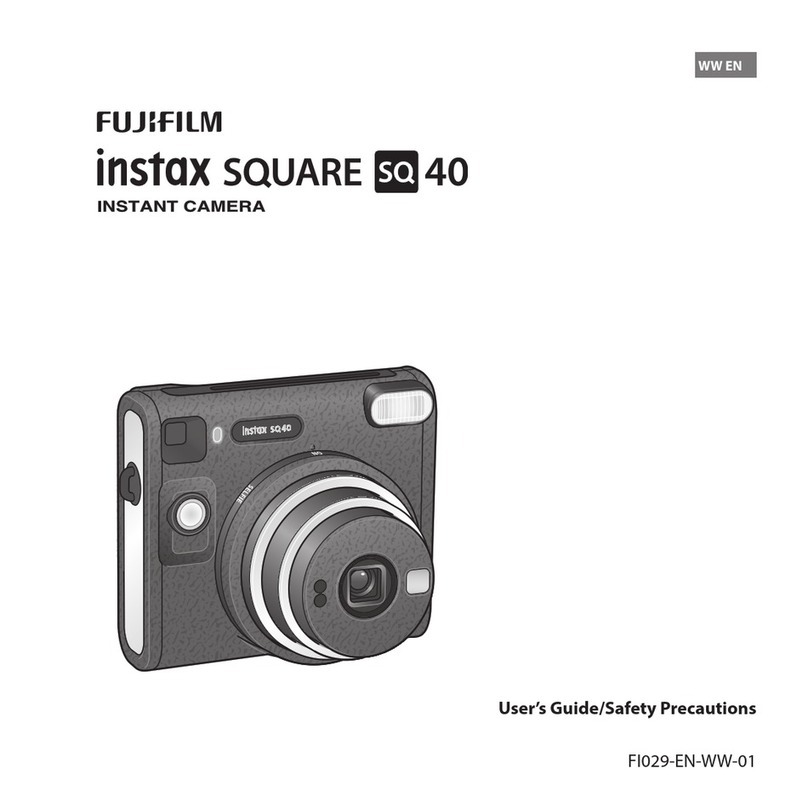14 Megapixels | Fujinon 5× Optical Zoom | 2.7-inch LCD
*Included with camera
Natural Light &
with Flash
Natural Light & with Flash takes two photos in quick succession, one with flash and
one without, eliminating the guesswork of flash photography.
Tracking Auto Focus Great for capturing dynamic close-ups, this function keeps fast moving subjects in
the frame and in focus, even when the zoom is fully extended.
Image Search A convenient image search function lets you quickly and easily select photos based
on any of several criteria.
YouTube
™
/ FACEBOOK
Uploader
In -camera soft ware lets you mar k your photos or videos for YouTub e™ or
FACEBOOK, for effortless uploading of data when the camera is connected to a PC
running MyFinePix Studio.*
©2012 FUJIFILM Corporation
Microsoft, Windows and Windows logo are trademarks, or registered trademarks of Microsoft Corporation in the United States and/or other countries.
Macintosh and Mac OS are trademarks of Apple Computer, Inc., registered in the U.S. and other countries. SD logo is a trademark. All other trademarks are
the property of their respective holders.
*1 : Number of eective pixels: The number of pixels on the image sensor which receive input light through the optical lens, and which are eectively reected in the nal output data of the still image.
*2 : Please see the Fujilm website to check memory card compatibility.
Specifications and design are subject to change without notice.
All sample photos are simulated images.
For more information, please visit our Website:
http://www.fujilm.com/products/digital_cameras/index.html
SPECIFICATIONS
1/2.3-inch CMOS with primary color lter
Image sensor
Lens Fujinon 5× optical zoom lens
f=5.0 - 25.0 mm, equivalent to 28 - 140 mm on a 35 mm camerafocal length
F3.9 (Wide) - F4.9 (Telephoto)full-aperture
11 groups 13 lensesconstitution
F3.9 / F6.2 (Wide), F4.9 / F8 (Telephoto)
Aperture
Image stabilizer CMOS shift type
14.4 million pixels
Number of eective pixels*1
Macro: (Wide) Approx. 9 cm - 80 cm / 3.5 in. - 2.6 ft., (Telephoto) Approx. 40 cm - 80 cm / 1.3 ft. - 2.6 ft.
Normal: (Wide) Approx. 60 cm to innity / 2.0 ft. to innity, (Telephoto) Approx. 1.0 m to innity / 3.3 ft. to innity
Focus distance
(from lens surface)
Sensitivity Auto, ISO 100/200/400/800/1600/3200 (Standard Output Sensitivity)
Approx. 6.8× (up to approx. 34×, with 5× optical zoom)
Digital zoom
Internal memory (approx. 95MB), SD/SDHC/SDXC memory card*2
Storage media
2.7-inch, Approx. 230,000 dots,TFT color LCD monitor, Approx. 96% coverage
LCD monitor
1920 × 1080 pixels, 1280 × 720 pixels, 640 × 480 pixels (30 frames/sec.) with monaural sound Zoom function can be used.
Movie recording
Li-ion battery NP-50A (included)Power supply
Li-ion battery NP-50A, Battery charger BC-50A, Plug adapter, USB cable, Hand strap, CD-ROM, Owner's manualAccessories included
Weight Approx. 195 g / 6.8 oz. (including battery and memory card)
Dimensions 102.7 (W) × 71.3 (H) × 27.4 (D) mm / 4.0 (W) × 2.8 (H) × 1.0 (D) in. (excluding projections)
Guide to the number of available
frames for battery operation
Approx. 300 frames (AUTO mode)
BlackBlue Silver Orange Green