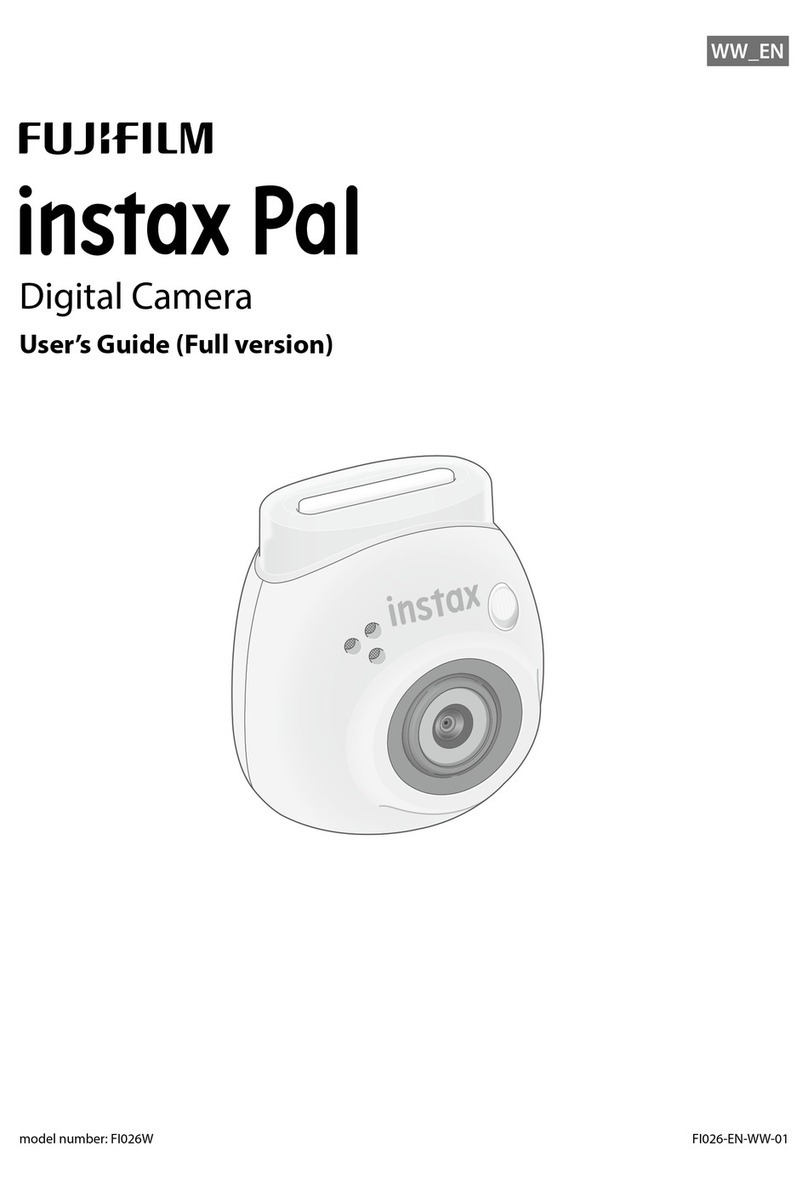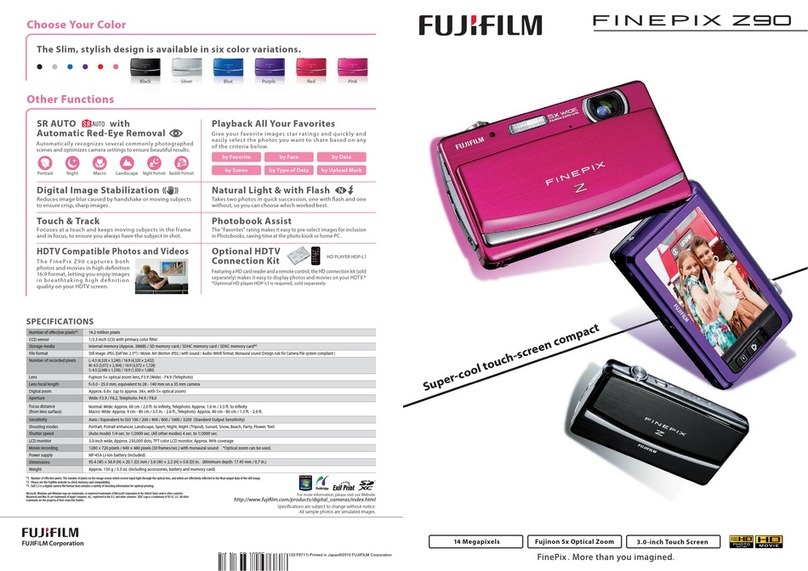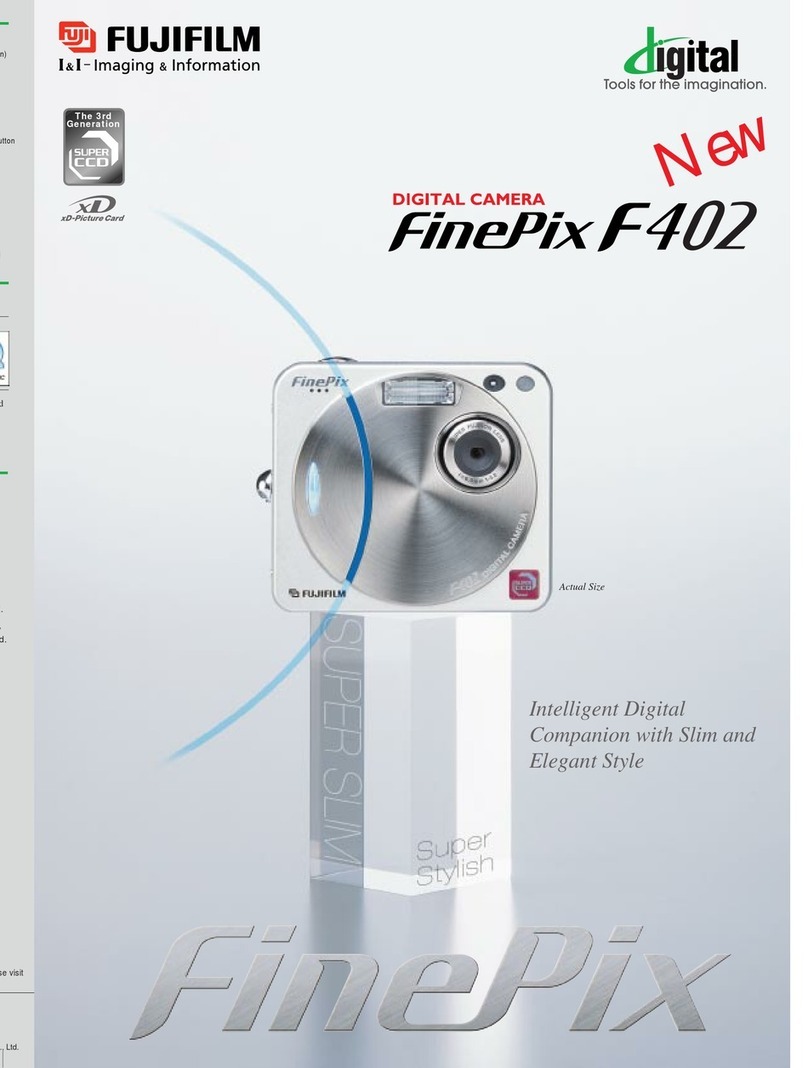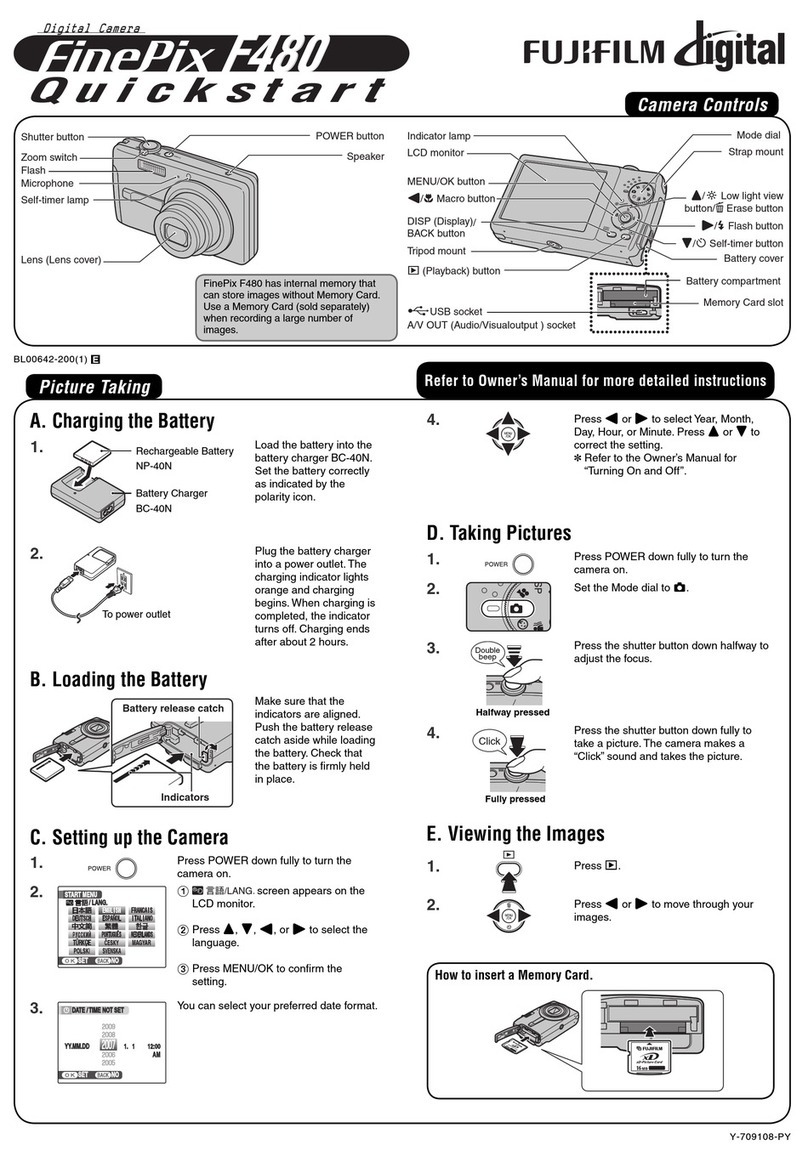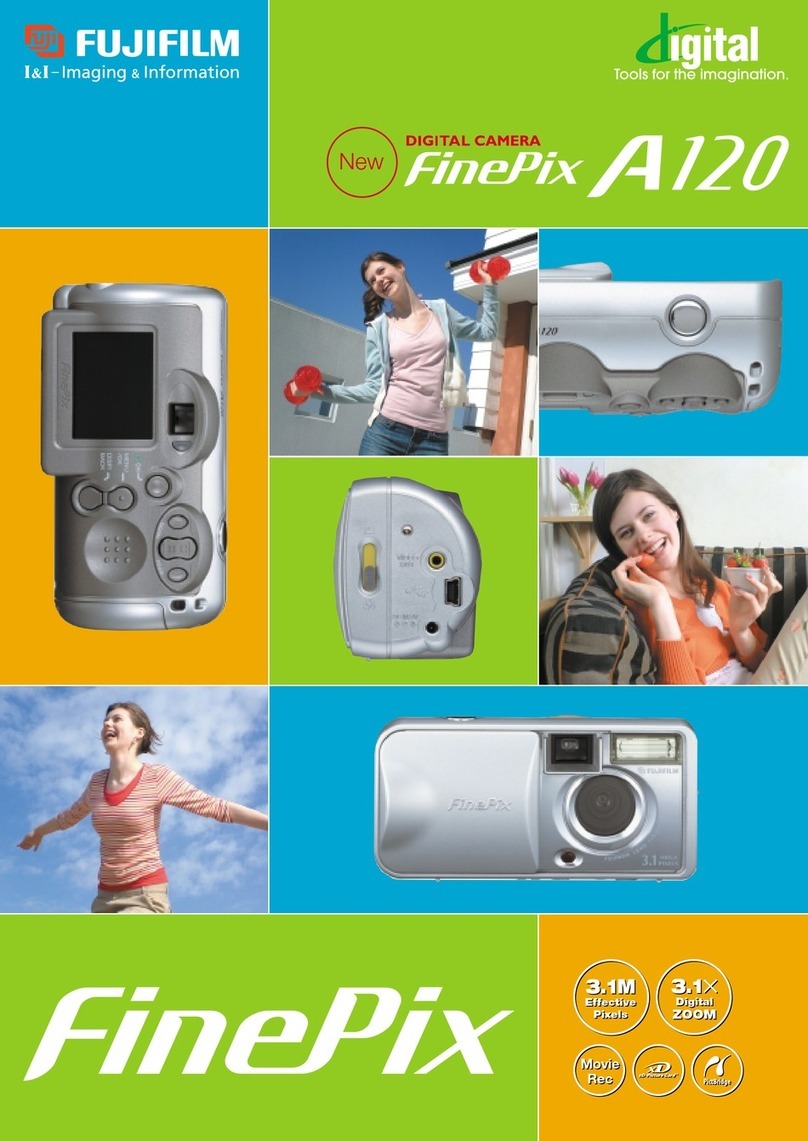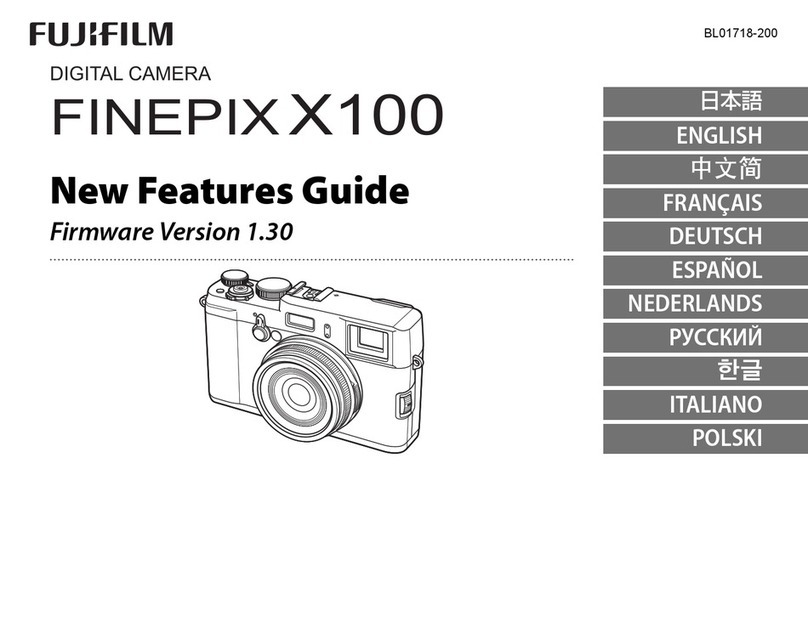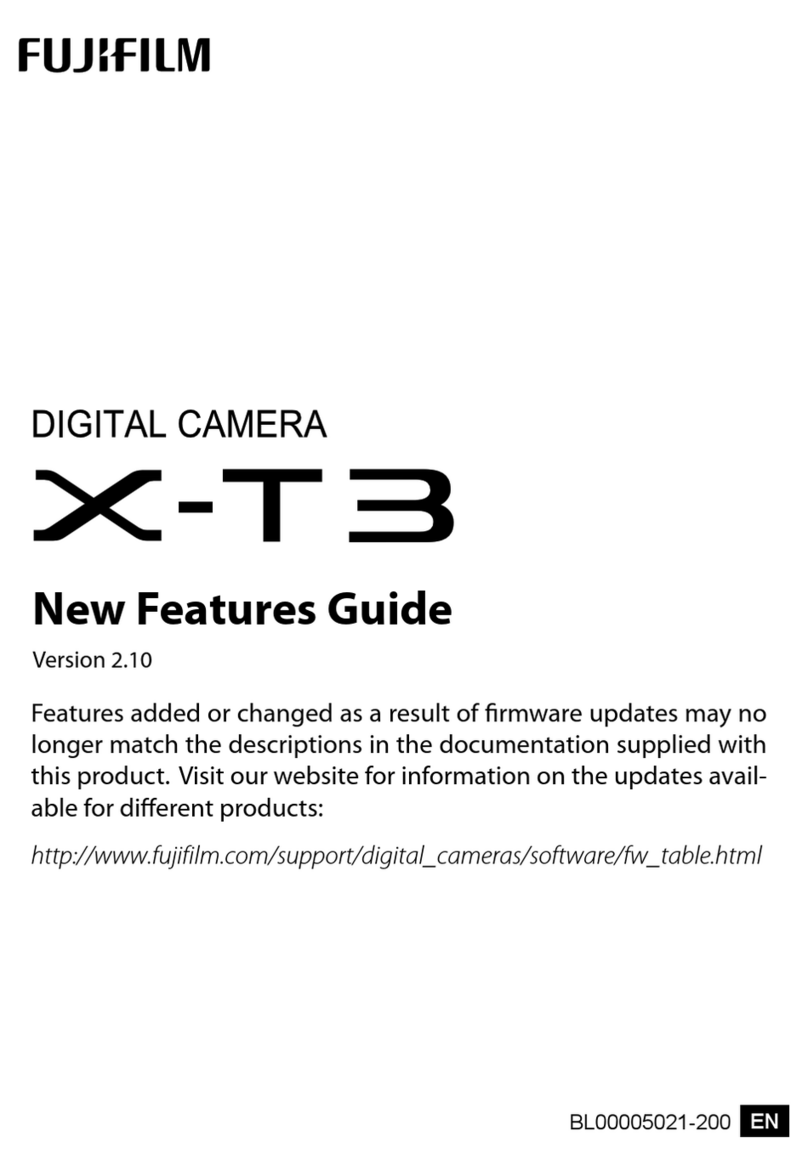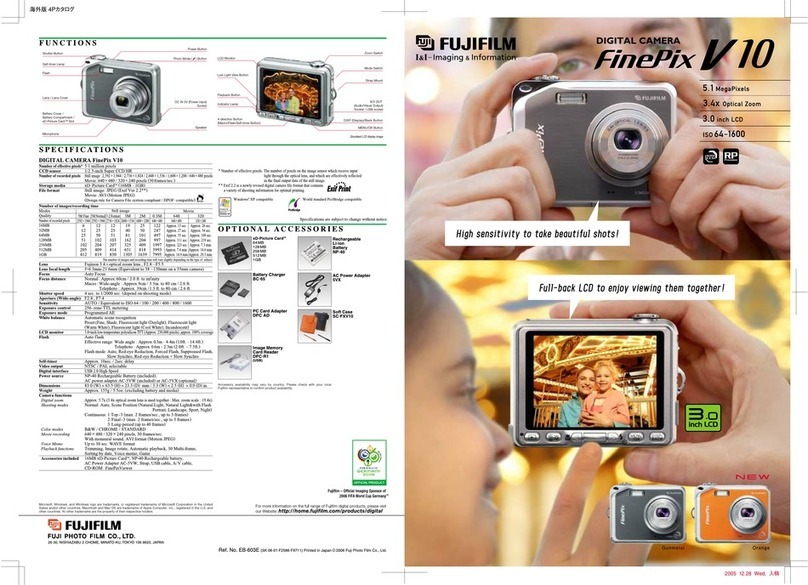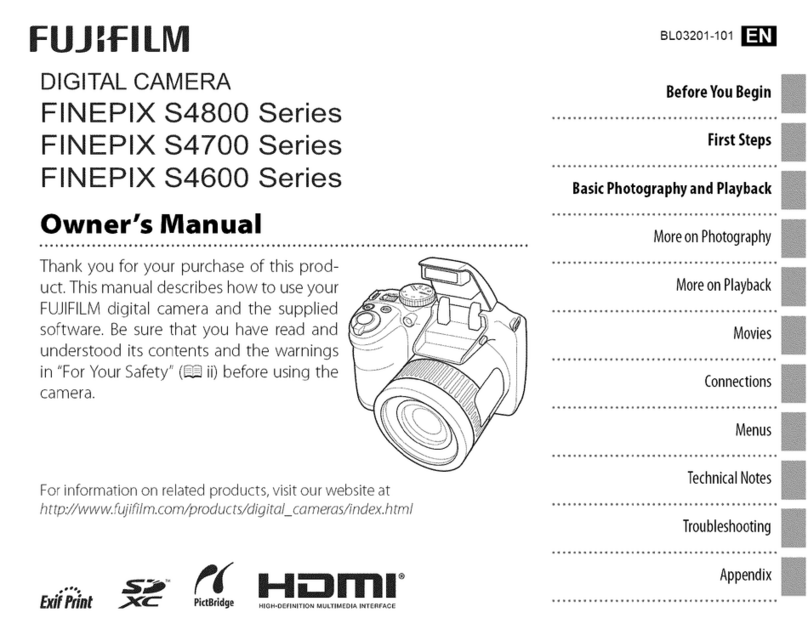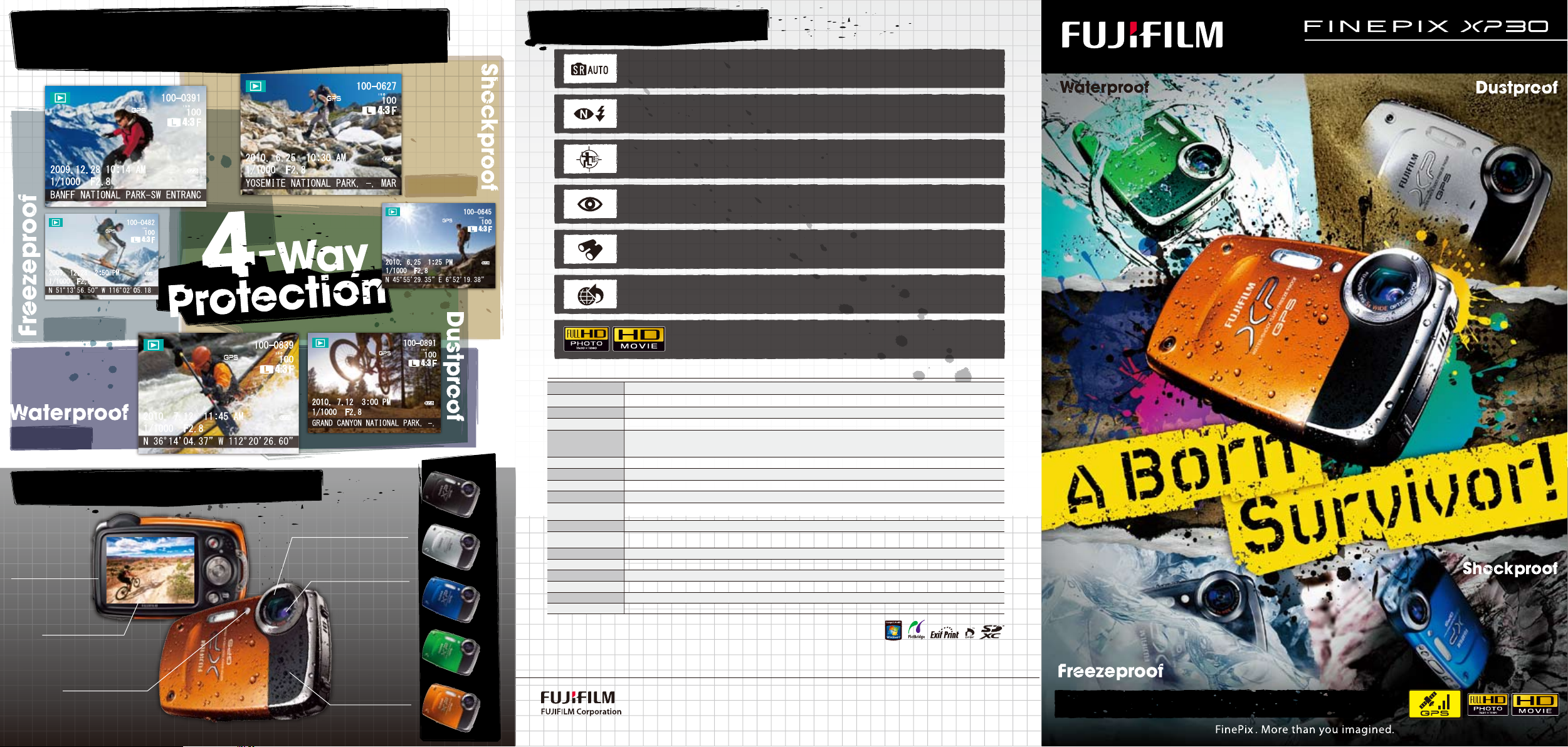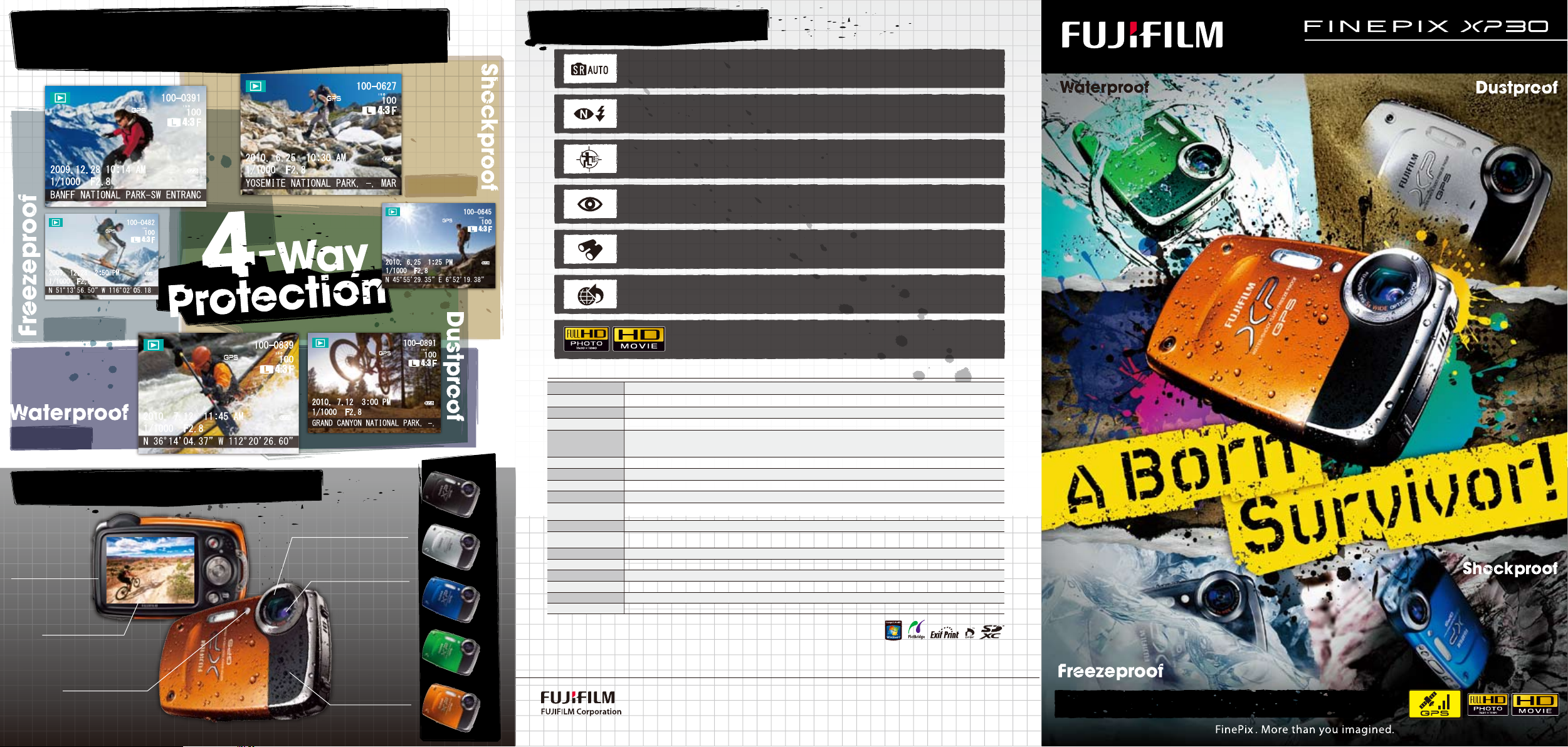
Shockproof
bumper design
shields the LCD
The LCD screen is
easy to see in
bright light
Ref. No. EB-1031E (SK·10·12·F1120·F9711) Printed in Japan©2010 FUJIFILM Corporation
Microsoft, Windows and Windows logo are trademarks, or registered trademarks of Microsoft Corporation in the United States and/or other countries.
Macintosh and Mac OS are trademarks of Apple Computer, Inc., registered in the U.S. and other countries. SDXC Logo is a trademark of SD-3C, LLC. All other
trademarks are the property of their respective holders. Specifications are subject to change without notice.
All sample photos are simulated images.
For more information, please visit our Website:
http://www.fujilm.com/products/digital_cameras/index.html
*1 : Number of eective pixels: The number of pixels on the image sensor which receive input light through the optical lens, and which are eectively reected in the nal output data of the still image.
*2 : Please see the Fujilm website to check memory card compatibility.
*3 : Exif 2.3 is a digital camera le format that contains a variety of shooting information for optimal printing.
This Ultra-tough Camera,
Made for The Outdoors
Other Functions
Enjoy
Tough yet Stylish Body
Black
Silver
Blue
Green
Orange
SR Auto
Natural Light &
with Flash mode
Tracking Auto Focus
Red-eye Removal
Image Search
YouTube™ / FACEBOOK
Uploader
The camera automatically recognizes six of the most commonly photographed
scenes and optimizes camera settings for beautiful results every time.
Natural Light & with Flash takes two photos in quick succession, one with flash and
one without, eliminating the guesswork of flash photography.
Great for capturing dynamic close-ups, this function keeps fast moving subjects in
the frame and in focus, even when the zoom is fully extended.
Red-eye removal eliminates unsightly red-eye reflections to ensure flattering flash
portraits and party pictures.
Convenient image search function lets you quickly and easily select photos
based on any of several criteria.
Use in-camera software to mark your photos or videos for YouTube™ or FACEBOOK,
for effortless uploading of data when the camera is connected to a PC running
MyFinePix Studio.*
16:9 format lets you view photos and movies on HD ready
televisions* in breathtaking high definition quality.
HDTV Compatible
Photos and Videos
14 Megapixels | Fujinon 5× Optical Zoom | GPS geo-tagging
Reinforced glass lens cover
The folded zoom lens
helps protect it
from shock
Anti-slip rubber grip
The LED lights help
you find your way
in the dark
-10°C/14°F
1.5m/4.9ft.
5m/16.4ft.
SPECIFICATIONS
1/2.3-inch CCD with primary color lter
CCD sensor
Lens Fujinon 5× optical zoom lens, F3.9 (Wide) - F4.9 (Telephoto)
f=5.0 - 25.0 mm, equivalent to 28 - 140 mm on a 35 mm camera
Lens focal length
Wide: F3.9 / F6.2,Telephoto: F4.9 / F8
Aperture
2.7-inch, Approx. 230,000 dots,TFT color LCD monitor, Approx. 96% coverage
LCD monitor
1280 × 720 pixels / 640 × 480 pixels (30 frames/sec.) with monaural sound *Optical zoom can be used.
Movie recording
NP-45A Li-ion battery (included)
Power supply
Shutter speed (Auto mode) 1/4 sec. to 1/2000 sec. (All other modes) 4 sec. to 1/2000 sec.
Number of recorded pixels
14.2 million pixels
Number of eective pixels*1
Weight Approx. 165 g / 5.8 oz. (including accessories, battery and memory card)
Macro:Wide: Approx. 9 cm - 80 cm / 3.5 in. - 2.6 ft., Telephoto: Approx. 40 cm - 80 cm / 1.3 ft. - 2.6 ft.
Normal: Wide: Approx. 60 cm / 2.0 ft. to innity,Telephoto: Approx. 1.0 m / 3.3 ft. to innity
Focus distance
(from lens surface)
Sensitivity Auto / Equivalent to ISO 100 / 200 / 400 / 800 / 1600 / 3200 (Standard Output Sensitivity)
Dimensions 99.2 (W) × 67.7 (H) × 23.9 (D) mm / 3.9 (W) × 2.7 (H) × 0.9 (D) in. (Minimum depth: 23.1 mm / 0.9 in.)
Approx. 6.8× (up to approx. 34×, with 5× optical zoom)
Digital zoom
Shooting modes AUTO, P, SR AUTO, Natural Light& with Flash, Natural Light, Portrait, Landscape, Sport, Night, Night (Tripod), Sunset, Snow, Beach, Under water, Under water (Wide),
Under water (Macro), Party, Flower, Text, Portrait enhancer, Motion panorama
Internal memory (Approx. 10MB) / SD memory card / SDHC memory card / SDXC memory card*2
Storage media
Still image: JPEG (Exif Ver. 2.3*3) / Movie: AVI (Motion JPEG ) with Sound / Audio: WAVE format, Monaural sound (Design rule for Camera File system compliant / DPOF-compatible)
File format
L: 4:3 (4,320 × 3,240) / 16:9 (4,320 × 2,432)
M: 4:3 (3,072 × 2,304) / 16:9 (3,072 × 1,728)
S: 4:3 (2,048 × 1,536) / 16:9 (1,920 × 1,080)
*Included with camera
*Optional HD player HDP-L1 is required, sold separately.