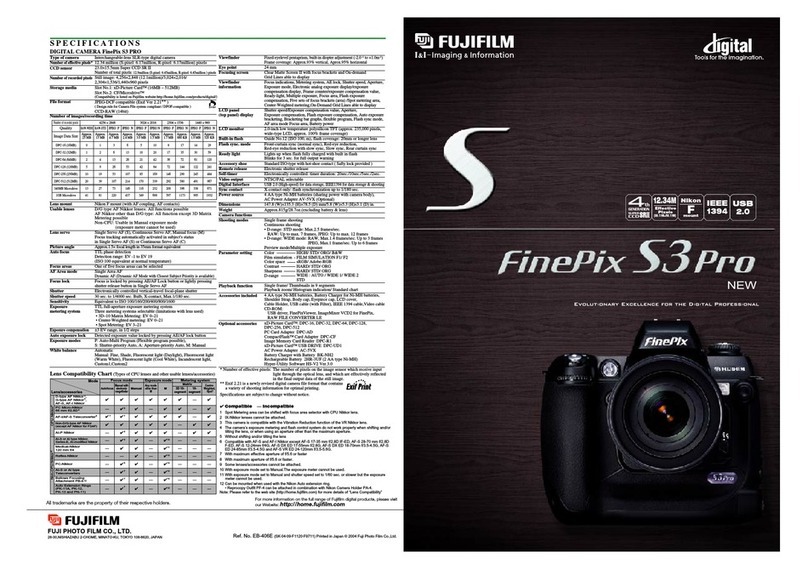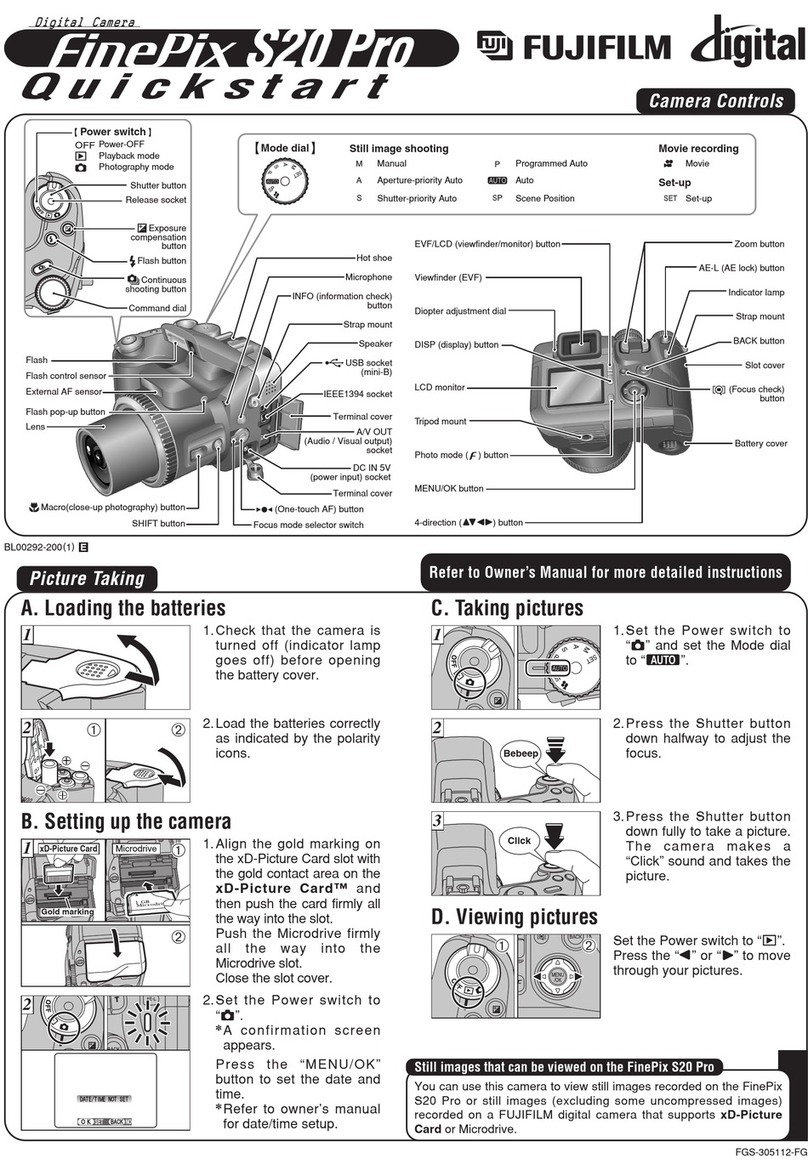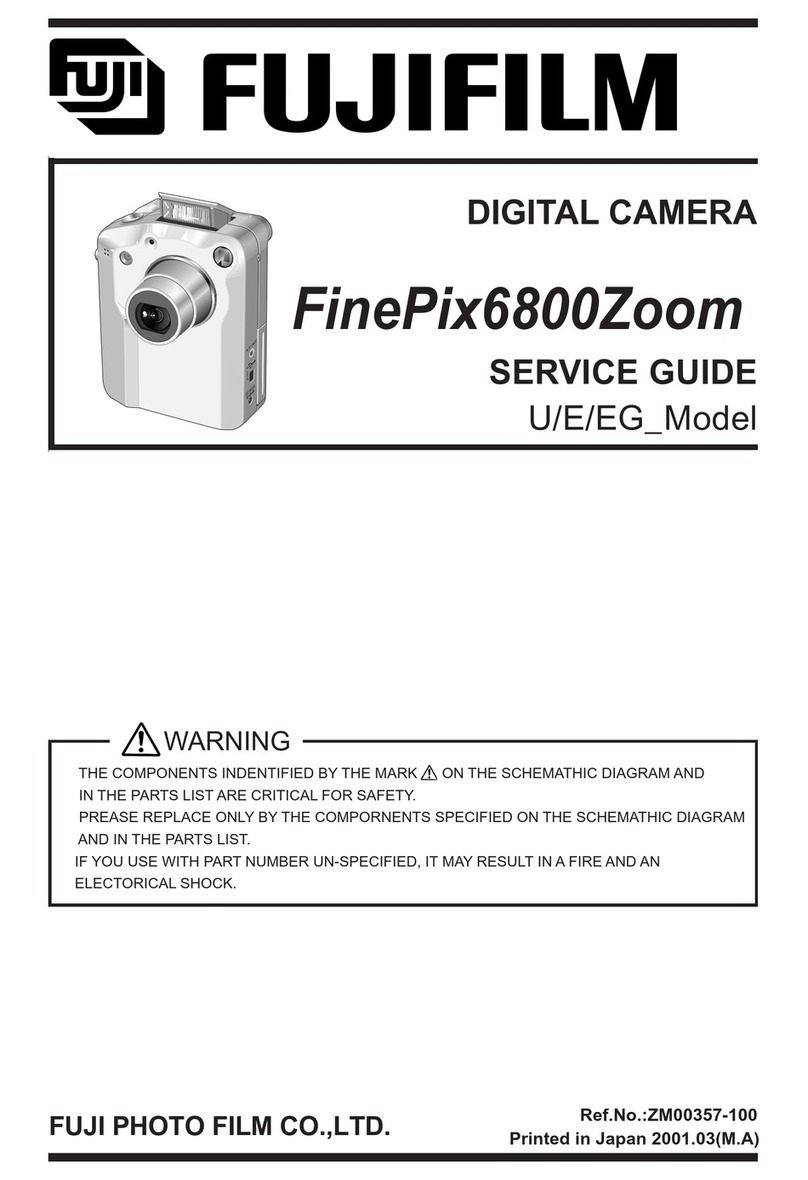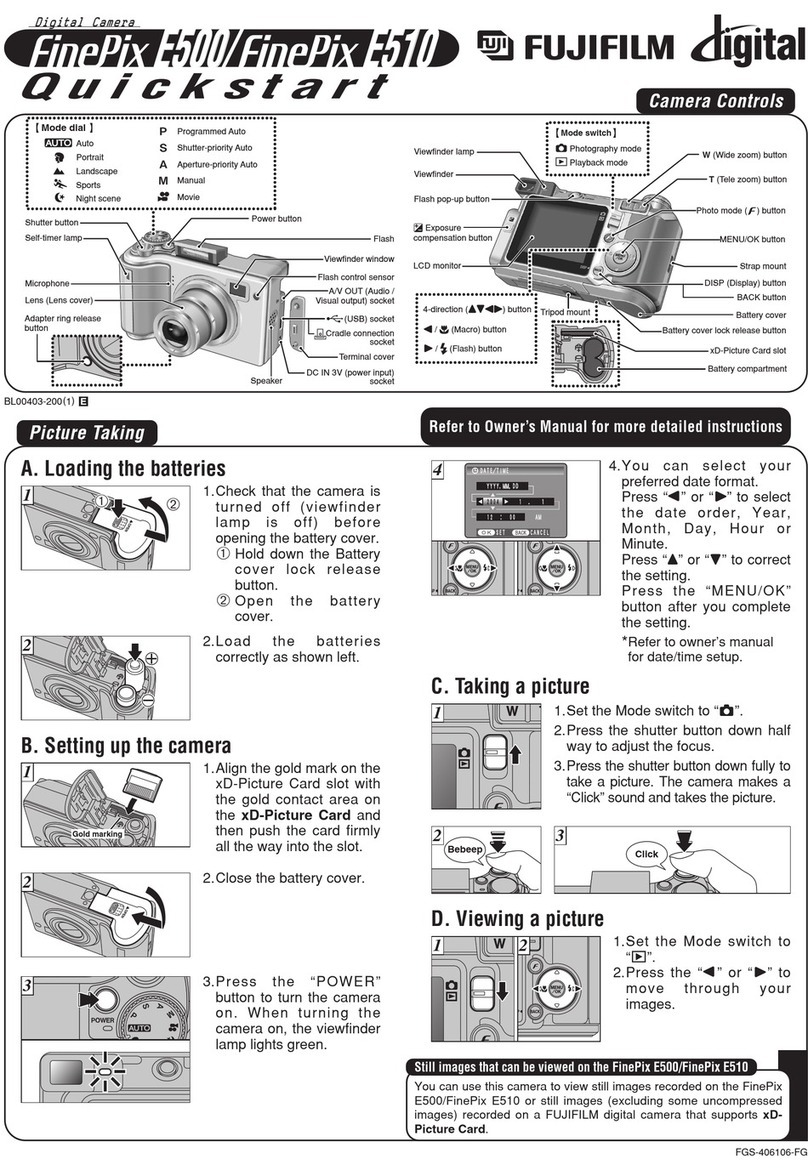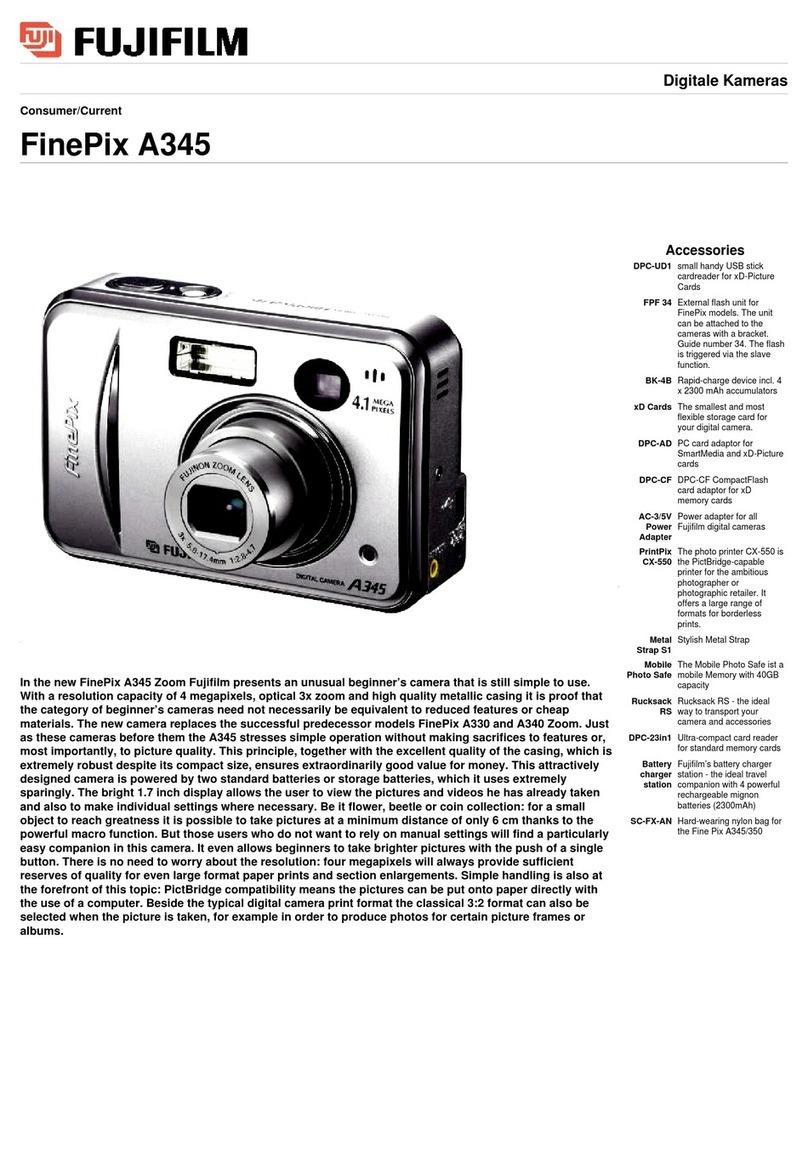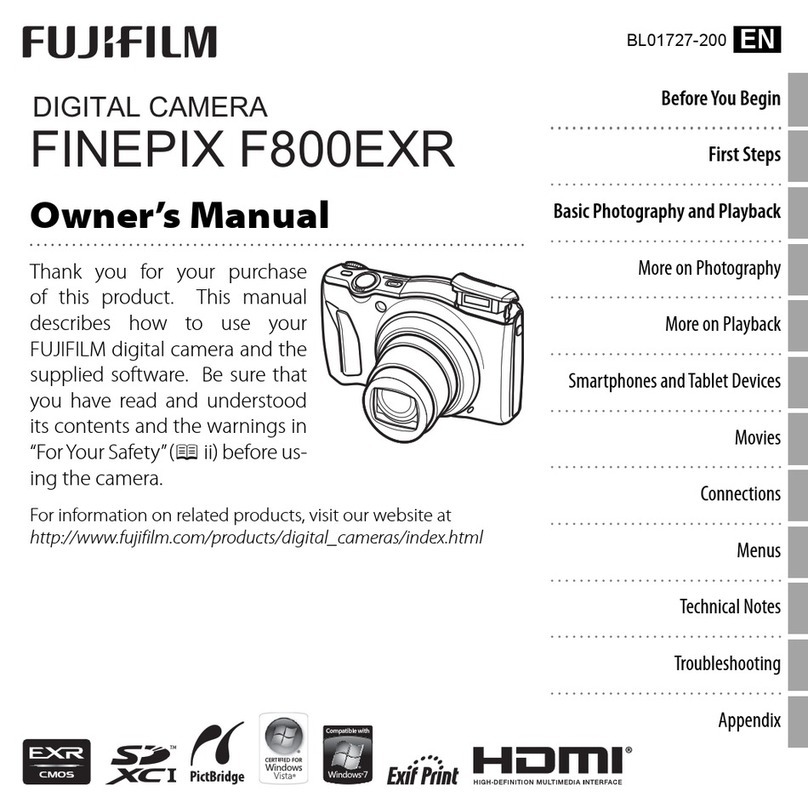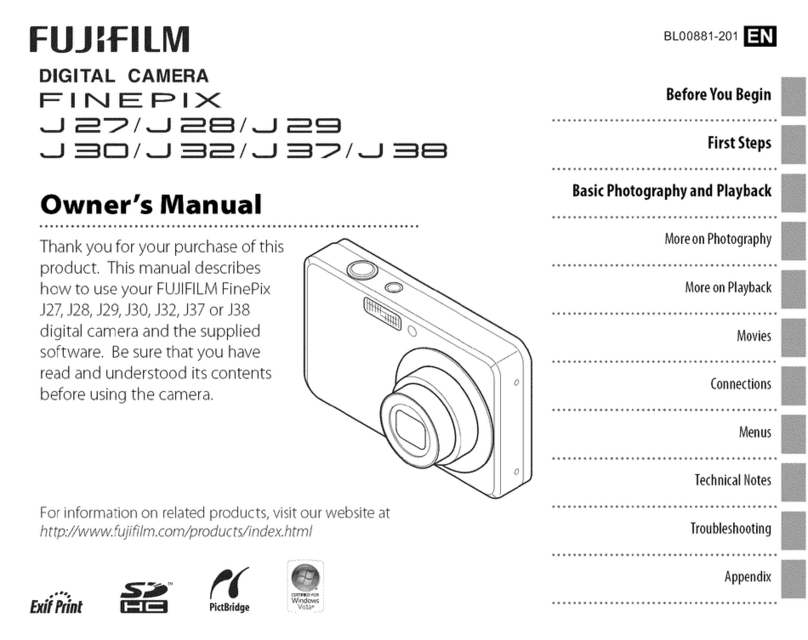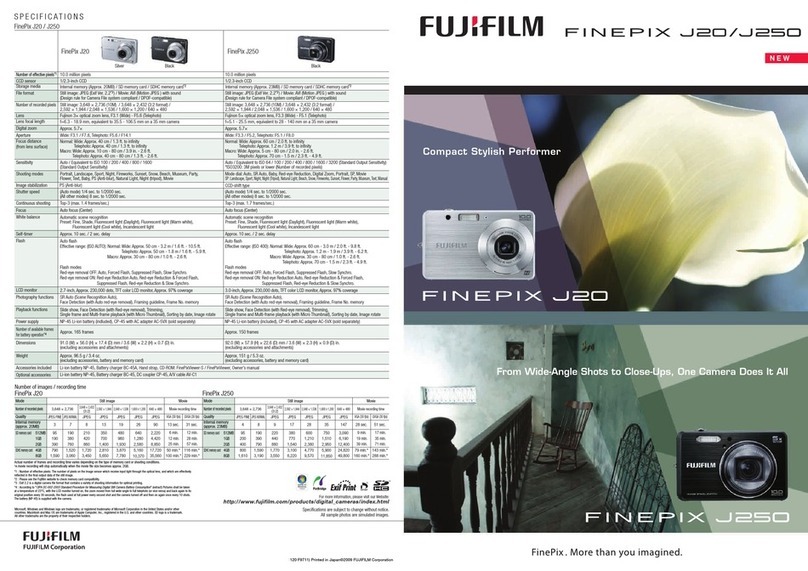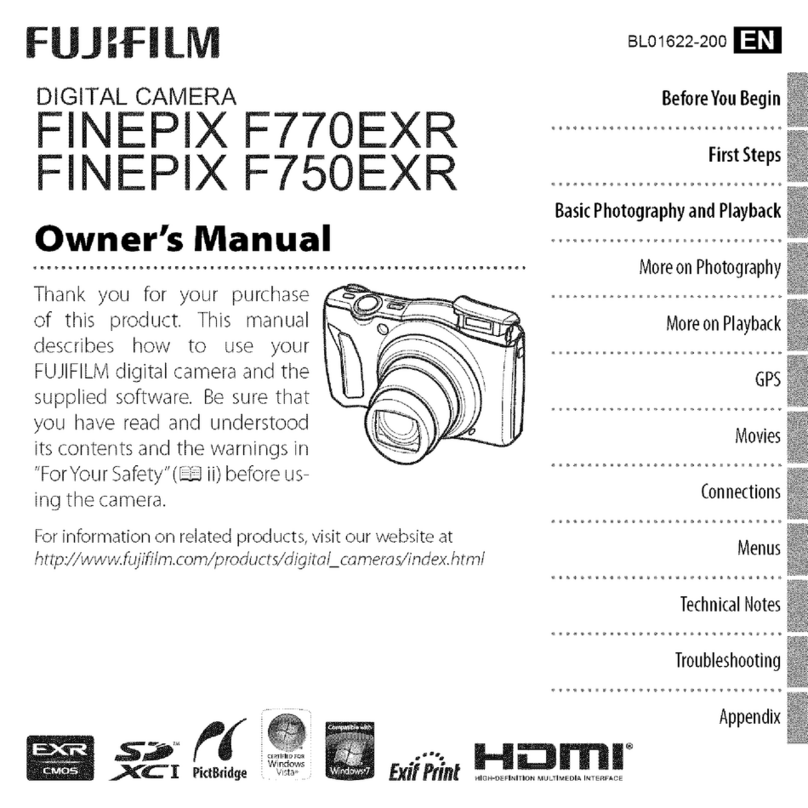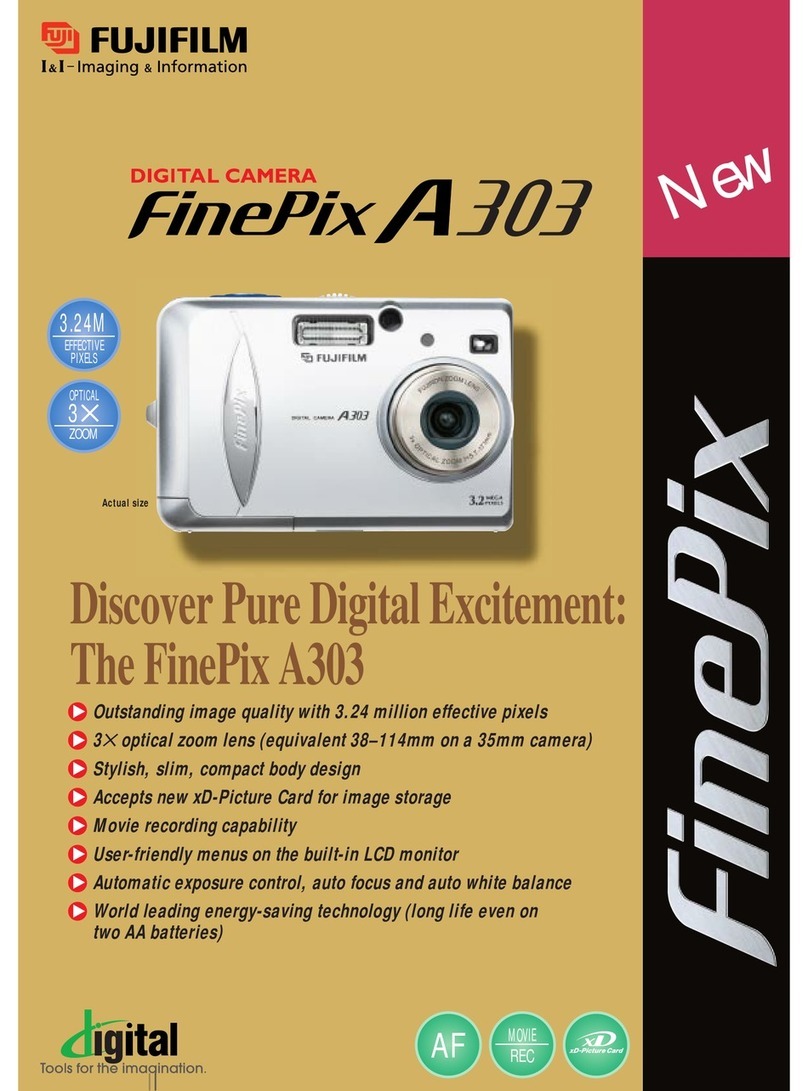Everything youimagined and more in a compact.
H1-4_EN_Family
FUJIFILM X-A1 Specifications
*1 Please see the Fujifilm website to check memory card compatibility.
*2 Exif 2.3 is a digital camera file format that contains a variety of shooting information for optimal printing.
*3 approximate number of frames that can be taken with a fully-charged battery
*4 OS compatibility Viewer software : Windows 8 / 7 / Vista / XP RAW File Converter : Windows 8 / 7 / Vista / XP, Mac OS X 10.6-10.8
Wireless transmitter
standard
access mode
IEEE 802.11b / g /n (standard wireless protocol)
Infrastructure
Face Detection, Auto Red-eye Removal, Setting (Color, Sharpness, D-range, Gradation), Multiple exposure, Depth of Field display,
Histogram display, Framing guideline, Frame No. memory, Monitor Sunlight mode, Focus Peak Highlight, Date stamp, Fn button setting
Model name
Number of effective pixels
Image sensor
Storage media
File format
Number of recorded pixels
Sensor Cleaning systemSensor Cleaning system
Lens mount
Sensitivity
Exposure control
Exposure mode
Exposure compensation
Image Stabilizer
Face detection
Shutter type
Continuous shooting
Auto bracketing
Focus
still image
movie
mode
type
AF frame selection
FUJIFILM X mount
TTL 256-zone metering, Multi / Spot / Average
Programmed AE / Shutter priority AE / Aperture priority AE / Manual exposure
-2.0EV
-+2.0EV, 1/3EV steps
Supported with OIS type lens
Yes
Focal Plane Shutter
Manual Focus / Area AF / Multi AF / Continuous AF / Tracking AF
TTL contrast AF, AF assist illuminator available
Area AF (49 areas with 7x7), Changeable AF frame size
L : <3:2>4896×3264 <16:9>4896×2760 <1:1>3264×3264
M: <3:2>3456×2304 <16:9>3456×1944 <1:1>2304×2304
S : <3:2>2496×1664 <16:9>2496×1408 <1:1>1664×1664
White balance
Self-timer
Flash
Shutter speed
Hot shoe
LCD monitor
Movie recording
Mode dial
Film Simulation mode
Dynamic range setting
Advanced filter
Other photography functions
Wireless function
Other functions
Terminal
RAW conversion, Image rotate, Auto image rotate, Red-eye reduction, Photobook assist, Erase selected frames, Image search,
Multi-frame playback (with micro thumbnail), Slide show, Mark for upload, Protect, Crop, Resize, Favorites
Digital interface
HD output
Others
Auto / Custom / Preset (Fine / Shade / Fluorescent light (Daylight) / Fluorescent light (Warm White) / Fluorescent light (Cool White) / Incandescent light
10 sec. / 2 sec. Delay
Manual pop-up flash (Super Intelligent Flash) Guide number: approx.7 (ISO200
.
m)
Geotagging setup, Image transfer (Individual image / Selected multiple images), View & Obtain Images, PC Autosave
PictBridge, Exif Print, Language selection, Time difference, Quick start mode, Silent mode
0 - 40 C / 32 -104 F
10 - 80% (no condensation)
Yes (dedicated TTL Flash compatible)
3.0-in. aspect ratio 3:2 approx. 920K-dot Tilt -type TF T color LCD monitor (Approx. 100% coverage)
Advanced SR AUTO / P / S / A / M / C / Portrait / Landscape / Sport / SP / Adv. / AUTO
PROVIA (STANDARD) / Velvia (VIVID) / ASTIA (SOFT) / MONOCHROME / SEPIA
AUTO(100-400%) / 100% / 200% / 400%
Toy camera / Miniature / Pop color / High-key / Low-key / Dynamic tone / Soft focus / Partial color (Red / Orange / Yellow / Green / Blue / Purple)
Red-eye removal OFF: Auto / Forced Flash / Suppressed Flash / Slow Synchro / Rear-curtain Synchro / Commander
Red-eye removal ON: Red-eye Reduction Auto / Red-eye Reduction & Forced Flash / Suppressed Flash /
Red-eye Reduction & Slow Synchro / Red-eye Reduction & Rear-curtain Synchro / Commander
*Red-eye removal is active when Face Detection is set to ON.
Full HD 1920 x1080 30p Continuous recording : up to approx.14 min.
HD 1280 x 720 30p Continuous recording: up to approx.27 min. * SD Card or higher
FUJIFILM X-A1
16.3 million pixels
23.6mm×15.6mm (APS-C) CMOS with primary color filter Total number of pixels: 16.5 million pixels
Ultra Sonic Vibration
SD memory card / SDHC memory card / SDXC (UHS-I) memory card
*1
JPEG (Exif Ver 2.3 *2) / RAW (RAF format) / RAW+JPEG (Design rule for Camera File system compliant, DPOF-compatible)
Movie File Format: MOV, Movie Video Compression: H.264, Audio: Linear PCM Stereo
Flash modes
Power supply
Dimensions
Weight
Operating Temperature
Operating Humidity
Battery life for still images
*3
Starting up period
Accessories included
approx. 350 frames (with XF35mmF1.4 R lens)
Approx. 0.5 sec., when QUICK START mode set to ON, Approx. 1.0 sec. when QUICK START mode set to OFF.* FUJIFILM research
Li-ion Battery NP-W126, Battery Charger BC-W126, Shoulder strap, Body cap, CD-ROM (Viewer software, RAW File Converter, etc.
*4
) , Owner's manual
NP-W126 Li-ion battery (included)
116.9(W) mm x 66.5 (H) mm x 39.0(D) mm / 4.6 in.(W) x 2.6 in.(H) x 1.5 in.(D) (Minimum depth: 32.1mm /1.3 in.)
Approx. 330g / 11.6 oz. (including battery and memory card) / Approx. 280 g / 9.9 oz. (excluding accessories, battery and memory card)
USB 2.0 High-Speed
HDMI mini connector (Type C)
Remote release terminal for RR-90 (sold separately)
Playback functions
AUTO / Equivalent to ISO200 -6400 (Standard Output Sensitivity)
Extended output sensitivity: equivalent to ISO100 / 12800 / 25600
(Advanced SR AUTO mode) 1/4 sec. to 1/4000 sec. (All other modes) 30 sec. to 1/4000 sec. Bulb (max. 60 min.)
Synchronized Shutter speed for flash
:
1/180 sec. or slower (At S or M mode, 1/160 sec. or slower can be set.)
approx. 5.6fps (JPEG : max. 30 frames, RAW/RAW+JPEG: max. 10 frames)
approx. 3.0fps (JPEG : max. 50 frames, RAW/RAW+JPEG: max. 10 frames) * SD Card or higher
AE Bracketing (±1/3 EV / ±2/3 EV / ±1EV), Film Simulation Bracketing (3 types of film simulation selectable),
Dynamic Range Bracketing (100%.200% .400%), ISO Sensitivity Bracketing (±1/ 3EV / ±2/3EV / ±1EV)
For more information, please visit our website:
http: //www.fujifilm.com/products/digital_cameras/x/fujifilm_x_a1/
Specifications are subject to change without notice.
Sample photos in this catalog are simulated images.
Microsoft, Windows and Windows logo are trademarks,
or registered trademarks of Microsoft Corporation in the United States and/or other countries.
Macintosh and Mac OS are trademarks of Apple Computer, Inc., registered in the U.S. and other countries.
HDMI, the HDMI Logo, and High-Definition Multimedia interface are either trademarks or registered trademarks of HDMI Licensing.
SDXC logo is a trademark. All other trademarks are the property of their respective holders.
SILKYPIX®is a registered trademark of Ichikawa Soft Laboratory Co., Ltd. in Japan.