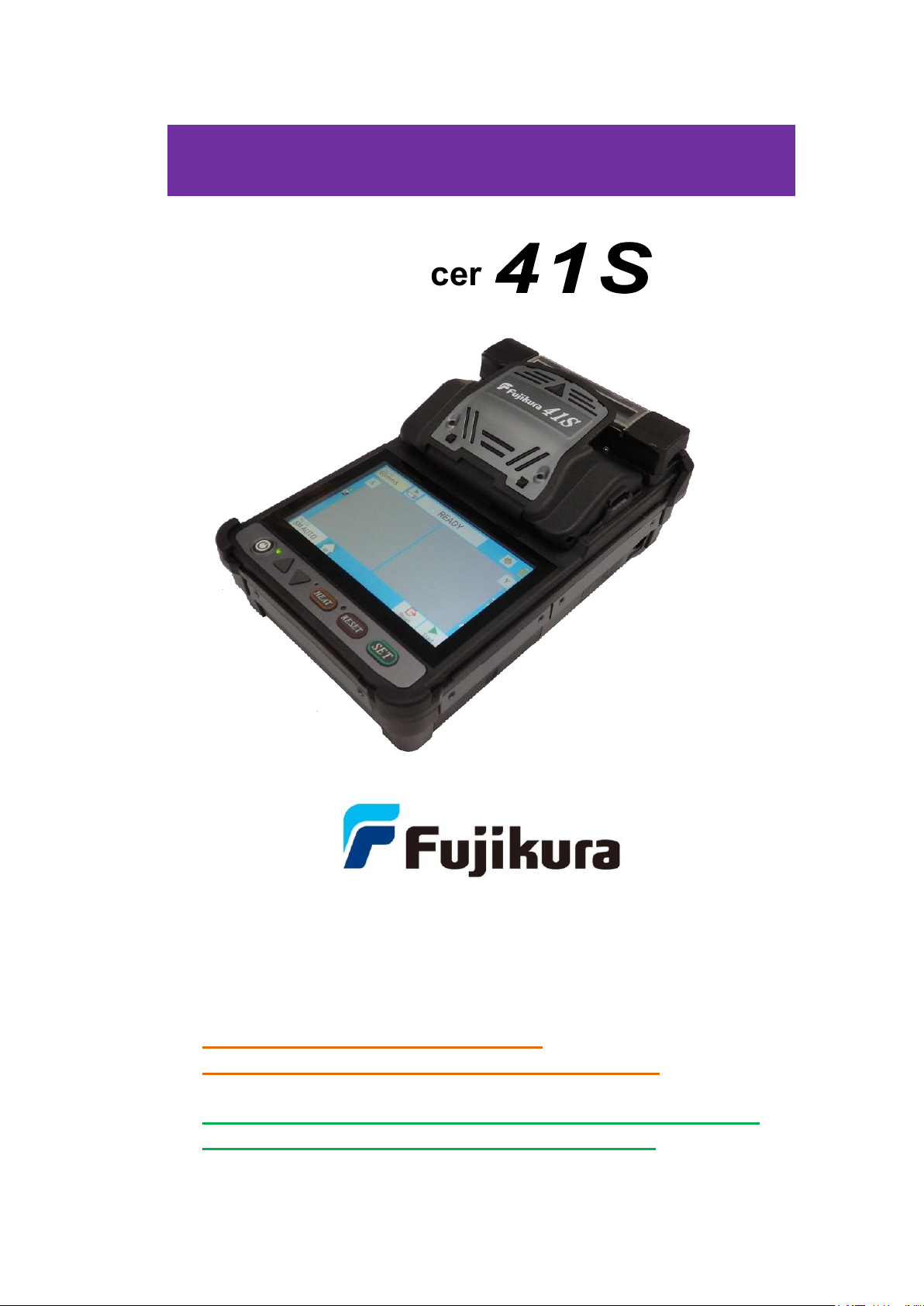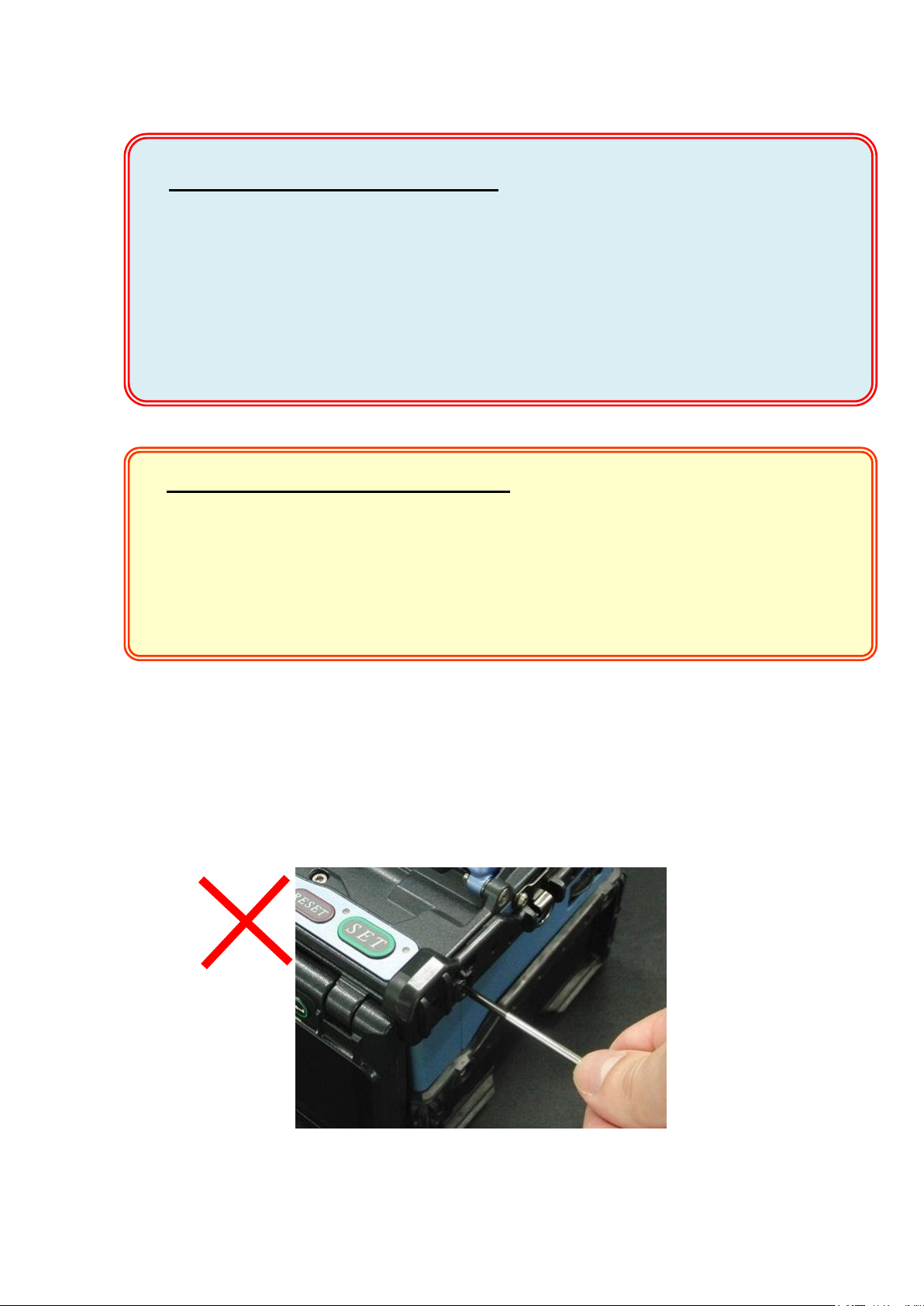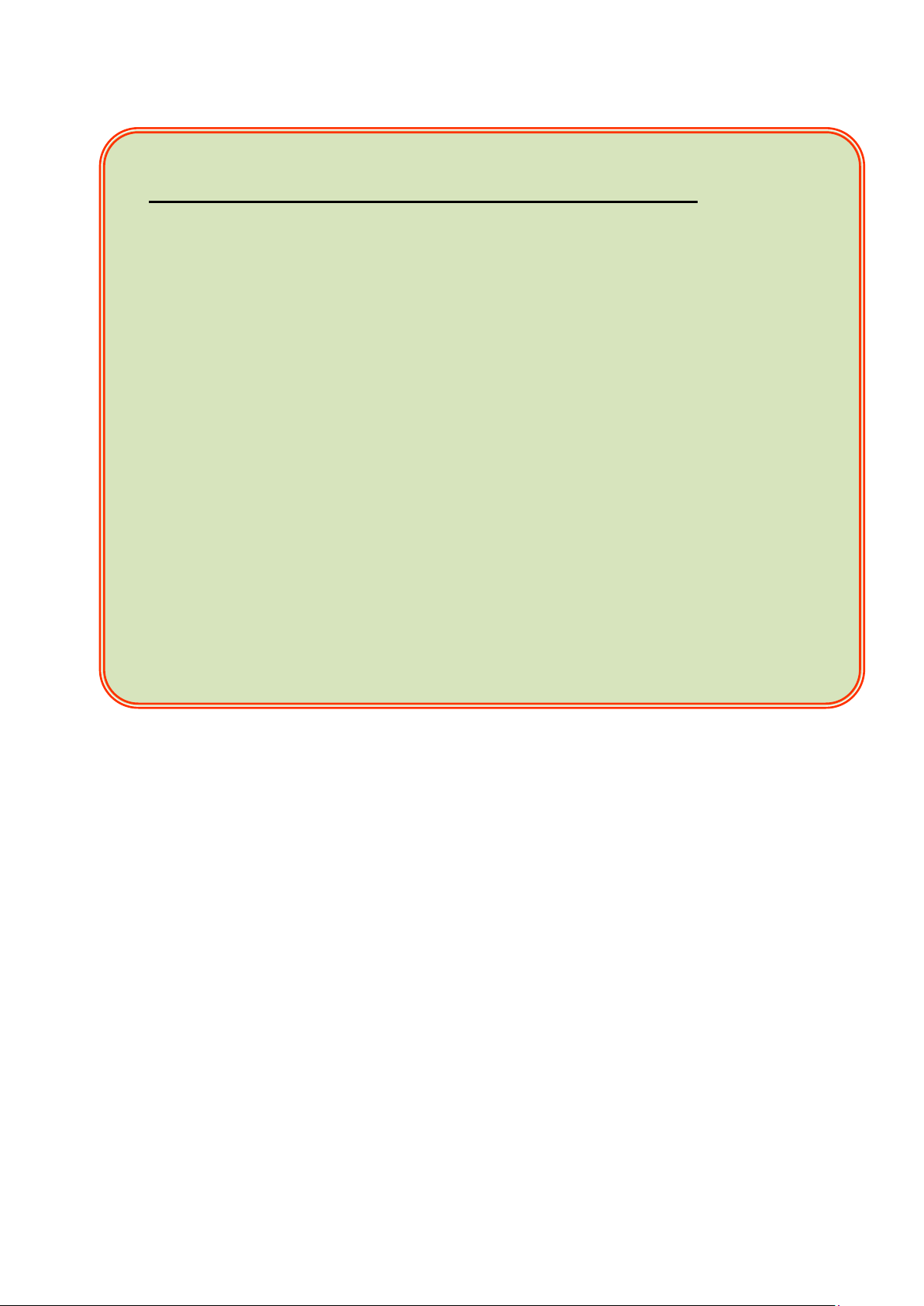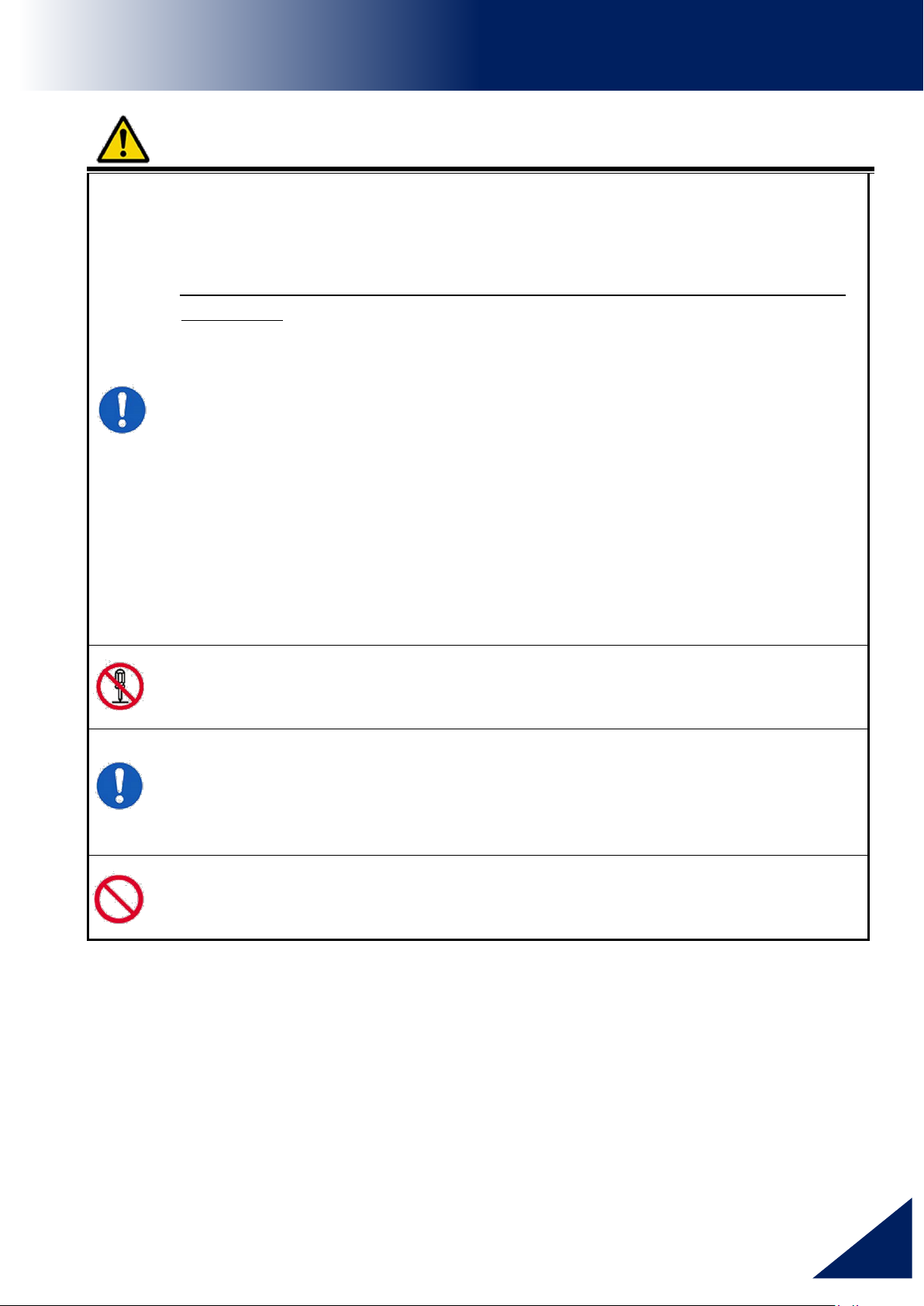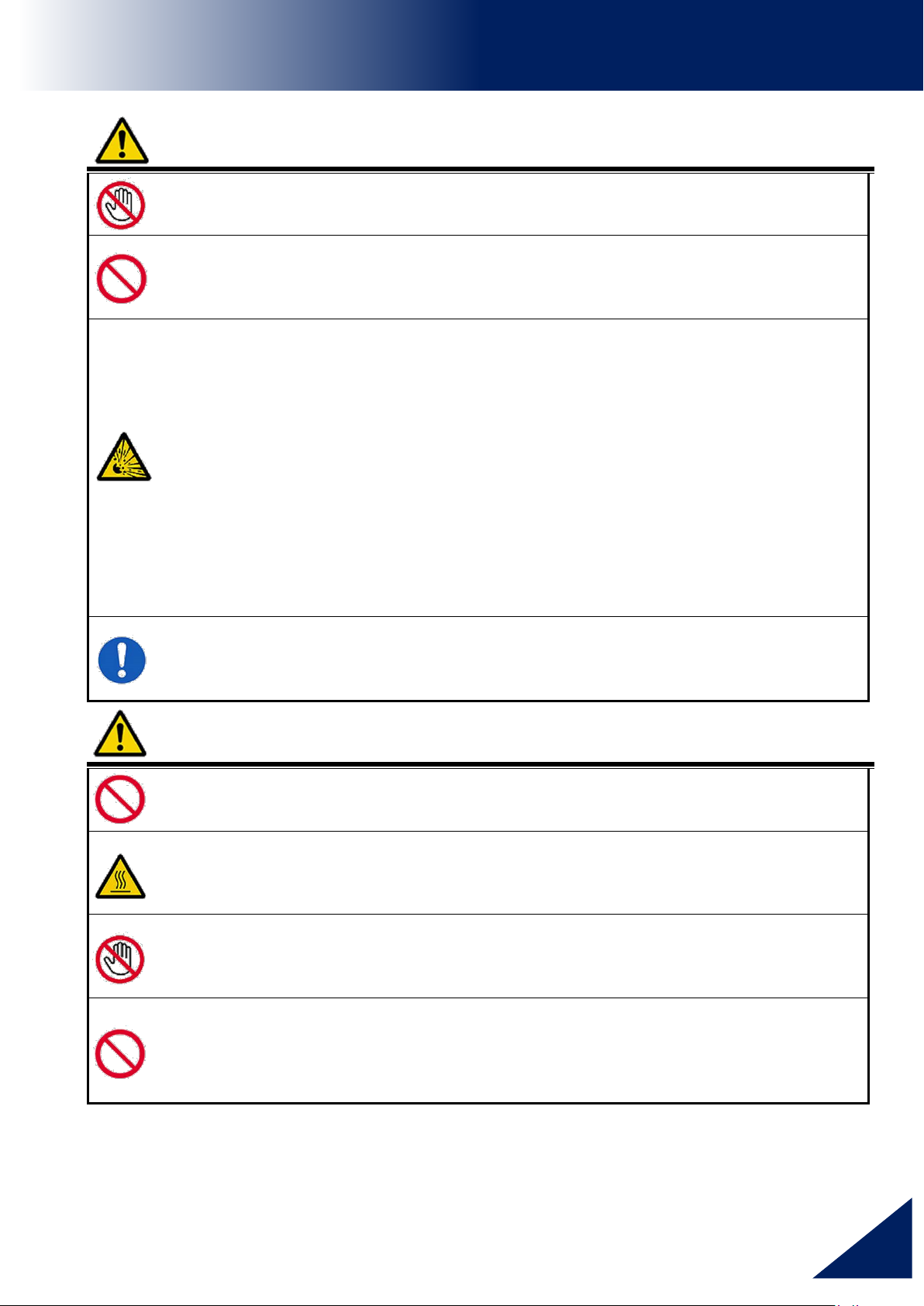Table of Contents
Splice Menu .................................................................49
Composition of Splice Mode...........................................................................49
Splice Mode ...................................................................................................50
Select Splice Mode ........................................................................................51
Detail of the parameters in splice mode .........................................................57
Heater Menu ................................................................60
Composition of Heater Menu..........................................................................60
Select Heater Mode .......................................................................................61
Detail of the parameters in heater mode ........................................................65
About heating of a connector splice part ........................................................65
Splice Settings Menu..................................................66
Composition of Splice Settings Menu.............................................................66
Detail of the Splice Settings parameters.........................................................67
Maintenance Menu......................................................68
Composition of Maintenance Menu ................................................................68
Detail of the Maintenance Menu.....................................................................68
Arc Calibration ...............................................................................................69
Diagnostic Test...............................................................................................71
Dust Check ....................................................................................................72
Motor Calibration............................................................................................72
Replace Electrodes ........................................................................................73
Stabilize Electrodes........................................................................................74
Clear Arc Count..............................................................................................74
Clear Cleaver Counter ...................................................................................75
Motor Drive ....................................................................................................75
Maintenance Info............................................................................................76
Other Settings Menu...................................................77
Composition of Other Settings Menu..............................................................77
Detail of the Other Settings Menu ..................................................................77
Maintenance Settings.....................................................................................78
Machine Settings............................................................................................79
Supervisor Settings ........................................................................................80
Menu Lock Settings........................................................................................83
How to check the status of Wireless connection.............................................86
How to connect with the stripper or cleaver....................................................87
Cleaver Setting ..............................................................................................88