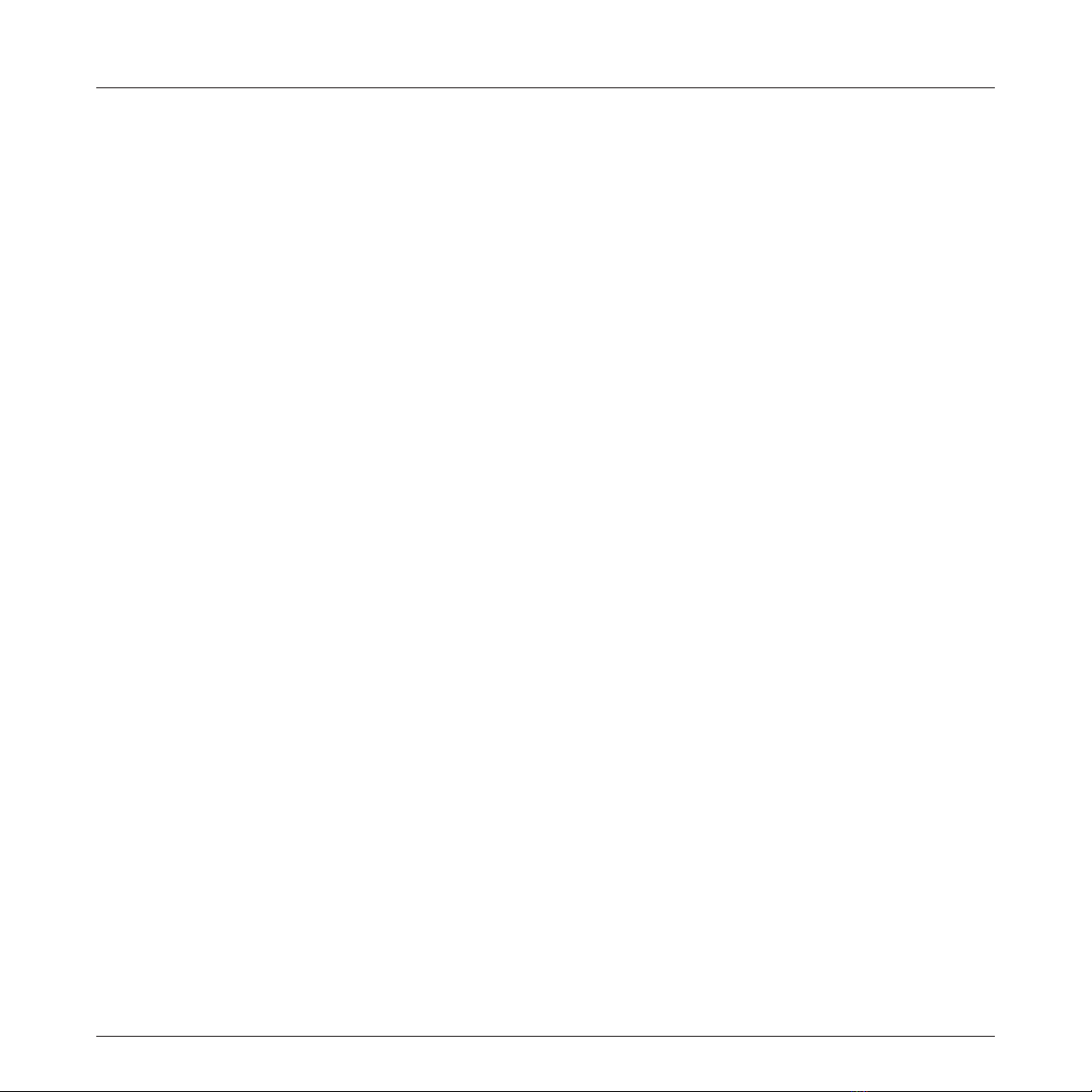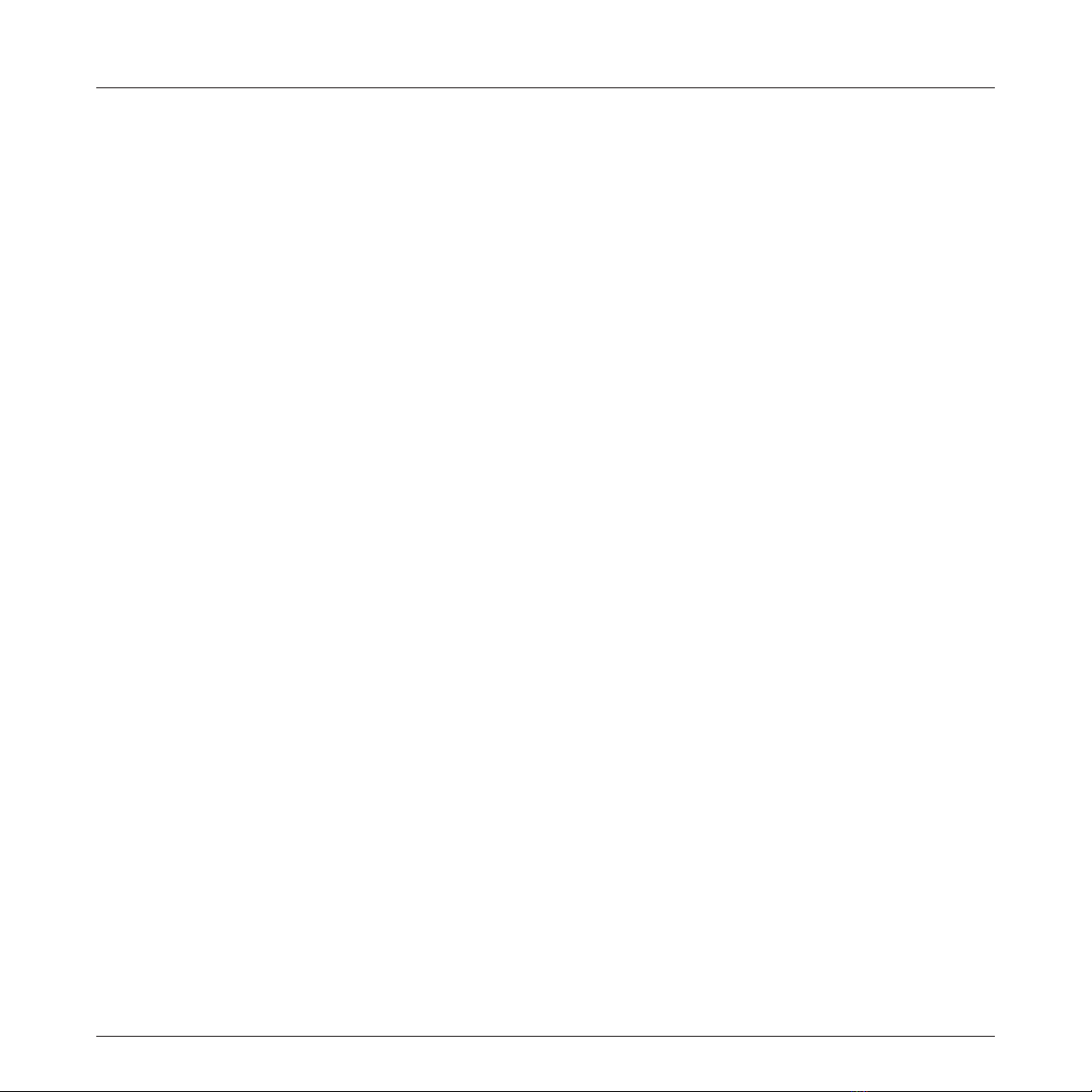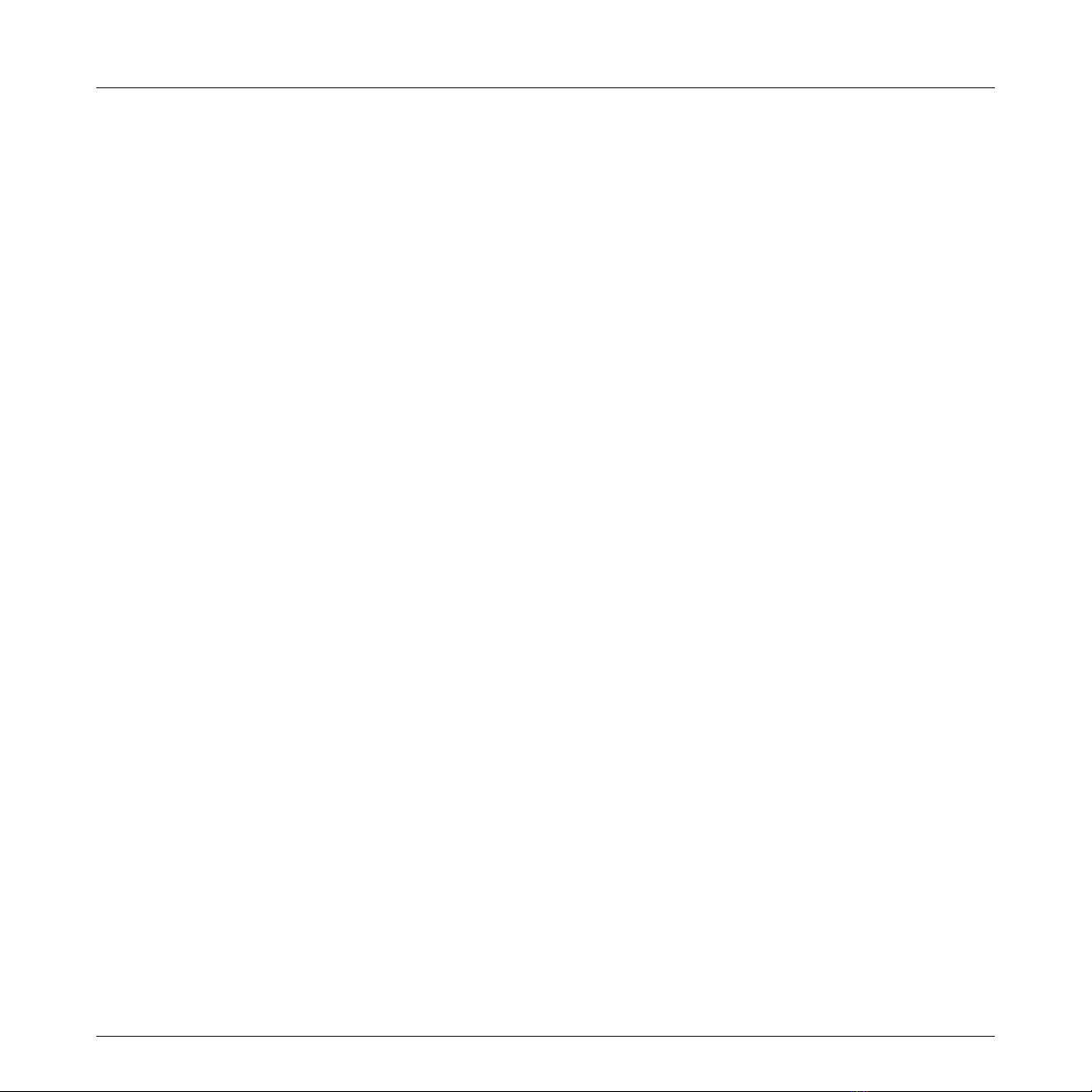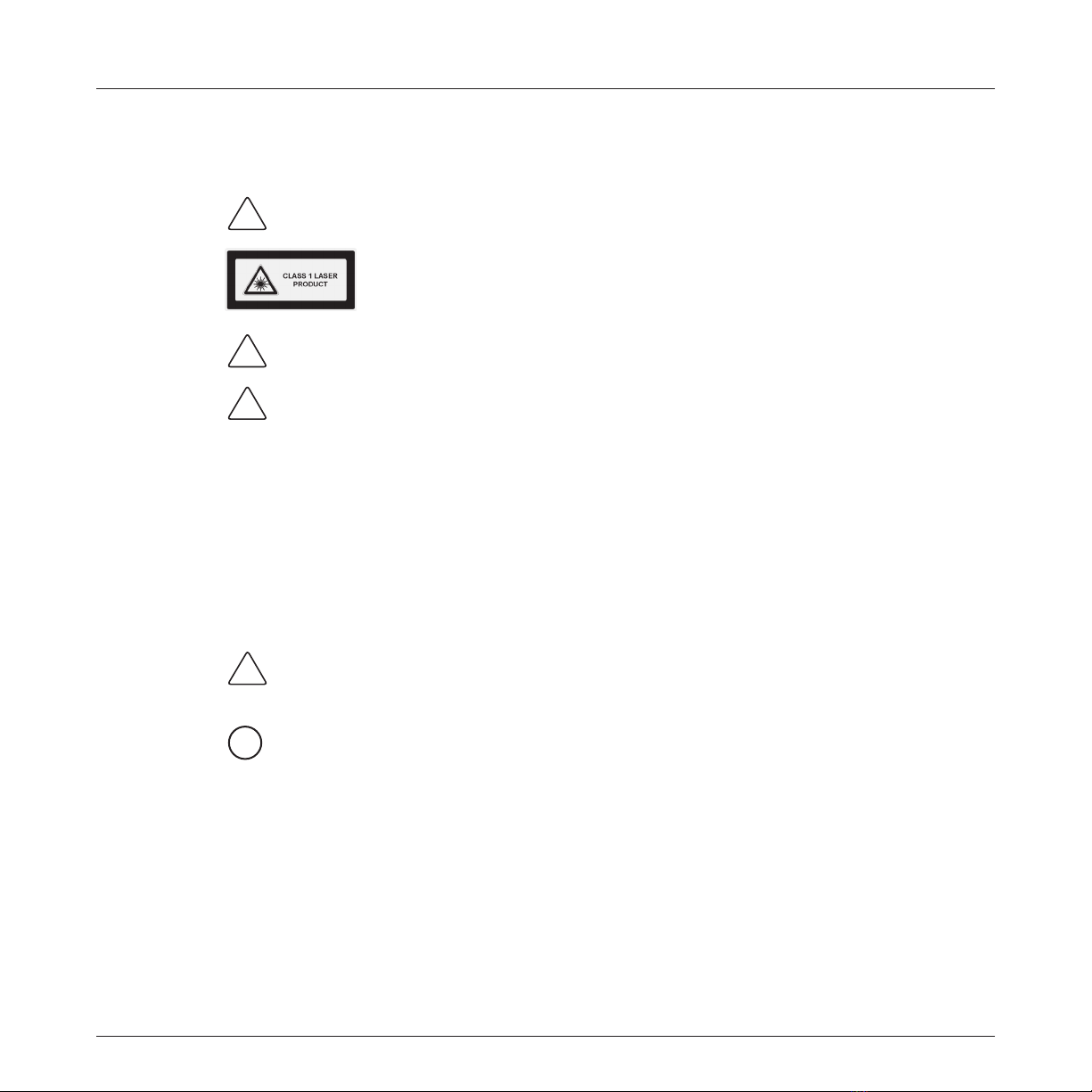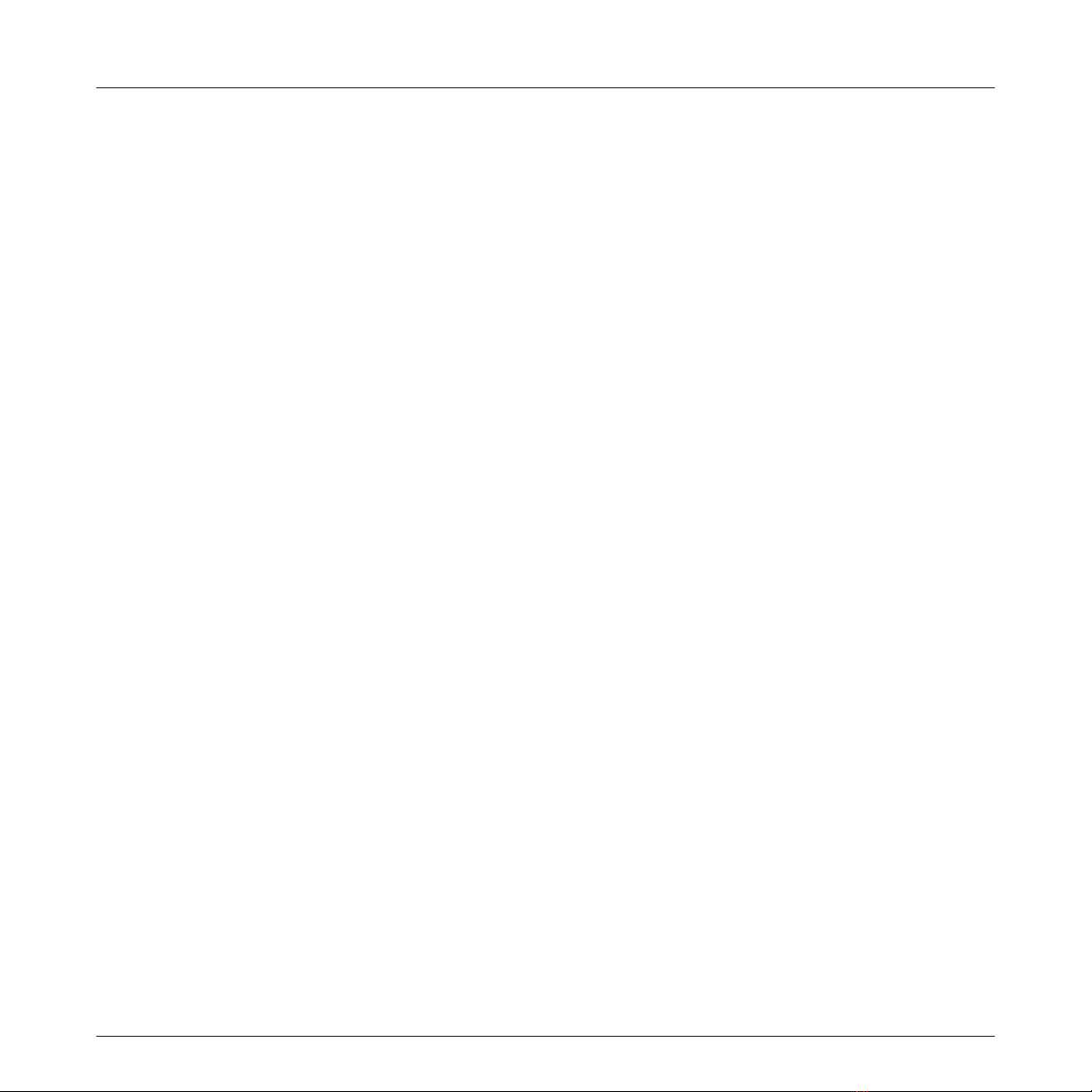ii
TURBOTEST 500B User’s Guide
Section 4: Turbo Mode - Measuring Insertion & Return Loss
ScreensandMenus ..........................................................................................22
Selecting a Test Wavelength..............................................................................23
Setting References............................................................................................24
OLTS - Insertion Loss Reference ....................................................................24
SELF Referencing......................................................................................25
MUTUALReferencing ................................................................................26
ORL - Return Loss Reference.........................................................................27
Step I: 14.6 dB Referencing - setting the upper ORL limit ............................27
StepII:MandrelWrapReferencing-settingthelowerORLlimit...................27
PerformingaTURBOTest..................................................................................29
ReviewingSavedTURBOTestResults ................................................................31
Section 5: ORL Mode - Measuring Optical Return Loss
ScreensandMenus ..........................................................................................32
Setting References............................................................................................33
ORL - Return Loss Reference.........................................................................34
Step I: 14.6 dB Referencing - setting the upper ORL limit ............................34
StepII:MandrelWrapReferencing-settingthelowerORLlimit...................35
Performing a Connector Test .............................................................................36
Performing a Link Test ......................................................................................37
Reviewing Saved ORL Test Results.....................................................................38
Auto Retest...................................................................................................39
Section 6: OLTS Mode - Measuring Insertion Loss
ScreensandMenus ..........................................................................................40
Setting References............................................................................................41
OLTS - Insertion Loss Reference ....................................................................42
SELF Referencing......................................................................................42
MUTUALReferencing ................................................................................43
Performing a Link Test ......................................................................................44
Reviewing Saved OLTS Test Results...................................................................46
Section 7: Testing with the TURBOTEST 500B, OPM, and OLS
PowerMeterReferenceSetup ...........................................................................48
TURBOTEST500BReferenceSetup ..................................................................49
Performing a Link Test ......................................................................................51
Section 8: OPM Mode
ScreensandMenus ..........................................................................................53
Setting References............................................................................................54
MeasuringOpticalPower...................................................................................54