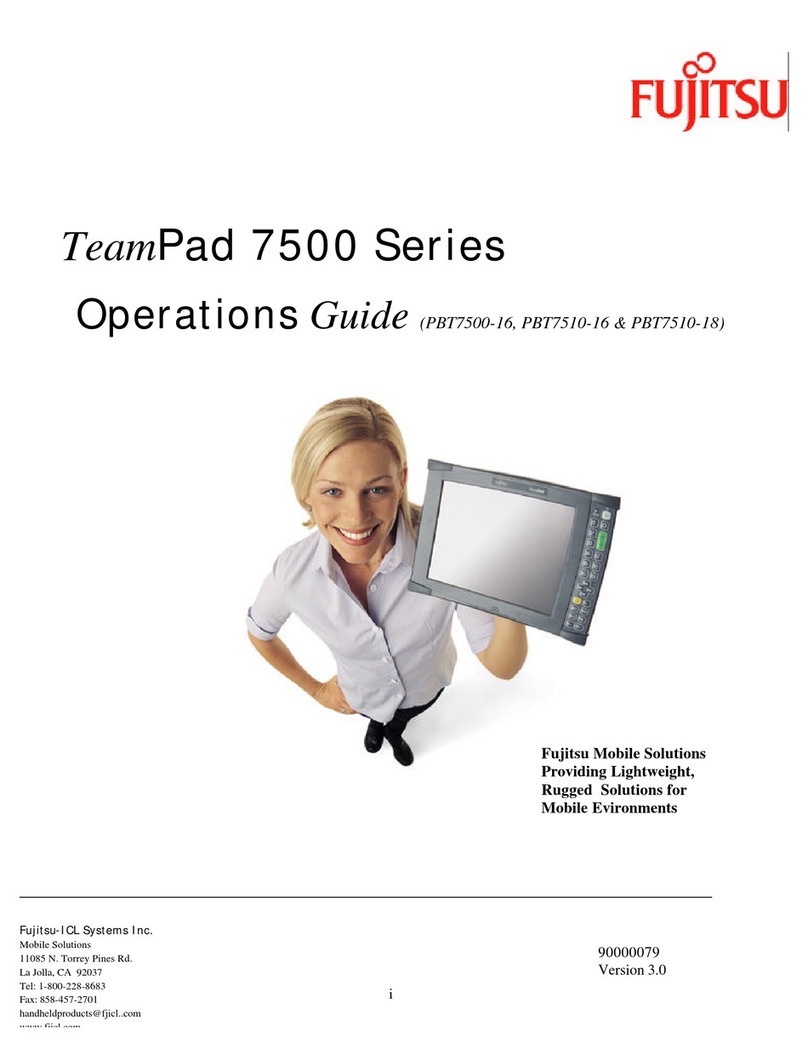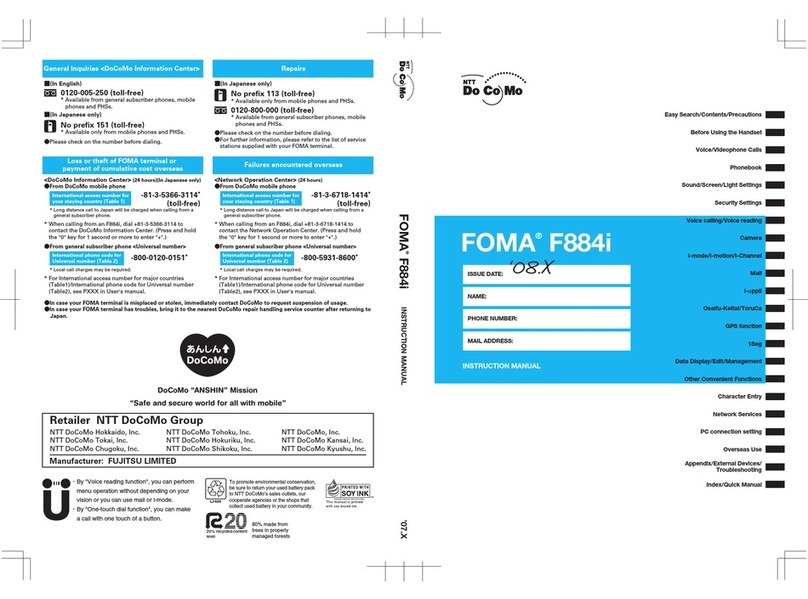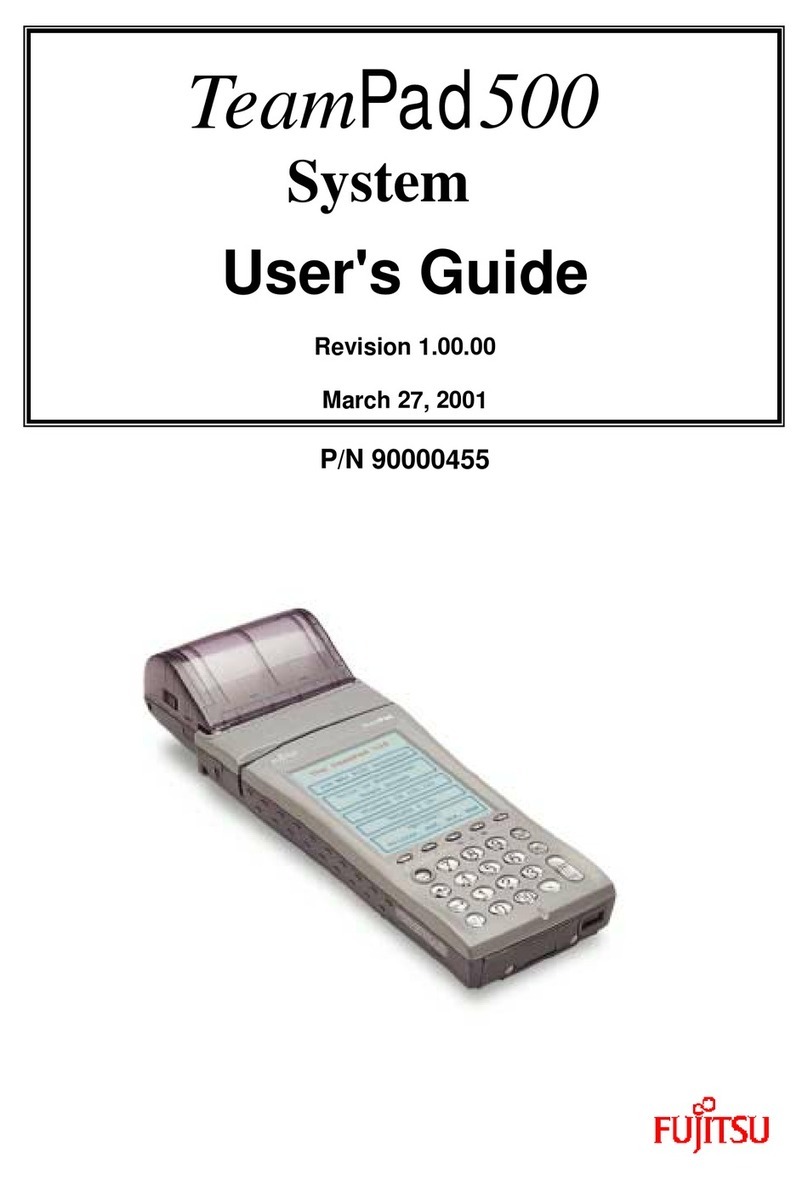+
0 !7
(?< !C
0?(?< !C
&<%' !8
0!""< !D
<) A"
0< A"
%;- A!
%;<-0 A!
-</' AB
0-< AB
#. A7
<)#& AC
0< A9
0G< A8
<0 AD
0< AD
0<F0' B"
0< B:
-?<);(3# B!
BA
)-? BA
' BB
' BB
# BB
&)<)E(3 BC
' BC
# B9
) B9
0< B9
$; B8
-) BD
03-)< BD
H/ 7"
03< 7"
0=(>< 7"
H')E; 7:
03 7A
$@; 7A
#() 7B
-()) 7B
)E 77
;)E 7C
$@() 7C