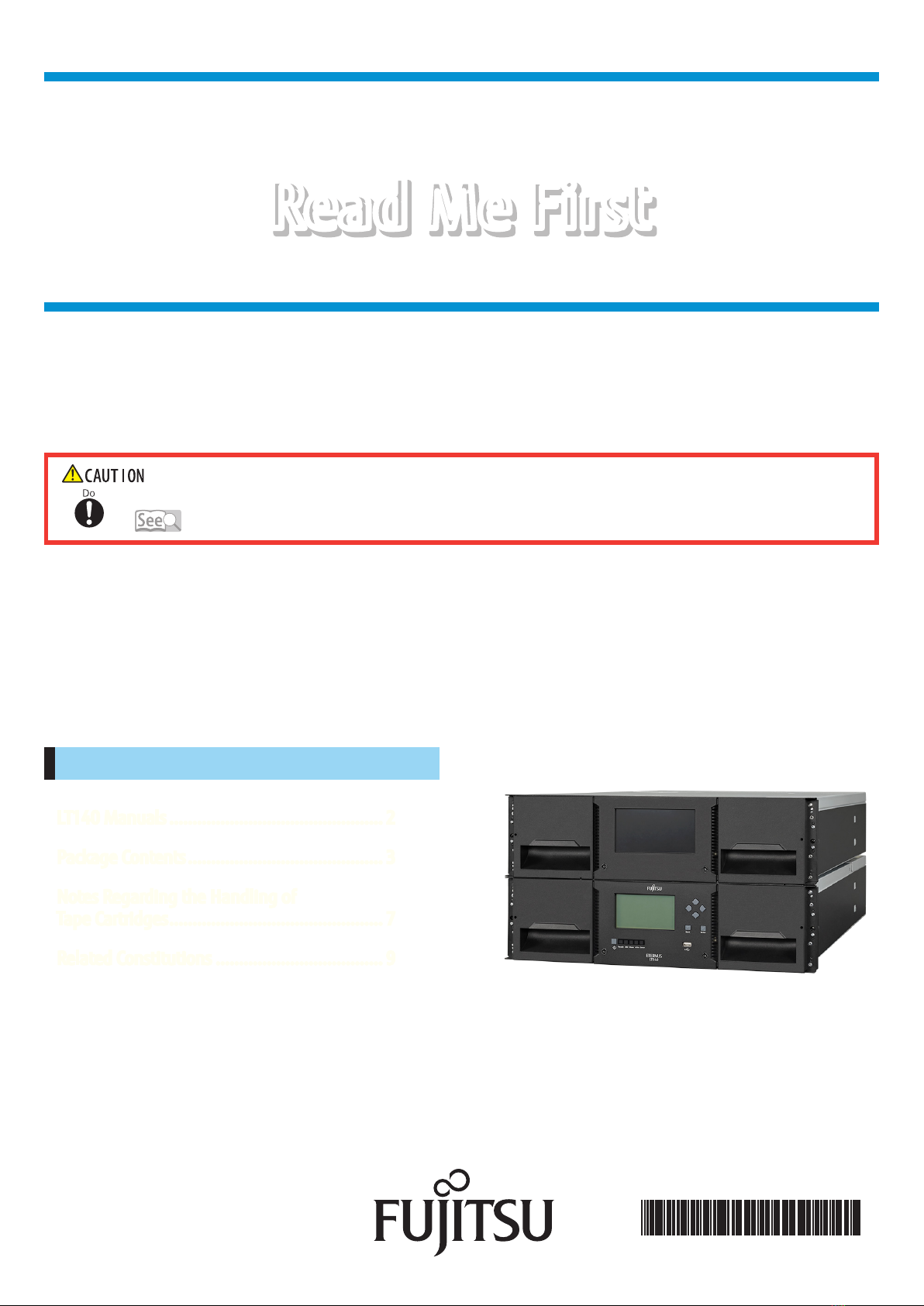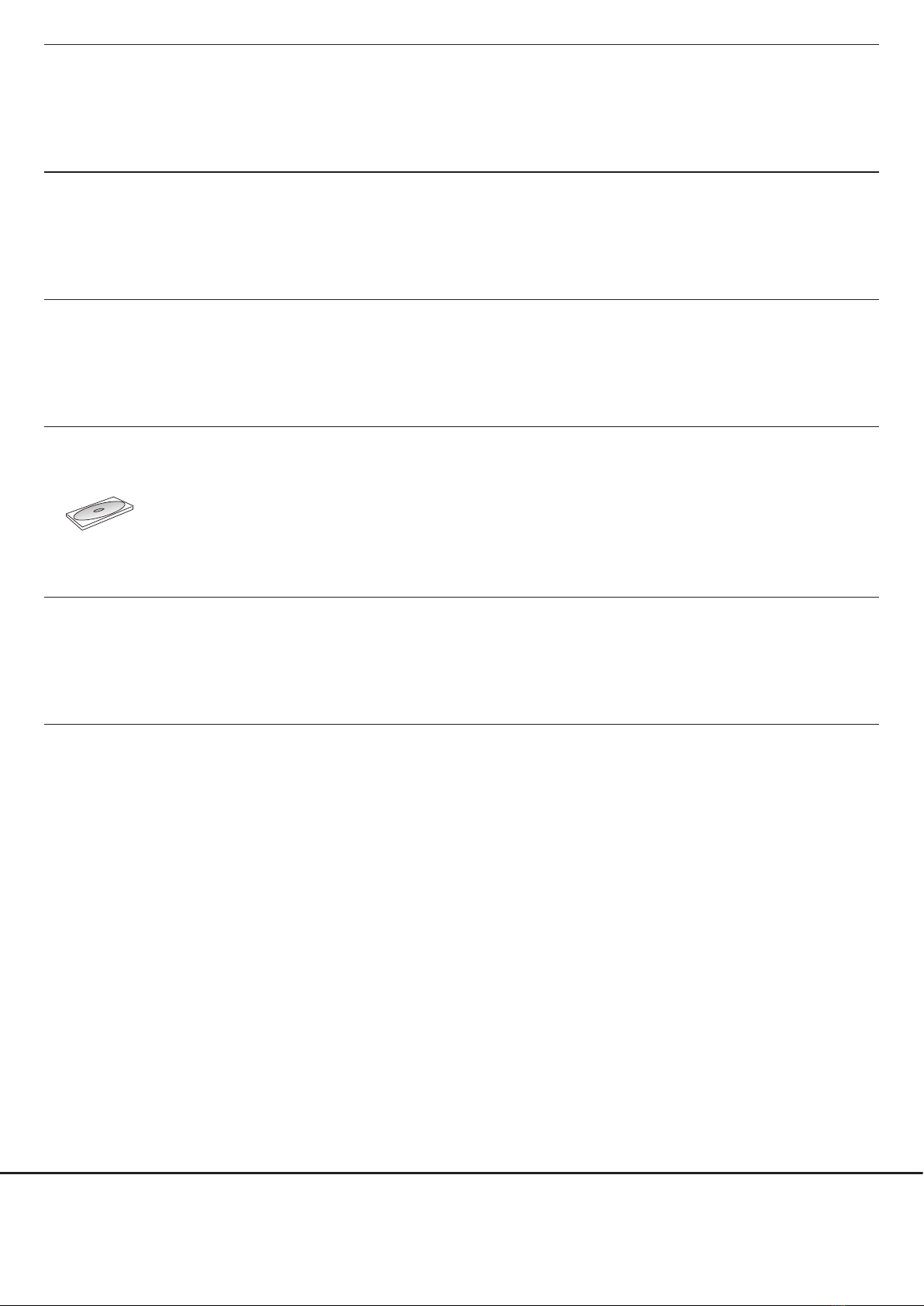8
FUJITSU Storage ETERNUS LT140 Tape Library Read Me First
Copyright 2018 FUJITSU LIMITED P3AG-3692-01EN
Cleaning the Tape Drives
To maintain stable system operation, the tape drive must be cleaned.
Perform regular cleanings.
Sticky debris generated from magnetic tapes and dust entering the device
may become attached to the magnetic head of the tape drive causing errors
and failures.
To maintain stable system operation, dust and debris must be cleaned on a
regular basis.
In addition, cleaning cartridges can only be used a limited number of times. If the maximum number is reached,
replace the cleaning cartridge.
The following table shows a guideline for the cleaning cycle and the number of cleanings that can be performed.
Standard cleaning cycle Number of times the cleaning cartridge can be used
Whichever of the following occurs first
•Every three months
•Every 1,000 mounts
•When a device cleaning is requested
Approximately 50 times
Managing the service life of tape cartridges
Tape cartridges are consumable goods.
Tape cartridges must be replaced on a regular basis
to maintain stable backup operation.
The lifespan of a tape cartridge varies depending on the usage environment, the number of times used, and the operation of the
media, and it cannot be defined clearly. However, as the usage increases, the surface of the tape cartridge becomes damaged
and the head becomes dirty causing an increase in read and write errors.
Therefore, replacing the tape cartridges on a regular basis as described in the terms below is recommended.
Replacement guideline for tape cartridges Tape cartridge storage environment
If a tape cartridge is used in backup operations
for one year or 1000 times, whichever comes
first.
Temperature: 16 to 32 ºC
Humidity: 20 to 80% RH
Other: keep the tape cartridges free of moisture and condensation by placing
them in the specialized cases, do not leave them in direct sunlight or in dusty
environments, and do not put them near power cables, motors, or power
supplies.
The following condition is assumed that the tape cartridges are used correctly in the proper environment.
Important
Environment
Temperature,
humidity, dust
Media management
Taking out or storing
Usage count
Tape mileage
Pass count
I see! Because tape cartridges
are consumable goods,
they have to be replaced.
Magnetic head
TapeDust
(Reference) Tape Storage Technical Committee