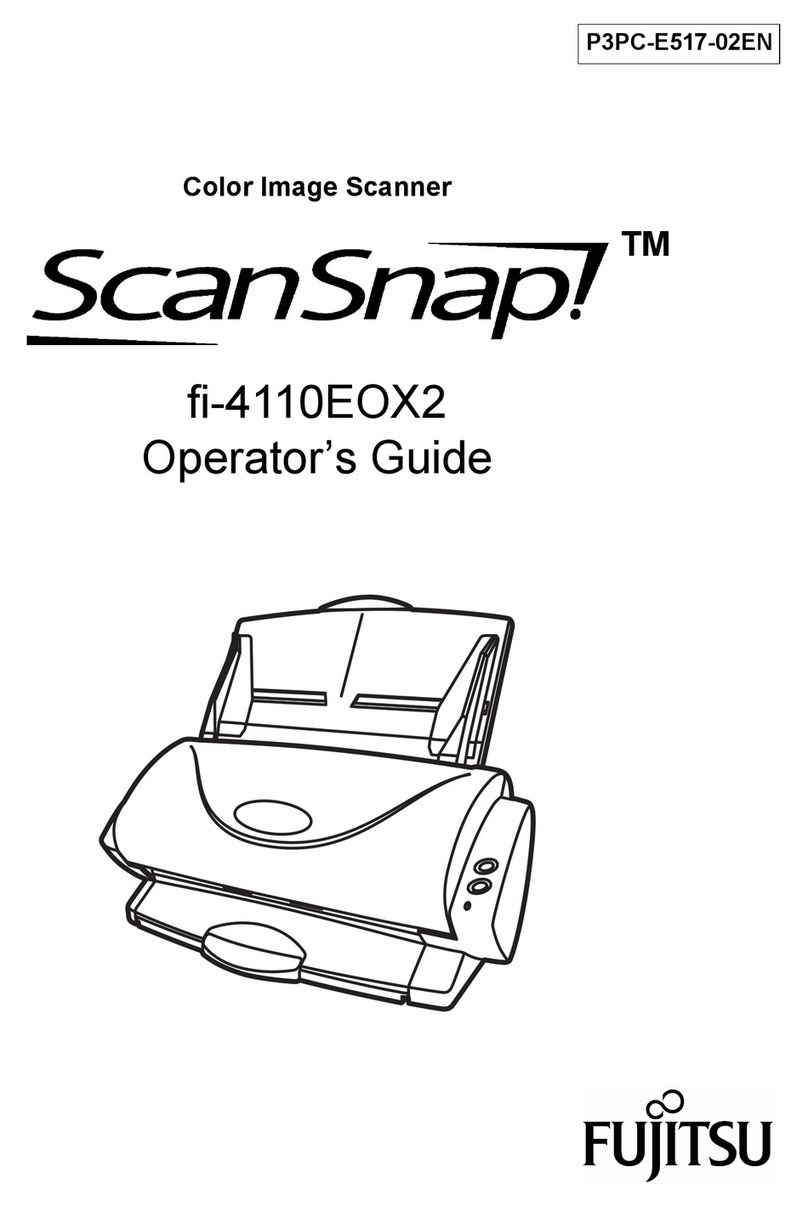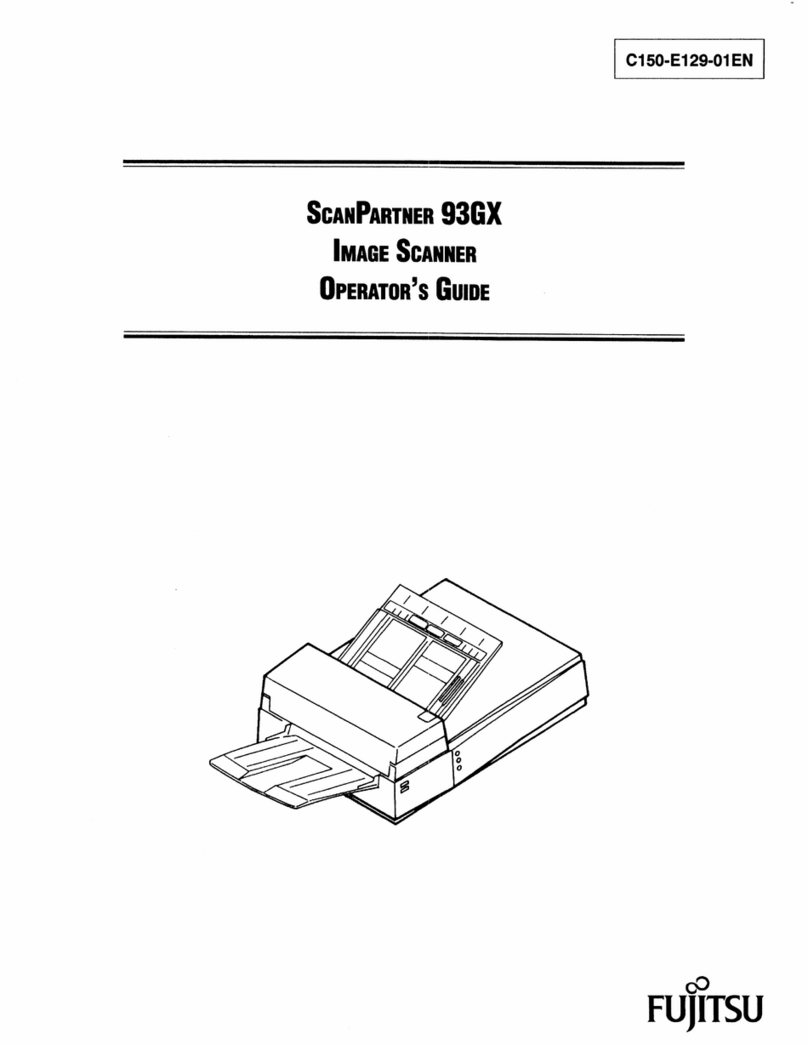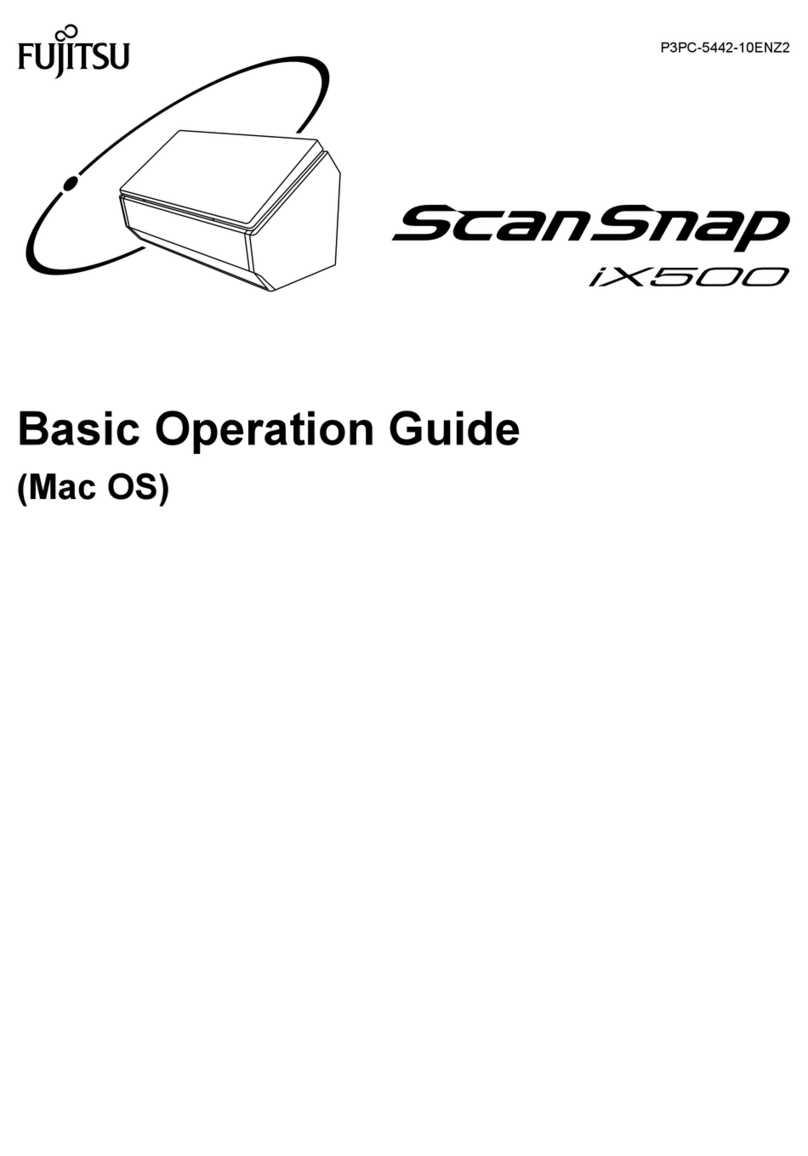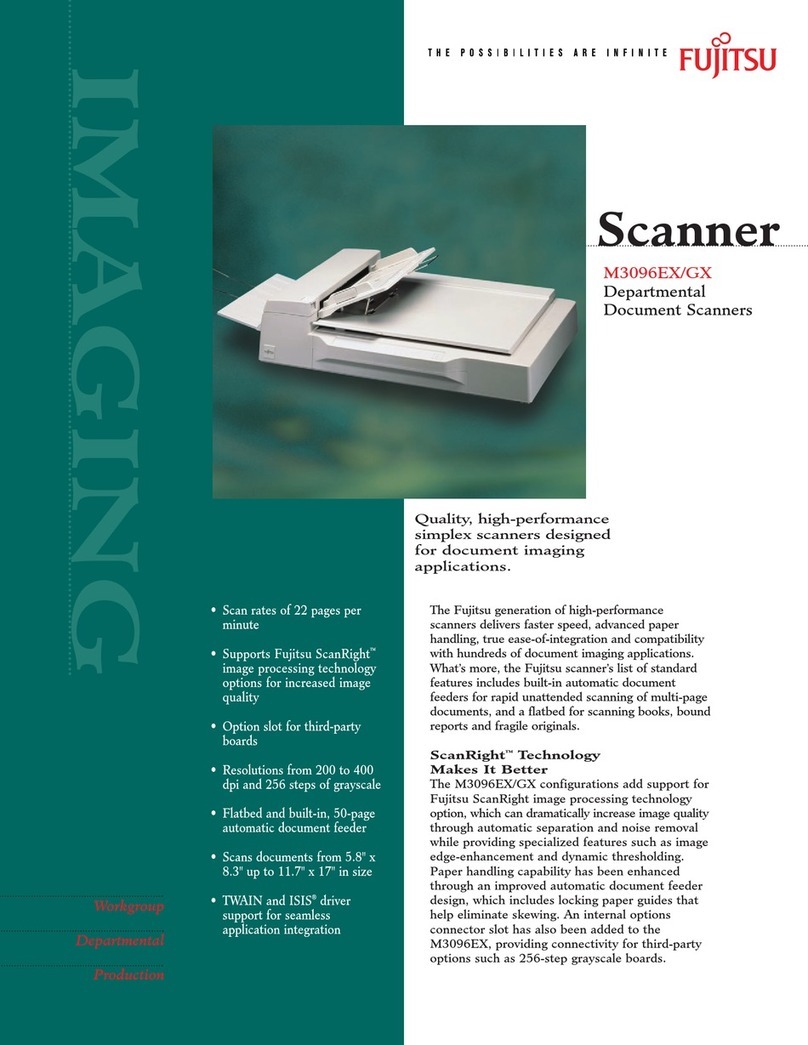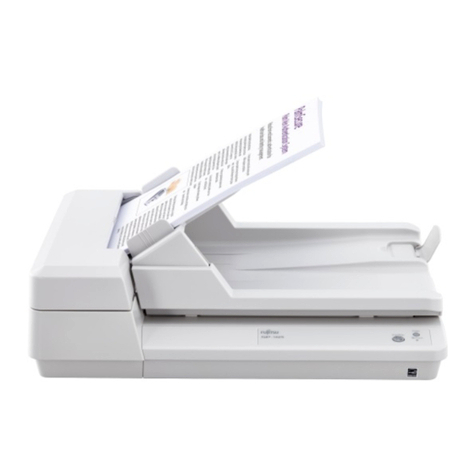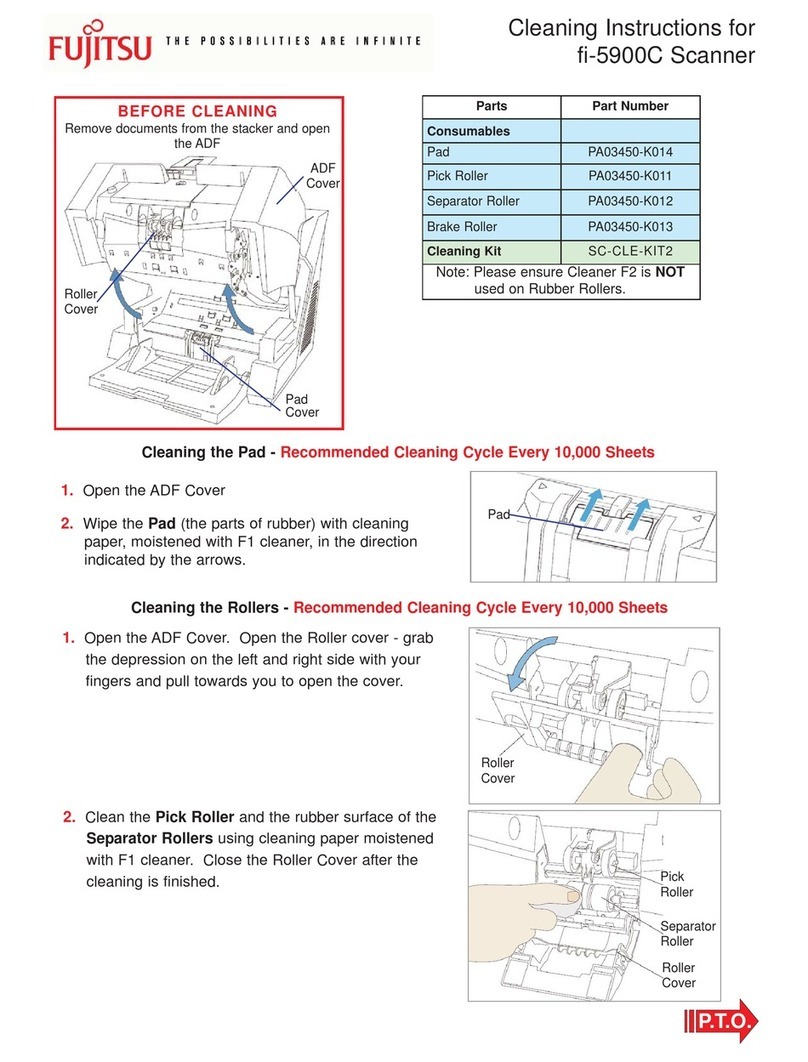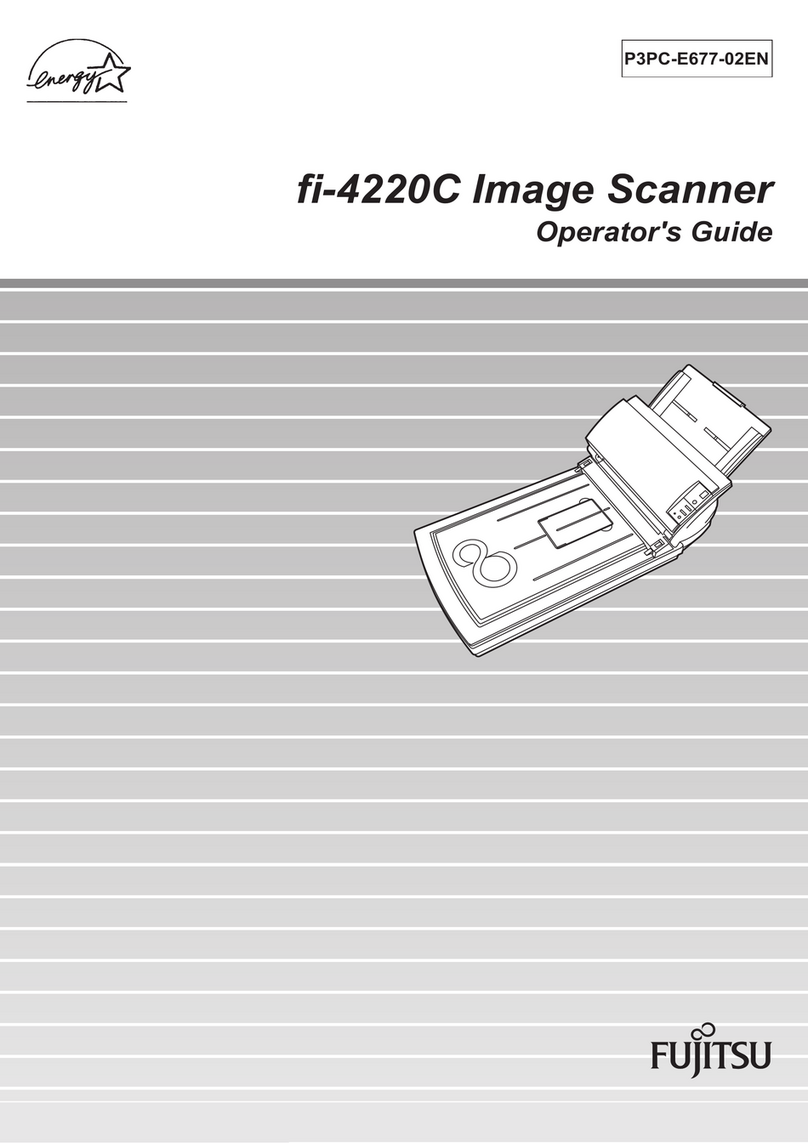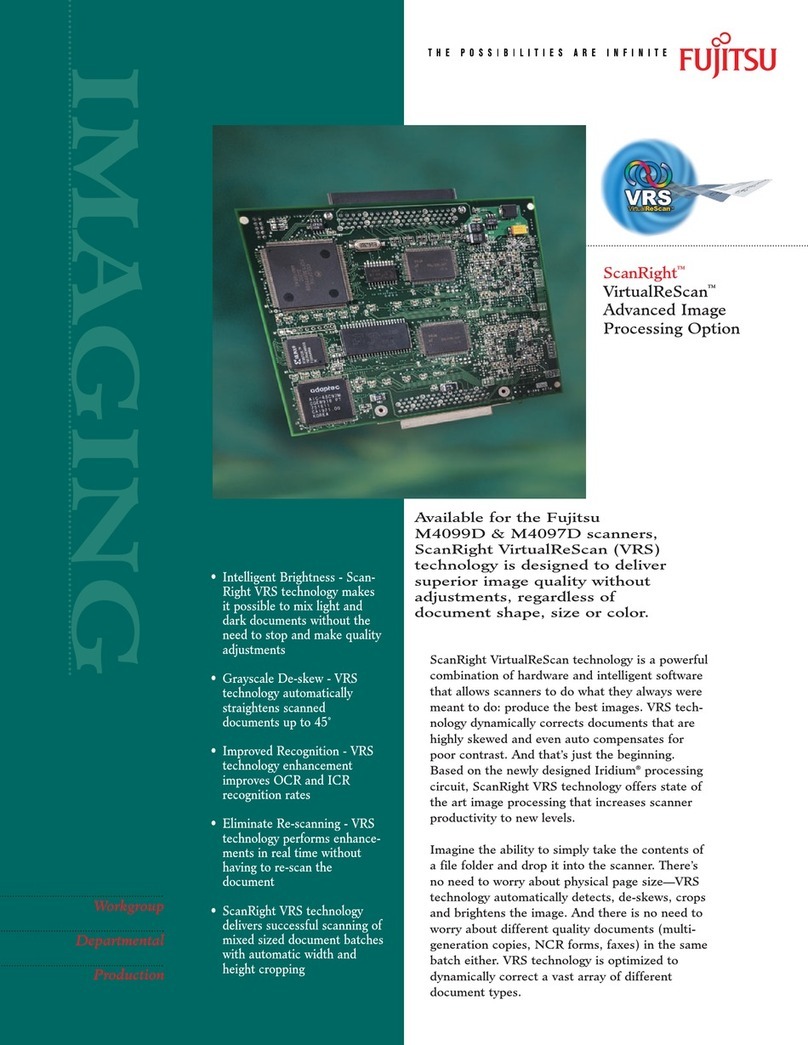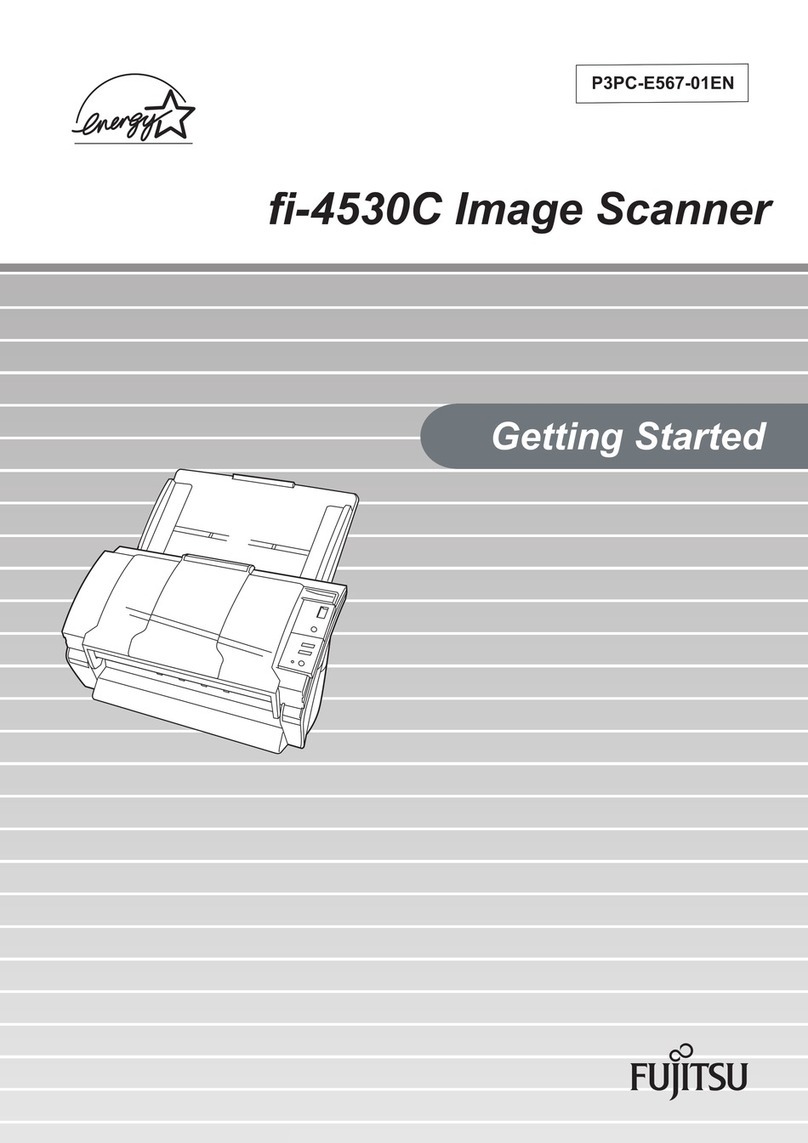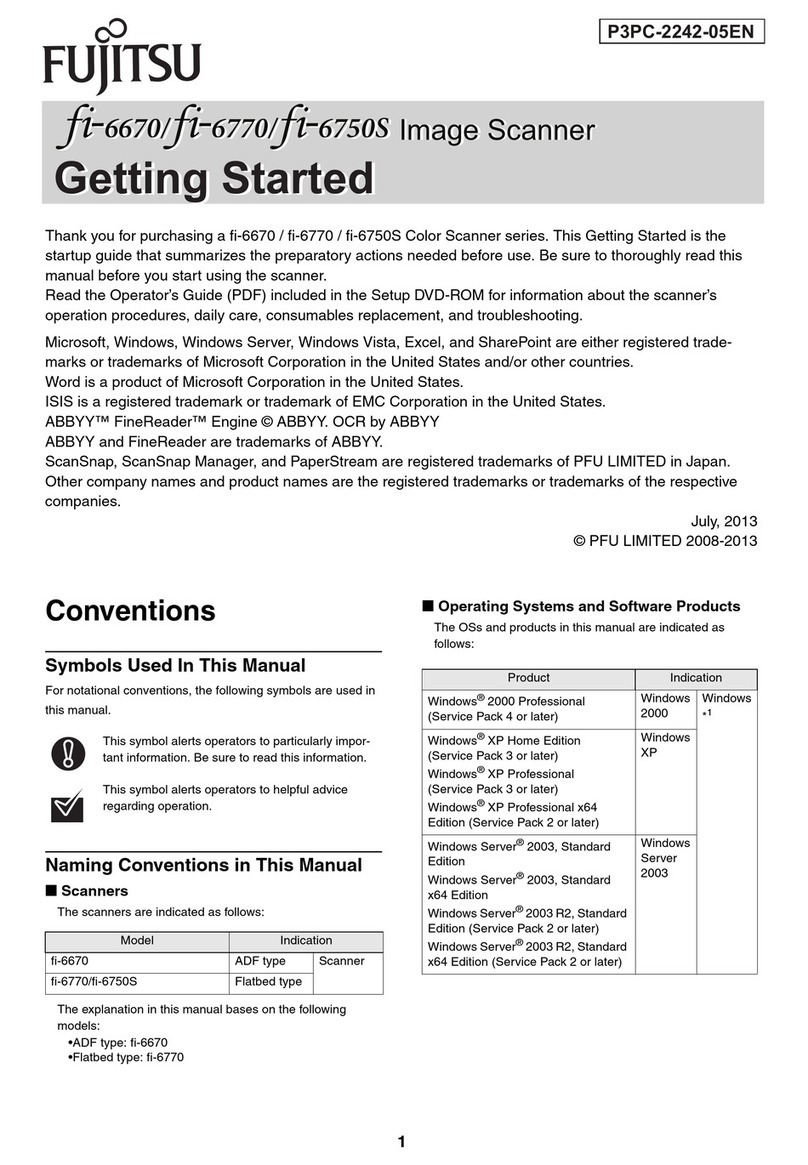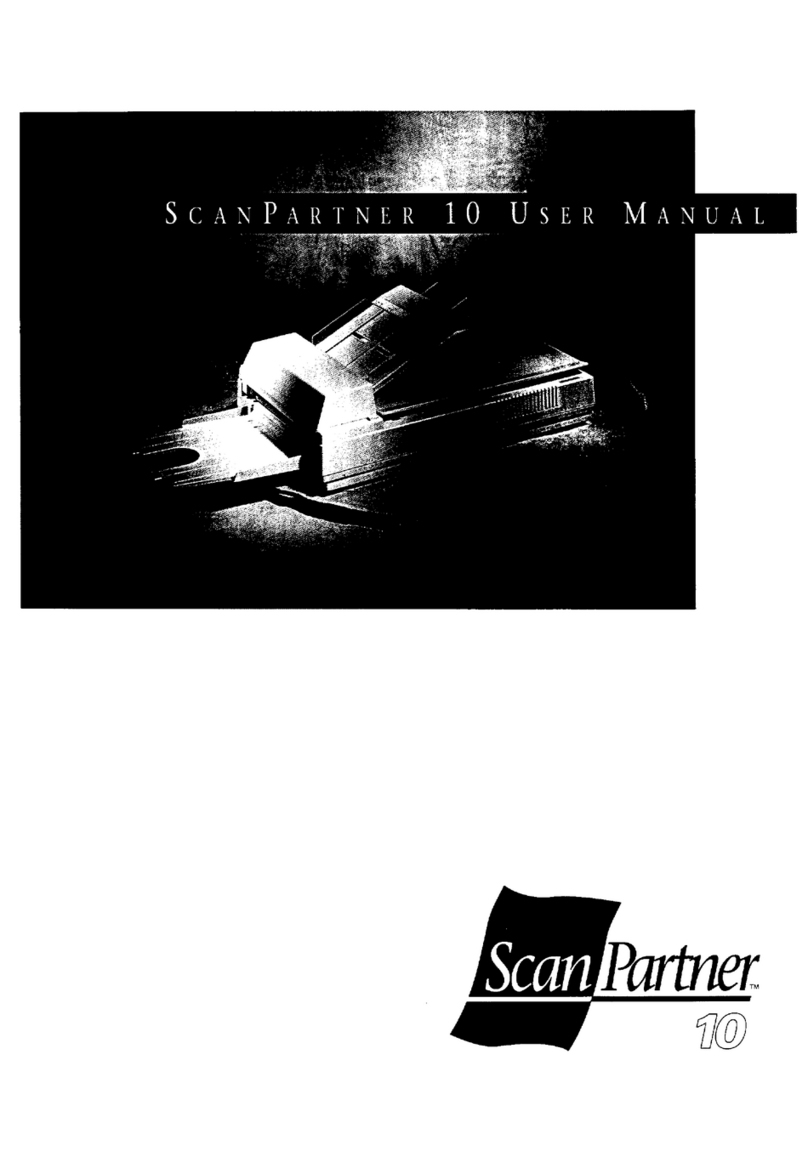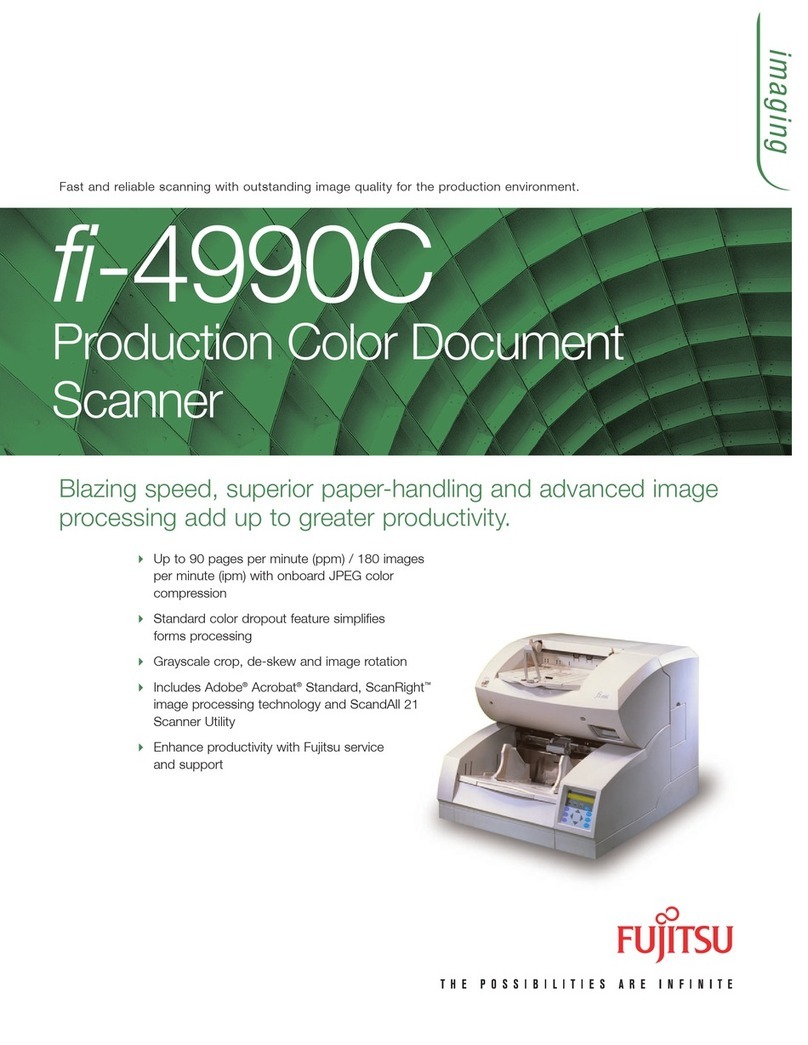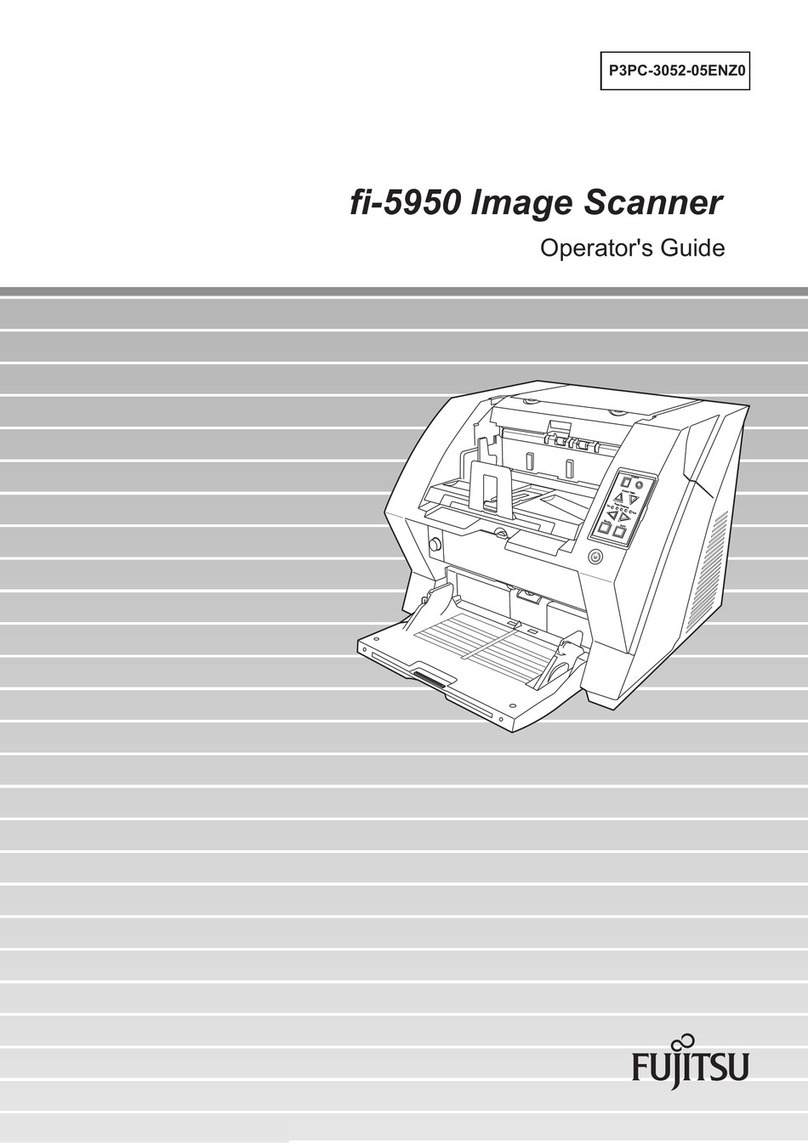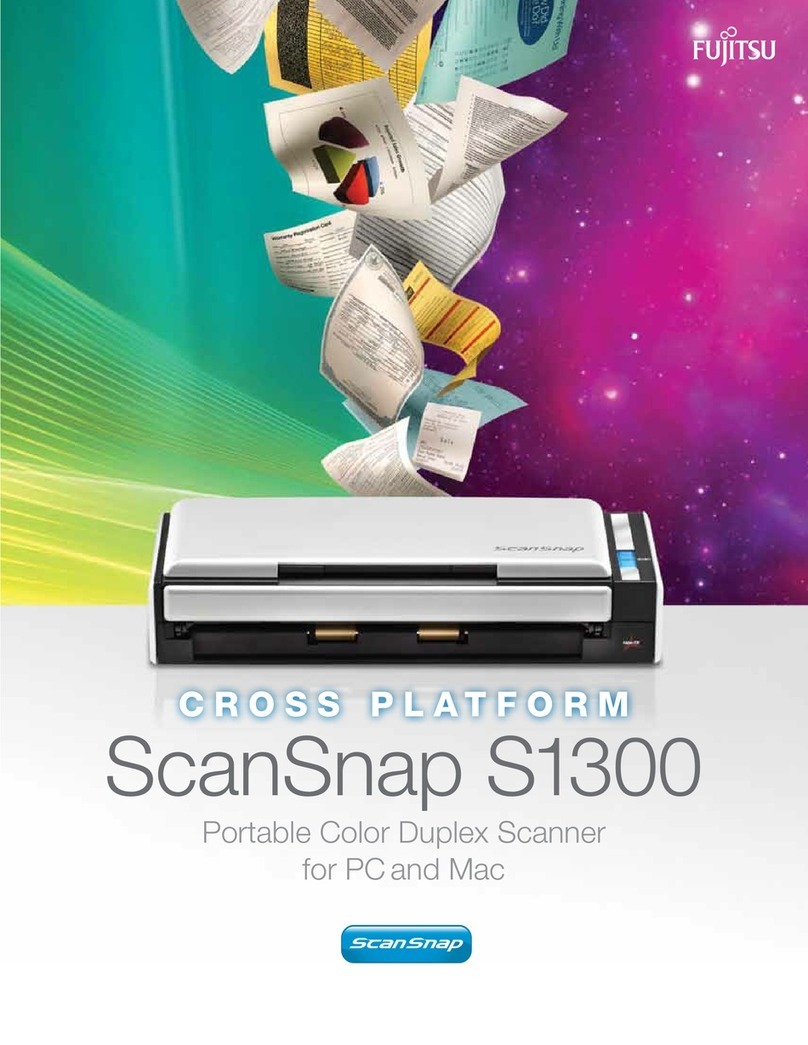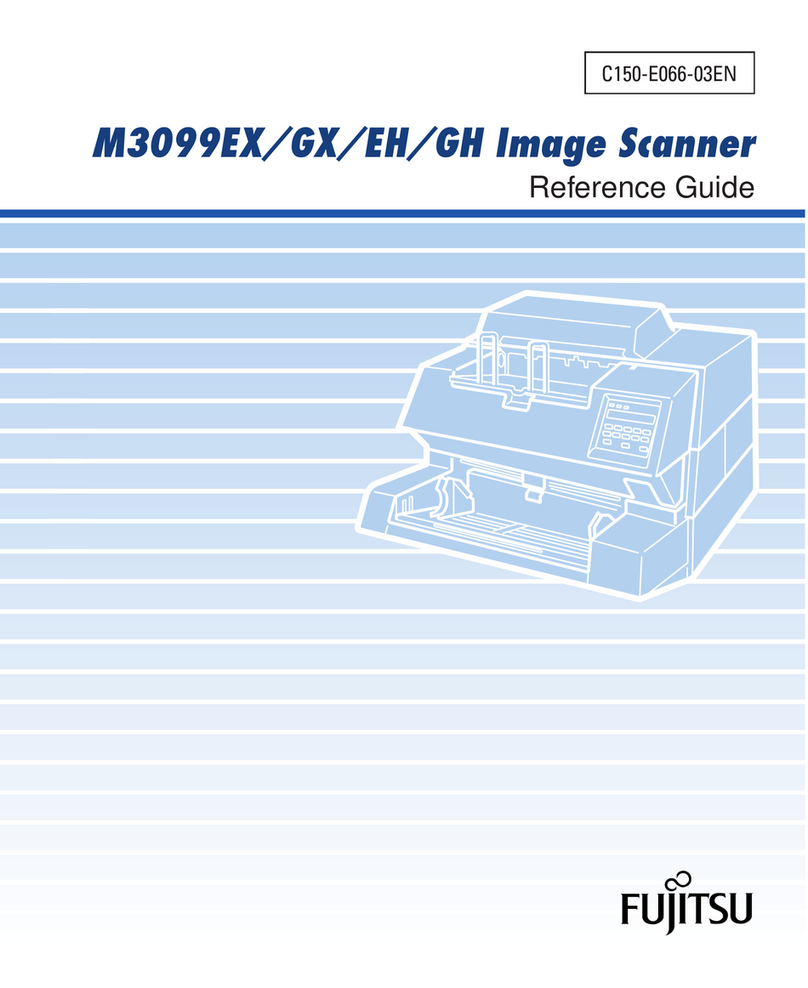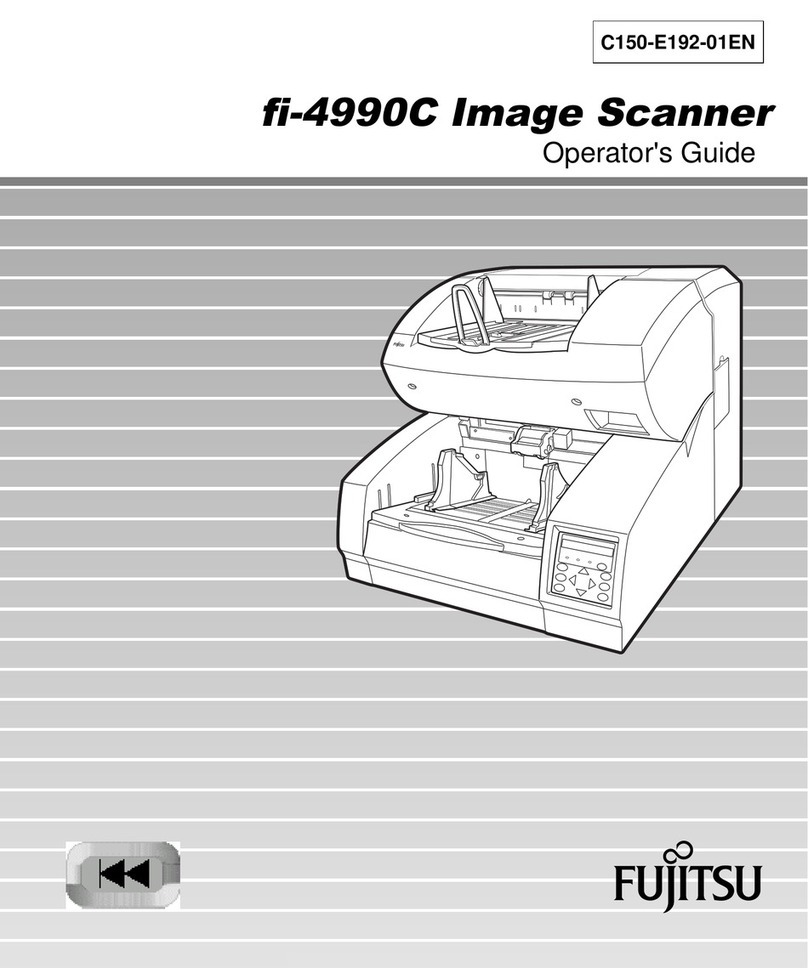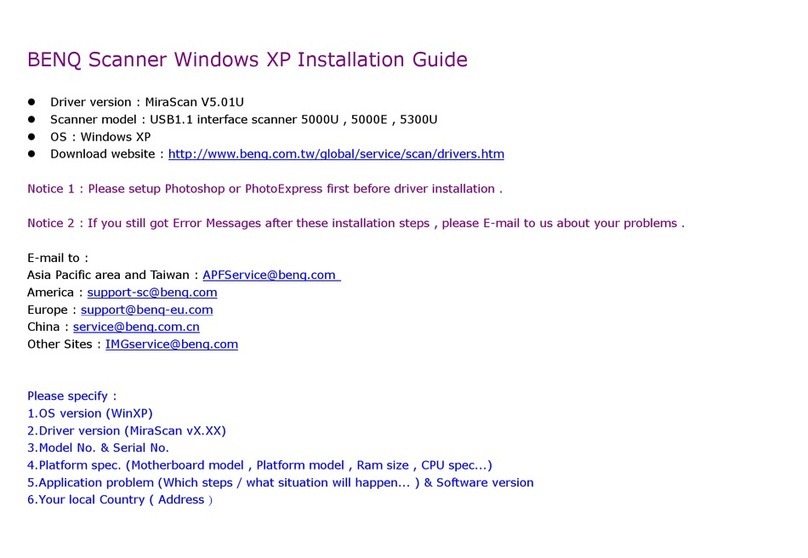FUJITSU CANADA, INC. 6975 Creditview Road, Unit 1, Mississauga, Ontario L5N 8E9 Tel: 905-286-9666 Fax: 905-286-5988 Toll Free: 1-800-263-8716 URL <http://www.fujitsu.ca>
EASTERN CANADA 1000 Sherbrooke Street West, Suite 1500, Montréal, Québec H3A 3G4 Tel: 514-288-6262 Fax: 514-288-0756 Toll Free: 1-800-663-0756
TECHNICAL SPECIFICATIONS
Scanner type ADF (Automatic Document Feeder) / Flatbed
Scanning modes Simplex / Duplex
Colour / Greyscale / Monochrome
Image sensor type 3x colour CCDs (Charged Coupled Device)
Light source 6x white cold cathode discharge lamp (2x front, 2x back, 2x flatbed)
Scanning range ADF minimum 2.0” x 3.0” (52 x 74 mm)
ADF maximum 11” x 17” (279 x 431 mm) / Up to 120” (3048 mm) in long document mode9
Flatbed maximum 11” x 17” (279 x 431 mm)
Paper weight (ADF, thickness) Letter size or smaller: 8.3 to 55.6 lb.
Over Letter size: 13.8 to 55.6 lb.
Business cards: 33.8 to 55.6 lb.
Supports ISO7810 (none-embossed) card feedability
ADF scanning speed2(Letter) Landscape 90 ppm / 180 ipm (200 dpi colour3, greyscale3, or monochrome)
80 ppm / 160 ipm (300 dpi colour3, greyscale3, or monochrome)
148 ipm with Hardware VRS board (300 dpi colour3)
Portrait 70 ppm / 140 ipm (200 dpi colour3, greyscale3, or monochrome)
60 ppm / 120 ipm (300 dpi colour3, greyscale3, or monochrome)
Flatbed scanning speed2(Letter) Landscape 0.6 seconds (200 dpi) / 0.7 seconds (300 dpi)
Portrait 0.9 seconds (200 dpi) / 1.1 seconds (300 dpi)
ADF paper chute capacity5Max. 200 sheets (Letter, 20 lb.); Active loadable ADF
Background ADF Black and white (auto-switching)
Flatbed White (black optional)
Optical resolution 600 dpi
Output resolution450 to 600 dpi (adjustable by 1 dpi increments)
Output format Colour 24 bit (8 bit and 4 bit with driver)
Greyscale 8 bit (4 bit with driver)
Monochrome 1 bit
AD converter 10 bit
Drivers TWAIN and ISIS™
Interfaces5 • 6 fi-6770/fi-6770A Ultra SCSI / USB 2.0 (selectable)
fi-6770A only Ultra Wide SCSI / USB 2.0 (selectable)
Connector shape Ultra SCSI Shield type 50-pin
Ultra Wide SCSI Shield type 68-pin
USB B Type
SCSI terminator Built-in
Output mode (Half-tone) Dither / Error diffusion
Voltage AC 100 to 240 V +/-10%, 50/60 Hz
Power Operating 216 watts or less
Sleep mode Less than 9.1 watts
Operational environment Temperature 5°C to 35°C (42°F to 95°F)
Relative humidity 20% to 80% (non-condensing)
Dimensions7(W x D x H) 691 x 500 x 343 mm (27.2” x 19.7” x 13.5”)
Weight 35 kg (77.2 lb.)
Environmental compatibility EnergyStar®and RoHS8
Other Multi-feed detection Standard; Ultrasonic multi-feed detection sensor
OPTIONS
Black Document Pad (FI-575BK) Black flatbed background pads which can be easily replaced by users.
PA03338-D960
Kofax Hardware VRS Board (FI-677CGA) This Fujitsu fi-Series scanner hardware option works with Kofax VRS to
PA03576-K001 further speed up image processing. It comes bundled with the fi-6770A
CONSUMABLES
ScanAid kit Up to 750,000 sheets or 1 year.
CG01000-52760 The kit includes 3 pick rollers, 3 brake rollers, and 1 cleaning kit.
BUNDLED ITEMS
Hardware ADF paper chute, Stacker, AC cable, USB cable, Setup DVD-ROM,
Adobe®Acrobat®DVD-ROM, Getting Started, QuickScan™ Pro brochure,
Operator panel overlay
Software TWAIN and ISIS™ drivers, ScandAll PRO, Adobe®Acrobat®, QuickScan™
Pro (Trial), Image Processing Software Option, Kofax VRS Professional
WARRANTY
1 year on-site warranty.
Visit www.fujitsu.ca/warranty/scanner/ for more details.
SERVICE OPTIONS
Post warranty maintenance coverage Provides post warranty remedial maintenance.
Speedy and flatbed equipped
The 90ppm / 180ipm capable (Letter, Landscape, 200 dpi)
flatbed equipped fi-6770A and fi-6770 are the fastest scanners
in their class. Image processing is made easy, with the ability
to continuously scan 200 sheet documents containing paper
of different weights, quality and sizes. The fi-6770 and fi-6770A
can even scan paper up to 3 m long enabling digitization of
electrocardiograms, instrumental data readings and other long
documents.
Kofax Hardware VRS Board
The fi-6770A comes loaded with a Kofax Hardware VRS board
that optimizes image quality on the most difficult of documents. By
performing advanced image enhancements in the scanner rather
than in the computer, a higher scanning speed is obtained – up to
180 images per minute at 200 dpi.
“Intelligent” functions/design for efficient operation
The ability to adapt to different paper types is the key to a true
batch document scanner. The fi-6770 and fi-6770A come loaded
with features allowing the scanners to work autonomously.
• Intelligent multi-feed function
The intelligent multi-feed function simplifies pre-scanning
preparation and improves efficiency by identifying documents
that tend to trigger false multi-feed alerts, such as documents
with photos or sticky notes attached.
• Straight paper path
The straight paper path virtually eliminates paper jams while
permitting a greater diversity of paper types.
• Dust resistant sealed optical units
The sealed optical units in the fi-6770 and fi-6770A ensure
that image quality is maintained, even in the most demanding
environments such as factories and warehouses.
ScandAll PRO image capture software
The bundled ScandAll PRO image capture software supports
advanced functions such as:
• Automatic job separation
The bar code based automatic job separation function of the
fi-6770 and fi-6770A allows the scanner operator to have
scanned documents automatically named or routed to their
appropriate folders.
• Microsoft®Office SharePoint®Server linkability
ScandAll PRO enables these scanners to seamlessly link with
Microsoft®Office SharePoint®Server.
Ergonomic Automatic Document Feeder (ADF)
• ADF positioning
ADF can be moved from Center position to Left position as
required.
• ADF direction
The ADF can be rotated to feed documents to the right, left or
front of the scanner providing easy access for right handed and
left handed users.
Kofax VRS (VirtualReScan) Professional
The fi-6670 comes bundled with Kofax Software VRS Professional
Workgroup, the fi-6670A comes bundled with Kofax Hardware VRS
Professional Production.
1) CGA board does not support Microsoft Windows 64 bit versions 2) Actual scanning speeds are affected by data transmission and software processing times 3) JPEG compressed figures 4) Maximum capacity varies, depending
upon paper weight 5) You cannot use both SCSI and USB 2.0/1.1 interfaces at the same time 6) You cannot connect multiple computers to the scanner using each type of interface cables at the same time 7) Excluding the ADF
paper chute and stacker 8) PFU Limited, a Fujitsu company, has determined that this product meets RoHS requirements (2005/95/EC) 9) The fi-6770/fi-6770A is capable of scanning the following documents that exceed A3 in length:
- Documents not exceeding 863 mm (34”) in length at resolutions between 201 dpi and 400 dpi, and documents not exceeding 3048 mm (120”) in length at resolutions between 50 dpi and 200 dpi with TWAIN and ISIS™ (Long paper
scanning does not support resolutions that exceed 400 dpi.)
- Documents not exceeding 863 mm (34”) in length at resolutions of 300 dpi or lower with VRS
Fujitsu and the Fujitsu logo are registered trademarks of Fujitsu Limited. Adobe, Acrobat, Adobe PDF logo are either registered trademarks or trademarks of Adobe Systems Incorporated in the United States and/or other countries.
Kofax, VirtualReScan, Adrenaline and the “VRS VirtualReScan” logo are registered trademarks of Kofax Image Products. All the other trademarks mentioned herein are the property of their respective owners. Specifications are
subject to change without notice.
© 2008 Fujitsu Canada, Inc. All rights reserved. FCI-09.16.2008-E