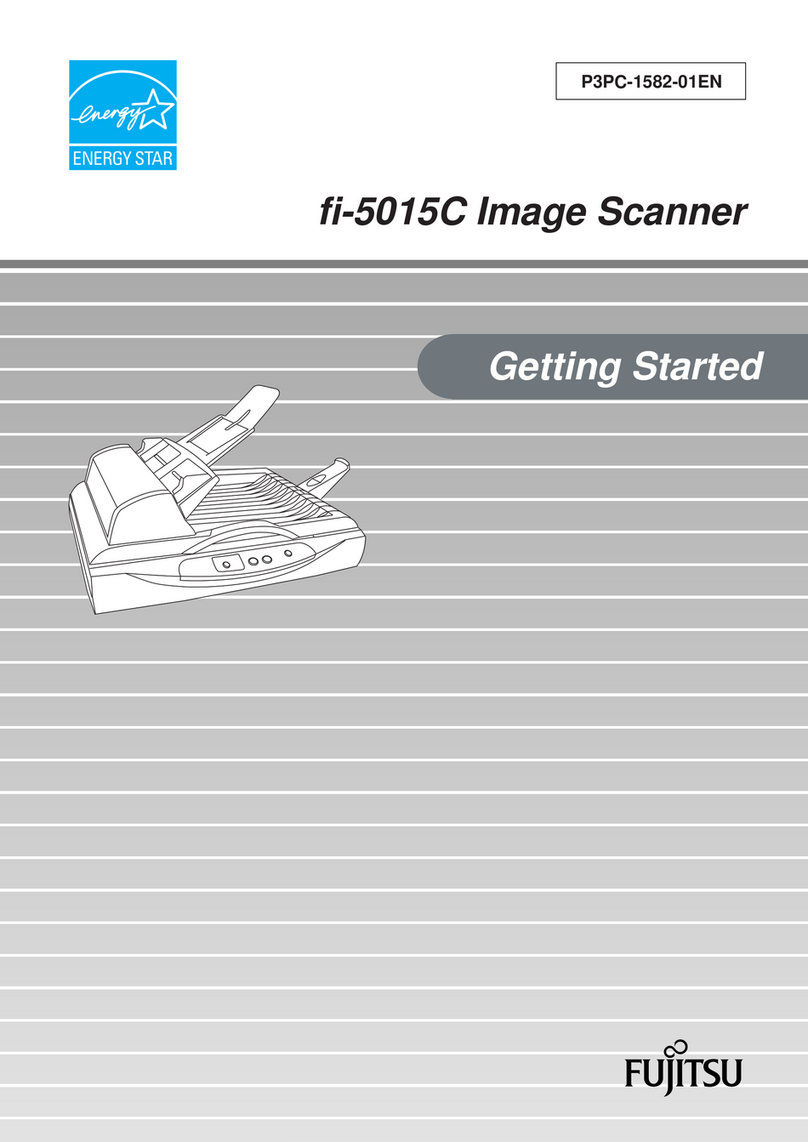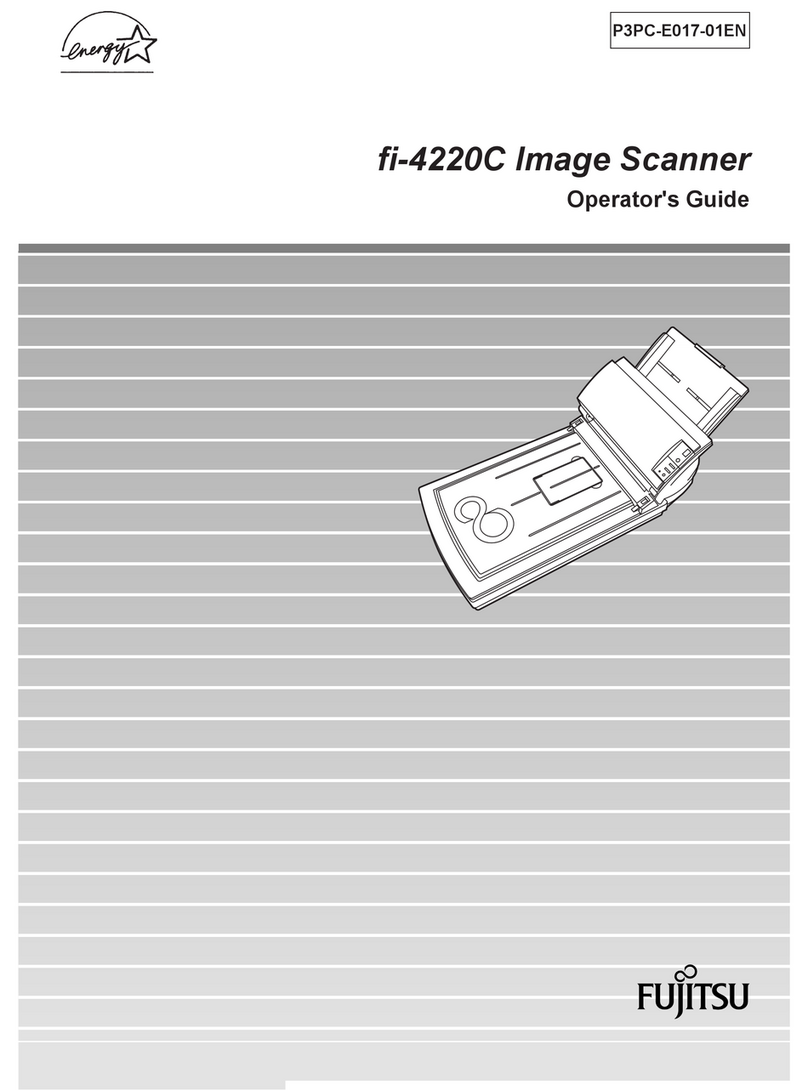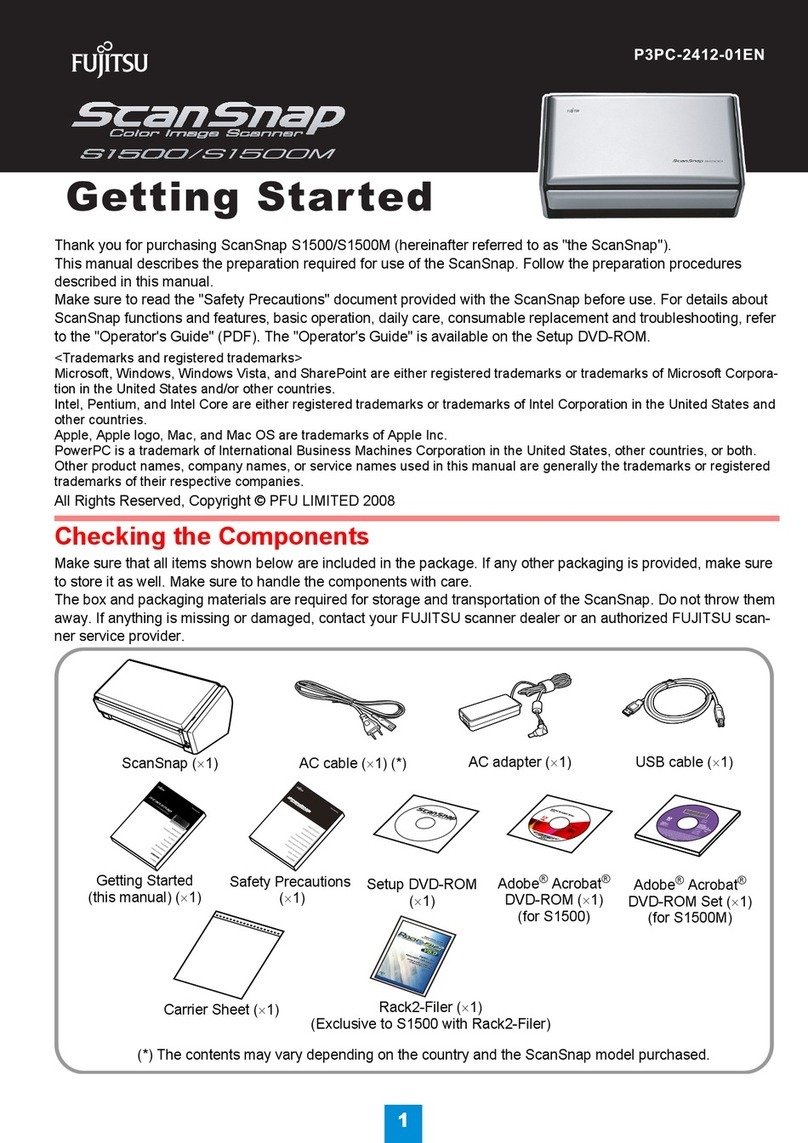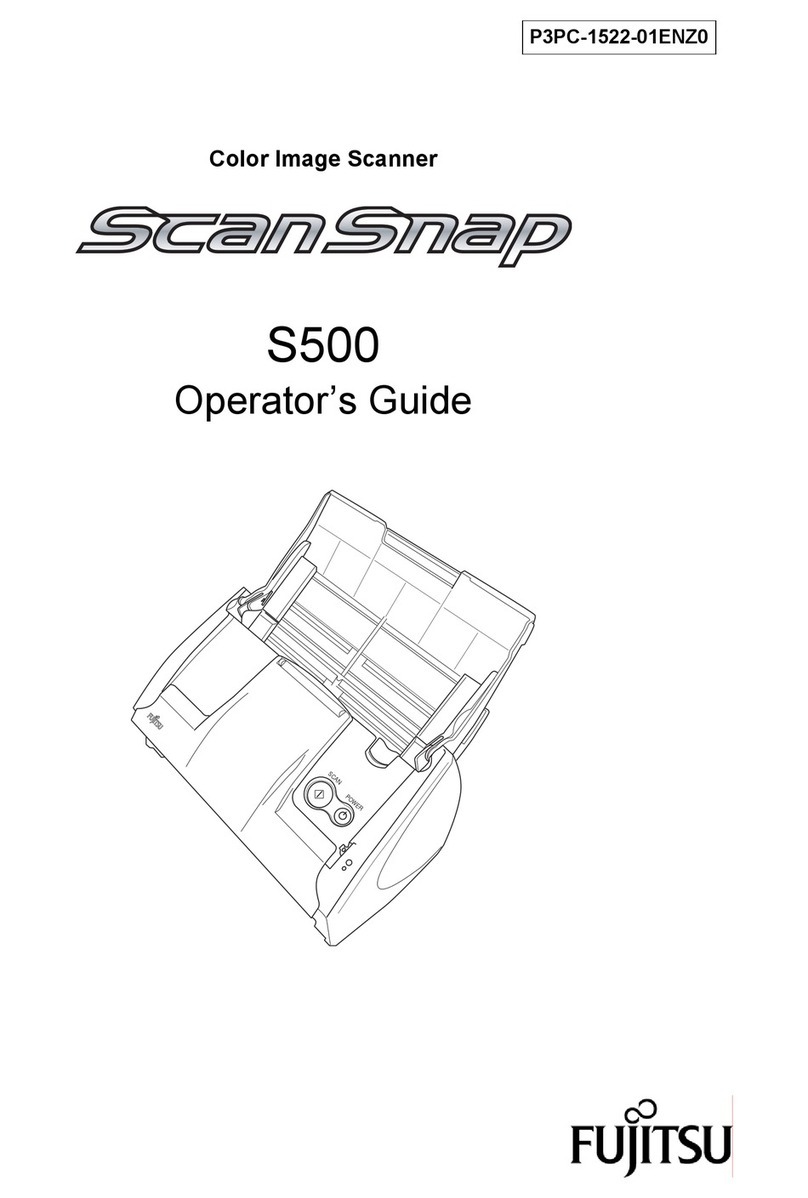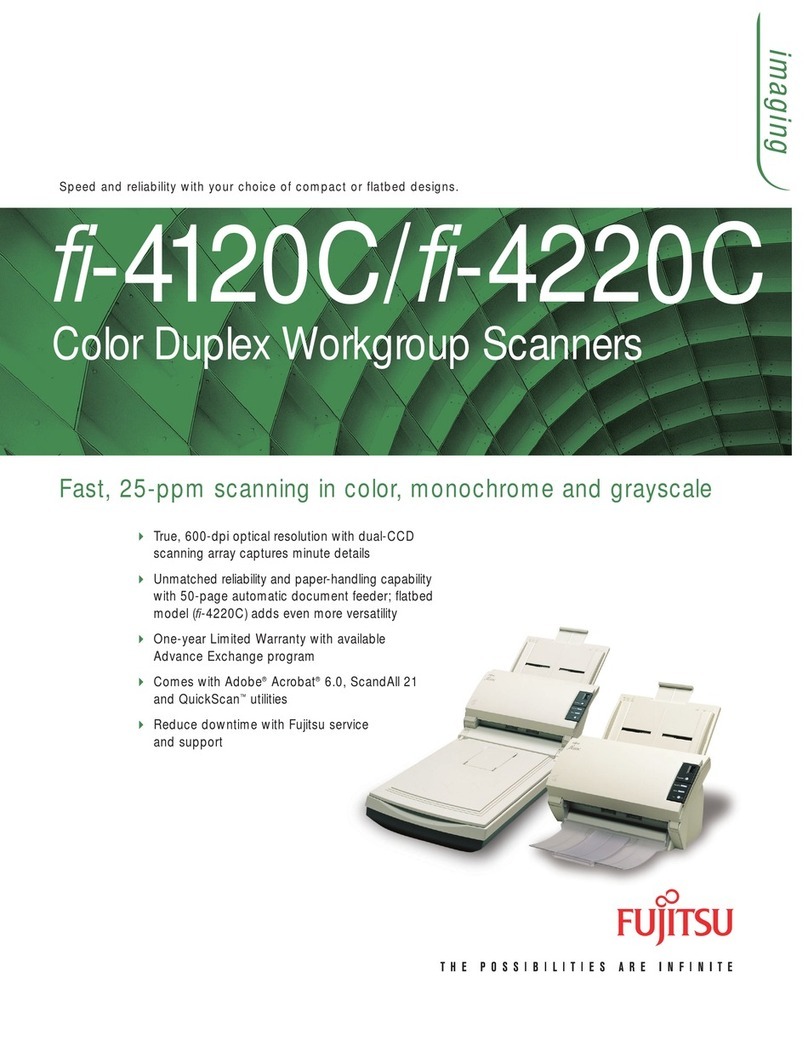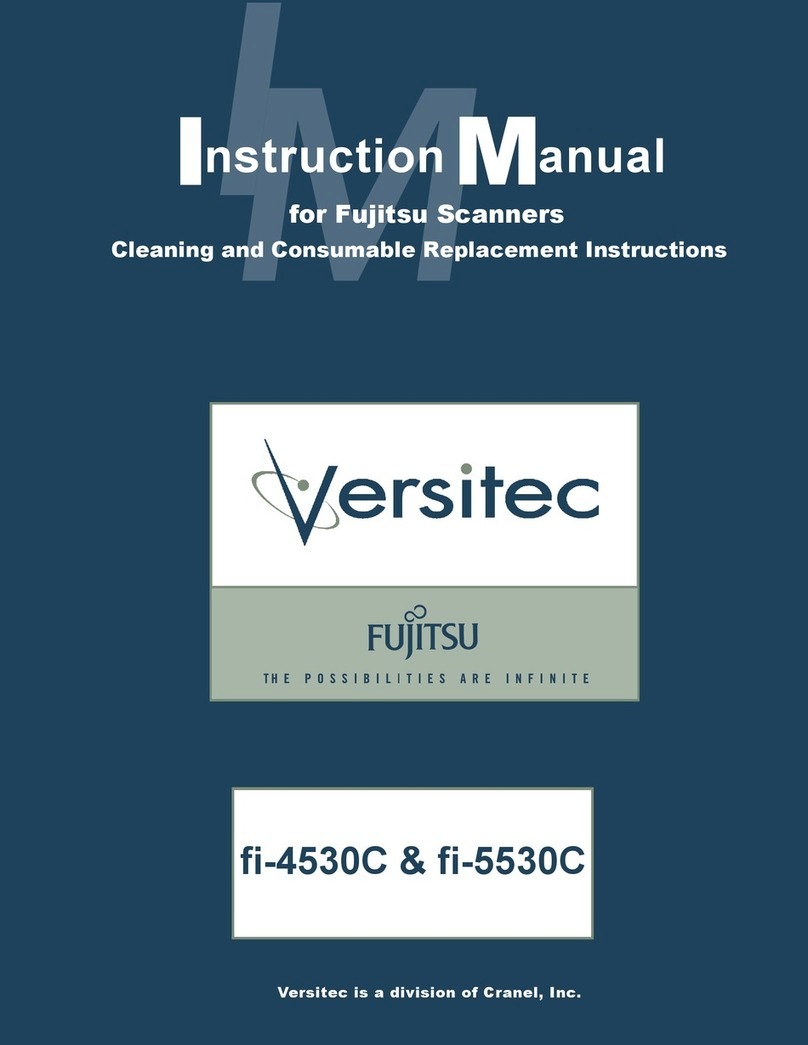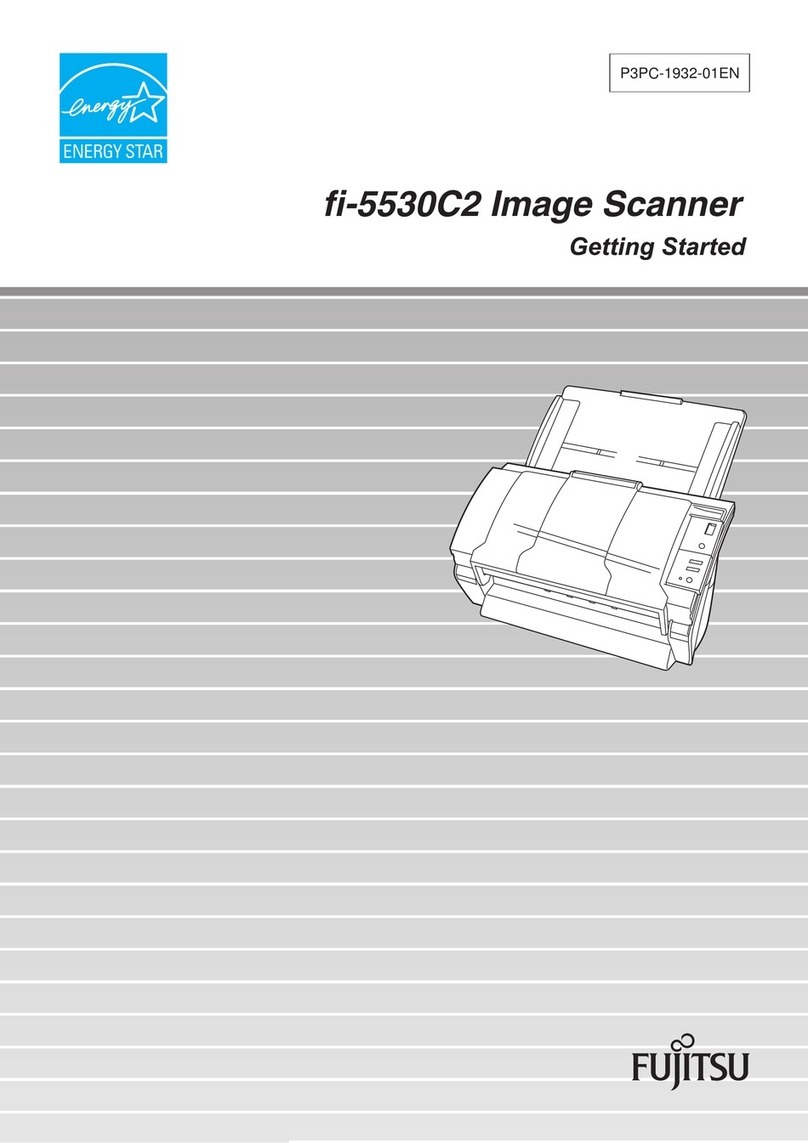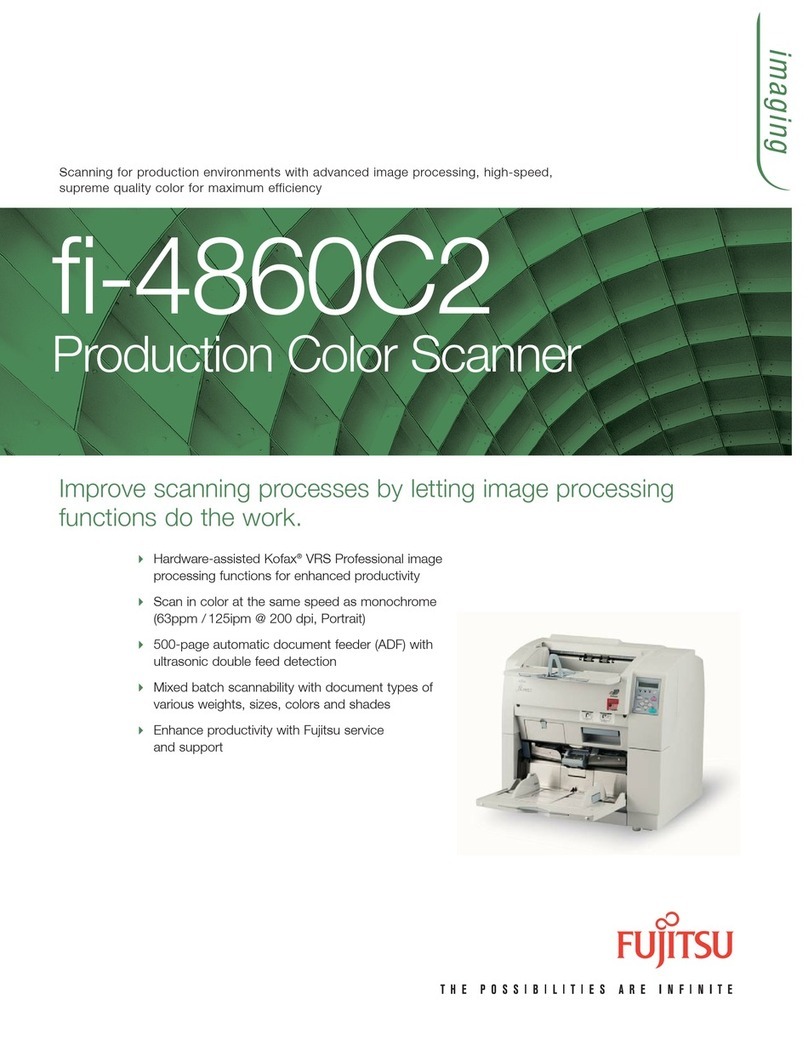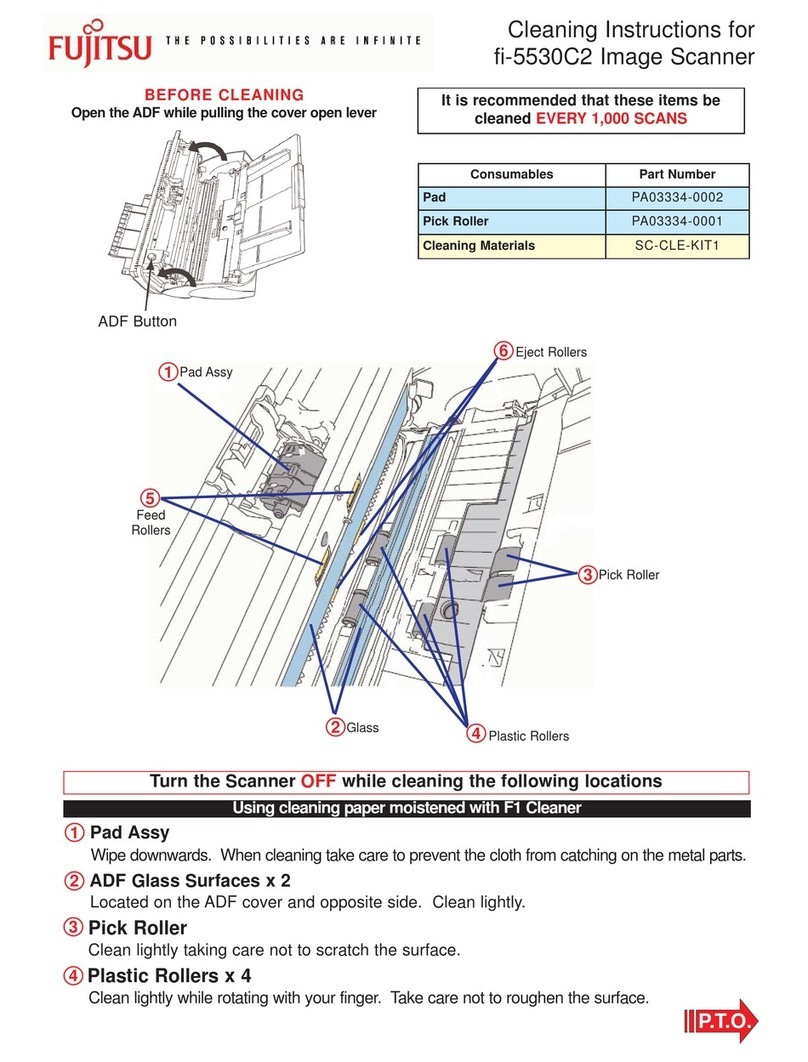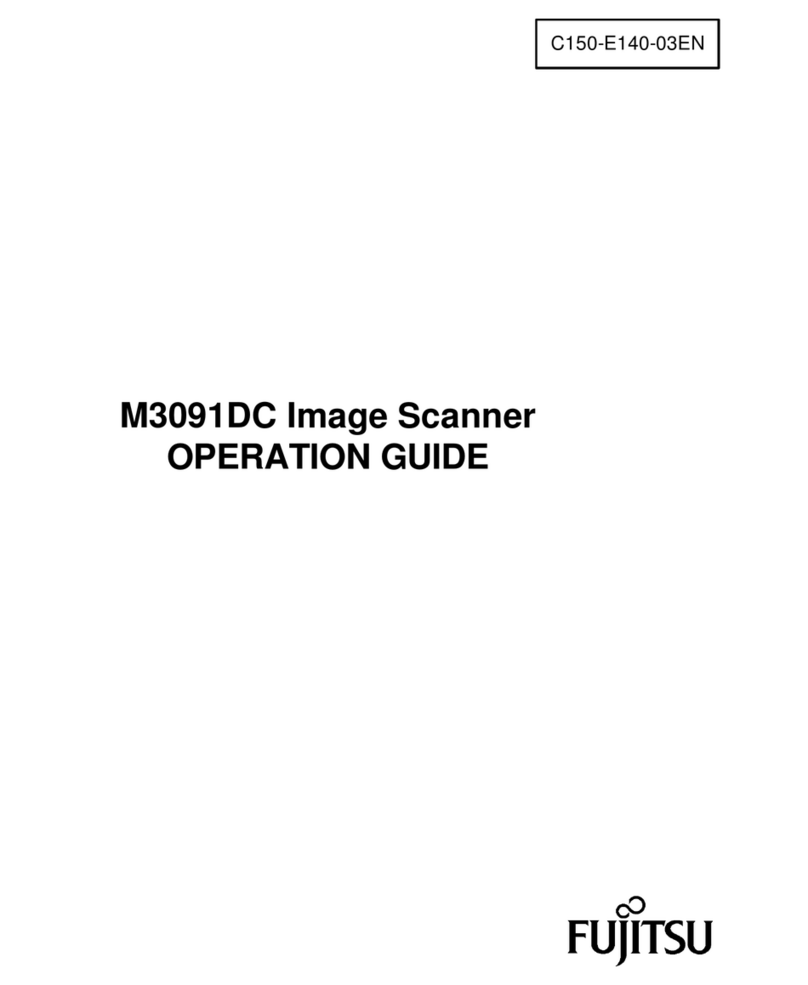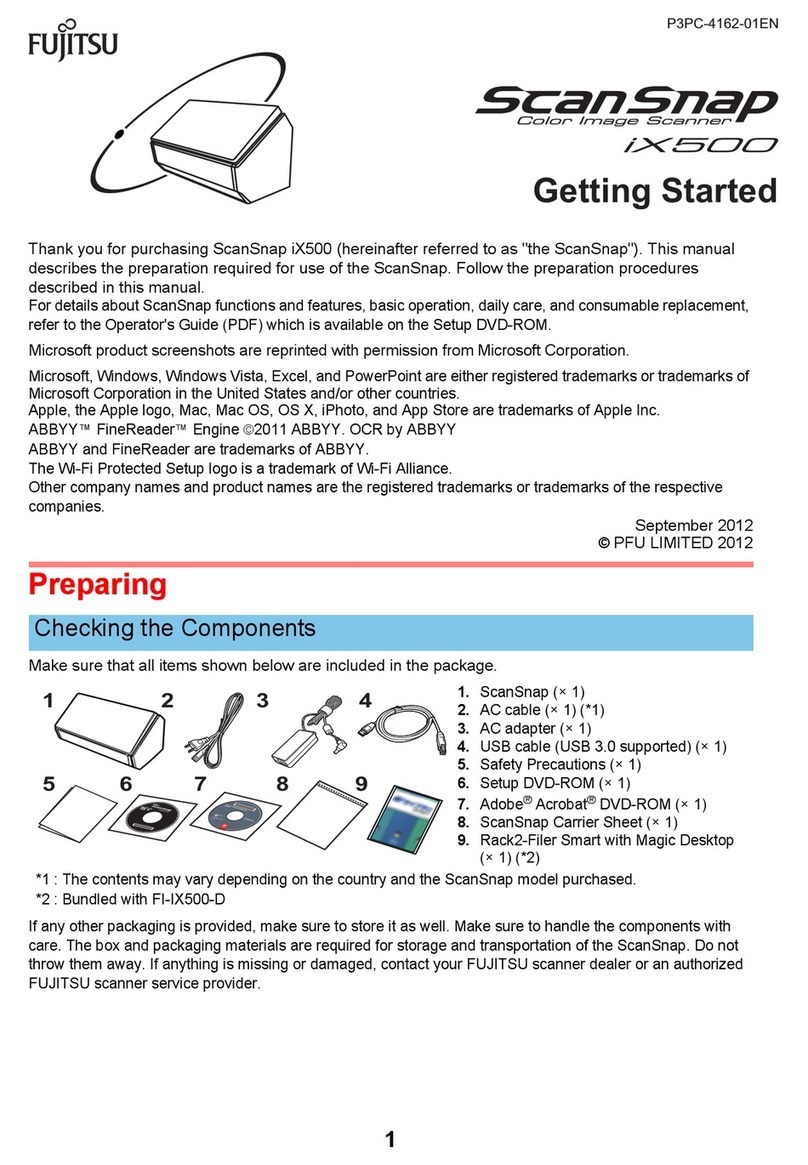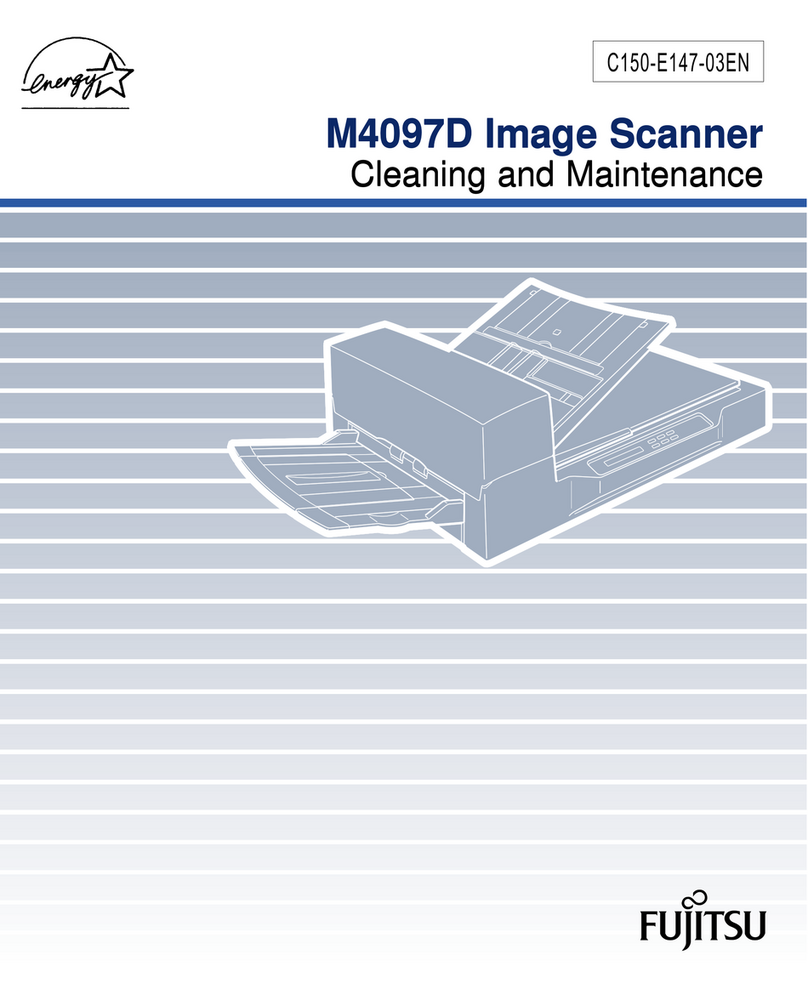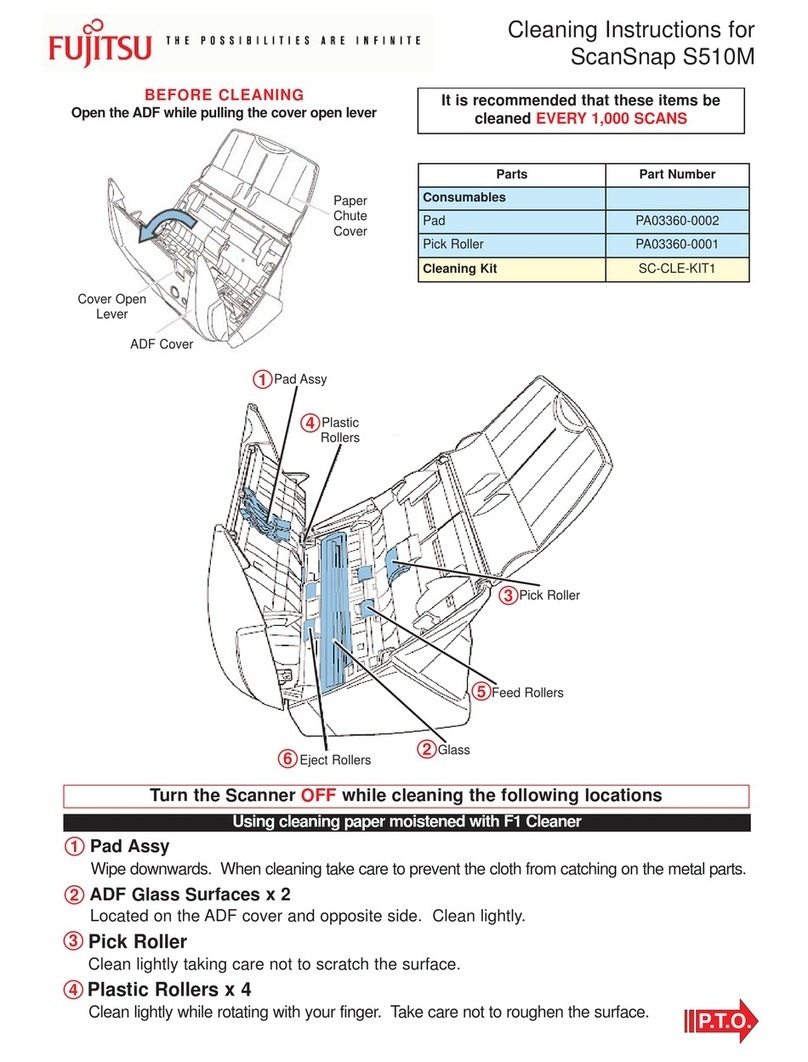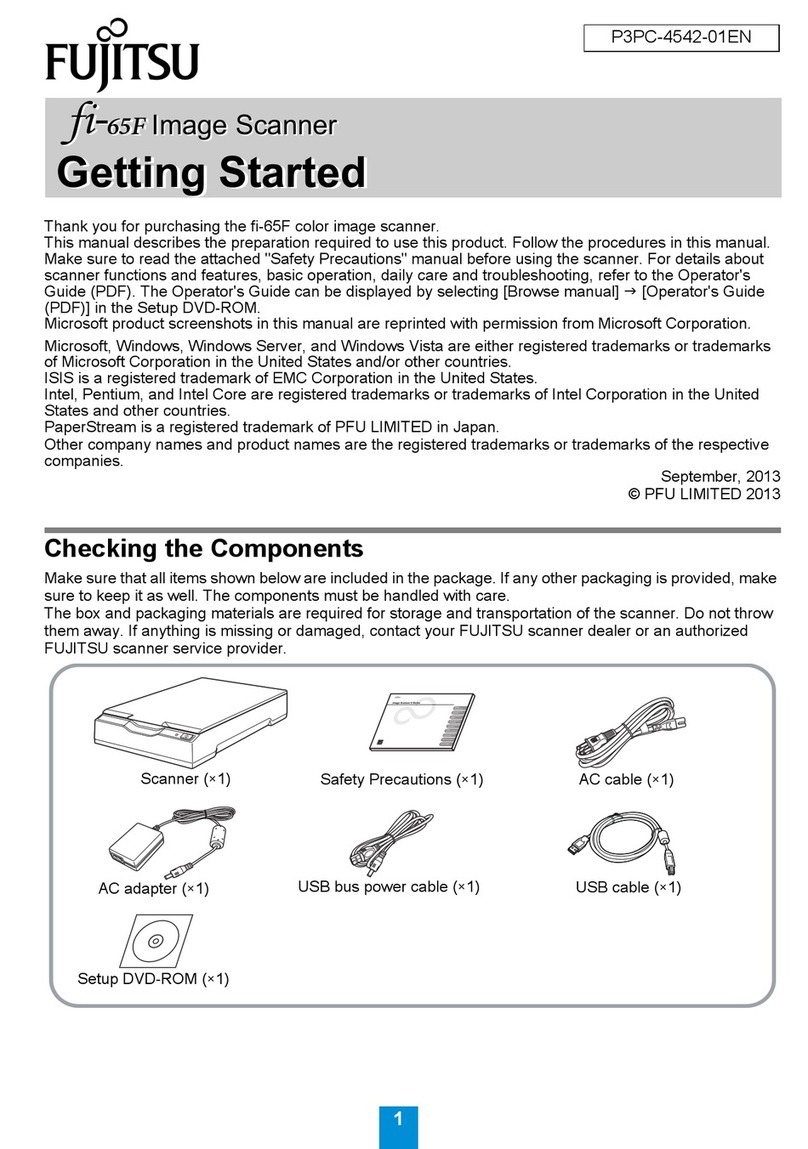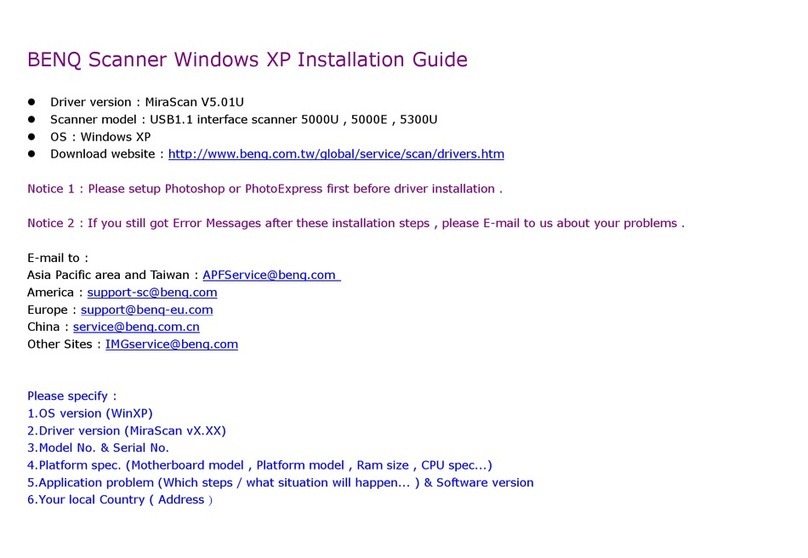board is supported by certain versions of the video
and SCSI tool kits from Kofax, Xionics/GGX,
Dunord and Pixel Translations. Please check
with these vendors for proper driver versions.
Maximizes Your Up-Time
Fujitsu backs each M3096 series scanner with 90-day
on-site limited warranty. In addition, a free nine-month
depot service upgrade is available to all customers
who register their product within 90 days of
purchase. For full details, visit www.fcpa.fujitsu.com
or call 1-800-626-4686. In addition, FCPA also offers
the following service programs:
•Basic On-Site Service Upgrade:
Minimize downtime and maximize productivity
with responsive, next day on-site service.
•ScanCare™Preventative Maintenance:
Industry leading service that includes on-site
coverage, consumable replacement, preventative
maintenance, and operator training.
Restrictions apply. For full details on all service
programs, go to www.fcpa.fujitsu.com.
About Fujitsu
Computer
Products of
America, Inc.
Fujitsu Computer
Products of
America, Inc. is a
wholly owned
subsidiary of Fujitsu
Limited, a leading
provider of Internet-
focused information
technology solutions
for the global
marketplace. FCPA
provides innovative
solutions for the U.S.
marketplace. Current
product offerings
include: high
performance hard
disk drives, magneto-
optical drives and
scanners.
©2002 Fujitsu Computer Products of America, Inc. All rights reserved. All statements herein are
valid only in the U.S. for U.S. residents, are based on normal operating conditions, are provided
for informational purposes only, and are not intended to create any express warranty or implied
warranty of merchantability or fitness for a particular purpose. Fujitsu Computer Products of
America, Inc. reserves the right to modify at any time without prior notice these statements, our
products, their performance specifications, availability, price, and warranty and post-warranty
programs. Fujitsu and the Fujitsu logo are registered trademarks of Fujitsu Ltd. ScanRight, ScanAid
and ScanCare are trademarks of Fujitsu Computer Products of America, Inc. ISIS is a registered
trademark of Pixel Translations, a Division of ActionPoint, Inc. All other trademarks are the
property of their respective owners.
Printed in the U.S.A. Qty 3M P/N DS24200202
IMAGING
Compatibility and Support
The M3096EX incorporates an RS-232/video
interface widely used throughout the imaging
industry. Alternatively, M3096GX connects via a
standard SCSI-II interface. Both include built-in
emulation for their predecessors ensuring
continued compatibility with existing applications
plus an upgrade path that extends throughout
Fujitsu’s entire line of world-class, document
image scanners.
Product Migration and Compatibility
•M3096EX scanners will run in emulation mode
making them plug-and-play compatible with
existing applications that currently support the
M3096E+ scanners. However, new drivers are
required to access the newer features.
•M3096GX scanners come installed with the
standard 1MB compression board. The CMP-II
board option is available to allow the scanner to
use older legacy drivers.
•The Fujitsu ScanRight image processing option
FUJITSU COMPUTER PRODUCTS
OF AMERICA, INC.
2904 Orchard Parkway,
San Jose, CA 95134-2009
(800) 626-4686
(408) 432-6333
Web site: http://www.fcpa.fujitsu.com
M3096EX/GX Departmental Scanner Specifications
Models M3096EX M3096GX
Functional Specifications
Technology Charge coupled device (CCD) image sensor
Resolution 200, 240, 300, 400 dpi
Halftone patterns 64-step and error diffusion
Grayscale 256-levels via third-party slot 256-levels
Scanning speed @ 200 dpi letter size 22 ppm
Scanning mode Simplex
Document feeding mode Automatic document feeder (ADF) and flatbed
Emulation mode M3096E+/G
ADF capacity 50 sheets
Document size ADF minimum A5 (5.8 in. x 8.3 in.)
ADF maximum 11.7 in. x 17 in.
Flatbed maximum 11.7 in. x 17 in.
Interface RS-232/Video SCSI-II
Software driver support ISIS, TWAIN
Physical Specifications
Power requirements (auto-switching) 110V/220V
Operating environment Temperature 5°C-35°C
Relative humidity 20%-80% (non-condensing)
Power consumption 100 W or less
Dimensions (HxWxD) 6.8 in. x 27.4 in. x 19.7 in.
Weight 38.6 lbs.
Reliability Specifications
MTBF 10,000 hours
MTTR 30 minutes
Limited Warranty 3 months on-site
1
Options ScanRight image processing board, ScanCare Service Program,
ScanAid
™
Consumable Kit
1Customers who register their scanner within 90 days of purchase will receive a free
nine-month depot service upgrade. For full details, visit www.fcpa.fujitsu.com or call
1-800-626-4686.